Templot Club Archive 2007-2020
|
|||
| author | remove search highlighting | ||
|---|---|---|---|
|
posted: 8 Jan 2010 10:13 from: Martin Wynne
click the date to link to this post click member name to view archived images |
Gordon S of this parish has posted on RMweb about using Templot to cut out the trackbed for open-top baseboard construction: Eastwood Town - Update That's brilliant Gordon, thanks for posting it. But there's no need to mark out the trackbed edges yourself -- Templot will draw them for you. Here's a bit of printed template showing the result: 2_080442_440000000.png 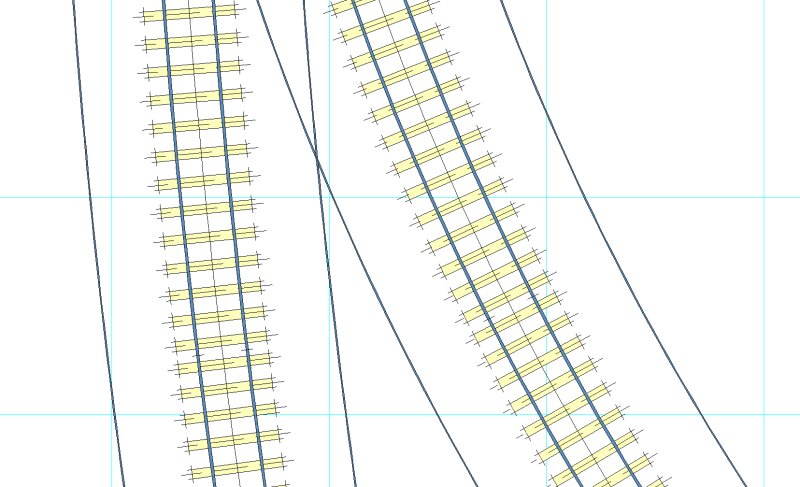 As you can see, trackbed edges apply to plain track and turnout main roads only. Templot is not too intelligent about this and leaves you to mark the turnout-road side yourself and scribble out any unwanted overlapping marks before cutting. But it's still a lot quicker than marking all the edges yourself. There's rather more to this than meets the eye -- here are the full Help notes from Templot. In particular note the trick via DXF to get the trackbed edges as part of your baseboard outlines in the background shapes: ________________________ Trackbed Width If you are using open-top baseboard construction, this function draws cutting lines on each side of the track for your trackbed material. Enter a dimension in mm for the width between the trackbed edge lines. The pre-set dimension is equivalent to a full-size trackbed width of 15ft at your current scale. The trackbed edge lines are drawn if the GENERATOR > GENERATOR SETTINGS > TRACKBED EDGES menu option is in force. The changed width will show immediately on the control template but it is necessary to rebuild the background templates before the edge lines or changed width will show or take effect on them (click the GENERATOR > REBUILD ALL BACKGROUND menu item). Handy Hints: Trackbed edges are a GENERATOR function and the settings are not therefore saved in your .box template data files. Click the GENERATOR > ? GENERATOR - HELP menu item for more information. The trackbed edges are drawn in a style similar to the rails but reduced to half the current rail width. This makes a bold line for cutting the trackbed material. Setting the trackbed width to 0 (zero) will create a bold track centre-line, for track planning purposes or to represent 3-rail track. Trackbed edge lines have little meaning for turnout and half-diamond templates. You can apply trackbed edges to plain track templates only by clicking the GROUP > GROUP SELECT > SELECT ALL PLAIN TRACK TEMPLATES menu item, and then doing GENERATOR > REBUILD GROUP. Approach and exit tracks on turnout templates can be split off as plain track templates by clicking the TOOLS > MAKE SPLIT > menu items. Trackbed edges can be exported to a DXF file and re-imported into your Background Shapes as part of your baseboard design. On the DXF dialog, select any colour for TRACKBED EDGES, and NONE as the colour for all other features. ___________________ regards, Martin. |
||
| Please read this important note about copyright: Unless stated otherwise, all the files submitted to this web site are copyright and the property of the respective contributor. You are welcome to use them for your own personal non-commercial purposes, and in your messages on this web site. If you want to publish any of this material elsewhere or use it commercially, you must first obtain the owner's permission to do so. |