Templot Club Archive 2007-2020
|
|||
| author | remove search highlighting | ||
|---|---|---|---|
|
posted: 6 Feb 2011 17:33 from: John McCrea
click the date to link to this post click member name to view archived images |
Hi Martin Just a quick question; more an observation really. As I've nearly completed my (Masokits based) turnouts for my new layout I decided to create a full size printout of the plan on banner paper. I've found a firm that will print my 156" x 36" plan full size at £16 for the first and £12 for subsequent pages so I proceeded to print to PDF from Templot v0.91c, initially using the Adobe PDF driver, then the free version of Win2PDF. The templates print fine in either program but the background scan will not print if 'Stretch' is selected. If I print using 'Dots' I get a PDF with the background showing but it is so large that neither Adobe Reader or the full version of Acrobat can fully open it. Details are as follows (questions borrowed from another thread): Which version of Windows are you using? XP, SP-3 How much memory do you have on your computer? 2Gb Which version of Templot? v0.91c Which make and model of printer? Adobe PDF and Win2PDF (free) What print quality/resolution options are available on the printer and which one are you using? I've tried down to 150dpi with a 1 bit (B&W) image. Page size is a custom called Templot at 156" x 36". What is the scale of the map? How big is the track plan? Map is a 33ft / 1" block plan - track plan is 156" x 36". What is the size of the .bmp image file? Original scan started at 92Mb, reduced gradually by changes in colour depth to 11Mb. Plan rescanned on my new A3 scanner in greyscale and joined and despeckled in Paintshop Pro, 33Mb. None of these variants will print. Please note that Templot itself handles all scans very successfully, with minimal delay as the screen is dragged. What exactly happens when you try? Any error messages? A long delay? Much disk activity? Do the track templates print ok? With Stretch selected, the original 92Mb scan resulted in an 'Insufficient memory resources' message. As the scan was reduced in size, this message disappeared and I got quick print-outs, 338kb PDFs but with no background picture. With Dots selected, 8 hours of disk activity, 12 - 28Mb PDF (depending on image colour depth), background picture but unusable PDF. I've now used WinTopo Free to convert the map to DXF (as you suggested) and this has worked remarkably well so I am in no rush for (or even in need of) a solution. Just thought I'd mention it in case it is relevant for your new Pug. Ironically though, screen dragging is notably slower with the DXF map compared to the BMPs. P.S. I'll see how successfully the bureau handles the job and publish their details when I get the printouts back, if that's OK. Regards John |
||
|
posted: 7 Feb 2011 23:06 from: Martin Wynne
click the date to link to this post click member name to view archived images |
Hi John, Many thanks for your detailed report. I'm not sure I can add much, as you seem to have tried all options. I would suggest that you try the Foxit PDF Reader instead of Adobe. The printed pages are not quite as neat, but the Foxit reader seems to be more tolerant of odd-sized PDF files, and very large pages. Free download from: http://www.foxitsoftware.com/pdf/reader/reader4.php The big problem I have is that things tend to work fine here when I test them (on 3 different computers), but users then report difficulties doing exactly the same thing. Unless I can reproduce the problem here, it is almost impossible to investigate. That's one reason why I have included native PDF files from Templot in the next Pug. I've tested creating large PDF files with included full-size background scans, and so far it is all working fine. The created PDFs can be printed from both the Adobe and Foxit readers. Here for example is part of a scanned picture shape of 3496 x 1348 pixels, stretched to a page 5000mm (197") x 2000mm (79"). This is the 600dpi PDF created from Templot, opened in Adobe Reader 10 (Adobe Reader X) on Windows7: 2_071741_170000000.png 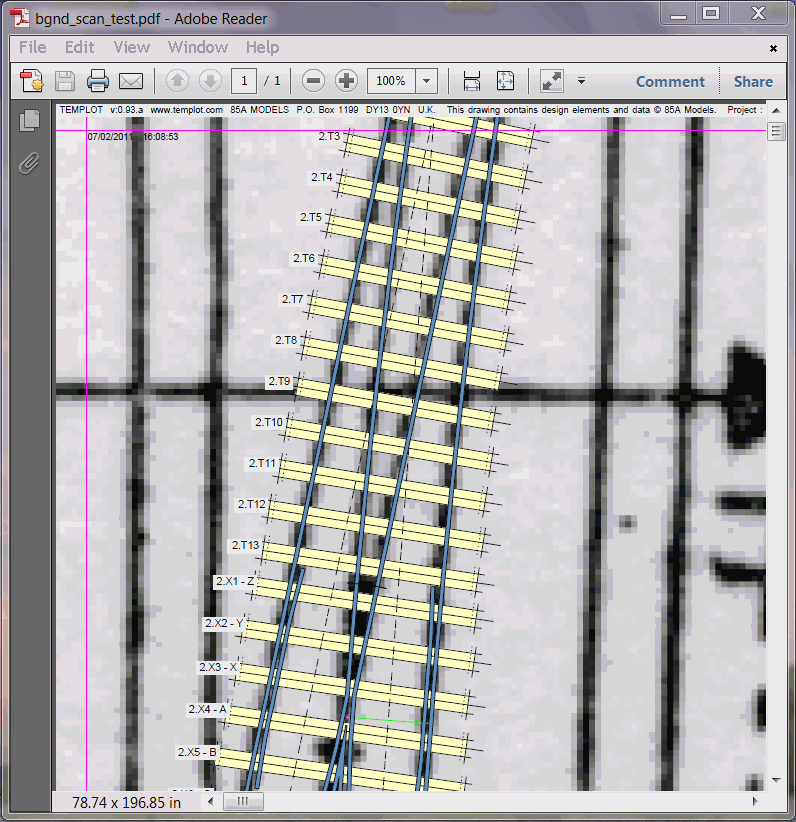 This is a bit of the printed output from the above Reader: 2_071742_370000000.png 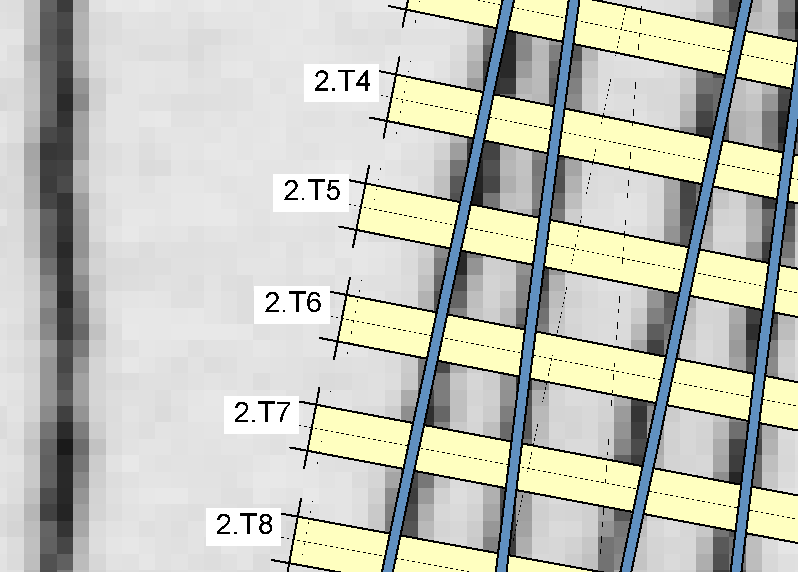 I've also tried the same file in Adobe Reader 9.4 on WindowsXP, printing to my trusty 12-year-old HP DeskJet, with similar results -- no problems. The next Pug will also have the option of creating a PDF from the sketchboard. Nils's code includes some clever bitmap manipulation, so it may be that a scan which won't print on a given system as a picture shape, may still be printable as a bitmap image from the sketchboard. Yes, please report your results from the printing shop. I'm sure many users will be looking for places to have large-format PDFs printed, preferably by people who know what they are doing. regards, Martin. |
||
|
posted: 8 Feb 2011 00:49 from: BruceNordstrand
click the date to link to this post click member name to view archived images |
Sorry for seeming dumb but you can print your background picture along with the plan? How? If I print to PDF nothing from the background shows, well not from the scanned plan anyway. I see in the above shots the background plan *has* printed........ I always thought background scans/pictures etc were not printable along with the templot plan. Would save me alot of work if I can get my background plan to print as well! |
||
|
posted: 8 Feb 2011 03:30 from: Martin Wynne
click the date to link to this post click member name to view archived images |
BruceNordstrand wrote: Sorry for seeming dumb but you can print your background picture along with the plan? How?Hi Bruce, On the print pages dialog click the picture shapes tab, and then the print pictures (stretch) option: print_picture_shapes.png  Make sure that you click the ? help button and read the notes. And check your ink cartridges! ( N.B. If using Windows 95, 98 or ME this is unlikely to be successful if you are printing finished construction templates. In most cases the degree of magnification required will be too great. This is a Windows restriction, not Templot. It might work at lower magnifications, for example when printing an entire track plan using "fit single page". It might also work if you change the printer to a very low print quality/resolution, i.e. "draft" or "economy".) There shouldn't be any problems in later versions of Windows, but make sure you have upgraded to at least version 078e of Templot. Using Windows XP, and Templot version 078e or later, and a printer capable of printing bitmaps, and remembering to click print pictures (stretch), this is the sort of thing you should be seeing. Remember also to tick the grid in front tickbox if not already ticked, otherwise the red trim margins on the printed pages will be obscured by the image: back_scan1.png  1. Pointwork being aligned over a scanned prototype map which has been loaded into a picture shape. back_scan2.png  2. Page outlines (here as orange/black dotted lines) being adjusted for best fit. For more details about how to do this, see this video. back_scan3.png  3. After clicking print > print entire pad menu item. You must click the print pictures (stretch) option shown to get the background scan to print. Also make sure grid in front is ticked. I am about to print page c/10. background_print.jpg  4. Page c/10 as printed out. At this degree of magnification the original scan will always become fuzzy. The original A4 scan has here been enlarged to a full size of about 16ft x 6ft, and this is just a small part of it. regards, Martin. |
||
|
posted: 8 Feb 2011 05:35 from: BruceNordstrand
click the date to link to this post click member name to view archived images |
Excellent, thanks Martin. I actually had to change to Win2PDF as the output utility I was using (deskPDF) would not print the background no matter hat I tried. Now I can print one copy of the plan with the background and one without... Cheers bruce |
||
| Please read this important note about copyright: Unless stated otherwise, all the files submitted to this web site are copyright and the property of the respective contributor. You are welcome to use them for your own personal non-commercial purposes, and in your messages on this web site. If you want to publish any of this material elsewhere or use it commercially, you must first obtain the owner's permission to do so. |