Templot Club Archive 2007-2020
|
|||
| author | remove search highlighting | ||
|---|---|---|---|
|
posted: 22 Mar 2011 10:29 from: Stephen Freeman
click the date to link to this post click member name to view archived images |
Hi, I must be doing something wrong but for the life of me I can't figure it out. I want to print a fairly large plan out to PDF, so that it can be sent to a commercial printer for printing. It's over the limit for A4. Whenever I try to set the page size to something useful like A0 or A1, the program asks me to calibrate the printer, now, fairly obviously I can't do this as I can't actually print it out, not having the printer. So I cancel that, try to print but the page size has gone back to A4!!!! What's the way round this if there is one please? |
||
|
posted: 22 Mar 2011 11:22 from: Martin Wynne
click the date to link to this post click member name to view archived images |
Hi Stephen, If you are unable to do a printer calibration you should select the option to use printer uncalibrated, don't cancel the printing. You may want to create a custom paper size in Windows, which may (or may not In Windows a paper size is called a "form". You can create named custom forms: From the taskbar go to Start > Control Panel > Printers and Faxes. Click the File > Server Properties menu item. Tick the Create a form box. Enter a new Form name (make sure you do this, or you might be inadvertently changing the sizes of an existing form). Enter the required paper size and margins. Click the Save Form button (don't just click OK). Click the Close button. The new form should then show up in the paper size list for any printers/PDF generators which can support that size of output. Which PDF generator are you using? regards, Martin. |
||
|
posted: 22 Mar 2011 11:43 from: Stephen Freeman
click the date to link to this post click member name to view archived images |
Creating a custom size didn't solve anything. It's the same problem with all the PDF generators I've tried. Win2PDF (This was the only one to show the custom form size) PDF Printer Pilot PDF995 Page Manager PDF |
||
|
posted: 22 Mar 2011 13:07 from: Martin Wynne
click the date to link to this post click member name to view archived images |
Borg-Rail wrote: Creating a custom size didn't solve anything.Hi Stephen, I've generated lots of different page sizes with Win2PDF. Can you explain exactly what you are doing/seeing? Which version of Templot? regards, Martin. |
||
|
posted: 22 Mar 2011 13:57 from: Martin Wynne
click the date to link to this post click member name to view archived images |
Hi Stephen, I just created an A0 PDF using Win2PDF from Templot 091c. It's attached below. Foxit Reader says it's 33.11" x 46.81" page size. I set fit single page in Templot and then just followed the normal print sequence, selecting Win2PDF as the printer, setting A0 as the paper size in Win2PDF (click the Advanced button), and use printer uncalibrated option in Templot. What are you doing different? regards, Martin. |
||
| Attachment: attach_1008_1431_Templot_Pages.pdf 298 | |||
|
posted: 22 Mar 2011 16:19 from: Stephen Freeman
click the date to link to this post click member name to view archived images |
I think the problem is size of the plan being over 33 A4 pages wide limit. Templot version 0.91c. I don't have a problem with smaller plans. |
||
| Last edited on 22 Mar 2011 16:19 by Stephen Freeman |
|||
|
posted: 22 Mar 2011 16:52 from: Martin Wynne
click the date to link to this post click member name to view archived images |
Borg-Rail wrote: I think the problem is size of the plan being over 33 A4 pages wide limit. Templot version 0.91c. I don't have a problem with smaller plans.Hi Stephen, Please go to print > printer setup ... menu item. Set the printer as Win2PDF and set the page size. Then do print > print entire pad in the usual way. As you posted this in the I found a flaw forum instead of simply asking for help, I feel justified in pointing out that this is explained in the help notes, see: 2_221146_120000000.png 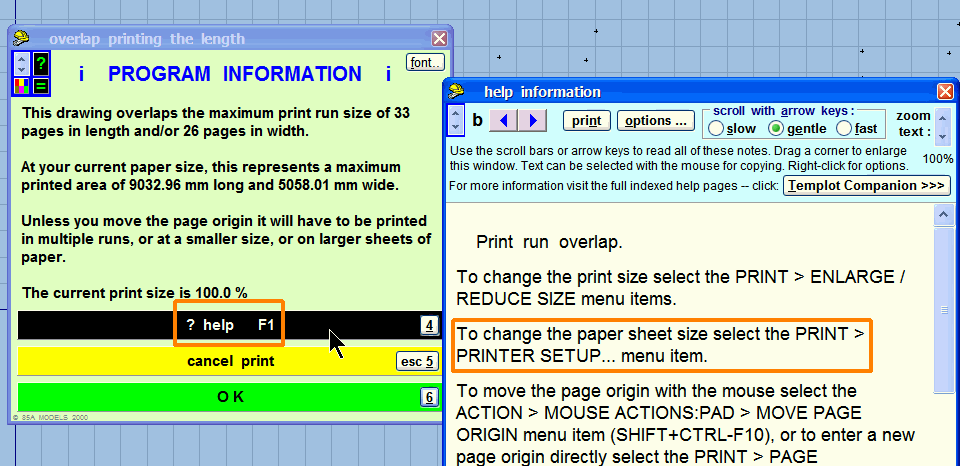 I will add an additional printer setup option bar on that dialog for convenience, so thanks for drawing my attention to this. regards, Martin. |
||
|
posted: 22 Mar 2011 18:07 from: wcampbell23
click the date to link to this post click member name to view archived images |
Hi Stephen I use doPDF v7 and it works fine with Templot (and other applications). There is a limit on the custom page size - it's somewhere about 3 metres for length. I have had pdfs from it produced on a large format plotter. The important thing is to print the pdf without scaling. Regards Bill Campbell. |
||
|
posted: 22 Mar 2011 18:27 from: Stephen Freeman
click the date to link to this post click member name to view archived images |
Yes but it doesn't work !!!!!! It keeps going back to A4 even after I change the paper size with a uncalibrated pdf generator !!!!!! Of course I have an A3+ printer so it's no problem to print off on A3 with that, buts that's not the point. Martin Wynne wrote: Borg-Rail wrote:I think the problem is size of the plan being over 33 A4 pages wide limit. Templot version 0.91c. I don't have a problem with smaller plans.Hi Stephen, |
||
| Last edited on 22 Mar 2011 18:31 by Stephen Freeman |
|||
|
posted: 22 Mar 2011 18:49 from: Martin Wynne
click the date to link to this post click member name to view archived images |
Borg-Rail wrote: Yes but it doesn't work !!!!!!Hi Stephen, It's working fine for me. Attached is a PDF created with Win2PDF. Page size set to 36" x 60". File contains the first 3 pages. Please can you say exactly what you are seeing and clicking? Which version of Templot? Win2PDF paid-for or free version? (I'm not aware that this makes any difference.) regards, Martin. |
||
| Attachment: attach_1009_1431_Templot_Pages.pdf 366 | |||
|
posted: 23 Mar 2011 04:59 from: Martin Wynne
click the date to link to this post click member name to view archived images |
Borg-Rail wrote:It keeps going back to A4 even after I change the paper size with a uncalibrated pdf generator !!!!!!Hi Stephen, Are you perhaps changing the paper size before changing to the PDF printer? That won't work reliably in any software in Windows -- you must always select the printer first before making any other settings. I've made a bit of screenshot video, showing the click sequence which I used to create large-format PDFs. What are you seeing or doing which is different? Allow a few seconds for the video to download. If you stop the playback you can drag the slider to find specific screenshots. regards, Martin. |
||
|
posted: 23 Mar 2011 07:23 from: Stephen Freeman
click the date to link to this post click member name to view archived images |
No still doesn't work. However it does now !!! I had to go into advanced settings in properties for Win2PDF to reset the default paper size. |
||
| Last edited on 23 Mar 2011 07:25 by Stephen Freeman |
|||
|
posted: 23 Mar 2011 07:46 from: Martin Wynne
click the date to link to this post click member name to view archived images |
Borg-Rail wrote: No still doesn't work. However it does now !!! I had to go into advanced settings in properties for Win2PDF to reset the default paper size.Hi Stephen, I'm glad you have got it to work. That seems to be a Windows issue rather than Templot. regards, Martin. |
||
| Please read this important note about copyright: Unless stated otherwise, all the files submitted to this web site are copyright and the property of the respective contributor. You are welcome to use them for your own personal non-commercial purposes, and in your messages on this web site. If you want to publish any of this material elsewhere or use it commercially, you must first obtain the owner's permission to do so. |