Templot Club Archive 2007-2020
|
|||
| author | remove search highlighting | ||
|---|---|---|---|
|
posted: 1 Dec 2011 20:13 from: Gordon S click the date to link to this post click member name to view archived images |
Hi Martin, apologies if this has been picked up or I have missed something. I'm working on ET and suddenly noticed there appears to be a discrepancy between the box file file diagram and sketchboard. Here's the box file. 479_011506_030000000.jpg 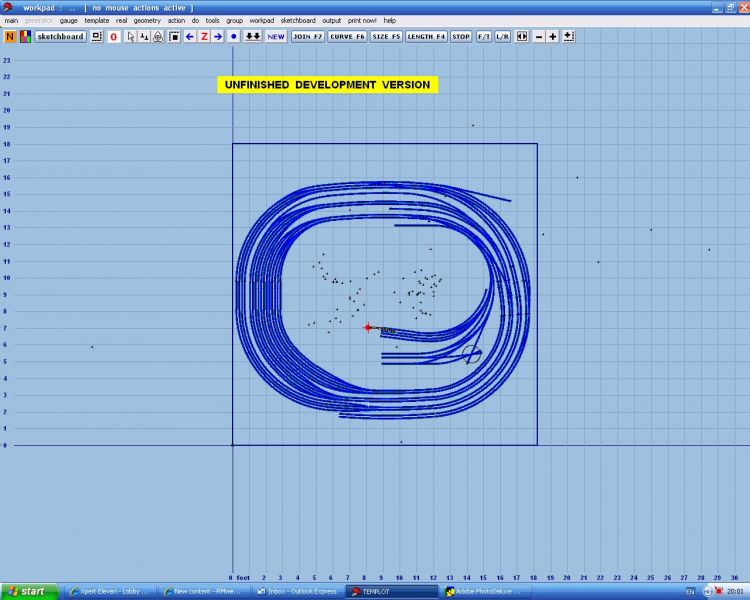 The track on the plan starts about 1'6" from the botton edge and just over 2' from the top edge which is 18' away from zero. Here's the sketchboard plan that is confusing me. 479_011507_450000000.jpg 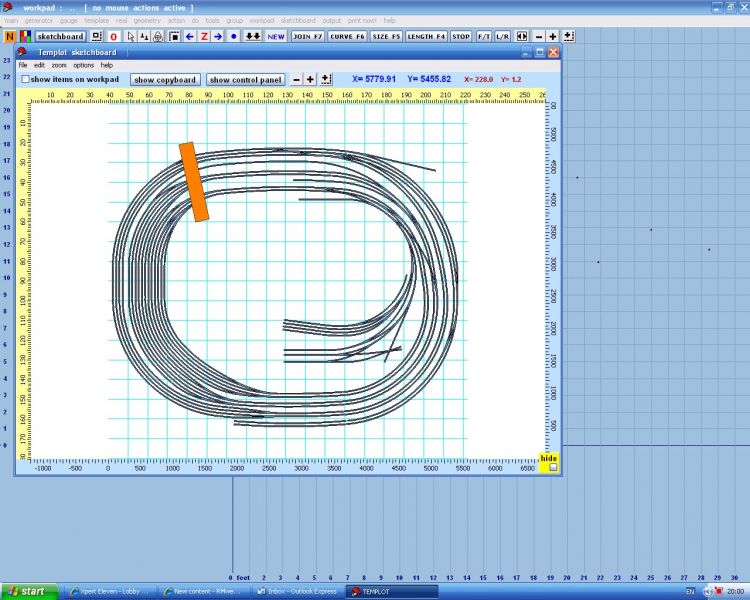 Now this is where I'm confused as I don't understand the relationship between the numbers and grid lines. There appear to be metric numbers in the yellow band, but they don't start from zero. The blue numbers on the left edge could be imperial measurements, but don't tie up with the blue grid lines. The grid itself is accurate as the position of the outer tracks will confirm. Am I missing something or do I have to change the number indicators to tie up with the grid? I've searched high and low but can't find anything in the sketchboard controls that would allow choice of imperial or metric or tie up the numbers to the grid. Strange.... |
||
| Attachment: attach_1254_1711_Box_file.JPG 220 | |||
|
posted: 1 Dec 2011 21:24 from: Brian Nicholls
click the date to link to this post click member name to view archived images |
Hi Gordon, I think I see part of your dilemma. On the Sketchboard image the blue dimensions are tru size millimetres, which if you do the sums: 5500 mm / 25.4 = 216.535 ins. = 18.045 ft. Exacrly as shown on the box image. HTH. All the nest, Brian Nicholls. |
||
|
posted: 1 Dec 2011 23:02 from: Gordon S click the date to link to this post click member name to view archived images |
Thanks Brian, but it's very confusing to have so many measurements around the grid and as an old fella, I want to see the overall grid/data in imperial measurements. The grid itself on the sketchboard is in 1' squares. I now realise that the blue numbers on the left are from the box file grid which is behind the sketchboard. If mm are down the right hand side and bottom in blue, it is possible the top and left hand edge in yellow are in inches as 18' = 216". It's very confusing, particularly as it appears the track layout starts around 40" from the left. If that were correct surely the 0" datum should be in line with the 0" on the blue grid... Strange. |
||
|
posted: 2 Dec 2011 06:06 from: Martin Wynne
click the date to link to this post click member name to view archived images |
Hi Gordon, The real problem here is that I haven't yet written the help notes for the sketchboard. That's the downside of working with a development version. First of all, the blue numbers on the extreme left in your first screenshot are the underlying grid labels on the workpad, they are not part of the sketchboard window. You may find it helpful to move the sketchboard window away from them or maximize it to full screen to hide them. The yellow rulers top and left show the sketchboard page size in mm. I have set the default size to 260mm x 180mm to fit easily on a single sheet of A4 paper. If you print out the sketchboard this is the size which it should print at. You can change the page size to whatever you want to suit your printer -- on the sketchboard control panel click the page tab and then set the dimensions. You can also have an additional grid system based on these yellow page dimensions if you wish -- on the page tab set the guide lines options. When there is no trackplan on the sketchboard these yellow dimensions are the only dimensions available, and most of the dimensions on the control panel then show in red to correspond. In this mode you can use the sketchboard as a simple desktop publishing system if you wish. Notice that on the left ruler the yellow dimensions increase downwards from the top and zero is in the top left corner. This corresponds to normal desktop publishing practice and drawing programs. When a trackplan item is present on the sketchboard the blue rulers at bottom and right show the model layout sizes in mm, corresponding to the Templot workpad sizes. These are the dimensions you will mostly want to refer to when working with track plans. In this mode the yellow page rulers may or may not be helpful -- you can hide the yellow rulers by unticking the options > show page rulers menu item on the sketchboard. Unlike the yellow ruler on the left, notice that on the right the blue ruler dimensions increase upwards from the bottom to match the Templot workpad and most CAD-style programs. We discussed this unavoidable anomaly here many months ago. It was suggested that I simply ignore it, but I'm not so sure and here I am explaining it again. The blue rulers are always in mm*. If you like working with 1 ft grid squares on the workpad may I suggest trying 300mm squares instead? The difference is less than 5mm and they will tie in more conveniently with the sketchboard. On the other hand if you want to have the 1 ft dimensions showing, you can do that by including them as part of the trackplan item itself. On the sketchboard control panel, click the trackplan tab and then tick the box for include grid labels. Click the update now button to apply the change: 2_011837_360000000.png 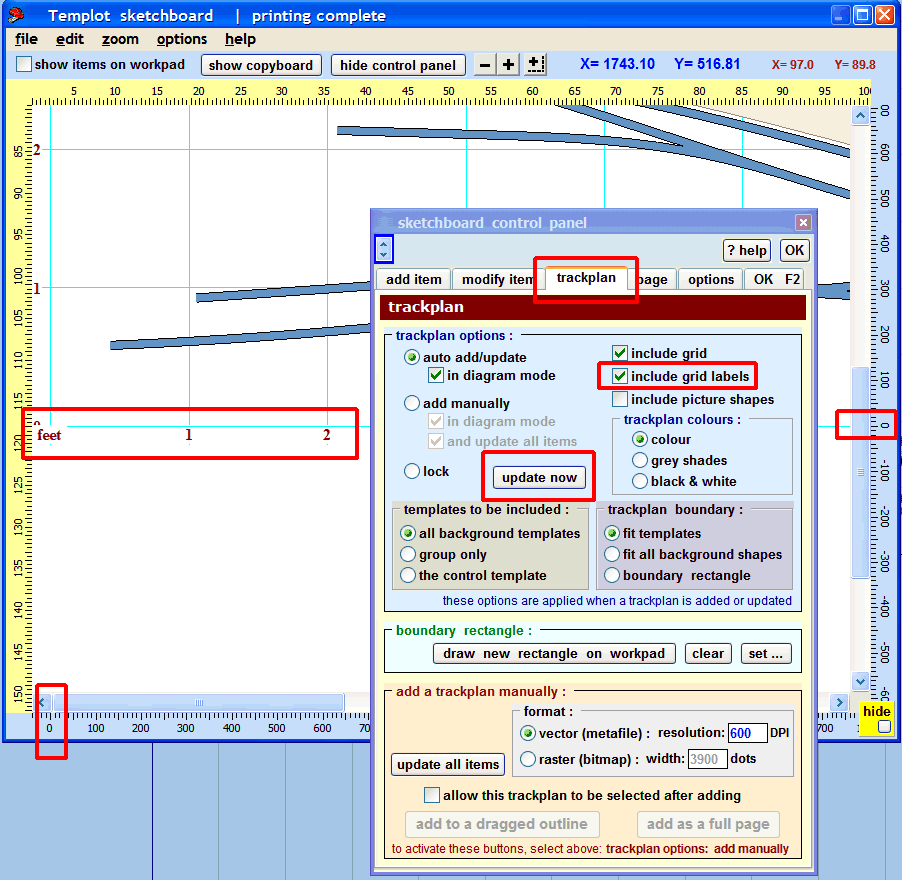 The grid labels from the workpad will then appear as shown. You can change the font size and colour -- on the workpad click the output > output grid options > font for grid labels... menu item. Notice that the 0 zero positions on the blue rulers always correspond with the grid origin in the trackplan item, as shown above. This is true even if you add the trackplan item manually at less than a full page. If you want to change the light blue grid lines in the trackplan item, click the output > output grid options > output grid colour... menu item. If you want to change their thickness -- output > line thickness > set any line thickness... menu item. Return to the sketchboard and click update now to apply the changes if necessary. regards, Martin. *I just know that someone is going to ask for the blue rulers to be in feet or inches or chains or something. The answer is no, sorry. Or at least not right now. The sketchboard is already massively complex to program and the extra coding would just be too much. It does help if you can get into the habit of working Templot in mm. |
||
|
posted: 2 Dec 2011 06:44 from: Gordon S click the date to link to this post click member name to view archived images |
Wow, what a comprehensive answer! All is now crystal clear. Thanks Martin. |
||
| Please read this important note about copyright: Unless stated otherwise, all the files submitted to this web site are copyright and the property of the respective contributor. You are welcome to use them for your own personal non-commercial purposes, and in your messages on this web site. If you want to publish any of this material elsewhere or use it commercially, you must first obtain the owner's permission to do so. |