Templot Club Archive 2007-2020
|
|||
| author | remove search highlighting | ||
|---|---|---|---|
|
posted: 19 Apr 2012 15:48 from: Martin Wynne
click the date to link to this post click member name to view archived images |
I have made some changes to the way the sketchboard renders bitmap images, i.e. items added to the sketchboard drawing by clicking the add item > bitmap image button. There is a new option setting to control the image rendering quality. design quality is fast and intended for use while you are working on your layout design. display quality is much slower but produces a more pleasing final result for display purposes when creating images for publication, exhibition display, web sites, printed pages, etc. The intention is that you should do most of your design work in design quality, and switch to display quality only to produce the final output. This setting is included in your program preferences, if you save them. See at 1. below, on the options tab: 2_190758_000000000.png 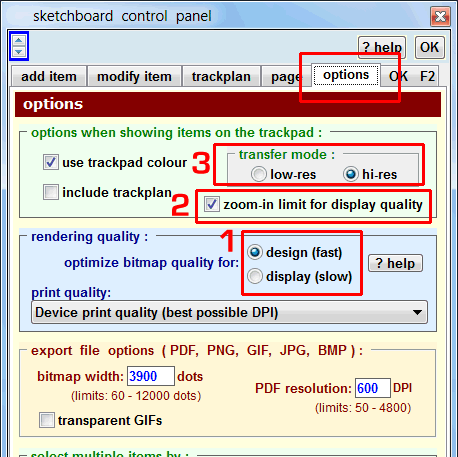 Here is the typical effect of the two options, after adding Brian's signal box to the sketchboard from the library folder: 2_190759_190000001.png 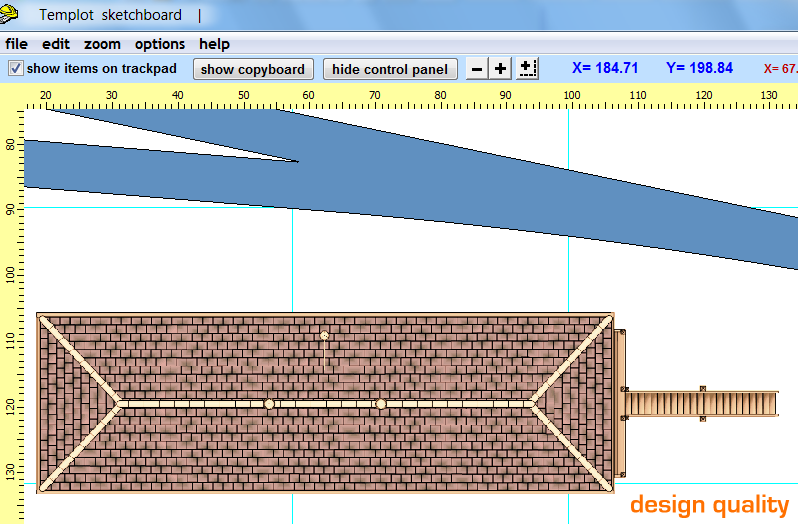 2_190759_190000000.png 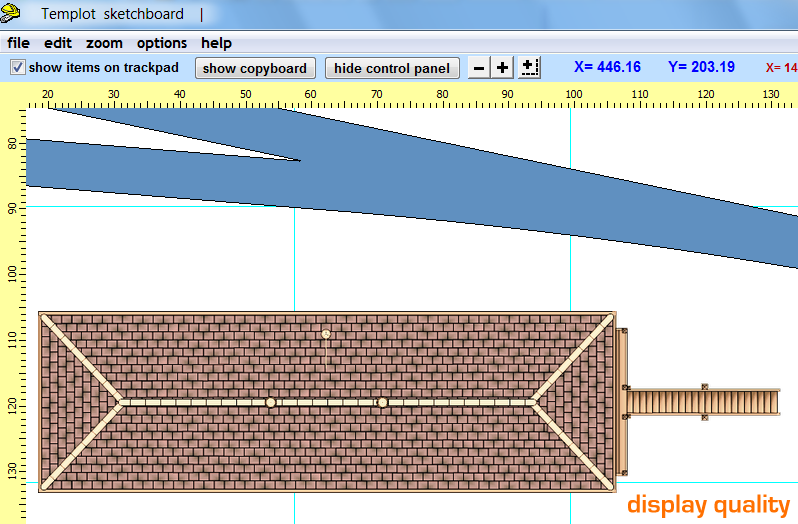 Design quality uses a simple pixel-stretch function and is clearly adequate for most design work, and is very much faster for zooming and scrolling. Display quality uses a full resampling function which is very much slower. Choosing the right setting is especially important if you use the option to show the sketchboard items on the trackpad. This is because of the significant zooming-in that is typically required on the trackpad. When using the display quality option, zooming and panning on the trackpad will be very significantly slower and should be avoided if possible. If you zoom in too far in display quality you may find that Templot appears to hang. It most likely hasn't, and will eventually return, but it could take several minutes. For this reason there is a further tickbox option at 2. above to limit zooming-in when using display quality. I recommend that you leave this ticked. You can still zoom-in on the trackpad as far as you wish, but the images from the sketchboard will not be displayed beyond the limit. In design quality the limit doesn't apply, and with a modern computer you should be able to zoom and pan over the trackpad, with sketchboard items showing, at near normal speed. Here are some views of the same when showing on the trackpad: 2_190758_010000003.png 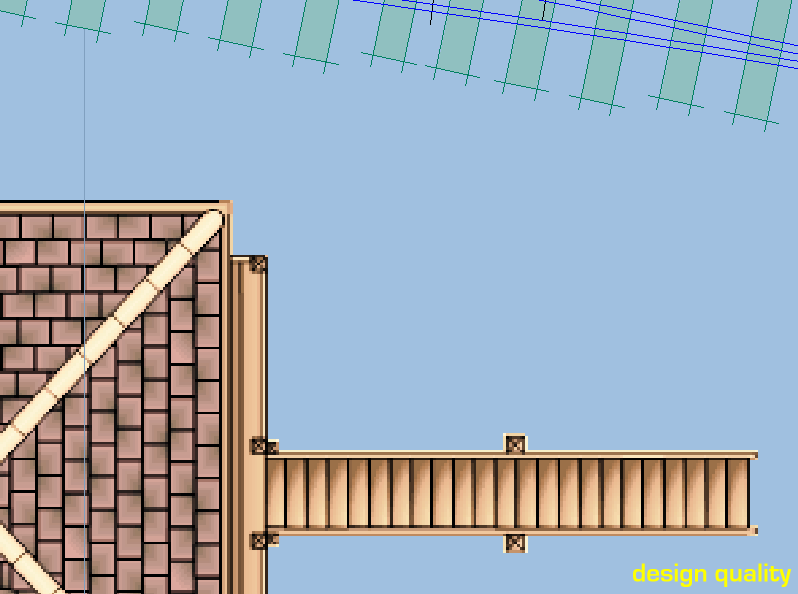 2_190758_010000004.png 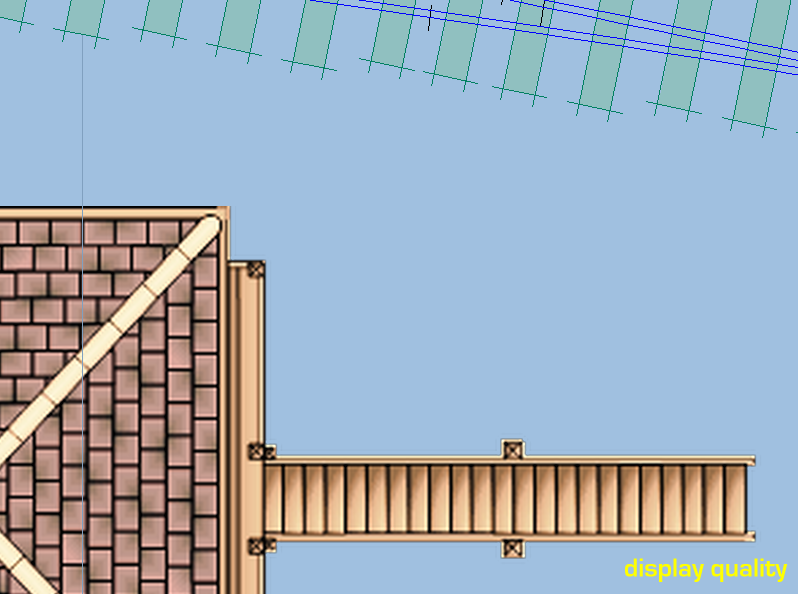 When zoomed further in, the differences between them become more obvious: 2_190758_000000002.png 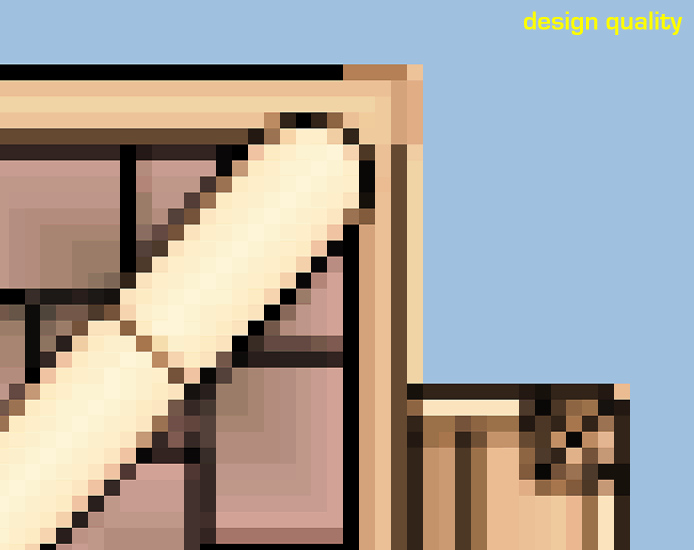 2_190758_000000001.png 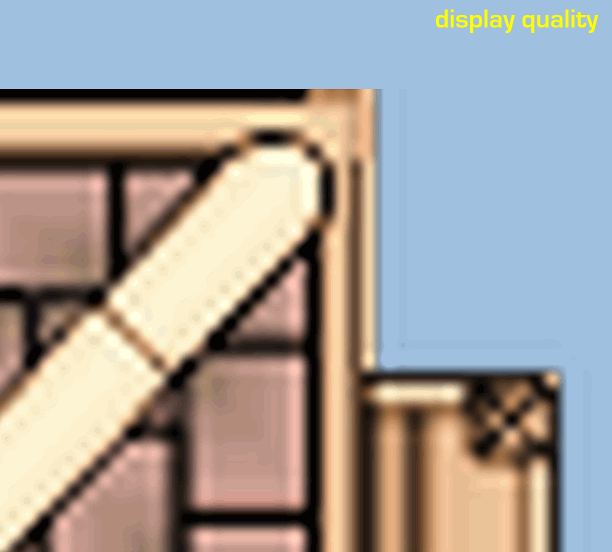 At this level of zoom the design quality option is actually the more useful for design work, as each original pixel is clearly shown and can be used for alignment, taking measurements, etc. The above settings apply to the appearance of bitmap* items on both the sketchboard and the trackpad. There is a further option called transfer mode, see 3. above, which applies only to the trackpad, but to all the sketchboard items shown on there. This option controls the way in which the sketchboard contents are drawn on the trackpad. The low-res option renders the contents to a low-res bitmap and then uses a simple pixel-stretch function to draw it on the trackpad. This produces a poor result and is intended only for older computers. The hi-res option is intended for most users, which draws the sketchboard contents in vector format at the full resolution of the trackpad. *be aware that metafile items such as EMF files and formatted text blocks are converted to bitmaps if they are rotated after being added. p.s. the trackpad is the new name for the former workpad, to better differentiate it from the sketchboard work area. regards, Martin. |
||
| Please read this important note about copyright: Unless stated otherwise, all the files submitted to this web site are copyright and the property of the respective contributor. You are welcome to use them for your own personal non-commercial purposes, and in your messages on this web site. If you want to publish any of this material elsewhere or use it commercially, you must first obtain the owner's permission to do so. |