Templot Club Archive 2007-2020
|
|||
| author | remove search highlighting | ||
|---|---|---|---|
|
posted: 15 Apr 2013 01:57 from: Martin Wynne
click the date to link to this post click member name to view archived images |
At present, printing and PDF files from the sketchboard (file > print... menu item) is a normal Windows print to a single page. Although this is sufficient for display material, it would be nice to have the sketchboard items shown on the full-size construction templates while working on the baseboard. So I have now implemented this for the print and PDF output. It has been a battle of wits to interface the sketchboard engine with Templot's multi-page template printing, but I believe I have got there in the end. There is a lot to be said about this and a host of new option settings, so I will have to prepare some detailed notes, but I think the default settings will suit most situations. Here are some screenshots showing the new options. This is a typical sketchboard item, Brian's signal box drawing (bitmap image item): 2_142021_550000001.png 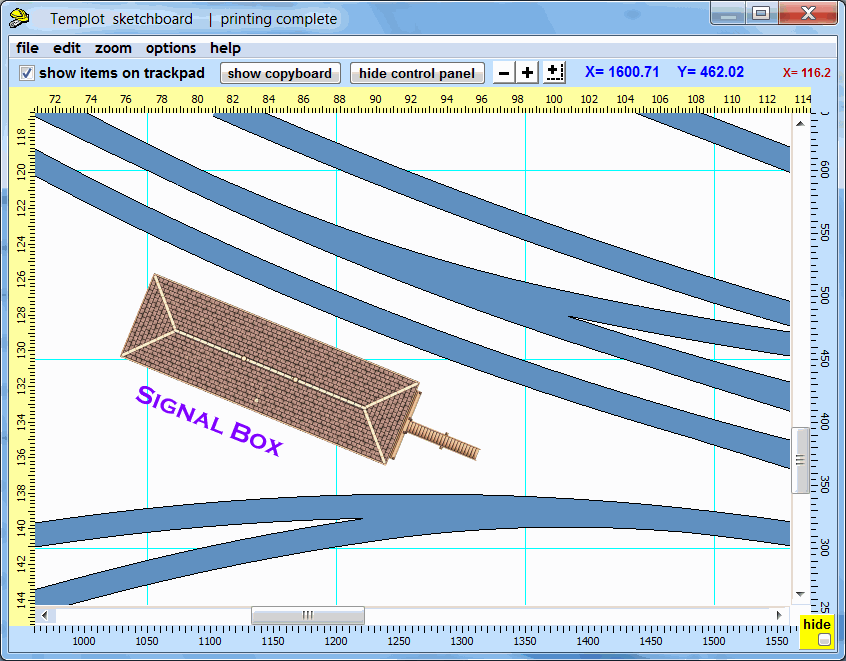 At present this can be shown on the trackpad by ticking the show items on trackpad box (top left): 2_142021_550000000.png 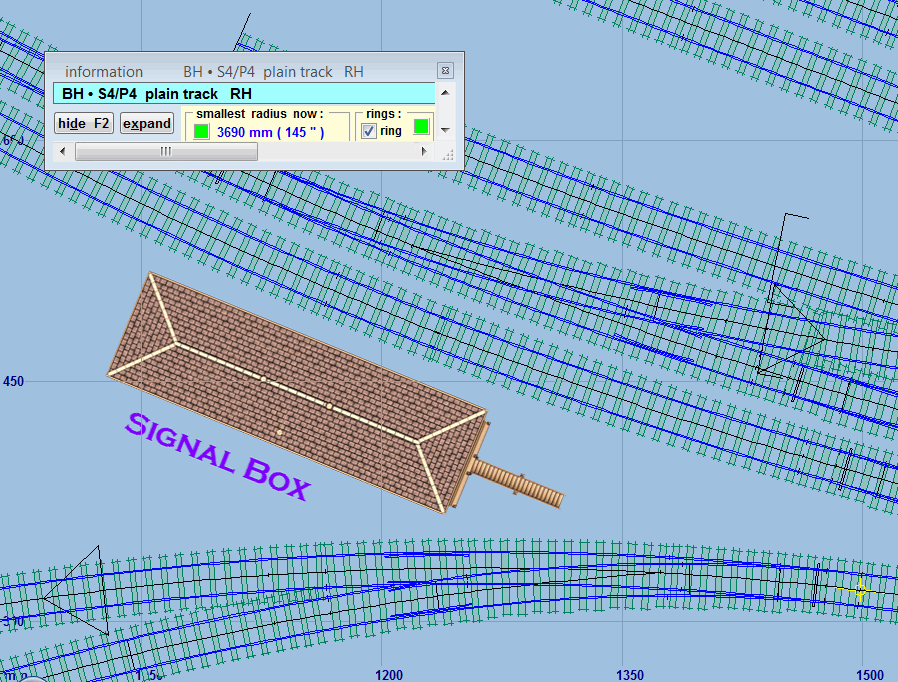 And now it can also appear on the output preview: 2_150605_370000000.png 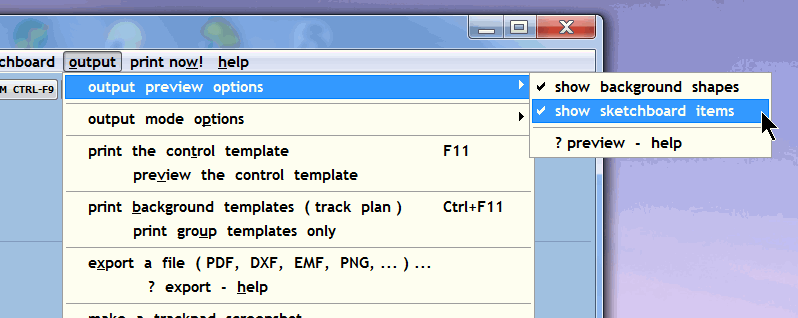 and can be included in the print and PDF output by ticking the new tickbox. This is the PDF preview, the print view is similar: 2_142021_580000004.png 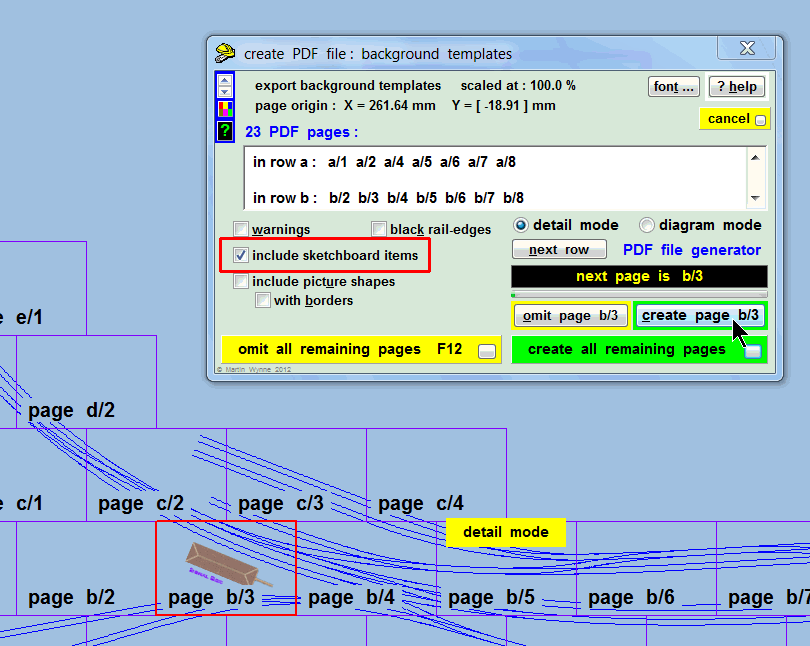 This the resulting PDF file showing full size in the PDF viewer: 2_142021_560000002.png 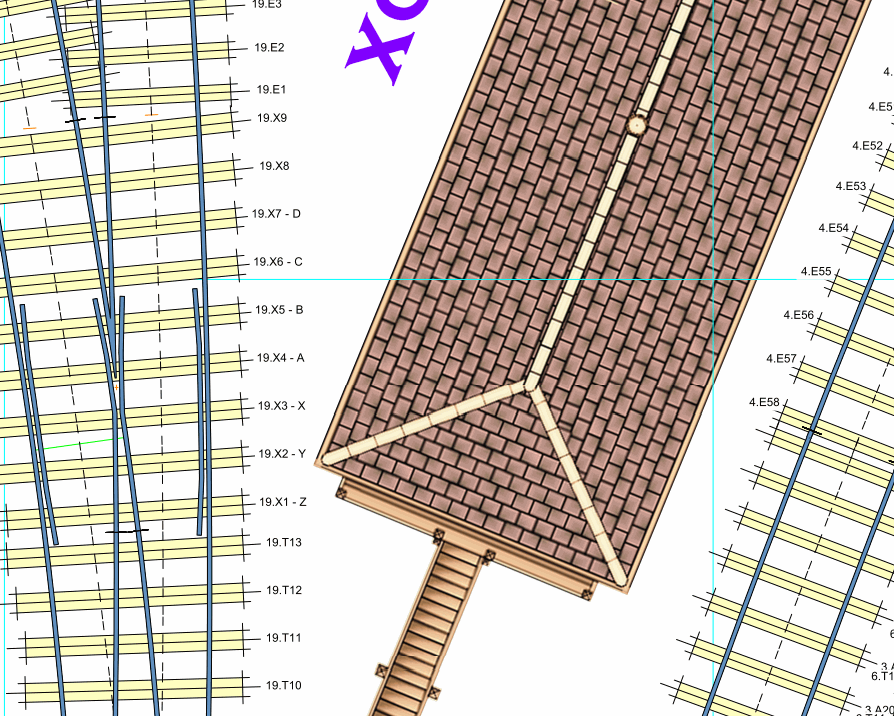 and the printed template page: 2_142021_570000003.png 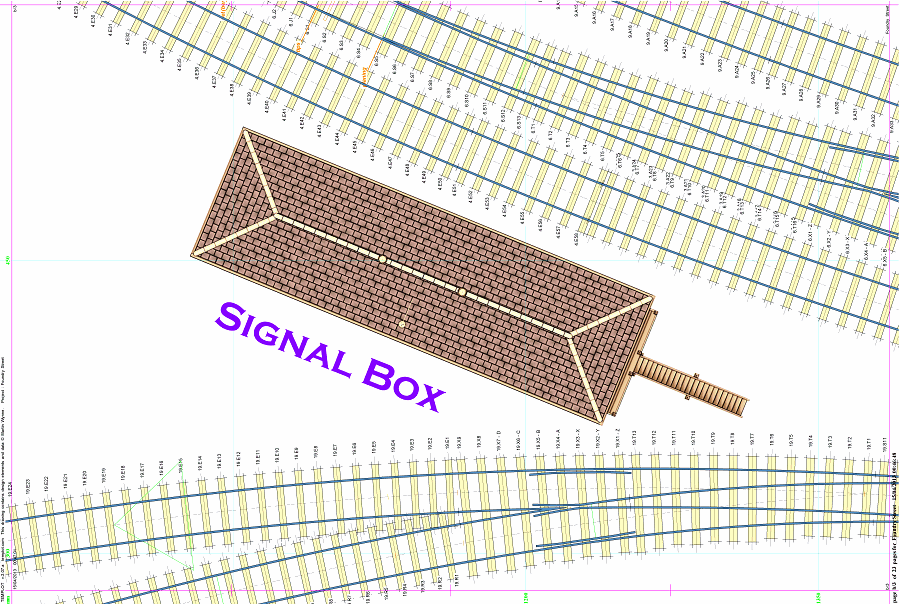 Before any of this will work, the sketchboard items must be included in the output element options: 2_150605_370000001.png 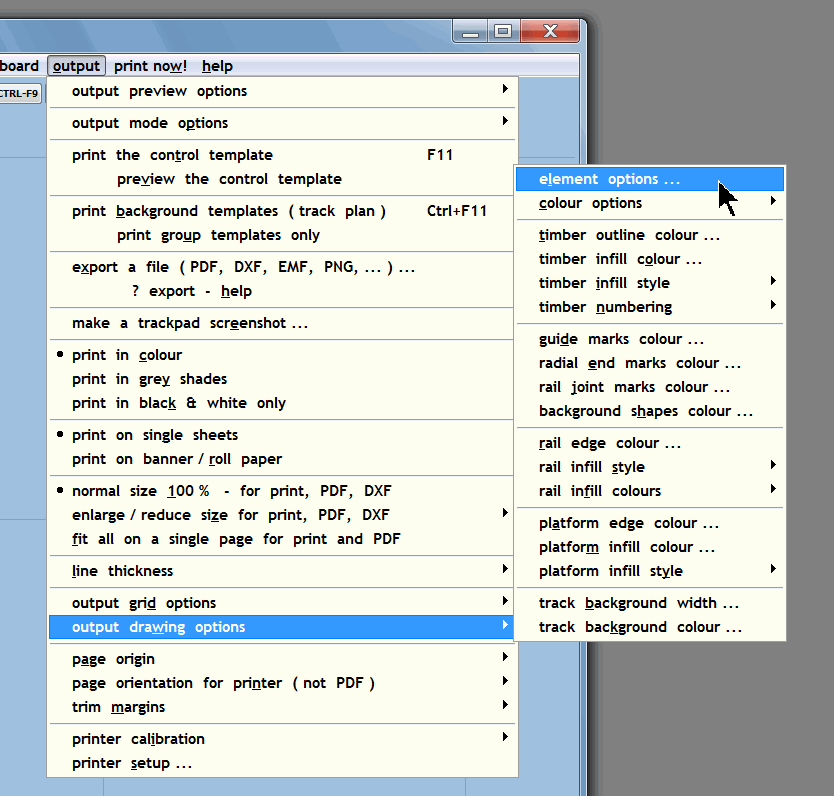 2_150605_380000002.png 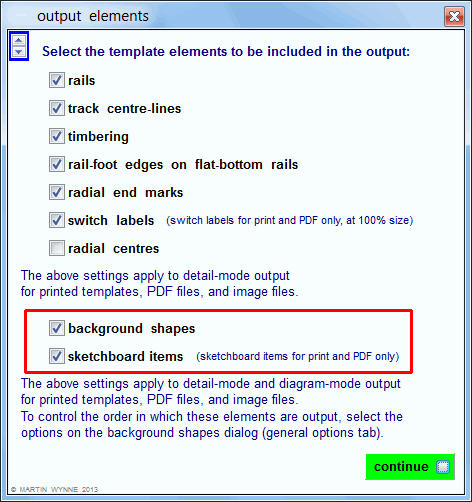 If you include both background shapes and sketchboard items you can control which overdraws which: 2_150605_380000003.png 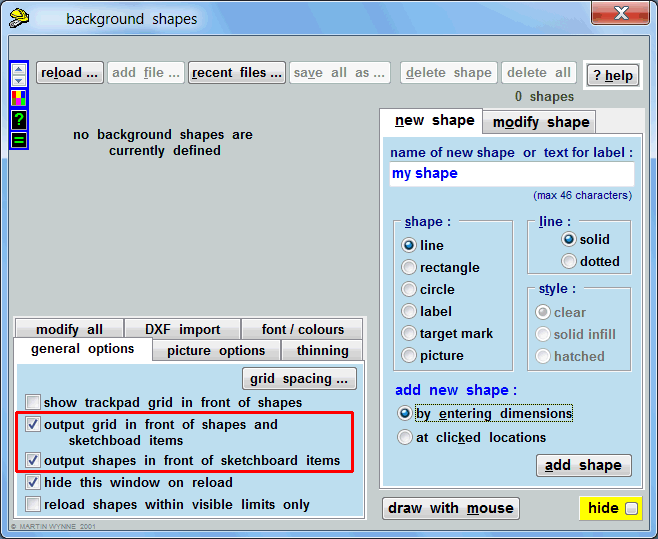 You can control the visibility of overdrawn items to some extent by using the transparency settings, but this will work only for small items. The Windows graphics systems won't zoom transparent items beyond a certain limit. If transparent items are missing from the output, try changing them back to solid. These new output options will allow the full-colour scenic layout to be included on the template pages and on wide-format roll prints (assuming you can afford the ink). In the next program update shortly. regards, Martin. |
||
|
posted: 15 Apr 2013 08:19 from: Jim Guthrie
click the date to link to this post click member name to view archived images |
Martin Wynne wrote: In the next program update shortly.Martin, How long before Templot will actually build the layout for us? Jim. |
||
|
posted: 15 Apr 2013 08:25 from: Martin Wynne
click the date to link to this post click member name to view archived images |
Jim Guthrie wrote:How long before Templot will actually build the layout for us?Hi Jim, I'm nearly there. It's getting the robot to work 3-link couplings that is the sticking point. Martin. |
||
|
posted: 15 Apr 2013 08:29 from: John Arkell
click the date to link to this post click member name to view archived images |
I'm holding out for the working shunting horse! Regards John Arkell |
||
|
posted: 20 Apr 2013 21:27 from: dave turner
click the date to link to this post click member name to view archived images |
We could just model canals and give Martin a break |
||
| Please read this important note about copyright: Unless stated otherwise, all the files submitted to this web site are copyright and the property of the respective contributor. You are welcome to use them for your own personal non-commercial purposes, and in your messages on this web site. If you want to publish any of this material elsewhere or use it commercially, you must first obtain the owner's permission to do so. |