Templot Club Archive 2007-2020
|
|||
| author | remove search highlighting | ||
|---|---|---|---|
|
posted: 8 Nov 2007 13:53 from: Edward click the date to link to this post click member name to view archived images |
Is there a way to print out a background map scan and the templot track plan superimposed on it. On printing I get the templot trackplan but the background map doesn't print Thanks Edward |
||
|
posted: 8 Nov 2007 16:13 from: Martin Wynne
click the date to link to this post click member name to view archived images |
Edward wrote: Is there a way to print out a background map scan and the Templot track plan superimposed on it.Hi Edward, On the print pages dialog click the picture shapes tab and then the print pictures (stretch) option. See: print_picture_shapes.png  Make sure you click the ? help button and read the notes. And check your ink cartridges! ( N.B. If using Windows 95, 98 or ME this is unlikely to be successful if you are printing finished templates. In most cases the degree of magnification required is too great. This is a Windows restriction, not Templot. It might work at lower magnifications, for example when printing an entire track plan using "fit single page". It might also work if you change the printer to a lower print quality/resolution.) There shouldn't be any problems in later versions of Windows, but make sure you have upgraded to at least version 078e of Templot. regards, Martin. |
||
|
posted: 13 Nov 2007 14:04 from: Edward click the date to link to this post click member name to view archived images |
Martin Thanks for your reply. Can I impose on your kindness again .... I need to print out the whole trackplan on the whole scanned background map (showing building footprints etc) rather than just the control template - how can this be done? thanks Edward |
||
|
posted: 13 Nov 2007 22:58 from: Martin Wynne
click the date to link to this post click member name to view archived images |
Edward wrote: I need to print out the whole trackplan on the whole scanned background map (showing building footprints etc) rather than just the control template - how can this be done?Hi Edward, Exactly as before. To print the entire track plan click the print > print entire pad menu item. However, I think you mean you want to reduce the size of the print so that it all fits on a single page, or maybe just a few pages? And perhaps to extend the print beyond the track templates to include all the background map? To change the size of the print click the print > enlarge / reduce size > menu options. The new page size will be reflected in the dotted page outlines showing on the pad. However, it's usually much easier to set the size, and the position of the pages, by mouse action. That way you can see immediately what you are going to get when printed, and what will be included and what not included. Here's a scruff video showing the two methods -- in the first part using the mouse actions and in the second part using the menu: new video: http://www.templot.com/martweb/videos/print_size.exe (2 minutes, 3MB, press the space bar to start) p.s. Templot won't print any pages of the background map which don't contain any track at all. The solution to this is to trick Templot by adding a very short dummy template on such pages. And by very short I mean very short -- a length of plain track template just 0.5mm long is sufficient, and if it's a "centre-line only" template it will be almost invisible. regards, Martin. |
||
|
posted: 14 Nov 2007 01:14 from: Edward click the date to link to this post click member name to view archived images |
Martin thanks for your reply which was illuminating about printing options. However my problem is - and I expressed it poorly in my previous email - that I have composed a trackplan over a section of a 1900 OS map but I cannot get the OS map to print out with the templot trackplan on it - at any scaling factor. I would find this feature very handy for planning+building the urban landscape surrounding the trackplan. What I have resorted to is to use "main > draw with mouse" and trace all the building outlines in the surrounding area which is ok and prints out fine - but isn't the same as having the OS map as a background Kindest regards Edward Martin Wynne wrote: Edward wrote:I need to print out the whole trackplan on the whole scanned background map (showing building footprints etc) rather than just the control template - how can this be done?Hi Edward, |
||
|
posted: 14 Nov 2007 01:49 from: Martin Wynne
click the date to link to this post click member name to view archived images |
Edward wrote: I cannot get the OS map to print out with the Templot trackplan on it - at any scaling factor.Hi Edward, What exactly happens when you try? Any error messages? A long delay? Much disk activity? Do the track templates print ok? Ink cartridges ok? Did you click the print pictures (stretch) option when the print dialog appeared? Which version of Windows are you using? Which version of Templot? Which make and model of printer? What print quality/resolution options are available on the printer and which one are you using? What is the scale of the map? How big is the track plan? What is the size of the .bmp image file? How much memory do you have on your computer? Sorry it's all questions, but I wish I had a pound for every time someone has said "it doesn't work!" without giving even the most basic information. regards, Martin. |
||
|
posted: 14 Nov 2007 04:42 from: Martin Wynne
click the date to link to this post click member name to view archived images |
Hi Edward, Using Windows XP, and Templot version 078e or later, and a printer capable of printing bitmaps, and remembering to click print pictures (stretch), this is the sort of thing you should be seeing. At what stage does the result from your system differ? back_scan1.png  1. Pointwork being aligned over a scanned prototype map loaded into a picture shape. back_scan2.png  2. Page outlines (here as orange/black dotted lines) being adjusted for best fit. For more details about how to do this, see this video. back_scan3.png  3. After clicking print > print entire pad menu item. You must click the print pictures (stretch) option shown to get the background scan to print. I am about to print page c/10. background_print.jpg  4. Page c/10 as printed out. What are you seeing which is different? regards, Martin. |
||
|
posted: 14 Nov 2007 14:23 from: Edward click the date to link to this post click member name to view archived images |
Martin thanks, my responses are inline - What exactly happens when you try? Any error messages? A long delay? Much disk activity? Do the track templates print ok? Ink cartridges ok? Printing begins immediately (no error msgs, no delay, ..) the track templates all print correctly and the mouse-traced outlines of the building shapes all print too. Did you click the print pictures (stretch) option when the print dialog appeared? Yes Which version of Windows are you using? Windows XP home edition Which version of Templot? 0.91b Which make and model of printer? HP laserjet 1022 What print quality/resolution options are available on the printer and which one are you using? I use HP so-called ProRes 1200 (i.e. 1200 dpi) - other available options are FastRes1200 and 600 dpi What is the scale of the map? How big is the track plan? The track plan covers (in this instance) 4ft in 4mm/ft scale when printed out What is the size of the .bmp image file? 1.7MB How much memory do you have on your computer? RAM 1GB many thanks Edward |
||
|
posted: 14 Nov 2007 16:53 from: Martin Wynne
click the date to link to this post click member name to view archived images |
Hi Edward, Thanks for the detailed report. On the face of it everything looks ok to work! Anyone else using a Laserjet 1022? This printer is a monochrome business printer. I don't have much experience of using a laser printer for graphics. Does the printer normally handle the printing of greyscale images (black and white photographs) ok? Does it print colour images in greyscale ok? I wonder if our printer correspondent is reading this? Paul? Templot should detect that it is a monochrome printer and set print > black & white only automatically for its own generated output. However, Templot sends bitmaps to the printer as-is, and leaves it to the printer driver to do any colour-greyscale-black/white conversions. Suggestions: I don't know the difference between ProRes 1200 and FastRes 1200, but try changing between them. Also try 600 dpi, which is more than adequate for track construction templates. Open the .bmp file in a graphics program and change it if necessary to 8-bit greyscale or 1-bit black&white. Try printing again with each option at each printer resolution. Go to main > program panel. Click the program > expert > graphics limits > no limits menu item. Try printing again. If it now prints, try changing to 32-bit limits. If it now doesn't print, change back to no limits, otherwise leave it at 32-bit limits. Remember to change this setting each time you start Templot. (For 1200 dpi printing the normal 24-bit limits setting should be fine for a layout size up to a few hundred feet long, but it's worth trying these changes anyway.) Try changing the spooler settings to use direct to printer instead of via the printer spooler. Try splitting the .bmp file into two or more sections, and creating side-by-side picture shapes to contain them. If none of the above work, a different approach would be to vectorise your .bmp file using the free version of WinTopo ( http://www.wintopo.com ) and import the resulting DXF file into the background shapes instead of using a picture shape. If you would like to send the .bmp file to me at martin@templot.com I will see how it prints on my inkjet and virtual printers (sorry I don't have a laser printer to try). Generally for accurate construction templates it is better to use an inkjet. Laser printers heat the paper, which can cause some shrinkage and mismatch between the pages. regards, Martin. |
||
|
posted: 15 Nov 2007 02:29 from: Edward click the date to link to this post click member name to view archived images |
Martin thanks. I finally managed to get the underlying OS map to print with the trackwork on top. The only way this would work was to convert the original OS map into a black&white image (1 bit) of size 74KB cf. the original bitmap of 1.7MB and this worked with a 24-bit limit in "graphics limits". When I tried the same with an 8-bit grayscale image (581KB) of the OS map, the print-out reverted to printing only the templot trackwork and omitted the OS map (even with "no limits" set on the "graphics limits"). Does that give a clue as to what's happening? That said, your scanned map sent in an earlier email to the group looks huge in comparison with the map sizes I'm working with. BTW although I have a mono laser printer I always need to reset to "black & white printing" in "print" as Templot always defaults "colour printing". Is that another clue? Many many thanks for all your help Edward Martin Wynne wrote: Hi Edward, |
||
|
posted: 15 Nov 2007 03:57 from: Martin Wynne
click the date to link to this post click member name to view archived images |
Edward wrote: I finally managed to get the underlying OS map to print with the trackwork on top. The only way this would work was to convert the original OS map into a black&white image (1 bit) of size 74KB cf. the original bitmap of 1.7MB and this worked with a 24-bit limit in "graphics limits".Hi Edward, Thanks for reporting your results, and for sending me your original bmp file. I'm glad you have got it working. The file you sent me is in fact a full colour scan. Your printer is a monochrome laser printer, which is apparently incapable of automatically converting a colour image to greyscale or black/white. Or at least incapable of doing so the way Templot sends it. I'm rather surprised by this, but I don't have much experience of laser business printers. What does the printer manual say about printing graphics? How do you get on printing images from other programs? If this is typical of laser printers I shall have to amend the notes for picture shapes to make it clear that images should be scanned as 1-bit if it is desired to print them on a laser printer. Anyone? BTW although I have a mono laser printer I always need to reset to "black & white printing" in "print" as Templot always defaults "colour printing".Thanks for reporting that. I need to check the program code to see what's happening. Anyone else with a monochrome printer as the default printer seeing the same? If so, are you using Windows XP or Windows 98/ME ? Edward, if it's not too much trouble, could you try running Templot 082d and see if you get the same behaviour in the print menu? regards, Martin. |
||
|
posted: 20 Nov 2007 04:15 from: Edward click the date to link to this post click member name to view archived images |
Martin As suggested, I ran the same templot trackplan and OS map under vers. 0.82d. The results are: (1) in the print menu the default mode still reports "colour printing" (2) The OS background map in 8-bit grayscale did not print with the trackplan (print pictures stretch is checked) (3) The OS background map in B&W (1 bit) didn't print out this time - it did under vers. 0.91b (print pictures stretch is checked) As a sidenote: the HP laserjet 1022 prints the OS map on a single A4 in grayscale as expected. Pragmatically, I'm happy enough to use the grayscale image of the OS map to do my design work on and then switch to the B&W version of the OS map when I want to print out. kindest regards Edward Martin Wynne wrote: Edward wrote:I finally managed to get the underlying OS map to print with the trackwork on top. The only way this would work was to convert the original OS map into a black&white image (1 bit) of size 74KB cf. the original bitmap of 1.7MB and this worked with a 24-bit limit in "graphics limits".Hi Edward, |
||
|
posted: 26 Nov 2007 12:01 from: Martin Wynne
click the date to link to this post click member name to view archived images |
Edward wrote: As suggested, I ran the same templot trackplan and OS map under vers. 0.82d. The results are:Hi Edward, Many thanks for taking the trouble to make these tests and report back. I confess that I'm still baffled. I really don't want to have to go out and buy a laser printer just to test what's happening here, so I'm hoping someone else using a monochrome laser printer with Templot can chip in with their thoughts. Anyone? The fact that the map prints in greyscale on a single page, but not when enlarged to the track plan (whereas a 1-bit map does) points to a shortage of system memory. But I know your system is well-specified and I have had much larger background scans printing here without problems. So I think this must be a driver issue with that specific printer. Likewise the failure to recognise that it is a monochrome printer. If the problem is memory-related you should be able to improve matters by using the lowest available printer quality/resolution, which I think in your case is 600dpi and more than adequate for construction templates. You may like to try printing to a virtual printer first, such as pdf995 (free) or Snagit or PaperPort. These programs will capture your template pages from Templot as an image file (and in colour), which you can then try printing using other software to make the greyscale conversion. Be sure to do a printer calibration via the same route if you adopt this method. regards, Martin. |
||
|
posted: 28 Feb 2012 08:47 from: ESJAYTEE
click the date to link to this post click member name to view archived images |
Returning to this theme...... is it possible to export to PDF with the background shape included? I'm running templot on WinXP via VirtualBox on Mac OSX10.7 and using an Epson 1290, and while any other Win application can see and communicate with the printer, templot does not though it seems to send somewhere. I'm quite happy exporting to pdf which is printing fine (stable dimensionaly) from preview or Photoshop CS5 but would quite like to be able to include the background so i can visualize what I have to deal with in terms of gradients, structures, S&T installations and perspective. At this stage I'm working over a rescaled and cleaned up engineers 1:500 OS sheet(rescaled to match P4 at print size) and the next stage is to see where i can trim a little length out before sorting baseboard shapes and sizes before sending the whole lot as a pdf to a plotter. Thanks in advance for any help or suggestions Steve |
||
|
posted: 28 Feb 2012 09:41 from: Martin Wynne
click the date to link to this post click member name to view archived images |
ESJAYTEE wrote: Returning to this theme...... is it possible to export to PDF with the background shape included?Hi Steve, Assuming you are using TDV? To include picture shapes in the PDF export you must tick this box on the PDF pages dialog: 2_280427_150000000.png 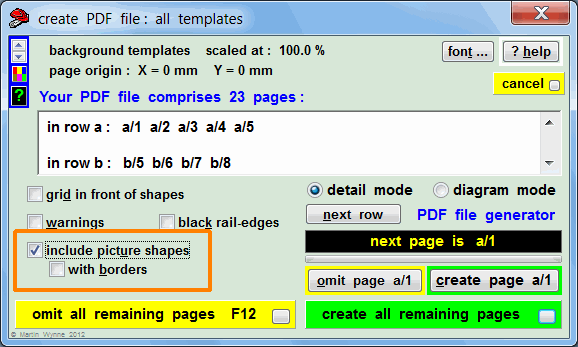 • n.b. If you do this you should not create PDF files containing more than a handful of pages, otherwise the PDF file will be massively inflated in size. It's likely that your PDF Reader program (Nitro Reader recommended) will not be able to handle it. Instead, export your track plan as a series of PDF files, each containing only a few pages. Please note also that the output will contain only the pages on which there are track templates. If you want to include other pages, you must trick Templot by place a short dummy track template on each one. If you make it a "centre-line only" template, and only 0.5mm long, it will be almost invisible. And now that I've noticed it -- the label above reading Your PDF file comprises 23 pages: should read Your PDF export comprises 23 pages: Off to change it now. regards, Martin. |
||
|
posted: 28 Feb 2012 15:20 from: ESJAYTEE
click the date to link to this post click member name to view archived images |
once again thanks for pointing me in the right direction - I'd missed that box completely (whats the emoticon for embarrassed village idiot?). Anyway test piece exported - 30 page a3 plan.... i know I know, you warned me about sizing, but I had to see what happens. Err preview had no problems so I now have a spanking preview file to go through and spot my timbering mistakes and mark on rodding runs and the empty beds for the cross runs etc. Thanks again Steve |
||
| Please read this important note about copyright: Unless stated otherwise, all the files submitted to this web site are copyright and the property of the respective contributor. You are welcome to use them for your own personal non-commercial purposes, and in your messages on this web site. If you want to publish any of this material elsewhere or use it commercially, you must first obtain the owner's permission to do so. |