Templot Club Archive 2007-2020
|
|||
| author | remove search highlighting | ||
|---|---|---|---|
|
posted: 31 Jul 2013 15:35 from: Paul Willis click the date to link to this post click member name to view archived images |
Afternoon all, I have to say that this Templot lark has just about clicked with me I do find the user interface to still be a total illogical struggle, and that is where I need some help please. There must be tools and techniques in there somewhere for "tidying up" a plan. The attached is based on a trackplan of Wantage, drawn by Barry Norman and published in one of the Wild Swan books. All of the fundamentals are in the right places (I'll post the background image separately as it seems that only one attachment can accompany each message) but I can't get it "tidy". There are two main issues that I'd like to solve. - I've designed it so that each of the turnouts have "link" pieces of plain tracks in between them, so that I can deal with it section by section. If you look, for example, at 15: Link Road, then I can connect it to a turnout at one end, but try as I might, I can't join it to the turnout at the other end. How do I do this? - when I have a number of link-turnout-link-turnout pieces joined together, how is it possible to (say) curve them as a single unit to make a smooth flowing piece of trackwork. I suspect that the answer is in "Group" menu, but I can't see it... For both of these I've tried ploughing through the help files and the forum, but I'm afraid that I can't see the wood for the trees. Although both Tony's and Allan's tutorials for beginners have been excellent in getting me started, they don't really address the issues when it all goes a bit wrong... Thanks in anticipation, Paul Willis |
||
| Attachment: attach_1637_2277_Wantage_v1.4.box 320 | |||
|
posted: 31 Jul 2013 15:37 from: Paul Willis click the date to link to this post click member name to view archived images |
The Background file. It's intended to go on a 1200mm long board. Cheers Paul |
||
| Attachment: attach_1638_2277_Wantage_track_plan_background_-_green.bmp 397 | |||
|
posted: 31 Jul 2013 17:06 from: R C Lake click the date to link to this post click member name to view archived images |
As a real beginner to Templot myself, I understand your problems very well! I can give a few quick tips that I have found easy to understand though. Many of the tutorial are done by "old timers" (no offence intended) who do things in ways that beginners find difficult to follow - a bit like pre-Windows users who stick to all the things they had to use before mice were invented. Firstly, it is often best to start an awkward piece of track as plain track. Get it on the alignment you want, then use Template/Insert turnout to put a turnout in the formation. From there, you can use the mouse buttons near the top of the screen - Roam is particularly useful - to move the turnout along the plain track, for example. For a simple crossover, you can use the Tools/Make simple crossover once you have created the first turnout. If the turnout appears at the wrong end of the plain track, click on the F/T button at top right of the screen. You can then use Roam to move it along the plain track and the L/R button to switch it between left to right hand turnout. If you don't want a crossover, then the Tools/Make Branch Track or Tools/Make Return Curve are very useful. You can adjust the length or curvature of these using the Length or Curve mouse buttons. Once a turnout has been inserted, you can use the Tools/Make Split to separate out the turnout from the plain track - maybe because you want to add another turnout further along the plain track. The "Curve" mouse button is very useful for bending track. The Size button lengthens or shortens it. Just with those simple rules, I have been able to do some moderately sophisticated plans now. I see you are basing everything on Wantage. Don't get too close to my own P4 effort though, or I will be putting the matter in the hands of a solicitor ;) |
||
|
posted: 31 Jul 2013 17:54 from: R C Lake click the date to link to this post click member name to view archived images |
Here's a quick one I knocked up in 10 minutes using the things I described. I started with the "main line", getting a nice curve using the Geometry/Transition Curve/ S-curve option and then added turnouts as I described. The only tricky bit was getting the return crossover from the loco shed road to the main line aligned. I had to fiddle around a bit using the Roam, Size and Curve options.null You may need to check my radii to make sure they are within your parameters. Experts, please don't laugh too loudly at my crude effort- I am just a beginner! |
||
| Attachment: attach_1639_2277_W1.box 305 | |||
| Last edited on 31 Jul 2013 19:25 by R C Lake |
|||
|
posted: 31 Jul 2013 21:01 from: Martin Wynne
click the date to link to this post click member name to view archived images |
Here is Paul's BGS file. |
||
| Attachment: attach_1640_2277_paul_willis_wantage.bgs 277 | |||
|
posted: 31 Jul 2013 21:02 from: Martin Wynne
click the date to link to this post click member name to view archived images |
Here is Paul's SK81 image file. Both these files should be saved in the same location -- usually your \SHAPE-FILES\ folder. |
||
| Attachment: attach_1641_2277_paul_willis_wantage.sk81 439 | |||
|
posted: 31 Jul 2013 21:06 from: Alan Turner
click the date to link to this post click member name to view archived images |
Paul, it is apparent that you have produced the plan by sticking templates together. That is not the best way, as you have discovered. You really need to identify the principal road and lay that down in plain track. What you then do is insert turnouts into that and work your way into the rest of the layout. This way everything will flow and you won’t end up with discordant geometry. For instance your top cross-over doesn’t actually join up as you have drawn it. Funnily enough I was demonstrating this very track plan to someone at our club to show him how to use Templot. I will see if I can find the plan I produced and post it up. It will be in S7 but that will convert to P4 exactly. Alan |
||
|
posted: 31 Jul 2013 21:29 from: Alan Turner
click the date to link to this post click member name to view archived images |
OK I couldn't find it so I re-drew it. I've converted it to P4. By the way the left traverser doesn't work as drawn nor does the engine shed so I've modified them to actually work. Alan |
||
| Attachment: attach_1642_2277_Wantage_P4.box 304 | |||
| Last edited on 31 Jul 2013 21:36 by Alan Turner |
|||
|
posted: 31 Jul 2013 21:45 from: Martin Wynne
click the date to link to this post click member name to view archived images |
Hi Paul, Thanks for posting your files. I'm afraid there are some significant mis-matches in your plan, beyond what can be repaired with a "tidying-up" process. It seems that you have prepared your track plan by placing individual turnout templates over the background map. You can work that way if you wish, but you should normally peg each template onto the previous one as you go, so that they remain in alignment while you adjust it for size and curving. There are many ways to peg templates together, but for a beginner the easiest is to use F7 snapping. If you click the SHIFT F7 tool button and then move the new template near a background template it will snap into alignment. This animation is well out-of-date, but shows it working: http://www.templot.com/martweb/f7_snap_demo.htm But as explained by RC and Alan, a better way is to lay out the running lines as plain tracks, and then insert the turnouts into them. This will make it much easier to create flowing curves through your pointwork, and largely eliminate the need for short linking tracks. This video shows that method of working (over a background sketch similar to yours): http://www.templot.com/martweb/videos/flash/starter/em_starter.html • Note that the F10 function shown in the video is now CTRL-F10. This page has some more notes about that, and aligning a running line over a background image: http://templot.com/companion/index.html?swell_function_ctrl_f10.htm You might like to try a new version using such methods (as RC and Alan have done) -- just ask again here if you get stuck. regards, Martin. |
||
|
posted: 1 Aug 2013 09:12 from: Paul Willis click the date to link to this post click member name to view archived images |
Martin Wynne wrote: I'm afraid there are some significant mis-matches in your plan, beyond what can be repaired with a "tidying-up" process.Well, thanks all for the advice. This one seems to be much easier to produce, and better looking. It is not intended to be a blow for blow plan that has every last sleeper shoved to perfection, but a modellers' working plan that I can review and ensure that the track plan works operationally. The next thing to to amend the background so that it ceases to be Wantage and becomes what I have in mind :-) Cheers Paul |
||
| Attachment: attach_1643_2277_Rewantaged_2.0.box 305 | |||
|
posted: 1 Aug 2013 09:29 from: Alan Turner
click the date to link to this post click member name to view archived images |
OK I see you have moved away from a strict reproduction of Wantage. You still have a problem where 8 no-name meets 7 no-name. Also you have a number of duplicate templates which confuses things. Alan |
||
| Last edited on 1 Aug 2013 09:42 by Alan Turner |
|||
|
posted: 1 Aug 2013 09:36 from: Paul Willis click the date to link to this post click member name to view archived images |
Alan Turner wrote: OK I see you have moved away from a strict reproduction of Wantage.Hi Alan, That I can live with. The objective is to produce a buildable plan, not to be millimetre perfect. I couldn't find a way of snapping the "other" end of a turnout when it was the second one from the "Make Simple Crossover" function to the pre-existing track. Trying to curve and align in any way threw something else out in a different part of the formation. The intent was never to make a strict interpretation of Wantage, but to use the basis to create operational interest. Cheers Paul |
||
|
posted: 1 Aug 2013 09:44 from: Alan Turner
click the date to link to this post click member name to view archived images |
OK but I attach a plan which tides things up. Alan |
||
| Attachment: attach_1644_2277_Not_Wantage.box 331 | |||
|
posted: 1 Aug 2013 10:05 from: Paul Willis click the date to link to this post click member name to view archived images |
Alan Turner wrote: OK but I attach a plan which tides things up.Thanks Alan. What was the procedure that you used for tidying that section up and snapping it into the turnouts? I tried various adjustments and couldn't make them align. Cheers Paul |
||
|
posted: 1 Aug 2013 10:47 from: Martin Wynne
click the date to link to this post click member name to view archived images |
Well actually they are still not aligned: 2_010542_240000000.png 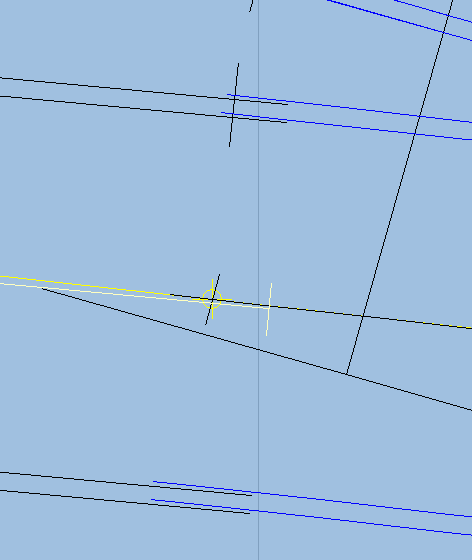 Paul, although you say you don't want it "millimetre perfect", it does have to be that when you build it, especially in P4. Bear in mind that the rail is less than 1mm wide. You can fudge things a bit during construction, but generally if something doesn't align properly in the plan, you may find there is no way to get it quite right when laying the track. I will look at this and make a bit of video later. regards, Martin. |
||
|
posted: 1 Aug 2013 11:01 from: Alan Turner
click the date to link to this post click member name to view archived images |
Paul Willis wrote: Alan Turner wrote:OK but I attach a plan which tides things up.Thanks Alan. Paul, the problem is that you are still sticking templates together. You really have to build up your plan from a section of plain track or one template. I know people start off sticking templates together because the way Templot starts off and somehow it's "how people think they should do it". But as you have found out you can quickly come to grief. Actualy you have to do it how the real railway does it. Lay out the plain track and then insert the crossings where needed. My plan is not perfect (there are two place where I have fiddled it) but I was doing it quick. I will need to do some diagrams to show you. I will give that a go but don't have time just now. Looking at Martin's post he has found one! I attach a corrected plan. Alan |
||
| Attachment: attach_1645_2277_Wantage_P4_mk2.box 256 | |||
| Last edited on 1 Aug 2013 11:09 by Alan Turner |
|||
|
posted: 1 Aug 2013 11:11 from: Paul Willis click the date to link to this post click member name to view archived images |
Alan Turner wrote: Paul, That was actually how I did it :-) Make plain track, insert turnout, correct hand/facing, roam along, split to make plain track, rinse and repeat... The problem (as far as I can see) only came when making the crossover from the branch line of (5) that then had to link back the exit line of (6) into the branch line of (8). NB it was not actually "(8)" in the build sequence, it was about (3) or (4) but I buggered things up so had to delete the original. So my question really is that if making some formation that ties back into a previous stage of drawing, how do you do that? The lack of alignment between (8) and (9) is because I wanted to make (9) a gentle s-curve but couldn't change the RHS end without stuffing up the alingment at the LHS end... So that will sort itself out with a bit of hand-drawn correction :-) Thanks for all the pointers so far! Cheers Paul |
||
|
posted: 1 Aug 2013 11:55 from: Martin Wynne
click the date to link to this post click member name to view archived images |
Paul Willis wrote:The problem (as far as I can see) only came when making the crossover from the branch line of (5) that then had to link back the exit line of (6) into the branch line of (8). NB it was not actually "(8)" in the build sequence, it was about (3) or (4) but I buggered things up so had to delete the original.Hi Paul, If you want to link plain track between two existing templates which can't be changed, the usual way is to use the make transition function. Add temporary dummy templates at each end if necessary to allow this. See: http://www.templot.com/martweb/info_files/make_trans.htm Reworking a plan while keeping some of it fixed can be quite tricky -- starting again is often less hassle. Generally cramped shunting plans such as this are more difficult than open sweeping plans, because every millimetre of siding clearance is important, and slight changes of crossing angle or switch type can make a big difference. Looking quickly at your plan, the main problem seems to be the 1:6 crossing angle on turnout 8. If you change that to 1:6.5 (put the peg on CTRL-0 first), then tools > make branch track, you can adjust that branch track to your desired alignment. Then insert a turnout in it to replace turnout 6. You can then adjust the size of that inserted turnout and roam it into alignment with turnout 5. Something about 1:8 looks about right, or maybe shorter (to save space) if you change to a curviform crossing on turnout 5. regards, Martin. |
||
|
posted: 2 Aug 2013 20:15 from: Martin Wynne
click the date to link to this post click member name to view archived images |
2_021513_420000000.png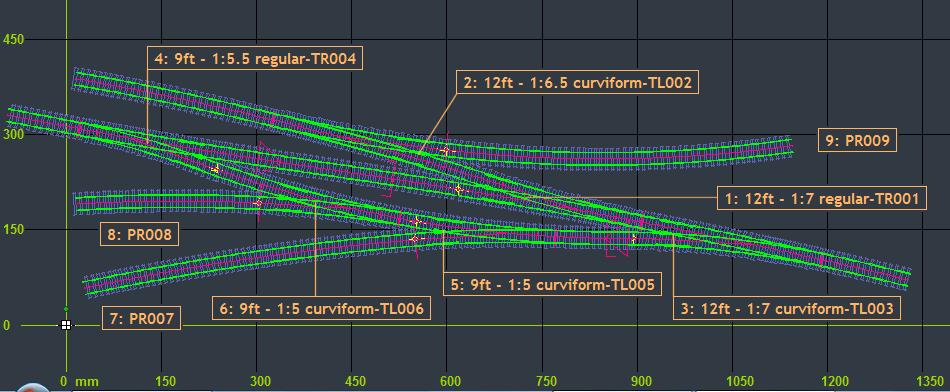 video in preparation 2_021600_000000000.gif 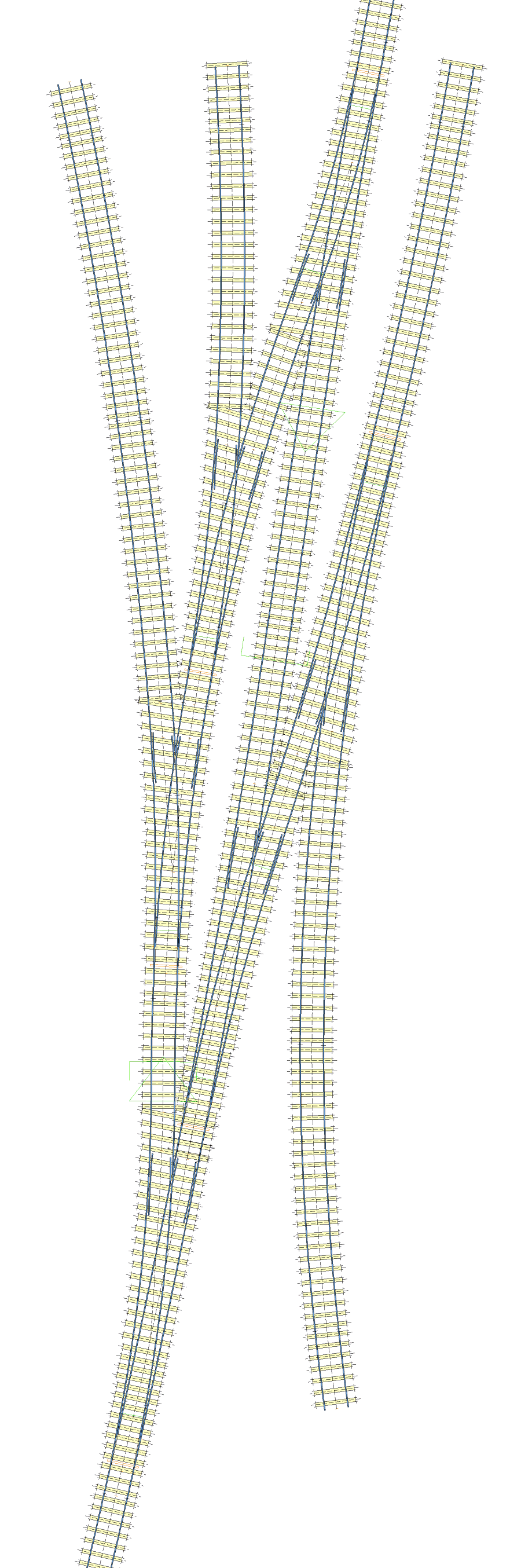 (raw timbering) |
||
|
posted: 8 Aug 2013 09:08 from: Alan Turner
click the date to link to this post click member name to view archived images |
Paul, here is a video I did which I hope shows how I go about it. http://screencast.com/t/T2fVSYnRi regards Alan |
||
|
posted: 8 Aug 2013 09:29 from: Martin Wynne
click the date to link to this post click member name to view archived images |
Hi Alan, Thanks for that. As you didn't know the scale of the picture shape image, it's much easier to select the green bar drawing, photograph or other picture option. You can then enter the required image width directly (1200mm or i48 inches), avoiding any need to scale it by eye using the mouse action. regards, Martin. |
||
|
posted: 8 Aug 2013 09:52 from: Alan Turner
click the date to link to this post click member name to view archived images |
Martin Wynne wrote: Hi Alan, Yes in this instance you are right but often I have a margin around the scan which means I find it easier then to manually scale. Alan |
||
| Please read this important note about copyright: Unless stated otherwise, all the files submitted to this web site are copyright and the property of the respective contributor. You are welcome to use them for your own personal non-commercial purposes, and in your messages on this web site. If you want to publish any of this material elsewhere or use it commercially, you must first obtain the owner's permission to do so. |