Templot Club Archive 2007-2020
|
|||
| author | remove search highlighting | ||
|---|---|---|---|
|
posted: 20 Nov 2013 23:05 from: David Long
click the date to link to this post click member name to view archived images |
I've loaded Templot2 on my netbook which has a 10" screen. I'm having problems getting to the bottom of the pop ups as they extend below the bottom of the screen which means that I can't access the tick boxes. I've tried to resize the pop ups but still can't see the tick boxes. What is the solution? Thanks in advance David |
||
|
posted: 20 Nov 2013 23:12 from: David Long
click the date to link to this post click member name to view archived images |
Just tried a bit more pulling around of the pop up and have now succeeded in locating the tick box! David |
||
|
posted: 20 Nov 2013 23:33 from: Martin Wynne
click the date to link to this post click member name to view archived images |
Hi David, Which pop-up? Which tick boxes? My telepathy machine is in constant use on here, but it does need at least a clue. To reduce the size of any dialog window, use the scaling buttons: 2_201827_070000000.png 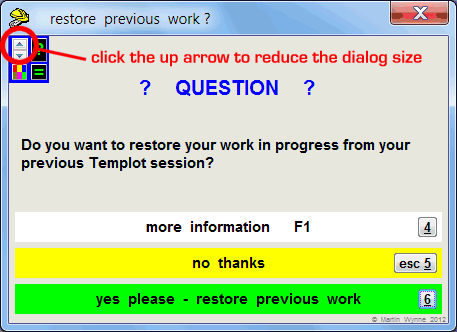 They are in a blue panel on the top left of most dialogs. The up button shrinks the window upwards. The down button expands the window downwards. Click them repeatedly to get a comfortable size on your system. regards, Martin. |
||
|
posted: 21 Nov 2013 10:44 from: David Long
click the date to link to this post click member name to view archived images |
Hi Martin, It seemed to be a problem with most of the pop ups such as 'delete' and 'store and background' which was why I didn't specify. Both of the above have little tick boxes at the bottom. I was a bit baffled as there was, of course, no problem when I used Templot on my desk-top screen. I did try the buttons and I now have suitable sized pop ups! Thanks David |
||
|
posted: 21 Nov 2013 10:52 from: Martin Wynne
click the date to link to this post click member name to view archived images |
Hi David, I'm glad you have it sorted. Your next request will be to have these settings added to the program preferences so that you don't have to adjust them for every Templot session. It's on my list of things to do, but involves a lot of work. regards, Martin. |
||
| Please read this important note about copyright: Unless stated otherwise, all the files submitted to this web site are copyright and the property of the respective contributor. You are welcome to use them for your own personal non-commercial purposes, and in your messages on this web site. If you want to publish any of this material elsewhere or use it commercially, you must first obtain the owner's permission to do so. |