Templot Club Archive 2007-2020
|
|||
| author | remove search highlighting | ||
|---|---|---|---|
|
posted: 26 Dec 2013 21:55 from: MaxSouthOz
click the date to link to this post click member name to view archived images |
Hi Martin and all I've taken some time to read everything I can find here on this subject, before I ask my next dumb question. Preamble: It seems that Templates can't be stored anywhere except in the Templot software. That is to say that the turnouts I've designed can't be moved to a Folder in say, My Documents from where Templot will retrieve and re-open them later. Question: That being the case, is it possible to download Templot on to a supplementary Drive? The reason I ask is that recently I had a C: Drive failure which was precipitated by an "upgrade" - in this case by Avast! I was forced to Restore back to a date before I downloaded Templot. I've just re-downloaded Templot and of course, there are no Templates there, but I carefully watched the process and I wasn't able to install it in one of my supplementary drives. Did I miss something? (I know. That's two questions. Cheers Max |
||
|
posted: 27 Dec 2013 07:34 from: Martin Wynne
click the date to link to this post click member name to view archived images |
MaxSouthOz wrote: Preamble: It seems that Templates can't be stored anywhere except in the Templot software. That is to say that the turnouts I've designed can't be moved to a Folder in say, My Documents from where Templot will retrieve and re-open them later.Hi Max, You can install Templot anywhere you like on your own computer, including if you wish on a USB stick which you move from one computer to another. However, you should not install it in a folder owned by Windows, such as C:\Program Files\ if you want it to work properly. This is explained at: topic 1500 You can save your .box template files anywhere you like on your own computer. However, if you choose not to use the location which Templot suggests, Templot won't automatically find them in the next session. It is then up to you to remember where you put them and navigate to them in the file dialog. This is all basic Windows stuff and I have said that providing Windows primers is beyond my remit in supporting Templot. But here we go (screenshots below from Firefox): After clicking the download link, you should see this: 2_270137_550000000.png 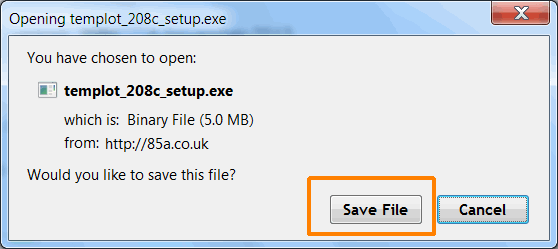 Click the Save File button. When download is complete (only a few seconds on broadband): 2_270137_550000001.png 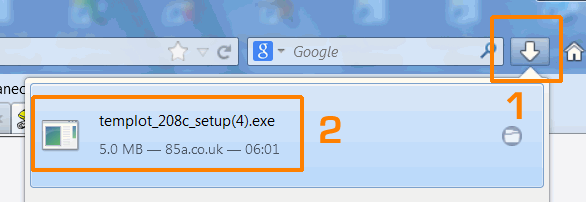 1. click the download icon. 2. click (or double-click) on the downloaded file. You will then likely see some security warnings like this: 2_270137_550000002.png 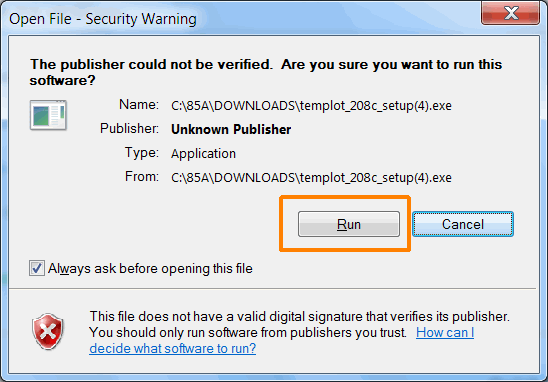 Templot is safe to run on your computer. Click the Run button. You should then see the Templot2 installer program: 2_270137_550000003.png 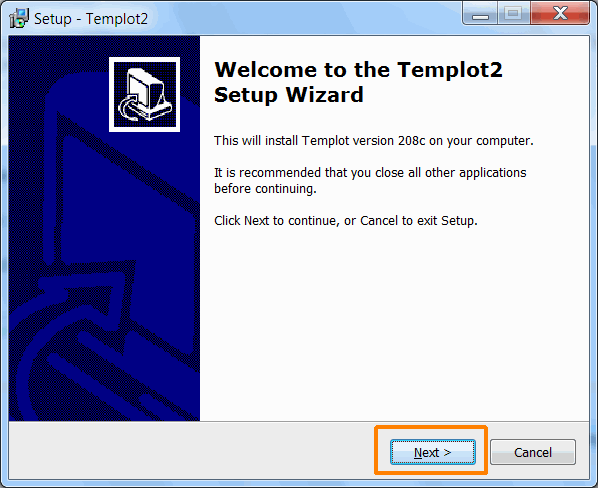 Click the Next button and accept the Terms of Use on the next screen. You should now be seeing this: 2_270137_550000004.png 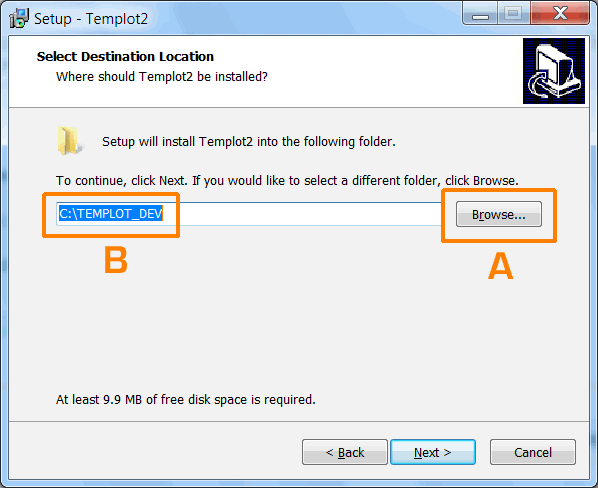 If you don't want to use the default install location for Templot showing in the box, you can either A. click the Browse.. button to find a drive or folder anywhere on your computer where you do want to install Templot, or B. enter your desired folder location in the box. If the folder entered does not exist, the installer program will create it for you. Click the Next button when you are ready. Here you can see that I chose to install it on a USB stick in my F drive, in a folder called MY_TEMPLOT_FOLDER: 2_270138_180000000.png 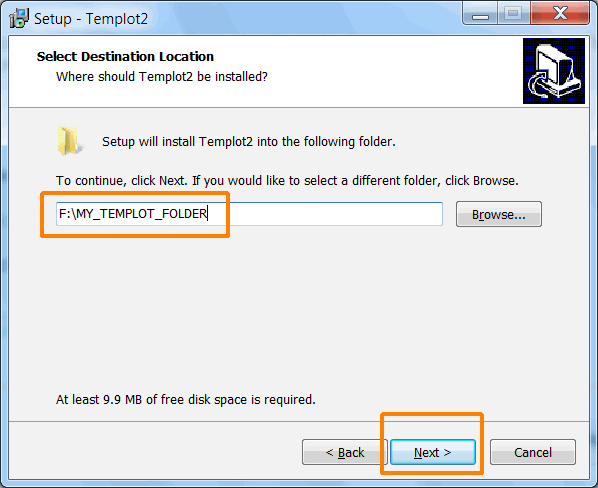 Then click the Next button. And proceed with the installation of Templot. Now when using Templot: When you save your template files (main > save all templates... menu item) you will see this standard Windows file dialog: 2_270138_180000001.png 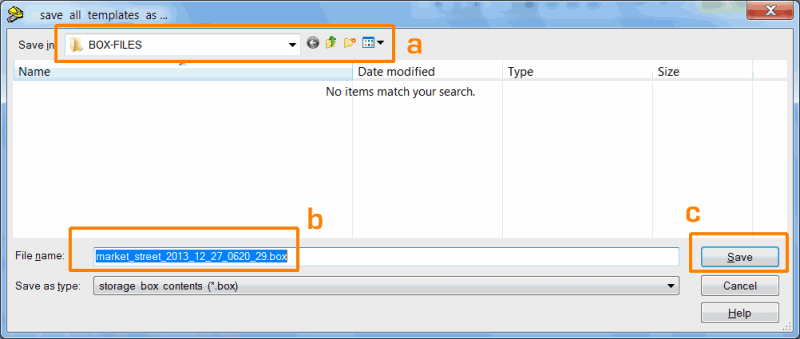 You can change the suggested file name at b to whatever you want. If you then click Save, your templates will be saved in the file named at b in the folder location indicated at a, which will be the F:\MY_TEMPLOT_FOLDER\BOX-FILES\ folder, and Templot will automatically find it there in the next session when you do main > reload / add from file... menu item. (Because this location is also on the USB stick, your files will remain available on any computer to which you move the USB stick.) If you choose a different folder location for the file, using the controls at a, your file will be saved there instead. In this case Templot will not find it automatically in the next session. It will be up to you to remember where you put it and navigate back to it using the navigation controls in the file dialog (as at a). I'm afraid I can't provide a primer on using those controls. It is all standard Windows stuff which you can find in any book or web site about Windows. I would suggest that you don't use the virtual folders owned by Windows (such as "My Documents") for your Templot files (or for anything else for that matter) -- create your own folders for your stuff. But that's up to you, it's your computer. regards, Martin. |
||
|
posted: 27 Dec 2013 08:52 from: MaxSouthOz
click the date to link to this post click member name to view archived images |
Hi Martin I thought long and hard before asking the question as I'm invariably misunderstood. This is just another occasion. I don't expect Primers on Windows, I was trying to ask how I can save Templot to a drive, other than the C: drive as I seem to be missing the option to browse the other drives. I have driven the 80 km to Sol's place, where I described to him the lack of an option to browse for other places - and have just driven back again. The option is there in Windows 7. We sat together and searched for it and eventually located it. I've just returned home and I'm about to uninstall Templot and try to reinstall it in a different drive from the C: Or not. I think I must be too stupid to manage this software. Thank you for your efforts. Max |
||
|
posted: 27 Dec 2013 09:36 from: Martin Wynne
click the date to link to this post click member name to view archived images |
MaxSouthOz wrote:The option is there in Windows 7. We sat together and searched for it and eventually located it. I've just returned home and I'm about to uninstall Templot and try to reinstall it in a different drive from the C:Hi Max, If you don't have the Browse button (???), just type the drive letter in the box: 2_270138_180000000.png 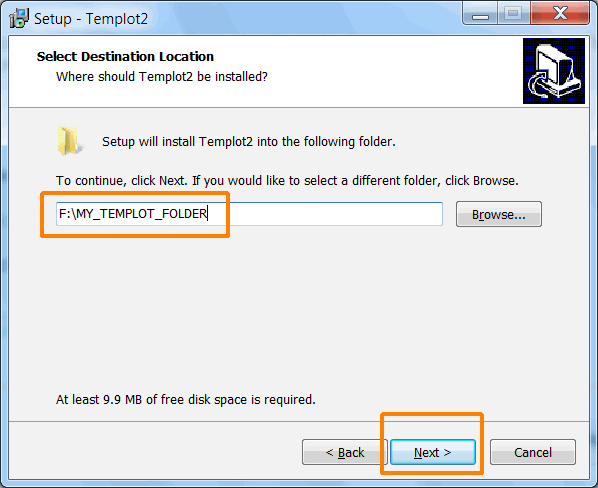 I'm sorry, I really don't understand why folks seem to have trouble. I test everything on several different computers and versions of Windows, and it all works seamlessly here without any problems at all. If anyone can help Max, please do. Martin. |
||
|
posted: 27 Dec 2013 09:40 from: MaxSouthOz
click the date to link to this post click member name to view archived images |
It's not a problem, Martin. I know where it is now. Thanks Max |
||
|
posted: 27 Dec 2013 13:04 from: pointo1d
click the date to link to this post click member name to view archived images |
Hi Max , Compliments of the season to you and yours. By way of answering your question, you can create &/or select any 'folder' for the box, background shape and all other such files when you save them. At the moment, I don't have access to the machine on which I run Templot, but feel sure that I remember having seen a 'Create new folder' option in the 'Save file' dialogue. HTH , Rgds , Dave P |
||
|
posted: 27 Dec 2013 13:30 from: Martin Wynne
click the date to link to this post click member name to view archived images |
pointo1d wrote:By way of answering your question, you can create &/or select any 'folder' for the box, background shape and all other such files when you save them. At the moment, I don't have access to the machine on which I run Templot, but feel sure that I remember having seen a 'Create new folder' option in the 'Save file' dialogue.Hi Dave, Max, The Create New Folder icon is here: 2_270817_150000000.png 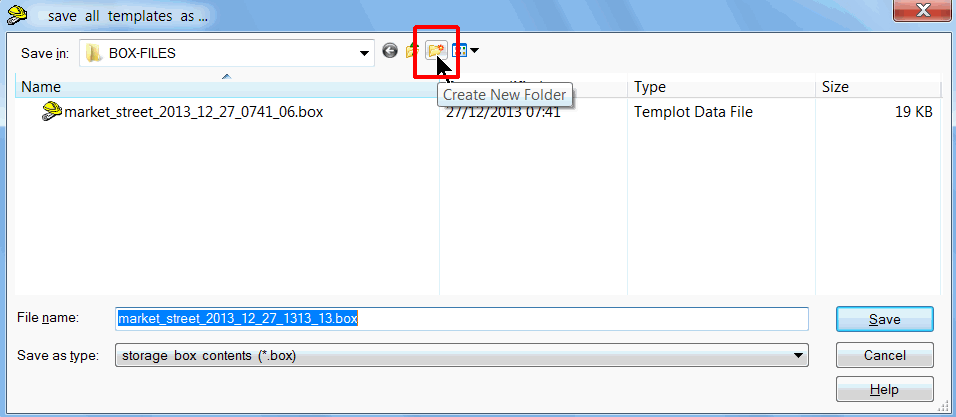 Please note that this is a Windows function. It works exactly the same way in all other Windows programs. The icon varies in different versions of Windows, but is always essentially a folder symbol with a star or sparkle attached. The icons announce their function if you hover the mouse over them for a few seconds. Please note that these functions are nothing to do with Templot, I have not coded them, and I do not have any control over them or how they work. They are part of Windows, not Templot. The new folder created will be a sub-folder of the folder location shown, i.e. in this case a sub-folder of the \BOX-FILES\ folder. This is the recommended way to keep your Templot files for different projects. If you wish to create a new folder elsewhere, you must first navigate to its containing drive or folder location before creating a new folder there. regards, Martin. |
||
|
posted: 27 Dec 2013 16:21 from: Paul Boyd
click the date to link to this post click member name to view archived images |
Hi Max I think either you're confused, or you're confusing us I don't expect Primers on Windows, I was trying to ask how I can save Templot to a drive, other than the C: drive as I seem to be missing the option to browse the other drives.Martin explained at great length how to do exactly that. Reading between the lines, are you confusing installing Templot into a different drive, or how to save template files to a different drive/location? In either case, the info is all in this thread. Which version of Windows and Templot are you using? Are you running Windows natively (i.e., not on a Mac with an emulator?) I'm afraid from what you've written, it does sound as though you don't understand how the Windows browse function works. If you click on the browse button, you can navigate to any drives that are plugged into the computer and install Templot there. As Martin has said, this is Windows functionality, not Templot. Cheers |
||
| Last edited on 27 Dec 2013 16:23 by Paul Boyd |
|||
|
posted: 27 Dec 2013 20:02 from: MaxSouthOz
click the date to link to this post click member name to view archived images |
Thanks, Dave. You're right, Paul. |
||
|
posted: 29 Dec 2013 04:19 from: MaxSouthOz
click the date to link to this post click member name to view archived images |
It's hard not to get angry when dealing with Templot. I always expect the worst. I try to ask my questions in the simplest form - no good. Well meaning people always treat me as a simpleton. It's not their fault. I guess I am a simpleton. Other members of my forum have asked me questions about Templot, knowing that I'm trying to use it. I'm completely mystified as to how to save templates, so I do what they do - get it up on the screen and print it off. I've got another dumb question coming up in a new thread - this time on behalf of another member. Apologies in advance. |
||
|
posted: 29 Dec 2013 04:57 from: Martin Wynne
click the date to link to this post click member name to view archived images |
MaxSouthOz wrote:I'm completely mystified as to how to save templates, so I do what they do - get it up on the screen and print it off.Hi Max, I feel sure the problem is one of terminology -- what do you mean by "save"? Can you post a screenshot showing what you have on the screen when trying to "save" templates? Do you perhaps mean that you are trying to export templates -- i.e. create an image file of your template or track plan like this: 2_282351_320000000.png 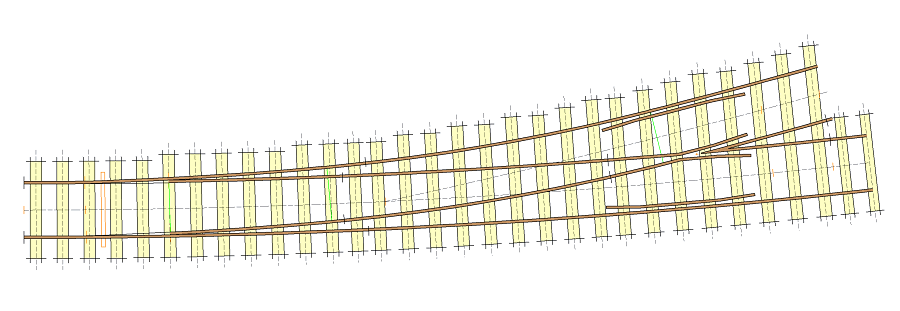 If so, try the output > export a file... menu item. If you really are trying to create a .box data file, what doesn't happen which you expect to happen when you click the main > save all templates... menu item? regards, Martin. |
||
|
posted: 29 Dec 2013 05:05 from: MaxSouthOz
click the date to link to this post click member name to view archived images |
I really can't understand any of that, Martin. What I want to do is make a template and put it somewhere so I that I can go back to it later and print off another one. Please don't put up another long explanation. I appreciate your efforts, but it's clearly beyond me. I've written down the dimensions and I'm able to recreate them from scratch and print them off. I'm happy with that. |
||
|
posted: 29 Dec 2013 10:01 from: Alan Turner
click the date to link to this post click member name to view archived images |
MaxSouthOz wrote: I really can't understand any of that, Martin. What I want to do is make a template and put it somewhere so I that I can go back to it later and print off another one. Well I have just tried that, in case there was something actually wrong with Templot. I created a template, went to Main/Save all templates. I then created a new folder (on a USB stick), opened the folder and saved the template using my name rather than the default given by Templot. I shut down Templot, re-opened it and then Main/Reload add from File, navigated to my newly created folder and opened the test file. This is all standard stuff and is virtually identical to how Word, Excel and umpteen other programmes work. Alan |
||
| Last edited on 29 Dec 2013 11:09 by Alan Turner |
|||
|
posted: 29 Dec 2013 10:46 from: Martin Wynne
click the date to link to this post click member name to view archived images |
Hi Max, Which version of Templot are you using? In versions earlier than Templot2 it was not possible to save the control template directly. It was necessary to store it first. In very early versions it was called the "current" template. If you are using an earlier version please upgrade to Templot2 so that my replies here make sense. May I repeat my question? What actually happens when you click the main > save all templates... menu item? It's possible (although I have never heard of it) that the Windows Common Controls DLL file is missing from your system, or is damaged in some way. Is all other Windows software working ok on your system? Are you trying to save to a read-only location? Is there enough free space on your drive? Have you installed Templot in a protected location? Are you perhaps running Templot under Linux+Wine? Are you trying to Save using CTRL+S keyboard shortcut? That doesn't work in Templot because all save functions are the equivalent of Save As... . You must click the buttons or menu items and then use the Windows file dialog. regards, Martin. |
||
|
posted: 29 Dec 2013 12:04 from: MaxSouthOz
click the date to link to this post click member name to view archived images |
Hi Martin I've just downloaded a fresh version on to my E: drive - I've learned that much. No. I'm not trying to save to a read only location. I haven't tried for a week or so, but I will be trying to save into Templot on the E: drive. The drive is one terabyte and it is only about 10% occupied. The E: drive is not a protected drive - only the C: drive is protected. I am running Windows 7 Ultimate. I don't think that there is anything wrong with Templot, or the computer for that matter. It's just me. I appreciate your concern. I wouldn't have come back again except that there's a guy on YMR who asked for help as he had read that I have used Templot. I'll tell him that there are no templates for slips or three ways as per the other thread. It's funny that you should mention linux. I feel as out of my depth with that as I do with Templot. I played with it on a spare computer and got it going eventually. It's like computing for masochistic hippies. All that's missing is the hair shirt. I'm sure that now I've got Christmas out of the way, I'll have time to sit down and read everything about saving templates and eventually it might sink in. On a brighter note, the turnouts I have made so far have impressed everyone at Show and Tell at the NMRA meeting. Cheers Max |
||
|
posted: 29 Dec 2013 18:33 from: Martin Wynne
click the date to link to this post click member name to view archived images |
Hi Max, I have read your message posts at: http://yourmodelrailway.net/view_topic.php?id=12051&forum_id=6 You have been told about 3 times that the way to save templates is to click the save all templates... menu item, and the way to get them back is to click the reload... menu item. Since you still haven't said what goes wrong when you click these menu items, I can only conclude that they are indeed working on your system and you are just being difficult for some reason in saying that you can't save templates. I try very hard to be as helpful as I can for new users, but your posts on the above link do nothing to encourage me in that regard. I spent quite a long time writing my replies to your questions and trying to imagine what might be going wrong. If Bill would like to post his request for help here on Templot Club, I will create his templates for him and do my best to explain the process. AnyRail files (.any) can be attached to posts here. regards, Martin. |
||
|
posted: 29 Dec 2013 20:54 from: MaxSouthOz
click the date to link to this post click member name to view archived images |
I've known you for a while, Martin and I know that there isn't a nasty bone in your body. You've known me for a while and you must know that I'm not the sharpest knife in the drawer. I like to think that I'm like the average person in that when faced with long explanations, my eyes glaze over. Sometimes it's like trying to drink from a fire hydrant. To take this case in point, most of us use the default option (the C: drive), for downloads. (Because most of us only have one drive in the tower). I missed the Browse option in the Wizard, but once Sol pointed it out to me, it was simple - as it usually is. I saw your response to the thread on YMR. It will be good if you can make some templates for Bill. At present it is way beyond me. I was hoping that my post was so "over the top" that everyone reading it would realise that it was in jest. I'm sorry if you were offended by it. I was attempting to poke fun at myself. Sometimes it's hard to get the flavour of one's writing across - even with emoticons. A lot of modellers when faced with something challenging, will simply walk away. Sadly for me (and you), I persevere until the cotton wool that I use for a brain, finally grasps the idea - often driving others nuts in the process. I've arrived at the point where Templot is safely ensconced in my E: drive. I've a bit on at the moment, but now I will play with it (referring back to your comments as I go), until I can save and retrieve my templates at will. It is so rewarding producing one's own turnouts, I can't imagine ever buying another one. Regards Max |
||
| Please read this important note about copyright: Unless stated otherwise, all the files submitted to this web site are copyright and the property of the respective contributor. You are welcome to use them for your own personal non-commercial purposes, and in your messages on this web site. If you want to publish any of this material elsewhere or use it commercially, you must first obtain the owner's permission to do so. |