Templot Club Archive 2007-2020
|
|||
| author | remove search highlighting | ||
|---|---|---|---|
|
posted: 5 Feb 2014 11:05 from: Clive Essery
click the date to link to this post click member name to view archived images |
Hello guys, this is my first post on this forum. I decided to try and produce my plan on my own without bothering you guys with stupid beginners questions but have now hit an impasse. My background is that I am retired after 40 years of software development, which of course includes some CAD work. I thought I would eventually manage to produce something. Well I have succeeded in that area but I see that I am going to get a rollicking like Andrew - having built my track plan on an existing (but modified) map without practicing all of the features first. I guess I used only the basics of Templot and because I landed up doing a lot of rework, I have probably not done it the most efficient way. I couldn't for example get the move group to work properly so landed up moving my goods yard a template at a time many times as I moved it around the design. The issue that I have at the moment though is that I have managed to print out the background templates on my second attempt - my first produced nothing after 10 hours! but the background shape that I was working to has not printed. To be able to fully determine whether I have met my design aims, I need to see both the "original" and the trackplan on top of it and study it for a few weeks. Is there a way to get the background shape (picture) in my case printed? I thought I had clicked the right options but apparently not. At some stage I will also need to decide where to cut the design for transportation as the intention is to produce a 2mmFS exhibition layout so I will need to draw the board edges and thickness too. Many thanks, Clive Essery |
||
|
posted: 5 Feb 2014 11:48 from: Raymond
click the date to link to this post click member name to view archived images |
Hi Clive, The print commands are listed under 'output' where you can print it yourself using 'print background templates' (or Ctrl+F11). Further down is the option to export to a pdf or other format and have a print house do it for you. If you print it yourself it is important to calibrate your printer first, the penultimate option on the 'output' menu. It might help if you posted your plan, there are many people who will be happy to advise you on it. Regards Raymond |
||
| Last edited on 5 Feb 2014 11:49 by Raymond |
|||
|
posted: 5 Feb 2014 11:56 from: Martin Wynne
click the date to link to this post click member name to view archived images |
Clive Essery wrote:The issue that I have at the moment though is that I have managed to print out the background templates on my second attempt - my first produced nothing after 10 hours!Hi Clive, Welcome to Templot Cub. Could you clarify what you did there? Clicking output > print background templates (track plan) should work every time. but the background shape that I was working to has not printed.To include background picture shapes on the printed templates, click this option on the picture shapes tab of the print preview dialog: 2_012050_210000000.png 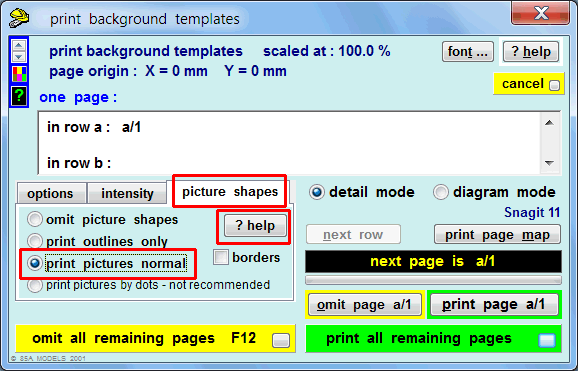 Make sure you click the ? help button and read the notes. The very large magnification involved means that you need a well-specified computer system, a modern version of Windows, a compatible printer, and plenty of ink. It's not for the faint-hearted. If you are printing the plan for evaluation rather than as construction templates, you may find it easier to print the output at a reduced scale. This will also stress the system much less in printing the picture shapes. Click the output > enlarge/reduce size for print, PDF, DXF > menu options. For evaluation you may instead like to try using the sketchboard with the trackplan in detail mode. You can zoom in and see all the output, without using any ink. regards, Martin. |
||
|
posted: 5 Feb 2014 17:05 from: Clive Essery
click the date to link to this post click member name to view archived images |
Martin Wynne wrote:Could you clarify what you did there? Clicking output > print background templates (track plan) should work every time.Many thanks Martin,To answer your points in turn, I did use the [color="blue" style="font-style: italic;"]output > print background templates (track plan) but nothing came out, I set it going at 15:08 and gave up and shut down the printer and computer at 0100 then next morning. I could see the file in the print spool queue but nothing was printing. I tried the same thing the next day and got the full track plan printed (on 23 sheet!) without the picture shapes. I have reprinted using your very helpful suggestions this afternoon at 1/4 size and it is now printing the picture shapes as I wanted - excellent! (as long as I remember to change the default in future!). I have attached the Picture Shape to this reply and will send the box and bgs on another reply in a minute. The station is Shepperton in Middlesex from the 1915 plan, I am planning on modelling the station in 1929 but this was the closest map I could find. Before putting the plan into Templot, I modified it using Paintshop Pro in the following ways:1 Changed the angle of Old Charlton Road (the one in the top left of the picture) to make it more vertical and deleted the bottom two houses north of Station Road, so the houses are now Nos 8, 10, 12 and 14 going from Station Road northwards.2 Deleted at least 3 houses from Station Road to make it shorter to reduce the length of the platforms - it could hold a 12 carriage emu (possibly even a 16 carriage one) and I wanted to restrict it to 4 carriages not including the head shunt to the west of the crossover.3 Moved the turntable further west as well shortening the Up platform (the northern one)4 Reduced the Down Platform (the southern one) mostly to the west of the station building and in the process deleted most of the small orchard to the west of the station approach5 Cut the straight lines to the east of the goods yard and turned them to indicate roughly where I wanted the rails to bend as they enter the fiddle yard.6 Added the missing entry to the goods yard and berthing tracks7 shortened the clay pit in the lower right (SE) corner. Note the Z guage rails in this area represent the horse drawn railway from the clay pit to the nearby (about a mile) brick fields, and the return route to run adjacent to the goods yard rail in the SE corner so that the bricks could be transfered from the horse drawn wagons to the loco drawn wagons. I assume that these two lines would have been adjacent so that bricks could be passed from one wagon directly to the other without needing to be stacked in between.8 the four tracks heading west towards the fiddle yard are respectively:Northern 1 - Up line to Kingston and ultimately Waterloo (originally would have gone via Richmond)No 2 -Down line from KingstonNo 3 - Main berthing line for specials coming down to Kempton Park Racecourse - the real lines would have held up to 8 trains of 3-SUBS or 4-SUBSNo 4 - the southern most of these is much shorter and would have been used for both a head shunt to get into the goods yard and also as a berthing track for the races, at least 2 trains could have been held here, possibly more. On my model this will dead end on the board and will not go into the fiddle yard More info when I attach the Box file. Have fun, Clive |
||
| Attachment: attach_1742_2398_shepperton_14_01_16_1333_18.sk81 269 | |||
|
posted: 5 Feb 2014 17:38 from: Clive Essery
click the date to link to this post click member name to view archived images |
Raymond wrote: Hi Clive,Many thanks Raymond, I have already attached the .sk81 file on my reply to Martin's post and will attach the Box file to this one. I appreciate that there may be duplicate templates under each other (due to me not being able to consistently be able to move a template without accidentally copying the one that I was attaching it too. I will post further on that later. Further info on the layout of the plan: The goods yard entry is missing from the map (I assume deliberately so that they know when people have copied their maps) so I have guessed the layout. The track that wraps around the south end of the eastern end of the station is for coal wagons to supply 4 or 5 coal companies at the bottom of the embankment on which the rails sit. The southern berthing track was also used as a head shunt when not in use as a berthing track (1 goods train a day which departs by 1:40 each day, so it will be clear by the time that the later trains arrive from Kempton). The two southern tracks below the coal track appear from photos to supply light industrial buildings (mostly corrugated iron constructions), and presumably the southern most one was also used as a head shunt to pick up the brick wagons. The small siding to the north of the station was for cattle wagons, probably both delivering new cattle to the farms in the area and taking the stock up to London for market. It now houses a Pullman carriage used by Ian Allen as their restaurant, and I noticed when I was last there that the connection to the Up Line has been removed so they can no longer get it out - there is a new building where the turnout used to be. I am not sure where the guard's van would be stored while the goods train (a class 700) would shunt the yard, but my guess would be on the stub end at the western end of the Up Line. The turntable (presumably a 55' one) was apparently still in place until the goods yard closed circa 1965. There is a gap between the berthing tracks as a narrow walkway was in place between them (circa 1' judging by the photos). My ex as a schoolgirl would regularly have to walk along that walkway looking for her sleeping father in one of the carriages. Of course the reality was that the lines were all perfectly straight and the eastern most crossover (still in place and still used - trains arrive on the down line and then crossover to the up line by this crossover to the up line on their way out of the station) were much further east than the position that I have placed them in. The longer northern most berthing track is still in place too but it looks like it has been disconnected from the down line. I can remember seeing trains sitting on it occasionally when I was working in London during the 1980's and 1990's. Have fun, Clive |
||
| Attachment: attach_1743_2398_Sheppertont_2014_01_15_1421_30.box 271 | |||
|
posted: 5 Feb 2014 17:48 from: Clive Essery
click the date to link to this post click member name to view archived images |
Hi Guys and finally I enclose the bgs file. By the way - I lived in No 12 Old Charlton Road for 20 years, leaving there just over 7 years ago for the sunny (not) climes of Eastleigh. I worked for 21 years for the Air Traffic Control Company (NATS) who moved us all down to the south coast 7 years ago and retired nearly 2 years ago. Have fun, Clive |
||
| Attachment: attach_1744_2398_shepperton_14_01_16_1333_18.bgs 274 | |||
|
posted: 5 Feb 2014 18:17 from: Martin Wynne
click the date to link to this post click member name to view archived images |
Hi Clive, Thanks for uploading your files. Are you aware that Templot can wrap your scanned image to a curve? Instead of putting a sharp bend in your image: 2_051254_050000000.png 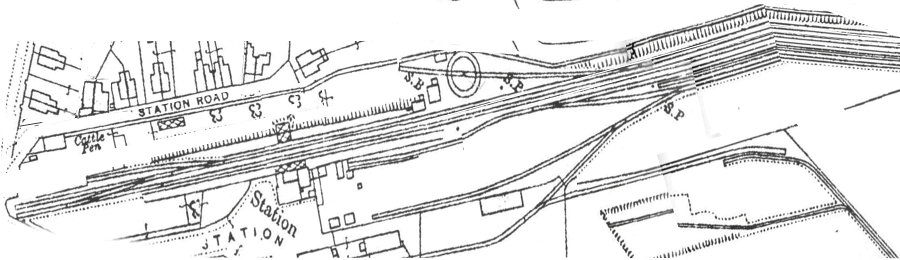 you could have wrapped it onto a pleasing transition curve in that area. More info at: http://templot.com/companion/index.html?wrap_picture_shape_to_curve.htm Your original image is a very large 8883 x 2567 pixels, so I'm not too surprised that you had problems printing 23 pages in one go. The memory requirements would be massive, and I suspect your computer was spending most of the 10 hours shuffling data to and fro between memory and the disk drive to try to find room for it all. When printing very large background scans at full size, it is better to print just one or a few pages at a time. When they have finished printing you can then print a few more. Also, always set the lowest print quality available on modern printers. 300dpi is quite adequate for track templates. If you try to print the same at 1200dpi (photo quality), you need 16 times as much memory for the process. Not just a bit more, 16 times as much. The maths soon stack up into horrendous numbers if you have dozens of A4 pages printing in one go. regards, Martin. |
||
|
posted: 6 Feb 2014 13:42 from: Clive Essery
click the date to link to this post click member name to view archived images |
That's really neat Martin and no I didn't know you could do that. However the sharp bend was only inserted so that I could see the left and right hand ends of where I wanted the tracks to pass. If you look at the BGS file you will see that I have actually placed transition curves over the picture shape, and in the case of the smaller southern berthing track/headshunt, I have introduced an S transition to try and keep it approximately parallel with the longer berthing track. I wasn't intending to follow the sharp bend! Though I will admit there are some darn small radius curves in the goods yard, especially on the Z gauge track (horse drawn wagons) and also on the southern most goods yard line. I may have to put back some of the buildings south of my current model front to reduce that final curved section. I will attach the unmodified map that I started to work with in Paintshop Pro. Both my computers are fairly meaty - both the laptop and the desktop have 8gb of ram and pretty good graphics cards. The desktop has an SSD card and a terabyte data disc though the laptop has a smaller disc and is pretty full - that may have been my issue trying to print as I first tried it on there and only succeeded when I switched to the desktop. I did get a good printout today but at only 1/4 of the size (2 pages). I will print a bigger one some time - my next issue is how to split the baseboards into 3 separate sections for transport. Ideally the meeting edges need to be zigzag so that the track crosses the edges at right angles. I also have difficulty trying to find a way through all the turnouts on both the main lines and the goods yard. I need to read up the help files on the sketchboard tomorrow ! Have fun, Clive PS I tried to send this reply last night but added the original map as a bmp file (84mb) which seemed to gum up the forum (max size 7mb when you work out where the commas should be), so I have reduced it to 50dpi today and will try again. I am away at the Doncaster MRE early tomorrow so may not have internet access for the next few days. If you are going as well and see someone looking like Santa wearing a red or orange tee-shirt and red checked over shirt then say hi. |
||
| Please read this important note about copyright: Unless stated otherwise, all the files submitted to this web site are copyright and the property of the respective contributor. You are welcome to use them for your own personal non-commercial purposes, and in your messages on this web site. If you want to publish any of this material elsewhere or use it commercially, you must first obtain the owner's permission to do so. |