Templot Club Archive 2007-2020
|
|||
| author | remove search highlighting | ||
|---|---|---|---|
|
posted: 9 Mar 2014 13:05 from: PeterD
click the date to link to this post click member name to view archived images |
I am making a 3 way switch to feed from two platform roads onto a central loco release between the platform tracks. I have tried to construct this three times and ended up finding the 'Lock Switch (in F5) was greyed out and therefore not selectable. Can anyone advise why this should be? Thank you |
||
|
posted: 9 Mar 2014 13:48 from: Martin Wynne
click the date to link to this post click member name to view archived images |
PeterD wrote: I have tried to construct this three times and ended up finding the 'Lock Switch (in F5) was greyed out and therefore not selectable.Hi Peter, Probably because you are using a custom switch. Such a switch will always be locked in F5 because Templot has no way of knowing what other switch to use instead. However, it is much better to ignore all that out-of-date stuff and use a gaunt turnout or irregular diamond in Templot2 for the middle crossing. The crossing angle can then be adjusted with F9 instead of F5. More here: topic 2394 - message 16182 I am going to delete the old tandem tutorial because it is causing too much confusion. regards, Martin. |
||
|
posted: 10 Mar 2014 00:26 from: PeterD
click the date to link to this post click member name to view archived images |
Hi Martin, I am now totally baffled. I tried to follow your instructions using a gaunt crossing but I just cannot get the third crossing to align at all. I have moved the peg to be at the intersection of the teo crossing rails and put the notch under the peg. I used the gaunt crossing and selected curviform. When I move the gaunt crossing onto the notch, the crossing is offset. I must be missing something. The old method let me get the align the crossing correctly although I could not select the 'Lock Switch in F5. Sorry to be a pain but I have tried the new method several times and failed. Best wishes Peter |
||
|
posted: 10 Mar 2014 04:00 from: Martin Wynne
click the date to link to this post click member name to view archived images |
Hi Peter, If a gaunt turnout won't fit, use an irregular half-diamond instead. Please could you post your .box file? regards, Martin. |
||
|
posted: 10 Mar 2014 07:57 from: PeterD
click the date to link to this post click member name to view archived images |
Martin Wynne wrote:Hi Peter, Thanks Martin. I have tried the irregular diamond too but I must be doing something wrong. This is all down to my inexperience in using the current Templot but I am determined to master it. Please find attached the .box file. I know how busy you are and apologise for distracting you. Best wishes Peter |
||
| Attachment: attach_1781_2418_group_2014_03_10_0647_02_-_3_way_query.box 257 | |||
|
posted: 10 Mar 2014 10:05 from: LSWRArt
click the date to link to this post click member name to view archived images |
Hi Martin just to keep my records up to date, I have a note that there was a video for tandem turnouts - on my list of tutorials I noted, Martin's reference 1426 and 7402, which meant something to me at the time i wrote it. Relevant grey cells now lacking! Is that video still current, or is that also out of date and in need of deleting? Thanks Arthur Martin Wynne wrote
|
||
|
posted: 10 Mar 2014 14:59 from: Martin Wynne
click the date to link to this post click member name to view archived images |
Hi Peter, A gaunt turnout with a crossing angle of 1:4.62 and a gaunt offset of 4.7mm appears to fit quite well: 2_100946_000000000.png 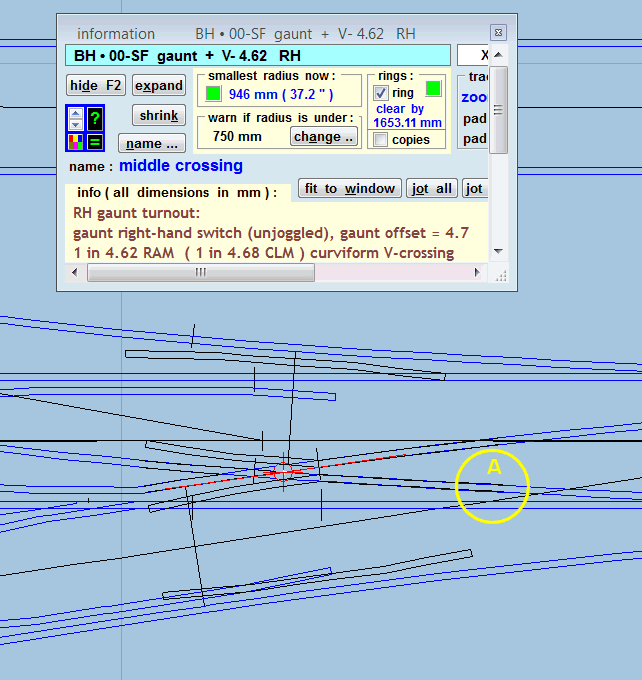 Note that you won't get a good match at A because that is in the switch curve for the switch of the underlying turnout, whereas the middle V-crossing is in the sharper turnout curve part. For a neat result therefore you would need to split out and shorten the crossing rails from the check rails. Generally I would have used a 9ft switch there instead of the "A" switch which would have eased the radius and probably avoided the need to do that. Also the check/wing rails need tidying up to provide flange clearances and merge with the underlying ones. I will do all this shortly and post again. I'm not sure where you went wrong -- did you remember to change the gaunt turnout to a curviform V-crossing? Did you adjust its main road radius to match the underlying turnout before making the V-crossing adjustments? regards, Martin. |
||
|
posted: 10 Mar 2014 17:47 from: PeterD
click the date to link to this post click member name to view archived images |
Martin Wynne wrote:Hi Peter, Hi Martin, Just got in and saw your post - a very big thank you. I did remember to change to a curviform crossing and started with a 'V' crossing of 1:5. I set the peg at the intersection of the two running rails, then moved the notch onto the peg. I then shifted the gaunt turnout onto the notch and I found that the running rail was positioned in the flangeway gap. I tried shifting the gaunt turnout but could not do this in spite of removing the notch and peg from the intersection. Best wishes Peter |
||
|
posted: 10 Mar 2014 18:10 from: Martin Wynne
click the date to link to this post click member name to view archived images |
PeterD wrote:I then shifted the gaunt turnout onto the notch and I found that the running rail was positioned in the flangeway gap.Hi Peter, ??? The underlying running rails are always in the flangeway gap until you split them out on partial templates. That's optional, as the construction template is usable with them in place. If you mean something else, maybe you did not get the intersection on the correct edge of both rails? It's helpful to set skeleton settings while adjusting the peg onto an intersection -- action > mouse action options > skeleton mouse draw or press SHIFT+CTRL-F11/F12 or on most keyboards just press SEMI-COLON (;) to toggle it. Here I have completed all that and split out the partial templates. Over to you to finish the timbering. 2_101254_580000001.png 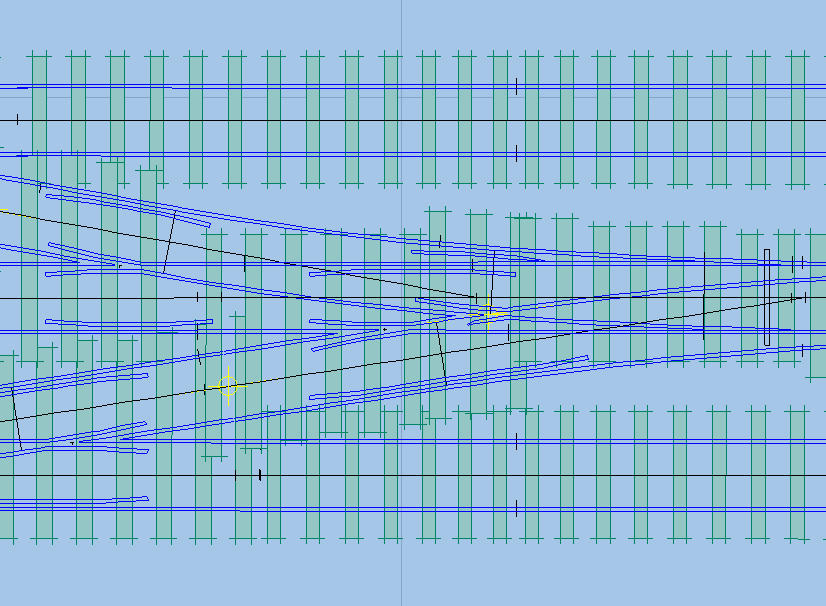 2_101317_190000000.png 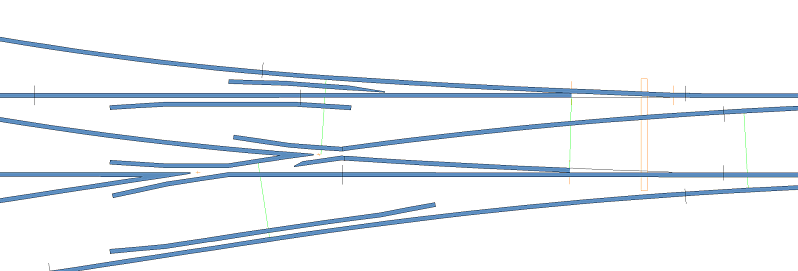 2_101254_580000000.png 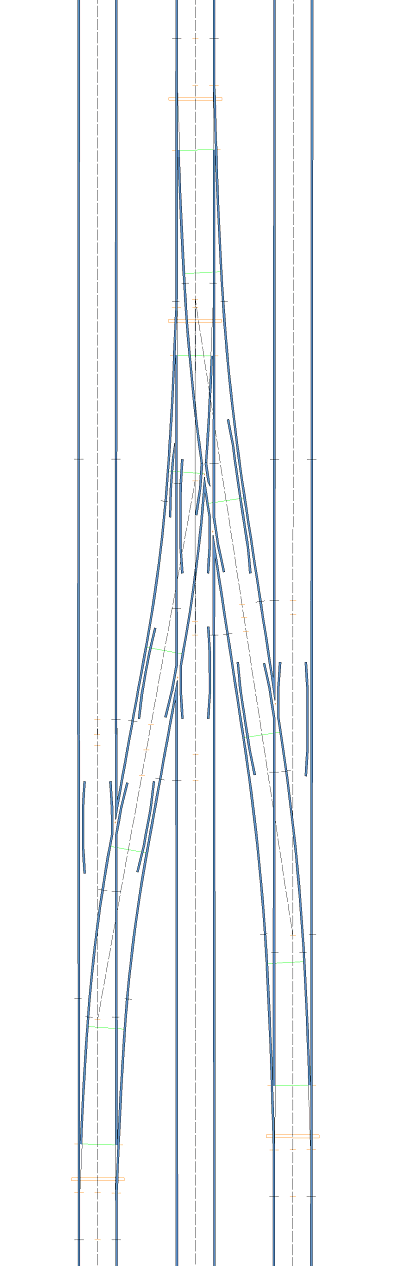 I should just point out that your two underlying templates are not perfectly aligned: undefined 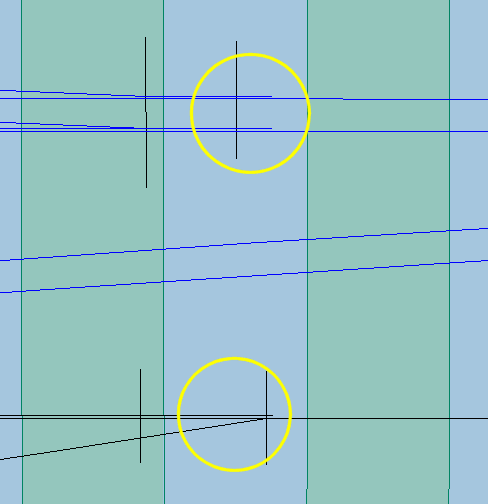 I have left them as is. Correcting that effectively means starting again. I don't know how it would have happened -- if you F5 from the first one to the second and snake one over the other they will always be aligned. .box file below. regards, Martin. |
||
| Attachment: attach_1782_2418_peter_tandem.box 279 | |||
|
posted: 10 Mar 2014 18:50 from: Martin Wynne
click the date to link to this post click member name to view archived images |
LSWRArt wrote: Is that video still current, or is that also out of date and in need of deleting?Hi Arthur, I honestly do not know what to do about tandems. I spend more time answering questions about tandem turnouts than anything else, often saying the same things over and over again. If you search Templot Club for "tandem" you get so many results you don't know where to start. The existing tutorial video for tandems is several years old and obviously causes much confusion. Everything in it still works, but it is out of date and there are now better and easier ways of doing things. The obvious thing to do is to delete it, but at present I do not have anything with which to replace it. Tandems are not straightforward and a new full video tutorial covering all the ifs and buts is a massive task. At present I just do not have time to write it. The most recent topics with info (apart from this one) are here: topic 2394 - message 16119 topic 2410 regards, Martin. |
||
|
posted: 10 Mar 2014 20:09 from: PeterD
click the date to link to this post click member name to view archived images |
Thank you Martin, I do not know why the first templates are not in alignment. I did snake one over the other. I have played with this configuration for more than two days and it may have become misaligned while I was fiddling about. Thanks again, I have learnt more. Peter |
||
|
posted: 10 Mar 2014 21:06 from: LSWRArt
click the date to link to this post click member name to view archived images |
Hi Martin Is it possible to add a note (additional frame) to the beginning of the video so that when you start it, it says:- this is out of date, so use at your own risk and you might find it easier to follow these links (i.e. the two you quote). Apart from that, is it possible to delete the other out-of-date tandem search results, so that everyone only finds the new tutorials? Not sure what else to suggest, except that if this is the subject which leads to most queries, it might be the one to do in detail first(if you ever have time?). All the very best Arthur |
||
|
posted: 11 Mar 2014 19:40 from: Martin Wynne
click the date to link to this post click member name to view archived images |
LSWRArt wrote:Is it possible to add a note (additional frame) to the beginning of the video so that when you start it, it says:- this is out of date, so use at your own risk and you might find it easier to follow these links (i.e. the two you quote).Hi Arthur, That sounds like a lot of work, to end up not much further forward. At present I want to spend some time on coding -- I have the file viewer for Godfrey to finish, and then maybe it's time for a program update again. And Spring now seems to be in sight. This year I don't want to spend time in front of the computer while the sun is shining. After 15 years of supporting Templot I'm ready for a bit of a break from it. regards, Martin. |
||
| Please read this important note about copyright: Unless stated otherwise, all the files submitted to this web site are copyright and the property of the respective contributor. You are welcome to use them for your own personal non-commercial purposes, and in your messages on this web site. If you want to publish any of this material elsewhere or use it commercially, you must first obtain the owner's permission to do so. |