Templot Club Archive 2007-2020
|
|||
| author | remove search highlighting | ||
|---|---|---|---|
|
posted: 23 Mar 2014 08:02 from: PeterD
click the date to link to this post click member name to view archived images |
Hi all, I have put together templates to create a scissors crossing and have come across some potential issues. 1. I have modified the check rails but cannot work out how I can create the internal common crossing within the diamond. Can anyone help with this please? 2. What is the best way to isolate and connect the diamond crossing? 3. Is continuous checking through the formation correct? Thank you. Box file attached. |
||
| Attachment: attach_1788_2428_group_2014_03_23_0649_05_Scissors_crossing.box 370 | |||
|
posted: 23 Mar 2014 17:35 from: Brian Nicholls
click the date to link to this post click member name to view archived images |
Hi PeterD, I have just had a go at your Scissors crossing, and sorted out the anomalies of the check and wing rails for you. The diamond crossing part was very tight, but I managed to fit it all in, see what you think. I hope this helps. All the best, Brian. |
||
| Attachment: attach_1792_2428_group_Scissors_crossing_2014_03_23_1617_17_Sample.box 385 | |||
|
posted: 23 Mar 2014 17:44 from: Brian Nicholls
click the date to link to this post click member name to view archived images |
Hi PeterD, Sorry forgot to mention in my last message, that I have not removed any of your original templates, just added my own to sort out the crossing area. Also, have left you to do the timbers of the diamond. All the best, Brian. |
||
|
posted: 23 Mar 2014 18:10 from: PeterD
click the date to link to this post click member name to view archived images |
Good afternoon Brian, Thank you for sorting me out. I am trying to learn the techniques to apply when using partial templates. What I am finding is that my lack of experience leaves me puzzling on how to efficiently apply partial templates. I have studied your approach and it is very neat and straight forward. I can see that I got terribly lost with my check rails which confused me. Well, this is another good example of great coaching! Thanks again. Best wishes Peter |
||
|
posted: 23 Mar 2014 20:16 from: PeterD
click the date to link to this post click member name to view archived images |
Hi Brian, I have carried out timber shoving -see attached file. This has thrown up another query, lengthening can only take place on one side. This has sometimes forced me to overlap timbers and increase the width as necessary. During construction, I would treat these overlapping timbers as one piece. Could you also please comment on the timbering. I have tried to ensure the critical timbers in the diamond have not moved except for the overlapping timbers in two places in the diamond. Was this the right approach? Best wishes Peter |
||
| Attachment: attach_1793_2428_Scissors_after_timber_shoving.box 349 | |||
|
posted: 23 Mar 2014 20:28 from: Martin Wynne
click the date to link to this post click member name to view archived images |
PeterD wrote: This has thrown up another query, lengthening can only take place on one side.Hi Peter, For the shove buttons or L / S keys, hold down the SHIFT key. Lengthening/shortening then takes place at the other end. For the mouse actions, use throw to offset the timber that side, and then lengthen it back as needed. It's all in the ? help notes on the shove timber dialog. I spend hours writing that stuff, but hardly anyone ever seems to read it. I don't mind a bit when folks ask how to do things, but I do get irritated when folks announce to the world what Templot can't do, when it is not true. regards, Martin. |
||
|
posted: 23 Mar 2014 21:09 from: PeterD
click the date to link to this post click member name to view archived images |
Thanks for your reply Martin and also your advice on how to adjust timber length on either side. I am sorry that my query was interpreted as - Templot cannot do this. I am going up a very steep learning curve and appreciate any assistance from the more knowledgeable people on the forum. Your program is terrific but I have not used it for many years and have realised I had not used it properly at all. I am keen to learn more and try to understand what I am shown and why it works. In time, my queries will reduce. Many thanks for all the hard work you put in developing Templot and for your great support. Very best wishes Peter |
||
|
posted: 23 Mar 2014 21:15 from: Martin Wynne
click the date to link to this post click member name to view archived images |
Hi Peter, Sorry I was ratty. I'm being sorely tested by some irritating posts on RMweb today. Fortunately RMweb has now crashed, so I can turn the computer off and make myself a meal. cheers, Martin. |
||
|
posted: 23 Mar 2014 21:42 from: PeterD
click the date to link to this post click member name to view archived images |
No problems Martin. I do not know how you keep this up. Enjoy your meal. Very best wishes Peter |
||
|
posted: 23 Mar 2014 22:04 from: Brian Nicholls
click the date to link to this post click member name to view archived images |
Hi PeterD, Sorry I could not get back to you earlier, but had something important to do away from the PC. I have had a look at your timbers, and made some adjustments, which I think should be fairly typical prototype, see attached box file. However, have only had time to do half of the job, as have just had a visitor to whom I must speak with at length, but hopefully, I will be able to get back to the box file later this evening. All the best, Brian. |
||
| Attachment: attach_1794_2428_Scissors_after_timber_shoving_Sample_BN.box 363 | |||
|
posted: 23 Mar 2014 23:24 from: PeterD
click the date to link to this post click member name to view archived images |
Brian Nicholls wrote:Hi PeterD, Thanks Brian, Following on from Martin's advice regarding 'Shove Timbers' I have redone the timbering - file attached. I shall now look at your template file to see how it compares. Yours is prototypical so I will be very interested in your version. This has been a good learning experience. Very best wishes Peter |
||
| Attachment: attach_1795_2428_Scissors_after_timber_shoving_2.box 330 | |||
|
posted: 24 Mar 2014 00:33 from: Brian Nicholls
click the date to link to this post click member name to view archived images |
Hi Peter, I have just had a little time to look at your latest iteration of the Scissors crossing, and as far as i goes, it's a good effort, and if I may say, the system most commonly used for modellers who want overall stability and are not necessarily tied to prototype. What I mean by that is, that the whole format is well tied together with many of the timbers being totally across the width. Now in general terms, prototypes would not use so many long timbers as they were very expensive, so where possible, standard 8.5 ft or 9 ft (depending on the period and company being modelled) would be used, with further increments in sizes (length) as required to secure the formation. I general, long timbers were used only in small quantities due to there expense. Having said that, I believe that timbers of 26 ft and even up to 30 ft were used in special circumstances. The usual, but not set in concrete, longest timbers generally used, were either 12 ft or 14 ft, with again longer timbers where really needed, to overcome site formations in obscure and awkward sites. Finally, the same applies to the widths of the timbers, generally for running rails (non turnout or diamond crossings) the width would be 10". For turnouts and diamonds etc, they would be 12" in width. Again the railway companies would try to construct their formations using the cheapest methods, bearing in mind the security and safety of the formation, hence the use of a mixture of 10" and 12" width timbers of varying lengths. It would be of interest, to know what prototype railway company you are attempting to model, and the period. I will try and complete the sample version of your formation as soon as I can. All the best, Brian. |
||
|
posted: 24 Mar 2014 01:03 from: allanferguson
click the date to link to this post click member name to view archived images |
The Scottish companies generally, and some of the less wealthy English companies, being mean, almost never used timbers longer than 9' (based on our inability to find any in photographs). I say this having looked at a lot of photographs! But there aren't many pictures of complex trackwork in the pre-grouping period, so we can't say never, only probably never. The use of 12" timbers rather than 10" sleepers was dictated by the need to support the whole of the chair. So an ordinary chair fitted on an ordinary sleeper; but if the sleeper was not square to the track the chair might not sit fully on a sleeper, and would need a timber. Similarly special chairs at crossings, switches, etc were often too wide to sit on an ordinary sleeper. Like I said, we Scots are mean! Allan F |
||
|
posted: 24 Mar 2014 01:39 from: Brian Nicholls
click the date to link to this post click member name to view archived images |
Hi Allan, Thanks for the input. I tend to base most of my statements with reference to the LNWR company, although the Midland was quite similar in approach. The LNWR appeared to use 9ft standard lengths from the very first, though I cannot say the same about the widths, as in the very early days, and pre LNWR, such as the L&BR, used up to 2ft wide timbers !!! Again you are quite right when you say the 12" timbers were needed to secure the chairs for turnouts etc, when the timber was angled. Also if you consider the "Bridge Chair", that was 11" wide, and clearly would not fit securely onto a 10" timber. As far cheapness was concerned, most companies tried to keep costs down, in 1904 the LNWR for their 60ft standard track panel, which normally had 24 sleepers along the length, bought out a version to be used for non-main running rails that had 23 sleepers in the same length, thereby saving the cost of the extra timber and fixings, plus the labour of not having to lay the extra timber, so i shows just how conscious they were about costs. So I don't necessarily think it only applied to the Scots !! All the best, Brian. |
||
|
posted: 24 Mar 2014 13:58 from: Brian Nicholls
click the date to link to this post click member name to view archived images |
Hi Peter, I managed to finish two version of the timbering of your Scissors crossing. 1. A Modellers version, with long timbers. 2. A simulated prototype version, with shorter timbers. Obviously the choice is completely yours which you use, as it is your model railway creation. See what you think. All the best, Brian. |
||
| Attachment: attach_1796_2428_Scissors_after_timber_shoving_Model_Sample.box 338 | |||
|
posted: 24 Mar 2014 14:00 from: Brian Nicholls
click the date to link to this post click member name to view archived images |
Hi Peter, Here's the prototype version. All the best, Brian. |
||
| Attachment: attach_1797_2428_Scissors_after_timber_shoving_Proto_Sample.box 371 | |||
|
posted: 24 Mar 2014 14:54 from: Martin Wynne
click the date to link to this post click member name to view archived images |
Hi Brian, I'm not sure that you should dismiss the "modellers version" as non-prototypical. David Smith in his book on GWR practice shows a GWR scissors crossover (p.91) with all long timbers through the diamond. But in that case it is for 6ft way, whereas Peter has his tracks set at 10ft way, making the long timbers 4ft longer. GWR track generally seems to be more heavily timbered than some other companies. Although long timbers are expensive, the increased first cost of a more robust design may be offset by reduced ongoing maintenance costs. Location also plays a part. Track for a busy throat at an important main line station is going to be more robustly designed than for a cross-country line or branch line station. In the end it comes down to looking at drawings and photos of the chosen prototype. regards, Martin. |
||
|
posted: 24 Mar 2014 15:25 from: Brian Nicholls
click the date to link to this post click member name to view archived images |
Hi Martin, I fully agree with what you say, that's why I did two versions so that Peter could choose which approach he would like to adopt. Also to give Peter an idea of what differences some formation timbering can take. I also agree, that the modellers version does look much more cleaner and tidier, and is much better on the eye, than a prototype version. Also it does offer, to the modeller, a much more stable setup, since it totally securely ties all roads together at the crossing centre. As I said in my message, it is Peters choice which type he adopts. It would be of interest to know what railway company and period Peter is trying to model. Bye the way Martin, have you changed the format of the message posting screen ? I ask this, because I am getting a different screen to what it used to be, see attached image below (edit::: or not). Now I must admit, that this may be due to the fact that I have changed over to a new PC which runs Windows 7 64 bit OS, using Internet Explorer 11. Also my internet provider recently changed over to another server, with Yahoo, which did initially make some changes, but in addition, Yahoo have very recently changed things again, so I am not quite sure what is really going on with the service. There does not seem to be anyway I can add the "smiles" images to the message, they are just not there anymore. Also the upload image facility appears to be missing, as I was about to add a screen shot of the changed message format, but find I cannot. All the best, Brian. |
||
|
posted: 24 Mar 2014 15:31 from: Brian Nicholls
click the date to link to this post click member name to view archived images |
Hi Martin, I am taking a chance, that I can add the screenshot mentioned in my last message, as a file attachment, see below. All the best, Brian. |
||
| Attachment: attach_1798_2428_Templot2_Message_Screenshot_A.png 312 | |||
|
posted: 24 Mar 2014 15:42 from: Martin Wynne
click the date to link to this post click member name to view archived images |
Hi Brian, This board has 4 posting editors: 1. Enhanced editor 1 -- this is for Internet Explorer. 2. Enhanced editor 2 -- this is for Firefox and Google Chrome. 3. Basic editor -- this is for all other browsers. 4. HTML TextArea -- this is used for the Quick Reply box. It seems that you are seeing the Basic editor. No doubt Microsoft have made another update to IE and changed everything yet again. It is a constant battle of wits keeping web sites compatible with IE and I'm not much inclined to bother any more. Please change to Firefox for Templot Club. You will then see all the previous editor functions. You don't have to use Firefox for other web sites if you don't want to. If you prefer to stay with the IE and the Basic editor, you can upload images by going to: http://85a.co.uk/forum/gallery_upload.php#gallery_top and then insert them in messages using BBcode img tags. Right-click on the full image in the gallery to get the URL. regards, Martin. |
||
|
posted: 24 Mar 2014 15:53 from: PeterD
click the date to link to this post click member name to view archived images |
Good afternoon Brian, Martin and Allen, Thank you for your replies. Very interesting on all counts. Thanks also Brian for your help and providing me with two timbering options. The model I am planning is a fictitious branch from the Somerset and Dorset main line in the Mendips. The branch line serves a nearby quarry and coal mine. The period would be the late 1950s/1960s. I must agree that full length timbers make for a much more stable crossing but I had not appreciated the installation costs involved and how building a railway in the constructors would have shied away from this approach. Brian, I shall look at your two options and let you know which I choose. I have learnt a lot from Martin and yourself and greatly appreciate your assistance. I am sorry that I did not reply sooner but I have been tied up with other tasks today. Can't wait to get bback to Templot and baseboard building. Very best wishes to you all. I appreciate any comments. After several years away from this hobby it is refreshing to find the time to get involved again. Peter |
||
|
posted: 24 Mar 2014 16:00 from: Brian Nicholls
click the date to link to this post click member name to view archived images |
Hi Martin, Many thanks for the very quick response regarding the posting message query. I entirely agree with you about Microsoft changing things, my biggest gripe about that is them ever going away from Windows XP, which I think was the best version they have produced. I will explore the Firefox browser, although I do have Google Chrome on board, but have kept away from it due to the past problems, particularly using it with Templot, as many postings have indicated. All the best, Brian. |
||
|
posted: 24 Mar 2014 16:31 from: Brian Nicholls
click the date to link to this post click member name to view archived images |
Hi Martin, I have just tried this message reply using Google Chrome, and everything appears to be OK, i.e. back to normal again. I shall therefore re-think using Chrome as my Templot2 browser. All the best,Brian. |
||
|
posted: 24 Mar 2014 16:36 from: Brian Nicholls
click the date to link to this post click member name to view archived images |
Hi Martin, Although having said everything looks OK in my last (Chrome) reply, I notice when reviewing the message, it is all cramped up on the Templot Club screen view, although on the reply message screen it was correctly spaced. This version is being sent via IE. All the best, Brian. |
||
| Last edited on 24 Mar 2014 16:37 by Brian Nicholls |
|||
|
posted: 24 Mar 2014 17:09 from: Martin Wynne
click the date to link to this post click member name to view archived images |
Brian Nicholls wrote:Although having said everything looks OK in my last (Chrome) reply, I notice when reviewing the message, it is all cramped up on the Templot Club screen view, although on the reply message screen it was correctly spaced.Hi Brian, Yes I know. I suggested Firefox because Firefox is the only browser which works correctly in DesignMode (word processor mode). In Google Chrome to get a single blank line between paragraphs you must enter 2 blank lines when writing. In IE10 to get a single blank line between paragraphs you must not enter any blank lines when writing. Just start a new line. I will have another look at getting IE11 (Windows8) to use the enhanced editor. I don't have Windows8 or IE11 here so it will be difficult to test. The short answer is use Firefox on Templot Club. The long answer is use Firefox on Templot Club. regards, Martin. p.s. Did I mention that it's best to use Firefox on Templot Club? |
||
|
posted: 24 Mar 2014 17:15 from: Brian Nicholls
click the date to link to this post click member name to view archived images |
Hi Martin, I think you have made your point !! I shall go hunting Firefox and install it. Bye the way, I copied and pasted the smilie from your message, as I used IE 11 for this message. All the best, Brian Nicholls. |
||
|
posted: 25 Mar 2014 18:33 from: PeterD
click the date to link to this post click member name to view archived images |
Hi Brian, I have decided to use your prototype design. Thank you. The reason I have applied 10' ways between tracks is that water cranes and signalling is to be provided here at the terminus head shunts. Best wishes and thanks Peter |
||
|
posted: 25 Mar 2014 18:54 from: Brian Nicholls
click the date to link to this post click member name to view archived images |
Hi Peter, Many thanks for letting me know the outcome of you choice of timber method. Obviously you chose the one you want for your layout, and that's fine. As Martin pointed out, you had arranged 10ft way between the main running roads, and it did make me wonder also, but since your cross over design appeared to be set, I simply went along with it, assuming there was a good reason. If you need any other help with the layout at any time, just post a message or PM me on the Templot Club, and I will see what can be done. Good luck with the rest of your layout, and please post a sample of it when it's complete, as we all like to see other layouts, it often gives others ideas of how to proceed with layouts of their own. All the best, Brian. |
||
|
posted: 26 Mar 2014 12:10 from: PeterD
click the date to link to this post click member name to view archived images |
Brian Nicholls wrote: Hi Peter,Good morning Brian, Just a couple of questions which you or others may be able to assist me with. 1. I am familiar with construction turnouts and appreciate where the electrical isolation is required for these items. I have never constructed a scissors crossover before so could you please provide me with guidance on this? 2. Traditionally, I have constructed items on a short piece of ply but this is when I used the copperclad/ soldering technique. This time I shall be fitting chairs on ply sleepers. would it be best to construct them in situ or use my old method? 3. In the past, I have used cork underlay under the track. Is there a better underlay available? I have just completed the terminus station design. When I have finalised the goods yard and station approach I shall post the layout of this area. I would like to hear any suggestions before building. I always appreciate questions and comments because I learn from them and it helps me avoid making mistakes. Very best wishes, Peter |
||
|
posted: 27 Mar 2014 19:38 from: Brian Nicholls
click the date to link to this post click member name to view archived images |
Hi Peter, My apologies for not responding sooner, I was out all day yesterday until very late, in fact I did not get to bed until 1:35am this morning. Then I had to go out again early today, so am still feeling a little tired. To answer your questions. 1. See images below, for electrical isolation. Bear in mind, this is my interpretation of the connectivity of the scissors crossover. You can view the full sized image, in the image gallery. 2. In general there are 3 methods of attaching rails to sleepers, a). Soldering the foot to copper clad sleeps. b). Threading onto the rails the plastic chairs, and then gluing the chairs to the sleepers. c). Using pre drilled sleepers with copper rivets pressed into them, then soldering the rails to the top of the rivets. All methods have pros and cons. a). is probably the easiest and quickest way to secure the rails to the sleepers, and gives a good stability to any formation. It does however, mean you have to take the time to cut all the plastic chairs and glue the parts to each side of the rails to simulate prototype. The slight downside is, if the rail foot is soldered direct to copper clad sleeper, then it makes the rail, one might say, non prototype, but having said that it has been known for people to use small pieces of brass the thickness of which is about model rail height above the sleeper, and soldering these onto the rails first (or the sleepers first) and then soldering them together (the rail with the brass to the sleeper or visa versa). This then brings the rail to more or less the right prototype height, the downside is, it's more time consuming, and adds to the cost of construction. b). It is fairly simple to thread the individual chairs onto the rail length, then the tricky part is gluing the chairs to the sleepers in the right positions. It does save cutting the chairs as in the previous method, and raises the rails to more or less the prototype level above the sleeper. One problem I have heard of is, that some times this method makes the moving switch rail of turnouts tip slightly over and not allow proper closure of the switch blades. This is apparently due to the flexibility of the plastic chairs not giving sufficient stability at the heel. This can be overcome, by constructing the turnouts only using either method a). or c), then the rest of the layout using method b). c). Is probably the hardest and most time consuming method of construction, as it takes time and effort to drill and press in the rivets, also, of course, this must be done with precision. Using plastic chairs, you still have to cut these and glue to the rails. However, you can also use cast chairs which if you good at it, you can solder to the rivets. I think, at the end of the day Peter, it is up to you to decide what is best for you, and in particular, what you are comfortable in doing to achieve the best result. 3. As to underlay, cork is still a good sound insulator and works well, and is fairly easy to work with. But there are modern materials available, which will most likely perform just as well. I am not particularly up on these, and perhaps some one else in the forum can give an input to this discussion of underlay to advise you better. I hope this helps Peter. All the best, Brian. 1853_271431_440000000.png 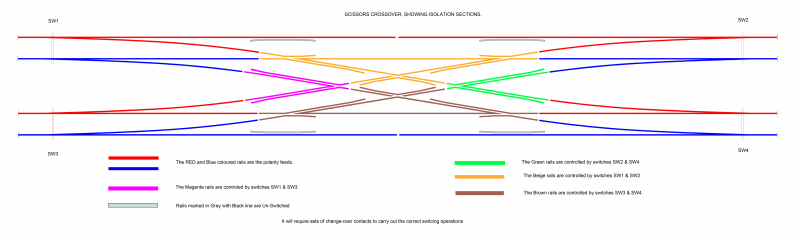 1853_271433_280000000.png 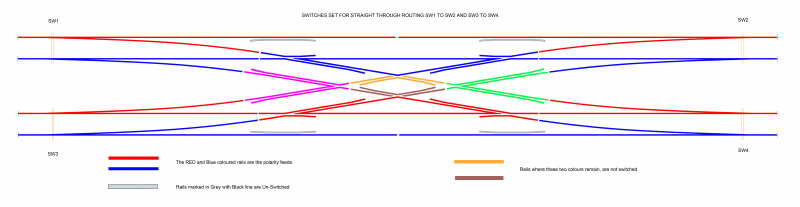 1853_271436_230000000.png 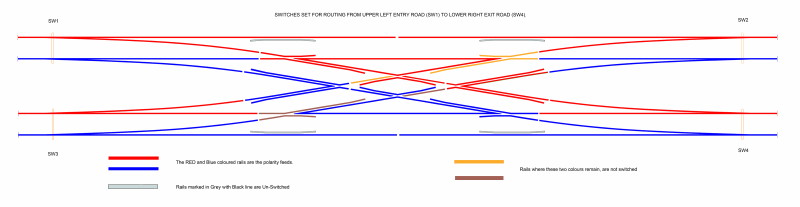 1853_271437_280000000.png 1853_271437_280000000.png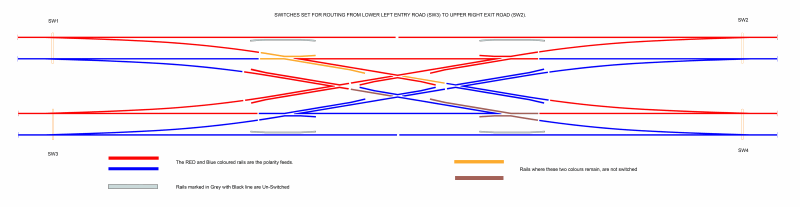 |
||
| Last edited on 27 Mar 2014 19:44 by Brian Nicholls |
|||
|
posted: 28 Mar 2014 10:37 from: PeterD
click the date to link to this post click member name to view archived images |
Hello Brian, Thanks for your reply - greatly appreciated. Turnout construction I have just completed the construction of the first baseboard which will incorporate the first half of the terminus station and goods yard. I shall be constructing the turnouts with ply sleepers and exactoscale plastic chairs (I have already constructed a simple trial turnout to get the build principles right). The track shall be built on the baseboards as each one is completed. I shall keep in mind your comment about switch closure issues. Track Underlay I have purchase a roll of Insulating lining paper, normally applied to walls, which is 4mm thick with paper one side and foam the other. I shall try this under the track with the paper side glued to the baseboard. This may provide better insulation from rumble and has the added advantage of being capable of being sculpted (I have a number of foam cutting & sculpting tools). Scissors wiring Thanks for the diagrams. They greatly help planning before build. Very best wishes Peter |
||
|
posted: 28 Mar 2014 12:49 from: Brian Nicholls
click the date to link to this post click member name to view archived images |
Hi Peter, Thank you for the reply, glad to be of help. Just to say one additional item, if you carefully plan your wiring, you should be able to control the scissors with just two electrical switches. They need to be coupled to two Points (railway switches) in the diagonal positions, i.e. SW1 coupled to SW4, and SW2 coupled to SW3, as per my posted illustration diagram. All the best, Brian. |
||
|
posted: 11 Apr 2014 10:17 from: PeterD
click the date to link to this post click member name to view archived images |
Hi all, Sorry for the delay in replying since Martin advised me of my error in file naming!! I have tried to create a scissors crossing within the 6ft way instead of the 10ft way in this thread. My concern is that I cannot seen to arrange the check rails to support the common crossings in every case. I have deliberately extended the check rails within the diamond to try and address this but I do not feel this addresses the problem at all. Any comments would be greatly appreciated.2184_110515_020000000.png 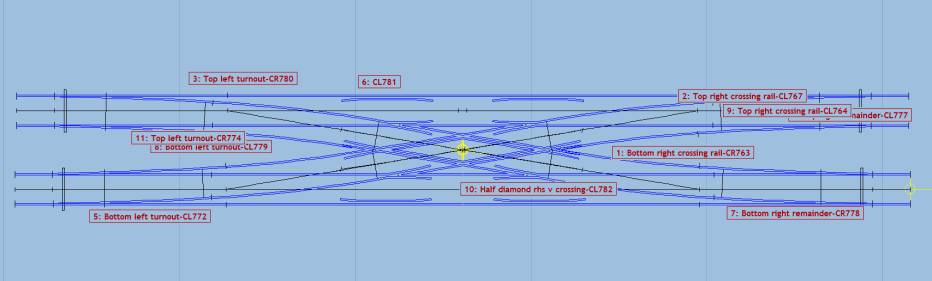 Thank you. Peterundefined |
||
| Attachment: attach_1818_2428_Scissors_in_6ft_way.box 252 | |||
|
posted: 11 Apr 2014 14:45 from: Brian Nicholls
click the date to link to this post click member name to view archived images |
Hi Peter, I have just had a quick look at your templates, and my first and main comment is, that your turnouts in both roads appear to be too close together and really need to be moved out a little further. This should then allow proper development of the check rails of both the diamond and the turnouts vee crossings. So my question is, can you move the turnouts slightly further apart ? All the best, Brian. |
||
|
posted: 11 Apr 2014 14:54 from: Brian Nicholls
click the date to link to this post click member name to view archived images |
Hi Peter, Further to my last post, try using B7 turnouts, as this will push the turnouts further apart, and give you more space to add the diamond. All the best, Brian. |
||
|
posted: 11 Apr 2014 14:58 from: PeterD
click the date to link to this post click member name to view archived images |
Brian Nicholls wrote: Hi Peter, Hi Brian, Thanks for your reply and comments. I am still able to make changes because I am building some of the baseboards at the minute so I am not totally committed to any design requirements. I can still stay with the previous design but, for interest, I shall try to move the turnouts further apart. It will help me better understand working with partial templates. A job for this evening. Best wishes Peter |
||
|
posted: 11 Apr 2014 15:02 from: PeterD
click the date to link to this post click member name to view archived images |
Brian Nicholls wrote: Hi Peter, Thanks Brian, Missed this as I was replying to your previous post. I shall give it a go tonight. Your suggestion makes a lot of sense and I can see how this will help. More later...... Best wishes Peter |
||
|
posted: 11 Apr 2014 17:09 from: Martin Wynne
click the date to link to this post click member name to view archived images |
Hi Peter, The problem with the design as it stands is that the V-crossings are opposite each other and therefore not properly checked. I think if you built it like that you would get derailments. Changing to longer crossings such as B-7 may not make much difference -- the reason the crossings are opposite each other is because of the combination of 16.2mm gauge with 44.67mm track centres. Just a small change to the track spacing would make a big difference, for example to 7ft way (48.67mm centres) would probably be enough. Another route to try would be offsetting the two crossovers so that the design is asymmetrical. I will have a play later and see what might work. regards, Martin. |
||
|
posted: 11 Apr 2014 17:54 from: Brian Nicholls
click the date to link to this post click member name to view archived images |
Hi Martin, Peter, I completely agree with Martins assessment of the dilemma and a change to 7ft way will work. I have just mapped out very quickly using Peters original B6 turnouts, that for a 7ft way the check rails will be satisfactory and in reasonable positions for their purpose. There is enough horizontal change in position of the Vee's for the turnouts and diamond to give the check rail the minimum positions required to do their job. I have not completed the scissors in full, but there is sufficient done to prove the point. Martin is absolutely right, using B7's will not give you enough change. All the best, Brian. |
||
| Attachment: attach_1820_2428_Scissors_in_6ft_way_Trail_version_BN.box 290 | |||
|
posted: 11 Apr 2014 18:37 from: PeterD
click the date to link to this post click member name to view archived images |
Thank you Martin and Brian, I am beginning to grasp the variables I have to consider and I am very grateful for your support. I feel a lot more confident - at least I realised why the crossing would not work but unfortunately, my inexperience could not provide a solution. I should finish work on the second baseboard in a couple of hours then I shall get back to this afterwards. Very best wishes Peter |
||
|
posted: 11 Apr 2014 18:40 from: Martin Wynne
click the date to link to this post click member name to view archived images |
Hi Peter, If it is essential to keep the 44.67mm centres, you can get round the problem by offsetting the two crossovers, like this: 2_111335_410000000.png 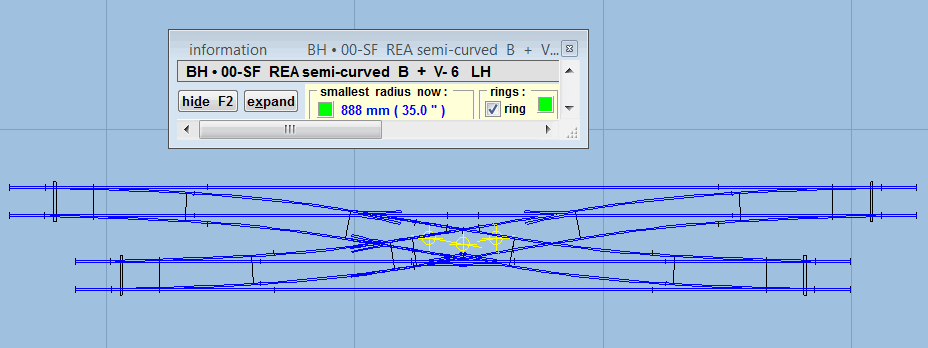 It will be tricky to build one of the K-crossings, but the result is that there is room to fit all the check rails where needed. regards, Martin. |
||
|
posted: 11 Apr 2014 19:06 from: Brian Nicholls
click the date to link to this post click member name to view archived images |
Hi Peter, I have just completed the scissors for you. See attached box file. I leave the timbering for you to do. This scissors uses your original B6 turnouts, and has a 7ft way. All the best, Brian. |
||
| Attachment: attach_1821_2428_Scissors_in_7ft_way_Completed_BN.box 311 | |||
|
posted: 12 Apr 2014 00:00 from: PeterD
click the date to link to this post click member name to view archived images |
Hi Martin and Brian, Thanks for the offset crossing Martin but as you say, the K crossing would be difficult to construct. Brian, I have added timbers to your scissors. It was very difficult but this is my best attempt. 2184_111858_040000000.png 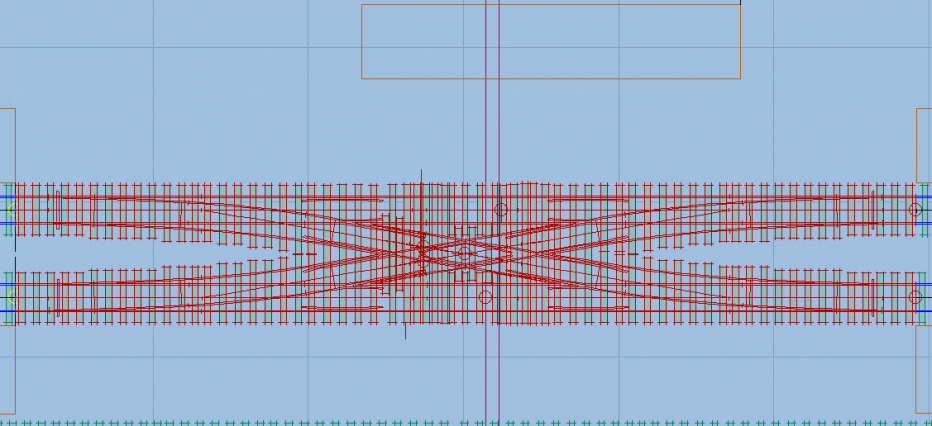 Thanks again. Best wishes Peter |
||
| Attachment: attach_1822_2428_Scissors_in_7ft_way_Timbers.box 286 | |||
|
posted: 12 Apr 2014 12:39 from: Brian Nicholls
click the date to link to this post click member name to view archived images |
Hi Peter, I am just about to start an dabble with your timbers of the scissors crossover. I have one quick question, I notice you have your general timber lengths set to 8ft, although some light railways did have 8ft length timbers as their standard, is that what you want ? Or did you intend them to be 8ft 6ins which is more common for railways around the 1950's ? All the best, Brian. |
||
|
posted: 12 Apr 2014 12:46 from: Martin Wynne
click the date to link to this post click member name to view archived images |
Brian Nicholls wrote:I have one quick question, I notice you have your general timber lengths set to 8ft, although some light railways did have 8ft length timbers as their standard, is that what you want ?Hi Brian, 00 gauge normally uses 8ft sleepers -- 32mm -- which is the Templot default for 00. BRMSB 00 standard from 1950 -- 4ft-1.5in gauge track at 4mm/ft. regards, Martin. |
||
|
posted: 12 Apr 2014 12:53 from: PeterD
click the date to link to this post click member name to view archived images |
Brian Nicholls wrote: Hi Peter, Good morning Brian, Thanks, you have given me a terrific amount of help and I greatly appreciate it. I had intended to use standard sleeper lengths but I thought that Templot shortened them when using SF gauge to give better proportions between rail and sleepers - or I may be wrong?? I have just re-jigged the approach lines to take into account the new track distances and I must say it does look better. The terminus is on 2 x 5ft baseboards with the approach tracks on 2 more 5ft baseboards running down one side of my railway shed. So far, I have completed 2 baseboards so I still have time to finalise the layout. The goods yard and engine shed area have yet to be planned. I shall post more on this later, before build, in the hope that I get some feedback. Very best wishes Peter |
||
|
posted: 12 Apr 2014 12:57 from: Brian Nicholls
click the date to link to this post click member name to view archived images |
Hi Martin, Thanks for that update on '00' Templot standard setting. But I just thought I should ask Peter what his intentions were, however, in the light of what you say, I will proceed on the lines of 8ft scale timbers. All the best, Brian Nicholls. |
||
|
posted: 12 Apr 2014 13:03 from: Brian Nicholls
click the date to link to this post click member name to view archived images |
Hi Peter, Glad to be of help. See my reply to Martin regarding the timbers, which states I will go along with the Templot standard for '00' gauge track-work. All the best, Brian |
||
|
posted: 12 Apr 2014 14:23 from: Brian Nicholls
click the date to link to this post click member name to view archived images |
Hi Peter, See attached box file, for the latest timbering. I think this is probably the best you could achieve, see what you think. All the best, Brian. |
||
| Attachment: attach_1823_2428_Scissors_in_7ft_way_timbered_Ver_1_BN.box 300 | |||
|
posted: 12 Apr 2014 19:25 from: Brian Nicholls
click the date to link to this post click member name to view archived images |
Hi Peter, Just out of curiosity, I have done a second version of the scissors timbering, with long timbers. I think this looks very neat and much better, but the choice is yours. See attached box file. All the best, Brian. |
||
| Attachment: attach_1825_2428_Scissors_in_7ft_way_timbered_Ver_2_BN.box 389 | |||
|
posted: 12 Apr 2014 20:42 from: PeterD
click the date to link to this post click member name to view archived images |
Brian Nicholls wrote: Hi Peter, Hi Brian, Had a look at your timbering. The sleeper orientation was a surprise. My problem is that I felt restrained when timber shoving although the flexibility is available in the utility. The end result would be easy to construct and certainly far easier than my version I too have now used partial templates on other parts of the layout. Whoops, I thought I had sent this. I shall have a look at your long timber version. Best wishes Peter |
||
|
posted: 12 Feb 2016 12:55 from: tarik
click the date to link to this post click member name to view archived images |
I've downloaded Brian's box file above to use in my track plan but I cannot seem to be able to shift the (complete) crossing and attach it to track already on the track pad. When I select the crossing it selects just one element and breaks apart! There do not appear to be any pegs on the switch either. I can select the whole switch using 'group' and move it around but attaching it seems impossible. Any ideas please? |
||
|
posted: 12 Feb 2016 13:27 from: Martin Wynne
click the date to link to this post click member name to view archived images |
Hi Tarik, First select the entire scissors crossover as a group of templates. Do that first. Then on the template within it where you want to make the join, move the fixing peg to the required position, and put the notch under it: 2_120821_000000000.png 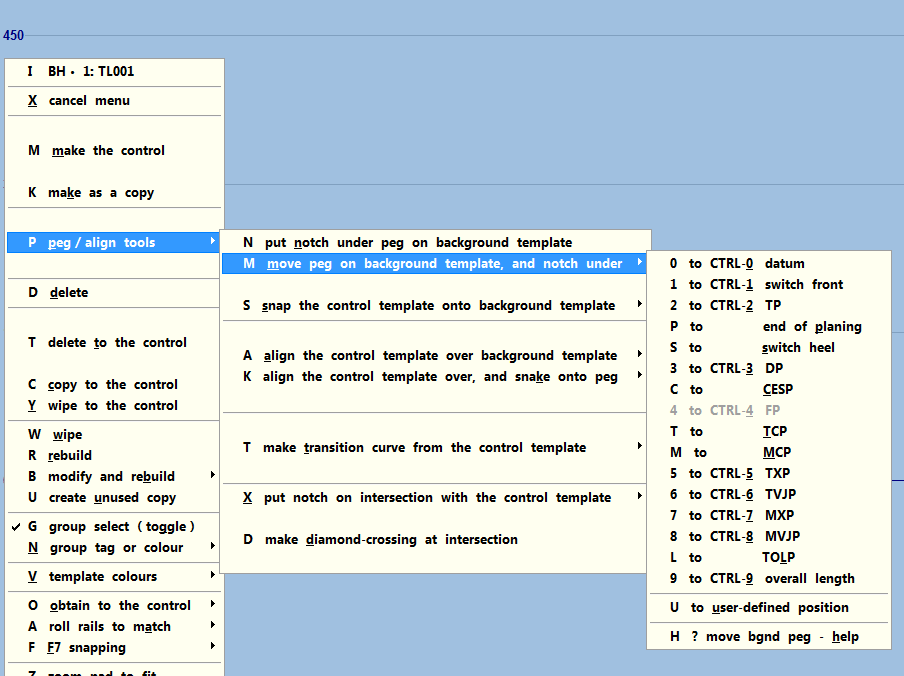 You will then see an option to link the group to subsequent notch moves. You can then shift the group to wherever you want it by putting the notch under the peg at the required destination. i.e. repeat the above on the destination template (which is not a member of the group). If it ends up facing the wrong way, click the group > rotate group 180 degrees menu item. Remember to unlink the group afterwards. More info about all this here: http://templot.com/martweb/gs_geometry.htm#shift_group_notch Sorry that page is 10 years old. Some details may be out of date. Ask again if it's not clear. regards, Martin. |
||
|
posted: 12 Feb 2016 14:41 from: tarik
click the date to link to this post click member name to view archived images |
Thanks for your assistance Martin, problem solved! |
||
| Please read this important note about copyright: Unless stated otherwise, all the files submitted to this web site are copyright and the property of the respective contributor. You are welcome to use them for your own personal non-commercial purposes, and in your messages on this web site. If you want to publish any of this material elsewhere or use it commercially, you must first obtain the owner's permission to do so. |