Templot Club Archive 2007-2020
|
|||
| author | remove search highlighting | ||
|---|---|---|---|
|
posted: 20 Aug 2014 06:45 from: Ade
click the date to link to this post click member name to view archived images |
Please move this if I'm posting in the wrong place. The videos found here are all Windows EXE files. Why is this, please? It's a real pain in the proverbial to try to run these on a Mac, even with Crossover. I appreciate that there is no intention to make a Mac version of Templot itself, but why oh why does it have to be so difficult to access the training materials? I really, really like Templot and - as a software developer myself - appreciate very much the efforts of Martin to create and maintain this (let alone provide support), but why does it have to be so difficult to access the tutorial videos? [/rant] Thanks! |
||
|
posted: 20 Aug 2014 07:00 from: Matt M.
click the date to link to this post click member name to view archived images |
Hi Ade. In what way are these a pain to use? I run Templot in Bootcamp on a Mac. The videos run in a web browser without problems. They also run on the Mac side in Safari or any other browser. Martin is gradually updating the videos for various sections in FBR format. I haven't had a chance to try the most recent. But all have worked as advised so far. Regards, Matt M. |
||
|
posted: 20 Aug 2014 09:49 from: Martin Wynne
click the date to link to this post click member name to view archived images |
Ade wrote:The videos found here are all Windows EXE files. Why is this, please? It's a real pain in the proverbial to try to run these on a Mac, even with Crossover. I appreciate that there is no intention to make a Mac version of Templot itself, but why oh why does it have to be so difficult to access the training materials?Hi Ade, At the time of the first public release of Templot in 1999, Windows was the utterly dominant OS on home computers. Having produced software for Windows only, it didn't seem unreasonable to provide support material for Windows only. It is now too late to go back and start again -- my brain has lost too many grey cells, my eyes get sore looking at a computer screen for too long, my back complains about sitting at a computer for too long. Over to someone else to write a Mac version of Templot -- how about you? But you can watch the EXE videos on a Mac or Linux with Crossover/Wine. Maybe even natively: 1. change the file extension from .exe to .zip 2. unzip it to extract the AVI video file. 3. play it. The AVI video requires the TSCC codec to be available on your system. If you don't have that, download the VLC open-source video player which comes with all popular codecs built-in: http://www.videolan.org/vlc/index.en_GB.html#download For the future I am changing to the FBR video format, and a player is included with Templot at help > video tutorials > new video player menu item. It works on Windows and Linux/Crossover/Wine. FBR files should open directly in the player, but if not use the File > Open... menu item on the player. The first FBR video is now available, see: topic 2511 and I shall in due course be converting the old videos to FBR format, in addition to making new ones. I appreciate that you are in <rant> mode, but I think the "why oh why" remark was uncalled for. Within the resources of a one-man developer providing a free-to-use program I'm doing my best. regards, Martin. |
||
|
posted: 20 Aug 2014 21:32 from: Trevor Walling
click the date to link to this post click member name to view archived images |
Hello, Instead of ranting at Martin, why can't Apple and Microsoft product users ask the appropriate companies concerned why they still insist on trying to lock their customers into using closed source product specific software. After all there are many free open source superior alternatives available these days. I think the days of operating system creators being able to dictate what people have to use on their machines is over. Best wishes. Trevor. |
||
|
posted: 20 Aug 2014 22:32 from: Ade
click the date to link to this post click member name to view archived images |
Thanks, Matt and Martin for your replies. Now I know these EXE files can be renamed, all is fine now. Martin, no need to take offence at my frustration - it's just my enthusiasm to get to grips with your wonderful Templot, which has the learning curve of a medium-sized Himalayan mountain. Hence my eagerness to get stuck into your videos. On a side note... If I was a Mac developer, yes, I would indeed consider migrating your programme. Unfortunately, that's not my area of expertise. :-/ ** And to say "thanks", of course. |
||
| Last edited on 20 Aug 2014 22:42 by Ade |
|||
|
posted: 20 Aug 2014 23:34 from: Matt M.
click the date to link to this post click member name to view archived images |
HI Trevor, I think Microsoft likes to keep people in their OS as they are still primarily a software company. It is how they make their money. Due to historical reasons they became the default player in the PC OS market. For most people it is a 'no-brainer' to by a computer with Windows as the OS. Just as 'Office' isn't the best at any of the jobs it does, but it is ubiquitous and cheap. Apple has always been a hardware company that writes its own OS software. That has tended to make it more stable as they also control the hardware. Having said that as things become more complicated there have been some fabulous stuff-ups. Both systems have their problems but mostly work well. People when purchasing are looking for a certain amount of security and backup that a big name should supply. And about 98% of the time they do. I don't think this is going to change for a good while. Matt M. |
||
|
posted: 20 Aug 2014 23:35 from: Martin Wynne
click the date to link to this post click member name to view archived images |
Hi Ade, Many thanks for your donation to the funds. I'm not offended and my feathers don't need smoothing! But I did feel that you were being unreasonable when all you needed to do was simply ask on here how to watch the exe videos on a Mac. I'm glad you are enjoying getting started with Templot. The learning curve isn't as steep as you may think, but it is certainly easier if you start in the foothills of railway track construction rather than those of software development. Templot isn't really at home in the world of office computers -- its proper home would be embedded in a device in your workshop toolbox. Thanks again for the donation. regards, Martin. |
||
|
posted: 20 Aug 2014 23:42 from: Martin Dobbins
click the date to link to this post click member name to view archived images |
I don't know if it's any use to you, Ade, since I'm using Linux and not Apple, but I can extract the AVI from the file without any renaming shenanigans if I open it with archive manager. It took me a while to find something that gave acceptable results with the AVI, but for now I've settled on VLC media player. You may find similar (or better?) tools for the Mac. Martin |
||
|
posted: 4 Mar 2015 20:37 from: Martin Wynne
click the date to link to this post click member name to view archived images |
p.s. Dafydd, I have now uploaded this video to the system. If you restart Templot, and then go to help > watch a video menu item, you should see Scruff Video Dafydd crossover in the list of videos. If you click it, it should download and play. At least I hope so on Mac/Crossover. Can someone else please confirm? It is working fine on Windows. If it is not in the list, click help > obtain video list, and then try again. regards, Martin. |
||
|
posted: 4 Mar 2015 22:16 from: Dave Summers
click the date to link to this post click member name to view archived images |
Hi Martin Sadly, the .fbr format won't play on my Macbook - even via Crossover. The alternative is for me to convert it to an acceptable format for which an appropriate Mac player exists. Or I could just dig out my nasty old Windows laptop - probably the easiest solution. Regards Dave |
||
|
posted: 4 Mar 2015 23:29 from: Martin Wynne
click the date to link to this post click member name to view archived images |
p.s. Dave, Dafydd, I have now added an MP4 version of the video (11MB) for tablets and mobile devices. If anything the picture quality is even worse than Quicktime: http://templot.com/martweb/videos/scruffs/Scruff_Video_Dafydd_crossover___1.mp4 I'm at a loss to know how to present screen videos for Apple devices. The Apple video formats are great for real-world video, but utterly useless for screen recordings and line graphics. regards, Martin. |
||
|
posted: 5 Mar 2015 14:25 from: Martin Wynne
click the date to link to this post click member name to view archived images |
I've come back to this topic because I think I must be missing something, and would welcome some feedback. Last evening I spent just a couple of minutes recording a video for Dafydd, but a much longer time getting it into a format he could see. See this topic: topic 2642 - message 18205 I have adopted the FBR format for future video tutorials because 1. it allows interactive stop-starts, call-outs, web links, Jump-To list, etc. This makes it possible to combine static text tutorials with video in a single format instead of having to do both. 2. the FBR picture quality is lossless, matches the original exactly and is comfortable to watch. This is important when making precise adjustments to rail edges, etc. 3. the file size is small and won't send the server bandwidth through the roof if several hundred users are accessing the videos. 4. the FBR recorder and editor are quirky in design but reliable and pleasant to use, unlike the Camtasia program which I used previously which was buggy and liable to crash at the least convenient moment, driving me mad. 5. I can include a player for FBR videos in the Templot installation, so that users can view the videos directly from Templot and do not have to download them via their browser. For example, if you restart Templot today you should now see Scruff Video Dafydd crossover in the help > watch a video > list. If it is not there click the help > obtain video list menu item and try again. 6. users can if they wish obtain the free version of the FBR recorder and create their own FBR videos to attach here illustrating their posted messages. But all that is wasted if users can't actually view the FBR videos. As far as I know it all works fine in Windows, and that includes when running Windows on a Mac computer. Please let me know if you are running Windows and cannot see the FBR videos. Likewise as far as I know it also works fine on Linux under Wine. I have just tested it again on my Ubuntu system and it worked fine. However there are lots of Linux variations so please let me know if you are using Linux and cannot see the FBR videos. And the end result should look like this, exactly the same as the original screen: fbr_video_sample.png  FBR video playback But using Crossover/Wine on a Mac (i.e. not Windows), Dafydd could not see the video, and Dave Summers reported the same. So I created a Quicktime version of the same video (.mov format) which Dafydd says looks fine? But not to me on my system it doesn't, it looks awful like this: mov_video_sample.png  Quicktime video playback I've tried this on 2 different Windows systems with the same result. That's even with the Quicktime quality setting on maximum, with a startling result in the file size -- the Quicktime version for just a short bit of video is 14MB -- more than ten times the FBR version (1.3MB). For me such a fuzzy video is painful to watch, and I quickly get a headache. Also it hardly shows Templot in a good light. So my question is, is this what Mac users see when watching this video? Or does the Mac system display it differently? Is this what you mean Dafydd when you say it looks fine? The file is at (allow it to download before it will run): http://templot.com/martweb/videos/scruffs/Scruff_Video_Dafydd_crossover___1.mov Even if the Quicktime videos were watchable, it is not a solution because Quicktime does not offer the interactive features I mentioned. Likewise the MP4 format for tablets and mobiles, which if anything produces even worse results. Just to add that I know the Apple video formats work great for real-world filming, but that's not what we want for screen recording and computer graphics. There must be an Apple solution for this requirement, but I haven't been able to find it. There is no way I can buy an Apple computer just to answer these questions, but it sometimes seems the only way to get definitive answers about what works and why on Macs. So I have to rely on your feedback. Thanks. I'm sure that I must be missing something in all this, but I have never been able to find it. Templot can't be the only software which needs lossless interactive tutorial videos. Perhaps it is just me finding fuzzy video so awful to watch? regards, Martin. |
||
|
posted: 5 Mar 2015 18:41 from: Martin Dobbins
click the date to link to this post click member name to view archived images |
I'd just like to say do not dump the idea of using the FBR videos no matter how many complaints you get, it is the best format that you have used so far and behaves itself very well in Wine using Ubuntu 14.10. I can watch the videos while I'm running Templot and get to them from the Help menu and refresh the list from the same place. I can also watch the videos without firing up Templot if I wish. I've just watched the latest video you made for Dafydd and it worked like a charm, including the keyboard shortcuts. The VLC video player works very well with your older videos (pre FBR) because it plays AVI format without a hitch, I don't think it plays nicely with FBR yet. Martin |
||
|
posted: 5 Mar 2015 19:33 from: Trevor Walling
click the date to link to this post click member name to view archived images |
Hello Martin, FBR works great with PCLinuxOS for me. Perhaps it is the limitations of the Mac machines at this moment that is the issue. I would expect the software for Macs is more conservative than other systems because it is tied up with specific hardware unlike Microsoft or Linux operating systems. Regards Trevor |
||
|
posted: 5 Mar 2015 23:12 from: Dave Summers
click the date to link to this post click member name to view archived images |
Martin Dobbins wrote:I'd just like to say do not dump the idea of using the FBR videos no matter how many complaints you get, I don't think that anyone has actually complained. Some of us have provided the observation that FBR videos don't appear to run on Macs. Martin W. has consistently maintained that Templot is a Windows-based program and, although it runs for the most part very well on Macs using Winebottler or Crossover, some features - this being one - do not. Us Mac users are on our own although I shall continue to attempt to establish a workaround which doesn't involve digging out my old W7-based laptop. Dave |
||
|
posted: 5 Mar 2015 23:34 from: Dave Summers
click the date to link to this post click member name to view archived images |
Hi Martin I've tried VLC on my Macbook without success. I've also tried installing BB FlashBack Express under Crossover to try to play a .FBR file, again unsuccessfully. The .MOV and .MP4 files play fine as you would expect but certainly lack the crispness that you would expect. Please don't distract yourself by worrying about us Mac users! Cheers Dave |
||
|
posted: 5 Mar 2015 23:39 from: Martin Wynne
click the date to link to this post click member name to view archived images |
Dave Summers wrote:Martin W. has consistently maintained that Templot is a Windows-based program and, although it runs for the most part very well on Macs using Winebottler or Crossover, some features - this being one - do not.Hi Dave, I now regard Templot as running under both Windows and Linux+Wine, and I do now test it under both. I have made several modifications to the code when Templot detects that it is running under Wine. It's not perfect under Wine, but entirely usable. I think I may be mistaken in suggesting that the FBR videos will run in the VLC player. The FBR player uses DirectX to display the video frames directly. Wine has its own equivalent directx functions, and therefore plays the FBR videos fine. Which makes it a bit of a mystery why it won't work under Crossover on a Mac, which is only a Wine installer after all. Have you tried using Winebottler instead of Crossover? It may make a difference, and it's free: http://winebottler.kronenberg.org I shall continue to attempt to establish a workaround which doesn't involve digging out my old W7-based laptop.You could try installing Linux on it? It might give it a new lease of life, and we know the FBR videos play on Linux+Wine. regards, Martin. |
||
|
posted: 5 Mar 2015 23:49 from: Martin Wynne
click the date to link to this post click member name to view archived images |
Dave Summers wrote: The .MOV and .MP4 files play fine as you would expect but certainly lack the crispness that you would expect. Please don't distract yourself by worrying about us Mac users!Hi Dave, I'm not distracted but I would like to get to the bottom of the problem, because Wine plays FBR videos fine on Linux. It should be the same on a Mac. When you say the .mov and .mp4 files lack crispness, do you mean they look like this, or not as bad on a Mac? mov_video_sample.png  Whatever, it's not a solution because of the massive file size, and the lack of interactive capability. regards, Martin. |
||
|
posted: 6 Mar 2015 00:11 from: Dave Summers
click the date to link to this post click member name to view archived images |
Hi Martin It looks very similar. Like this: |
||
| Attachment: attach_2082_2514_Screen_Shot_2015-03-06_at_00.08.20.png 297 | |||
|
posted: 6 Mar 2015 00:28 from: Martin Wynne
click the date to link to this post click member name to view archived images |
Thanks Dave. But that can't possibly be the official Apple format for screen recording, surely? But if not, what is? Martin. |
||
|
posted: 6 Mar 2015 00:45 from: Matt M.
click the date to link to this post click member name to view archived images |
Hi Martin, Just caught up with this as I have been busy and not reading emails for the last few days. It looks like that when playing FBR in Templot, using Windows 8 in Bootcamp. There is something about that video format that just doesn't agree with the way Apple's OS handles display information. (Including recent Retina displays). I have had other weird results regarding display problems with Windows software running in Bootcamp. My favourite still being the CAD program where any circle drawn would disappear behind the work surface never to be seen again. Not a problem that occurred when running on a non Apple PC. FBR is not supported by any of the common programs that I know of that run on the OSX system. Not Quicktime, Realplayer, Flip4Mac or VLC. Nor is it supported by a couple of video conversion systems that I have. I can run pretty much everything else. There are apparently players for iOS devices but I can't comment on their quality. With regard to using FBR for tutorials as long as you don't expand the video window past its original size they aren't too bad. Definitely gets the job done. The Quicktime version isn't any worse. Dave is correct in that it is adequate for purpose. If you don't mind suppling both versions it would solve some access issues. The problem with Crossover is a bit of a bugger though. It suggests there is something missing in regards to video codecs. Apples screen recording file type is .png. And naturally Quicktime for video. I would suggest that the image Dave sent is very enlarged. Regards, Matt M. |
||
|
posted: 6 Mar 2015 21:49 from: Matt M.
click the date to link to this post click member name to view archived images |
Hi Martin, Apple desktop and laptop do support Flash. However Apple see Flash as a security issue so they and Adobe have been at odds regarding the program. Also Apple see Flash as a cross platform development tool that undermines their control of an OS. From their point of view the changes to the PC market place is creating a future where income protection for the company requires that sort of control. I don't think that the reasoning behind this decision, which is several years old, is entirely correct. It was part of the panic of "cloud computing" that gripped sections of Silicon Valley during the period. Along with the supposed death of the standard desktop PC. The video link you posted in the other section works perfectly well in Safari on my machine. Regards, Matt M. |
||
|
posted: 6 Mar 2015 22:12 from: Martin Wynne
click the date to link to this post click member name to view archived images |
Thanks Matt. The future of Adobe Flash seems to have been in doubt for years, but it is still going at present, despite several recent severe security flaws which caused Firefox to refuse to run un-upgraded versions. Or at least SWF Flash is still going, FLV Flash Video is dying fast. Microsoft have their Silverlight alternative, Apple don't like Flash, IT professionals complain it is too resource-hungry, but at present SWF Flash is the only alternative to FBR for similar interactive functions. If it is working in Safari I will for the present assume it is usable as an alternative to FBR for users of Templot on Mac/Crossover, and provide some links in the video menu under Wine. Can you confirm that the browser links in Templot open Safari correctly from Mac/Crossover? That is the >>> menu entries on the trackpad help menu. Thanks. regards, Martin. |
||
|
posted: 6 Mar 2015 22:19 from: Matt M.
click the date to link to this post click member name to view archived images |
Hi Martin, Don't use Crossover. But they worked fine in Bootcamp. Even Adobe is giving up on Flash. But the legacy issues for many websites is going to be a problem. Going off-line now. Will catch up this evening. Regards, Matt M. |
||
|
posted: 7 Mar 2015 03:42 from: TimRKirby
click the date to link to this post click member name to view archived images |
For what it's worth I play with Templot on a Mac, but I use a full VM - Parallels. I'm running a Windows 7 system and the videos play perfectly, clearly in that environment. Templot runs nicely too, I might add. Cheers Tim |
||
|
posted: 7 Mar 2015 12:19 from: Martin Wynne
click the date to link to this post click member name to view archived images |
As an example of the awful image quality of MP4/Quicktime/HTML5 video for screen recording graphics, here is one of the SCARM tutorial videos on YouTube: When I say awful, I mean that for me trying to concentrate on such a fuzzy image gives me a headache very quickly. But maybe that's just me? Others must find it acceptable because there are a great many similar software videos on YouTube. I could create Templot videos like this and upload them to YouTube. They would then be visible to everyone on all devices, including mobiles and tablets, that being YouTube's concern to provide the required formats, not mine. Also the vast file size would not be my problem because it would be on YouTube's server. They can't be interactive like the FBR videos, but you can stop and start them, and drag the slider to different frames. Comments welcome. The video is from: http://www.scarm.info/blog/basic-stuff/scarm-video-tutorials-part-3-create-a-sidetrack-with-turnouts-switches/ regards, Martin. |
||
|
posted: 7 Mar 2015 14:31 from: Phil O
click the date to link to this post click member name to view archived images |
Hi Martin I'm with you the fuzzy graphics was doing my head in, I had to take my glasses off to get a slightly clearer picture ans I couldn't read any of the track part numbers unless I got my nose within about 6 inches of the screen and that was by using the link and going to full screen. It might be better in a couple of weeks when I get me new bins. Cheers Phil |
||
|
posted: 26 Mar 2015 14:41 from: madscientist click the date to link to this post click member name to view archived images |
Martin Wynne wrote:p.s. Dave, Dafydd, A plea for mp4 Martin. Your video mentioned plays beautifully on my ipad. Flashback can easily make mp4 too. |
||
| Last edited on 26 Mar 2015 14:42 by madscientist |
|||
|
posted: 26 Mar 2015 19:28 from: Martin Wynne
click the date to link to this post click member name to view archived images |
madscientist wrote:A plea for mp4 Martin. Your video mentioned plays beautifully on my ipad. Flashback can easily make mp4 too.Hi David, I know FlashBack can make MP4 videos, but: 1. not with the interactive stop-start functions needed for a tutorial. Only FBR and Flash format support those, see: http://templot.com/companion/index.html?add_slip_roads.htm 2. the file size is massively inflated -- for screen recording MP4 is typically 10 times the file size of FBR and Flash. Not just a bit more, 10 times more. I don't want my server to take the bandwidth hit from that. 3. the MP4 image quality for screen recording, at least on all the Windows/Linux systems I have tried is utterly awful. FBR and Flash are lossless and crisp. MP4 works fine for real-world filming, but that is not what we want here. 4. I can't include an MP4 player as part of the Templot installation, or at least not easily. See the help > watch a video > menu items. The great advantage there is that I can ensure users are watching the latest version of a video, and not an outdated one. So sorry, I won't be providing the videos in MP4 format. If you have your own copy of FlashBack you could make your own MP4 version from the FBR file if you wished. (But not publish it please, the videos are my copyright.) regards, Martin. |
||
|
posted: 26 Mar 2015 21:26 from: madscientist click the date to link to this post click member name to view archived images |
Thanks Martin. I understand the attraction of flashback. The only thing is it's totally windows orientated. As for bandwidth , why not consider offloading the tutorials to you tube , github , Dropbox etc. storage is cheap. The main plea is so I can watch the videos on various iThingys of course. Ah well onwards and upwards |
||
|
posted: 27 Mar 2015 13:01 from: Martin Wynne
click the date to link to this post click member name to view archived images |
madscientist wrote:As for bandwidth , why not consider offloading the tutorials to you tube , github , Dropbox etc. storage is cheap.Hi Dave, I do have an account on ScreenCast, with lots of short Jing videos from Templot Club. Like all the other videos they are a bit out of date, and need captioning (they are scruff videos created in reply to specific questions on here). They were created in Flash format, but ScreenCast may deliver them in other formats. Do they work on iThings? http://screencast.com/users/martin_wynne/folders/Jing edit: I seem to have another account with more recent Jing videos at: http://www.screencast.com/users/MartinWynne/folders/Jing The whole lot needs sorting out and captioning. The only way I can find it what they are about is to play them, or search for the video URL on Templot Club. Martin. |
||
| Last edited on 27 Mar 2015 13:23 by Martin Wynne |
|||
|
posted: 27 Mar 2015 16:47 from: madscientist click the date to link to this post click member name to view archived images |
As a solution flash is dead, as even Adobe are giving up on it HTML5 is the way forward as in reality the browser should have always handled video, and this would have precluded all these awful formats that developed The issue is not the MAC, the issue is to be able to watch the tutorials in various iThingys, very useful , when propped up in bed at 2am. As for screen quality the MAC typically has far far better video rendering then any on Win Doze. Dave |
||
|
posted: 27 Mar 2015 16:50 from: madscientist click the date to link to this post click member name to view archived images |
Martin , have you considered using flashback Connect ? The main issue with fbr, is it costs serious quids to buy just to do conversions |
||
|
posted: 27 Mar 2015 17:04 from: Martin Wynne
click the date to link to this post click member name to view archived images |
madscientist wrote: Martin , have you considered using flashback Connect ?Hi Dave, Connect was in beta the last time I looked, and crashed for me. I will have another look. Conversions won't get you very far because the interactive stop-starts and JumpTo list are not available in any HTML5 format. So this tutorial would be largely meaningless in any format other than FBR or Flash: http://templot.com/companion/index.html?add_slip_roads.htm There shouldn't be a problem. An FBR player is included in the Templot install, and works fine in Windows AND on Linux+Wine. Therefore it should also work on Mac+Crossover or Mac+Winebottler. It is reported not working, perhaps you could confirm that? Sorry I don't know the reason. regards, Martin. |
||
|
posted: 27 Mar 2015 18:26 from: madscientist click the date to link to this post click member name to view archived images |
dont know Martin, I use Templot on a 27" iMac running parallels and Windows 7 | ||
|
posted: 27 Mar 2015 18:54 from: Martin Wynne
click the date to link to this post click member name to view archived images |
madscientist wrote: dont know Martin, I use Templot on a 27" iMac running parallels and Windows 7Hi Dave, So the FBR videos should be working fine in Windows7 ? Have you tried using Templot in Crossover/Winebottler instead of Windows? regards, Martin. |
||
|
posted: 27 Mar 2015 19:59 from: Martin Wynne
click the date to link to this post click member name to view archived images |
Hi Dave, I have now tried again the FlashBack Connect service. On my systems it appears to be using the jwplayer using hybrid Flash controls with HTML5 content. The good news is that the interactive stop-start function is working, to allow the viewer to read the notes. That is presumably via the Flash controls, or maybe jwplayer scripting. But not the JumpTo menu list from FBR. The bad news is that the video quality is just bad. On the "HD Original" setting it is watchable, albeit with head-banging smudged line graphics in the usual HTML5 style. On the "HD Auto" setting it is just plain awful. If you can see this on iThings, and it auto-pauses for you to read the notes, I will consider using this service for mobile devices. But FBR is far superior on Windows, so I won't be departing from that. Here is the link: http://flashbackconnect.com/Default.aspx?id=z3LZpZ1HyGx4Mzpft5UXUA2 regards, Martin. |
||
|
posted: 27 Mar 2015 20:26 from: madscientist click the date to link to this post click member name to view archived images |
Hi Martin played the Connect video on Mac Safari ( using flash) , perfect graphics played it on my iPhone 5, via Safari and HTML5 , perfect video, easy to follow , great graphics , no issues ( no ability to stop to read notes unfortunately , but there is pause and rewind etc ) to would be a fine solution for iThingys Dave |
||
| Last edited on 27 Mar 2015 20:30 by madscientist |
|||
|
posted: 27 Mar 2015 20:55 from: madscientist click the date to link to this post click member name to view archived images |
nice video to Martin just what I needed claremorris-v.jpg  |
||
|
posted: 27 Mar 2015 21:23 from: Martin Wynne
click the date to link to this post click member name to view archived images |
madscientist wrote: just what I neededHi Dave, I'm glad it's useful. But you did already have it -- see: 2_291949_390000000.png 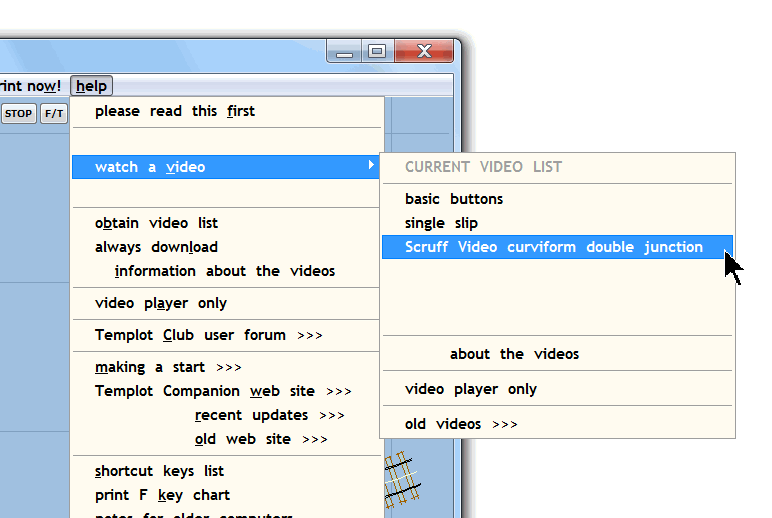 The corresponding topic is here: topic 2617 regards, Martin. |
||
|
posted: 27 Mar 2015 21:27 from: Dave Summers
click the date to link to this post click member name to view archived images |
Hi Martin The flashback video works correctly on my Macbook Pro and iPad 2 Air. It runs on my iPhone 4S but will only pause when I hit the pause button - otherwise it blasts on through. If you want to use these videos practically, you probably wouldn't/shouldn't be using an iPhone for the purpose anyway! Cheers Dave |
||
|
posted: 27 Mar 2015 21:42 from: Martin Wynne
click the date to link to this post click member name to view archived images |
Dave Summers wrote: The flashback video works correctly on my Macbook Pro and iPad 2 Air.Thanks Dave. So not all iThings are the same? If the video doesn't auto-pause to read the notes, the format is useless for the tutorials. I'm not planning to write any additional pages or notes for these video tutorials. The whole point of the FBR format is that I have only to create the content once and maintain one version. What is still puzzling me is why you can't run the FBR version natively in its player? If you are running Templot you must be using either Windows or Wine, and in both of those the FBR player works fine. Or at least it does here. regards, Martin. |
||
|
posted: 28 Mar 2015 11:24 from: madscientist click the date to link to this post click member name to view archived images |
Martin Wynne wrote:Dave Summers wrote:The flashback video works correctly on my Macbook Pro and iPad 2 Air.Thanks Dave. The idea is to be able to look at the video on various iThingys , not having to run templot etc. ( great in bed etc ) I don't get much time in the day to play with stuff so often use some sleepless hours for this Ps. The video is fine on IOS devices , it's just you have to pause to read the notes. I found it find, not quite as convenient as the auto pause but usable The issue is horrible flash , Steve didn't like them , so ( we) don't like them. !!!! I dropped Windoze a few years ago, I have now 6 apple devices , never going back |
||
| Last edited on 28 Mar 2015 11:26 by madscientist |
|||
|
posted: 28 Mar 2015 11:36 from: madscientist click the date to link to this post click member name to view archived images |
Interesting BB claim flashback connect retains interactive features on connect. Must drop them an email to see why it doesn't seem to work on iOS | ||
|
posted: 28 Mar 2015 12:21 from: Martin Wynne
click the date to link to this post click member name to view archived images |
madscientist wrote: Interesting BB claim flashback connect retains interactive features on Connect. Must drop them an email to see why it doesn't seem to work on iOSHi Dave, But Dave says it does work on iPad? Is that not iOS? I don't see how the video would be readable on anything smaller than a tablet? regards, Martin. |
||
|
posted: 31 Mar 2015 12:52 from: madscientist click the date to link to this post click member name to view archived images |
Martin Wynne wrote:madscientist wrote:Interesting BB claim flashback connect retains interactive features on Connect. Must drop them an email to see why it doesn't seem to work on iOSHi Dave, Re Flashback Connect On Mac Safari , The video plays as you intended, with programmed pauses etc On iOS devices iPad, iPhone etc . the video plays, quality is good, but the programmed pauses do not occur, the video keeps playing Ill send in a email to BB support as they claim Connect, retains the interactive features ps : video was fully viewable on an iPhone Dave |
||
| Last edited on 31 Mar 2015 12:57 by madscientist |
|||
|
posted: 1 Apr 2015 12:10 from: madscientist click the date to link to this post click member name to view archived images |
Martin, I can confirm that BB flashback, confirmed that the video should work correctly on iOS devices including pauses etc. They did say they had a discovered a bug with iOS7 ( which I use) which they are investigating Looks like Connect would be a useful way to disseminate these tutorials Dave |
||
|
posted: 1 Apr 2015 12:44 from: Martin Wynne
click the date to link to this post click member name to view archived images |
madscientist wrote: Martin, I can confirm that BB flashback, confirmed that the video should work correctly on iOS devices including pauses etc. They did say they had a discovered a bug with iOS7 ( which I use) which they are investigatingHi Dave, Thanks for that. It is certainly easy to do. Having a copy of FlashBack Pro 5, it seems I have a free Connect account, and it is just a click to upload the FBR file. Blueberry do the rest. I find it difficult to believe that the HTML5 video quality is watchable, but I will take your word for it. What is the least expensive way for me to get one of these iOS thingies to test? What other mobile devices need testing with Connect? Android? Here's the Connect video link again for anyone with an Android device to test: http://flashbackconnect.com/Default.aspx?id=z3LZpZ1HyGx4Mzpft5UXUA2 We don't need to know if it runs, but whether it automatically pauses while running. My Microsoft tablet runs Windows8.1, so I don't know anything about these other mobile operating systems. Are there any more? thanks, Martin. |
||
|
posted: 1 Apr 2015 18:23 from: madscientist click the date to link to this post click member name to view archived images |
Martin Wynne wrote:madscientist wrote:Martin, I can confirm that BB flashback, confirmed that the video should work correctly on iOS devices including pauses etc. They did say they had a discovered a bug with iOS7 ( which I use) which they are investigatingHi Dave, pickuo a secondhand iPhone 4 or reasonably modern iPod touch. or a iPad2 as to HTML 5 quality thats a function of the codec being used by the browser, iOS and safari use H.264, which gives really good quality and quiet small sizes, but isn't royalty free ( but apple pays the royalty ) Flash is dead Martin, even Adobe know that . |
||
|
posted: 1 Apr 2015 20:28 from: Martin Wynne
click the date to link to this post click member name to view archived images |
madscientist wrote:as to HTML 5 quality that's a function of the codec being used by the browser, iOS and safari use H.264, which gives really good quality and quiet small sizes, but isn't royalty free ( but apple pays the royalty )Hi Dave, Everyone I ask keeps telling me all this, but it just isn't true. Presumably if Apple says it often enough everyone believes them. The HTML5 codecs use jpeg-style compression and it just isn't suitable for recording screen graphics. For still images we have two formats -- JPG for real-world camera photos and scans, and lossless PNG for line graphics. The difference between them is significant and clearly visible. It's blindingly obvious that we need two similar formats for moving images. At present the only lossless video formats I know about are Flash, AVI + TechSmith TSCC codec, and FBR. According to Blueberry they are using H.264 for the QuickTime exports: 2_011509_090000000.png 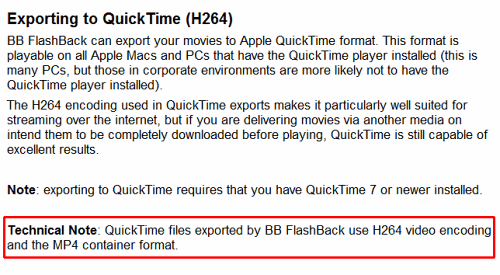 So I have just now: 1. Updated my version of QuickTime to the latest upgrade. 2. Updated my version of FlashBack Pro 5 to the latest upgrade. 3. Recorded a short clip from Templot. 4. Saved it in FBR format. The file size is 431 KB. 5. Exported it to QuickTime MOV format using the highest quality settings available. The file size is 1806 KB -- more than 4 times larger than FBR. But despite that massive increase in file size, the image quality is poor. Here is the MOV version, looking all smudgy. Remember this is the highest image quality available (the default quality setting is far worse): 2_011514_180000000.png 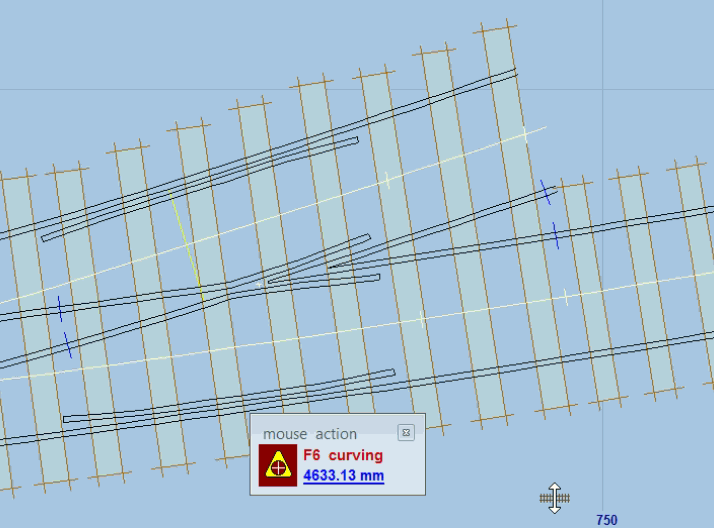 And the FBR version, crisply reproducing the original exactly, in a fraction of the file size: 2_011515_250000000.png 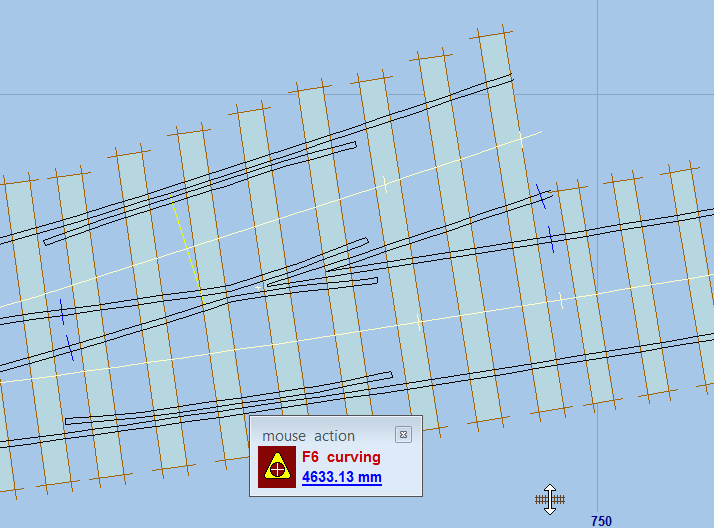 I can only conclude that for some folks the smudgy version is entirely acceptable. But not for me -- watching moving images like that for any length of time gives me a blinding headache. So I'm happy to supply the files in HTML5 format via FlashBack Connect for those who want them (assuming the auto-pause does actually work), but I won't be regarding it as the primary source. The FBR format is clearly preferable, works fine on Windows and Linux+Wine, and is available integrated into the Templot program for download and playback. regards, Martin. |
||
|
posted: 1 Apr 2015 20:43 from: madscientist click the date to link to this post click member name to view archived images |
Hi Martin , heres your scruff video, from the flashbconnect played on an iPad 2 This is in effect h.264 via html 5 , but I couldnt tell you file size of course Nothing at all wrong with the quality. FB Connect seems ideal IMHO |
||
| Attachment: attach_2101_2514_photo.PNG 254 | |||
| Last edited on 1 Apr 2015 20:45 by madscientist |
|||
|
posted: 1 Apr 2015 20:48 from: Martin Wynne
click the date to link to this post click member name to view archived images |
madscientist wrote: Nothing at all wrong with the quality. FB Connect seems ideal IMHO But it's smudgy, with colour bleeds around the timber outlines, and the text. Can't you see them? Martin. |
||
|
posted: 1 Apr 2015 21:05 from: madscientist click the date to link to this post click member name to view archived images |
Martin Wynne wrote:madscientist wrote:Nothing at all wrong with the quality. FB Connect seems ideal IMHO Sheesh Martin, I mean the text is sharp , the " colour bleed" is minor ( this is a function of certain settings or the codec being used , its not a fault of H.264 etc seems fine to me |
||
|
posted: 1 Apr 2015 21:28 from: Martin Wynne
click the date to link to this post click member name to view archived images |
madscientist wrote:Sheesh Martin, I mean the text is sharp , the " colour bleed" is minor ( this is a function of certain settings or the codec being used , its not a fault of H.264 etc Well I wish I knew where to find these settings, because I have spent months looking. It's not fine by me, the bleed is as wide as the line it is bleeding from: 2_011621_040000000.png 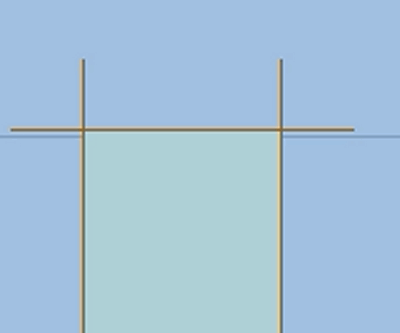 Recently I spent several weeks working all through Templot making it "dpi-aware" in the current update, to eliminate these effects on my tablet computer (which at 144dpi was using Windows virtualization with similar results), so I don't want to see them in the screen recordings. If it was unavoidable I would accept it -- but it isn't, as Flash and FBR clearly demonstrates. The massive increase in file size just rubs salt in the wound. regards, Martin. |
||
|
posted: 2 Apr 2015 09:30 from: Paul Boyd
click the date to link to this post click member name to view archived images |
Hi Martin It seems to me from this and other threads that Apple people seem quite happy with smudgy video. I guess it's from not being aware of how much better Windows is at these things and therefore accepting smudginess as the norm. I certainly wouldn't be happy with the quality of the video that Dave seems to think is fine - I also don't like getting headaches. I'll just go and duck for cover now Cheers |
||
|
posted: 2 Apr 2015 10:13 from: madscientist click the date to link to this post click member name to view archived images |
Paul Boyd wrote:
Dont make Steve unhappy |
||
|
posted: 21 Apr 2015 21:19 from: Jubilee42
click the date to link to this post click member name to view archived images |
Hi I'm trying to gain liftoff from armchair modeller and have played a lot with Anyrail - which doesn't really help here. I've spent most of the day trying to get to grips with Templot, and am bamboozled! I thought I'd try and draw a trackplan, then quickly discovered it might be better just to manipulate a turnout (which I did!) But this program is so utterly unlike any other program I've used, that I am standing at the bottom of the sheer face of learning scratching my head. I can see many proper modellers do wonderful flowing things with Templot, and that you, Martin, have spent 3 decades developing it, so I will persevere! Anyway, my question!: Is it right that there is no speech on the tutorials? Sometimes there is music, but I've not come across any voices yet? |
||
|
posted: 21 Apr 2015 21:50 from: Martin Wynne
click the date to link to this post click member name to view archived images |
Jubilee42 wrote:Is it right that there is no speech on the tutorials? Sometimes there is music, but I've not come across any voices yet?Hi, Welcome to Templot Club. Yes, the videos are silent, there is no commentary. That's partly because sound increases the file size significantly, and partly because the user is intended to stop and start them frequently, rather than simply watch them. The latest FBR video tutorials stop automatically, sometimes only a few frames apart, so there wouldn't be time to say anything meaningful between each stop. See for example help > watch a video > single slip menu item, or: http://templot.com/companion/index.html?add_slip_roads.htm I may add a brief commentary introduction to future videos. regards, Martin. |
||
|
posted: 21 Apr 2015 22:17 from: Jubilee42
click the date to link to this post click member name to view archived images |
Thanks Martin - I just wanted to check if I'd missed a button somewhere! If I were to donate some cash, do you suggest anywhere an amount? Or alternatively - how much did it used to cost before it became free? I'd like to support your work. Martin Wynne wrote: Jubilee42 wrote:Is it right that there is no speech on the tutorials? Sometimes there is music, but I've not come across any voices yet?Hi, |
||
| Please read this important note about copyright: Unless stated otherwise, all the files submitted to this web site are copyright and the property of the respective contributor. You are welcome to use them for your own personal non-commercial purposes, and in your messages on this web site. If you want to publish any of this material elsewhere or use it commercially, you must first obtain the owner's permission to do so. |