Templot Club Archive 2007-2020
|
|||
| author | remove search highlighting | ||
|---|---|---|---|
|
posted: 24 Sep 2014 20:41 from: scooter171103 click the date to link to this post click member name to view archived images |
ive been playing with templot and have got this far but im now struggling trying to get this peice of track to line up with the plan ive tryed transition and swell but must be doing something wrong ive looked at some tutoriels and forum posts ive also tried some shortcuts but cant seem to get them to work, im using a laptop dont kno if that makes a difference cheers for now simon2931_241535_040000000.png 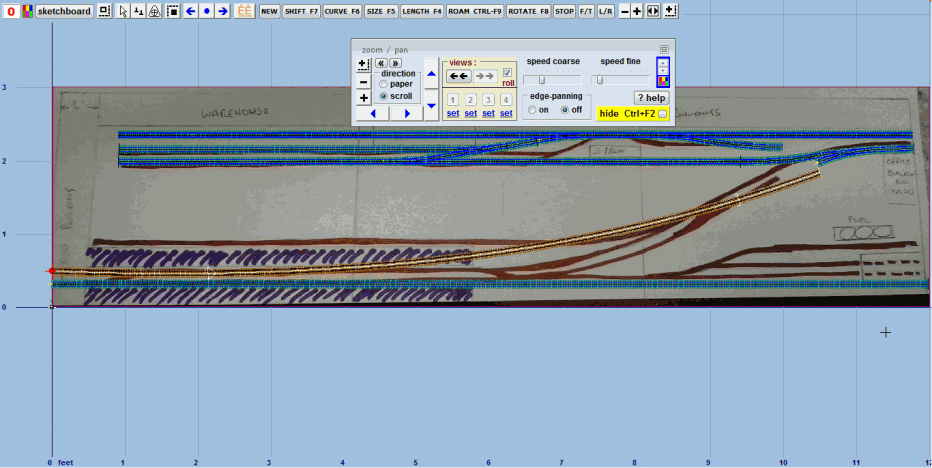 |
||
| Attachment: attach_1956_2539_forum_1.png 360 | |||
|
posted: 25 Sep 2014 00:59 from: Brian Nicholls
click the date to link to this post click member name to view archived images |
Hi Simon, Sorry to hear your having 'teething' problems, fortunately, you have come to the right place for help. However, it would be useful if you would state what scale you are trying to use, and post the bgs file of your background image, and the box file of what you have done so far. There are plenty of people that can and will help, but we need the basic info to see what can be done. All the best, Brian. |
||
|
posted: 25 Sep 2014 08:28 from: Hayfield
click the date to link to this post click member name to view archived images |
Simon Like all things I tend to find the longest way round doing things. I would fit the bottom crossover and two left hand turnouts first, then fit the sidings. The straight ones and curved ends are separate lengths, then go about joining the top with the bottom |
||
|
posted: 25 Sep 2014 16:28 from: Tony W
click the date to link to this post click member name to view archived images |
Hi Simon. Welcome to the Templot Club. What you are trying to do is more than Templot will allow. You can have one template of track with a straight section and a single curve or a template with a reverse curve but not all three. You will need to break your straight , left hand curve, right hand curve into two separate templates. The fact that you are using a laptop is irrelevant. Regards Tony W. |
||
|
posted: 25 Sep 2014 21:06 from: scooter171103 click the date to link to this post click member name to view archived images |
undefined Brian Nicholls wrote: Hi Simon,hi brian im working in 00-sf ive hopefully attached the box file |
||
| Attachment: attach_1959_2539_main_plan.box 285 | |||
|
posted: 25 Sep 2014 21:11 from: scooter171103 click the date to link to this post click member name to view archived images |
hopefully this one has the bgs file |
||
| Attachment: attach_1960_2539_scanned_plan.bgs 274 | |||
|
posted: 25 Sep 2014 21:34 from: Martin Wynne
click the date to link to this post click member name to view archived images |
Hi Simon, For the BGS file to work you need to post the SK81 image file as well. You will find it in the same folder as the BGS file. I normally recommend that beginners don't try to work over a scanned plan until they have learned the basics of Templot. It is actually quite tricky to get an exact match to a plan produced by other means, if you are not sure of all the options in Templot. This page may help: http://templot.com/companion/index.html?swell_function_ctrl_f10.htm As Tony explained, that length of track will need to be at least two templates. Start off by doing tools > make branch track on the turnout template. Curve it to create the first part of the S-curve. Then create the lower straight track separately, and make it a transition curve template. adjust the transition to get the right-hand end curving to form the second part of the S-curve. A transition curve with one end straight is called an easement. Put the fixing peg at the curved end, and then do make transition on the first part of the S-curve. For some notes about the make transition function, see: http://www.templot.com/martweb/info_files/make_trans.htm Sorry that page is 12 years old and in need of an update to the screenshots. regards, Martin. |
||
|
posted: 25 Sep 2014 21:38 from: scooter171103 click the date to link to this post click member name to view archived images |
scooter171103 wrote: hopefully this one has the bgs file |
||
| Attachment: attach_1961_2539_scanned_plan.sk81 263 | |||
|
posted: 25 Sep 2014 21:42 from: scooter171103 click the date to link to this post click member name to view archived images |
cheers for the reply guys they say a little knowledge is dangerous one good evening getting somewhere and then i try to do to much in one go all part of learning i suppose. |
||
|
posted: 26 Sep 2014 17:47 from: Brian Nicholls
click the date to link to this post click member name to view archived images |
Hi Simon, I have had a go at your track plan and laid out as near as one can to the planned roads. See attached box file. However, your plan is somewhat distorted due to the original angle that the photo was taken, so had to make the best assumptions. I have kept your original adjacent track spacing the same as you had started, at 44.67mm, but I would have been inclined to increase this to 50mm, since some of the curves are approaching minimum radius. However, this would have needed changes to the side banking at the lower far left of the plan, in order to get the tracks in. It is already very tight there anyway, so you may need to modify those banks. I have tried to maintain all the turnouts to a 1:6 crossing angle, but have had to change one which is part of a 3 way tandem at the centre of the plan. I had to use a 3 way tandem, because there was no room to allow a single turnout to be below the crossover at that point. I have tried to keep the baseboard joints clear of any complex track work, but could not avoid the crossover and 3 way in the centre. However, this will need looking at again, as there may be something that can be done, it depends upon how much one can transition the turnouts, or possibly move then sufficiently to avoid the baseboard joint. I have purposely left all the tidying up for you to do, as it will give you more practice using Templot. It may serve you to use the current track-work as a pattern which you can follow to recreate the whole layout for yourself, as I was a little apprehensive of doing the job for you. However, sometimes it gives more help to work from examples than struggle alone. I applaud you for trying to get to grips with Templot (some people do not even try), and making a very good effort from the start, and I hope the layout helps you to complete your requirement. If you need further help, just post a message and I am sure someone will help. All the best, Brian. |
||
| Attachment: attach_1962_2539_simons_main_plan_v1.box 306 | |||
|
posted: 27 Sep 2014 18:41 from: scooter171103 click the date to link to this post click member name to view archived images |
cheers brian have had a play with your plan today to move the points away from the 8ft base board joint ive achieved this i think and have attached what ive done but i'm unsure now how to get the different bits of track to line up together and wether a 3 way would be better where the track enters the board in the middle on the right side does this make sense to you !! cheers simon |
||
| Attachment: attach_1963_2539_brian_2.box 274 | |||
|
posted: 27 Sep 2014 19:07 from: Brian Nicholls
click the date to link to this post click member name to view archived images |
Hi Simon, You have been busy. You have changed the layout quite a bit. I must admit, I was concerned about the 3 way, as these are quite a challenge for newcomers to Templot. However, I can do that for you if necessary. All the best, Brian. |
||
|
posted: 27 Sep 2014 19:55 from: Brian Nicholls
click the date to link to this post click member name to view archived images |
Hi Simon, Looking at the track-work, for the turnout near the centre on the very top road, when in the control, just use CNTL + F12 to increase just the turnout road until it adjoins with the track coming in at an angle from below left. For the lower crossover on the bottom left position, just put the upper turnout (on the second road from the bottom) to the control, then use the commands, < tools > < make ordinary crossover > This will fill in the exit road gap properly. The reason this happened was because you changed the adjacent centre-line spacing without redoing the turnouts (i.e. using the original turnouts, or at least one of them). For the turnout gap of the one on the bottom road near to the centre, just use, F4 and adjust the length of the main exit road. There are a few miss-aligned track joints also, which need to be corrected, otherwise overall alignment will be affected, and will make building the tracks more problematic. See attached image below. I will have a closer look at the track plan, and sort out the anomalies, using the plan as you have now generated. I will also put in a 3 way tandem on the right-hand side so you can see what it looks like. I will report the corrections to you for you to understand what to do. I cannot see your baseboard breaks, as the sk81 is not valid for this box file. All the best, Brian. 1853_271454_140000000.png 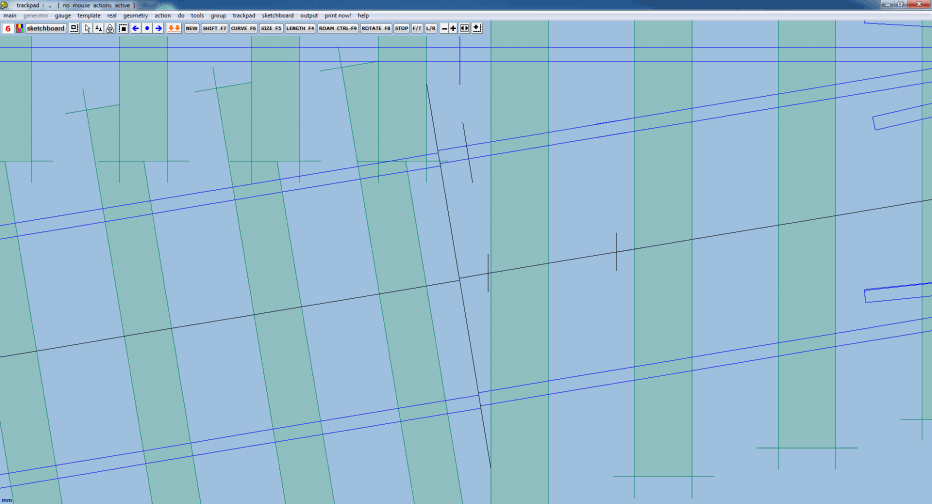 |
||
| Last edited on 27 Sep 2014 20:01 by Brian Nicholls |
|||
|
posted: 28 Sep 2014 16:57 from: Brian Nicholls
click the date to link to this post click member name to view archived images |
Hi Simon, I have done some correction work on your track plan, and written an initial first list of the issues and the remedial action I took to correct them, this is in the form of a PDF document which is attached to the next message. Please do not be put of with the somewhat drawn out content of the synopsis and action list, as I have stated every little baby step of the corrective actions, so that you can get a better idea of how to use them to correctly align track-work and get better flowing track. It is important to understand that this is my method of working with which I am most comfortable and would most likely be used by most others, but others in the Templot Club may have slightly different ways of doing the same functions, however, I can say it will work very satisfactorily and achieve good layout results. But at the end of the day, so to speak, it is what you would be comfortable with in working with Templot. Simon, this is only Part 1 of a synopsis of how to correct and align your track plan layout, it covers only the top a area of track-work. It does not include the curved track to the right-hand side entry/exit (to the possible 3 way tandem) of the baseboard, or any of the middle to lower parts, these will be tackled in other Parts. I have attached the box file of the current part corrected track plan, see attached box file. I will send further box files as I tackle and correct other parts of the plan, each will be accompanied by a full synopsis and remedial actions list for you to learn more about the Templot menus and functions. Obviously, this is very time consuming to do, so it will take time to sort the whole plan. In the following second message, I have attached the PDF synopsis file. Bye the way, it would help if you send any other box files please attach the corresponding sk81 file and track plan background shape, if you have change this item. I hope all this helps. All the best, Brian. |
||
| Attachment: attach_1964_2539_simon_to_brian_plan_v1.box 278 | |||
|
posted: 28 Sep 2014 17:01 from: Brian Nicholls
click the date to link to this post click member name to view archived images |
Hi Simon, Here's the PDF synopsis file. |
||
| Attachment: attach_1965_2539_Simons_Corrections_part_1.pdf 326 | |||
|
posted: 28 Sep 2014 17:22 from: Martin Dobbins
click the date to link to this post click member name to view archived images |
Hi Brian, I'm following this with interest. Thank you for posting the PDF with chapter and verse, it is an excellent reference. The time and trouble you have gone to is much appreciated. All the best, Martin |
||
|
posted: 28 Sep 2014 17:38 from: Brian Nicholls
click the date to link to this post click member name to view archived images |
Hi Simon, Just thought you may like to see what your track plans look like in Sketchboard. The first is of your original plan. 1853_281236_050000000.png 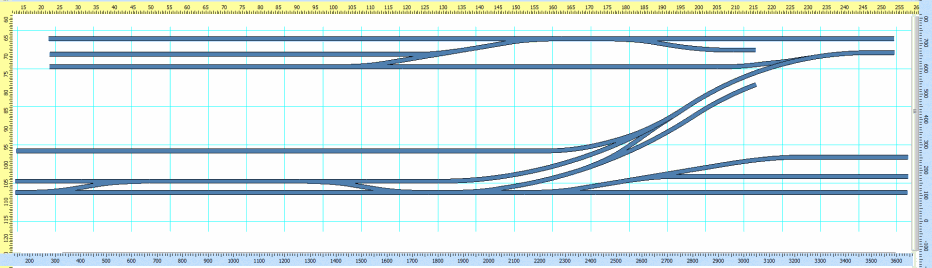 The second is of your current plan 1853_281230_300000000.png 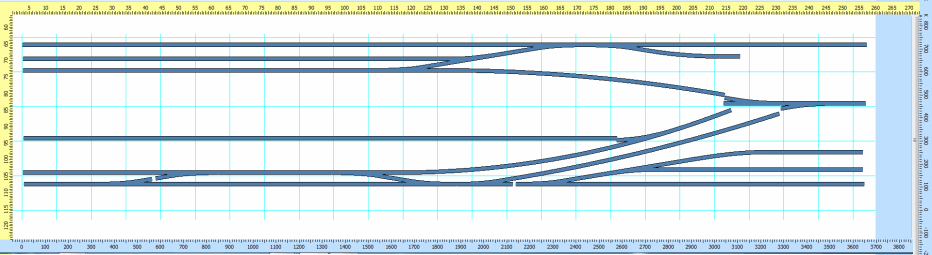 |
||
|
posted: 28 Sep 2014 18:33 from: Brian Nicholls
click the date to link to this post click member name to view archived images |
Hi Martin, Thank you for the comment on the PDF generated for Simon, I hope to follow up with more. I can, to some degree, realise the initial problems often experienced by new comers to Templot, and am more than happy to help when I can, and time permitting. This has to some extent sparked some germ of an idea to help instruct new comers, but still needs formulating. I know Martin Wynne, the designer and originator of this most excellent program, has been striving to make things easier and more understandable for new comers, but it all takes up a considerable amount of his valuable time, to say nothing of wearing him down from time to time. He has produced many helpful videos and tutorials in order to achieve this gaol, in particular his 'companion guide to Templot' and 'starters guides' are an excellent starting point. However, I hope my little effort helps, at least one or two new comers in the future. All the best, Brian. |
||
|
posted: 28 Sep 2014 20:21 from: Brian Nicholls
click the date to link to this post click member name to view archived images |
Hi Simon, Regarding my request to provide the background image and sk81 files, in order to see where the baseboard boundaries are and other infrastructure details, has given me an idea. For the baseboard boundaries, to save re-drawing your plan every time you change the plan, you can use rectangle images which you can leave in position as the baseboard boundaries so that they will always be present (or not by selective choice). See sample image below. Please note, I have just arbitrarily set the image rectangles you can see, although they do start from the trackpad origin. Also note, I have removed the grid pattern for clarity. It does however, require you to set these rectangles up in the correct positions on the trackpad in Templot, then every time you post a box file, also post the rectangle image files and the sk81 file that way the baseboards will appear without the need for the overall track plan image. Alternatively, I can set this up for you, but I would need some information (dimensions) regarding the distance from the outer (0 and 12ft length horizontal edges, and the (0 and 3ft length vertical edges) of the baseboards to the rails (either nearest rail to the edge, or track centre-lines). This would be required the rail distances from both vertical and horizontal edges to be defined. Of course, the ideal solution is a flat scanned plan image with the baseboard boundaries marked on it, plus the sk81 file to align it. All the best, Brian. 1853_281520_420000000.png 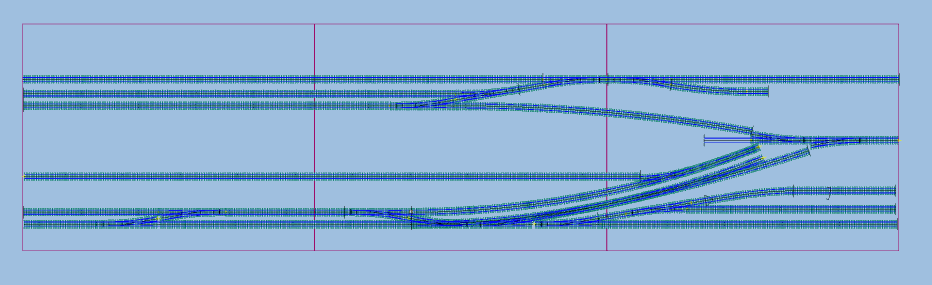 |
||
|
posted: 29 Sep 2014 15:09 from: Brian Nicholls
click the date to link to this post click member name to view archived images |
Hi Simon, A quick question or two. 1. Regarding the lower left double tracks at the bottom of the plan, the adjacent track centre spacing is at 52.668mm rather than the usual 50mm, do you what this changed to 50mm ? 2. If you want the adjacent track centres of the double tracks changed to 50mm, which track should remain as is, a). The track nearest the lower edge of the baseboard ? b). or the inner double track ? I need to know this information, as it effects all the other track-work over to the right-hand side of the plan, including the possible 3 way. All the best, Brian. |
||
|
posted: 29 Sep 2014 16:16 from: Brian Nicholls
click the date to link to this post click member name to view archived images |
Hi Simon, It's me again, I have worked out a 3 way tandem that will fit in on the right-hand side of the plan, see image below. Please ignore all the junk rails at the exit roads, these were just rails to see how the 3 way could fit. All the adjoining tracks to the 3 way will need sorting out properly, but I need to start at the far left-hand side of the plan to get things to fit correctly. With this in mind, I now need to know the answers to the questions in my previous message, once I have those, I can proceed accordingly. One other problem I have is, not knowing what infrastructure, buildings etc, you have in the spaces between all the track-work. In other words, I need to know how much 'wiggle' room I have to put the tracks in. This is particularly relative to the 3 way, to see if it is possible to move it slightly to the right, i.e. nearer the edge of the baseboard, not much just a little, but it depends on what is in the spaces. Also the long transitioned track coming from the top to one of the roads of the 3 way, what is either side of it ? All the best, Brian. 1853_291115_100000000.png 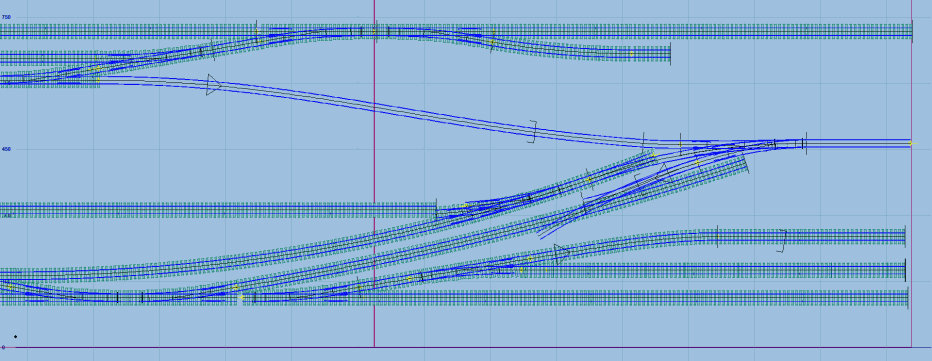 |
||
|
posted: 1 Oct 2014 22:32 from: scooter171103 click the date to link to this post click member name to view archived images |
hi brian sorry for not replying earlier have been away for a couple of days reguarding the track centres.yes i was aiming for 50mm centres keeping the bottom track where it is and moving the upper track.as for wiggle room im more interested in a flowing track plan as there is loads of room for the buildings as they are going to be scratch built |
||
|
posted: 1 Oct 2014 23:27 from: Brian Nicholls
click the date to link to this post click member name to view archived images |
Hi Simon, Thank you for the response, and the answer to my questions. I will now continue with your track plan, as I had put it on hold for the last few days, but can get going again with the info you have provided. I will send you an updated box file, most likely some time tomorrow, as I am a little busy this evening. All the best, Brian |
||
|
posted: 2 Oct 2014 18:31 from: Brian Nicholls
click the date to link to this post click member name to view archived images |
Hi Simon, Here is the latest version of your track plan, see attached box file. It should now flow quite well, and all clearances should be OK, including the switch clearance of the 3 way tandem switch rail. I had to push the lower centre crossover some 70mm to the left to get the spacing and flow I needed, but I do not think this will cause any problem, this did push the upper turnout closer to the 1st & 2nd baseboards edge. In the next following message, I have included the bgs file for the baseboard areas. Now, the horizontal widths (4ft, 8ft & 12ft) are correct for the scale, however, the actual horizontal positions, may not be right, as I took the base-line from the trackpad origin co-ordinates, starting at zero, so you may need to adjust them. I hope that they are not to out of place as it may cause issues with the track-work. If you can use then in the horizontal positions that they are in at this time, then you need only adjust the vertical widths. Speaking of which, the vertical widths are a little over size (not 3ft at scale), also they are not vertically centralized correctly, as I did not know how close to the edge of the boards you wanted your tracks to be. If you cannot, yourself, adjust the base board vertical widths, I can do that for you if you are satisfied with the track plan as it is. But I will need to know one dimension of the track centre-line to the board edge, of one of the outer tracks, I can then place the datum base of the boards on that dimension, and then calculate the 3ft width from that edge. One thing I had intended to bring up earlier is, you have used (and I have followed you) a lot of turnouts with a 1 in 6 crossing angle, which takes the radii of, close to the minimum radius setting, my question here is, have you given consideration to the rolling stock vehicles you intend to use on the track plan, will they all successfully navigate the track plan ? All the best, Brian |
||
| Attachment: attach_1968_2539_simon_to_brian_plan_v2.box 211 | |||
|
posted: 2 Oct 2014 18:33 from: Brian Nicholls
click the date to link to this post click member name to view archived images |
Hi Simon, Here's the bgs file. Bye the way, I have left you to tidy up the timbering. All the best, Brian. |
||
| Attachment: attach_1969_2539_simons_baseboard_shapes_2.bgs 200 | |||
| Last edited on 2 Oct 2014 18:35 by Brian Nicholls |
|||
|
posted: 2 Oct 2014 19:04 from: Brian Nicholls
click the date to link to this post click member name to view archived images |
Hi Simon, Forgot to mention, I have left three unused templates in the storage box, right at the end (the highest numbers). Two are of the complete turnouts (no omissions) of those used for the 3 way tandem, these are there in case you want to view the plan in Sketchboard, as it will not show partial templates in diagram mode. Is all you need to do is bring the turnouts back onto the trackpad background for Sketcboard and it will show the track-plan diagram correctly, don't forget to take then out again (I recommend not deleting them), when you need to print templates. The third is a guide curve for the tandem main road, just in case you or I need it. All the best, Brian |
||
| Last edited on 2 Oct 2014 19:05 by Brian Nicholls |
|||
|
posted: 7 Oct 2014 22:33 from: scooter171103 click the date to link to this post click member name to view archived images |
hi brian have been having a play this evening what do you think of my timber shoving |
||
| Attachment: attach_1970_2539_main_plan_adjusted_third.box 206 | |||
|
posted: 9 Oct 2014 16:35 from: Brian Nicholls
click the date to link to this post click member name to view archived images |
Hi Simon, First I must apologise for not responding earlier, but was out most of yesterday and did not really start to look seriously at your track plan until earlier today. I must say, you made an excellent first try at timbering, there were however, a few issues that needed sorting out. I have been through the whole plan, and corrected the timbering where necessary. See attached box file. The timbering around the two crossovers needed attention at the exit roads. On the turnout on the centre road of the top three road group, leading to the diagonal link road, I changed the timbers from 'square on to main road', to 'square on turnout road'. This fitted much better and required less twisting of other nearby timbers, also it looks much better on the eye than the square on the main road timber arrangement. I did exactly the same for the other two diagonally angled turnouts, one leading from the centre most road in the middle of the plan up to the 3 way, and the other on the middle road of the three road group at the lower right-hand side of the plan leading to the engine shed/warehouse (??). Needless to say, the 3 way needed some attention, particularly the 3rd Vee timbers. What I normally do about the timbering on 3 way tandems is, to leave both areas of the toe of the switches, particularly the switch blades tips timber, in situe' on both individual templates. I also leave the Vee crossing area timbers, at least the X3, X4-A and the X5-B timbers as they are, although they can be twisted if necessary to fit in, but I do not move them backwards or forwards out of position, as the correct type of fixing chairs need to fit. I also leave the 3rd Vee timbers, at least the X3, X4-A and the X5-B timbers as they are, again these can be twisted to fit, but not moved backwards or forwards. The remaining timbers of the 3 way tandem, I select to most appropriate available on either the 1st or 2nd turnout template, and adjust them accordingly to fit. One other point I would like to mention, you appear to have saved to background every time you worked on a template, this resulted in many copies of the same template being left on top of each other, in some cases 6 templates duplicated. This took some time to sort out which was the most suitable template to retain. All duplicated templates have been taken from the trackpad, but are still in the storage box as unused templates. Now the simplest way to avoid this is when you need to work on a template, use the 'delete to the control' option, to bring the template to the control, and the 're-store and background' option to save the template and changes, this will save the template in the storage box with exactly the same number, and will not duplicate it. Another way which I favour is, to use the 'wipe to the control' option, then again use the 're-store and background' option to save. This will save the template in the storage box with the same number as before, but will also put an unused version of the original unchanged template at the top (highest number) of the storage box, this is useful for getting a quick copy of the original if needed, or to see what the change is if you need to confirm it. Of course with this later option you do eventually have to clear out all the unwanted templates, but I think it's safer to work with, as you can always go back to an earlier template arrangement if you need to. From these later comments above, I would recommend that if you are satisfied with the track layout as it is in the version I send you now, then, and before you decide to do any other work on it in Templot, you clear the storage box out of all the unused templates. To do this, go to 'main' on the top menu bar, and in the drop down menu, click 'storage box', this will bring up the storage box panel window. On the storage box panel, select on the top bar menu, the option 'box', then in the drop down menu, click 'delete unused templates', this will bring up another window asking you to confirm you wish to delete the unused templates, click the green bar 'yes' option, this will then clear out the box of all unwanted unused templates. Bye the way, I have taken the precaution of putting the 3 templates, two for the full turnout of the two needed for the 3 way tandem, and on for the main road guide curve of that tandem, as 'library' templates, as these will not be deleted when all unused templates are if requested to do so. You need a separate option to delete library templates. On a final note, I would like to reiterate the question I asked when I sent the last version of the plan regarding the small radii used in the layout, have you given consideration to the rolling stock vehicles you intend to use on the track plan, will they all successfully navigate the track plan ? All the best, Brian |
||
| Attachment: attach_1971_2539_main_plan_adjusted_third_BN_version.box 210 | |||
|
posted: 13 Oct 2014 18:00 from: scooter171103 click the date to link to this post click member name to view archived images |
hi brian all my rolling stock is rtr and ran through all my old peco set track and streamline so should run through everything ok. i cant see a problem but then have never built track before so all advice is appreiciated. |
||
|
posted: 13 Oct 2014 18:28 from: Brian Nicholls
click the date to link to this post click member name to view archived images |
Hi Simon, It's always good to check these things, as it is far easier, much less trouble and cheaper to change things at the planning stage rather than when actually building the track-work. Since your rolling stock is all RTR, I doubt you will have any issues with the plan layout as is (the latest version). Good luck with the build. All the best, Brian |
||
|
posted: 19 Oct 2014 20:23 from: scooter171103 click the date to link to this post click member name to view archived images |
hi brian just a quick update i printed my plan in full and then stuck it together and placed some of my stock on it to see how it worked and have adjusted the top set of points by moving them all 6 inchs to the left so the shortest siding is the same length as the headshunt top right. i have also done away with the three way and put in two points instead easier to build for a beginner and hopefully more reliable. cheers for no simon |
||
| Attachment: attach_1976_2539_new_plan_no_3_way_final.box 186 | |||
|
posted: 22 Oct 2014 00:01 from: Brian Nicholls
click the date to link to this post click member name to view archived images |
Hi Simon, Just picked up your post, after a very busy week or so. There are a few points noteworthy. You have misaligned tracks where you removed the 3 way tandem, these have 'kinks' in the run and will make building more awkward, to say nothing of the 'wobbly' running of vehicles (or worse), see images below. You must get the 'kinks' out, I have corrected the appropriate tracks, using transitions, and left them un-timbered for you, see attached box file. In addition, you have left some tracks (the rails) un-connected short (not joined), you have to remember, that when you print out a template, it will only print out what is there, as made in Templot, therefore you could end up with slightly short templates when you layout the templates for your track plan ( assuming you butt them [the templates] together to form the planned layout on the baseboards. Also by moving the top crossover chain of turnouts to the left, and then moving the individual turnout at the top right over towards the centre a little, you have put the baseboard edge intersecting that turnout half way through it, not that this is a big deal, but it adds to the build problems. One solution here is to cut the two adjoining boards in a simple right-angled dog leg, starting in the vertical centre of the boards. You can then have the board edges going through the straight track at the middle between the two top turnouts as before without interfering with any turnout. Finally, you have a number of templates repeated (over lapping), some of which have slightly different timbering to the duplicates, you need to go round all the templates and sort out which is correct and remove the duplicates, otherwise you could have problems when you print the individual templates, possibly printing the wrong one. All the best, Brian 1853_211859_270000000.png 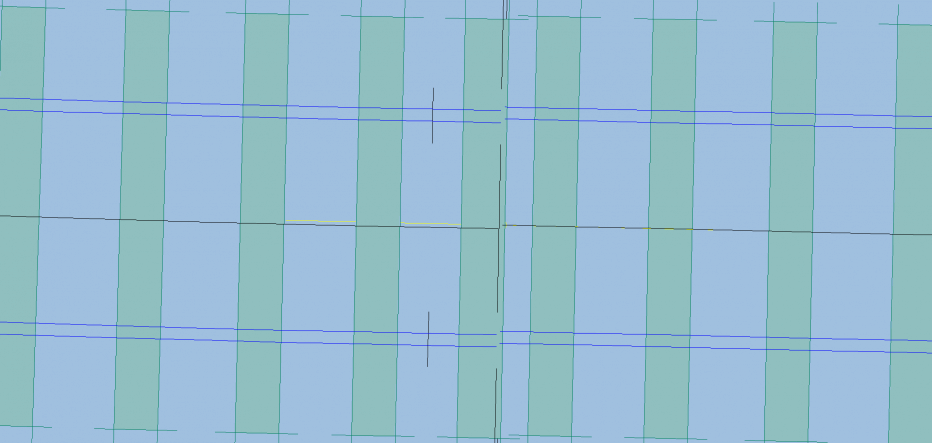 1853_211858_440000000.png 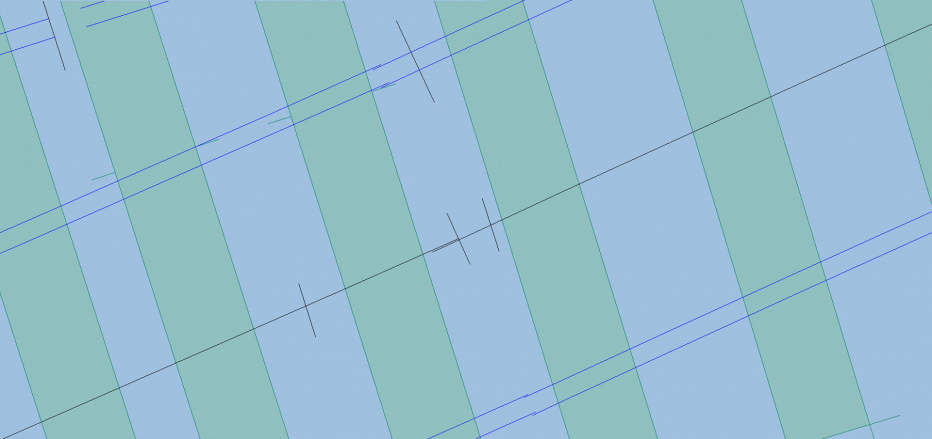 1853_211858_050000000.png 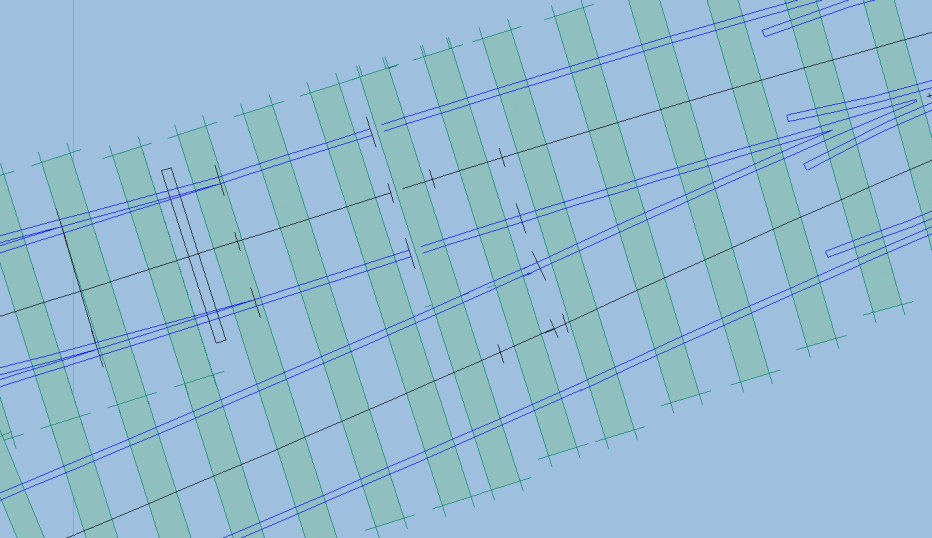 |
||
| Attachment: attach_1978_2539_Simons_new_plan_no_3_way_final_BN_version.box 195 | |||
|
posted: 22 Oct 2014 20:15 from: scooter171103 click the date to link to this post click member name to view archived images |
hi brian ive moved the point top right off the board join well spotted cheers for now simon |
||
| Attachment: attach_1980_2539_new_plan_no_3way_bn1.box 240 | |||
|
posted: 23 Oct 2014 01:01 from: Brian Nicholls
click the date to link to this post click member name to view archived images |
Hi Simon, I have looked at your latest track plan version, and found (still) some misalignments and short rails, which I have now corrected, see attached updated box file. The main problem was with the long transition track (which I have replaced with template No 51 in this later version) coming down from the lower turnout of the upper crossover link formation at the centre of the plan, somehow, you must have slightly shifted it out of alignment, when timbering it. I must again stress, that it is very important that you correctly align and link the tracks together, if it is a question of your need to know how to do this, please let me know by posting a continue message in this topic, do not just try to align tracks by eye, at least without zooming right in first, and even then I would not recommend it, Templot can do it much better automatically for you. Now I must again say however, you have done an excellent job so far with Templot, barring the link and alignment issues. In addition, as stated above, I have sorted out the very few issues and the plan should now be ready to go to build, if you are completely satisfied, there should be no reason to alter anything, unless you want to change something. Sorry to say, I will not be going to either Taunton or Warley, much as I would like to, family matters and other work getting in the way. Keep up the good work with Templot All the best, Brian |
||
| Attachment: attach_1982_2539_new_plan_no_3way_bn1_2nd_version.box 187 | |||
| Last edited on 23 Oct 2014 01:04 by Brian Nicholls |
|||
|
posted: 23 Oct 2014 19:38 from: scooter171103 click the date to link to this post click member name to view archived images |
cheers brian i can now get the plan printed im going to get it all printed on thin paper in black and white and then all the points printed in colour on thicker paper then hopefully pick up some track, copperclad from c & l at warley |
||
| Please read this important note about copyright: Unless stated otherwise, all the files submitted to this web site are copyright and the property of the respective contributor. You are welcome to use them for your own personal non-commercial purposes, and in your messages on this web site. If you want to publish any of this material elsewhere or use it commercially, you must first obtain the owner's permission to do so. |