Templot Club Archive 2007-2020
|
|||
| author | remove search highlighting | ||
|---|---|---|---|
|
posted: 22 Dec 2014 14:15 from: Andrew Duncan
click the date to link to this post click member name to view archived images |
Hello Everyone I've been trying to get another siding (sed to store the branch line coaches)into the plan of Yeovil which has involved starting from scratch two diamonds that Martin originally did for me about a year agao now. Whilst it's true that I've come on a long long way from those early days with Templot ,to my slight frustration I couldn't re create the first of the two diamonds at the north end of the platforms(top right on the plan) that comprise the line from the down Platform across the upline to the goods shed. I've been able to create diamonds else where but none of these has been on a transition curve. Do I need to first make a turnout, get that aligned and then create a half diamond after that? Can anyone give me some pointers or tell me where I can read up on this(ideally an illustrated version as I'm not too good with just words alone!) I've attached my current box file. As you will see I've moved the goods shed lines out of the way temporally and the new siding running between the up and down main lines is not yet connected at either end. Any guidance would be much appreciated Kind regards Andrew |
||
| Attachment: attach_2020_2601_Yeovil-Platforms-tidied.box 364 | |||
|
posted: 22 Dec 2014 19:45 from: Martin Wynne
click the date to link to this post click member name to view archived images |
Hi Andrew, Very briefly: Delete the transition template to the control. Move the peg along it to the intersection (CTRL+F8). Store and background. Change to constant radius. Click other template and make diamond-crossing at intersection. Click transition template and align one half-diamond over it and snake onto peg. Use F9 mouse action to align the V-crossing over the underlying rails. Repeat the above with the other half-diamond. Delete the underlying template(s) and extend the half-diamonds to replace them (F4). I will make you a video shortly but it will take several hours to do and Christmas stuff is getting in the way. Martin. |
||
|
posted: 23 Dec 2014 18:15 from: Andrew Duncan
click the date to link to this post click member name to view archived images |
Hello Martin Thanks very much for the quick tutorial. I'll give it a go and let you know how I get on. A very happy Christmas to you and thanks again for all the help you've give me over the last year. Kind regards Andrew |
||
|
posted: 23 Dec 2014 23:15 from: Andrew Duncan
click the date to link to this post click member name to view archived images |
Hello Martin Well I followed your instructions...well some of them -Delete the transition template to the control.- and lost the live template...? but it otherwise seem to work fine. I then went on to follow the next 4 lines which all worked fine as far as I could tell, namely - Move the peg along it to the intersection (CTRL+F8). - Store and background. - Change to constant radius. - Click other template and make diamond-crossing at intersection. At this point it seemed to work too well because as far as I could see the two halves of the diamond were there just as happens with a constant radius(which of course it now is or was???). But after that I couldn't see that I needed to do any further alignment so I didn't do any of the following. Is this where I went wrong. If it was then for some reason I couldn't see that any further alignment was necessary? - Click transition template and align one half-diamond over it and snake onto peg. - Use F9 mouse action to align the V-crossing over the underlying rails. - Repeat the above with the other half-diamond. So instead I simply split the transition curve in the middle of the Diamond and pulled them (the two halves of the transition curve) back clear of the diamond, deleted the extra template that had been created I think at the beginning of the process - Delete to the control? and was about to feel pleased with myself, if a little puzzled when I read your last line and in particular the last half of that line about extending the diamonds - Delete the underlying template(s) and extend the half-diamonds to replace them (F4). I now discovered that if I extend the diamonds outwards (instead of lengthening the two transition curves in toward the diamond) that the extended curves from the diamond don't match the radii of the transitions curve. I assume that that is because I didn't follow your instructions and means the curve has lost its flow...? At this time of year Martin I'm not expecting a quick reply but thought I'd write it down whilst still fresh in my mind, Ive included the latest box file. Kind regards Andrew |
||
| Attachment: attach_2023_2601_Yeovil-Curve-installed-North-End.box 322 | |||
|
posted: 23 Dec 2014 23:59 from: Martin Wynne
click the date to link to this post click member name to view archived images |
Hi Andrew, If you didn't do: click transition template and align one half-diamond over it and snake onto peg it means the half-diamonds are still on a constant radius curve instead of aligned to the transition curve. They won't line up properly with the underlying transition curve. See: 2_231856_120000000.png 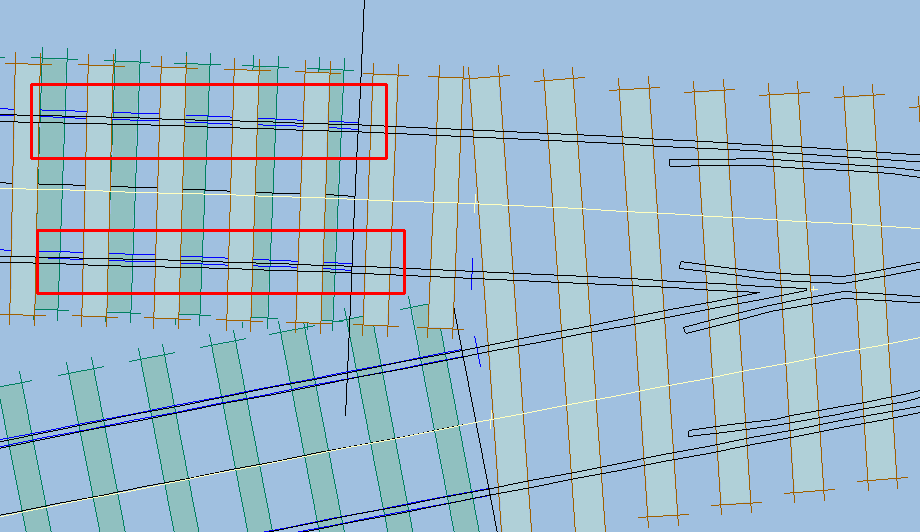 I'm going to make you a video showing how to do this. But it may take a day or two. regards, Martin. |
||
|
posted: 27 Dec 2014 16:13 from: Andrew Duncan
click the date to link to this post click member name to view archived images |
Hello again Martin, I've had another go at the first diamond and wondered if you'd take a look at it to see if I've got the right idea and that everything lines up ok. If I have then I'll go ahead with the second one just above it on the plan. I've also laid in the goods shed lines afresh and struggled with two aspects 1. To get the two lines that go through the goods shed straight (in a transition curve) 2. To get them roughly parallel to the main lines. To my eye they don't look quite there yet? To achieve what I have done so far, I've played around with both the transition lengths and where the transition starts, but somehow I haven't quite got there yet? Is there a recognised /easy way of doing this or is it a trial and error approach that works in the end? My box file is attached Kind regards Andrew |
||
| Attachment: attach_2025_2601_Yeovil-New-Diamond-attempted.box 309 | |||
|
posted: 27 Dec 2014 21:46 from: Martin Wynne
click the date to link to this post click member name to view archived images |
Andrew Duncan wrote:To achieve what I have done so far, I've played around with both the transition lengths and where the transition starts, but somehow I haven't quite got there yet? Is there a recognised /easy way of doing this or is it a trial and error approach that works in the end?Hi Andrew, Which tracks are we talking about? It's helpful if you can post a screenshot showing the relevant templates. Generally you would first place the tracks which are important, in this case the straight track(s) through the shed. And then link them to the approaching tracks using the make transition functions. That may require some trial and error with the dummy templates to get the desired result. More about make transition here: http://templot.com/martweb/info_files/make_trans.htm Your half-diamond still has a small mismatch with the connecting diagonal track. However there is not much point in fixing that yet, because you also have several other mismatches in the same area which need fixing first: 2_271632_520000000.png 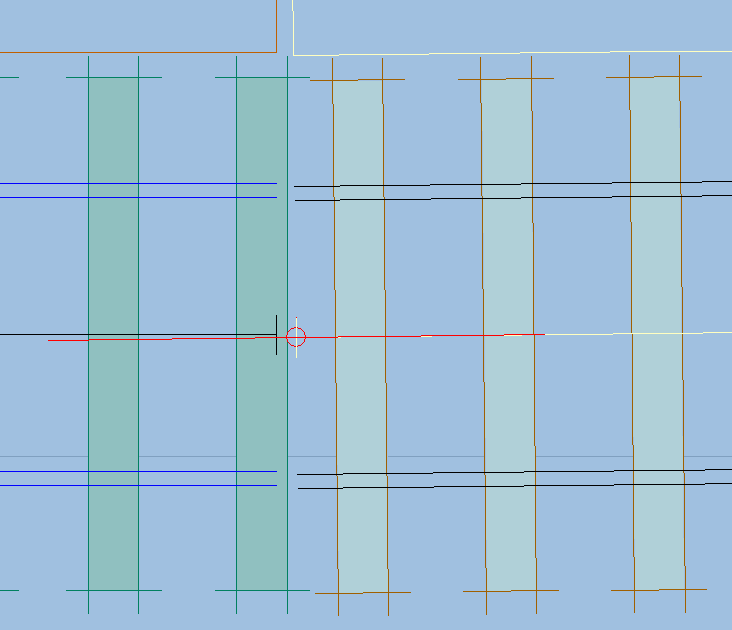 2_271632_520000001.png 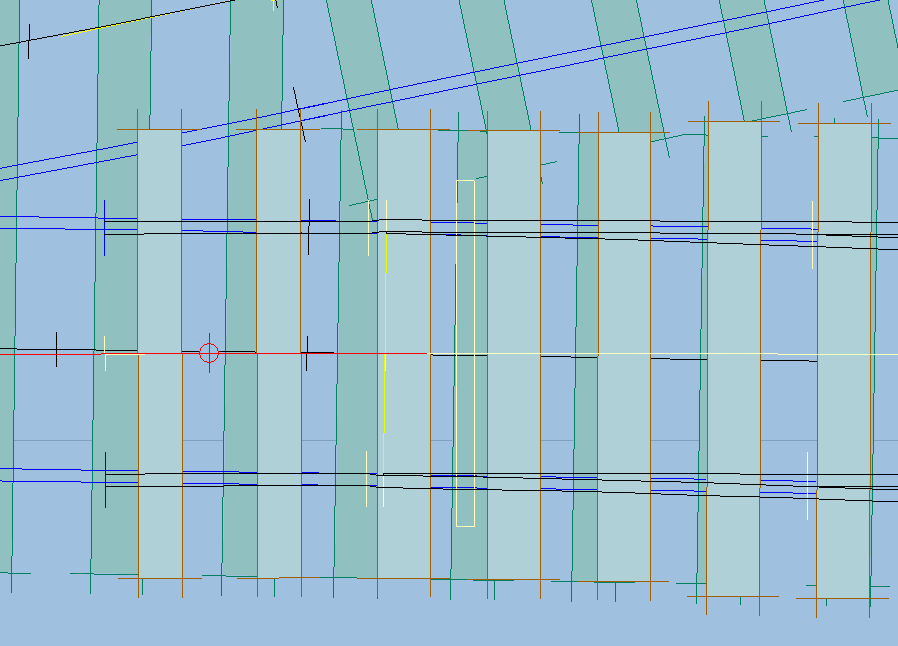 2_271632_520000002.png 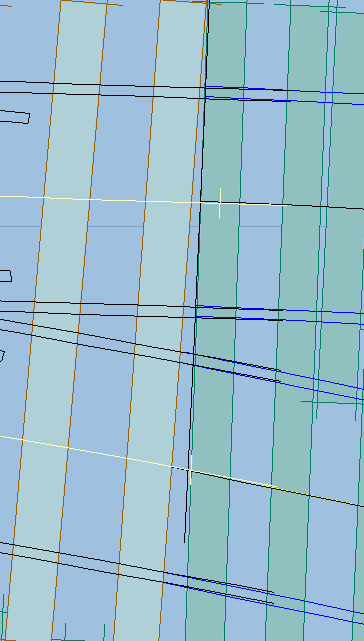 I'm going to make you a video showing this stuff, but I can't do it for a day or two, sorry. I am fully occupied tomorrow. regards, Martin. |
||
|
posted: 28 Dec 2014 00:35 from: Andrew Duncan
click the date to link to this post click member name to view archived images |
Hello Martin Thanks for your reply. The tracks that I was referring to are in the box outline below. I've a feeling the box file I loaded earlier was the wrong one which made a nonsenseundefined 2787_271914_510000000.png 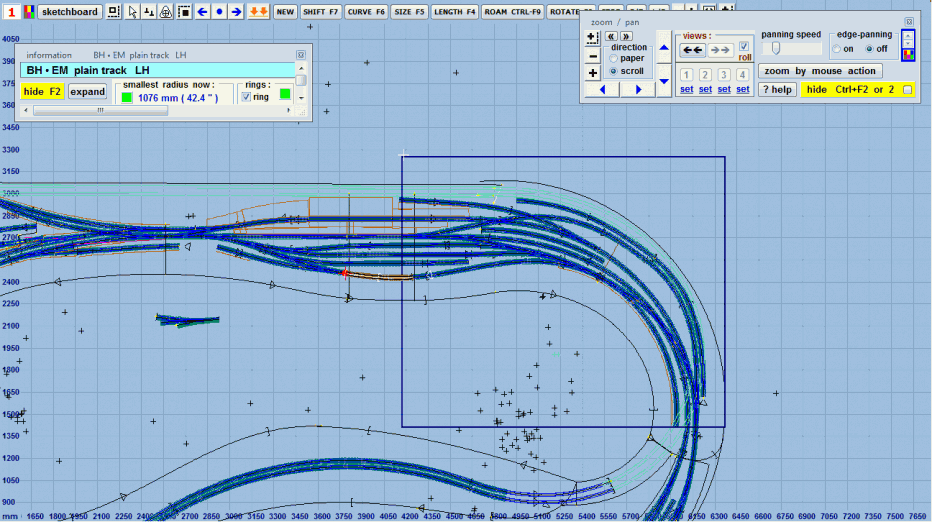 So apologies for this. So far as the goods shed is concerned I'll try putting a couple of straight tracks in and then see if I can get them connected up at either end, Andrew |
||
| Attachment: attach_2027_2601_Yeovil-F-Yard-crossing-started.box 325 | |||
|
posted: 13 Jan 2015 18:44 from: Andrew Duncan
click the date to link to this post click member name to view archived images |
Martin Another question regarding the way of joining up two pieces of track and getting everything aligned correctly. In the goods yard referred to above, I've now inserted a short (about 12") piece of straight track to run through the goods shed itself as per you suggestion. I've then added a joining track to this straight piece, to join the trailing turnout coming off the main line ( just before the line goes off scene). I can align this new piece easily where it joins the straight line through the goods shed, but at the other end where it joins the turnout, I'm aligning it either: 1. by eye either using a transition curve adjusted with Control & Shift F3/4 and F6, or 2. by using 'Peg Align\ Make transition curve', which is I think what you referred to in your previous reply? The latter method doesn't always work for me, (I'm aware that the curves cant intersect each other)so I 'm wondering if there's better method of ensuring I don't create doglegs in my curves??!! Kind regards Andrew PS have you had a chance to look at the video for diamonds in a transition curve? |
||
|
posted: 13 Jan 2015 19:57 from: Martin Wynne
click the date to link to this post click member name to view archived images |
Hi Andrew, Unfortunately your plan included several mismatches, which makes me think this is no longer the plan which you were working on some time ago: 2_131431_470000000.png 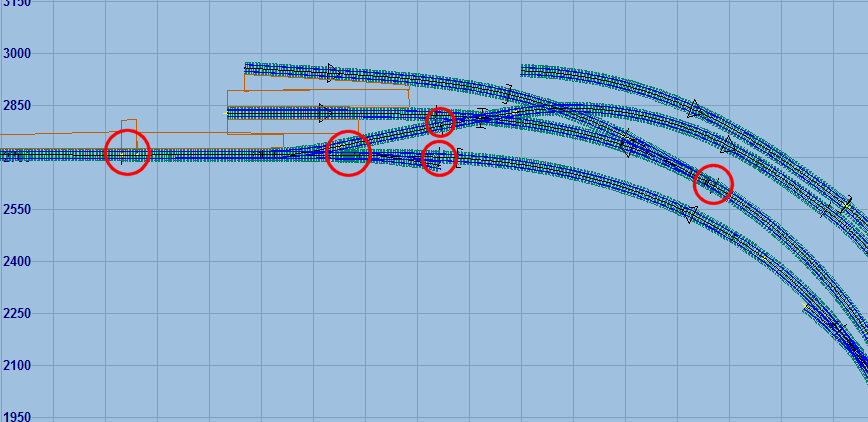 which I have been fixing, but to be honest I'm not too clear what you are trying to do? I think you want to put a straight goods shed here, or maybe somewhere else? 2_131434_540000000.png 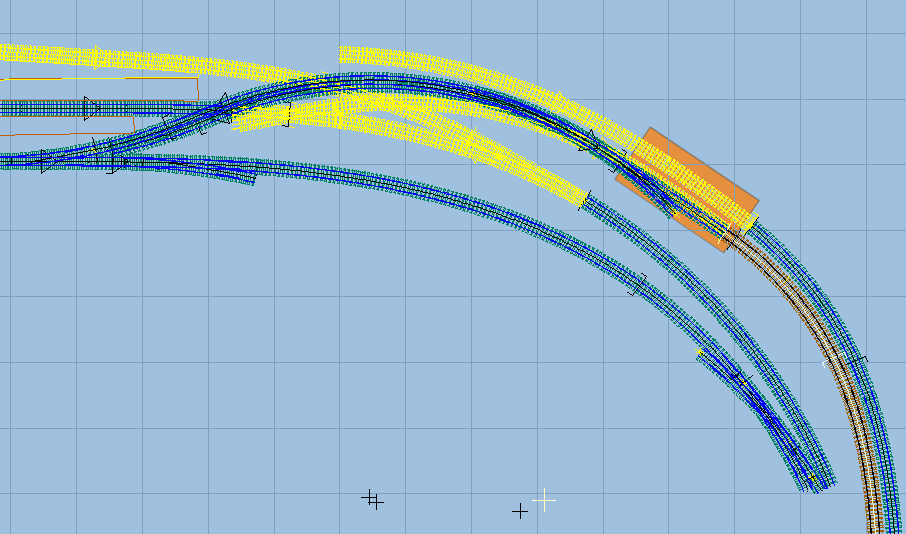 As you can see I've been trying to make it fit, but unfortunately there just isn't room for it, or at least not one 12" long, without going below 30" radius which is really the practical minimum for EM. Perhaps you could explain it all again from the beginning, assuming I know nothing about Yeovil or where the goods shed goes? When you say that you can't get make transition to work for you, what goes wrong? What do you see? If Templot can't make a transition in the desired place it's unlikely that you will be able physically to fit the tracks there. I haven't forgotten the video, but really it needs to start with making constant-radius diamonds before going on to having one or both tracks on a transition curve. It takes less than 5 minutes to do on the screen, but about 5 weeks to write and double check every step of a smooth running video. I'm going wrong somewhere. regards, Martin. |
||
|
posted: 15 Jan 2015 11:14 from: Martin Wynne
click the date to link to this post click member name to view archived images |
Hi Andrew, Apologies. I have now realised that this is the same layout which you posted about before, in this topic: topic 2326 Unfortunately that topic spanned the time of my mother's death, so I wasn't able to give it proper attention at the time. But I did post what seems to be a solution to your straight goods shed in this post: message 15546 File: http://85a.co.uk/forum/attachment.php?id=1670 Admittedly the shed is only about 10" long, but that seems to be the limit of what can be fitted in the space. I notice on that plan there are not the mismatches and misalignments now on the latest plan you posted, so I'm wondering what changes you have been trying to make which have caused these? That plan includes a diamond-crossing having transition curve over transition curve, so I may use it as the basis of the video. regards, Martin. |
||
|
posted: 15 Jan 2015 11:49 from: Martin Wynne
click the date to link to this post click member name to view archived images |
p.s. A further thought for all -- how does a double-track goods shed work? i.e. with road access on one side only. Presumably there must be sufficient spacing between the tracks for a narrow platform, with a movable bridge over the track to the main platform? As far as I can see having double-track at only 6ft-way (as in Andrew's latest file) through a single-sided goods shed doesn't make sense, unless I'm missing something? Do we have any pics of the prototype? Lots of Yeovil pictures here, but not the goods shed apart from photo 92: http://www.southsomerset.gov.uk/media/348971/railways_of_yeovil3.pdf I found this model picture, with a train through the goods shed but with no apparent access to the platform inside it: http://www.weymouthmra.org.uk/wp-content/uploads/2011/08/GoodsShed.jpg Andrew's original sketch plan is here. The track spacing through the goods shed seems a bit wider than 6ft-way: gallery/2/original/2_111934_380000000.png regards, Martin. |
||
|
posted: 15 Jan 2015 12:02 from: Matt M.
click the date to link to this post click member name to view archived images |
Hi Martin, You empty the wagons on the track nearest the platform first and then open the doors on the other side opposite the second track. Then put little gangways between the wagons and carry the goods through the first wagon onto the platform. Regards, Matt M. |
||
|
posted: 15 Jan 2015 12:35 from: Martin Wynne
click the date to link to this post click member name to view archived images |
Matt M. wrote: You empty the wagons on the track nearest the platform first andThanks Matt. Yes I thought about that but it would be very restrictive: 1. you can't access wagons on the far track unless there are wagons on the near track. 2. the wagons must be carefully shunted so that all the doors line up. 3. all the wagons must be the same length so that all the doors line up. 4. a lot of goods travelled in open wagons without full side doors and would be loaded using the goods shed crane. A van on the far track opposite an open wagon on the near track would be difficult to access. Maybe only vans used the goods shed, all open wagons being loaded in the yard? If so why do most goods sheds have a crane on the platform? 5. there would be a lot of congestion on the platform if goods can't be loaded into the near wagon until the far wagon is full. Goods arriving by road are unlikely to be delivered in the required sequence during the day. For the full words and music I'm now reading Chapter VIII of "Stokers and Pokers", by F.B. Head, 1849 (David & Charles reprint 1968). regards, Martin. |
||
|
posted: 15 Jan 2015 15:34 from: Matt M.
click the date to link to this post click member name to view archived images |
Hi Martin, I don't know the station that well to comment on the design. You would have to have a good understanding of the goods handling requirements when built and the restrictions on reconstruction with updating goods and wagon handling equipment such as electric capstans and transverse cranes. And without a photo of the the goods shed at the time period it is hard to tell what was fitted in the way of equipment. I know that it is not the only goods shed the GWR had like it. So, at the time they were built or modified to this arrangement, it must have made sense. "1. you can't access wagons on the far track unless there are wagons on the near track." I can't see that being a problem. You set up the wagons depending on the number you are working during that shift. Remember that, as a rule, they unloaded in one shift and loaded in another. A loading crew can then work through two wagons like that quite quickly. "2. the wagons must be carefully shunted so that all the doors line up." Locos, capstans, (electric, horse or manually powered), or pinch bars. Not imposible and this is what they did every working day. They were very good at it. "3. all the wagons must be the same length so that all the doors line up." As with No.2 "4. a lot of goods travelled in open wagons without full side doors and would be loaded using the goods shed crane. A van on the far track opposite an open wagon on the near track would be difficult to access. Maybe only vans used the goods shed, all open wagons being loaded in the yard? If so why do most goods sheds have a crane on the platform?" But would you need to unload or load both types of wagon at once? It would be a issue of priorities but, again, this is what they were doing for a living. Any crane on the inside of the shed would have to reach both the near track and the awaiting vehicles on the other side. If someone shipped a replacement motor for a tractor I'd be looking for a crane. Wasn't there often an outside yard crane as well? "5. there would be a lot of congestion on the platform if goods can't be loaded into the near wagon until the far wagon is full. Goods arriving by road are unlikely to be delivered in the required sequence during the day." Any picture I've seen of a goods shed in full use is chaotic to look at. But I'm an outsider. As I mentioned before it was common practice to unload in the first shift during the morning and load during the afternoon. A standard team for loading and unloading a van in rising order of pay grade was the porter or barrow man, the loader and the checker. But the idea was to empty the wagons and remove them and keep emptying wagons of incoming goods. Then wagons could be allocated for loading. This varies depending on the size and location of the goods facilities and there are seasonal adjustments of course. Also the specialty loading and unloading issues certain types of freight have. Depending on the period there are also issues pre pooling of foreign company wagons and the ever annoying problem for the Companies of transhipment and the laws regarding what constitutes a full load and what they can charge for it. Regarding British railway companies practice in regards to this subject, Tony Atkins series on the GWR's Good Service is probably the most detailed set of books on the subject I know about. I do have Phillip Burtt's "The Principal Factors in Freight Train Operating" Allen and Unwin 1923. It covers some of the issues touched upon. Regards, Matt M. |
||
|
posted: 18 Jan 2015 13:29 from: Matt M.
click the date to link to this post click member name to view archived images |
Hi Martin, Ross-on-Wye had a similar shed. There is an article in the MRJ issue 0 by Michael Lloyd with a small type history and scale drawings. No operational details unfortunately. GWRJ No.2 has a line history for it though. There is an article by F Poole in issue 50, "Life as a newly appointed clerk at Ross". I don't have a copy of that though, so don't know if it will help. Regards, Matt M. |
||
|
posted: 18 Jan 2015 19:04 from: Andrew Duncan
click the date to link to this post click member name to view archived images |
Martin Wynne wrote: Hi Andrew, Hello Martin Yes you are correct it is the same plan that I posted Christmas 2013 the track for which I've started to build with loco depot that I talked about here: topic 2547 What I'm attempting to do now, is introduce a siding (coloured RED) that runs between the up and down main lines just 'north' ( the right) of the down platform. This is accessed off the north end down line platform(trailing turnout)to the goods yard. To do this I had to increase the radius of the up main line (coloured GREEN) to give enough space for the siding (RED). This in turn has an impact on the goods shed lines on the far side (ORANGE) which have been pushed over by the larger radius curve of the up line (GREEN). As a result of the larger radius up line I was in danger of pushing the goods yard over into the back scene! And I also wanted a bit more space for the north signal box. So I moved the whole of the right hand end of the layout to the left by about 3"...that was a nail biting session! This then gave me the room to have the goods yard tracks well clear of the back scene. it also gave a slightly more generous space for the north signal box which is just to the north (right) of the goods shed between the up main (GREEN) and goods shed line (ORANGE) The result is here in this screen shot. 2787_181315_330000000.png 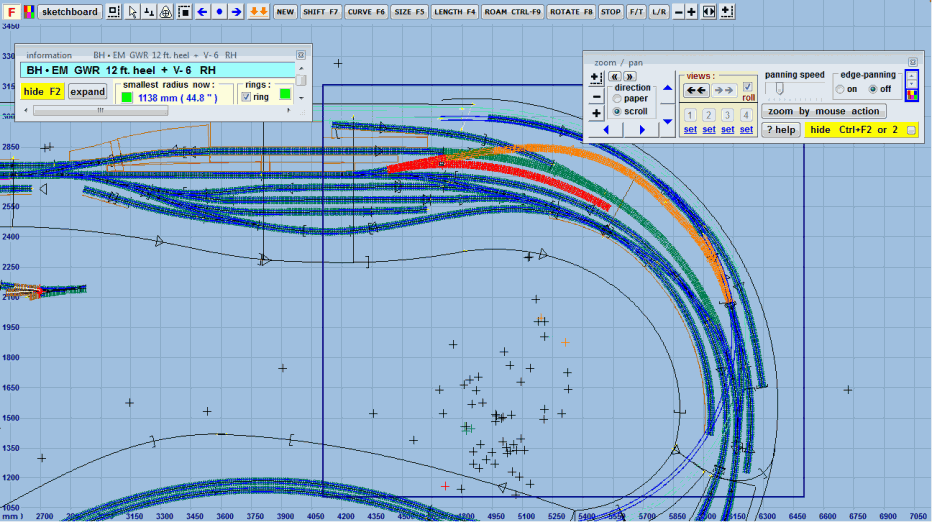 undefined The question of how goods were unloaded in a twin road shed is an interesting one along with Matts ideas on how it may have been managed internally. It would be good to know if there were standard procedures that were adopted in the way wagons were shunted and arranged, to make unloading possible for the line furthest away from the loading platform? Martin, I hope that what I want to do is clear, and apologies for my lack of clarity before. I've posted my latest box file as well. Kind regards Andrew |
||
| Attachment: attach_2036_2601_Yeovil-Jan18th2015-Coloured-changes.box 272 | |||
|
posted: 18 Jan 2015 21:06 from: Martin Wynne
click the date to link to this post click member name to view archived images |
Hi Andrew, Many thanks for that. I had completely missed that you were trying to fit an additional siding between the running lines. Regarding the goods shed, it is usually the case that engines are not permitted to run through it (fire risk), and following Matt's explanation it seems that only short vans and open wagons would normally be shunted into it. Longer vans are often classed as passenger stock and dealt with at the main platforms. So I'm wondering if it would be permissible to go sharper than the usual limit for EM, say perhaps down to 24" - 27" for a short section at each end of the shed? I will see what might be made to fit. Do we know what was the main local traffic handled here? For example if the big local firm was a manufacturer of gloves, loading and unloading of shipments is going to be a lot easier than if it was a pottery. There must have been a lot of something to justify the double-track shed. This John Betjeman film has an interesting clip near the start showing a load of Airfix kits being moved: regards, Martin. |
||
|
posted: 19 Jan 2015 08:59 from: Hayfield
click the date to link to this post click member name to view archived images |
What a lovely film | ||
|
posted: 19 Jan 2015 10:58 from: Andrew Duncan
click the date to link to this post click member name to view archived images |
Hayfield wrote: What a lovely film Yes my thoughts entirely... Andrew |
||
|
posted: 19 Jan 2015 16:01 from: Martin Wynne
click the date to link to this post click member name to view archived images |
Andrew Duncan wrote: Hayfield wrote:What a lovely filmYes my thoughts entirely... That is actually Part 2 of a 3-part set. Here is the full set below. It was repeated as a single film on BBC4 recently and for those in the UK it is available on iPlayer at: http://www.bbc.co.uk/iplayer/episode/b03495yn/lets-imagine-a-branch-line-railway-with-john-betjeman http://youtu.be/dDrQkg8lOGc http://youtu.be/UPsIIZlH0Rw http://youtu.be/XBE2fR0z3CI regards, Martin. |
||
|
posted: 4 May 2015 09:55 from: Andrew Duncan
click the date to link to this post click member name to view archived images |
Hello If you are reading this post this far down you may not be aware that Martin has made a very good video of how to make a 'Diamond on a Transition Curve' the details of which are here. topic 2679 Martin If in putting this post in I'm sticking my oar in where its not wanted or needed my apologies. Andrew |
||
|
posted: 5 May 2015 10:01 from: Stephen Freeman
click the date to link to this post click member name to view archived images |
Hi, Might be easier to convert parts of the curves to constant radii and use the built-in method. I've had a quick go and no I haven't sorted everything out but at least the curve is of a more acceptable radius |
||
| Attachment: attach_2120_2601_yeovil_revised_2015_05_05_0958_42.box 212 | |||
|
posted: 5 May 2015 17:35 from: Andrew Duncan
click the date to link to this post click member name to view archived images |
Hello Stephen Thank you for looking into this. The problem that I have however is that I need to maintain approx.12" of straight track before the curve can start, to accommodate the Goodshed, hence my acceptance of a 30" ish curve. I'll post a screen shot of what I mean when I get home later. Kind regards Andrew |
||
|
posted: 5 May 2015 18:24 from: Stephen Freeman
click the date to link to this post click member name to view archived images |
Hi, I think I see what you mean. Perhaps the attached might help? It will need tidying up. |
||
| Attachment: attach_2121_2601_yeovil_revised_2015_05_05_1821_46.box 211 | |||
|
posted: 5 May 2015 23:23 from: Andrew Duncan
click the date to link to this post click member name to view archived images |
Thanks very much Stephen that's really quite magic...not sure how you achieved it? Unfortunately you used an old version of Pen Mill so, when I've worked how to transfer what you've done to my current version, I'll understand how you did it, I hope?! Thanks again Andrew |
||
|
posted: 6 May 2015 08:39 from: Stephen Freeman
click the date to link to this post click member name to view archived images |
Hi, As far as I know I used the box file in this thread, however transferring specific templates is not impossible but possibly time-consuming, without checking you might need to remove any unwanted templates from the box file first and save it as a separate file before adding, unless of course somebody (like Martin) knows of an easier way. As to how I did it, working from the 12 inches straight, using curves, moving pegs and splitting at sensible points (not turnouts!) and using the peg/align etc is basically it. |
||
|
posted: 12 May 2015 22:54 from: Andrew Duncan
click the date to link to this post click member name to view archived images |
Borg-Rail wrote:
Hello Stephen I've tried all sorts of approaches with my latest version and it seems I can't get it to work! I think I may need to compromise and put a mild curve through the shed. But before I give in to that I wonder if you'd take a look at it to see if you can sort out a reasonable curve either end of the straight section (in the goods shed) (in Yellow) on the plan? I need to keep a minimum of 100mm between main up line (in Green) and the goods shed road (in Yellow) as there is a signal box to get in there between the goods shed line and the main line. Thanks again for your help previously Andrew |
||
| Attachment: attach_2122_2601_Yeovil-May12TH2015-Goods-yard-problem.box 198 | |||
|
posted: 13 May 2015 08:42 from: Stephen Freeman
click the date to link to this post click member name to view archived images |
Hi, Is the attached of any use? It'll need cleaning up a bit though and a bit of re-adjustment here and there. |
||
| Attachment: attach_2123_2601_yeovil_revised_2015_05_13_0840_38.box 201 | |||
|
posted: 14 May 2015 00:11 from: Andrew Duncan
click the date to link to this post click member name to view archived images |
Stephen That's a great job, thank you very much. I'll post the file for you to see when I've finished it. Thanks again Andrew |
||
| Please read this important note about copyright: Unless stated otherwise, all the files submitted to this web site are copyright and the property of the respective contributor. You are welcome to use them for your own personal non-commercial purposes, and in your messages on this web site. If you want to publish any of this material elsewhere or use it commercially, you must first obtain the owner's permission to do so. |