Templot Club Archive 2007-2020
|
|||
| author | remove search highlighting | ||
|---|---|---|---|
|
posted: 25 Feb 2015 11:36 from: Tony Vaughan
click the date to link to this post click member name to view archived images |
Just started using Templot again now I have a space for a layout. Upgraded to 2.11.b a while back and now trying to use it. I have drawn the basics of a plan and now want to print it out to test it for fit "in the real world" but it does not print. I have printed test calibration pages without problem and the dimensions on these have calibrated ok. When I click the "print now!" button and select any one of the three options below, the "printing now" box appears. If i click "more info" or "do not show..." buttons i get a message in the menu bar bit at the top saying "not responding". I do get the page outlines on the trackplan as though it has selected what it is going to print. If I check the printers status it shows one job spooling but nothing is printed. Templot becomes unresponsive for around a minute and the "not responding" messages go but if try to do anything else I get it back up again and have to close the program and restart it again, but then get the same issues. The printer is a nearly new HP2450 deskjet. I am running windows 7 home premium. Other documents etc print instantly. Can anyone help? |
||
|
posted: 25 Feb 2015 11:46 from: Martin Wynne
click the date to link to this post click member name to view archived images |
Hi Tony, Please try printing from the output menu: output > print background templates (track plan) . Try printing one page at a time. The print now! options bypass the printer setup functions, and send all pages to the printer. This requires a system with plenty of spare memory. p.s. Please make sure your printer is not set to "photo quality", which is unnecessary for track templates and will require vast amounts of memory to print several pages in one go. It's very likely that the system will stop responding if you send an entire track plan to the printer in photo quality. Use the ordinary "text" or "draft/economy" settings (600 or 300 dpi). 2_021508_500000000.png 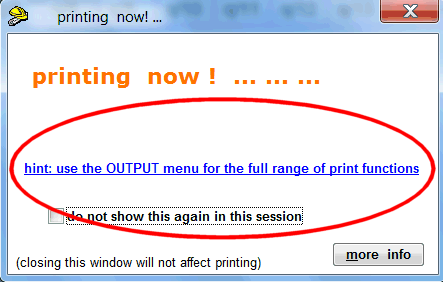 2_021508_500000001.png 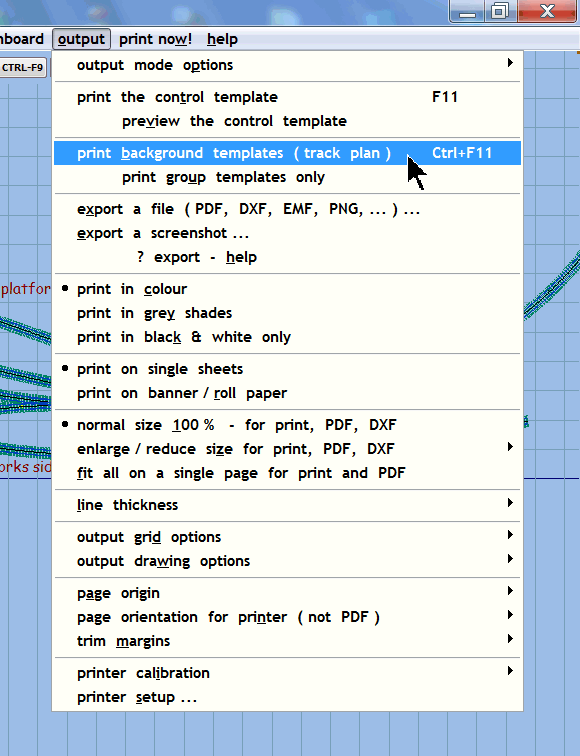 2_021508_500000002.png 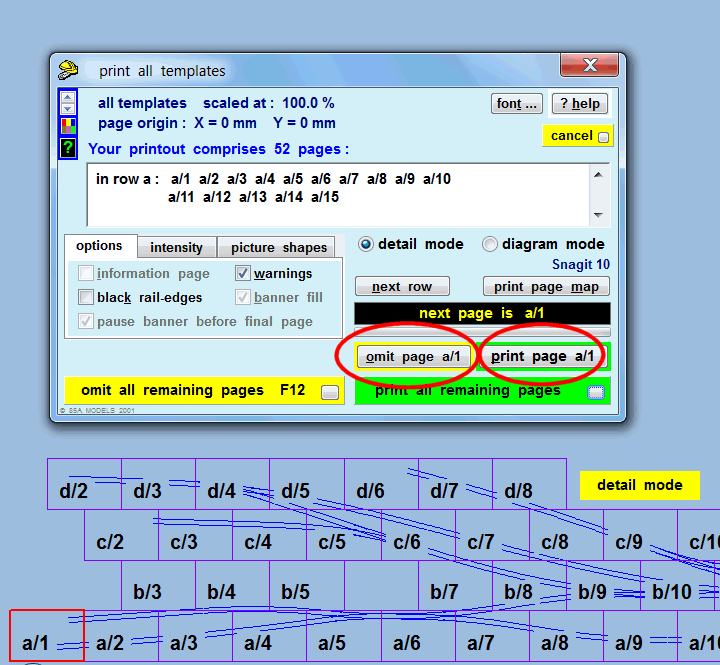 Click the print page or omit page buttons to select which pages you want. Then click print all remaining or omit all remaining as you require. regards, Martin. |
||
|
posted: 25 Feb 2015 12:10 from: Tony Vaughan
click the date to link to this post click member name to view archived images |
Thanks for your very quick reply. I have test printed the section of track that comes up when you first open templot and this printed ok. For my track plan using the output button, i now get a message box saying "overlap for pdf" with details of moving the origin/amount of pages it is trying to print. It seems that i am trying to print out a grid of 33x26 A4 pages! the actual track plan is only about 24 pages. I will have a further play. Thanks again. Martin Wynne wrote: Hi Tony, |
||
|
posted: 25 Feb 2015 12:27 from: Martin Wynne
click the date to link to this post click member name to view archived images |
Tony Vaughan wrote: For my track plan using the output button, I now get a message box saying "overlap for pdf"Hi Tony, If your trackplan is only 24 pages long (are you sure?), you probably have something on the trackpad a long way away which you have forgotten about. Press the PAGE UP key to see the full extent of the trackpad contents, and move or delete the offending items. If you post here a screenshot of the print preview screen, it may be easier to see the problem. regards, Martin. |
||
|
posted: 25 Feb 2015 18:43 from: Tony Vaughan
click the date to link to this post click member name to view archived images |
Not quite sure what I had done but have now managed to print out the trackplan. Just going to spend some time with some sellotape and test fit in my shed. thanks again for the prompt replies. Templot is a great bit of software, but like all they take some time in learning and re-learning (especially when you havent tried to use it for a few years). Its good to know it has the support you give it. Martin Wynne wrote: Tony Vaughan wrote:For my track plan using the output button, I now get a message box saying "overlap for pdf"Hi Tony, |
||
| Please read this important note about copyright: Unless stated otherwise, all the files submitted to this web site are copyright and the property of the respective contributor. You are welcome to use them for your own personal non-commercial purposes, and in your messages on this web site. If you want to publish any of this material elsewhere or use it commercially, you must first obtain the owner's permission to do so. |