Templot Club Archive 2007-2020
|
|||
| author | remove search highlighting | ||
|---|---|---|---|
|
posted: 4 Mar 2015 12:15 from: Dafydd click the date to link to this post click member name to view archived images |
I keep coming back to Templot. I get so stuck and no further than seeing a turnout. After that, I can't add anything (I can't find out how to) and the programme keeps pinging at me every time I click the mouse. I have looked at various help bits and videos but again, I don't really know what it is I am looking for. I know Templot works - I have even got someone to produce some plans for me, but I would like to do the occasional bit for myself. Sadly, I really don't think I can spend any more time on it. All I want at the moment are two parallel tracks with facing points and I can't get beyond one turnout. Yet again, all I get is pinging. I shall retreat to my soldering iron. I am no numpty when it comes to computers but this programme has defeated and frustrated me repeatedly. I have asked at shows, been shown things but when faced with the screen it all goes pear shaped. Au revoir. One day, perhaps, I might try yet again! |
||
|
posted: 4 Mar 2015 13:08 from: Rob Manchester
click the date to link to this post click member name to view archived images |
Hi Dafydd, Maybe reading through the excellent tutorials could help you. We all started with no knowledge of how Templot works and learned through asking questions on here and reading the help notes. You need to grasp the concepts and then slowly build your experience. Rob |
||
|
posted: 4 Mar 2015 13:36 from: Martin Wynne
click the date to link to this post click member name to view archived images |
Hi Dafydd, You've been a member here for 5 years, but this is your first posted message. So a belated welcome to Templot Club. If you get pings when clicking on the screen, it means you are clicking in the wrong place. Most usually it means that a modal dialog window is being displayed, and you must respond to that dialog before the program can continue. For example it might look like this: 2_040824_070000000.png 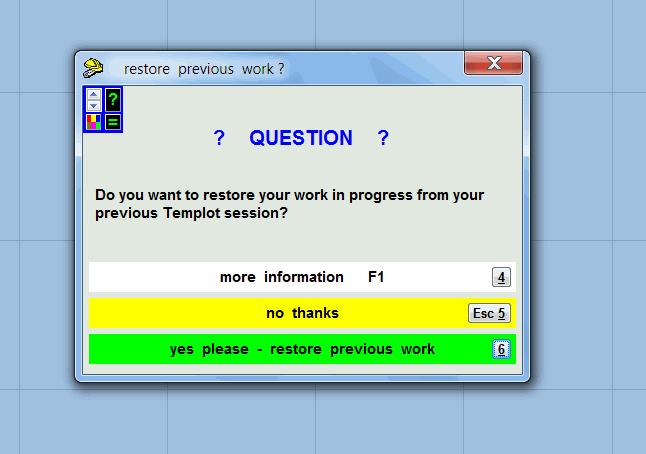 When a dialog like that is displayed, you must answer the question by clicking on one of the coloured bars. If you click somewhere else on the screen you will get a ping. Templot helpfully colours the bars for you: green = the most likely reply -- click this if you are not sure. yellow = a negative reply or cancel. blue = other options available. white = more information about the options available and some help notes. But which version of Windows are you using? It's possible that you are not seeing the dialog because it is hidden behind something else on your screen. Some older versions of Windows failed always to ensure that the active window was visible. If the screen is pinging all over and you can't see why, there is probably a tab on the task bar at the bottom of the screen which will display the required dialog if clicked. regards, Martin. |
||
|
posted: 4 Mar 2015 13:53 from: Dafydd click the date to link to this post click member name to view archived images |
Thanks, Martin. I am not using Windows. I have Templot working on Mac via Crossover. As Rob says above (thank you, too), it is a matter of learning concepts. I was never any good at foreign languages either!! |
||
|
posted: 4 Mar 2015 14:21 from: Martin Wynne
click the date to link to this post click member name to view archived images |
Hi Dafydd, If you are using Crossover, make sure you have upgraded to the latest version of Templot2. I have made quite a lot of changes in Templot2 to make sure it runs well under Wine. Download from: message 10771 As you have been a member here for 5 years you may still be using an old version of Templot. There are a great many changes in Templot2 to make it easier for beginners. regards, Martin. |
||
|
posted: 4 Mar 2015 14:30 from: Dafydd click the date to link to this post click member name to view archived images |
Thanks again. I am on Templot 2. | ||
|
posted: 4 Mar 2015 16:54 from: Trevor Walling
click the date to link to this post click member name to view archived images |
Hello, When I get the dreaded ping I usually find it is as Martin suggested. Most usually it means that a modal dialog window is being displayed, and you must respond to that dialog before the program can continuTemplot has so many capabilities it is easy to get stuck.When I encounter the ping as described I usually discover the dialog window is being displayed by minimising the open windows till I find the culprit. Once that is addressed it is just a matter of restoring the windows to their former size and continuing. Regards. |
||
|
posted: 4 Mar 2015 19:11 from: Martin Wynne
click the date to link to this post click member name to view archived images |
Dafydd wrote:All I want at the moment are two parallel tracks with facing points and I can't get beyond one turnout. Yet again, all I get is pinging.Hi Dafydd, Sorry, that's not too clear to me what you want. If you draw a sketch and scan it, or photograph it, and post it here, I will show you how to do it one click at a time. Please also say what scale and track gauge you are using, and if the tracks are curved what radius you want. regards, Martin. |
||
|
posted: 4 Mar 2015 19:43 from: Dafydd click the date to link to this post click member name to view archived images |
Thank you, Martin. I am working in P4. Diagram attached (I hope). | ||
| Attachment: attach_2079_2642_Diag.jpg 388 | |||
|
posted: 4 Mar 2015 20:11 from: Martin Wynne
click the date to link to this post click member name to view archived images |
Hi Dafydd, Thanks for that. It is a straight RH ordinary crossover. Assuming this is for passenger traffic I have set the size at B-8. Here attached is a bit of video in FBR format. When clicked it should open directly in the Templot Video Player. If you have trouble seeing it, on the trackpad screen go to help > video player only, and click File > Open... on the player. Navigate to the downloaded file. The video is extremely scruffy because I have just recorded it quickly and not edited it in any way. Sorry about that. If anything is not clear, please ask. I'm sorry I know nothing about Mac computers, but lots of users here are running Templot that way using Crossover, and will I'm sure be happy to help. regards, Martin. |
||
| Attachment: attach_2080_2642_scruff_crossover.fbr 266 | |||
|
posted: 4 Mar 2015 22:17 from: Dafydd click the date to link to this post click member name to view archived images |
I have tried the methods you describe in both posts, Martin, but cannot see anything. The player opens and the timer works, but the screen is blank. | ||
|
posted: 4 Mar 2015 23:09 from: Martin Wynne
click the date to link to this post click member name to view archived images |
Hi Dave, Dafydd, I'm puzzled that the FBR videos won't play in Crossover/Wine, but in the meantime, I have created an Apple Quicktime version of the video. The Quicktime picture quality is just awful compared with the lossless FBR format, and there is no interactive capability available, but that's not needed for this short scruff video. Despite the awful quality the file is 10 times larger (14MB) than the FBR version (1.3MB), so you will need to allow time for it to download before it will play. Here is the link: http://templot.com/martweb/videos/scruffs/Scruff_Video_Dafydd_crossover___1.mov I could also create a Flash version which provides the same lossless quality and interactive functions as FBR, but Adobe currently have Flash in meltdown with serious security flaws, and I believe Flash is not supported on Apple devices. regards, Martin. |
||
|
posted: 4 Mar 2015 23:32 from: Dafydd click the date to link to this post click member name to view archived images |
Brilliant! It opened straight away in my browser and the quality was fine. This was the Quicktime version from 2 posts back. Thank you very much. I will have to wait until the morning to print it out, but I have managed to follow your work. I am very grateful and will persist with other things. |
||
| Last edited on 4 Mar 2015 23:35 by Dafydd |
|||
|
posted: 6 Mar 2015 18:29 from: Martin Wynne
click the date to link to this post click member name to view archived images |
I have moved the posts about video formats to the other topic: topic 2514 So that we can get back here to Dafydd's original topic. Hi Dafydd, It has dawned on me that the reason you may be having problems with Templot in Crossover is that Wine does not handle modal dialogs well. The active window remains locked to the dialog, but it may not remain visible if you accidentally click off it. I did know about this and I have mentioned it before. But I hadn't fully considered how disabling it might be for a beginner unsure about the working of Templot. I have tended to assume that users of Templot on Crossover/Linux/Wine would be already familiar with Templot on Windows, but of course there is no reason why that should be the case. So in the next program update I will try to find a workaround for this when running in Wine. In the meantime, if you find that you get pings wherever you click, try restoring down on the trackpad window (that's the button next to the red X in the top right-hand corner), and then drag the trackpad to one side. You will probably find a dialog window under it, waiting for your response. After which you can maximize the trackpad again. Regarding the video format, I can't find a definitive statement about whether Mac computers do or do not support Flash, or can be set up to do so. I know that some Apple mobile devices don't support Flash. So could you please go here, and report whether you can see the video, or if not what messages you see: http://templot.com/companion/index.html?add_slip_roads.htm It may take a while to download before it will play. Thanks. regards, Martin. |
||
| Please read this important note about copyright: Unless stated otherwise, all the files submitted to this web site are copyright and the property of the respective contributor. You are welcome to use them for your own personal non-commercial purposes, and in your messages on this web site. If you want to publish any of this material elsewhere or use it commercially, you must first obtain the owner's permission to do so. |