Templot Club Archive 2007-2020
|
|||
| author | remove search highlighting | ||
|---|---|---|---|
|
posted: 10 Mar 2015 08:44 from: Andrew Duncan
click the date to link to this post click member name to view archived images |
Martin Just a quickie I suspect. I was doing some work on Yeovil plan redoing the track centre spacing having discovered that 70' coaches would foul each other on certain curves. So I found myself generally moving round the non station parts of layout increasing the adjacent spacing to 50.67mm. I chose to delete the outside curves and use -Tools\Make double track - to restore the outside curves a little further away. This worked fine. But as I progressed towards the fiddle yard (staging yard?) I noticed that a curved turnout had disappeared and that no amount of 'undo changes / back button' would restore it. This used to happen to me a lot in the early days of using Templot but I found that by hitting the button with two orange down arrows on it (save to control) that that overcame that problem but at the same time very often seems to duplicate the template, which is a bit tedious (probably necessary for reasons that have passed me by!) but for the most part I ignore them unless they interfere with the printed out track plan. I was puzzled that this turnout had gone since it wasn't a new template (its been there since early last year) and mt experience had been that it was templates that I've just created that tend to wander off ... Can you tell me, from my slightly vague description, what I've done wrong? I've included my latest box file and the missing turnout is bottom left hand side / end of the fiddle yard Kind regards Andrew |
||
| Attachment: attach_2084_2646_Yeovil_-_Mar_10th_2015_-_Missing_turnout_-_Hidden_tracks_sorted_-Tunnel_entrance_curves_sorted!!_-_Door_-_Shed_size_altered_-__Coloured_changes_-_Goods_shed_layout_attempt_3_-____.box 262 | |||
|
posted: 10 Mar 2015 13:27 from: Martin Wynne
click the date to link to this post click member name to view archived images |
Hi Andrew, Your description is a bit difficult to follow. There are only 2 places where a missing template may have got to. 1. the storage box. If it is in there as a background template (in red) it will show on the trackpad. If it is in there as an unused template (wiped template) (in blue) it won't. You have quite a lot of unused templates in there, but I can't find one which fits. 2. the rollback register on the control template (the blue undo changes/back arrow button). There are only 80 slots in there, which sounds a lot, but it is quickly filled up. If you can't find it in either of those places, the only conclusion is that you have deleted it. Most likely you deleted it into the control template and then forgot to ensure that it got stored again. Instead of spending a lot of time trying to find it, it is probably quicker to get it back from one of your previous files. You can keep it in the parking bay while swapping to and fro. I have made a bit of video attached below showing how to do that. (You can get up to 3 templates that way -- there are 3 slots in the parking bay. If more than that have gone missing, save a group .box file from the previous file, and add it to the current trackplan.) Here's the video, sorry it's scruffy as recorded. If it doesn't open directly, save it and then in Templot help > video player only and then File > Open... p.s. alternative Flash version of the video in next message. regards, Martin. |
||
| Attachment: attach_2085_2646_scruff_lost_template_andrew1.fbr 259 | |||
|
posted: 10 Mar 2015 13:43 from: Martin Wynne
click the date to link to this post click member name to view archived images |
|||
|
posted: 10 Mar 2015 14:14 from: Matt M.
click the date to link to this post click member name to view archived images |
Thanks for the Flash version Martin. It saves me having to reboot into Bootcamp to see what is going on. Much appreciated, Matt M. |
||
|
posted: 11 Mar 2015 19:20 from: Andrew Duncan
click the date to link to this post click member name to view archived images |
Hello Martin That's brilliant, thank you, the file viewer and parking facility is so easy to use to restore stuff like this. Your so called 'scruffy videos' are in fact very clear and easy to follow....you wouldn't like to do one for 'diamonds on transitions', 'three ways turnouts' and 'single slips' would you....? Thanks again and kind regards Andrew |
||
|
posted: 11 Mar 2015 20:21 from: Martin Wynne
click the date to link to this post click member name to view archived images |
Andrew Duncan wrote: you wouldn't like to do one for 'diamonds on transitions', 'three ways turnouts' and 'single slips' would you....?Hi Andrew, Well I have already done a detailed single-slip video -- see: 2_111514_370000000.png 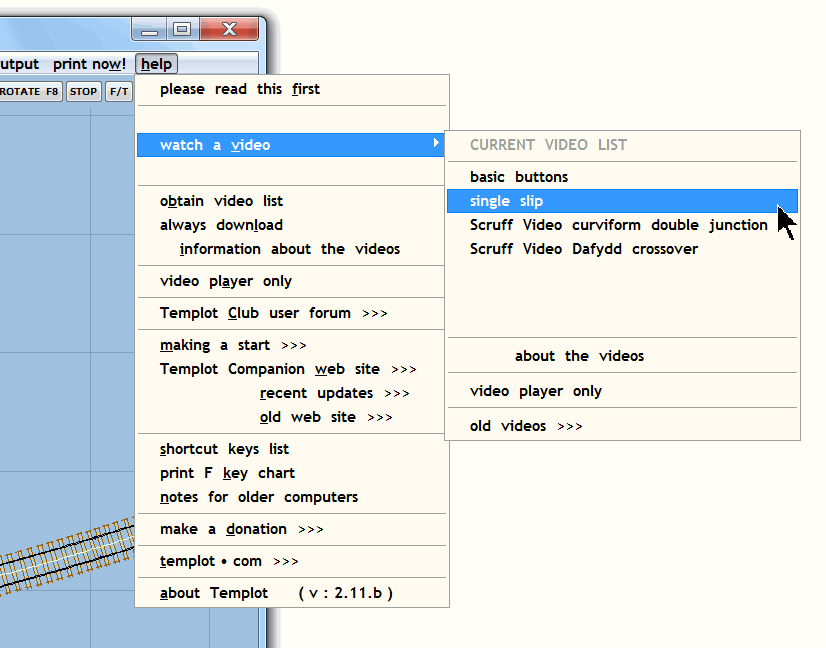 Or click here if you are using Wine/Crossover on a Mac and the above menu item doesn't work: http://templot.com/companion/index.html?add_slip_roads.htm The others, and lots more, are on my list. The problem is that doing them properly takes hours and hours of editing. The scruffy direct recordings are only feasible for short clips. regards, Martin. |
||
| Please read this important note about copyright: Unless stated otherwise, all the files submitted to this web site are copyright and the property of the respective contributor. You are welcome to use them for your own personal non-commercial purposes, and in your messages on this web site. If you want to publish any of this material elsewhere or use it commercially, you must first obtain the owner's permission to do so. |