Templot Club Archive 2007-2020
|
|||
| author | remove search highlighting | ||
|---|---|---|---|
|
posted: 23 Oct 2015 11:23 from: Godfrey Earnshaw
click the date to link to this post click member name to view archived images |
My printer is no more and I don't want to buy a new one. When I used my printer to print templates it was calibrated before use. I would like to get the templates printed by a print shop if possible; what format would I need to supply the files in (pdf.....) and how would I ensure that the print shop machine was calibrated. Cheers Godders |
||
|
posted: 23 Oct 2015 14:21 from: Martin Wynne
click the date to link to this post click member name to view archived images |
Godfrey Earnshaw wrote: I would like to get the templates printed by a print shop if possible; what format would I need to supply the files in (pdf.....) and how would I ensure that the print shop machine was calibrated.Hi Godders, 1. if you want accurate calibrated printing the best option by far is to find someone running Templot connected to a good-quality ink-jet or large-format printer and get them to do it for you from your BOX file. Impress upon them that you expect them to calibrate their printer using the functions in Templot. Don't let them use a laser-printer, which will heat the paper causing differential shrinkage and generally poor precision. 2. failing that, the next best option is to export a DXF file from Templot, and send or take it to a specialised CAD printing firm for engineering drawings. There are not many such firms about, and it will be expensive. Impress upon them that you want precision printing for scaling purposes. They don't normally do that for ordinary engineering drawings, but they will at least know what you are talking about, and should be able to do it. They may want to do it on expensive drafting film instead of paper. 3. the fallback option is to export a PDF file from Templot. Templot doesn't do any printer calibration in creating PDF files because the file may be printed on different printers at different times. Which would be disastrous if the file contains a correction for one specific printer. Most towns have a digital printing shop able to do posters, banners, signs, etc., who will be able to print large format PDF files. Impress upon them the need to set the scaling to NONE or 100% in their PDF program. This is not the default "Print to fit paper" setting, so you will need to tell them about this 3 times. But they won't have a clue what you are talking about in terms of calibrating the printer, so do this: a. take a small sample PDF file for printing. b. take it home and measure carefully across the grid lines. You won't be able to correct X and Y directions independently, so measure along the tracks rather than across them, as this is clearly the more critical dimension. c. calculate the required correction needed (if any) and enter it as the output scaling factor in Templot: 2_230839_290000001.png 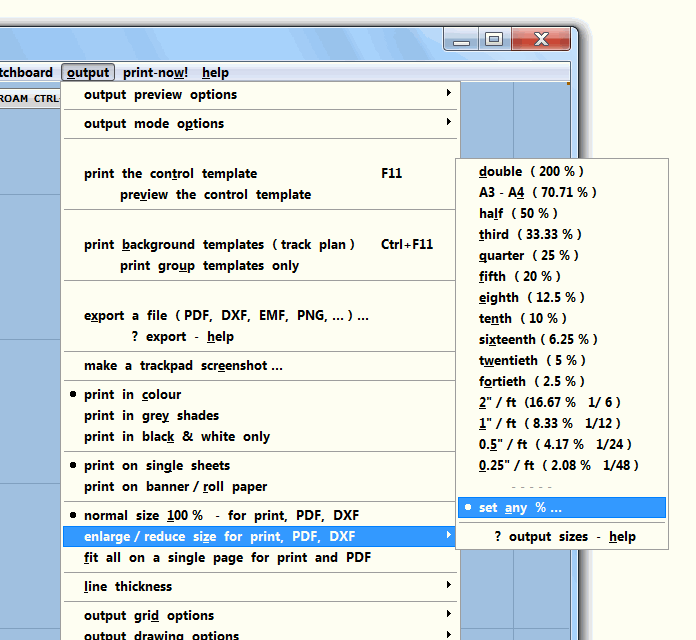 d. make a fresh PDF file and take it for testing in the same way. e. if it's ok, get them to do your full PDF file created using the same scaling factor. Don't wait too long between these steps in case they get a different printer, or have it serviced, etc. If you have a laptop computer you may be able to take it with you and do all this in the shop. They will regard you as a nutter and be glad to get rid of you, but you will at least have your final print. p.s. if you need to apply the output scaling to a DXF file, be sure to tick the scaled box in the dialog: 2_230839_290000000.png 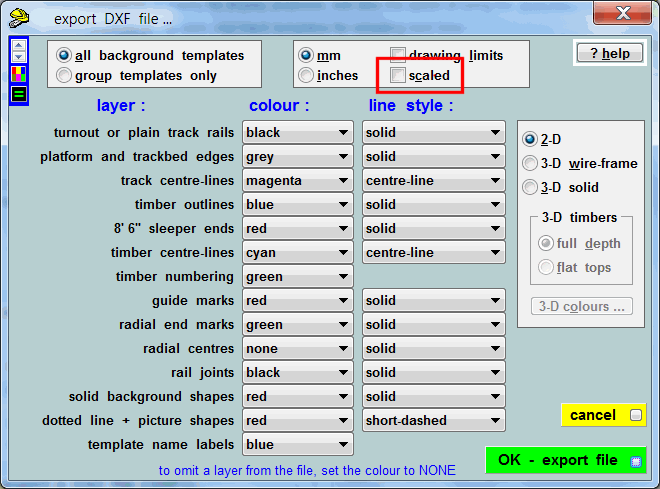 • Make sure also that you select output in mm or inches and tell the CAD printing firm which it is. They won't know just from the DXF file. When creating a DXF or PDF file which contains an output scaling factor, I strongly urge you to make a note of that fact in the file name to avoid future mistakes, e.g. my_track_plan_scaled_101point37percent.pdf (don't use a decimal point or % symbol in file names) regards, Martin. |
||
|
posted: 23 Oct 2015 14:34 from: Godfrey Earnshaw
click the date to link to this post click member name to view archived images |
Thanks Martin, maybe a new printer after all. All the best, Godders |
||
|
posted: 23 Oct 2015 14:50 from: Martin Wynne
click the date to link to this post click member name to view archived images |
Godfrey Earnshaw wrote: maybe a new printer after all.Not necessarily -- you may strike lucky and find that your local print shop produces prints of sufficient accuracy straight off. It would be worth at least trying a test print from them before buying a new printer. Martin. |
||
|
posted: 23 Oct 2015 14:52 from: Godfrey Earnshaw
click the date to link to this post click member name to view archived images |
OK I'll give it a try. Godders |
||
|
posted: 29 Oct 2015 23:18 from: Andrew Duncan
click the date to link to this post click member name to view archived images |
Hello Godders I've just bought an EpsonA3 ink jet printer for a pretty reasonable sum and have printed a number of templates for my layout "Yeovil Pen Mill" with it, with great success. Apparently the running costs are pretty good (approx. 7p per page) and it appears accurate, although if I'm being picky, I'm never really sure how to measure really accurately when trying to take the thickness of the lines into account? If the Crawley you live in is the Sussex one, I'm just up the road from you in Reigate so you're very welcome to come over and try it out if that would help? Let me know. Kind regards Andrew |
||
|
posted: 29 Oct 2015 23:33 from: Godfrey Earnshaw
click the date to link to this post click member name to view archived images |
Hi Andrew Snap, I hope, by this time tomorrow, I shall be in exactly in the same position as you. I think I have procured an HP A3 ink jet printer from a local Computer Aladdin's Cave. Yes it is the very same Crawley but as for being just up the road we regard Reigate as being in the far north akin to being in Lapland. I appreciate very much your kind offer and may very well take it up but first let me see if the printer here is forthcoming. Thanks again Cheers Godders |
||
|
posted: 30 Oct 2015 00:10 from: Andrew Duncan
click the date to link to this post click member name to view archived images |
Hello Godders I hope it works for you, but the offer's there if need be. Kind regards from icy wastes... |
||
|
posted: 30 Oct 2015 00:15 from: Godfrey Earnshaw
click the date to link to this post click member name to view archived images |
Hi Andrew Thanks again, I think it would be nice to get together and exchange notes anyway. I am, as we speak playing about with Martin's new enhancements joining transitions to transitions, it's fascinating and incredibly useful. However you have confirmed my worst fears about the climate change. Presumably my banana trees would suffer up there. Cheers |
||
| Last edited on 30 Oct 2015 00:18 by Godfrey Earnshaw |
|||
|
posted: 30 Oct 2015 23:12 from: Andrew Duncan
click the date to link to this post click member name to view archived images |
Godfrey Earnshaw wrote: I am, as we speak playing about with Martin's new enhancements joining transitions to transitions, it's fascinating and incredibly useful. Hello Godders What's new about it and what are the benefits...what are you intending to use it for? Andrew |
||
|
posted: 30 Oct 2015 23:24 from: Andrew Duncan
click the date to link to this post click member name to view archived images |
I forgot to ask, did you get your new printer today? | ||
|
posted: 30 Oct 2015 23:57 from: Godfrey Earnshaw
click the date to link to this post click member name to view archived images |
Hi Andrew The transition to transition does exactly what it says and enables continuous transitional curves rather than having to break transitions before joining the next one on. However, I have no particular purpose for it. I find Templot an end in itself and playing with it addictive. It would have been ideal with your Yeovil Pen Mill layout. No, Andrew, I didn't. I'm feeling a bit frustrated not because I need to start but because I need to get this thing in my possession and make sure it works ok. Cheers Godders |
||
|
posted: 31 Oct 2015 00:14 from: Martin Wynne
click the date to link to this post click member name to view archived images |
Godfrey Earnshaw wrote: The transition to transition does exactly what it says and enables continuous transitional curves rather than having to break transitions before joining the next one on.Hi Godders, Just to clarify there is no actual change in the transition functions in the latest Templot update. They don't do anything now which they didn't do before. The only change is to the user interface. Instead of moving the peg to tell Templot which end of a transition to match a new transition onto, there are now dialog options to click. regards, Martin. |
||
|
posted: 31 Oct 2015 01:28 from: Godfrey Earnshaw
click the date to link to this post click member name to view archived images |
Hi Martin, you surprise me, in the past I have not been able to use the transition function to join to transition curves. Well whatever you've done it works. Godders |
||
|
posted: 31 Oct 2015 01:44 from: Martin Wynne
click the date to link to this post click member name to view archived images |
Godfrey Earnshaw wrote: you surprise me, in the past I have not been able to use the transition function to join to transition curves. Well whatever you've done it works.Hi Godders, I haven't done anything. If you were having trouble you should have asked. See this (from 2002): http://templot.com/martweb/info_files/make_trans.htm At para 10: "If one of the original templates was itself a transition template, the new transition will be matched to it according to the position of its fixing peg. If the peg is within the transition zone, the original template will need shortening to that exact position to obtain a proper match with the new template." The difference now is that you don't need to move the peg to the required end or location, you can click options in the new dialog. But you can still use the peg method if you prefer by clicking the relevant option. Here is the note in the latest 212a change log: 8. The make transition function has new dialogs when one or both of the original templates is itself a transition curve: 2_061149_120000000.png 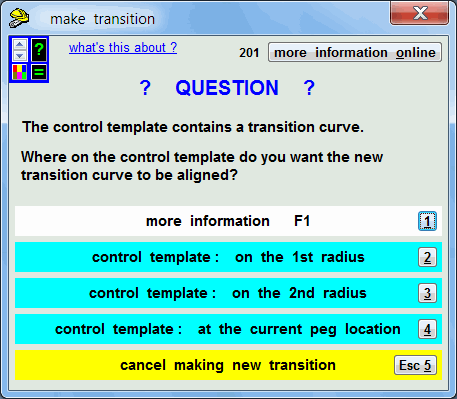 Previously only the peg location option was available, often requiring inconvenient swapping of the peg to the opposite end, and confusing beginners. Sorry to labour the point, but I don't want folks looking for new functions which don't exist. regards, Martin. |
||
|
posted: 31 Oct 2015 09:01 from: Godfrey Earnshaw
click the date to link to this post click member name to view archived images |
Hi Martin Point taken, I certainly had no intention of misleading people, I'm only surprised that I hadn't realised. Cheers Godders |
||
|
posted: 3 Nov 2015 16:16 from: Godfrey Earnshaw
click the date to link to this post click member name to view archived images |
Andrew Duncan wrote: I forgot to ask, did you get your new printer today?Hi Andrew, Yes Andrew, I did get my printer, today, the 3rd of November. I had to chase my source but eventually he came up trumps and I am not disappointed. It's an HP Officejet K7100 A3 printer, probably circa 2010 but in excellent condition and at £30 I think a good buy. It needed new ink cartridges of course but I just bought the black to start with. Installing it with Windows 10 was just too easy. I plugged it all together and went to settings only to find it Win 10 had already installed it. I've done a print test but I forgot to get some paper. So am now waiting for someone to go out and get some...........Oh, I forgot I live alone so that will be me. Just pondering what weight of paper to get. Thanks again for your offer, still be nice to meet up some time and exchange notes. Cheers Godders PS I came up North on Sunday to the Wimbledon Railex in Carshalton. That's even further North than you. |
||
| Last edited on 3 Nov 2015 16:18 by Godfrey Earnshaw |
|||
|
posted: 3 Nov 2015 16:37 from: Martin Wynne
click the date to link to this post click member name to view archived images |
Godfrey Earnshaw wrote:Just pondering what weight of paper to get.Hi Godders, For actual track construction templates I recommend 160gsm (or thicker if your printer will take it). Ordinary thin 80gsm office paper doesn't make good construction templates. Fine if you just want a print of your track plan. regards, Martin. |
||
|
posted: 3 Nov 2015 16:55 from: Godfrey Earnshaw
click the date to link to this post click member name to view archived images |
Martin Wynne wrote: Godfrey Earnshaw wrote:Hi Martin,Just pondering what weight of paper to get.Hi Godders, So I'm released from purgatory for my sins. (as usual, I'm joking. My 46 year old son says I'm too flippant but at 72 what the He**) Yes, I searched and found an earlier recommendation for 160gsm. The printer will take up to 280 gsm, it's got facilities for a straight through feed. Cheers Godders |
||
| Please read this important note about copyright: Unless stated otherwise, all the files submitted to this web site are copyright and the property of the respective contributor. You are welcome to use them for your own personal non-commercial purposes, and in your messages on this web site. If you want to publish any of this material elsewhere or use it commercially, you must first obtain the owner's permission to do so. |