Templot Club Archive 2007-2020
|
|||
| author | remove search highlighting | ||
|---|---|---|---|
|
posted: 28 Oct 2015 14:19 from: Jubilee42
click the date to link to this post click member name to view archived images |
Hi I've been trying to move the labels for som turnouts around. I've had the storage box open, and the I pressed "L", whereupon all my templates went red! What have I done??? |
||
|
posted: 28 Oct 2015 15:37 from: Martin Wynne
click the date to link to this post click member name to view archived images |
Jubilee42 wrote: I've been trying to move the labels for some turnouts around. I've had the storage box open, and the I pressed "L", whereupon all my templates went red! What have I done???Hi Richard, You have clicked the group select > all button: 2_281026_140000000.png 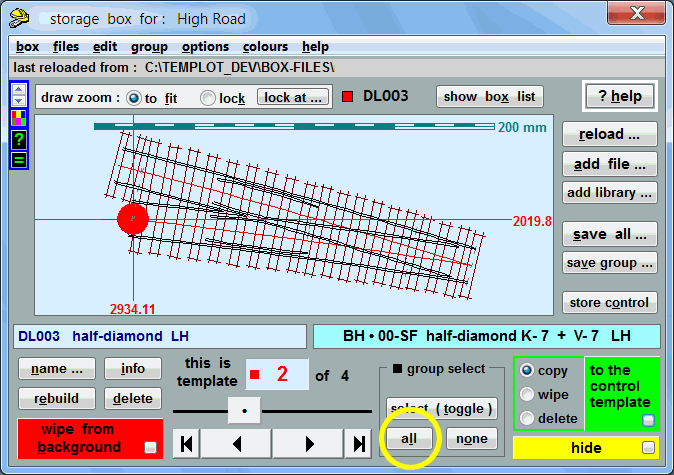 This is the same as CTRL+A on the trackpad, with the difference that on the storage box you can also group unused and library templates (which are invisible on the trackpad). See also the group menu on the storage box. You should be able to see the underlined letter L accelerator key on that button. Unfortunately not everyone has their version of Windows set to show the accelerator keys underlined, or not underlined until you press ALT, but they continue to work whether visibly underlined or not. This seems to be a failing of Windows, clearly if they are not showing underlined they ought not to work, otherwise it can cause great confusion if you press a key unknowingly. regards, Martin. |
||
|
posted: 28 Oct 2015 16:18 from: Brian Nicholls
click the date to link to this post click member name to view archived images |
Jubilee42 wrote: Hi Hi Richard, I have attached a PDF file of all the keyboard shortcuts I did a few months ago, which may be of help to you. I have to say however, that the same information is also in the Templot Companion. All the best. Brian. |
||
| Attachment: attach_2166_2766_TEMPLOT2_version_2-11a_Keyboard_Shortcuts_A.pdf 254 | |||
|
posted: 28 Oct 2015 16:56 from: Jubilee42
click the date to link to this post click member name to view archived images |
Dear both of you! Thanks! That was very helpful! |
||
| Please read this important note about copyright: Unless stated otherwise, all the files submitted to this web site are copyright and the property of the respective contributor. You are welcome to use them for your own personal non-commercial purposes, and in your messages on this web site. If you want to publish any of this material elsewhere or use it commercially, you must first obtain the owner's permission to do so. |