Templot Club Archive 2007-2020
|
|||
| author | remove search highlighting | ||
|---|---|---|---|
|
posted: 4 Nov 2015 08:24 from: Hayfield
click the date to link to this post click member name to view archived images |
I have just spent an hour or so re-sizing 4 scans into images, sorry about being one of the thicker users on the site, but I must be missing something My latest effort for a friend was to scan 4 A4 pages which I made the equivalent of a brass rubbing, he has a junction on his layout and wants to build a much smoother formation than his Peco turnouts allow Anyway I scanned each sheet (after putting a 6" scale on each sheet) and then started to add them to a plan, I used scanned model track plan, which was fine. But the scans load to about 60% of the size. Its not too much of a problem re-scaling them, but what am I doing wrong please By the way, he is coming round this afternoon (for some track building tuition) and I have been able to redesign the formation for him, though he may want it altered still |
||
|
posted: 5 Nov 2015 07:38 from: Martin Wynne
click the date to link to this post click member name to view archived images |
Hayfield wrote: Anyway I scanned each sheet (after putting a 6" scale on each sheet) and then started to add them to a plan, I used scanned model track plan, which was fine. But the scans load to about 60% of the size.Hi John, Sorry about the delay in replying to this. For the scans to load at the correct size there are 3 required settings: 1. if you have scanned a prototype map or track plan you must set the model gauge/scale before beginning. This doesn't apply for a layout track plan or a rail-rubbing, as in this case. 2. you must enter the correct DPI setting used on the scanner. 3. you must enter the correct scale for the track plan you were scanning. If it was an actual rail-rubbing, the correct scale would be 1:1, so difficult to get wrong. Obviously I don't know what you were doing wrong but I'm guessing that the problem was the DPI setting? The assumption in the dialogs for the background scans is that folks know what DPI settings they are using on their scanners. From various feedback received it seems this is not the case. Which is a bit puzzling because on every scanner I have used the setting is clear in the scanner dialog: 2_050221_390000000.png 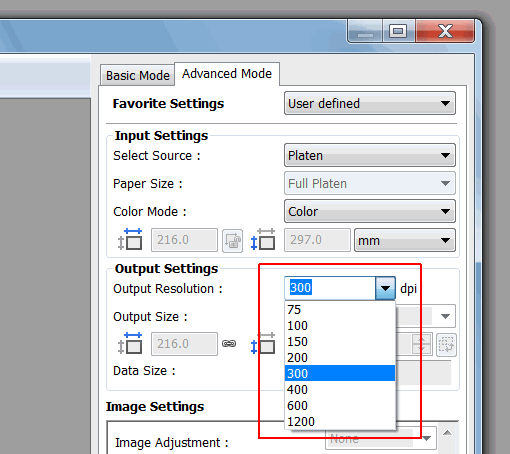 It is not necessary to change it, you just need to know what it is. I'm going to have a re-think on the dialogs. I suspect that for many users the easiest approach is to scale it manually after loading, likewise shifting it into position on the trackpad. I will make that the default approach and leave the automatic settings as "expert" options. regards, Martin. |
||
|
posted: 7 Nov 2015 19:06 from: Hayfield
click the date to link to this post click member name to view archived images |
Martin Thank you for the reply, I press the scan button on my HP printer (deskjet 2510) and it just scans, Just gone on line and its 600 x 300 dpi black/ 600 x 600 dpi colour 1200 x 1200 max ? Still I have managed to get it there by enlarging the plan Thanks again |
||
|
posted: 7 Nov 2015 20:49 from: Martin Wynne
click the date to link to this post click member name to view archived images |
Hi John, Thanks for the reply. So what actual figures did you enter? I have come to the conclusion that I need to completely replace the picture shapes dialogs. I have had 2 or 3 goes at them over the years, and clearly they are still not clear to users. For example I have just created this alert: 2_071537_290000000.png 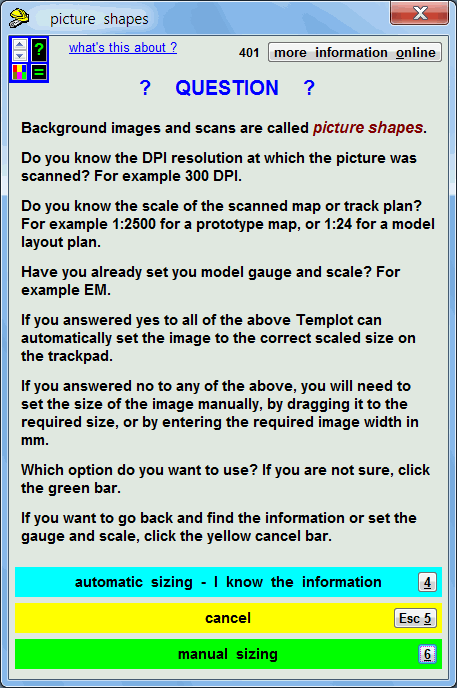 But it is no good, it is far too wordy. I have learned that folks just won't read stuff like this. So over to you (and anyone). How would you like to enter information so that your scanned images appear at the correct size? What questions would you expect Templot to ask you? In what order? For example Templot could ask you to measure the piece of paper which you scanned. The difficulty with that is that some scanners automatically detect the content and crop the scan accordingly. regards, Martin. |
||
|
posted: 7 Nov 2015 22:49 from: Martin Wynne
click the date to link to this post click member name to view archived images |
I'm going to try acquiring TWAIN images directly from the scanner into Templot. In theory this is straightforward. In practice it needs to work in several versions of Windows, 32-bit and 64-bit, and on Wine. So I expect it to be tricky. regards, Martin. |
||
|
posted: 7 Nov 2015 23:31 from: Hayfield
click the date to link to this post click member name to view archived images |
Martin I just used the default settings except the ratio which in the end settled on 160%. Having made a 3" & 6" mark on each plan I then just played about with the increase/decrease settings against the grid set at 3" intervals in front of the image. In this instance total accuracy was not essential as I was to adjust the track plan very slightly. It seems it fitted the bill. The chap is off to Spain this week (taking a lap top with Templot on to try and understand the method of operation, he has a wifi connection there)so we will meet up on his return and I will have a look at the angles |
||
|
posted: 8 Nov 2015 13:10 from: Martin Wynne
click the date to link to this post click member name to view archived images |
Thanks John. TWAIN acquisition from the scanner turned out to be easier than I expected, thanks to a component from Roberto Zarrelli. This option means Templot can get the DPI directly from the scanner without asking the user. It should be handy for quick imports of scanned layout sketches, etc., without needing the saving and opening of image files. regards, Martin. |
||
|
posted: 8 Nov 2015 17:57 from: Alan Turner
click the date to link to this post click member name to view archived images |
Martin Wynne wrote: Hi John, The way I do it: Make sure the image that you are scanning has some dimension reference points on it, ie two pencil lines a known distance apart. Scan the image using the default values (doesn't matter actually) After importing set the grid dimension (usually X) to the distance you have put on the plan or the distance you want the plan to actually be. ie if you have drawn two marks 100mm apart and that represents 250ft on the plan and you want it at 1:76 then the grid is = 250*304.8/76 = 1002.63mm Scale the scan until the pencil marks coincide with the grid - bingo, you have a scaled background image. regards Alan |
||
|
posted: 8 Nov 2015 20:49 from: Trevor Walling
click the date to link to this post click member name to view archived images |
Hello Martin. As far as I am aware most scanners are supplied with software that defaults to basic settings so users can use the machine as is out of the box. However they usually have settings for the more adventurous enabling a wide range of functions and settings to be changed.They also usually come with a variety of software packages for beginners to experiment with if they are curious.In windows they tend to overlap their functions and capabilities which can be confusing and complicated. None of this stuff is used in Linux as the scanning is usually done with a program like XSane which interfaces with the scanner and deals with scanning only.And very well too.For any image manipulation their are a raft of programs available which make it possible to do virtually anything. Regards. |
||
|
posted: 8 Nov 2015 21:09 from: Martin Wynne
click the date to link to this post click member name to view archived images |
Alan Turner wrote:Scale the scan until the pencil marks coincide with the grid - bingo, you have a scaled background image.Thanks Alan. But given that Templot can do all that automatically, without needing any pencil marks or grid changes or scaling adjustments afterwards, I'm assuming the reason you do it that way is that you don't know the scanner DPI resolution? Everyone -- when scanning, do you set (or at least know) the DPI being used? When I'm scanning I always set the DPI according to the content being scanned and what I intend to do with the file. For years, since writing the picture shapes code, I have assumed that others do the same. But if that's not the case a) I have been wasting my time, and b) I wish someone had told me. Not for the first time I get the feeling that the way I use my computer is different from everyone else. regards, Martin. |
||
|
posted: 9 Nov 2015 00:20 from: Trevor Walling
click the date to link to this post click member name to view archived images |
Martin Wynne wrote: Alan Turner wrote:Hello Martin,Scale the scan until the pencil marks coincide with the grid - bingo, you have a scaled background image.Thanks Alan. I set things for what I am doing like you.I suspect many people using windows just use settings shown in the basic form of whatever software happens to come with the hardware. I think a lot of software packages that are bundled with hardware for windows users tends to be very limited or totally ignored.I would think people whom use Templot will fall into the more adventurous category and follow your guidance. Regards. |
||
|
posted: 9 Nov 2015 09:03 from: stuart1600
click the date to link to this post click member name to view archived images |
Martin Wynne wrote: When I'm scanning I always set the DPI according to the content being scanned and what I intend to do with the file. For years, since writing the picture shapes code, I have assumed that others do the same. .....For what it's worth, I do the same as you Martin, and make a note of the chosen dpi if I'm scanning for Templot. I think the guidance on scanning images is very clear about this - as ever the problem seems to be that people don't like reading guidance notes but prefer to plough ahead with the task in hand... Probably not much you can do in Templot to counter human nature Thanks as ever for your excellent work and support. Stuart |
||
|
posted: 9 Nov 2015 09:49 from: John Shelley
click the date to link to this post click member name to view archived images |
Martin Wynne wrote: Alan Turner wrote:Martin,Scale the scan until the pencil marks coincide with the grid - bingo, you have a scaled background image.Thanks Alan. Like you I choose the dpi to match the job being done. Within the scanning program I can choose the mode (automatic, leisure or professional). In automatic mode there is no indication to the user of the dpi being used. The leisure mode is fixed at 300dpi. I always use the professional mode in which I am offered a choice of 21 dpi values between 50 and 12800. In Windows Explorer, well for the version that I have in Windows 7, if you right click on a jpg* file that has been scanned and select properties and then details the dpi of the scan is shown. In the picture editing program that I use there is an option to see the information about the picture and this includes the pixel per inch (or sometimes pixel per cm) which is the dpi. * png, & tif files don't give this info, but a gif does. Cheers for now, John from 33820 St Ciers sur Gironde. |
||
|
posted: 9 Nov 2015 10:11 from: Alan Turner
click the date to link to this post click member name to view archived images |
Martin Wynne wrote: Alan Turner wrote:Scale the scan until the pencil marks coincide with the grid - bingo, you have a scaled background image.Thanks Alan. Yes I know the DPI of the scanner. regards Alan |
||
|
posted: 9 Nov 2015 10:30 from: Paul Boyd
click the date to link to this post click member name to view archived images |
Hi MartinEveryone -- when scanning, do you set (or at least know) the DPI being used? When I'm scanning I always set the DPI according to the content being scanned and what I intend to do with the file. For years, since writing the picture shapes code, I have assumed that others do the same. But if that's not the case a) I have been wasting my time, and b) I wish someone had told me. To me, it seems a basic piece of information to know what dpi you're scannning at so that the plan can be accurately scaled. However, most people don't seem to understand "dpi" and what it's actually telling them - this isn't a Templot thing, is a fundamental non-understanding of how images work. I think trying to get people to understand dpi might be only slightly less productive than banging your head against a brick wall - so, if you can get TWAIN to work so much the better. The snag I can see is that the default "just press the button to scan" might give too low a resolution to be of much use - can TWAIN work both ways to tell the scanner what resolution to scan at? Having said that, for track plans I usually tend to do what apparently a lot of people do - I mark lines a known distance apart, set the grid appropriately then scale the plan so the marked lines match the grid. Sorry!!!! I do set the dpi to the highest resolution suitable though. I'm not sure why I do it this way - is it that this was the only way in the very early versions of Templot? |
||
|
posted: 9 Nov 2015 11:50 from: Martin Wynne
click the date to link to this post click member name to view archived images |
Paul Boyd wrote:I think trying to get people to understand dpi might be only slightly less productive than banging your head against a brick wall - so, if you can get TWAIN to work so much the better. The snag I can see is that the default "just press the button to scan" might give too low a resolution to be of much use - can TWAIN work both ways to tell the scanner what resolution to scan at?Thanks Paul and everyone. Getting TWAIN to acquire the image proved to be reasonably straightforward. Getting it to tell me the DPI setting used, or let me set it first, has proved to be a minefield. I have spent several hours on it, hence my bad-tempered previous post. It seems that TWAIN is an old interface, not fully compliant on many scanners, and needs tweaking for different makes of scanner. There are several TWAIN toolbox softwares available, with some hefty price tags. The raw image is delivered as a bitmap, not a jpeg compressed file, which means a crisper image, but lacking the EXIF DPI info (which on many jpg files turns out to be wrong anyway). As a bitmap it should also contain the DPI info, but from my fairly new Canon scanner the relevant fields are empty. If I was writing a replacement for Photoshop I would need to spend weeks getting to the bottom of all this. But as Templot isn't intended to be a graphics editor program, I'm not going to do that. Instead I'm intending to re-write the dialogs to walk users through scaling scans. Where the user knows the original scale of the map, the DPI settings normally fall into a predictable set -- 100, 150, 200, 300, 600, etc. -- so it should be possible to step through these on the trackpad until the image is the required size. If the user doesn't know the original map scale, I'm intending to provide some help -- e.g. "click the image on the signal box and then on the engine shed, and then enter how far apart you want these to be on the model". Having said that, for track plans I usually tend to do what apparently a lot of people do - I mark lines a known distance apart, set the grid appropriately then scale the plan so the marked lines match the grid. Sorry!!!! I do set the dpi to the highest resolution suitable though. I'm not sure why I do it this way - is it that this was the only way in the very early versions of Templot?Templot has always included the automatic scaling functions. If you are scaling manually, it is much easier if you lock the image to the trackpad at the first pencil mark. You can do that by moving the notch or the spacing-ring under it. See the options on the picture options tab on the background shapes dialog. And changing the subject. After several days of low mains voltage (since the National Grid events last week) affecting my external disk drive and breakfast toast needing to be started the night before, while writing this the voltage has just jumped back to normal. So I shall now go and celebrate this with a fast-boiled kettle and some coffee. regards, Martin. |
||
| Please read this important note about copyright: Unless stated otherwise, all the files submitted to this web site are copyright and the property of the respective contributor. You are welcome to use them for your own personal non-commercial purposes, and in your messages on this web site. If you want to publish any of this material elsewhere or use it commercially, you must first obtain the owner's permission to do so. |