Templot Club Archive 2007-2020
|
|||
| author | remove search highlighting | ||
|---|---|---|---|
|
posted: 10 Nov 2015 23:22 from: Charles Orr
click the date to link to this post click member name to view archived images |
Hi Martin, This is probably not a flaw, just me doing something in the wrong sequence. I'm trying to show the timber centre lines and rail centre lines. Working on the control template which is a length of plain track in 4SF Click Real-Rails-Track Centre line only. Help dialogue says to turn generator menu on Turn Generator menu on Click Generator-Use skeleton settings Click generator-generator settings- From this menu I can sucessfully: Switch timber outlines on and off Switch timber infill on and off Switch outline extensions on and off BUT Clicking timber centre lines has no effect although the menu item shows as ticked Another point Clicking Real-Rails-Timber Surface Centre Line Only brings up the same help dialogue box as Clicking Real-Rails-Head Centre Line. Which is where we came in. Clicking Head Only or No Rails does exactly that. What am I not doing that I should be? Best regards Charles Using Windows 7 |
||
|
posted: 11 Nov 2015 01:29 from: Martin Wynne
click the date to link to this post click member name to view archived images |
Charles Orr wrote: I'm trying to show the timber centre lines and rail centre lines.Hi Charles, Do you mean on the control template or on background templates? Do you mean on the screen, or on the printed or PDF templates, or somewhere else, such as on the sketchboard or in exported images? It's important to bear in mind that the generator settings control which elements are generated. Whether having been generated they are then displayed, depends on the display settings elsewhere. (Although of course if they are not generated they can't then be displayed anywhere, regardless of any settings.) I'm guessing that you want to print these centre-lines as drilling templates for the rivet centres for Brook Smith type riveted track construction? http://templot.com/martweb/gs_printing.htm Scroll to the bottom of the page. To print like that, do this: a. leave the real menu settings unchanged. Otherwise you would need to go back and reset them when the time comes to print the final construction templates, and/or do some more track planning. b. in the program menu enable the generator menu: 2_101955_170000000.png 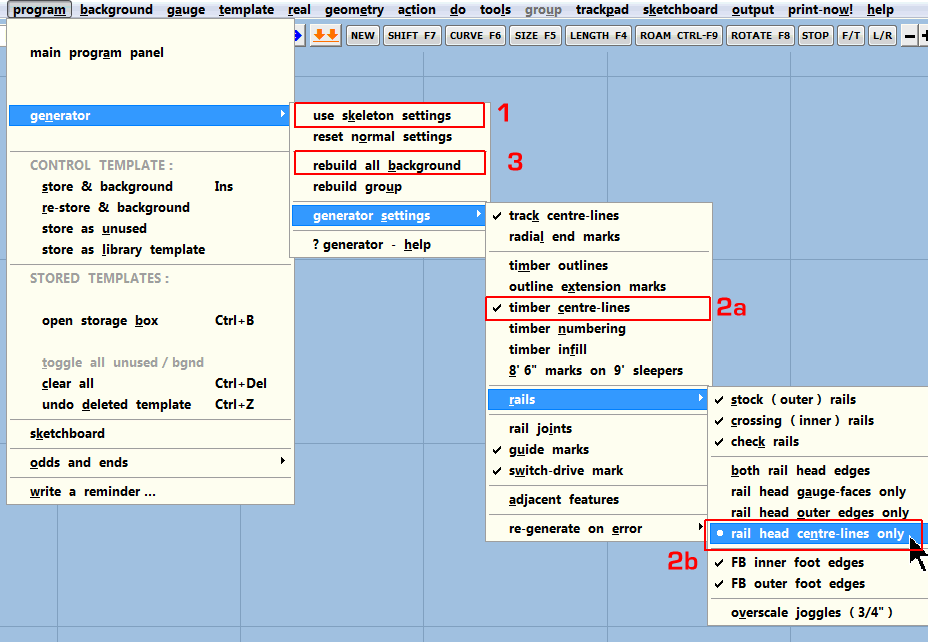 c. click the use skeleton settings menu item, 1. This is simply a convenient way of unticking several options in one go. But not all of them, so if you don't want those you will need to untick them one at a time. d. but you do want the timber centre-lines, so re-tick that option, 2a. e. select the rail head centre-lines only menu option, 2b. If you now print the control template you will find that it now has what you want, timber centre-lines and the rail centre-lines. f. if you want to similarly print the background templates, click the rebuild all background menu item or rebuild group menu item, 3. You will notice that the timber centre-lines are printing but not showing on the screen. If you want them to show on the control template on the screen, click the trackpad > trackpad control template options > show timber centre-lines menu item. (You will notice that show timber outlines is also selected, but that is not having any effect because timber outlines are not being generated in the generator.) g. If you want the timber centre-lines to show on the background templates on the screen, click the trackpad > trackpad background options > trackpad background templates detail... menu item. On the dialog which appears, tick the box for timber centre lines, and click continue. • The rail centre lines are based on the settings for rail head width on each template at real > rails > rail section data... menu item. Make sure it corresponds to the actual model rail section which you are using. You can use the modify group to match function if you need to change multiple templates. The default setting is 2.75" which corresponds to the vast majority of UK standard-gauge rail, bullhead and flat-bottom, until recent times. In 4mm/ft scale, code 75 bullhead rail should match this, although rail from SMP Scaleway/Marcway is known to be narrower. regards, Martin. |
||
|
posted: 11 Nov 2015 10:32 from: Charles Orr
click the date to link to this post click member name to view archived images |
Hi Martin, Your very comprehensive reply (as usual I am indeed going to use veropins and copper clad to build some turnouts that I will then chair, as discussed elsewhere. Now to work. Best regards Charles |
||
| Please read this important note about copyright: Unless stated otherwise, all the files submitted to this web site are copyright and the property of the respective contributor. You are welcome to use them for your own personal non-commercial purposes, and in your messages on this web site. If you want to publish any of this material elsewhere or use it commercially, you must first obtain the owner's permission to do so. |