Templot Club Archive 2007-2020
|
|||
| author | remove search highlighting | ||
|---|---|---|---|
|
posted: 11 Apr 2017 09:55 from: Panos Tsirigotis click the date to link to this post click member name to view archived images |
HelloAs you can see at the attached image I have 2 tracks (with no timbers as they are on a paved area) that cross & overlap one another. What I want to do is to make a diamond crossing by these two tracks. Is there any function that merges the tracks to form the junction? Thank you in advance |
||
| Attachment: attach_2404_3008_Crossing.jpg 361 | |||
|
posted: 11 Apr 2017 11:07 from: Martin Wynne
click the date to link to this post click member name to view archived images |
Hi Panos, Have one template as the control template and the other as the background template. Click on the background template to get its menu on the left. On that menu click peg/align tools > make diamond-crossing at intersection menu item. However, that works only where the resulting diamond-crossing is flatter than 1:1.5 angle. Looking at your screenshot, it seems that you may be looking for a much shorter crossing than that. In which case you would need to create it manually using multiple partial templates. You also need some detailed prototype data, because there is nothing standard about short-angle crossings, they vary by company, period and location. There is a drawing in this 10-year-old topic, but I don't know how relevant it will be to your prototype: topic 160 - message 812 regards, Martin. |
||
|
posted: 11 Apr 2017 21:43 from: Panos Tsirigotis click the date to link to this post click member name to view archived images |
Many thanks | ||
|
posted: 11 Apr 2017 23:06 from: Panos Tsirigotis click the date to link to this post click member name to view archived images |
Is it possible to make a diamond crossing (with flatter than 1:1.5 angle) and one of the two tracks curved? Thank you in advance Martin Wynne wrote: Hi Panos, |
||
|
posted: 11 Apr 2017 23:29 from: Martin Wynne
click the date to link to this post click member name to view archived images |
Panos Tsirigotis wrote: Is it possible to make a diamond crossing (with flatter than 1:1.5 angle) and one of the two tracks curved?Hi Panos, Yes, one or both templates can be curved. If the radii are not the same or not curving in the same direction, the result is an irregular diamond-crossing (in which the crossing angles at each end differ). Templot will normally set curviform V-crossings in this case. regards, Martin. |
||
|
posted: 12 Apr 2017 13:22 from: Panos Tsirigotis click the date to link to this post click member name to view archived images |
Hello again. I ve tried but I get the following message: "Sorry, this function is not available because the control template contains a transition curve. If the intersection is not within the transition zone, try again after using the [ tools > make split > ] menu options accordingly. If the intersection is within the transition zone, you may be able to perform this operation manually by moving the fixing peg along the track (CTRL+F8 mouse action)." I attach a screenshot to see the specific area in which the junction is to be made. Thank you in advance Martin Wynne wrote: Panos Tsirigotis wrote:Is it possible to make a diamond crossing (with flatter than 1:1.5 angle) and one of the two tracks curved?Hi Panos, |
||
| Attachment: attach_2408_3008_Crossing_2.jpg 262 | |||
|
posted: 12 Apr 2017 15:50 from: Martin Wynne
click the date to link to this post click member name to view archived images |
Hi Panos, There is a video showing how to insert an irregular diamond-crossing into a transition curve: help > watch a video > Scruff Video Andrew transition diamond menu item in Templot. But it is not really intended for beginners. (If you can't play the FBR videos, it is also available online here: http://flashbackconnect.com/Default.aspx?id=ib65pLfUkgNxFBDqAZSNyA2 That's an MP4 online video, so the text is a bit fuzzy. It is much clearer in the FBR version.) Looking at your screenshot, I think you would do better to replace that transition curve with a fixed-radius curve. Templot will do it for you and create the diamond-crossing if you: 1. change the turnout to a flatter V-crossing angle, 2. set a curviform V-crossing. (Click the green R at top left of screen, change it to C. Have the peg on CTRL-0 first.) 3. click the tools > make ladder crossover > make curviform ladder menu item. 4. click the tools > make branch track menu item. You may need some trial and error on the turnout angle and position to get the desired result. If you attach your .box file instead of a screenshot, I can be more specific and try some sizes for you. regards, Martin. |
||
|
posted: 12 Apr 2017 16:00 from: Panos Tsirigotis click the date to link to this post click member name to view archived images |
Here is the Box File.Thank you in advance Martin Wynne wrote: Hi Panos, |
||
| Attachment: attach_2409_3008_high_road_2017_04_12_0757_48.box 263 | |||
|
posted: 12 Apr 2017 18:32 from: Martin Wynne
click the date to link to this post click member name to view archived images |
Hi Panos, Thanks for the file. I changed the turnout to a B-8 and moved it forward a little. I changed to a curviform V-crossing. I set the adjacent track centres to 28.12mm to match your plan. Then tools > make ladder crossover > make curviform ladder. Then tools > make branch track, and make transition to link back to the existing track. The result is an irregular diamond-crossing having angles 1:5.46 , 1:4.5 , 1:3.89 At 1:4.5 fixed K-crossings this will be far more reliable with the wide N-gauge flangeways than your original flatter diamond, which would have needed to be a switch-diamond (movable K-crossings) to give reliable running. 2_121326_560000000.png 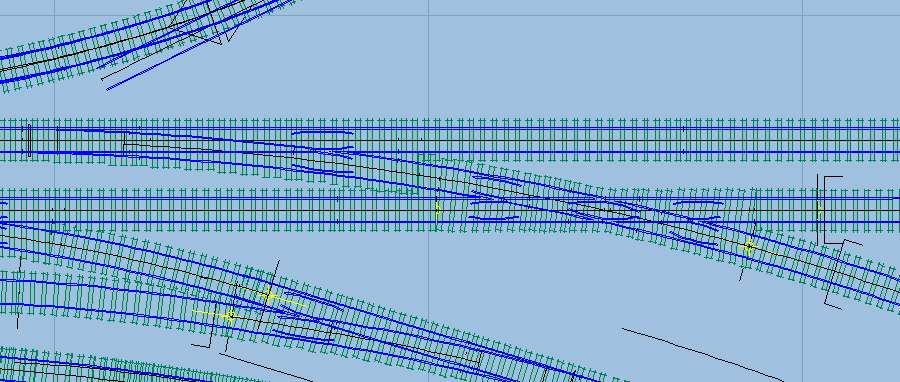 In this second screenshot I have overlaid a length of fixed curve so that you can see that it runs smoothly through the turnout and crossing: 2_121328_310000000.png 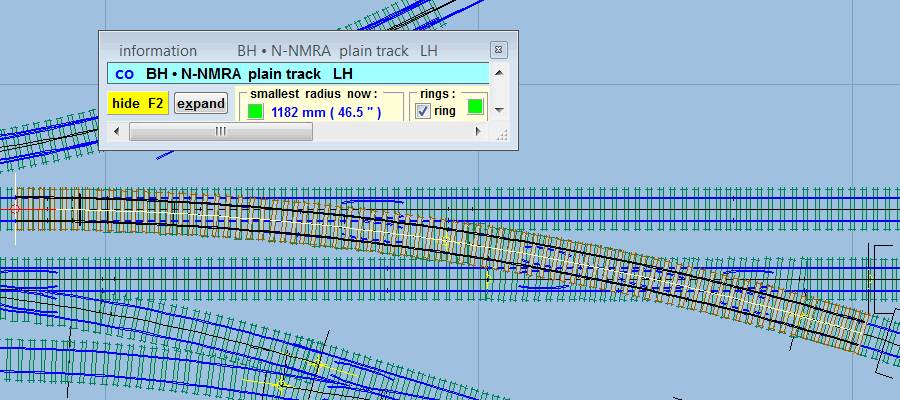 Modified .box file attached below. I haven't made any other changes -- there are some mismatches and overlaps in places. Over to you. regards, Martin. |
||
| Attachment: attach_2410_3008_panos_irreg_diamond.box 238 | |||
|
posted: 12 Apr 2017 21:20 from: Panos Tsirigotis click the date to link to this post click member name to view archived images |
Martin Thank you very much. But I think these are soo Greek to me! I wish I could pay someone who is fully aware of the software to finish the difficult work for me. Anyway I have a long way ahead! |
||
|
posted: 15 Apr 2017 17:41 from: Panos Tsirigotis click the date to link to this post click member name to view archived images |
Martin I was off for a while. Trying to apply your instructions I came up with a question. How do I change a turnout to a curviform one? Thank you in advance! Martin Wynne wrote: Hi Panos, |
||
|
posted: 15 Apr 2017 17:50 from: Martin Wynne
click the date to link to this post click member name to view archived images |
Hi Panos, Click the green R top left of screen to change it to C. Or click real > V-crossing options > curviform V-crossing menu item. Lots more information about this: http://templot.com/martweb/gs_realtrack.htm#xing_types http://templot.com/martweb/gs_realtrack.htm regards, Martin. |
||
|
posted: 15 Apr 2017 17:59 from: Panos Tsirigotis click the date to link to this post click member name to view archived images |
Martin Thank you so much for the quick response |
||
|
posted: 15 Apr 2017 18:36 from: Panos Tsirigotis click the date to link to this post click member name to view archived images |
It seems that when I am trying to alter the value in adjacent track centers function (i.e. from 25mm to 28,13mm), in the process of making the curviform ladder, track centers automatically switches to 25mm. This happens every time.Is there anything I am doing wrong? Regards |
||
|
posted: 15 Apr 2017 21:40 from: Martin Wynne
click the date to link to this post click member name to view archived images |
Panos Tsirigotis wrote: It seems that when I am trying to alter the value in adjacent track centers function (i.e. from 25mm to 28,13mm), in the process of making the curviform ladder, track centers automatically switches to 25mm. This happens every time.Is there anything I am doing wrong?Hi Panos, You may not have realised that the adjacent track spacing settings are specific to each template. You can't set them for the whole track plan if some templates already exist. Each template has its own spacing settings. What you need to do is click on the turnout template, delete to the control, then curviform V-crossing, then tools > adjacent track centres... to set the TS adjacent track spacing, then make ladder crossover. The spacing settings and curviform V-crossings will propagate into the created templates. It's possible you may by now have got duplicated overlaid turnout templates. Keep clicking on it and deleting to the control until it can't be clicked on again. Then as above. regards, Martin. |
||
|
posted: 16 Apr 2017 09:37 from: Panos Tsirigotis click the date to link to this post click member name to view archived images |
Well, I realised that after my 24th attempt. Thank you Martin. I finally finished this step with success thanks to your guidance. I think I begin to like templot after all. Best Regards |
||
| Last edited on 16 Apr 2017 12:04 by Panos Tsirigotis |
|||
| Please read this important note about copyright: Unless stated otherwise, all the files submitted to this web site are copyright and the property of the respective contributor. You are welcome to use them for your own personal non-commercial purposes, and in your messages on this web site. If you want to publish any of this material elsewhere or use it commercially, you must first obtain the owner's permission to do so. |