Templot Club Archive 2007-2020
|
|||
| author | remove search highlighting | ||
|---|---|---|---|
|
posted: 25 Aug 2017 23:07 from: Martin Wynne
click the date to link to this post click member name to view archived images |
Dear all, It's 11 years since I added the F7 snapping function in Templot version 079a*. In all that time it's been a damn nuisance to me, and I suspect the same applies to many other established Templot users. I know it is easy to prevent it happening (hold down the SHIFT key, or switch it off entirely in the action menu), but I always forget to do that until it is too late. And just occasionally it can be useful as a quick way to get the notch where you want it. Until now I have resisted the temptation to remove it entirely because I know some users do find it useful, and it is helpful for beginners familiar with other track planning programs (the original reason for adding it). But yesterday it snapped on me once too often and I decided enough is enough. So I have given some thought on how to improve matters without losing the default behaviour for beginners, or the option to use it occasionally if desired for more experienced users. So in the next program update, I have modified the F7 snapping as follows: 1. if accessed from the beginner buttons at the top of the trackpad, snapping will be ON by default, but can be turned OFF by holding down the SHIFT key. The mouse action panel will indicate that snapping is on by default: 2_252027_480000000.png 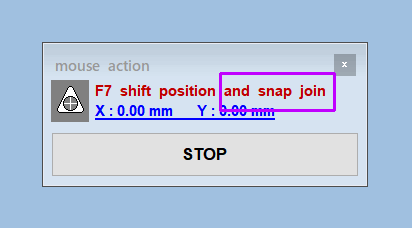 2. if accessed from the action menu, or by pressing the F7 shortcut key, snapping will be OFF by default, but can be turned ON by holding down the SHIFT key. This is probably in contravention of somebody's rules about user interface design, but in playing about today I have found it very handy. It is much easier to remember to hold down the Shift key on the odd occasion when you do want snapping, than the other way round. While for beginners nothing has changed. Comments welcome, but unless it causes utter outrage it will be in the next program update. For those wondering what on earth is F7 snapping, details on this page: http://templot.com/martweb/f7_snap_demo.htm *on 17-June-2006, see: http://groups.yahoo.com/neo/groups/templot/conversations/messages/6303 regards, Martin. |
||
|
posted: 25 Aug 2017 23:27 from: Rob Manchester
click the date to link to this post click member name to view archived images |
Martin, Like most things in life, changes become the 'norm' once you get used to them ! I would like to insist you put it back the way it is now if I haven't got used to it by 2028...... Rob |
||
|
posted: 26 Aug 2017 09:29 from: Raymond
click the date to link to this post click member name to view archived images |
I have found the F7 useful at times but like Martin found it to be a pain if I forget, which I almost always do, to switch it off when needed so this change is welcome. |
||
|
posted: 27 Aug 2017 16:50 from: Tony W
click the date to link to this post click member name to view archived images |
Hi Martin. I too would whole heartedly support this change. I do try to remember to turn the snapping function off when I first start Templot, but forget occasionally. It can also catch you out when downloading someone else’s Box file and they haven't turned it off so it comes back to bite you at some point down the line. It does make life easier for beginners and perhaps the not so beginners!, so I would not like to see the option removed entirely. I think this is a good compromise. Regards Tony. |
||
| Last edited on 27 Aug 2017 16:51 by Tony W |
|||
|
posted: 19 Sep 2017 22:22 from: Andrew Duncan
click the date to link to this post click member name to view archived images |
Hello everyone I on the other hand was a bit at a loss without it, as I don't know what the alternative is to make two templates line up correctly! So when it didn't work after pressing the F7 key I wondered if I'd inadvertently changed a setting somehow and went looking for clues. In the end I searched the forum for snapping. Happily I came across Martins thread only the second item down on the search and was relieved that there was still access to it via the beginners keys at the top. Sigh of relief. I suppose you're all wondering how someone whose been using Templot for 3 or 4 years could possibly have got this far without knowing this... must have muddled through somehow I suppose and had lots of help from everyone. Anyway Martin I'm grateful that you've left it in, its a really useful tool for us newbies. I wonder if one day you would consider doing a training workshop on the basic logic of Templot. For some reason I've never managed to get my head around it, which I think maybe because I'm so used to the Windows way of working and or maybe its the jargon that goes with Templot that I don't yet understand? Anyway I suspect that you'd rather have a hole in the head than do something like that, so I wont hold my breath. Kind regards Andrew |
||
|
posted: 19 Sep 2017 23:02 from: Martin Wynne
click the date to link to this post click member name to view archived images |
Andrew Duncan wrote:I on the other hand was a bit at a loss without it, as I don't know what the alternative is to make two templates line up correctly!Hi Andrew, I was quite shocked to read your comment above after you posted pictures like this of your Yeovil project storming ahead: 2787_051722_450000000.jpg 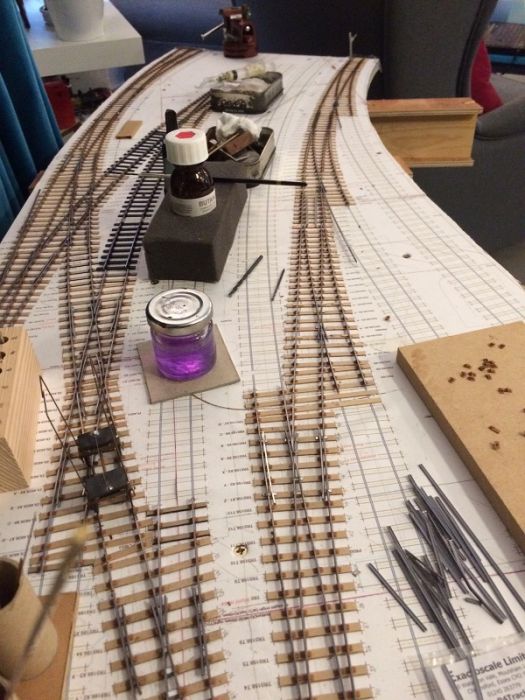 I tend to assume that anyone who is using Templot at that level has mastered at least the basics of Templot. I have clearly failed users in not making some more progress with the Templot Explained basics: http://templot.com/companion/templot_explained.html I will try to get more done on that as soon as possible. In the meantime, the answer to your question is that most of the time you don't make templates line up with one another. What you do is create them already in alignment. Have a look at this video and notice that there is no F7 snapping: http://templot.com/martweb/videos/flash/starter/em_starter.html This page also shows templates being created without any F7 snapping: http://templot.com/companion/link_existing.html contd ... regards, Martin. |
||
|
posted: 19 Sep 2017 23:53 from: Martin Wynne
click the date to link to this post click member name to view archived images |
... But of course there are lots of times when you do want to snap templates together. But there are then much better ways of doing it than F7 snapping, with far more options, and total control over what's happening. For example here I have shortened the turnout-road exit almost to the bare minimum, so that the branch track can start curving more severely as soon as possible. The branch track template can be snapped onto the turnout template like this, after clicking on the turnout: 2_191845_420000001.png 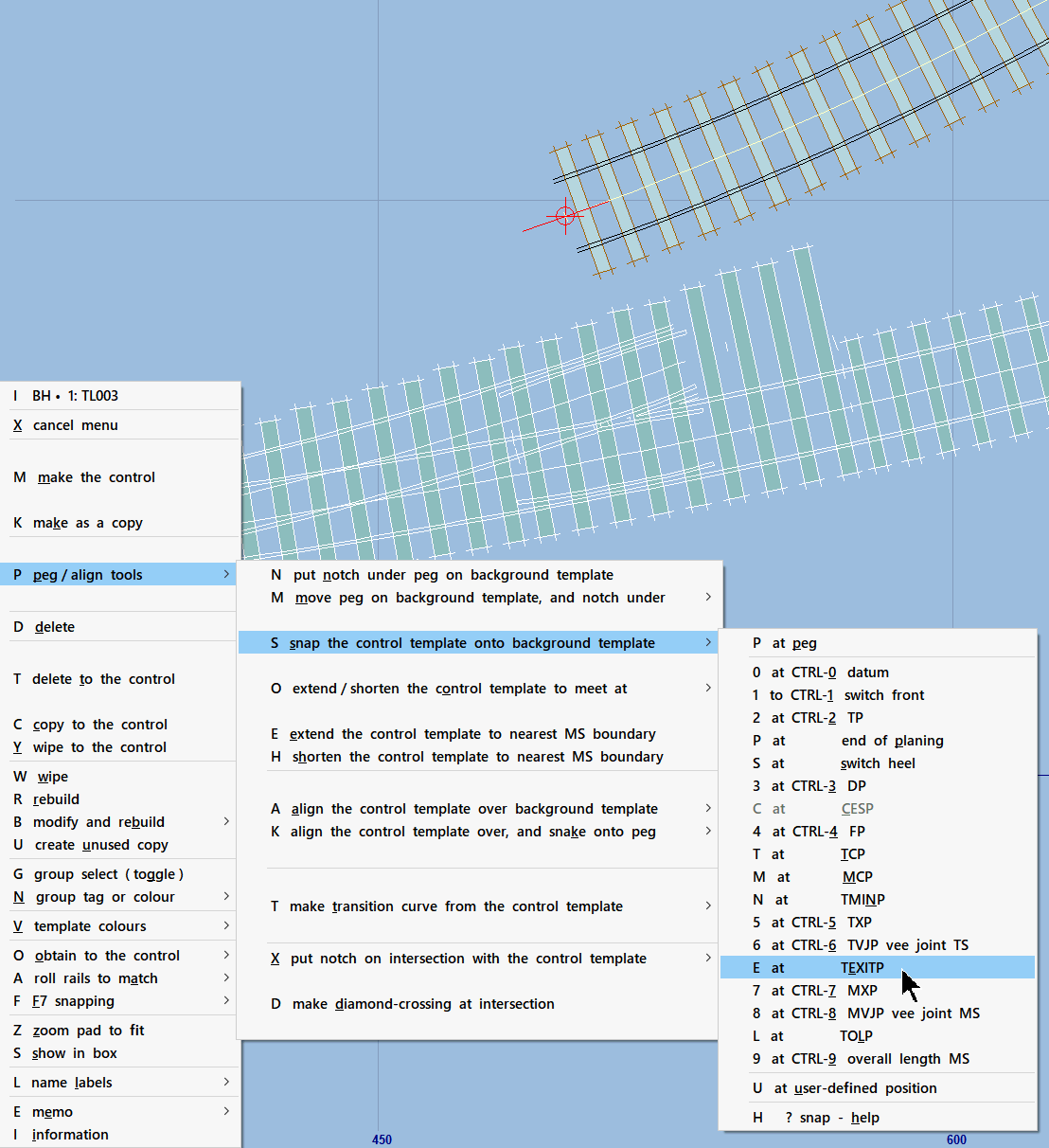 With the result: 2_191845_420000000.png 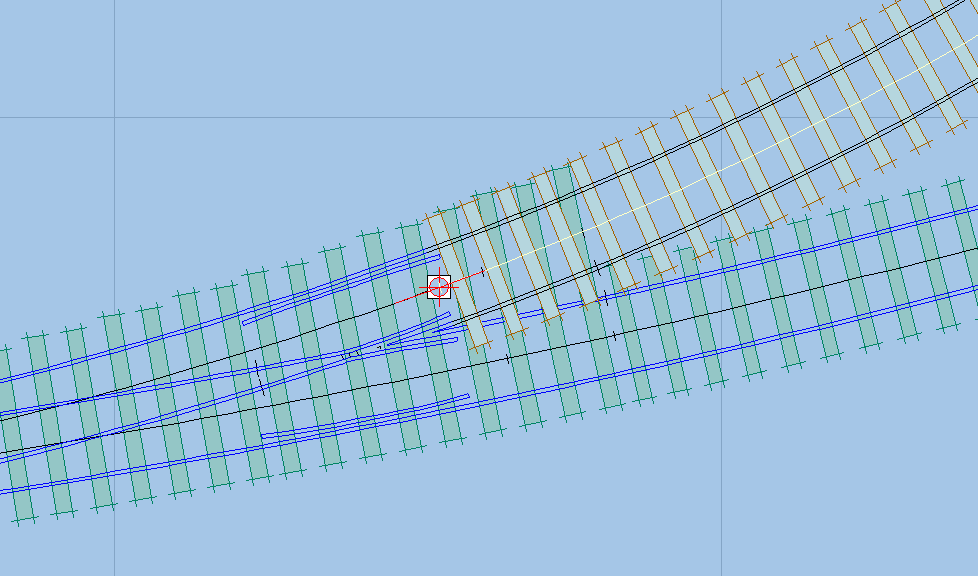 waiting now for some timber shoving and possibly some further curving adjustment. regards, Martin. |
||
|
posted: 20 Sep 2017 10:19 from: Andrew Duncan
click the date to link to this post click member name to view archived images |
Oh lord Martin the last thing I wanted to do is either to shock you or make you feel that you've failed Templot users because that is not what I meant to say, or imply, in the least. I'm pushed for time right now buit will reply fully later today . In the meanwhile please accept my apologies. Kind regards Andrew |
||
| Last edited on 20 Sep 2017 19:18 by Andrew Duncan |
|||
|
posted: 20 Sep 2017 19:29 from: Martin Wynne
click the date to link to this post click member name to view archived images |
Hi Andrew, Nothing to apologise for. Some folks take one look at Templot and think that I must already have a hole in my head. Martin. |
||
|
posted: 20 Sep 2017 20:10 from: Andrew Duncan
click the date to link to this post click member name to view archived images |
Hello Martin I think I expressed myself inadequately when I referred to the snapping of templates. I was referring to times, usually when I'm fiddling with an existing design and I need to connect the new templates to the existing trackwork. That is something that I've always found a bit of a challenge in Templot. My approach is to start at one end (of the new bit) and lay in a new piece of plain track (snapped to the existing design at one end) and curved to the correct radius and then I add turnouts by "inserting" them one by one with "Make Split " to facilitate this much as in your video. I then either align the other end of the new templates with the existing plan by eye(probably not the correct approach?) or I use "Peg Align Tools \Transition Curve" typically which gives me what I'm after. So when I found that snapping (to the nearest template) wasnt working I thought I must have made an unintentional change somewhere... Ended up at your post where you explained what you'd done and I breathed a sigh of relief! So your assumption that everyone at my sort of level has mastered the basics of Templot is certainly true for me, even if my way of working, explained above, shows some big gaps on my knowledge. I have none-the-less, been able with help from you and others here abouts, to produce a workable flowing plan that I'm now translating in reality and it looks fantastic even though I say it myself! Having said all that I'd love to learn more about it and in particular the absolute basics principles of Templot so that I could work out for myself how to make a three way or use snapping as it was intended etc. I hope that has put your mind at rest. Kind regards Andrew |
||
|
posted: 20 Sep 2017 21:13 from: Martin Wynne
click the date to link to this post click member name to view archived images |
Andrew Duncan wrote:So when I found that snapping (to the nearest template) wasn't workingHi Andrew, Snapping to any template is still working just fine and intended and an essential part of using Templot. What is not essential is F7 snapping, i.e. snapping while using the F7 mouse action. That was only ever intended as a means to get beginners started. If you are happy to use it you can, but for me and I suspect many experienced users it is a nuisance, especially when building formations from partial templates. So I have changed the settings to make it easier to avoid it when not wanted. The much better and intended way to use snapping is via the snap functions in each template's menu: 2_191845_420000001.png 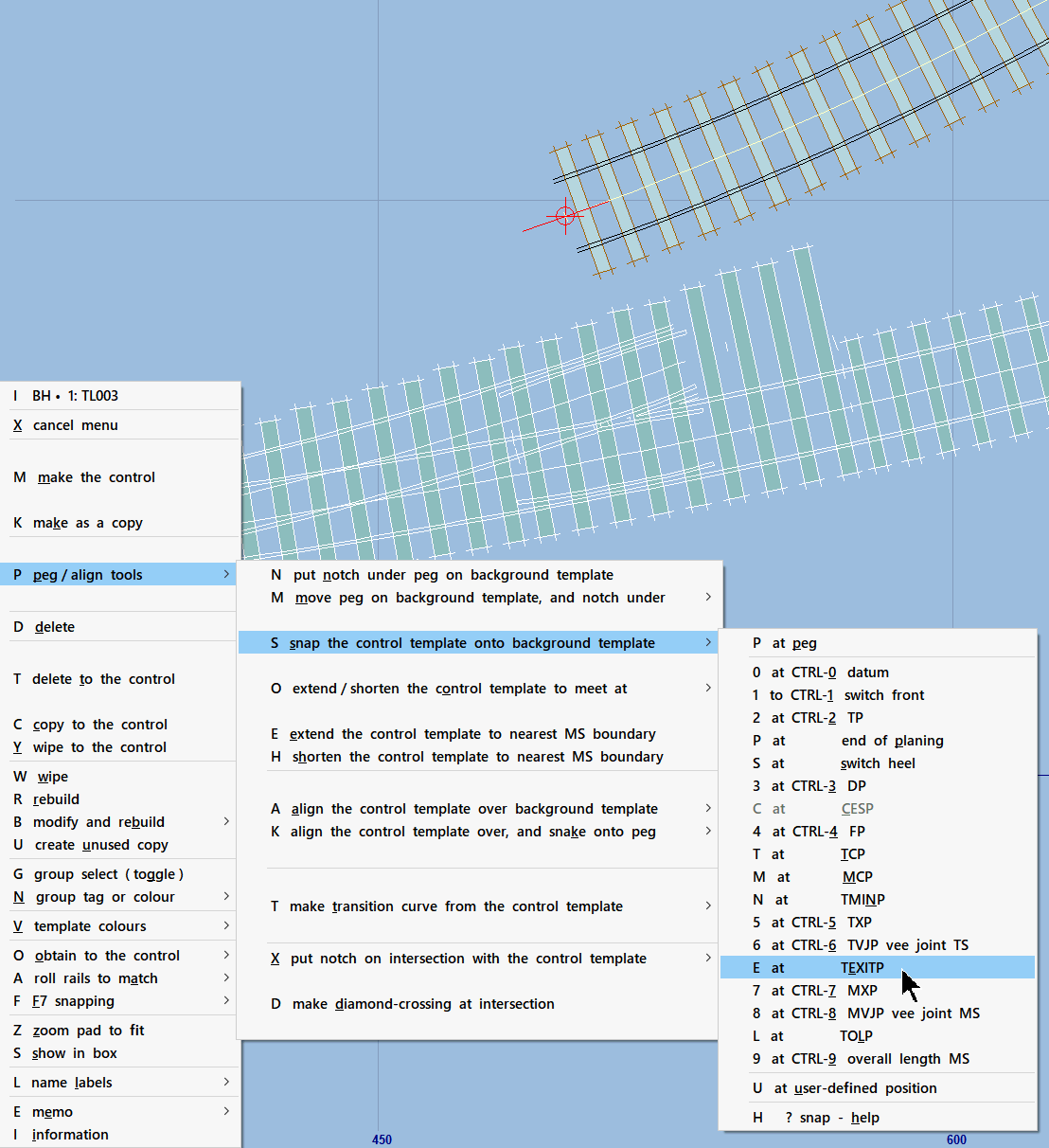 so that you have control over which template is being snapped onto and exactly where within it. Alternatively you can use the original low-level peg and notch functions, which give you total control of every possible alignment option. They are explained at: http://templot.com/martweb/gs_geometry.htm so that I could work out for myself how to make a three wayThe problem there is that tandem turnouts are probably the most difficult to design because so many inter-related factors have to be taken into account. Actually within Templot it is quite straightforward, the complexity is in the initial prototype design to create a viable arrangement. I can easily make a tutorial to create a specific size of tandem, but it won't necessarily apply to any other size of tandem. Something may have to be changed, or moved, or done differently. You then get a write-up containing so many ifs and buts and on the other hands that no-one could ever follow it until they were experienced enough not to need it. However there are some notes about tandem turnouts here: topic 2394 - message 16119 There is also a very old video which needs updating and may be more hindrance than help: http://templot.com/martweb/videos/3_way_tandem.exe I will try to create a new tutorial/video for tandems, but I am still waiting for inspiration on how to tackle it without getting hopelessly bogged down in all the options and conflicts. regards, Martin. |
||
|
posted: 20 Sep 2017 21:47 from: Tony W
click the date to link to this post click member name to view archived images |
Martin Wynne wrote:I tend to assume that anyone who is using Templot at that level has mastered at least the basics of Templot. I have clearly failed users in not making some more progress with the Templot Explained basics:Hi Martin. Interesting definition of failure. Many of the enhancements to Templot have been intended to make the program easier to use and the fact that it is now possible to design quite complex layouts without even being aware of how the Peg and Notch function works I would regard as a success. The down side comes when something a bit special is required as the user is unaware of how to proceed. This is inevitable as more functions are automated. Us old stager’s had to learn from the ground up in order to achieve anything very much in the early days. This is no longer the case. The ultimate goal must surely be to be able to design most of the basic formations semi automatically without knowing precisely what goes on under the bonnet, so to speak. That is probably impossible, but your achievements to date do make me wonder just what is possible. I think it is analogous to Satnavs. People who use them don't seem to learn their way around in the same way that those of us who use paper maps do. But take away the technology and they are lost. Personally I still prefer Mapnav. Regards Tony. |
||
|
posted: 21 Sep 2017 16:07 from: rodney_hills
click the date to link to this post click member name to view archived images |
Tony W wrote: Martin Wynne wrote:Me too.....Aside.......I tend to assume that anyone who is using Templot at that level has mastered at least the basics of Templot. I have clearly failed users in not making some more progress with the Templot Explained basics:Hi Martin. The 'new,' UK driving test is going to include operation of a satnav. It seems that the option of "mapnav" Is not going to be offered.. Regards, Rodney Hills |
||
|
posted: 22 Sep 2017 18:58 from: Phil O
click the date to link to this post click member name to view archived images |
Hi Martin, I have just used the video tutorial for the tandem turnout as it's been a long time since I did one, there's not a lot wrong with it,except the small changes that you have made to the menus and their terminology, I would say is that all you need to do is some minor edits to bring it up to date and leave it at that. Don't fix it, if it ain't broke. Phil. |
||
|
posted: 22 Sep 2017 19:44 from: Martin Wynne
click the date to link to this post click member name to view archived images |
Phil O wrote:I would say is that all you need to do is some minor edits to bring it up to date and leave it at that. Don't fix it, if it ain't broke.Thanks Phil, The main difference is that nowadays we have the choice of irregular half-diamonds (and gaunt turnouts), both of which make it possible to adjust the turnout radius independently of the crossing angle. That wasn't possible when the video was made. The only way was to change the switch size. Hence the rather strange choice of a 30ft-4.5 turnout as the source for the middle crossing. Which happened to fit quite well for that specific tandem, but may not do so for other sizes. Also nowadays I prefer to split out the check rails on the middle crossing onto separate partial templates, so that the wing rails and vee rails can be reduced to the bare minimum needed to make the crossing. This generally makes it easier to find a fit to the underlying rails. But as you say, the basic method is still the same -- it could hardly change with Templot as it stands. Nevertheless I frequently hear that users have tried to follow the tandem video and are none the wiser, so obviously it needs more work. I did recently find an old Jing video showing how to leave a gap in the underlying rails for the middle crossing, which needs linking in to the tandem video: http://screencast.com/t/BHeRkhKcL which itself is a bit out of date, of course. (The use of the parking bay is simply for the video, to make the screen clearer to watch.) regards, Martin. |
||
|
posted: 25 Sep 2017 07:26 from: Andrew Duncan
click the date to link to this post click member name to view archived images |
Martin Wynne wrote: Andrew Duncan wrote:Thanks MartinI've just printed out the pages with all the functions on it to have a go at understanding them and putting a few of them into action.So when I found that snapping (to the nearest template) wasn't workingHi Andrew, Kind regards Andrew |
||
|
posted: 6 Oct 2017 14:34 from: Richie Kynaston click the date to link to this post click member name to view archived images |
Andrew Duncan wrote: I on the other hand was a bit at a loss without it, as I don't know what the alternative is to make two templates line up correctly!Hope im not speaking out of turn here, but i would agree with Andrew. I spent ages, well over an hour, trying to work out what on earth was happening and why things weren't snapping together. Following the support of Martin and others over the past couple of days, i fired up Templot for the first time in a couple of months it did its usual update, and then it all went wrong! For me personally its a hindrance to easy use, although i acknowledge Martin's comments about other ways to snap that i probably just dont know about. I use the mouse for drawing the templates, but automatically go to keypresses for things like F5, F6, F7 etc.. I spent ages trawling around the software and I think what confused me more was that any 'snapping' options on the menus were all on. I had a trawl around here and couldn't find anything, so went back, rebooted the machine, uninstalled Templot and reinstalled, and it still didnt work .. came back to here and finally found this thread and all became clear! If there was a vote, i'd have to say I am in the put back camp! However, thats just my opinion and i'm relatively new. I know it sounds a small option, but having to remember to go up to click on the button with the mouse everytime when working on a laptop trackpad is a clat! A suggestion, if I may, and it may not be feasible, but most Windows software has a preferences or options window - could this behaviour not be added in to that, so that if people like me wanted it on for F7, we can click a tick box on the options screen and put it back as it was, yet for those who find it a hinderance and want it off, can remove the tick (or maybe its removed by default) so it works as it does now??? Just a thought - great software, although i find many of its habbits completely at odd with traditional windows software! But thats maybe just me not being used to things. Oh one other thing, not really a problem, but some of the menus on my 15" laptop are taller than the screen and don't scroll properly, just thought i'd flag it up in case nobody else had! Sorry to deviate! Richie |
||
|
posted: 6 Oct 2017 15:34 from: Martin Wynne
click the date to link to this post click member name to view archived images |
Richie Kynaston wrote:I use the mouse for drawing the templates, but automatically go to keypresses for things like F5, F6, F7 etc.Hi Richie, The short answer is don't use F7 snapping. It annoys me so much that I came close to removing it altogether. It is intended only for raw beginners, which is why I left it on when used from the beginner buttons, but not otherwise. But if you are far enough into Templot to be using the keyboard shortcuts, please use the snap functions if you need them from each template's peg/align tools functions. There are far more options, and they are under your control instead of taking you by surprise when not wanted. The more you get into Templot the more annoying F7 snapping becomes, especially when working with partial templates. Oh one other thing, not really a problem, but some of the menus on my 15" laptop are taller than the screen and don't scroll properly, just thought i'd flag it up in case nobody else had!Do you mean the drop-down menus? They are controlled by your Windows screen settings, Templot has very little* control over them. To change them, try Winaero Tweaker (free) from Sergey Tkachenko which makes it very easy to change such things (and a lot more) via the Windows registry. Sergey is also author of the editor for the formatted text blocks used on the Templot sketchboard. Download from: http://winaero.com Note that this will affect all your software, not only Templot. *if the menus are too tall because of the blank spaces within them, you can remove those via the program > main program panel dialog. Untick program > blank spaces in menus. If you mean the dialogs and controls in Templot, you can change the size of them via the vertical slider at the bottom right of the trackpad: 2_201440_230000000.png 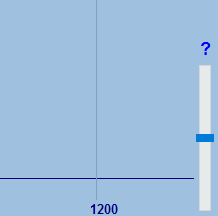 great software, although I find many of its habbits completely at odd with traditional Windows software!I've responded to this so many times over the years, I'm not going to write it all again. Templot won't be changing after all this time, it's staying the way it is. I'm waiting and hoping for someone to come up with a "son of Templot" program with all the latest Windows gizmos, but so far no-one has. regards, Martin. |
||
|
posted: 6 Oct 2017 16:42 from: Richie Kynaston click the date to link to this post click member name to view archived images |
Martin Wynne wrote: Richie Kynaston wrote:Hi Martin,No offence intended! Perhaps (and this is no criticism) the issue is that for people coming to Templot new, its difficult to understand the documentation/find out how to do something. I'm guessing the software has grown over the years and its a case of the documentation hasm't kept up, likely because from a time point of view its one or the other (been there, done that!) and in the end any developer would always go with making the software do what he/she/the users want, rather than writing documentation that may never be read.I use the mouse for drawing the templates, but automatically go to keypresses for things like F5, F6, F7 etc.Hi Richie, Another problem is probably us the users, being more interested in diving in and having a go, rather than sitting down and reading the manual to find out HOW we should be doing it! I really must have a read up on the snap functions for peg/align - which i'll be honest and say i did not know were there. However, if I may offer some feedback from a new users perspective ... don't remove F7 snapping totally - i think for totally new users the lack of that would be so off-putting, a lot probably would not continue? Just my view however. For reference the issue is the drop down menus from the menu bar, but didnt know the spaces could be taken out, so i'll do ask you suggested! Its a great piece of software at the end of the day, although I think your 'son of Templot' is optimistic! a) nobody would likely want to step on your toes, and b) they would not only need to understand the programming language, but also understand the all the little variables and intricacies of trackwork and pointwork - in my experience of development over the years (mainly from a web point of view) trying to find one person that understands one side of the project well is good - but both sides is nigh on impossible! Im just grateful that your allowing us all to use it. I think trying to design hand made track to fit a particular modelling location using set templates would be almost akin to using Peco settrack!! Richie |
||
| Last edited on 6 Oct 2017 16:42 by Richie Kynaston |
|||
|
posted: 6 Oct 2017 16:47 from: d827kelly
click the date to link to this post click member name to view archived images |
The User Interface of Templot takes a bit of getting used to compared to Windows if thats all you're used to. Being used to Windows and UNIX/Linux I got my head around the UI a bit easier perhaps I found. Getting my head over doing certain functions was another matter (never did fully grasp slips, which made the slip function in 2.15 very welcome!). For free software, with a lot of history, recoding the UI is understandably not viable. We're lucky to have such software for free, and whilst someone else could potentially write a replacement, there is so much complex maths and calculations going on that I expect it would be a very complex program to write and the person would need extensive trackwork knowledge as well as good coding skills. Maybe we'll see another program that could do similar with a more friendly UI in time, but I don't expect it soon. Perhaps it is a collaboration project for the EMGS/S4S to look at? |
||
|
posted: 6 Oct 2017 19:47 from: Rob Manchester
click the date to link to this post click member name to view archived images |
d827kelly wrote: Perhaps it is a collaboration project for the EMGS/S4S to look at?Not a cat in hell's chance of that. It needs an enthusiast. Thank god for Martin. Rob |
||
|
posted: 6 Oct 2017 19:50 from: d827kelly
click the date to link to this post click member name to view archived images |
Rob Manchester wrote: d827kelly wrote:I wasn't suggesting the societies themselves. But members of both who use the software and have the skills to create something for the future. Martin could potentially consult on such a project if he is ameanable and has time for it.Perhaps it is a collaboration project for the EMGS/S4S to look at?Not a cat in hell's chance of that. It needs an enthusiast. Thank god for Martin. |
||
| Please read this important note about copyright: Unless stated otherwise, all the files submitted to this web site are copyright and the property of the respective contributor. You are welcome to use them for your own personal non-commercial purposes, and in your messages on this web site. If you want to publish any of this material elsewhere or use it commercially, you must first obtain the owner's permission to do so. |