Templot Club Archive 2007-2020
|
|||
| author | remove search highlighting | ||
|---|---|---|---|
|
posted: 13 Oct 2017 10:04 from: Damien Morris
click the date to link to this post click member name to view archived images |
0eda7dda3d887297a0b1fb0a1ed4cfd0.png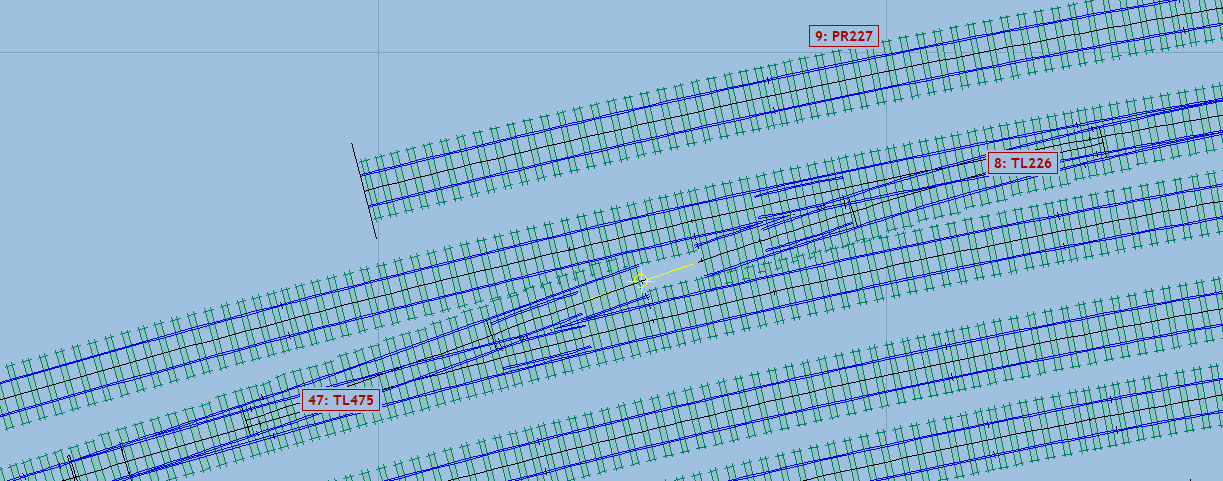 What is the best way to line up and bridge the 2 turnouts on 2 expanding parallel curves? Last bit needed before I have to go back over the layout and go through sleepers. |
||
| Attachment: attach_2531_3107_conwy.zip 216 | |||
|
posted: 13 Oct 2017 11:50 from: John Palmer click the date to link to this post click member name to view archived images |
I would do it by making TL533 the control template, then making the crossover by using Tools -> make ordinary crossover. Before doing this, however, you need to adjust the turnout side adjacent track centre for TL533 so that the crossover thus formed aligns with the adjacent down main line (PR477). Because TL533 and PR477 aren't running parallel here, you will need to pick an arbitrary point on PR477 at which to measure its current offset from TL533 then make some adjustments after the crossover is created.2129_130634_140000000.png 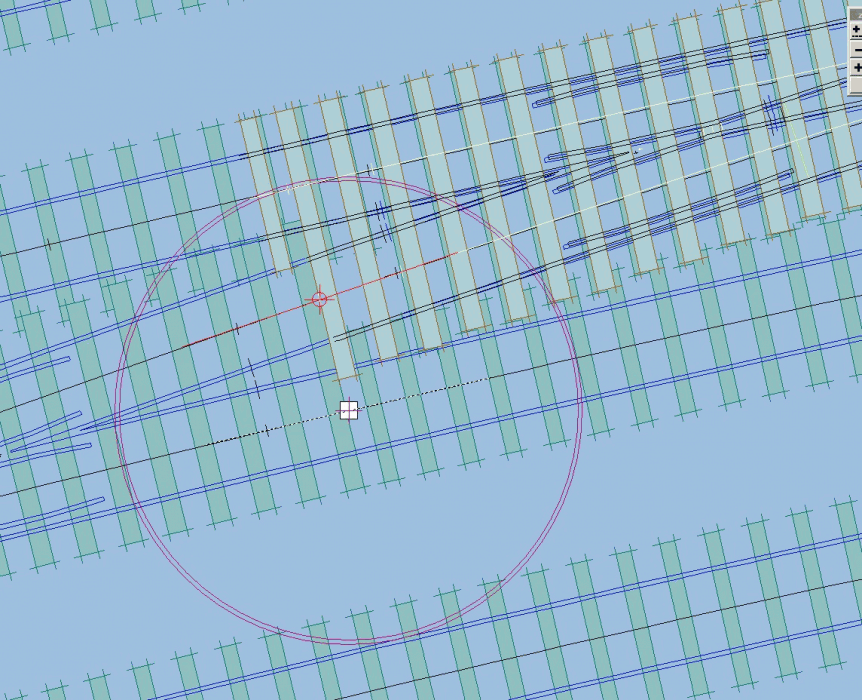 As the image shows, I picked a point on TL533 lying opposite the expected mid point of the crossover, slid the peg to this point with Ctrl-F8, placed the notch under the peg (backslash key) then jumped the sizing ring to the notch using the spacing ring dialog (Tools -> dummy vehicle . spacing ring). From the same dialog, I was then able to adjust the diameter of the sizing ring to coincide with the centre line of PR477. The track centre spacing at this point should be half the spacing ring's diameter (51.76 mm, as it happened), so I was then able to adjust the TL533's turnout side adjacent track centre to the correct figure of 25.85mm (entered as "s25.85" in the adjacent track centres dialog). Tools -> make ordinary crossover then yielded the result shown. |
||
|
posted: 13 Oct 2017 12:20 from: Martin Wynne
click the date to link to this post click member name to view archived images |
Hi Damien, Because your two running lines are not concentric/parallel, the crossing angles need to differ for the rails to align. At present you have them both set to 1:10. Method A. 1. on both turnouts set geometry > turnout road exit length > crossover. If you zoom in you will see that the overlapping rails don't quite align properly. 2. on the lower turnout, put the peg on CTRL+0. 3. change the V-crossing angle to 11. 4. roam it back using CTRL+F9 until the overlapping rails align. Zoom in closely while doing it to see. 5. use action > mouse actions: control/geometry > adjust adjacent track centres TS on both turnouts to find a suitable mid position. The long timbers will need a bit of shoving adjustments. 6. don't forget to do action > mouse actions: control/geometry > reset centre-line position to finish. Method B. 1. on both turnouts, use CTRL+F12. Adjust the turnout road exit lengths so that the rails overlap. 2. change the lower turnout to a C-11 as above, and roam it back to align. 3. use CTRL+F12 again on one or both of them to reduce the overlap. 4. for the timbering, refer to your prototype. You could: a. widen some of the existing exit sleepers to timbers and extend the length of them, or b. set geometry > turnout road exit length > normal on both turnouts and insert a short length of plain track, or c. add some bonus timbers as plain sleepers. Shove them into position. regards, Martin. |
||
|
posted: 13 Oct 2017 12:29 from: Martin Wynne
click the date to link to this post click member name to view archived images |
Hi John, I was writing my reply without seeing yours. To measure the track spacing it is easier to use action > mouse actions: control/geometry > adjust adjacent track centres TS, which also sets it. These mouse actions are also available from the dummy vehicle dialog. See this video: http://flashbackconnect.com/Default.aspx?id=5TKjRjhcaeHNM176Xf2xUg2 regards, Martin. |
||
|
posted: 13 Oct 2017 13:39 from: Damien Morris
click the date to link to this post click member name to view archived images |
Thanks, I'll give that a try. Side note, how rest of it look? Anything I should be working on fixing? |
||
| Last edited on 13 Oct 2017 13:39 by Damien Morris |
|||
|
posted: 13 Oct 2017 14:09 from: John Palmer click the date to link to this post click member name to view archived images |
Martin, that's much simpler than my long-winded approach! If I'd stopped to think a bit more, it might have occurred to me that different crossing angles are going to be required to accomodate the divergence/convergence of the lines to be linked by the crossover. I tried using method B then checked alignments by putting the notch under the peg at the position where the two branch tracks join then aligned the upper turnout by shifting it onto the notch. This suggested that there may have been a slight misalignment where the two branching tracks meet, but that could just have been my cack-handedness in estimating the mid point of the crossover. |
||
|
posted: 13 Oct 2017 14:40 from: Martin Wynne
click the date to link to this post click member name to view archived images |
Hi John, It does illustrate my point that Templot is a workshop tool. Like other tools in a workshop, there are lots of different ways of using it. Most folks wouldn't set about a major project without a good working understanding of their tools and some practice using them on lesser projects or just for scrap. But that's not something I seem to be able to get across to Templot beginners. On a separate point, my reply reminded me that after all these years I still haven't found a short word, or even a long one, to mean "concentric/parallel" regardless of curving. One of those can apply only to curved lines, and the other only to straight lines. And neither to transition curves. Any offers anyone? Of all the tasks in Templot, finding the right words is still the most difficult. regards, Martin. |
||
|
posted: 13 Oct 2017 16:19 from: John Lewis
click the date to link to this post click member name to view archived images |
Martin wrote:>On a separate point, my reply reminded me that after all these years I still haven't found a short word, or even a long one, to mean "concentric/parallel" regardless of curving. One of those can apply only to curved lines, and the other only to straight lines. And neither to transition curves. Any offers anyone? "Equidistant" ? John jlewis@clara.net 13 Oct 2017 |
||
|
posted: 13 Oct 2017 16:36 from: bainin
click the date to link to this post click member name to view archived images |
Matching?Mike |
||
| Please read this important note about copyright: Unless stated otherwise, all the files submitted to this web site are copyright and the property of the respective contributor. You are welcome to use them for your own personal non-commercial purposes, and in your messages on this web site. If you want to publish any of this material elsewhere or use it commercially, you must first obtain the owner's permission to do so. |