Templot Club Archive 2007-2020
|
|||
| author | remove search highlighting | ||
|---|---|---|---|
|
posted: 9 Nov 2017 16:04 from: richard_t
click the date to link to this post click member name to view archived images |
Hello I wish I could put on screen reminders in Templot. I know I can put reminders in the storage box, but I thought on screen reminders might be quite useful, as I could put the reminders near to where I need reminding about! Something along the lines of: 499_091058_570000000.png 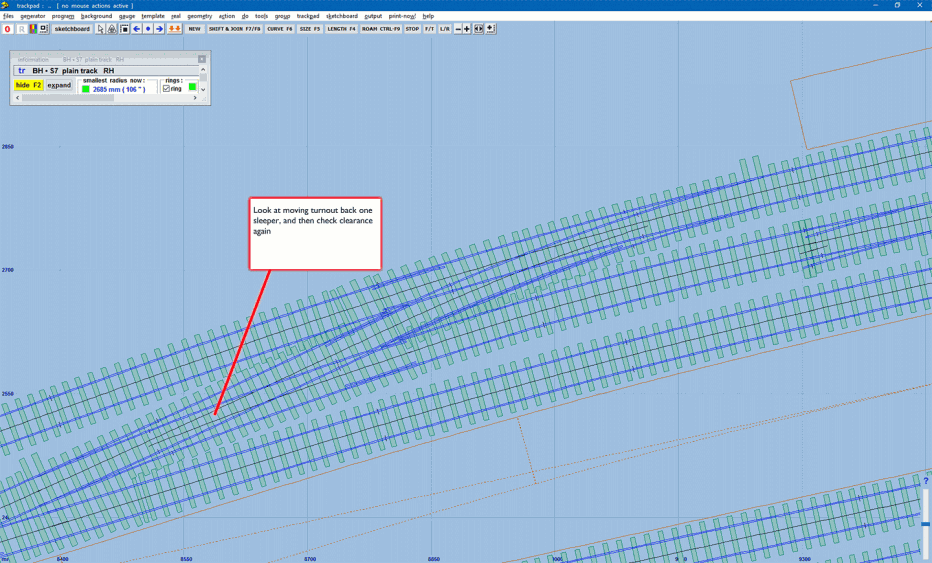 The deluxe version might allow me to colour them/grade them (red/yellow/green), and I'd be able to turn them on/off based on colour/grade. And allow me to include them in print outs (again by colour/grade) (Basically life is a bit busy at the moment, and I only get 10 or 20 minutes Temploting time every-so-often. My last go was with the new clearance envelope changes, which was great. I already knew I had a issue, shown in the screenshot, but I don't have time straight away to solve it. So I thought an onscreen "nag", might help me remember when I have a bit more time to look at it, rather than just forget, and do something else.) Just a thought |
||
|
posted: 9 Nov 2017 18:06 from: Martin Wynne
click the date to link to this post click member name to view archived images |
richard_t wrote:I wish I could put on screen reminders in Templot.Hi Richard, I like that idea, thanks for the suggestion. It is going to need quite a bit of thought. In the meantime there is quite a lot you can do already. If you want bright reminders actually on the trackpad, you could save a sketchboard .sk9 file: 2_091244_540000000.png 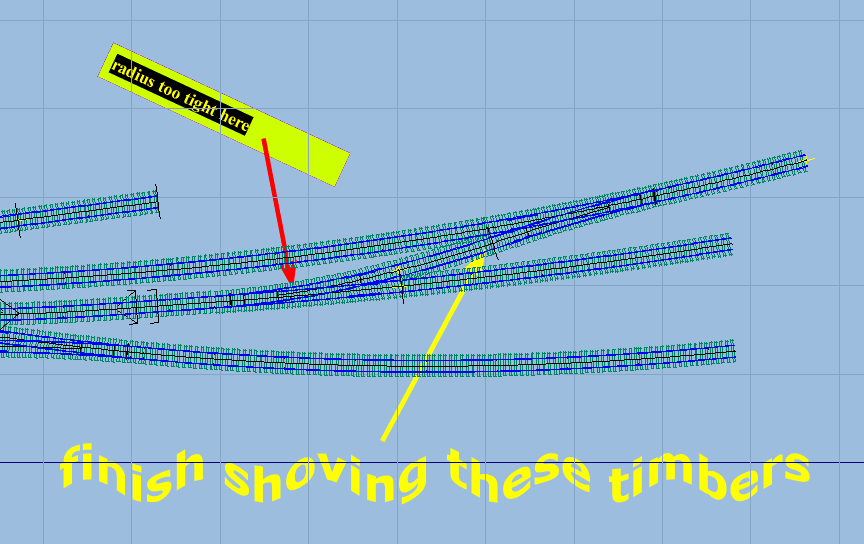 The reminders can be formatted in any way you like, and edited as you work. But you would have to remember to load the file of course. Off the trackpad, any template can have a detailed set of memo notes attached, which can be accessed from the storage box or from the trackpad: 2_091244_540000002.png 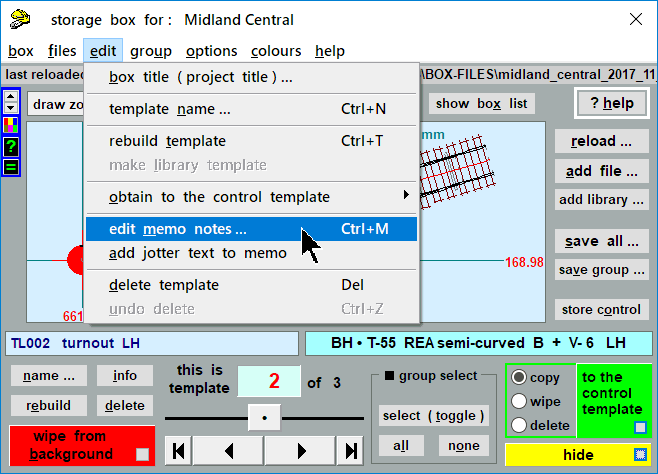 2_091244_540000001.png 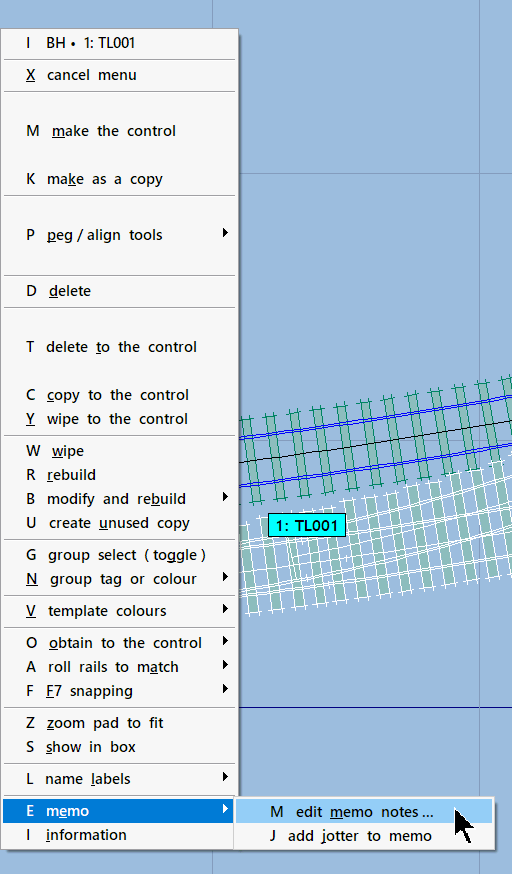 In addition it is possible to leave yourself a reminder which will show up on the startup splash screen next time: 2_091244_540000003.png 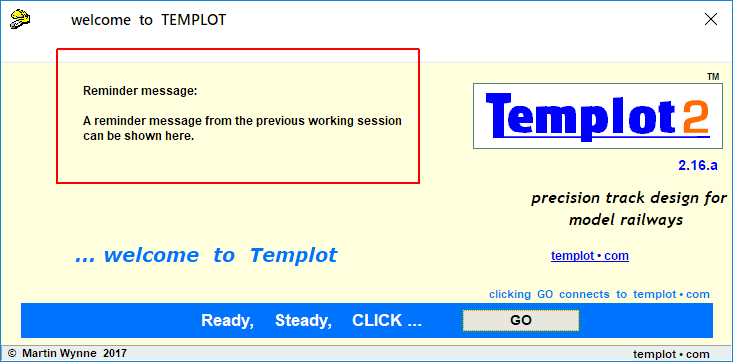 But none of that is a specific answer to your suggestion, so I will give it some thought. If you have say 8 different reminders, what happens as you zoom and pan? It could get very messy, as the overlapping template name labels do already. Possibly just a bright number on the template itself, and a row of numbered reminder boxes along the bottom of the screen or down the side? regards, Martin. |
||
|
posted: 9 Nov 2017 18:22 from: John Shelley
click the date to link to this post click member name to view archived images |
Martin Wynne wrote: richard_t wrote:Martin,I wish I could put on screen reminders in Templot.Hi Richard, Expanding your idea without any knowledge of how possible it is. How about just the bright number on the template which when clicked or hovered over brings up the reminder. The perceived benefit is that it reduces the "clutter" on the screen. Cheers for now John, from 33820 St Ciers |
||
|
posted: 9 Nov 2017 18:44 from: Rob Manchester
click the date to link to this post click member name to view archived images |
Martin, Maybe a keyboard key could toggle the reminders on or off in the way that Home/End toggle the control template and template name labels. Assuming there is any spare keys left of course. Rob |
||
|
posted: 15 Nov 2017 08:07 from: richard_t
click the date to link to this post click member name to view archived images |
Thanks Martin - I'd forgotten about the sketchboard - I'll give that a go then I next get 5 minutes. I was also pondering if the on screen reminders should be associated with a general x/y location on the trackpad, or associated with a template (at a peg position?). With the latter the notes would "move" with the template, which could be useful (or perhaps not!) |
||
| Last edited on 15 Nov 2017 08:08 by richard_t |
|||
|
posted: 15 Nov 2017 08:23 from: Martin Wynne
click the date to link to this post click member name to view archived images |
Hi Richard, I'm currently working on the reminders, they will be in the next program update (coming soon). The reminder boxes are in a fixed column on the right of the screen, with a moving line linking them to the relevant template, similar to call-outs. Currently you can have up to 5 reminders, and change the colour of each. Maximum of 200 characters each. regards, Martin. |
||
|
posted: 17 Nov 2017 03:10 from: Martin Wynne
click the date to link to this post click member name to view archived images |
Thanks for the suggestions about on-screen reminders. This function will be in the next program update. A few notes: This is not intended to replace the existing memo notes function for each template. Every stored template can have a permanent set of detailed memo notes about such things as prototype details, intended construction methods, etc. Such notes are accessed from the storage box. This function has been in Templot from the very beginning, although I suspect it is seldom used. But in addition, any background template can now have a reminder message. This is intended to be a temporary reminder about design work in progress in Templot. This is useful if you must leave long intervals between Templot sessions -- or just have a poor memory. To be meaningful as a reminder it needed to be directly accessible from the trackpad rather than the storage box, and not require anything else to be remembered first in order to see it. And also be very prominent -- no good as a reminder if it's unobtrusive in a corner. All of which was a bit of a challenge, given that you might want to have several such reminders active at the same time. I soon came to the conclusion that 5 active reminders was the maximum you could have without the screen turning into a complete mess. And also that the reminder callout boxes would need to remain in fixed positions near the margin if the trackpad was to zoom and pan without getting in a terrible mess of overlapping boxes. The result is that every template having a reminder is shown with a coloured blob, but only the first 5 such templates in the storage box get shown with callout boxes and coloured link lines. If it is important that a template's reminder is shown, the template should be moved to the top of the storage box list. For example, note here that the 6th reminder on the template at the top of the screen simply has a pink blob, and no callout box: 2_162149_180000001.png 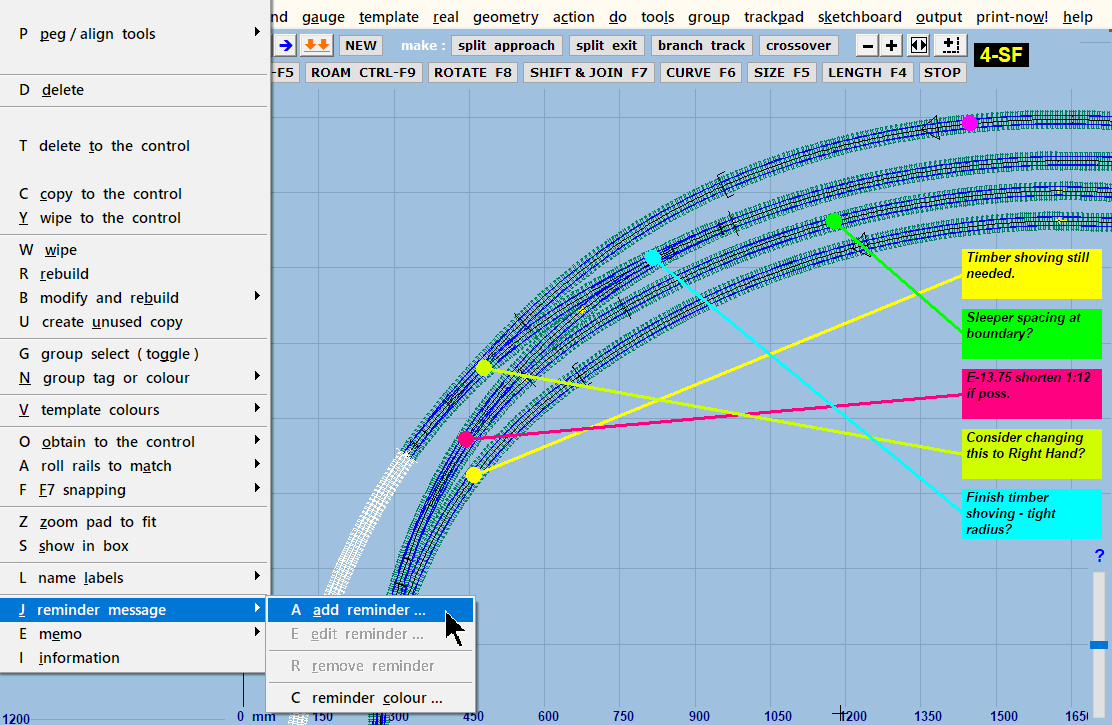 Here is a bit of video showing what happens when that is zoomed and panned: http://flashbackconnect.com/Movie.aspx?id=6wlgCbsjNs-VGI-CHsjwYg2 A reminder message can contain a maximum of 200 characters, but only about the first 60 characters will fit in the callout boxes. To see the full message you can hover over the box. Clicking the box zooms to the template, right-clicking gives further options. To hide the reminders, click the trackpad > hide reminders menu item or press CTRL+/ (forward slash) to toggle them on/off. This is on by default at start-up. A reminder can be set to any colour, which is worth doing if you have several showing at once. Obviously it needs to be a lightish colour so that the text can be read against it, and it would be a good idea to avoid plain red otherwise the blob might get confused with the fixing peg. The default colour if you don't change it is yellow. The control template cannot have a reminder. When a background template is deleted to the control template, its reminder (if any) is discarded, but it is added to the jotter (tools > jotter) should you need to see it again, or copy it. This is the initial dialog for adding the reminder message to a template: 2_162149_180000000.png 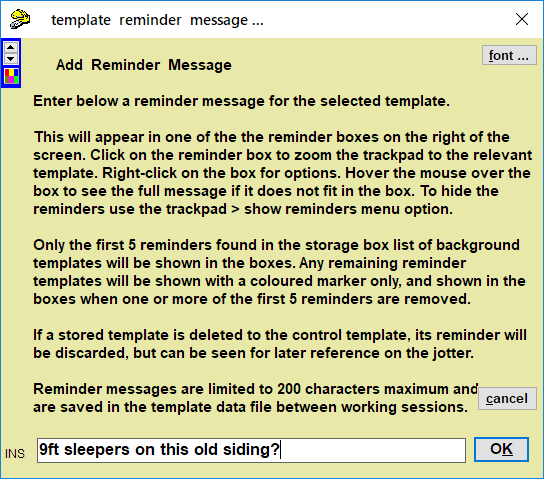 regards, Martin. |
||
|
posted: 17 Nov 2017 07:55 from: richard_t
click the date to link to this post click member name to view archived images |
Brilliant! | ||
|
posted: 17 Nov 2017 21:31 from: Martin Wynne
click the date to link to this post click member name to view archived images |
I have now added the reminder blobs to the storage box list: 2_171626_220000000.png 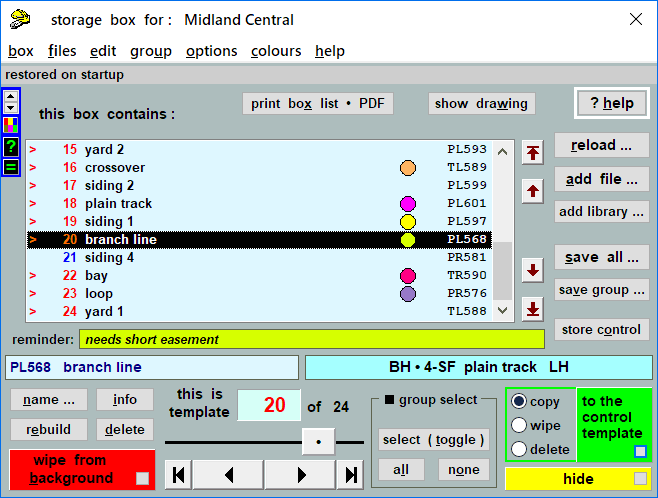 and the reminder (if any) is shown below the list. It can be edited or other reminders added from the edit > reminder message > menu items. I doubt that will be much used, the reminders will mostly be accessed directly on the trackpad. Martin. |
||
|
posted: 20 Nov 2017 03:21 from: Martin Wynne
click the date to link to this post click member name to view archived images |
I have added the keyboard shortcut CTRL+/ (forward slash) to toggle the reminders on/off: 2_192220_150000000.png 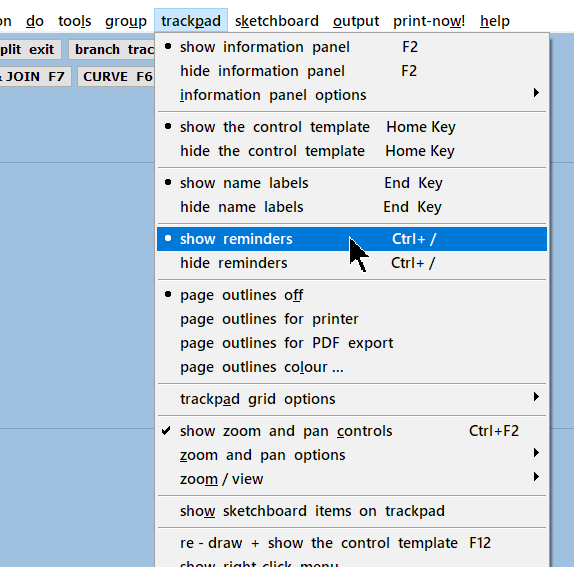 Martin. |
||
| Please read this important note about copyright: Unless stated otherwise, all the files submitted to this web site are copyright and the property of the respective contributor. You are welcome to use them for your own personal non-commercial purposes, and in your messages on this web site. If you want to publish any of this material elsewhere or use it commercially, you must first obtain the owner's permission to do so. |