Templot Club Archive 2007-2020
|
|||
| author | remove search highlighting | ||
|---|---|---|---|
|
posted: 4 Jan 2018 01:24 from: Martin Wynne
click the date to link to this post click member name to view archived images |
Dear all, The latest Templot program update is now available. Version 218a. Your copy of Templot should update automatically if you restart it and follow the instructions. If you have any problems with that, see the download and notes at: http://templot.com/companion/installation.php The main change in this update is the new tools > make 3-way tandem turnout > function. For more information please see this page: http://templot.com/companion/3_way_tandem_turnouts.php which I shall be expanding in the next few days. regards, Martin. |
||
|
posted: 4 Jan 2018 10:31 from: madscientist click the date to link to this post click member name to view archived images |
You are a national treasure Martin, how HM missed you in the recent list is beyond me | ||
| Last edited on 4 Jan 2018 10:32 by madscientist |
|||
|
posted: 4 Jan 2018 11:17 from: Paul Boyd
click the date to link to this post click member name to view archived images |
Gosh, Martin, that's brilliant! All those hours spent fiddling with partial templates, and now Templot does most of it for you! One teeny little point - when I updated the program, it wanted to install in a folder called Templot 2, instead of Templot2. Knowing your dislike of spaces in filenames, that surprised me. I'm not sure how long that's been the case though as I tend to do my own thing, but if someone previously had Templot installed in a Templot2 folder, they might wonder where all their work has gone. I'm fairly sure Templot2 came from a previous default install, and I didn't change the folder name, but I could be wrong! Oh, of course it all installed beautifully, as always. Cheers, Paul |
||
|
posted: 4 Jan 2018 11:41 from: Martin Wynne
click the date to link to this post click member name to view archived images |
Paul Boyd wrote: One teeny little point - when I updated the program, it wanted to install in a folder called Templot 2, instead of Templot2. Knowing your dislike of spaces in filenamesHi Paul, It's not just dislike, it will stop some things working, such as the FBR video player. If you change the installation folder, the installer remembers it and offers the same location next time. The default location is C:\TEMPLOT_DEV\ for Templot2. That's a legacy from the Templot Development Version which was available for a time alongside the previous Templot zero. Remember? I may have briefly used a folder called Templot2 or Templot_2 (no spaces) but I would never ever have used one called Templot 2 (with a space), so if that is what you have on your system it must have been set by you. I strongly recommend that you change it. The best way is 1. rename the folder. 2. run the installer again, and set that renamed folder. You can find the installer at ..\internal\upd\ . Or download from the web site. That way the file associations will be updated in the Windows registry. cheers, Martin. |
||
|
posted: 4 Jan 2018 11:55 from: Paul Boyd
click the date to link to this post click member name to view archived images |
Hi Martin I'm officially puzzled! Of course, your default folder name has always been TEMPLOT_DEV - I'd forgotten that. I've always used the folder Templot2 because of the spaces issue and I don't like capitals (also to separate it from my Tempot 0.91c stuff at the time of the changeover) so I'm puzzled as to how I ended up with all my work in "Templot2" as well as an adjacent folder called "Templot 2" with just a clean install of 2.16c (b?). The install would have remembered where it was updating from, as you say, and I wouldn't have put a space in unless I had a senior moment. I must have just had a brain-fade at some point - sorry to bother you! Cheers, Paul |
||
|
posted: 4 Jan 2018 15:26 from: John Lewis
click the date to link to this post click member name to view archived images |
Hi Martin Templot 2.18a loaded onto both my computers without a probem, and now reside in TEMPLOT_DEV/templot_2. It seems to work OK, so there is no point in changing the folder name to 'tempot2'? A happy new year to all, and thank you verry much. John |
||
|
posted: posted: 4 Jan 2018 16:08 from: JFS
click the date to link to this post click member name to view archived images |
Pretty good that Martin - well done! Best wishes, Howard |
||
|
4 Jan 2018 16:08 from: Martin Wynne
click the date to link to this post click member name to view archived images |
John Lewis wrote:It seems to work OK, so there is no point in changing the folder name to 'tempot2'?Hi John, That advice was for Paul. No-one else should change it. cheers, Martin. |
||
|
posted: 5 Jan 2018 01:16 from: Martin Wynne
click the date to link to this post click member name to view archived images |
I have just now replied on RMweb: To get the missing rail back, click the reset derived partial template menu item, see: tandem_menu_750x800.png  To shorten or lengthen timbers at the number end, hold down the SHIFT key while clicking the shorten or lengthen buttons (or while pressing S or L). If you use the mouse actions instead of the buttons, alternate between adjusting the length and the throw to change the timber at the number end. You can swap the numbers to the other end by changing the hand of plain track, but that won't work for turnouts. All this stuff will be at: http://templot.com/companion/3_way_tandem_turnouts.php in due course. I'm stuck with a chicken and egg situation when trying to keep the web site in sync with the Templot versions, or vice versa. regards, Martin. http://www.rmweb.co.uk/community/index.php?/topic/129726-3-way-tandem-turnouts-in-templot-can-now-be-created-automatically/ |
||
|
posted: 26 Aug 2018 04:28 from: Andrew Duncan
click the date to link to this post click member name to view archived images |
Hello Martin, Rather late in the day I’ve just come across this thread. I’d not realised that you added a three way at the touch of a button which is absolutely fantastic. I never have been able to make one successfully and I presume I’m not completely alone in this? So a very big thank you, it’s a real step forward for us. Kind regards Andrew |
||
|
posted: 26 Aug 2018 04:56 from: Martin Wynne
click the date to link to this post click member name to view archived images |
Thanks Andrew. The automated tandems were tricky to do, and there are still some loose ends which could do with further work. But it was a piece of cake compared to the much bigger problem, and I simply have no idea how to do that -- how to make sure that everyone knows it's there? cheers, Martin. |
||
|
posted: 26 Aug 2018 05:30 from: Andrew Duncan
click the date to link to this post click member name to view archived images |
Martin Wynne wrote: Thanks AndrewMartin My instantaneous, but not thought through reaction at 5.00am is this. When you do an update you oblige us to install it, couldn’t you do the same with a summary of the changes you’ve made? Any regular user will be only too pleased to look to see if his or her requests have been included in your latest incarnation! I suspect that I missed it because at the time I just dipped in to print off something and was in a hurry. I’m probably missing out a fundamental flaw in human nature in this reply, which means my thoughts are far too simplistic and won’t answer your problem. Nothing ventured, nothing gained. Kind regards Andrew |
||
|
posted: 26 Aug 2018 22:25 from: Martin Wynne
click the date to link to this post click member name to view archived images |
Andrew Duncan wrote:When you do an update you oblige us to install it, couldn’t you do the same with a summary of the changes you’ve made? Any regular user will be only too pleased to look to see if his or her requests have been included in your latest incarnation!Thanks Andrew, There are several ways to force information to appear on the screen, but it risks causing great annoyance to some users. If you provide a means to switch such things off, many users will do so, and then forget that they have done it. But whatever, there is no way to force anyone to actually read it, short of a compulsory question and answer session. In many ways the problem applies mainly to long-standing users who have become familiar with doing things the difficult way, and don't think to check whether there is a newer simpler function. New users are more likely to explore the menus and find things. cheers, Martin. |
||
|
posted: 28 Aug 2018 04:32 from: d827kelly
click the date to link to this post click member name to view archived images |
The update available page could have a couple of pictures showing the biggest change and addition. | ||
|
posted: 28 Aug 2018 21:40 from: Tony W
click the date to link to this post click member name to view archived images |
Martin Wynne wrote: In many ways the problem applies mainly to long-standing users who have become familiar with doing things the difficult way, and don't think to check whether there is a newer simpler function. New users are more likely to explore the menus and find things.Hi Martin. I have to include myself in that category. In many ways, I still prefer the option to do things the long winded way and design things exactly how I wish. This is not in any way a criticism of Templot, indeed quite the reverse. Its flexibility is to me its greatest strength and knowing simpler options are available is a great bonus. Regards Tony. |
||
|
posted: 28 Aug 2018 22:09 from: Martin Wynne
click the date to link to this post click member name to view archived images |
Tony W wrote:In many ways, I still prefer the option to do things the long winded way and design things exactly how I wish.Hi Tony, Templot is a tool to use any way you wish. The detailed low-level options allow you to get things exactly the way you want them. The important thing is that you know you are opting to do it that way, in other words that you know other methods are available. Which was the point Andrew was making -- he was using the older methods only because he hadn't realised there were newer ones available. How to make sure all established users are aware of all the latest features, without annoying them, is a bit of a mystery to me. Don't forget that now Templot is open-source, you can go to an even lower level if you wish, and re-write the code to do whatever you want any way you want. cheers, Martin. |
||
|
posted: 31 Aug 2018 00:13 from: Jim Guthrie
click the date to link to this post click member name to view archived images |
Martin Wynne wrote: The automated tandems were tricky to do, and there are still some loose ends which could do with further work.Martin, I've just tried the Make Tandem function and it works very well. But just one question. I generated another template with a B switch and a curviform 1:5.73 crossing and that had a minimum radius of 74.7". I placed it on top of the first turnout in the tandem and it looked to have a very slightly larger radius than the first turnout. But when I looked at the diverging roads I think I note a slightly tighter radius before the crossing nose in the B switch turnout. So the turnout radius of 81.1" could be correct. Jim. |
||
|
posted: 31 Aug 2018 03:00 from: Martin Wynne
click the date to link to this post click member name to view archived images |
Jim Guthrie wrote:I've just tried the Make Tandem function and it works very well. But just one question.Hi Jim, Yes, although it is counter-intuitive, you can often get a shorter turnout and simultaneously an easier radius by changing to a non-REA switch. In this case a custom tandem switch. The REA semi-curved B-switch is "natural" with a 1:8 crossing (at standard gauge). That means that included in the switch is a section of radius (the switch radius, yellow here) which matches the turnout radius for a 1:8 crossing: semcu_sw.gif 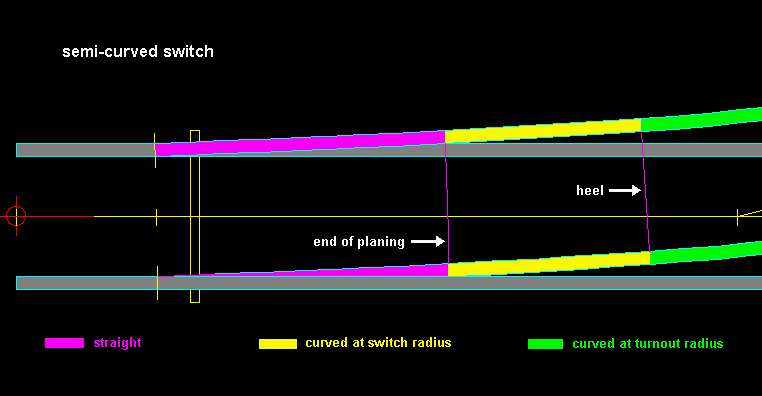 If you use a B-switch with a shorter crossing angle than 1:8, this switch radius section remains unchanged, and the result is that the rest of the curve to the crossing (the turnout radius, green) has to be tighter than would otherwise be the case if the easier switch radius section didn't exist. You can achieve that by changing to a straight switch, which doesn't have a switch radius section, the turnout radius in green starts from the heel of the switch. It therefore has a longer length to the crossing and can have an easier radius, even though the overall switch length (and consequent turnout length) is shorter: st_sw.gif 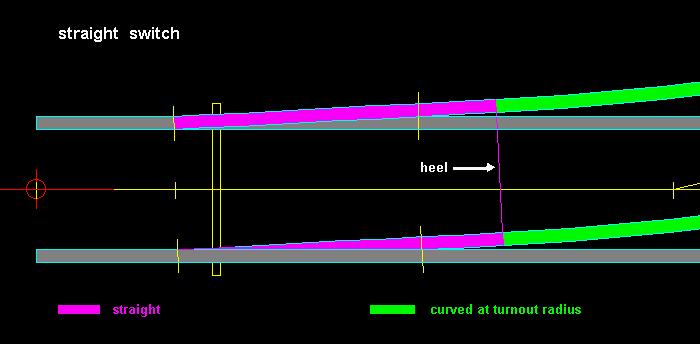 Over the years I have several times tried to explain this benefit of using the older pattern switch geometry in tight model situations, but I don't think I have succeeded because I often see track plans where REA switches have been used exclusively and to disadvantage. The above diagrams were on the Templot Companion for many years. I'm not sure if they are currently there because the accompanying text is out of date for Templot2 and needs updating. I will get it done one day. In creating the tandem functions it was necessary to go further and create some even shorter custom switches where the heel is coincident with the end of the switch planing. This was the only way to ensure a good match with the turnout curve in all cases, and to ensure that there is sufficient space for the second switch to open behind the first and have the timbering properly spaced at the toe of the second switch where it does so. The prototype also created custom switches where the geometry demanded it. But not so often, because they had the advantage of not having to cater for multiple gauges -- 00, EM, 0-MF, etc. If you look at your created tandem and look at the switch data, you can see what I mean about the lead to heel matching the planing length: 2_301941_370000000.png 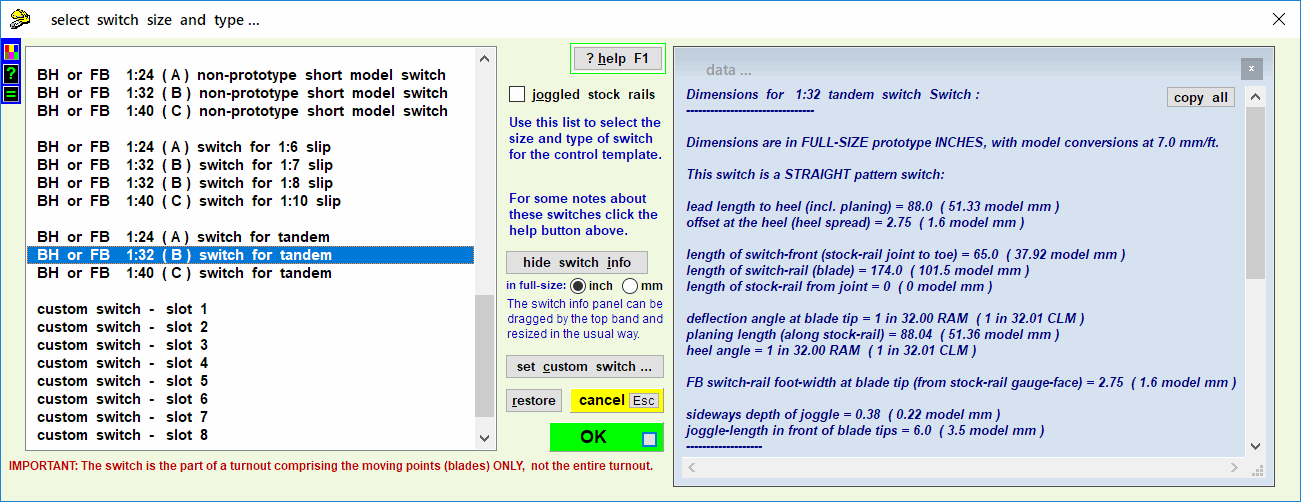 However, the whole point of having a two-stage process in the make tandem function is that if you don't like the 1st turnout which Templot has created you can change it. And then continue the tandem creation process. • In doing so it is important that the 1st switch toe stays in the same place with respect to the 2nd switch toe, so you must do geometry > peg positions > peg on TP (Toe Position, CTRL-2) before doing anything which would otherwise move it. After which you can change the switch, perhaps in this case to an A-switch, at template > switch settings... And perhaps adjust the crossing angle using F9 to get the diverging rail back somewhere near to where it was previously. In this case I found that 1:5.5 fitted well, creating an A-5.5 1st turnout. You can then make tandem > ... continue, and Templot will do the rest: 2_302139_040000000.png 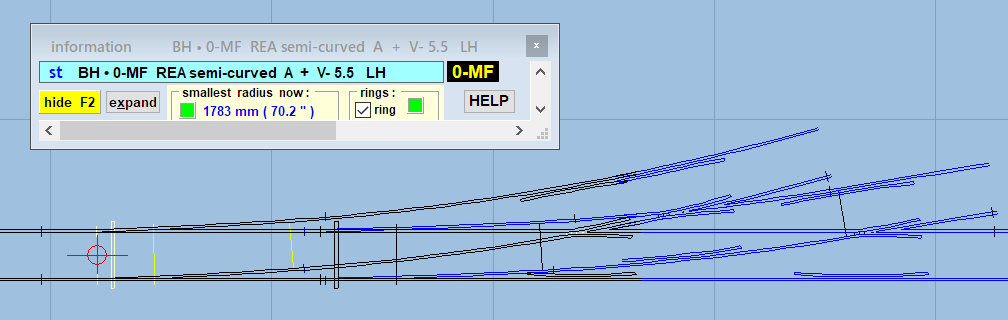 You might feel that this is a better result than the 1:32+5.73 tandem which Templot created -- but the A-switch has a sharper 1:24 deflection (so not suitable for running lines) and it is over to you to make sure everything fits, that there is room for the 2nd switch to open, and to shove the timbers for it. In practice it would have been better to start with a longer 2nd turnout than the B-6, to create a more typical tandem. I will get all this stuff added to the tandem page on the Templot Companion, but finding the right words to explain it to everyone will be a challenge. cheers, Martin. |
||
|
posted: 31 Aug 2018 08:26 from: Jim Guthrie
click the date to link to this post click member name to view archived images |
Martin, Thanks for that explanation. I suspected that the "problem" was the switch used and its heel angle. I'll maybe do a bit more experimenting with some of your tandem slips for turnouts in tight corners. I have also since tried the double tandem and that has also worked very well. I must also experiment with the tandem switches on some curved turnouts to see if I can squeeze some better minimum radii out of them. It's the (what seems to be) usual situation of main line curves close to the minimum radius with a curved crossover on them and fighting the minimum radius on the outer turnout. I've used a fudge up till now with the switch but I suspect that your tandem switch might be a more elegant answer. Jim. |
||
| Last edited on 31 Aug 2018 08:27 by Jim Guthrie |
|||
|
posted: 31 Aug 2018 13:20 from: Nigel Brown click the date to link to this post click member name to view archived images |
Martin Wynne wrote
Indeed, I found this out when building my current 3mm/ft layout. It is based on 1930s GWR so could legitimately use either. The first baseboard used "modern" GWR switches; for the second with greater space constraints I moved to the "old" switches. It had other advantages. The chairs I was using were strong enough to not bother with special arrangements for pivoting switch blades, so for the old type of loose-heel switch I needed just a single chair, in which the switch blade could move enough to act as a pivot. This meant the blades didn't really need to flex. With the modern type with two chairs per blade the Nigel Edit: chair => switch |
||
| Last edited on 31 Aug 2018 18:01 by Nigel Brown |
|||
|
posted: 31 Aug 2018 13:47 from: Martin Wynne
click the date to link to this post click member name to view archived images |
Thanks Nigel. Using the old-pattern switch geometry doesn't actually oblige them to be built as loose-heel switches if builders prefer to use conventional flexible switch blades. Sometimes this is necessary anyway for model flangeways, where the prototype loose-heel joint is too close to the stock rail to leave a wider model flangeway gap. cheers, Martin. |
||
|
posted: 31 Aug 2018 18:04 from: Nigel Brown click the date to link to this post click member name to view archived images |
Martin Wynne wrote: Thanks Nigel.Hi Martin I use longer-than-prototype switch blades anyway, because of needing a wider flangeway gap. By the way, I've corrected an error in my previous post; I did of course mean flexible switch not flexible chair. Nigel |
||
| Please read this important note about copyright: Unless stated otherwise, all the files submitted to this web site are copyright and the property of the respective contributor. You are welcome to use them for your own personal non-commercial purposes, and in your messages on this web site. If you want to publish any of this material elsewhere or use it commercially, you must first obtain the owner's permission to do so. |