Templot Club Archive 2007-2020
|
|||
| author | remove search highlighting | ||
|---|---|---|---|
|
posted: 8 Jan 2018 11:28 from: Peter Elsigood click the date to link to this post click member name to view archived images |
Hi., can anyone tell me how to add a turning circle to a trackplan? | ||
|
posted: 8 Jan 2018 12:25 from: Peter Elsigood click the date to link to this post click member name to view archived images |
apologies, I obviously meant turntable | ||
|
posted: 8 Jan 2018 12:33 from: Martin Wynne
click the date to link to this post click member name to view archived images |
Peter Elsigood wrote: Hi., can anyone tell me how to add a turning circle to a trackplan?Hi Peter, Can you explain what you mean by a turning circle? Do you mean a locomotive turntable? Or a return loop, like this: 2_080731_090000000.png 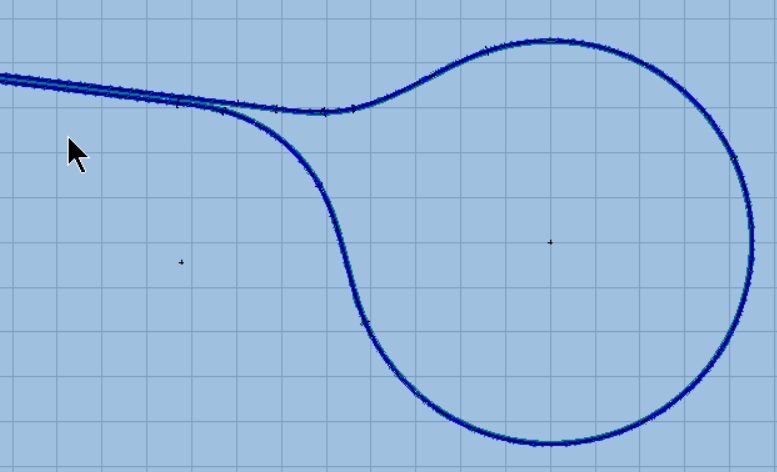 There is a very old video showing how to create that at: http://templot.com/martweb/return_loop.exe Sorry it is so old, if you have problems following it please ask again. regards, Martin. |
||
|
posted: 8 Jan 2018 13:03 from: Peter Elsigood click the date to link to this post click member name to view archived images |
Sorry Martin, I mean turntable Martin Wynne wrote: Peter Elsigood wrote:Hi., can anyone tell me how to add a turning circle to a trackplan?Hi Peter, |
||
|
posted: 8 Jan 2018 14:23 from: Martin Wynne
click the date to link to this post click member name to view archived images |
Hi Peter, Sorry, our posts crossed. The usual way to create a turntable is to use a dummy plain track template. Set it to geometry > centre-lines only (dummy) menu option. Then curve it to the required radius* for the turntable ring. geometry > radius and curving... menu item. To run the tracks across it, use geometry > peg positions >peg on mid-length. You can then use F8 mouse action to rotate it, and store (INSERT key) as many tracks as you need as you go round. *radius is half of the diameter -- turntables are normally specified by their diameter. regards, Martin. |
||
| Please read this important note about copyright: Unless stated otherwise, all the files submitted to this web site are copyright and the property of the respective contributor. You are welcome to use them for your own personal non-commercial purposes, and in your messages on this web site. If you want to publish any of this material elsewhere or use it commercially, you must first obtain the owner's permission to do so. |