Templot Club Archive 2007-2020
|
|||
| author | remove search highlighting | ||
|---|---|---|---|
|
posted: 24 Feb 2018 13:12 from: Martin Wynne
click the date to link to this post click member name to view archived images |
Is anyone still using the scalebar? 2_240808_430000001.png 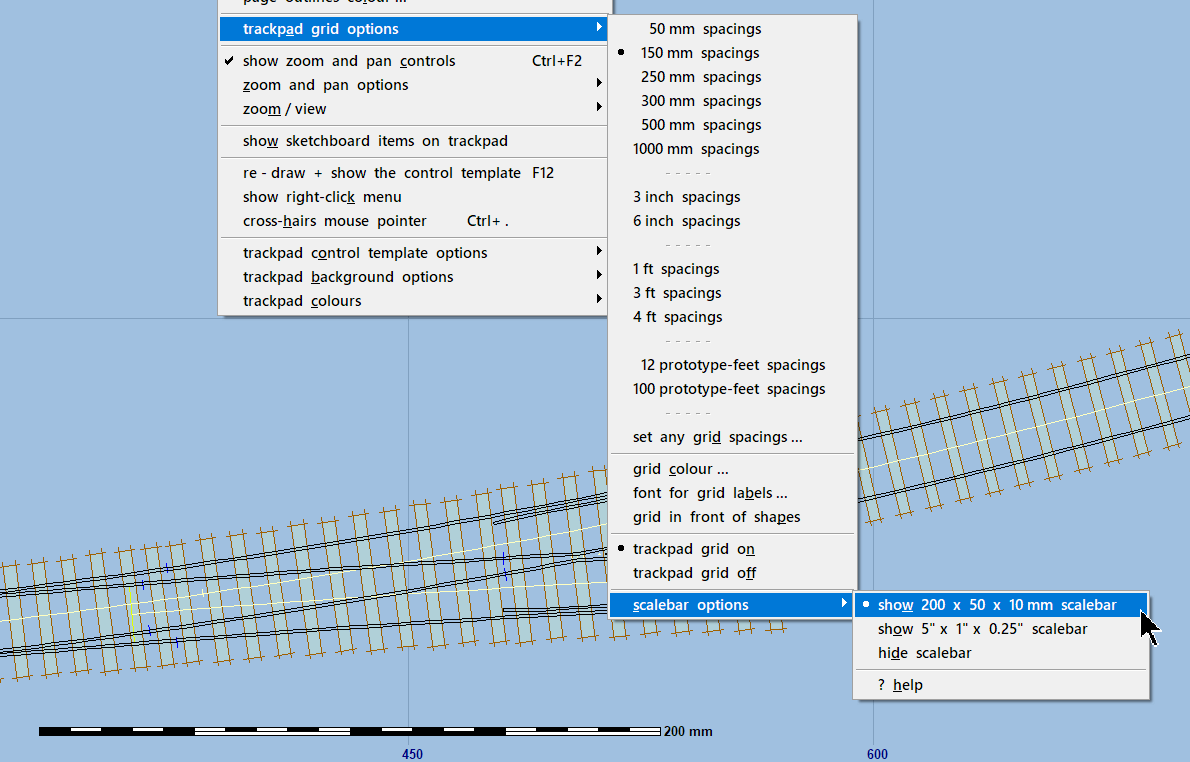 2_240808_430000000.png 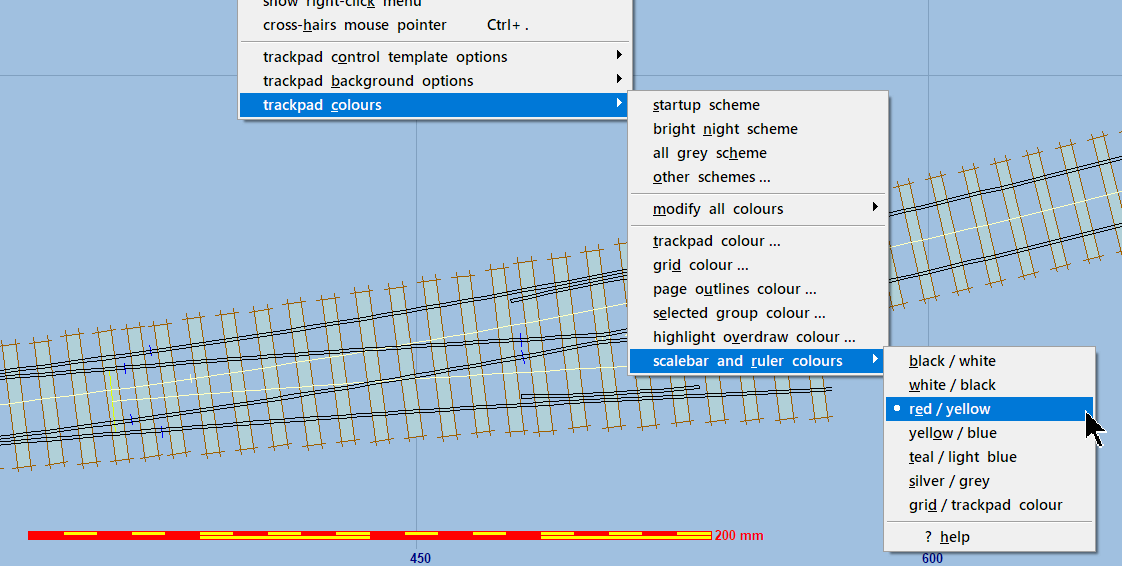 No, nor me. Martin. |
||
|
posted: 24 Feb 2018 13:22 from: Paul Boyd
click the date to link to this post click member name to view archived images |
I think I used it once in 1997 😳 | ||
|
posted: 24 Feb 2018 13:53 from: Nigel Brown click the date to link to this post click member name to view archived images |
Definitely not with the Kodachrome options Looks the sort of thing which could be useful if one remembered it existed. Do we have a means of measuring from point A to point B? Or seeing the grid reference of the mouse? Nigel |
||
|
posted: 24 Feb 2018 14:20 from: Jim Guthrie
click the date to link to this post click member name to view archived images |
Never found it, but now that I know it's there...... Jim. |
||
| Last edited on 24 Feb 2018 14:21 by Jim Guthrie |
|||
|
posted: 24 Feb 2018 14:33 from: Phil O
click the date to link to this post click member name to view archived images |
No, I don't think so, I use the rule quite a bit, but that's all. | ||
|
posted: 24 Feb 2018 14:34 from: Martin Wynne
click the date to link to this post click member name to view archived images |
Nigel Brown wrote:Do we have a means of measuring from point A to point B? Or seeing the grid reference of the mouse?Hi Nigel, Oh hell. Sometimes it dawns on me just how much is still missing from the Templot Companion. Here you go: 2_240922_500000000.png 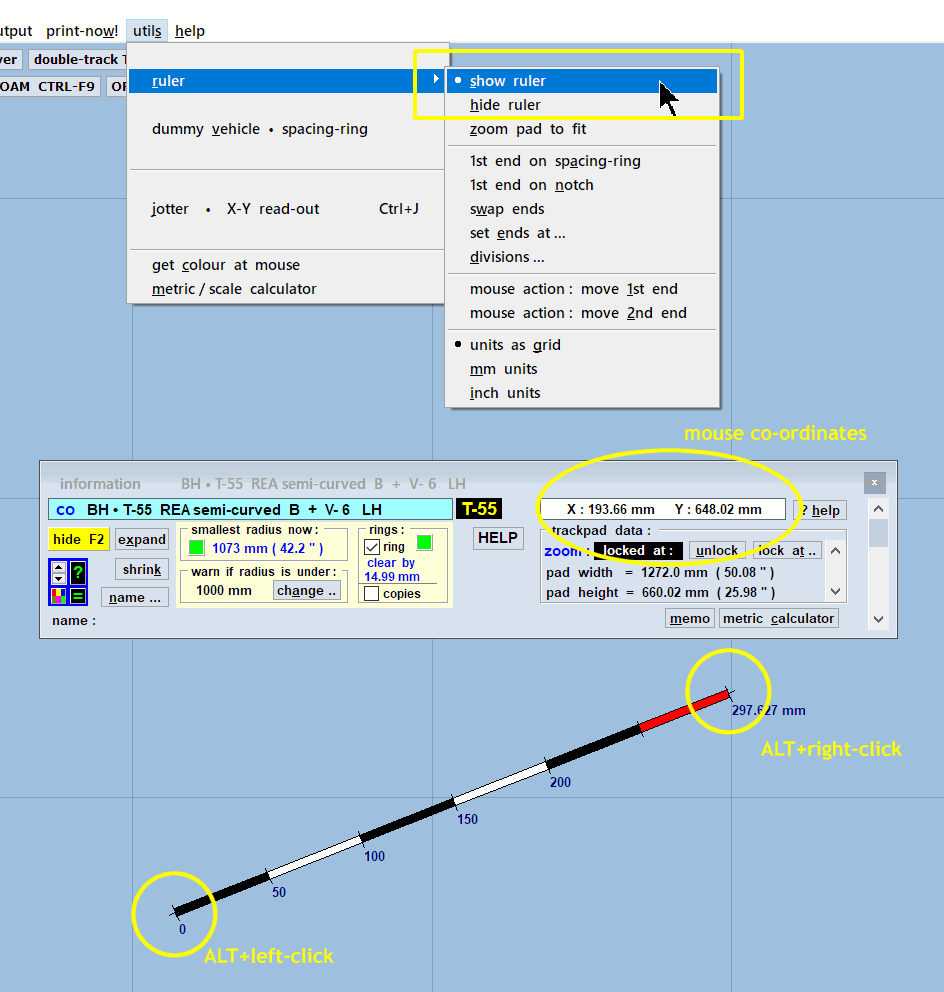 Hold down ALT key and click the mouse to set the location of the ends of the ruler. Or use the mouse actions to move them. 2_240922_280000001.png 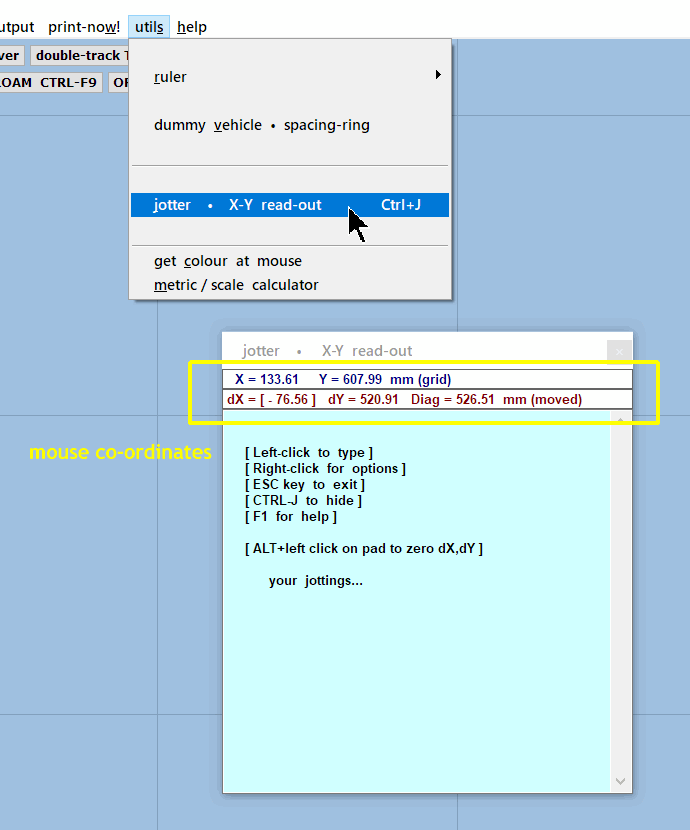 Click on the second line (brown text) to set the grid origin for the dX, dY, and Diag read-outs. i.e. show the distance to the mouse from a set point. Or ALT+left-click to set it. There are a lot of helpful jotter functions. For example you can enter "goods shed" and then add its location. Press F1 on the jotter for detailed help. cheers, Martin. |
||
|
posted: 24 Feb 2018 16:13 from: JFS
click the date to link to this post click member name to view archived images |
Martin Wynne wrote:
Well kiss my old boots!!! I never knew that - I must have wasted countless hours going through the menus going ruler > mouse action : move first end (menu closes) ruler > mouse action : move second end (menu closes) and so on and so on. Usually only to find that somewhere along the line the first end and second ends got transposed and I am trying to move the wrong end! Where on earth does it say Alt Right click : Alt Left Click does the job? EDIT:- just tried it - works brilliantly.... Best wishes, Howard |
||
| Last edited on 24 Feb 2018 16:15 by JFS |
|||
|
posted: 24 Feb 2018 17:24 from: Nigel Brown click the date to link to this post click member name to view archived images |
Looks very useful Nigel |
||
|
posted: 24 Feb 2018 18:20 from: Martin Wynne
click the date to link to this post click member name to view archived images |
JFS wrote:Where on earth does it say Alt Right click : Alt Left Click does the job?Hi Howard, Here: http://templot.com/martweb/pug_info_1.htm Scroll down to ruler tool (about 2/3rds way down). That page is linked from that big link in the yellow bar above Templot Club. It's old, old, old, and the images and script seem to have gone missing, but the information is all there, and more on the next page: http://templot.com/martweb/pug_info_2.htm It will all get updated into the new Templot Companion one day, I promise. When using the mouse actions to adjust the ruler, you don't have to keep going back into the menu. Just click the mouse action icon to toggle between the two ends: 2_241310_590000000.png 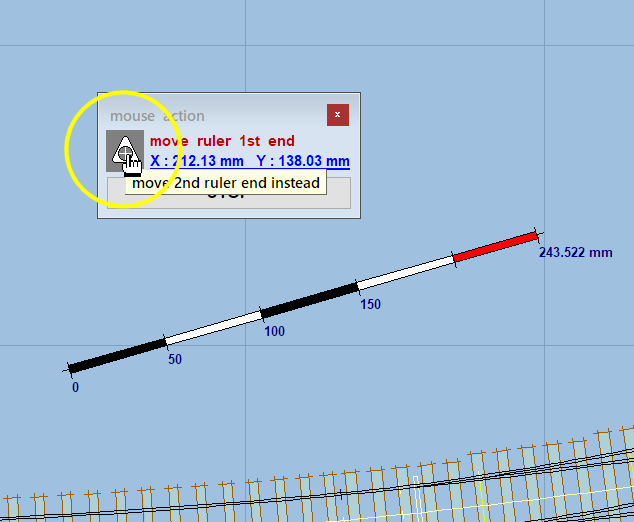 If you lose the mouse action by needing to zoom, press BACKSPACE to get back to the last mouse action. You can drag-pan the trackpad while a mouse action is in force using the middle mouse button. There are several similar toggles between two related mouse actions on that icon. For example F6 on the 1st or 2nd radius in a transition, or moving the start position or length of the transition zone. cheers, Martin. |
||
|
posted: 24 Feb 2018 21:58 from: JFS
click the date to link to this post click member name to view archived images |
Martin Wynne wrote: JFS wrote:Ha ha! I confess that somehow inexplicably slipped my attentionWhere on earth does it say Alt Right click : Alt Left Click does the job?Hi Howard, But I'll tell you what - this has proved a very useful little thread - I am learning something new with every post! I am sure I speak for others that you have all our sympathy with the task of pulling everything together into some kind of digestible format... Best wishes, Howard |
||
|
posted: 4 Mar 2018 13:26 from: madscientist click the date to link to this post click member name to view archived images |
I learned something new today too | ||
|
posted: 4 Mar 2018 16:51 from: Andrew Barrowman
click the date to link to this post click member name to view archived images |
I knew there had to be a better way! Thanks to all. |
||
| Please read this important note about copyright: Unless stated otherwise, all the files submitted to this web site are copyright and the property of the respective contributor. You are welcome to use them for your own personal non-commercial purposes, and in your messages on this web site. If you want to publish any of this material elsewhere or use it commercially, you must first obtain the owner's permission to do so. |