Templot Club Archive 2007-2020
|
|||
| author | remove search highlighting | ||
|---|---|---|---|
|
posted: 12 Aug 2018 16:06 from: Murray Boaz
click the date to link to this post click member name to view archived images |
I have just started to attempt to use Templot v2.19 on Win 7 - the software opens and appears to run ok. However the Templot Explained videos download as SK5 files are not recognised. Clicking on the link loads BB FlashBack Micro Player - whatever that is as I have not consciously downloaded it - which then gives an error message that the downloaded files is not an FBR file. In TEMPLOT_DEV folder I have templot_video_loader.exe (noted from another post concerning SK5 files on a Mac). How do I get these videos to work please? |
||
|
posted: 12 Aug 2018 18:26 from: Martin Wynne
click the date to link to this post click member name to view archived images |
Murray Boaz wrote: I have just started to attempt to use Templot v2.19 on Win 7 - the software opens and appears to run ok. However the Templot Explained videos download as SK5 files are not recognised. Clicking on the link loads BB FlashBack Micro Player - whatever that is as I have not consciously downloaded it - which then gives an error message that the downloaded files is not an FBR file.Hi Murray, Welcome to Templot Club. The Flashback FBR Micro Player is installed with Templot -- see paragraph 12. at: http://templot.com/companion/terms_of_use.php The video loader utility allows you to watch the FBR videos as often as you wish without needing to download them more than once. The small SK5 file tells the loader which FBR video to play, or to download first and then play. The Templot installer setup should have associated SK5 files with the video loader in Windows. Which browser are you using? Selecting the SK5 "Open" option in your browser on the video link should enable the browser to launch the video loader. I have just done a new test install in Windows7, and everything appears to be working fine using Firefox. If you can't get it to work, choose instead the option to "Save" the SK5 file, and then open it directly by going to help > video player > open SK5 files... menu item in Templot, and navigating to your saved downloads folder. If still no joy, some of the videos can be viewed online (in poorer MP4 image quality, without the full FBR interactive functions), at: Templot Explained - first off: http://flashbackconnect.com/Default.aspx?id=sBA8Rx8eNDxUqTCgPweQgQ2 Templot Explained - hand and direction: http://flashbackconnect.com/Default.aspx?id=hUsAbpUJYq2Ad8cQyEjBYg2 Your first printed template: http://flashbackconnect.com/Default.aspx?id=hdIcVN9vvksNd4kwp6LaSw2 Starter track planning: http://flashbackconnect.com/Default.aspx?id=QBDJMDgdiC7PwRqLS2U3jg2 cheers, Martin. |
||
|
posted: 13 Aug 2018 15:35 from: Murray Boaz
click the date to link to this post click member name to view archived images |
Martin Many thanks for quick and detailed reply. I am using IE11 and have tried Chrome (both up to date) with no success. I have tried opening the SK5 file from downloads folder - no joy. This is the error message that I still get. 2_011739_210000000.png 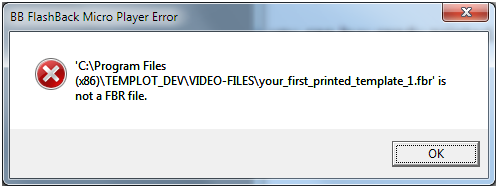 However the 4 Flashbackconnect files worked fine. Thoughts - should I uninstall Templot and try a clean install? I have not yet done anything on it worth saving. Also, I have a previous version - 2.13 - sitting in C:TEMPLOT_DEV whereas the current 2.19b version is sitting in C:Program Files (x86)/TEMPLOT_DEV. Both are where they were automatically downloaded to. Could there be some form of conflict? 2.13 does not show on Win Control Panel Programs and Features wheres 2.19b does. Netiher does 2.13 come up on Revo Uninstaller therefore apart from just deleting the folders how can I uninstall it? Advice would be welcome. Kind regards, Murray |
||
|
posted: 13 Aug 2018 16:24 from: Martin Wynne
click the date to link to this post click member name to view archived images |
Hi Murray, Unfortunately you have made the classic mistake of installing Templot in the Windows \Program Files\ folders. I wish I could make this appear in flashing red, but at present it would be tricky: 2_131105_240000000.png 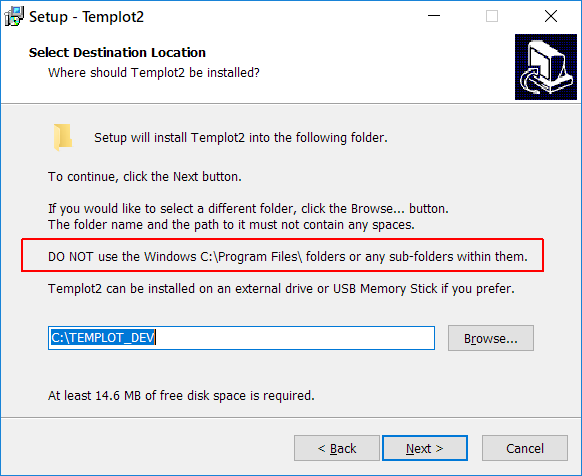 Apart from Windows permissions issues, "Program Files" contains a space, and that just won't work in Templot. I'm not sure how you got there without any intervention, because by default the Templot installer uses the folder shown above. Are you using some other program installation utility? Please re-install Templot and set the folder as above (you won't lose any existing files in there) or anywhere else you like on your computer, providing: It is not in or a sub-folder of the Windows \Program Files\ folders, and There are no spaces anywhere in the folder name or the entire path to it. Use underscores instead. For example you could choose: E:\MY_RAILWAY_STUFF\EVERYTHING_TEMPLOT\ The installer will remember it for future updates. You don't need to do anything about uninstalling your currently installed version or running an uninstaller. You can just leave the folder where it is, or delete it to avoid future confusion. cheers, Martin. |
||
|
posted: 10 Jan 2019 15:53 from: Mike Wilks
click the date to link to this post click member name to view archived images |
Hi Martin, I seem to have a very similar problem. Installed Templot today into the recommended directory. When I try and run a video I get a similar error message to the OP "C:\TEMPPLOT_DEV\VIDEO_FILES\your_first_printed_template_1.fbr is not an FBR file" Immediately before this message I get "Sorry unable to obtain the video file. Please check your internet connection" - which is obviously fine.... Running Win 10 and Google Chrome - are either of these blocking the file because they don't recognise the file type? (Windows being the epitome of the nanny state) All help gratefully received Mike |
||
|
posted: 10 Jan 2019 15:56 from: Mike Wilks
click the date to link to this post click member name to view archived images |
Further info - c:\TEMPLOT_DEV\VIDEO_FILES only has a placeholder.fbr and readme.txt so looks like the .fbr is not getting downloaded..... Mike |
||
|
posted: 10 Jan 2019 17:00 from: Martin Wynne
click the date to link to this post click member name to view archived images |
Hi Mike, Welcome to Templot Club. Sorry you are having trouble. First of all, the FBR file is attached below this. If you click it and run it, it should work. If not, you can watch it (in poorer image quality) online at: http://flashbackconnect.com/Default.aspx?id=hdIcVN9vvksNd4kwp6LaSw2 I test everything in Firefox, Opera, and Microsoft Edge. Google Chrome is often so troublesome that I don't bother. However, I just tried a fresh Templot install in Google Chrome on Windows10 and it worked fine. To run the SK5 file, after clicking the green button, click or double-click on the downloaded file name. It should then display the video loader dialog in the centre of the screen -- did you see it? 2_101151_470000000.png 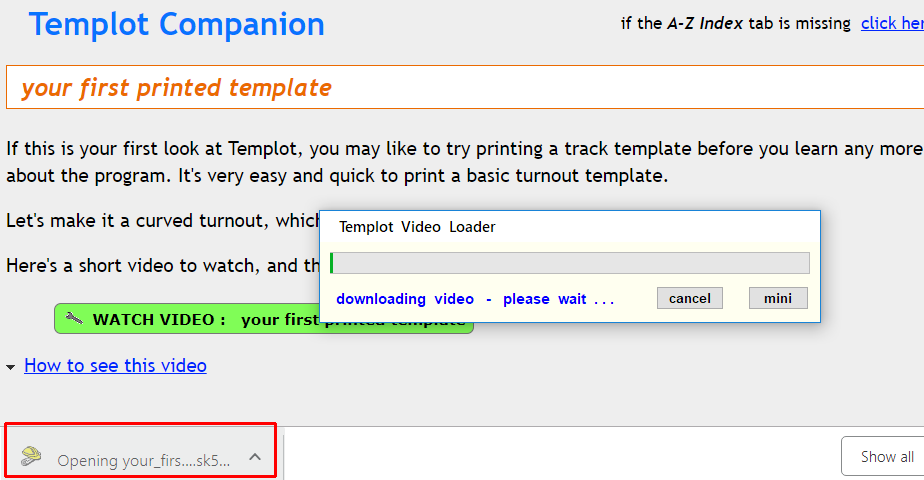 If not, did you perhaps untick the file association tickbox during the Templot installation? cheers, Martin. |
||
| Attachment: attach_2793_3317_your_first_printed_template_1.fbr 160 | |||
|
posted: 10 Jan 2019 17:26 from: Mike Wilks
click the date to link to this post click member name to view archived images |
Hi Martin and thanks for the quick reply. I just uninstalled and then re-installed Templot to make sure I hadn't inadvertently removed the links. Yes I get the templot file loader box - two screen shots below. I assume that I should find the .fbr file in the VIDEO folder? Mike |
||
| Attachment: attach_2795_3317_templot_prob_2.pdf 155 | |||
|
posted: 10 Jan 2019 17:27 from: Mike Wilks
click the date to link to this post click member name to view archived images |
2nd screen shot | ||
| Attachment: attach_2796_3317_templot_prob_1.pdf 154 | |||
|
posted: 10 Jan 2019 17:57 from: Martin Wynne
click the date to link to this post click member name to view archived images |
Mike Wilks wrote:I assume that I should find the .fbr file in the VIDEO folder?Hi Mike, Chrome should download the SK5 file and open it in the Templot video loader. SK5 is a small text file. The video loader then downloads the FBR video file from the server and saves it in the VIDEO-FILES folder. It then opens the saved FBR file in the video player. (The next time you want to watch it, it doesn't download it again, simply opens it again in the player.) The FBR format is used because it offers some useful interactive functions, lossless image quality, small file size, and much less stressful editing for me than some of the other screen capture programs. It also makes it possible to have several instances of the player running simultaneously. Thanks for the screenshots. Something is clearly wrong because you have the video player open behind the loader. How did that happen? It is probably the reason for the loader being unable to continue. It has not been opened by the loader because the video top title bar is unmodified. Please close Templot and everything else related to Templot, including the video player, the video loader, all dialogs, and any minimised items. Then try installing Templot again (no need to uninstall first). p.s. please check that templot_video_loader.exe is not blocked from accessing the internet, in your Windows firewall settings or your anti-virus software. cheers, Martin. |
||
|
posted: 10 Jan 2019 21:05 from: Trevor Walling
click the date to link to this post click member name to view archived images |
Hello, Just a thought. Is it possible these later versions of Windows are set to use a Microsoft multimedia player by default? Regards. |
||
|
posted: 10 Jan 2019 21:56 from: Martin Wynne
click the date to link to this post click member name to view archived images |
Trevor Walling wrote: Just a thought. Is it possible these later versions of Windows are set to use a Microsoft multimedia player by default?Hi Trevor, The FBR file format is native to the Blueberry Flashback screen recorder. It's not a recognised as a video format on the internet, it can only be opened in the Flashback player. cheers, Martin. |
||
|
posted: 11 Jan 2019 00:09 from: Mike Wilks
click the date to link to this post click member name to view archived images |
OK - we go from strange to bizarre Rebooted PC - re-installed via an IE11 browser window instead of Chrome. Worked fine except no tick-box relating to file associations. went to download directory where the sk5 files were hiding - double clicked one - it opened a Chrome window (my browser default) and ran fine............ please explain So anyway now I am back to what I wanted to be doing which is creating beautifully flowing trackwork for my Southern Branch line - only problem now is I am running out of excuses for not building it. Thanks again for your help Martin et al. Mike |
||
|
posted: 11 Jan 2019 01:34 from: Martin Wynne
click the date to link to this post click member name to view archived images |
Mike Wilks wrote: OK - we go from strange to bizarreHi Mike, Explain? I can't even follow or understand what you are saying, let alone explain it. I am prepared to swear on the Peco catalogue that you did in fact see the file associations tickbox, see: 2_102013_400000000.png 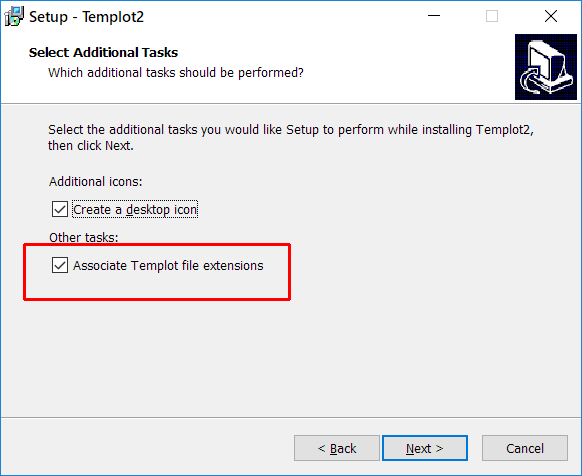 Do not untick it, or lots of things won't work in Templot. There is no way that opening an SK5 file can open the Chrome browser unless you yourself have changed the program associated with it in the Windows registry. Opening an SK5 file will do one of these things: 1. the Templot video loader will run. If the relevant FBR video file has not previously been downloaded you will see a progress bar while it is downloaded. If it has been previously downloaded, the loader will go straight to: 2. the FBR video file will be opened in the Templot video player. or, 3. if the SK5 file association was not set by the installer for some reason, Windows will ask you what you want to do with the SK5 file. The answer is to open it with the templot_video_loader.exe program, which is in the C:\TEMPLOT_DEV\ folder. Everything is working fine here, on Windows10 and Windows7, even using Chrome, and I have received no other reports of anyone having these problems. cheers, Martin. |
||
|
posted: 11 Jan 2019 07:29 from: Mike Wilks
click the date to link to this post click member name to view archived images |
Hi Martin, thanks for the reply. Having thought about it a bit more let me be clearer: - when I have time I will close everything down, open an IE window and re-install and, if what I thought I saw (no tick box for file associations) is the case, will screen shot and send you - otherwise I will confirm it was there and I was hallucinating. I already understood the clear instruction that it was important the installer is allowed to run unchanged if at all possible and that is what I did. - I think I misled you when I said the .sk5 file opened the browser window - that was already opened by me. However the result is the same - the video player now works in a Chrome window and the only two differences are that I re-installed via an IE window or that I had clean booted So after some wasted time - mine, and helpful support - yours - it's now working so thank you for that. Best wishes, Mike |
||
|
posted: 11 Jan 2019 08:25 from: Martin Wynne
click the date to link to this post click member name to view archived images |
Mike Wilks wrote: the video player now works in a Chrome window The Templot video player is part of Templot and runs in its own window. It does not need to have Chrome or any other browser open or even installed on the computer. You can if you wish have several instances of the video player running simultaneously and minimised to the task bar. Chrome plays no part in it at all. In Templot, see also the help > video player > video player only menu item. cheers, Martin. |
||
| Please read this important note about copyright: Unless stated otherwise, all the files submitted to this web site are copyright and the property of the respective contributor. You are welcome to use them for your own personal non-commercial purposes, and in your messages on this web site. If you want to publish any of this material elsewhere or use it commercially, you must first obtain the owner's permission to do so. |