Templot Club Archive 2007-2020
|
|||
| author | remove search highlighting | ||
|---|---|---|---|
|
posted: 6 Jun 2019 15:18 from: Stephen Freeman
click the date to link to this post click member name to view archived images |
Hi, As you know you can "switch off", shapes from appearing on the screen. Handy if you later want to put them back. rather annoyingly they still print, whether they are visible on screen or not. I've had to go through and delete them rather than just rely on a single click to hide them. |
||
| Last edited on 6 Jun 2019 15:22 by Stephen Freeman |
|||
|
posted: 6 Jun 2019 16:14 from: richard_t
click the date to link to this post click member name to view archived images |
Stephen Freeman wrote: Hi,I thought that's what the "show on output" option did - controlled if they appeared on the print or not: 499_061113_590000000.png 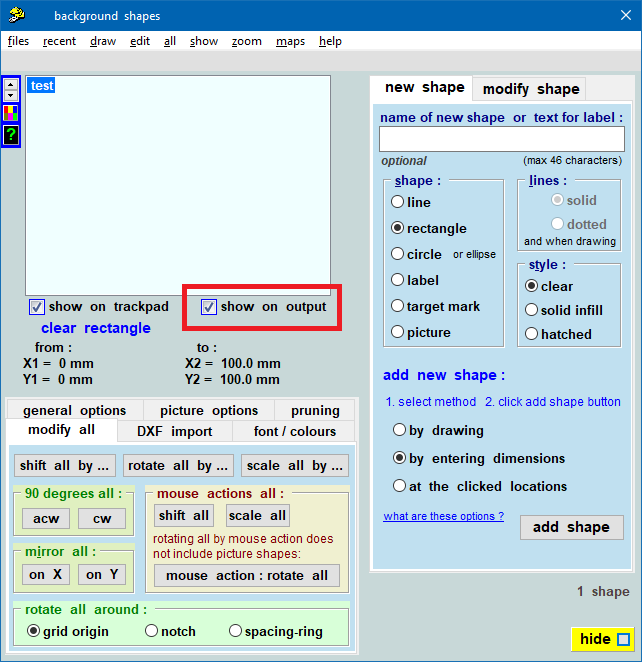 |
||
| Last edited on 6 Jun 2019 16:17 by richard_t |
|||
|
posted: 6 Jun 2019 21:03 from: Martin Wynne
click the date to link to this post click member name to view archived images |
Stephen Freeman wrote: Hi,Hi Stephen, As Richard explained, you can switch individual background shapes on and off, for both the trackpad and/or the output, using the tickboxes below the shapes list. Select the required shape in the list, and then tick or untick the boxes as required. These settings are retained in the saved BGS file. If you want to turn them all on and off in the output, use this setting in the output menu: 2_061544_080000000.png 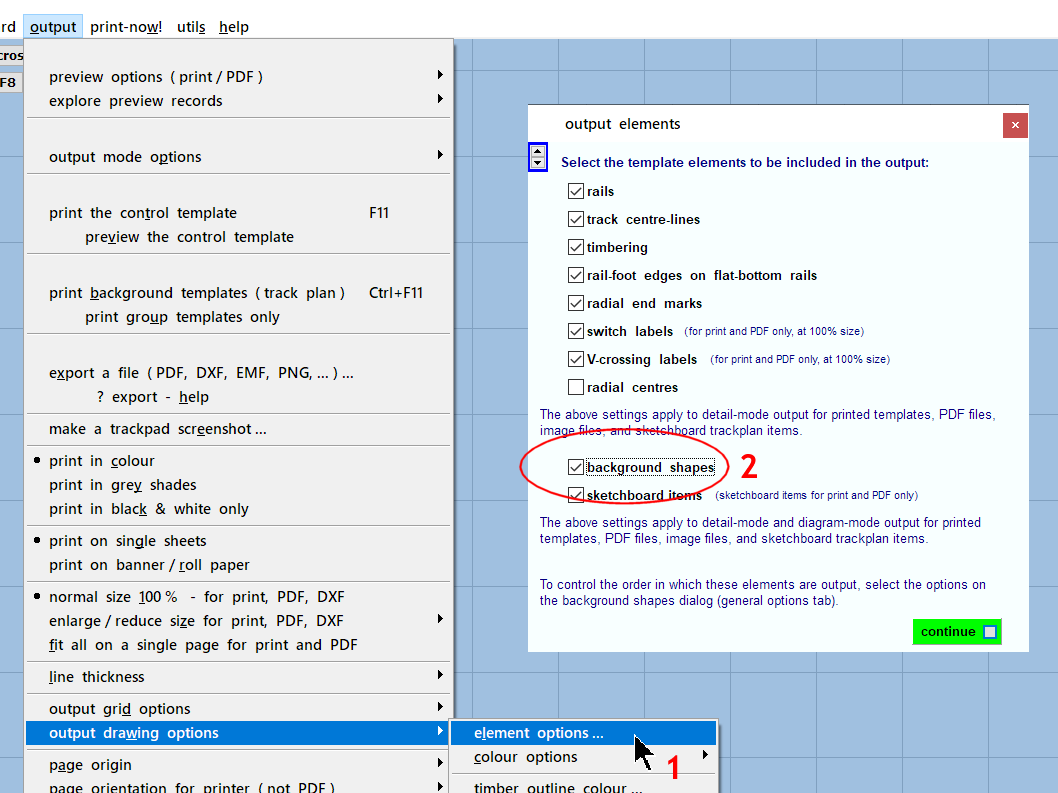 This setting is not retained in the BGS file. The above applies to the output. To toggle the background shapes on and off on the trackpad screen, press the SHIFT+HOME keys. This is very handy when working over a background map. It's at trackpad > trackpad background options > menu items. cheers, Martin. |
||
|
posted: 7 Jun 2019 11:17 from: richard_t
click the date to link to this post click member name to view archived images |
I learnt or perhaps re-learnt something - I didn't know about or remember the output elements dialog box. So thanks! |
||
| Please read this important note about copyright: Unless stated otherwise, all the files submitted to this web site are copyright and the property of the respective contributor. You are welcome to use them for your own personal non-commercial purposes, and in your messages on this web site. If you want to publish any of this material elsewhere or use it commercially, you must first obtain the owner's permission to do so. |