Templot Club Archive 2007-2020
|
|||
| author | remove search highlighting | ||
|---|---|---|---|
|
posted: 18 Nov 2019 15:57 from: Paul Boyd
click the date to link to this post click member name to view archived images |
Gordon S wrote: One other thing, can I save 'hide name labels' to my preferences, so they are always off?I'd quite like that as well, please! Whenever I open Templot, the first thing I always do is to hit the End Key. I usually also hit the Home key, but I can quite understand not having the control template hidden on startup as a preference though! Cheers, Paul |
||
|
posted: 18 Nov 2019 16:32 from: Rob Manchester
click the date to link to this post click member name to view archived images |
Me too |
||
|
posted: 18 Nov 2019 17:38 from: Martin Wynne
click the date to link to this post click member name to view archived images |
Rob Manchester wrote: You don't seem to be able to change the colour of the name labels either to make them vanish.Hi Rob, You have lost me there -- to switch them off press the END key. You don't need to change the colour. You can change the font, size and text colour of the name labels here: 2_181219_290000000.png 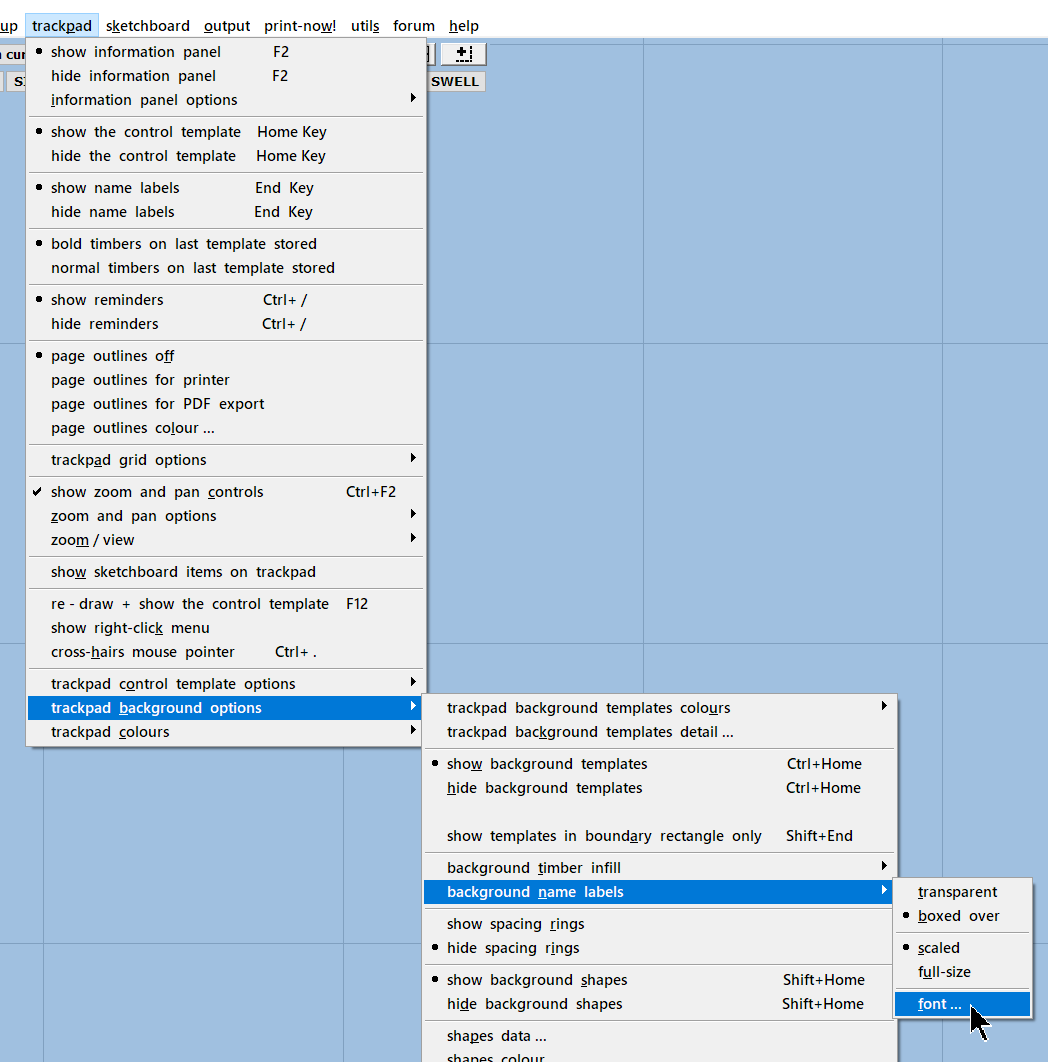 And those settings are currently included in the program preferences. (I think that menu item should read "template name labels". I have changed it.) Hi Gordon, Paul, Rob, OK, I will add labels on-off to the program preferences, even though it is only one key dab on startup. As you know, I had to be dragged kicking and screaming to provide the program preferences at all. I really don't like allowing things to be switched off that way. The problem is that users who come to Templot only occasionally are likely to forget that a feature even exists if months/years ago they switched it off in their saved preferences. There are several circumstances in which the name labels are needed and it is difficult to work without them, for example where you have several overlaid partial templates. Perhaps when Templot is started using saved preferences, a message should appear showing a list of all the settings which have been changed from the defaults? cheers, Martin. |
||
|
posted: 18 Nov 2019 17:56 from: Rob Manchester
click the date to link to this post click member name to view archived images |
Martin Wynne wrote:Hi Rob,Hi Martin, Sorry, I was sick last night and had only just got up when I made the previous posting. Just ignore it Having an extra option on the startup screen for 'GO using my preferences and show me what they are' would be nice. Usual caution about your time and effort still stands Rob |
||
|
posted: 18 Nov 2019 18:18 from: Martin Wynne
click the date to link to this post click member name to view archived images |
Rob Manchester wrote:Having an extra option on the startup screen for 'GO using my preferences and show me what they are' would be nice. Usual caution about your time and effort still standsHi Rob, Perhaps that's something the T3 followers might like to code? I could then pinch it and use it in T2. Sorry to hear you have been ill. I Hope you are feeling better now. cheers, Martin. |
||
|
posted: 18 Nov 2019 18:24 from: Rob Manchester
click the date to link to this post click member name to view archived images |
Martin Wynne wrote: Yes, thanks. Think I had a dodgy piece of fish yesterday. Rob |
||
|
posted: 24 Nov 2019 10:00 from: John Palmer click the date to link to this post click member name to view archived images |
Martin Wynne wrote: As you know, I had to be dragged kicking and screaming to provide the program preferences at all. I really don't like allowing things to be switched off that way. The problem is that users who come to Templot only occasionally are likely to forget that a feature even exists if months/years ago they switched it off in their saved preferences. There are several circumstances in which the name labels are needed and it is difficult to work without them, for example where you have several overlaid partial templates.Don't know whether this would be worth doing, but a possible solution might be to provide a mechanism to restore all the default settings in the program as supplied - not uncommon as a 'remedy of last resort', particularly when hardware starts to go belly-up. No prizes for guessing how I have become aware of this |
||
|
posted: 24 Nov 2019 12:20 from: Martin Wynne
click the date to link to this post click member name to view archived images |
John Palmer wrote:Don't know whether this would be worth doing, but a possible solution might be to provide a mechanism to restore all the default settings in the program as suppliedHi John, That is already provided for: 1. if you click plain GO on startup, Templot will start with all the original defaults and ignore any saved preferences: 2_240716_030000000.png 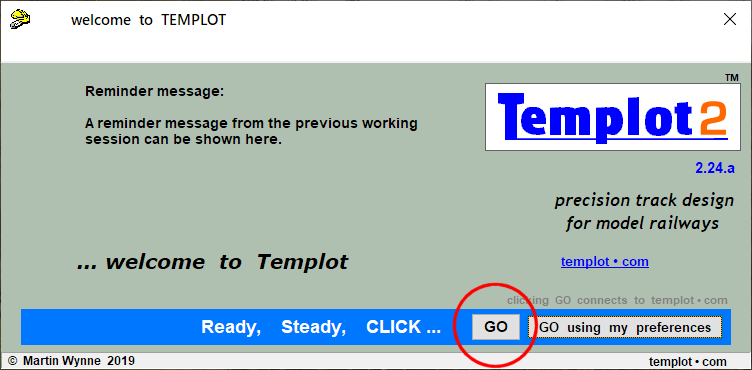 2. if you click abandon saved preferences any saved preferences will be deleted, and you won't even see the option to use them when you next start Templot: 2_240718_330000000.png 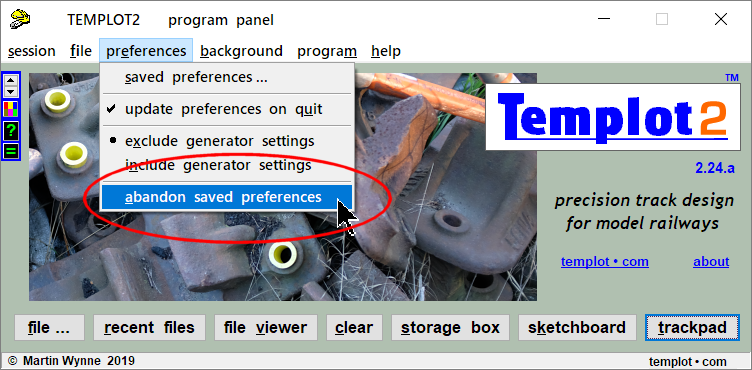 cheers, Martin. |
||
| Please read this important note about copyright: Unless stated otherwise, all the files submitted to this web site are copyright and the property of the respective contributor. You are welcome to use them for your own personal non-commercial purposes, and in your messages on this web site. If you want to publish any of this material elsewhere or use it commercially, you must first obtain the owner's permission to do so. |