Templot Club Archive 2007-2020
|
|||
| author | remove search highlighting | ||
|---|---|---|---|
|
posted: 2 May 2020 20:21 from: David Baillie
click the date to link to this post click member name to view archived images |
I'm sure this question has a one line answer! Somewhere during playing around with the track bed edges function, a set of red dotted parallel lines appeared on the template [see attached image]. When this prints the area between the red dotted lines is blank. I've tried every which way to find a way of removing them but the solution still escapes me!A quick explanation would be very much appreciated. I should say I'm working on a Mac using Crossover - I hope this is not a factor? Thanks Dave3658_021521_160000000.png 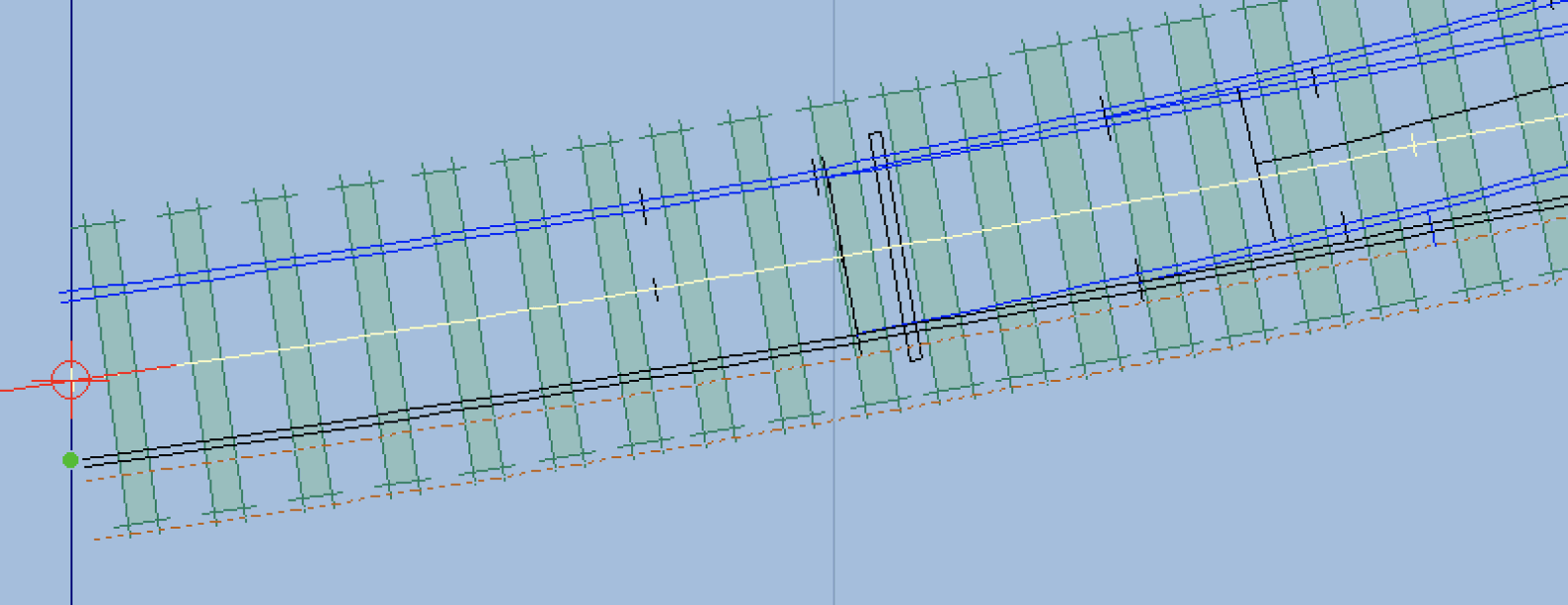 |
||
|
posted: 2 May 2020 20:41 from: Martin Wynne
click the date to link to this post click member name to view archived images |
Hi Dave, Those are the ballast edges and cess lines for a background template. Although for which one is a bit of mystery -- you have one rail only of the control template superimposed over that one? Perhaps you could post your box file here? cheers, Martin. |
||
|
posted: 2 May 2020 21:00 from: David Baillie
click the date to link to this post click member name to view archived images |
Hi Martin,Thanks for the prompt response. However I'm now struggling to find the .box file given the peculiarities of Crossover. Well I can find it, but not sure how to liberate it from Crossover and copy it to the familiarity of my Mac!. I'm determined to sort this - but give me a little while longer! Dave |
||
|
posted: 2 May 2020 21:11 from: David Baillie
click the date to link to this post click member name to view archived images |
Found it! Hope it's the right one. Please forgive me if there is some duplication of templates - I'm only just starting!Dave |
||
| Attachment: attach_3019_3653_daves_freelance_31_2020_05_01_2310_02.box 81 | |||
|
posted: 2 May 2020 21:38 from: Martin Wynne
click the date to link to this post click member name to view archived images |
Hi Dave, You didn't say it was a half-finished tandem. For that second template in the tandem you had the TS side ballast+cess option on. But for some reason with the trackbed half-widths (ballast edges) set to only 20mm. The default half-width is 7ft-6in = 52.5mm in 7mm scale. For a total trackbed width of 15ft (105mm). Here is your box file with that trackbed turned off. However, because you were in the middle of the tools > make tandem function, it probably won't be able to finish it. I suggest starting the tandem again from the first template. cheers, Martin. |
||
| Attachment: attach_3020_3653_dave.box 73 | |||
|
posted: 2 May 2020 21:48 from: David Baillie
click the date to link to this post click member name to view archived images |
Many thanks Martin. I must sheepishly admit I was trying to use the track edges function to give me an even line for shoving sleepers to (sorry - I'm sure there's a better way but it kind of worked Dave |
||
|
posted: 2 May 2020 22:34 from: Martin Wynne
click the date to link to this post click member name to view archived images |
David Baillie wrote: I must sheepishly admit I was trying to use the track edges function to give me an even line for shoving sleepers toHi Dave, There is a function for that -- you can offset the track "centre" line to wherever you want: 2_021730_450000000.png 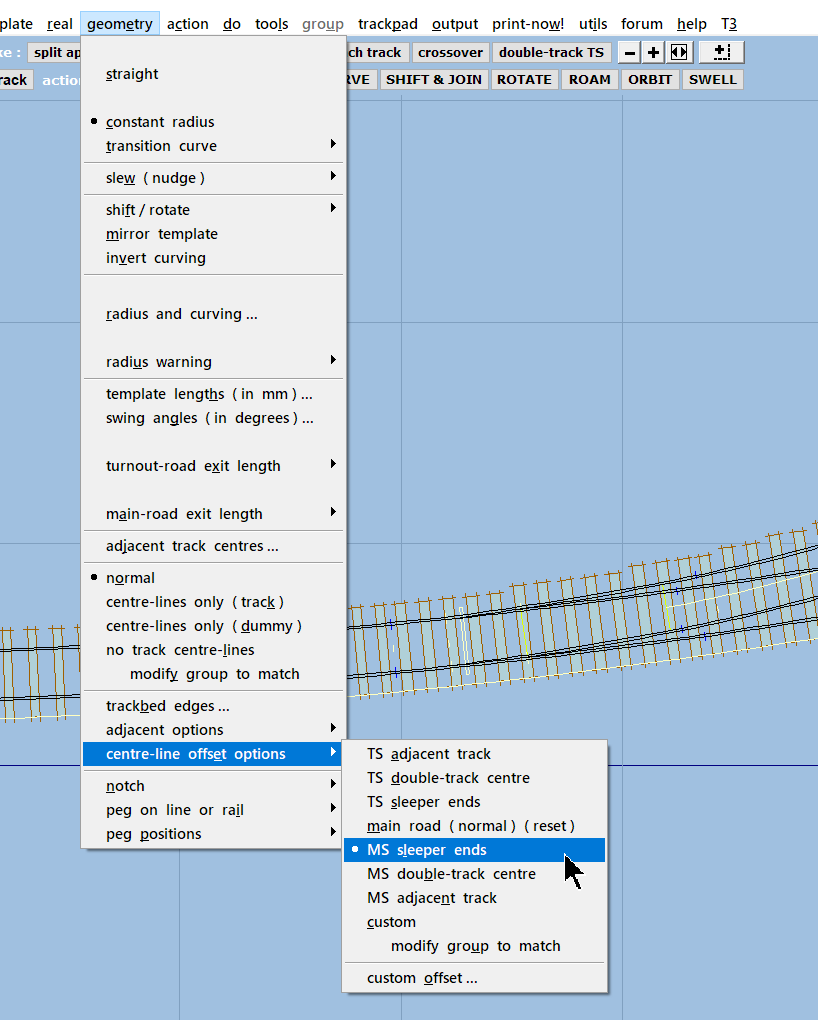 Just remember to put it back on main road (normal) when you have finished. Calling it the "centre" line when it isn't is a bit confusing, but I don't know what else to call it. p.s. this topic was nothing to do with printing, so I will edit the topic title shortly. Thanks for the kind words. cheers, Martin. |
||
| Please read this important note about copyright: Unless stated otherwise, all the files submitted to this web site are copyright and the property of the respective contributor. You are welcome to use them for your own personal non-commercial purposes, and in your messages on this web site. If you want to publish any of this material elsewhere or use it commercially, you must first obtain the owner's permission to do so. |