Templot Club Archive 2007-2020
|
|||
| author | remove search highlighting | ||
|---|---|---|---|
|
posted: 18 Mar 2009 12:11 from: Paul Hamilton click the date to link to this post click member name to view archived images |
Hi all, It has been a long time between drinks as we say out in the Antipodes. I have a CJF plan that I need temploted by someone as I simply have not the time or inclination to persue the "doing" of this myself. (I am honest!) As such I am more than prepared to pay someone to create the Templot plan for me such that I can then order the timber track bases from Brian at C&L. I am not going to be as vulgar as to propose rates and even the scope here suffice to say that there are 8 points, no slips or other such silliness and it is in SF00 (surprise hey!) Please contact me if remotely interested in assisting in this genuine request. PS I do have a fully purchased packaged and am happy to communicate details etc if required. Best regards, Paul. |
||
|
posted: 18 Mar 2009 14:20 from: Raymond
click the date to link to this post click member name to view archived images |
Paul Hamilton wrote: Hi all,Hello Paul, I'd be happy to consider doing your Templotting for you, contact me off-line and we can discuss it. (raymond@raymondwalley.com) Regards Raymond |
||
|
posted: 19 Mar 2009 00:12 from: Paul Hamilton click the date to link to this post click member name to view archived images |
Thanks Raymond for the prompt response. Email sent. Cheers, Paul. |
||
|
posted: 21 Mar 2009 10:23 from: Paul Hamilton click the date to link to this post click member name to view archived images |
As an update I could not be happier with Raymond's responces and questioning regarding the layout and am hopeful that resolution between Templot output and C&L bespoke timber laser cutting service can be reached. Stay tuned! |
||
|
posted: 22 Mar 2009 07:27 from: Martin Wynne
click the date to link to this post click member name to view archived images |
Paul Hamilton wrote: I am hopeful that resolution between Templot output and C&L bespoke timber laser cutting service can be reached.Hi Paul, I have now sent Brian hi-res raster and DXF vector versions of this, to try on the laser: 2_110654_040000001.png 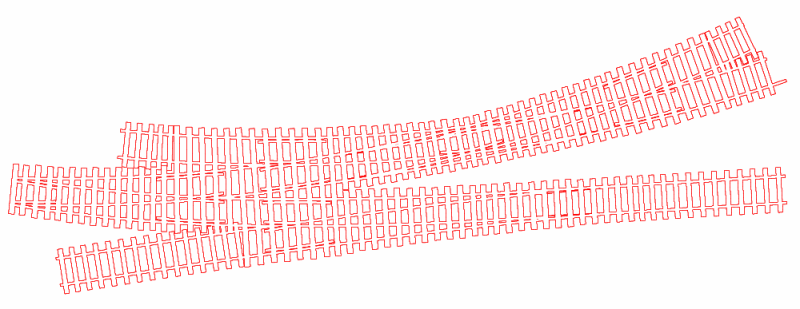 Full size it is 24" wide at 4mm scale. Here is part of the hi-res image: 2_110654_140000004.png 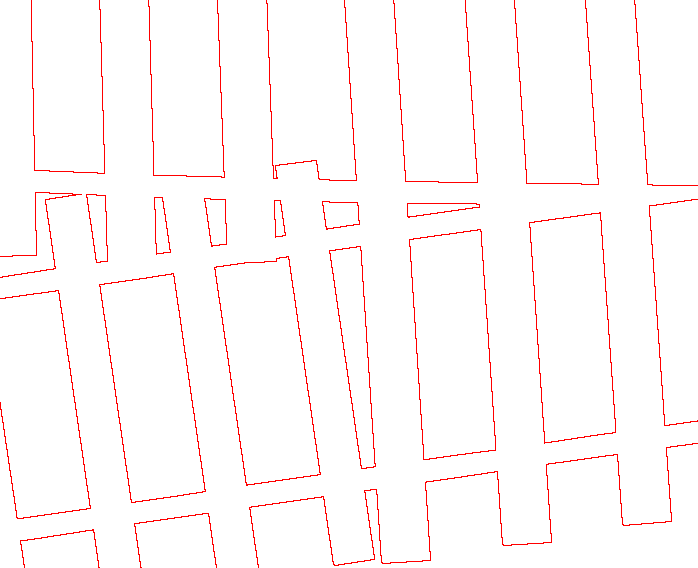 I'm confident we can find a technical solution. Whether Brian wants to offer a C&L bespoke timber cutting service from Templot files is a matter for him of course. regards, Martin. |
||
|
posted: 23 Mar 2009 03:59 from: Paul Hamilton click the date to link to this post click member name to view archived images |
What I need next to confirm Martin is the spacing for the sleepers to Midland pattern and confirmation that 45' panels would be correct in this context. Any pointers on the general spacing of the sleepers on the MR 45' panels? | ||
|
posted: 23 Mar 2009 06:37 from: Martin Wynne
click the date to link to this post click member name to view archived images |
Paul Hamilton wrote: What I need next to confirm Martin is the spacing for the sleepers to Midland pattern and confirmation that 45' panels would be correct in this context. Any pointers on the general spacing of the sleepers on the MR 45' panels?Hi Paul, C&L list MR 45ft panels in the timber tracks range: http://finescale.org.uk/inc/prodimg.php?IName=photos/t44518mr.jpg&IDesc=0000001130&IWidth=550&IHeight=176 So presumably Brian has the full info. My only information for Midland Railway is 45ft rails / 18 sleepers 9ft long / end sleepers 12" wide (remainder 10" wide), spaced 12" from the rail end and carrying standard chairs. Nominal 1/4" expansion gap. So end timber spacing becomes 24.1/4". I don't have the other spacings. The MR also used heavier 100.1/3 lb bullhead rail. However, the MR ceased to exist in 1923, becoming part of the LMS, and the last renewals of track matching the MR details above would probably have been in the 1930s. I understand from your topic on MRF forum that you are modelling the 1960s. Sleepers have a typical life of 25-30 years, so except in the goods yard on your plan it's unlikely (but not impossible) that any such 9ft-sleeper track would remain in the running lines and platforms. You could very reasonably use the 60ft / 24 sleepers setting in Templot with 8ft-6in sleepers. regards, Martin. |
||
|
posted: 23 Mar 2009 09:05 from: Jim Guthrie
click the date to link to this post click member name to view archived images |
Paul Hamilton wrote: What I need next to confirm Martin is the spacing for the sleepers to Midland pattern and confirmation that 45' panels would be correct in this context. Any pointers on the general spacing of the sleepers on the MR 45' panels?Paul, You might want to get your hands on a copy of MRJ No.22 where Bob Essery had an article on Midland track. Jim. |
||
|
posted: 23 Mar 2009 09:26 from: Alan Turner
click the date to link to this post click member name to view archived images |
Paul Hamilton wrote: What I need next to confirm Martin is the spacing for the sleepers to Midland pattern and confirmation that 45' panels would be correct in this context. Any pointers on the general spacing of the sleepers on the MR 45' panels? box file attached with 45ft panels. |
||
| Attachment: attach_531_767_Midland_45ft_18_sleepers.box 420 | |||
|
posted: 23 Mar 2009 10:34 from: Martin Wynne
click the date to link to this post click member name to view archived images |
Alan Turner wrote: box file attached with 45ft panels.Many thanks Alan. (From which, spacings are 12" + 27.5" + 29" + 13 spaces of 31" + 29" + 27.5" (+12"), end sleepers widened to 12" width.) p.s.1. Alan has widened all the joint sleepers up to 5 metres of template length. If you extend a copied template beyond that, you will need to widen the remaining joint sleepers (using the shove timbers functions). p.s.2. If you insert a turnout in this plain track, you will retain the lengths and spacings in any approach or exit track, but lose the widened joint sleepers. The solution to that is either to widen them individually, or in 091b and later you can to split off the approach and exit tracks as separate templates, and then align a copy of the library template over them -- peg / align tools > align the control template over background template > facing-facing menu item, choose the delete option for the existing background template, then store & background for the new one. (In a future Pug I will include such widening as an option in the custom plain track settings, removing the need to shove them wider and the above procedures.) regards, Martin. |
||
|
posted: 23 Mar 2009 10:55 from: Martin Wynne
click the date to link to this post click member name to view archived images |
I wrote:p.s.2. If you insert a turnout in this plain track, you will retain the lengths and spacings in any approach or exit track, but lose the widened joint sleepers.p.s.3. If before inserting the turnout you click the tools > make tools: options > retain shoved timbers menu option, the above note will apply only to the exit track, if any. The widened joint sleepers will be retained in the approach track, if any. p.s.4. If in creating the original library template you insert a turnout, you can widen the joint sleepers in the exit track also. Then convert back to plain track, shorten and store as a library template. Now when you later insert a turnout in a copy of it (after selecting the above option), the widened sleepers in the approach and exit tracks will be retained. This is the best approach to avoid extra work if you are creating an entire layout with widened joint sleepers. Martin. |
||
|
posted: 24 Mar 2009 17:22 from: Raymond
click the date to link to this post click member name to view archived images |
Many thanks for that box file Alan. I have modified it now for 00 SF and here is the box file for anyone else who needs it. It runs out either side to a total length of about 5.9 metres. Regards Raymond Alan Turner wrote:
|
||
| Attachment: attach_533_767_MR_45'_panel_00_SF.box 435 | |||
|
posted: 26 Mar 2009 02:17 from: Paul Hamilton click the date to link to this post click member name to view archived images |
Thanks Raymond for the draft plan too. Payment has been made and I look forward to completing the plan and getting this off to Brian for laser cutting. Best regards, Paul. |
||
|
posted: 26 Mar 2009 14:25 from: Mike Pogson
click the date to link to this post click member name to view archived images |
Martin Wynne wrote: I have now sent Brian hi-res raster and DXF vector versions of this, to try on the laser:Hi Martin, The above image is very interesting. Was it created within Templot or in an outside CAD programme. Has any allowance been made for the cutting kerf? I have resolved the issue of laser cutting Templot files onto wood and plastic bases. Would you mind sending me a copy of the above file so that I can give it a go. I have attached some images that show what can be done. Section+of+trackwork+as+imported+as+dxf.jpg  The first image above is the dxf file as exported from Templot and viewed in my CAD programme. It is just over 3'6" wide and will therefore need to be cut in two parts. It consists of 5 turnouts and 2 diamond crossings. The red sections are background shapes that had originally been exported as rails, edited in my CAD programme and sent back to Templot. I did this because there are some irregular crossings in there. Elements+set+up+for+creating+cutting+contour.jpg  The second image is of all the necessary components that will make up the cutting contour. All the original sleeper outlines have been offset to allow for the cutting kerf (.04mm in this case). I have written a piece of software that does this automatically, thereby saving a lot of editing time and therefore cost. A similar piece of software takes care of creating tags between selected sleepers and the border piece, which I like to use because it keeps everything lined up. left_half_cutting_contour.jpg  The third image is the cutting contour for the left half right_half_cutting_contour.jpg  The fourth image is the cutting contour for the right half P3260814.jpg  Finally a photograph of the two halves cut out and joined. All the above images are from the Templot photo archive on Yahoo groups and can be viewed there in higher resolution. The photo album is "Templot to laser cut bases" I am in the process of building a website that will explain this and other services I will be offering soon. Mike Pogson |
||
|
posted: 26 Mar 2009 15:41 from: Martin Wynne
click the date to link to this post click member name to view archived images |
Mike Pogson wrote:The above image is very interesting. Was it created within Templot or in an outside CAD programme. Has any allowance been made for the cutting kerf?Hi Mike, I sent the file to Brian Lewis at C+L and he sent back a picture showing the finished laser-cut track base. It looks very good, but I don't have any actual measurements. There is more discussion on Brian's own email group at: http://groups.yahoo.com/group/finescale Here's how I created the file showing an outline of the timbers and "rail" webs between them. Ideally Templot would be able to do this in a proper mathematical fashion. But at present it can't, and the internal data structure makes it a very complex task for every possible track formation with multiple partial overlaid templates and shoved timbers. So instead I did this: 1. In Templot I increased the rail-width for each template to create the links. But Brian is now saying this may be necessary only for bases which are to be curved by flexing. If the design is already curved and fixed it may not be needed. In fact it may be possible to use links which are narrower than rail for easier removal before ballasting. What width are your links? There is a lot of experimenting still to be done I think. 2. I set the Templot print output (i.e. normal printing, not DXF export) to red for everything -- rail edges, rail infill, timber outlines, timber infill. I switched off the grid, timber numbering and other extraneous stuff. I then "printed" it to Snagit and created a hi-res bitmap file. It was solid red everywhere that is required to be finished plywood. An allowance for the cutting kerf can be made by changing the line thickness setting for the timber outlines -- print > printed line thickness > set any line thickness... menu item. Some trial and error may be needed. 3. I opened it in Paint Shop Pro and clicked "Detect All Edges" to create a thin outline only. Any graphics editor should be able to do this. It may be called "create outline" or "contour" or similar. 4. Saved it again still as a hi-res bitmap. 5. To convert it from a raster image to a vector file, I opened it in the free version of WinTopo and set the dpi scaling. I set the thinning mode to "Stentiford" and saved the DXF file which I sent to Brian. That all sounds a lot of palaver when written out, but it took only a minute or two once Templot was set up. I can create a more detailed description of each stage if you wish. I will include all the Templot settings in the "save preferences" function which I'm working on at present, and I may even add a "solid output for edge detection" button which sets it all in one go. The next full Pug will include a "print to bitmap" function, avoiding the need to use Snagit. WinTopo is at http://www.wintopo.com . The free version is fine. Snagit is at http://www.techsmith.com . There is a free trial. I'm interested in the software you mention to create the outline and links from Templot's DXF export. Can you give us a bit more detail? Note that the above didn't use the DXF export, it was created from the native printing function. regards, Martin. |
||
|
posted: 27 Mar 2009 10:20 from: Mike Pogson
click the date to link to this post click member name to view archived images |
Hi Martin, Thanks for your quick response. I visited the C&L forum and I was astonished at the B*** S*** expressed as fact. Where did this business come from that laser cutters would only work with Coreldraw .cdr files, or that .dxf files needed to be converted to .cdr files. This was being talked about seriously by people that I would have thought would know better. I can state categorically that I have never used coreldraw to control my laser cutter. I have had a Universal Laser System (same brand I believe as Brian Lewis has) for nearly 3 years and it has always been linked to my CAD programme, Rhinoceros. Martin Wynne wrote: I'm interested in the software you mention to create the outline and links from Templot's DXF export. Can you give us a bit more detail? Note that the above didn't use the DXF export, it was created from the native printing function.Rhinoceros is a NURBS solid modelling programme of amazing flexibility. I have used it to draw complete model locos in 3D, as well as coaches etc. Part of the software is a scripting language based on VBscript and called Rhinoscript. I have been learning to use this over the last couple of months and have so far written two routines, one to create offset sleepers, the other to create tags between the ends of sleepers and a border surrounding the whole assembly. So, how I create my cutting profile is as follows; Import the .dxf file created by Templot. The only stipulation here is that sleeper extensions is turned off in Templot. In Rhino I am only interested in 4 layers. Sleeper outlines, Sleeper centre lines, rails,and background shapes ( if there are any relevant items in there), The rest are turned off. I then select all items on the sleeper outline layer - 1 click, hit join - 1 click. All the sleepers are now rectangles I then do the same for the rail layer. 2 more clicks. Not all rail lines will join if it is a complex set of trackwork with several templates and partial templates, but this is not important since they won't all be used. I now use my sleeper offset routine to create enlarged sleepers on a new layer I call Cutting 1 As you probably know all entities in a CAD file have a unique ID. There are two useful functions in Rhino, one calls the first ID, the other calls the next ID. My routine calls the first ID and checks its layer. if correct the offset routine is called. when complete, or if the layer is incorrect, the next ID is called and add infinitum intil all sleepers are done. This sounds long winded but it happens pretty much instantly. Next I do the Tag routine. This is based on using the sleeper centre line. On starting this routine, I am invited to select a sleeper centre line I want to use and a rectangle is created around it. This is repeated until I say enough is enough. From now on everything is still manual. I offset the rails I want to use (0.3mm), again into my Cutting 1 layer, for the web between sleepers. These are edited so that they join up and the ends closed. At this point I have arrived at the point shown in image two of my previous post. This one took 15 minutes I now select all the items on Cutting 1 and hit 'create mesh' into a new layer called mesh. I now select all meshes and hit 'join', followed by 'weld' followed by 'mesh outline', and there we are, the cutting profiles are done as shown in pictures 3 & 4. I then hit 'print' which calls up the laser cutter software. The set up here is followed and the cutting file required by the laser is created, to be cut when required. Thats it. Frankly you dont need to do anything, the .dxf file works fine, get on with irregular crossings instead. Other Options. The web between sleepers has come in for some criticism. I used it initially because the rails were there, but tags between sleepers and the border can be used instead. However two tags are necessary for each sleeper in order to ensure positional accuracy, and this will sometimes only be possible by using webs. If using 1.5mm material, there are other options, The web can be half etched out on the top, which means the remaining web should be buried under ballast. This cant be done with the .8mm material, the result would be too fragile. I hope this explains my process. It is pretty quick and gives good results. Mike |
||
|
posted: 27 Mar 2009 10:51 from: Martin Wynne
click the date to link to this post click member name to view archived images |
Mike Pogson wrote: I visited the C&L forum and I was astonished at the B*** S*** expressed as fact. Where did this business come from that laser cutters would only work with Coreldraw .cdr files, or that .dxf files needed to be converted to .cdr files.Hi Mike, This is a friendly forum where folks are keen to learn new things. No-one knows everything and being rude to them isn't very friendly and doesn't get us any further forward. The Universal laser cutters have a standard Windows printer driver and can be driven from any Windows application (including direct from Templot if you wish to engrave a template on wood or plastic instead of cutting through). Thanks for the detailed explanation of Rhinoceros and your Rhino script. It's perhaps rather more high-end than most hobbyists would have access to -- 995 Euros is a lot of money. The method I explained achieves much the same result and requires only the purchase of Snagit (GBP 42.99), and even that won't be necessary when direct output to a raster image is available in the the next Pug but one. The other software needed is available in free versions. I imagine if Brian goes ahead with a custom laser service (I have no information about that), he would accept Templot .box files direct, and do the conversion himself. regards, Martin. |
||
|
posted: 27 Mar 2009 13:53 from: Mike Pogson
click the date to link to this post click member name to view archived images |
Martin Wynne wrote: Hi Mike,Hi Martin, I'm sorry you felt I was being rude, it seemed to me there were far ruder comments towards you and Templot in the messages I read. However that's no excuse and if I caused any offence I apologise. Perhaps I should have waited a day or so before responding. I get exasperated when proffesionals make statements which are inaccurate, it just muddies the water for everyone, and I guess I let that exasperation show. You are quite right, the Universal laser cutter drivers are a windows printer driver, This in fact was the point I was trying to make. All you have to do is send the correct information, well within the capabilities I would think of any CAD programme. I only know for sure about Rhinoceros and Autocad. My detailed explanation of how I use Rhino was not me advocating people should go out and buy it (I use it to earn my living). What I was trying to show was that taking Templot files and using them to cut track bases was not a time consuming convoluted process. I was trying to get across, not very well, that I am offering a custom cutting service to anyone who wants their Templot files turned into track bases. As to cost; for an example the illustrations I posted the other day, which I assume could be seen ( if not they can be seen in the photo archives in the Templot Yahoo group in the photo album 'Templot to laset cut bases') would be A$60 (at current exchange rates about GBP28. That section of trackwork was 3'6" + long and contained 5 turnouts and 2 diamond crossings. best regards Mike |
||
|
posted: 27 Mar 2009 14:31 from: Martin Wynne
click the date to link to this post click member name to view archived images |
Mike Pogson wrote:it seemed to me there were far ruder comments towards you and Templot in the messages I read.Hi Mike, As far as I know only from Brian, and that's just Brian being Brian. Thanks for the details of the service you are offering to Templot users. I'm sure many will be interested. Do you have a web site with more details? It seems to me that the biggest drawback to the timber bases is the need to chop out the links between the timbers before you can ballast. In the time spent doing that you could maybe have stuck individual timbers to a paper or card template. And chopping the links might not be too easy if you are using foam track underlay or other resilient trackbase. Is it possible to burn a half-depth groove along the timber edge to aid matters and possibly allow them to be broken out with minimal force? Would your software provide for that? Provided the top corner was clean, any roughness in the break would be hidden by the ballast. As I understand it, the laser cutter uses raster (bitmap) data in the image to engrave the surface, and red vector line data to cut through. What happens for other colours of vector data? Can you set a different cut depth for each colour? regards, Martin. |
||
|
posted: 27 Mar 2009 14:35 from: Peter_Hirons
click the date to link to this post click member name to view archived images |
Mike Pogson wrote: I was trying to get across, not very well, that I am offering a custom cutting service to anyone who wants their Templot files turned into track bases. As to cost; for an example the illustrations I posted the other day, which I assume could be seen ( if not they can be seen in the photo archives in the Templot Yahoo group in the photo album 'Templot to laset cut bases') would be A$60 (at current exchange rates about GBP28. Would it be possible to post something that fragile to the UK, and at what cost? Peter |
||
|
posted: 27 Mar 2009 17:20 from: Jim Guthrie
click the date to link to this post click member name to view archived images |
Peter_Hirons wrote: Mike Pogson wrote:Peter,I was trying to get across, not very well, that I am offering a custom cutting service to anyone who wants their Templot files turned into track bases. As to cost; for an example the illustrations I posted the other day, which I assume could be seen ( if not they can be seen in the photo archives in the Templot Yahoo group in the photo album 'Templot to laset cut bases') would be A$60 (at current exchange rates about GBP28.Would it be possible to post something that fragile to the UK, and at what cost? Maybe it would be flexible enough to roll up and put in a larger diameter postal tube. Jim. |
||
|
posted: 27 Mar 2009 19:02 from: Rextanka
click the date to link to this post click member name to view archived images |
Mike Pogson wrote: Thanks for your quick response. I visited the C&L forum and I was astonished at the B*** S*** expressed as fact. Where did this business come from that laser cutters would only work with Coreldraw .cdr files, or that .dxf files needed to be converted to .cdr files. This was being talked about seriously by people that I would have thought would know better. I can state categorically that I have never used coreldraw to control my laser cutter. I have had a Universal Laser System (same brand I believe as Brian Lewis has) for nearly 3 years and it has always been linked to my CAD programme, Rhinoceros.Mike, Sorry for the delayed response, I'm only recently trolling through my mail. Wow - as one of the peaople engaged in that discussion, I'm pretty astounded at this. Perhaps it was the combatative tone Brian had (yes, he does that sometimes, but generally the conversations on there end up being really productive). I do not think anyone said that the cutter would *only* work with Corel, however it remains a fact that a number of Laser Manufacturers (including Epilog which is the one I am most familiar with) recommend the use of CorelDraw, perhaps because it has a great combination of low(ish) price and (relative) ease of use. I don't think anyone said that "nothing else" could be used, but given that at the outset no one really knew what Brian was using, we were just trying to figure it out to give him suggestions. Remember that the vast majority of Laser sales are for the purposes of engraving, so anything more than a good vector based drawing package is complete overkill. Certainly using non-uniform rational B-spline based CAD programs is beyond the capabilities and needs of people who have a business engraving knick-knacks for their local businesses to give to clients. After all, if Rhino or SoftImage is needed for modelling, I think you'll be left with precisely eight people left doing anything. The rest of your post was quite interesting, are you planning to post your scripts anywhere? Regards Nick |
||
|
posted: 27 Mar 2009 19:16 from: Rextanka
click the date to link to this post click member name to view archived images |
Martin Wynne wrote: As I understand it, the laser cutter uses raster (bitmap) data in the image to engrave the surface, and red vector line data to cut through. What happens for other colours of vector data? Can you set a different cut depth for each colour?Hi Martin, The short answer is "yes". The long answer: You should be able to set the power (i.e. intensity) on a per color basis in the print driver for vector (and actually for bitmap data). Bitmaps have a tendancy to burn more than vector lines, IIRC, because the material will heat due to the prxoimity of "pixels". Depending on the setup, you may have an air blower to cool the area, but bear in mind this can lead to a more vigorous fire if you get the power wrong. It's really easy to set fire to material, which is why a Laser should never be run unattended, but that's probably true of any machine tool. Depending on the driver you should be able to set your color/power combos in the print dialog and load appropriate once for each material type, though one would need to arrive at a reasonable convention (set colors for mark, vs 25% cut, vs 75% cut, vs 100% cut). The trick is to get an appropriate compination of reliable cutting at the depth required vs speed of work vs burn damage. The slower you go, the more likely you are to burn the material, so for thicker material you might want to take multiple runs at it (this is generally true for fragile & flammable materials such as leather and cloth). It's a trial and error thing to get the combination of speed/power correct for given material, but once you have it set up it's a little like figuring cutter speeds on a CNC machine for a given material type with a given cutting head. HtH, Nick |
||
|
posted: 27 Mar 2009 23:33 from: Mike Pogson
click the date to link to this post click member name to view archived images |
Martin Wynne wrote: Thanks for the details of the service you are offering to Templot users. I'm sure many will be interested. Do you have a web site with more details?Hi Martin, A web site is a few weeks away, but when finished, will include details of track bases amongst other things. Yes a half depth cut can be made on the edges of all tags. This would weaken the whole structure, but the tags are only there to keep sleepers in position and not for strength. My software can certainly do that. Another alternative is to half etch all the web pieces, the part being left can be covered by ballast, although with .8mm material will this be enough? Universal Laser Systems supply a basic driver with each system, but you can buy a more sophiscated driver which gives an enormous amount of control. I have this but I seldom use it. It gives a palette of eight colours each of which can be set for vector/raster/both, each colour can be assigned its own power, speed, and pulse rate. In the basic driver, only red for cutting and black for engraving are available (this may have changed by now). If I want to vector cut different depths with the basic driver, I create a layer for each depth and print each layer seperately, defining a different depth for each print. Anything over hairline thickness is treated as a raster and engraved. best regards Mike |
||
|
posted: 27 Mar 2009 23:47 from: Mike Pogson
click the date to link to this post click member name to view archived images |
Peter_Hirons wrote: Mike Pogson wrote:Hi Peter,I was trying to get across, not very well, that I am offering a custom cutting service to anyone who wants their Templot files turned into track bases. As to cost; for an example the illustrations I posted the other day, which I assume could be seen ( if not they can be seen in the photo archives in the Templot Yahoo group in the photo album 'Templot to laset cut bases') would be A$60 (at current exchange rates about GBP28.Would it be possible to post something that fragile to the UK, and at what cost? Yes it is possible. The Air Mail cost for these items would be A$18.15, about GBP8.5. This is for a package weighing between 250gms and 500gms. There would be room for a lot more track bases in this package without going to the next rate. The templates would be packed between two boards, These boards are themselves a sandwich of two pieces of card around corrugated card, very strong and very light. Best regards Mike |
||
|
posted: 28 Mar 2009 01:37 from: Mike Pogson
click the date to link to this post click member name to view archived images |
Rextanka wrote: Remember that the vast majority of Laser sales are for the purposes of engraving, so anything more than a good vector based drawing package is complete overkill. Certainly using non-uniform rational B-spline based CAD programs is beyond the capabilities and needs of people who have a business engraving knick-knacks for their local businesses to give to clients. After all, if Rhino or SoftImage is needed for modelling, I think you'll be left with precisely eight people left doing anything.Hi Nick, I think a bit of history is needed here. I first bought Rhinoceros about 12 years ago, long before I bought a laser cutter. It was a lot cheaper then, I bought it for two reasons, one; I wanted to escape from dependance on Autocad and their outrageous pricing (particularly here in Australia) and two; I was interested in rapid prototyping and Rhino could interface to that. After a couple of months I was sufficiently comfortable with the programme, that I abandoned Autocad and have never used it since. For many years I have earned my living providing CAD services to a range of clients, and over time much of this work was designing electrical switchboards for medium to large projects. I dont know about the rest of the world, but here in Australia all switchboards have to have all items in it marked by engraved labels. It occured to me that that I could get much of the work, so about 3 years ago I set about obtaining the necessary equpt, which turned out to be the Universal Laser Systems product The salesman at the dealership tried to convince that I had to use Coreldraw, but I believe that this was because it was the only way he and his colleagues were able to demonstrate the product. The technical department soon established that it should work with Rhino and so it proved. Why did I want it to work with Rhino? All the text that I needed for the labels was already in my drawings, so it seemed logical to tie it all together.. I have had Coreldraw longer than Rhino and I have never really got on with it. I find the user interface cumbersome, slow and illogical, my wife on the other hand is a whizz with it, but can't get to fist base with Rhino. She is a Graphic Artist, I am an Engineer! She uses the laser cutter with Coreldraw. I have reached the stage in life where I want to pull back from full time work, so I am gradually reducing my client list to my two best. I plan to devote the rest of my time to having fun, i.e. Railway modelling, hence track bases and other things. I hadn't thought about posting my scripts anywhere. If I do it will be to the Rhinoscript group of which I am a member. Best regards Mike |
||
|
posted: 28 Mar 2009 07:41 from: Mike Pogson
click the date to link to this post click member name to view archived images |
Martin Wynne wrote: It seems to me that the biggest drawback to the timber bases is the need to chop out the links between the timbers before you can ballast.Hi Martin, A few comments have been made regarding the undesirable aspect of the web linking the sleepers. I have linked an image that shows a turnout where the web links have been half etched away and some ballast sprinkled over. The tabs from sleeper to border have also been half cut, so that the border will snap off easily. The material is .8mm (nominal) ply. P3280827.jpg  Best regards Mike |
||
|
posted: 29 Mar 2009 19:02 from: Brian Lewis
click the date to link to this post click member name to view archived images |
Just a thought Mike. All timber and timber products imported into the EU must comply with the requirements of the International Standards for Phytosanitory Measures 15 (ISPM 15). There are no exceptions to this and the penalties for ignoring this - both for the consignor and the consignee are severe. Now folk handling timber should be well aware of this, as Australia has probably the strictest rules - your Government's AQIS 19 notice is probably implanted in the hearts of all exporters to Oz. You should be able to find locally, a certification company who will be able to certify that wood products complied with ISPM 15 when they left your premises and will issue a certificate to that effect. With this there will be no problems with it clearing by the UK Forestry Commission, who undertake this work on behalf of the UK Customs. Regards Brian Lewis |
||
|
posted: 29 Mar 2009 23:37 from: Adrian click the date to link to this post click member name to view archived images |
Brian Lewis wrote: Just a thought Mike.I take it this includes wooden spoons as well. Adrian |
||
|
posted: 29 Mar 2009 23:47 from: Jim Guthrie
click the date to link to this post click member name to view archived images |
Adrian wrote: Brian Lewis wrote:Or small wooden urns.Just a thought Mike.I take it this includes wooden spoons as well. Jim. |
||
|
posted: 30 Mar 2009 12:19 from: Brian Lewis
click the date to link to this post click member name to view archived images |
Adrian wrote:I take it this includes wooden spoons as well.Now if that is a suggestion that I am 'stirring it', Adrian, it is uncalled for and I suggest you think again. In my 'pre-retirement' business, I exported to 86 countries of the world. Certain items were packed in wood shavings and wooden crates, so you can imagine, we were fairly well up on international requirements. Even now, with C+L I hit the same problem. Our ballast, which is fruit stone in origin, is classed as wood. Australian import regulations are so severe that they will not accept ISPM 15 and require treatments of ISPM 15 + 50%. Due to the low value of ballast, it is just not worth sending it there. Last week, Martin and I had off list correspondence about laser cutting. He proposed a 'fix' and he will confirm that I suggested this be repeated on his forum 'as other folk were going down the laser road'. What inference do you make from that please Adrian? In truth, I am not that keen on lasering to Templot plans, as I feel it is unnecessary. By all means draw your layout in Templot, but then utilise the standard Timber Tracks bases. They will fit with nothing more than an insignificant amount of adjustment. And from our sales it seems clear that sensible folk are doing just that. Regards Brian Lewis |
||
|
posted: 30 Mar 2009 13:28 from: Mike Pogson
click the date to link to this post click member name to view archived images |
Brian Lewis wrote: Just a thought Mike. Hmm, nice one Brian, However your interpretation of ISPM 15 is a touch awry. ISPM 15 is an international standard designed to control the use of PACKAGING material and BURRAGE used in shipping product (any product). It defines the packaging material as solid wood more than 6mm thick and SPECIFICALLY EXCLUDES plywood and other processed boards. So it seems to me that if you need to ship something in a crate, and you dont want to go to the expense of getting the ISPM Logo branded on, the best thing to do is make it out of Plywood and Chipboard and pack it out with polystyrene beads. AQIS 19 is a document explaining how ISPM 15 was to be implemented by Australia. It was written several years ago, and since ISPM 15 is now implemented, it is probably no longer extant. As a matter of interest, the plywood I use is imported by me from the EU (with a paper trail to prove it). Before parting with any money, I checked with AQIS as to whether there would be any problems with importing and later re-exporting value added product. The answer was no, as long as the customs declaration matched the contents. So I have no problem shipping my laser cut track bases anywhere in the world. Best regards Mike |
||
|
posted: 30 Mar 2009 14:41 from: Brian Lewis
click the date to link to this post click member name to view archived images |
Mike Pogson wrote:However your interpretation of ISPM 15 is a touch awry. ISPM 15 is an international standard designed to control the use of PACKAGING material and BURRAGE used in shipping product (any product). It defines the packaging material as solid wood more than 6mm thick and SPECIFICALLY EXCLUDES plywood and other processed boards. So it seems to me that if you need to ship something in a crate, and you dont want to go to the expense of getting the ISPM Logo branded on, the best thing to do is make it out of Plywood and Chipboard and pack it out with polystyrene beads.I hope you are right Mike. But this was not what I was told when I enquired about shipping our ballast to Oz. Certainly, in my previous business, our concern was with packaging, as we did not handle wood products and it may be that my memory of those days let me down with regards to the relevant Statutory Instrument numbers. But it does seem strange that this would not apply to all wood products. When you look at the devastation caused in the UK by such things as Grey Squirrels, Mink, Muntjak, American Crayfish, Colorado Beetles, (although I have not about outbreaks of these for some years),Japanese Knotweed, Rosebay Willowherb, Amphibious Bistort, etc. the concerns of all nations to protect their native wild life are understandable. Regards Brian Lewis |
||
|
posted: 30 Mar 2009 19:57 from: Adrian click the date to link to this post click member name to view archived images |
Brian Lewis wrote:Now if that is a suggestion that I am 'stirring it', Adrian, it is uncalled for and I suggest you think againWoah! It seems I touched a rather raw nerve there. Whether it was intentional or not that was the impression that your posting gave. Your posting seemed to be directed specifically at Mike, with reference to things he had to check. Although you will probably argue otherwise I felt it was something that could be dealt with more tactfully by a private message rather than going public. Brian Lewis wrote: Last week, Martin and I had off list correspondence about laser cutting. He proposed a 'fix' and he will confirm that I suggested this be repeated on his forum 'as other folk were going down the laser road'. What inference do you make from that please Adrian?Only that it seems better to start with off list correspondence to get the facts straight and then publish information to help others. Unfortunately you have a reputation on various groups for an acerbic and provocative style so you can hardly blame people for making these observations from time to time. This is neatly demonstrated by your closing statement. Brian Lewis wrote: And from our sales it seems clear that sensible folk are doing just that.Implying that anyone wanting non-standard trackbases laser cut from Templot are fools. So can I have badge now? I can add it to the "I've been insulted by Philip Millard" collection! Regards, Adrian |
||
|
posted: 30 Mar 2009 21:46 from: Brian Lewis
click the date to link to this post click member name to view archived images |
Thanks Adrian. Lesser folk would have run away and hidden. Comments inserted below. Regards Brian Lewis Only that it seems better to start with off list correspondence to get the facts straight and then publish information to help others.And is what Martin did. Unfortunately you have a reputation on various groups for an acerbic and provocative style so you can hardly blame people for making these observations from time to time.Shoot first and ask questions afterwards. Folk tell me I have mellowed - you should have seen me when I was younger...... This is neatly demonstrated by your closing statement. Implying that anyone wanting non-standard trackbases laser cut from Templot are fools.Not at all. Just that they have got on with the task, rather than debating it ad nauseam. So can I have badge now?Consider it bestowed upon you. Seriously though. My comments we designed to make sure the relevant paperwork was in hand. I think you get the impression that I have some rooted antipathy towards fellow traders. I can tell you that in my little 'patch' Len and I are on good terms - he helped me out with some DWG files a few weeks ago. My records show that 3-4 times in the past I have sold 20-40 kgs of rail to Marc Weaver, (Marcway & SMP), when he unexpectedly run out and could not wait 8-10 weeks for fresh supplies. Traders are like that - they do help each other out. If you had read between the lines you would have gleaned that I am not keen on this bespoke laser cutting and am perfectly happy for Mike to do it all if he so wishes. Not because it has any faults, but simply because we are so busy that we cannot spare the time. Past retirement age and working a 12 hour day, seven days a week is not my idea of a retirement hobby.... The idea was to sell Carr's and C+L and just amuse myself with the laser work. It is truly said, "Man proposeth, but God disposeth", for the person who was going to buy had a stroke..... So we just plod on as best we can. |
||
|
posted: 1 Apr 2009 03:18 from: Paul Hamilton click the date to link to this post click member name to view archived images |
Brian Lewis wrote: In truth, I am not that keen on lasering to Templot plans, as I feel it is unnecessary. By all means draw your layout in Templot, but then utilise the standard Timber Tracks bases. They will fit with nothing more than an insignificant amount of adjustment. And from our sales it seems clear that sensible folk are doing just that.Hi Brian, Thanks for the emails off-list regarding the laser cutting of my completed Templot plan. From the above statement, should I create a list of what the point configurations are (eg 2 x B7s, 1 x A4 etc) and look to use your standard templates instead of laser cutting the whole layout? Regards, Paul. |
||
|
posted: 1 Apr 2009 09:32 from: Mike Pogson
click the date to link to this post click member name to view archived images |
Hi Brian, Sorry to take so long responding to this post, I've been out of town for a couple of days. Brian Lewis wrote: In truth, I am not that keen on lasering to Templot plans, as I feel it is unnecessary. By all means draw your layout in Templot, but then utilise the standard Timber Tracks bases. They will fit with nothing more than an insignificant amount of adjustment. I disagree with the above comment. The beauty of Templot is its ability to create flowing trackwork accurately. Little changes can be made to satisfy regional variations, timbering can be adjusted to suit interlacing requirements, transition curves can be made so that rolling stock moves correctly. Why sacrifice all this effort in order to spend time chopping about individual bases, when for a similar outlay you can have track bases cut to your design. I advocate cutting bases that can be joined to at least span a baseboard. The accuracy of the joined section is such that you can align your templates under it. I have attached the images below to demonstate other options that can be generated from a Templot design. Rail positioning jigs can be created and accurately located by pegs in holes. I use driving axles as used in 4mm scale locos as pegs, with the holes cut out slightly under 0.125" and reamed out with a tapered hand reamer. Plastic could also be used for the jigs. PA220717.jpg  PA220719.jpg  Best regards Mike |
||
|
posted: 1 Apr 2009 09:56 from: Raymond
click the date to link to this post click member name to view archived images |
I have to agree with Mike. I do not believe that 'standard' templates would be able to reproduce the layout plan I have recently created for Paul, which has several turnouts on transitions and interlaced sleepering to boot. They would require more than an "insignificant amount of adjustment". Either have it all laser cut or stick with individual sleepers in the traditional manner. Regards Raymond Mike Pogson wrote: Hi Brian, |
||
|
posted: 1 Apr 2009 10:03 from: Brian Lewis
click the date to link to this post click member name to view archived images |
Paul Hamilton wrote:Thanks for the emails off-list regarding the laser cutting of my completed Templot plan. From the above statement, should I create a list of what the point configurations are (eg 2 x B7s, 1 x A4 etc) and look to use your standard templates instead of laser cutting the whole layout? Thanks for your understanding Paul. The work is overpowering me at the moment and I do not seem to have time for anything. Regards Brian Lewis Carrs - C+L Finescale |
||
|
posted: 1 Apr 2009 10:32 from: Martin Wynne
click the date to link to this post click member name to view archived images |
Hi Mike, You wrote: All the original sleeper outlines have been offset to allow for the cutting kerf (.04mm in this case).Is there perhaps a typo there? Or are you really saying that the laser can cut a line less than 2 thou wide through plywood? If so there is hardly any need for an offset allowance, because I'm not aware of any other means of cutting plywood which would deliver such precision. I could do with knowing for sure, because I would like to create a function in Templot which automatically sets the printed timber outline thickness, suitable for edge detection and vectorising for laser cutting. regards, Martin. |
||
|
posted: 1 Apr 2009 11:11 from: Brian Lewis
click the date to link to this post click member name to view archived images |
Hi Martin, My tests show that you need to allow 0.15mm for each hairline cut. i.e. cutting a 7mm sleeper strip would require a setting of 7.3mm. Reghards Brian lewis - who now sits back and waits for others to disagree...... Martin Wynne wrote: Hi Mike, |
||
|
posted: 1 Apr 2009 13:16 from: Mike Pogson
click the date to link to this post click member name to view archived images |
Hi Martin Martin Wynne wrote: Hi Mike, Not so much a typo as the wrong value. 0.04mm is the offset I use for cutting thin plastic, up to 1.5mm thick. Keep in mind that the offset is the centre of the cut. The width of the cut is twice the offset, in this case 3.15 thou. The offset for cutting the plywood is .06mm, so for a timber width that should end up at 4mm, the width for cutting is 4.12mm or for 7mm the width for cutting should be 7.12mm. This represents a cut of 4.72 thou. I find this is good for plywood up to about 1.8mm thick. Over this thickness, with plywood, I tend to cut from both sides, otherwise you have to use a lot more power which results in charring which doesn't look so good. I should point out that I have non standard optics in my laser cutter, because I had a requirement for higher than normal resolution (ie a thinner beam). This is probably overkill for this purpose. I have thought about getting the standard optics as well, but the cost is a bit on the high side, and it only really has an impact for engraving. Perhaps the function you create should have the line thickness user-definable. There are lots of diiferent lasers out there with different optics. Best regards Mike |
||
|
posted: 1 Apr 2009 13:53 from: Martin Wynne
click the date to link to this post click member name to view archived images |
Hi Brian, Mike, Thanks for the info. It seems that Brian's laser (with standard optics?) cuts a kerf 0.3mm wide and Mike's laser (with narrow-beam optics) cuts a kerf 0.12mm wide. Templot draws the outline thickness centred on the timber edge, so to vectorise correctly after infilling and edge detection, the printed outline thickness needs to be the same as the kerf width. (The default outline thickness is 0.16mm at 100% printing.) I will do some tests and see how it vectorises. Perhaps the function you create should have the line thickness user-definable. There are lots of different lasers out there with different optics.It is already -- print > printed line thickness > set any line thickness... menu item, for those happy to do the arithmetic themselves. I was hoping to create a one-click option which would do it all in one go, for those more numerically-challenged. regards, Martin. |
||
|
posted: 1 Apr 2009 16:50 from: Brian Lewis
click the date to link to this post click member name to view archived images |
It is all to do with the focal length of the lens Martin. I did start off with a 1.5" lens, but it was so close to the work that it needed constant cleaning. Also, I could not use air assist, as it blew the tiny pieces of ply I was cutting all over other work. (Mike will know what I mean). The supplier kindly changed it over to a 2 inch lens and I have not suffered this problem. But this does cut a slightly wide cut - in my case from 0.2mm to 0.3mm Regards Brian Lewis |
||
| Please read this important note about copyright: Unless stated otherwise, all the files submitted to this web site are copyright and the property of the respective contributor. You are welcome to use them for your own personal non-commercial purposes, and in your messages on this web site. If you want to publish any of this material elsewhere or use it commercially, you must first obtain the owner's permission to do so. |
