Templot Club Archive 2007-2020
|
|||
| author | remove search highlighting | ||
|---|---|---|---|
|
posted: 10 Oct 2009 18:37 from: marsa69
click the date to link to this post click member name to view archived images |
Hi all, My name is Mark and I'm new to Templot having just acquired it in the last 24hrs. All day I've been grappling with watching the tutorials and experimenting for myself. As you can imagine there have been many curses flying around the house and much gnashing of teeth Now as the title suggests I'm feeling a bit of a Forrest Gump. My first failure was in trying to draw the outline of my baseboards. I've searched the forum and folowed the guides but I still can't get an accurate drawing. All I need is two 4' x 2' boards end to end, then on the R/H end of these a 3' x 2' turned right through 90 degrees to form an 'L' shape. On the bottom edge of the 3' x 2' another 4' x 2' is added to extend the 'L'. I was hoping to be able to have an accurate baseboard drawing so that I can insert my track in exact location. Failure no.2 was in trying to build an accurate copy of my C+L tandem 3 way turnout which is the centre piece of my layout, as trackwork goes. Like I said I've read the tutorials and tried to follow the '3-way tandem turnout in EM' data file as a guide. Gpt halfway through a dozen times then just swore at the screen, repeatedly. Some of the controls in the video don't seem to exist in my version of Templot and I got annoyed at the number of times I thought I'd saved it only to find that I had to restart it all over again. So help! All I want is an accurate representation of my baseboards and a C+L 3 way tandem turnout B6/RH B8/LH with an overall length of 670mm on the centre road. Not a lot to ask for I know very best regards, Mark |
||
|
posted: 10 Oct 2009 21:36 from: Phil O
click the date to link to this post click member name to view archived images |
Hi Mark Firstly welcome to Templot. This is for version 0.91c To make a background shape such as a baseboard outline click on:- MAIN BACKGROUND SHAPE change MY SHAPE to a suitable name ie. Baseboard 1 select RECTANGLE ENTER DIMESIONS X1 = 0 Y1 = 0 X2 for a 4ft board enter i48 templot knows this is an imperial dimension and converts it to mm. Y2 for a 2ft board enter i24. see above for your next board change Baseboard 1 to 2 X1 = i48 this is where the end of board 1 finished Y1 = 0 this is because it is on the same line as the 1st board X2 = i96 4ft on from the start of this board Y2 = i24 still a 2ft wide board your next board change to Baseboard 3 X1 = i96 this is where board 2 finished Y1 = 0 X2 = i120 (96+24) Y2 = i36 last board change to Baseboard 4 X1 = i96 Y1 = i36 X2 = i120 Y2 = i84 I think I have managed to add things up correctly and this of help. Cheers Phil |
||
| Last edited on 10 Oct 2009 21:43 by Phil O |
|||
|
posted: 10 Oct 2009 22:05 from: marsa69
click the date to link to this post click member name to view archived images |
Hi Phil, thanks for the info. I'll just go and update to the latest version of Templot and give it a whizz, best regards, Mark |
||
| Last edited on 11 Oct 2009 00:41 by marsa69 |
|||
|
posted: 11 Oct 2009 00:55 from: marsa69
click the date to link to this post click member name to view archived images |
Hello again, updated and boards drawn satis Right then, next! I have built a C+L tandem 3 way B6/RH B8/LH configuration. Is there anyway to reproduce this in Templot as I don't think my efforts will bear close scrutiny. I need to replicate this so I can construct an accurate curved turnout with B6/RH and either a 7' or 8' radius for the mainline, best regards, Mark P.S. I have a million questions that I can't seem to answer with the search function |
||
|
posted: 11 Oct 2009 11:05 from: Alan Turner
click the date to link to this post click member name to view archived images |
marsa69 wrote: Right then, next! I have built a C+L tandem 3 way B6/RH B8/LH configuration. Is there anyway to reproduce this in Templot as I don't think my efforts will bear close scrutiny. I need to replicate this so I can construct an accurate curved turnout with B6/RH and either a 7' or 8' radius for the mainline, Questions: Do you want to reproduce the non-prototypical timber spacing of the C&L template or do you want to stick with the typical prototypical spacing TEMPLOT will give you? Do you want a template that you can build from or do you want the all whistles and bells of a fully detailed template? The difference is about a 2 mins job and a 2 hour job. Oh, lastly what scale and gauge is all this in? Why "I need to replicate this"? I don't understand that. Do you want to put a B6/RH into a 7' curve or do you want to put the tandem into the 7'? Alan |
||
| Last edited on 11 Oct 2009 11:08 by Alan Turner |
|||
|
posted: 11 Oct 2009 11:51 from: Phil O
click the date to link to this post click member name to view archived images |
Hi Mark All I can suggest for the tandem turnout is to follow Martins video tutorial for tandem turnouts and subsitute your turnout requirements for the ones Martin used. topic 12 The above is the link to the video's Use the space bar to stop and start as required you can also move forward and back by draging the bar at the top. Cheers Phil |
||
|
posted: 11 Oct 2009 13:12 from: marsa69
click the date to link to this post click member name to view archived images |
Hi all, thanks for the replies. Really was a late night last night seeing as I omitted pertinent details from my request. I model in 7mm finescale. I said that I want to replicate the 3 way turnout so that I can use it as a marker on my Templot baseboards. It is already built in real life and is the cornerstone of my entire trackplan. I want to recreate it in Templot so that I can position it and design the rest of my trackwork from this turnout. I only really need the Templot version to be accurate in regards to its overall dimensions and the curvature of the two turnout roads so that I can line up the other turnouts to it. It will control access to part of the station and the yard. The access road in this is the B6/RH one. Do you want to put a B6/RH into a 7' curveThats exactly it. Joining to this road I need to construct a curved turnout with a B6/RH road so as to maintain a fairly smooth curve into the 3 way. The mainline radius of the rest of this turnout can either be 7',8' or even 9'. If I get chance after I will try to upload a scan of my trackplan sketch to make things a little clearer, best regards, Mark |
||
|
posted: 11 Oct 2009 14:08 from: Martin Wynne
click the date to link to this post click member name to view archived images |
marsa69 wrote: It is already built in real life and is the cornerstone of my entire trackplan. I want to recreate it in Templot so that I can position it and design the rest of my trackwork from this turnout.Hi Mark, If it's already built, the easiest solution is to scan it (or a rail-rubbing taken from it), and then include it in your trackplan as a background picture shape. Or several shapes, if it's a large 7mm formation and can only be scanned in sections. You can then easily align some dummy plain track over it, and connect the adjoining tracks. There is a video showing how to insert a picture shape at: http://www.templot.com/martweb/videos/map_picture_shape.exe (39MB, so broadband only) Use the "scanned model track plan" option in the picture shape dialog, and set the scale at 1:1. regards, Martin. |
||
|
posted: 13 Oct 2009 20:35 from: marsa69
click the date to link to this post click member name to view archived images |
Hi, well I've been having a play around with the program when I can and managed to make up a curved turnout (not brilliant mind best regards, Mark |
||
| Last edited on 13 Oct 2009 20:35 by marsa69 |
|||
|
posted: 13 Oct 2009 21:36 from: Martin Wynne
click the date to link to this post click member name to view archived images |
marsa69 wrote: well I've been having a play around with the program when I can and managed to make up a curved turnout (not brilliant mindHi Mark, Please can you attach your .box file from Templot to another message here? It's clear you are going wrong somewhere, but impossible to know what it is from your description. Were the timbers showing properly on the screen? regards, Martin. |
||
|
posted: 13 Oct 2009 22:20 from: marsa69
click the date to link to this post click member name to view archived images |
Hi Martin, I would but I don't know how to do that regards, Mark |
||
|
posted: 13 Oct 2009 22:27 from: Martin Wynne
click the date to link to this post click member name to view archived images |
Hi Mark, Scroll down when you are writing a message and click the Browse button. Then find and click the .box file containing your saved template(s) from Templot. It's most likely in the C:\TEMPLOT\BOX-FILES\ folder. Then when you send the message (you must type at least one word) the .box file will be attached to it and appear here. regards, Martin. |
||
|
posted: 13 Oct 2009 22:39 from: marsa69
click the date to link to this post click member name to view archived images |
I think that's got it |
||
| Attachment: attach_666_951_curved.box 378 | |||
| Last edited on 13 Oct 2009 22:40 by marsa69 |
|||
|
posted: 13 Oct 2009 22:57 from: Martin Wynne
click the date to link to this post click member name to view archived images |
marsa69 wrote: I think that's got itHi Mark, Thanks for attaching the file. As it has contraflexure (negative curving radius) you should probably change to a "curviform" pattern V-crossing. That's at template > V-crossing options... menu item. It's printing fine here. Can you tell us a bit about your printer? Can you make and upload a scan of the printed page? Did you make any changes in the print menu? regards, Martin. |
||
|
posted: 13 Oct 2009 23:19 from: marsa69
click the date to link to this post click member name to view archived images |
Yay! Sods law it goes and prints ok I tried adjusting to curviform but it didn't make any difference to the template. Sorry for being special again but please bear with me, like I said before computers are not my forte really. The turnout is not too far away from being about right for what I need. Just need to learn how to adjust it is all, best regards, Mark |
||
|
posted: 14 Oct 2009 23:37 from: Jamie92208 click the date to link to this post click member name to view archived images |
Another option is to work out the x an y dimensions of the rail ends of the 3 way turnout and then start your plain track from those points on the baseboards. It worked for me when I built a 3 way turnout for a friend on his Lancashire and Yorkshire based layout that needed the obligatory 3 way turnout in the goods yard. Its a it rough and ready but it worked. Jamie |
||
|
posted: 15 Oct 2009 22:38 from: marsa69
click the date to link to this post click member name to view archived images |
Interesting idea. It will at least allow me to get the location of the 3 way exact on Templot and everything else can go on from there. I will definately have a look at this idea at the weekend. Thanks Jamie best regards, Mark |
||
|
posted: 26 Oct 2009 22:15 from: marsa69
click the date to link to this post click member name to view archived images |
Well I've had another play with my turnout template and I still can't get the R/H road to curve correctly. I just don't know where I'm going wrong? Any help would be much appreciated, regards, Mark |
||
|
posted: 26 Oct 2009 23:02 from: Martin Wynne
click the date to link to this post click member name to view archived images |
marsa69 wrote: Well I've had another play with my turnout template and I still can't get the R/H road to curve correctly. I just don't know where I'm going wrong?Hi Mark, Sorry to ask this, but could you start back at the beginning and explain again what you are trying to do? I can't see how your turnout matches any part of the C&L tandem templates. If the turnout is already built, I suggest scanning it, or a rail-rubbing taken from it, and using the scan as a background picture shape, as a guide to designing your turnout over it. Can you attach the scanned file here, so that we can see what you are trying to do? regards, Martin. |
||
|
posted: 26 Oct 2009 23:39 from: marsa69
click the date to link to this post click member name to view archived images |
Hi Martin, I'm not doing anything with the 3-way at the minute. I was working on my curved R/H turnout which will join up to the 3-way. I tried changing the setting to a curviform but it still looks like the attachment enclosed. Everytime I try to adjust the R/H road to get a smooth contour the entire thing changes shape. I've rewatched the videos umpteen times but I still can't get the hang of it. I'm just trying to get the 'mainline' as an 8' radius and the R/H road as a 6' radius, totally confused, Mark |
||
| Attachment: attach_674_951_curved.box 236 | |||
|
posted: 26 Oct 2009 23:56 from: Alan Turner
click the date to link to this post click member name to view archived images |
Why are you putting a contraflexture into a RH turnout? Why not simply use a LH turnout. As per attached original top, inverted hand bottom. Alan |
||
| Attachment: attach_675_951_untitled.PNG 609 | |||
|
posted: 27 Oct 2009 00:03 from: marsa69
click the date to link to this post click member name to view archived images |
Alan Turner wrote: Why are you putting a contraflexture into a RH turnout? Why not simply use a LH turnout.Probably because I haven't a clue as to what I'm doing like I've previously said lol I thought to myself that if I had an 8' radius curve and I wanted a 6' radius curve coming off this to the right of it then it would make it a R/H turnout. Or am I being stupid? Again? regards, Mark |
||
|
posted: 27 Oct 2009 00:15 from: Martin Wynne
click the date to link to this post click member name to view archived images |
Hi Mark, If your mainline radius is 8ft, any diverging track on the outside curving in the same direction must have a radius larger than 8ft. That's not Templot -- it's ordinary geometry. It can only be 6ft radius if it curves in the opposite direction, creating a Y-turnout effect. Is that what you want? regards, Martin. |
||
|
posted: 27 Oct 2009 00:23 from: marsa69
click the date to link to this post click member name to view archived images |
Thanks for your help Martin. But it doesn't matter now. I'll just use a standard B8 L/H turnout and see where that takes me, regards, Mark |
||
|
posted: 27 Oct 2009 00:31 from: Alan Turner
click the date to link to this post click member name to view archived images |
I see you mean somthing like this. Alan |
||
| Attachment: attach_676_951_untitled_2.PNG 618 | |||
|
posted: 27 Oct 2009 00:42 from: marsa69
click the date to link to this post click member name to view archived images |
Not quite Alan, but thanks for trying. Martin hit the nail on the head. I'm trying to change the laws of geometry. Just had a play with my track and the only thing I can come up with to give me what I want is a curved L/H turnout with 6' rad on the mainline and the biggest possible radius on the inside (would 5'6" be acceptable?). I'm really tight for space and if I don't get this right then I might as well throw the 3-way in the bin as it just won't fit anywhere else in my plan, regards, Mark |
||
|
posted: 27 Oct 2009 09:29 from: Alan Turner
click the date to link to this post click member name to view archived images |
here you go 6' main line with 5' 6" inner. I don't think it will work, not with a 1:23 crossing, and it is nearly 3' long! Alan |
||
| Attachment: attach_677_951_untitled_3.PNG 580 | |||
|
posted: 27 Oct 2009 09:37 from: Jamie92208 click the date to link to this post click member name to view archived images |
One way forward would be to construct it as a switched frog crossing. This can be done using the standard template and provides a nice smooth progress through the frog. I have done this on my Long Preston layout where there are some very long crossings in the entrance trackage to the fiddle yard. I got into templot becasue a friend of mine produced the template for the trackwork on templot and I then made it as a switched frog. I was so impressed that I went and bought templot myself and ahve never regretted it. If you are interested I could post some photos of the frogs. All you need is a second point motor slaved to the main motor. Also the point blades sometimes need a little bit of reinforcement (A bit of nickel silver wire along the base of the thin part.) Have fun. Jamie |
||
|
posted: 27 Oct 2009 10:05 from: Martin Wynne
click the date to link to this post click member name to view archived images |
Alan Turner wrote: I don't think it will work, not with a 1:23 crossingHi Alan, There is no reason why a 1:23 V-crossing shouldn't work. Long crossings work just as well as short ones. The difficulty is in the actual building of it. Making a curved 1:23 fixed vee needs some careful work to get it right. As Jamie suggests, a swing-nose crossing may be easier to build, but it is not prototypical for bullhead track. See: http://www.railway-technical.com/Switched-Diamond.jpg (incorrect file name, it's not a switched diamond) By the way, 1:23 is very close to an "A" size switch blade (which is planed at 1:24), so you could assemble two such blades to make a 1:23 vee, with a bit of fettling. However, I think this turnout will be far too long for Mark's available space. regards, Martin. |
||
|
posted: 6 Nov 2009 11:06 from: marsa69
click the date to link to this post click member name to view archived images |
Hi all, what I really want is a curved turnout just like the ones Peco now produce. But I want to build it myself as for some strange reason I think it would be cheating if I bought it RTR. Nowt wrong with RTR but I enjoyed building my 3-way that much I intend to build all my future turnout requirements myself if I can. Don't get me wrong, my layout will have some RTR Peco stuff on it, as I already had these when I started designing the layout, and they'll go well in the yard/works bit and won't be noticeable once I 'in-fill' them in. But handbuilt is the way forward, regards, Mark |
||
|
posted: 6 Nov 2009 12:22 from: Martin Wynne
click the date to link to this post click member name to view archived images |
marsa69 wrote: what I really want is a curved turnout just like the ones Peco now produce. Hi Mark, Details of the latest Peco curved 0 Gauge turnouts are at: http://www.peco-uk.com/Products/peconews.htm As usual with commercial track, the manufacturers quote "nominal" dimensions which don't always match prototype designs. Of course, if you are building your own track there is no reason to copy such commercial designs. You can build any size or radius of turnout which fits your layout. However, here attached below is a .box file containing a curved turnout template similar to the size and curving of the new Peco ones. It's a B-8 turnout with a curviform V-crossing, curved onto 3050mm (120") outer radius. The inner (substitution) radius is 1754mm (69"). 2_060728_580000000.png 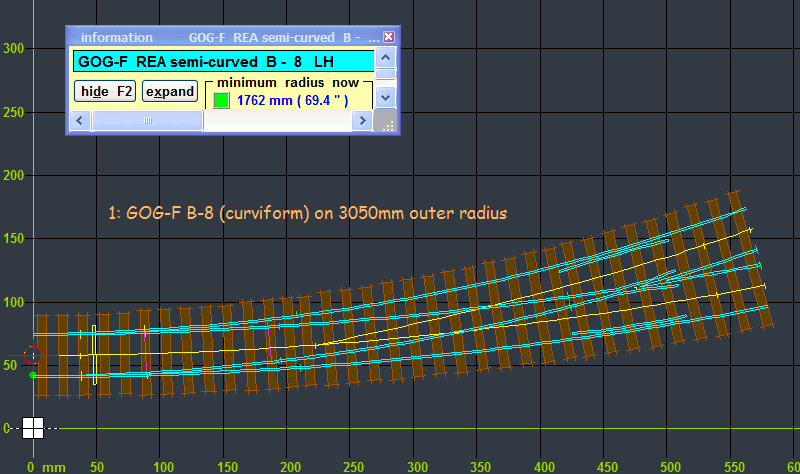 regards, Martin. |
||
| Attachment: attach_678_951_7mm_b8_on3050mm.box 313 | |||
|
posted: 6 Nov 2009 17:50 from: marsa69
click the date to link to this post click member name to view archived images |
Hi Martin, thanks for that, it looks just the job best regards, Mark |
||
|
posted: 6 Nov 2009 23:51 from: marsa69
click the date to link to this post click member name to view archived images |
Hi all, This is where I'm upto on the attachment. I'm trying to get '13:no-name' to overlay '11:no-name' to give me my 3-way tandem turnout. Everytime I try to overlay them they keep snapping together end to end. I'm obviously missing something but I've played around with the peg settings to no avail. Thanks to Martin for the curved turnout. It looks like it'll do the trick. I just need to crack on with the 3-way so I can progress the yard, best regards, Mark P.S. How do I get the attachment to show the baseboards as background shapes for other users to view? |
||
| Attachment: attach_680_951_town_central_09_11_06_2339_05.box 354 | |||
|
posted: 7 Nov 2009 03:44 from: John Preston
click the date to link to this post click member name to view archived images |
Hi Mark You will find a lot of useful information and a written, including pictures, tutorial at topic 707 to help with your tandem turnout. Regards John P |
||
|
posted: 7 Nov 2009 08:30 from: Alan Turner
click the date to link to this post click member name to view archived images |
marsa69 wrote: I'm trying to get '13:no-name' to overlay '11:no-name' to give me my 3-way tandem turnout. like this. Alan |
||
| Attachment: attach_681_951_3_way_071109.box 317 | |||
|
posted: 7 Nov 2009 11:29 from: Martin Wynne
click the date to link to this post click member name to view archived images |
marsa69 wrote: Every time I try to overlay them they keep snapping together end to end. I'm obviously missing something but I've played around with the peg settings to no avail.Hi Mark, You asked the same question before, and I answered at: message 5610 Perhaps you missed it? regards, Martin. |
||
|
posted: 7 Nov 2009 12:01 from: marsa69
click the date to link to this post click member name to view archived images |
Martin Wynne wrote: marsa69 wrote:Yup! I did miss itEvery time I try to overlay them they keep snapping together end to end. I'm obviously missing something but I've played around with the peg settings to no avail.Hi Mark, |
||
| Please read this important note about copyright: Unless stated otherwise, all the files submitted to this web site are copyright and the property of the respective contributor. You are welcome to use them for your own personal non-commercial purposes, and in your messages on this web site. If you want to publish any of this material elsewhere or use it commercially, you must first obtain the owner's permission to do so. |