Templot Club Archive 2007-2020
|
|||
| author | remove search highlighting | ||
|---|---|---|---|
|
posted: 23 Feb 2010 12:18 from: Nigel Brown click the date to link to this post click member name to view archived images |
Ken I spent 30 years as a software developer/manager in a university computer service, before going off some 12 years ago to do "other things", as I always intended I should. Throughout that period producing documentation for the inexpert users of the software was a central part of the activity, in particular "getting started" documentation to get users actually using the software for something useful, as well as documentation for support of more demanding projects. I think this worked, in the sense that we had a large number of users applying the software, with every indication of success, and with a moderate level of queries easily handled by our advisory service. So in terms of providing documentation I think that by and large I know what I'm talking about. If I was in Martin's position, I would do exactly what he is doing today, which is providing a vast, varied, flexible and structured pool of documentation through the Templot Companion. It is nonsense to say that there is no documentation; it is there, it wasn't there when I first started using Templot, I've just had another look at it, and I think it's superb. It has been structured with care, it has an excellent and attractive user interface, and it employs a range of multimedia techniques to get across Templot operation, from the basic to the advanced, in a far more effective way than would be possible with a paper-only approach. And it does contain paper options. Take the "track plan tutorial", which you're encouraged to try as a means of getting started. You can print this out. Do that, work through the tutorial on screen, and you've got the paper by your side if you want it. Moreover, you can scribble your own notes on the paper for future reference. I'd recommend that you concentrate on that tutorial, because once you mastered that, you've got the basics of a very large chunk of what you in practice may want to do with Templot. It won't tell you how to construct slips, for example, but it will give you the confidence to go to the slip tutorial and tackle that. Is there anything missing? Perhaps an index would be useful, or perhaps not. You need to know what you want to use an index, just as you do for a search, and I'm not sure that an index is better. So lets bury this moan about Templot having no documentation. It does, and it's good. The complexities arise because track design as per the prototype is a complex subject. If you don't want that complexity, you don't have to have it; you can use Templot to print out individual templates as you might obtain from one of the societies or track manufacturers and just work from those, except that you have rather more choice with Templot. Frankly, if Templot came with paper documentation, it would need a shelf-full to do it justice, and wading through that lot would be a daunting prospect. cheers Nigel |
||
|
posted: 8 Mar 2010 09:50 from: Gordon S click the date to link to this post click member name to view archived images |
Morning guys, I have only just seen this thread, but would like to add a couple of comments as I have some empathy to both sides of the discussion. So up front: 1. I'm a great fan of Templot. It has allowed me to prepare a comphensive plan of a large (18' square) multi level layout with a running length of around 600'. By the time the build/design is finished there will probably be 70+ turnouts, all hand built using Templot templates. 2. The benefits of Templot goes way beyond track design and it has allowed me to completely plan my layout knowing it will go together and everything will fit. 3. My background covers a multitude of areas from design engineering of electro mech components through sales and eventually heading up a company specialising in behavioural profiling. One of the key areas here was learning styles and what I have seen in this thread may be well be as a result of the differences we all have in our ability to learn new skills. 4. I bought a licence about four years ago, loaded it up and started the process of planning my layout. Within an hour, I had given up as I didn't have a clue what I was supposed to do. RTFM, I can hear you shout, but that will be of limited or no help to like minded guys. This process was repeated several times over a few months and I was on the verge of binning the whole thing as I felt it was far too complex and not user friendly at all. 5. Having a detailed manual would not have helped me at all as I have a profile that does not read manuals. I'll dive in at the front end and find my own way. Give me the very basics in the first five minutes and let me ask questions. The manual is likely to be of little help as what I think is the issue will never be found in the index, as I probably have the wrong term completely to search on. 6. I tend not to follow a process from A-Z, but will hop around going down whatever path holds my interest. Once I'm there, I can stick at it for hours and really enjoy it. 7. It was in a period of total despair that I spoke to Martin as I could not (and still don't) understand notches, when he mentioned to me using the F7 key to join two pieces of track. It was as though the sun came out and I've never looked back since. I'm able to produce complex freelance plans using just a few F keys and can do it for hours at a stretch as I enjoy it totally. So where do I sit? I can understand the calls for a manual. It may suit some, but would do nothing for me. Experience has shown me that we all have different learning styles and what suits the guys who love manuals would be a slow death for me. Apologies, it would be a fast death for the product as I would give up within 20 minutes, bored to death. Equally so, my learning style of diving in would not suit those who enjoy reading manuals from cover to cover, before switching on their computer. I sympathise with Martin as he will never please everyone. Writing a manual is a huge task and will not help a big chunk of his users. By the time he has written it all, it will be out of date anyway. A printed version will be expensive and personally I find on line help a pain and you are always switching back and forth from one screen to another. However, I do believe a "Getting started with Templot" flyer would be of use. It should be no more that 8 pages max and should cover calling up a straight track template, using F3 to lengthen, F6 to curve, F7 to join. Calling up a turnout, using F3/F4 to lengthen, F5 to change the angle, inserting into a piece of plain track, Ctrl F6 to slide through a peg and Ctrl F9 to roam along. Let users grasp the basics and enjoy just putting a few pieces of track together. There is tons of support from Martin and others users available quickly. Templot is one of the most rewarding software packages I have ever used and I'm very happy to show anyone my shortcuts. It really is very easy. Support from Martin is first class and I would hate to see that suffer preparing a manual that will will be of little use to many. Getting into the programme quickly is the key and that probably is the element that is missing for me. |
||
| Last edited on 8 Mar 2010 11:07 by Gordon S |
|||
|
posted: 8 Mar 2010 10:16 from: NickJ click the date to link to this post click member name to view archived images |
I'd like whole-heartedly to endorse what Gordon explains so eloquently here. I too just dived in, and have enjoyed working out a considerable number of different plans in Templot over many years now (yes, it's a sad confession, but I enjoy using Templot for its own sake). During that time I have needed the on-line tutorials for only two aspects: making a slip, and joining two curves using the make transition technique. These were the only two things I've needed to do which I couldn't work out using my standard 'try it and see what happens' tactics. I wouldn't like to think what profile I have in Gordon's system, |
||
|
posted: 8 Mar 2010 10:31 from: Martin Wynne
click the date to link to this post click member name to view archived images |
Gordon S wrote: However, I do believe a "Getting started with Templot" flyer would be of use.Hi Gordon, Many thanks for your thoughts. For a "getting started" guide, have you watched these two videos? http://www.templot.com/martweb/videos/flash/starter/em_starter.html http://www.templot.com/martweb/videos/flash/startup/startup_em.html Perhaps they just need more detailed notes? Notice that there is no use of the notch -- but also no use of F7 snapping. I'm really amazed if you are saying that you created your great track plan using only F7 snapping. Watch that first video again and see how easy it is to create a flowing track plan without ever actually joining anything to anything. This illustrates a major difficulty in writing a manual. There are several different ways of using Templot, some will suit one person, and a different way will suit another. It is extremely difficult to write a simple introductory manual that covers all possible approaches, and there is no way of knowing which one will be best suited for an individual reader. I have in fact tried more than once, and every time it gets bogged down in all the "on the other hands" and "alternatively you cans". The F7 snapping was added rather against my better judgement simply as a beginner's "bridge" from other track planning programs for those used to "pick-and-place" methods. To me it seems the least satisfactory way of working, but I can see that it might be the preferred method for many. It's also not available in the 074b release version, which is perhaps something I should address urgently? Thanks again for your detailed thoughts. regards, Martin. |
||
|
posted: 8 Mar 2010 11:04 from: Gordon S click the date to link to this post click member name to view archived images |
I've looked at your tutorial once (told you, I had a short attention span Straight away, it is geared to builders of a model of a railway not those of us who just build model railways. Not a criticism, just a feeling that we are onto the degree stuff first, whereas we should be starting with GCSE's or whatever they are called today. Lesson one. Piece of plain track, nothing else. F3, F6 and Store. Lesson 2. Second template. F7 join and Store. Whoopee, this is easy! Lesson 3. Pull up a turnout template. F3/F4/F5. Wow this is great! ....and so on. KISS principle applies at all times. Let guys play around just joining bits of track on screen before they even start to think about all the degree stuff. Have fun and enjoy it at the front end. Go back to your schooldays and recall all those layouts you spent hours scribbling on the back of your school exercise books. Those are times when your imagination knew no bounds. Needless to say, none of them ever got built or even assuming you had the funds, they couldn't work as the gradients were far too steep and 4mm loco's won't go round 12" radius curves.... Of course you have to cater for the finescale modellers, but not everyone who builds their own track is that camp. Give everyone the basics and let them go from there. I felt I was totally overloaded from the beginning with so much data. You were giving me everything, whereas all I wanted to do was just join two pieces of track together..... Once guys master the basics, everything else will be easy. I just love this software and am happy to show anyone how great it is. I just build train sets, but I do admire Pendon also.... |
||
| Last edited on 8 Mar 2010 11:06 by Gordon S |
|||
|
posted: 8 Mar 2010 13:08 from: Martin Wynne
click the date to link to this post click member name to view archived images |
Hi Gordon, Hmm. You have given me quite a lot to think about there. To be honest, I don't really know which way to turn right now. You were giving me everything, whereas all I wanted to do was just join two pieces of track togetherBut why did you want to join two pieces of track together? What made you arrive at Templot with that as your goal? Where does it say that is what Templot is for? The fundamental assumption you are making there is that track design consists of joining discrete items together. That's a natural hangover from train set days, but prototype track design isn't quite like that. Ruling curves and alignments are set out, and then the switches and crossings are inserted into them where needed. If you adopt that approach in the model, the natural result is the flow of curves through pointwork which looks so right. If you just join A and B together like a train set, the radii may not match and you will always be able to "see the joins". Apart from that, I do feel that the very first thing a beginner should do is to create lots of individual templates, print them out, and build track on them. That is the primary function of Templot. Track plan design is a secondary function, and it really is making it hard work if you start straight off with track plan design, without an understanding of all the adjustments available on each template. But more and more I realise that my way of looking at things isn't shared by many. Not too sure what to do about it though. regards, Martin. |
||
|
posted: 8 Mar 2010 14:10 from: Gordon S click the date to link to this post click member name to view archived images |
Oh dear, what have I started?.... I'll try to analyse why I do things a certain way, but before I do that a dislaimer, in as much I'm not suggesting one part of the hobby is better than another, just that we all get pleasure from this hobby and whatever area satisfies your needs and gives you enjoyment of railway modelling, is fine by me. These are my experiences, nothing else. As a child, I sat on the floor or at the table and joined pieces of track together. Great as a starting point and I had lots of fun. Then cars, girls, work and marriage got in the way and the hobby was very much on a back burner for many years. Eventually I came back into the hobby and my first attempt at trying to build something a few years ago was with Tillig track. Even though I was using flexible track, I was joining pieces of track to preset turnouts. This was great, but I really admired those flowing curves that we all talk about. To achieve those, I would have to learn how to build my own track and to do that, I would have to buy Templot. So to answer your questions. I wanted to fix pieces of track together as I had been programmed to think that way for 50 years. I arrived at Templot because I wanted flowing track and I wanted to learn how to make my own pointwork. I can't answer your question regarding where does it say what Templot is for. I know what it does oustandingly well and came to Templot through recommendations of other users or word of mouth via forums. Now the trouble I have is your comment that if you build a layout using my method, you will see the joins. The two are not mutually exclusive to my mind. A couple of pics for others who may not have seen my railway. 479_080844_430000000.jpg 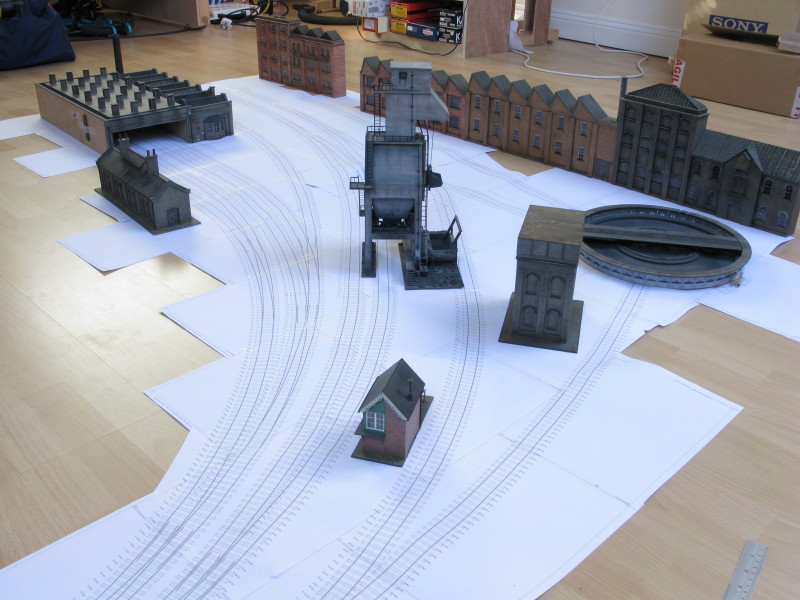 479_080847_190000000.jpg 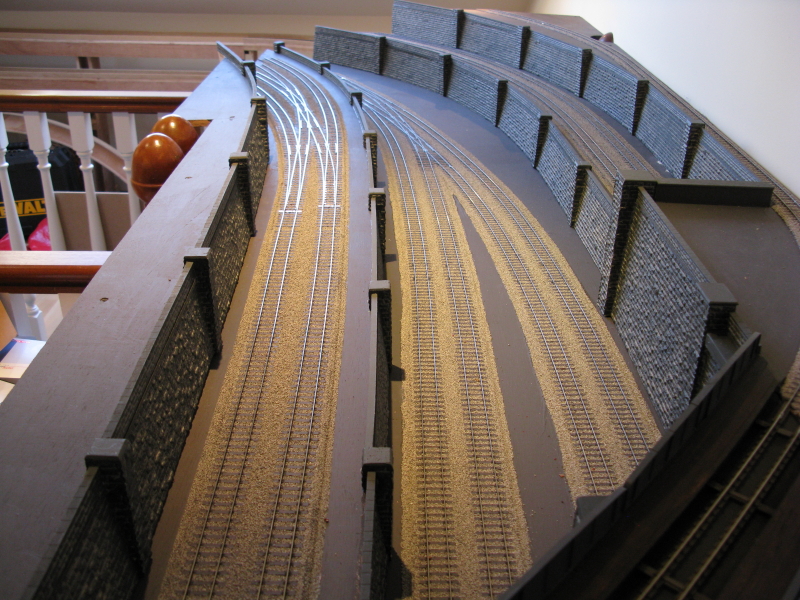 Now here I guess is the fundamental difference. This is not a model of a real place. It's all in my head or just develops on screen as I allow my mind to wander. It may not be prototypical and of course I may have the wrong type of switch for the BR Eastern Region in the '60's, but then I am building a model railway and not a model of a railway. Nothing wrong with either, just two different aspects of this broad church of ours. I guess your original starting point was prototypical practice, whereas mine was smooth flowing curves and perfect running, both electrical and mechanical. If the users starting point is protypical practice, then your teachings are probably spot on, but perhaps confusing or making things over complicated for those of us who "just want to join two pieces of track together". No criticism intended at all, just the way I have found things. My whole layout was built by "joining pieces of track together" with the F7 key and spending time to get the alignment smooth. I'm very pleased with what I have achieved and all of that is down to Templot. I just wish I had been able to get into it sooner as I very nearly gave up and whilst the loss of my licence fee would not be the end of the world, I would have lost out. Now, the acid test and here I certainly stand to be shot down. If you are saying you can see the joins in my plans, then OK, I totally accept there is a flaw in my argument, but I genuinely believe that the easier it is to get started, the more you will get from Templot. I probably only use 20-30% of it's capabilities, but it does everything I need superbly. It may well be that one day, I will build that model of Wood Green or Finsbury Park from scale plans and I will have to learn how to do that, but right now there are some very simple shortcuts to get into the joys of Templot without having to know advanced Permanent Way theory. This way you can have the best of both worlds. Sadly I have read of possible users who have given up or state it is difficult and complex to use. No it's not, it's simple and once you have spent some time mastering the basics, you can delve much deeper on the advanced stuff. There is no package better to my mind and you certainly should be applauded for bringing this product to market. All I'm saying is that you may wish to consider a simple "Starting with Templot Guide" to get many more users started and over that first hurdle. I chuckled to myself when I saw your comment on the tutorials "Perhaps they just need more detailed notes". That's the problem in a nutshell. What they need is to be made far simpler..... I hope you take my comments in the spirit they are intended. I have no wish to rock the boat or upset anyone, just giving you some food for thought. Edit: Just thinking about this joining track Martin. I always start with plain track and then form the curve I want to see. The F7 is only to join the plain track elements. The turnouts are then inserted and adjusted within the curve. I suddenly thought you may have the impression I just join plain track and pre formed turnouts together. Hope that makes it clear. |
||
| Last edited on 8 Mar 2010 14:34 by Gordon S |
|||
|
posted: 8 Mar 2010 15:37 from: Martin Wynne
click the date to link to this post click member name to view archived images |
Gordon S wrote: Oh dear, what have I started?....Hi Gordon, Don't worry about that -- that's what this forum is here for. Now the trouble I have is your comment that if you build a layout using my method, you will see the joins. Sorry Gordon, I didn't say that I could see the joins on your railway. I said that I was amazed that you had done it all using F7 snapping. What that means is that after selecting the next template, and joining it on to an existing one, you then had to adjust it to match the previous curve, or go into the data-entry dialog and set it to a known radius. That's a 3-stage process which must surely take longer than splitting off and inserting? And if you miss out the final stage it is very likely that you will "see the join". By splitting and inserting, you get the two templates aligned on the same radius and without needing to know what that radius is. And you can do most of it with keyboard shortcuts. Try this just to see: 1. Start with a curved turnout in the control template. 2. Use F4 to extend the overall length far enough to contain the next template. 3. Press CTRL+E (or click tools > make split > make separate exit track). Already you have another plain track template aligned onto the previous one, which has been stored for you. And without needing to know the radius. If you wanted it on the diverging route, click tools > make branch track instead (sorry, not enough shortcuts to go round). 4. If you wanted a turnout there, click CTRL+I (or click template > insert turnout in plain track). 5. Press CTRL+N and/or CTRL+X as needed to get it the required hand and facing the right way (or click template > swap facing-trailing or invert handing). 6. Use F5 and CTRL+F9 as required. The result is that you have two templates aligned on a continuous curve without needing to join anything to anything. So finally the big question -- is it better to start a beginner with F7 snapping, or the above process? I honestly don't know the answer to that, but I know which I prefer to use. regards, Martin. |
||
|
posted: 8 Mar 2010 16:32 from: Gordon S click the date to link to this post click member name to view archived images |
Martin Wynne wrote: Gordon S wrote:Oh dear, what have I started?....Hi Gordon, OK. Now you have me thinking what I do. I'm sure your short cuts will be great, so I'll try those later. Somehow I can't help think that's sort of what I do, but maybe not. I only use tools/split once I have inserted a turnout in position. Most if not all my design is done visually. I have an alarm set at a minimum radius of 914mm and away I go. Start with a straight template and lengthen it and curve using F3, F6 or a transition. Whatever looks right in that area. Turnouts are then inserted in the curve. If I need to attach a branch then I accept the branch shortcut is useful so thanks for bringing that to my attention. At present I just use a straight template and F7 to join it, F3 and F6/ transition to take it where I need it. I rarely if ever use a constant radius other than the corners of my hidden spiral. I would generate the inside one larger than a quadrant. Set it in the corner and store. I then generate a straight template and overlay it visually to align with the curve. Get a pair of sleepers overlaid exactly to ensure the join is perfect and then F3 to shorten it. Flip back to the curve and adjust length using F3. Set up the parallel curve for the outside and job done, so no F7 in that case. Now something perhaps slightly different. If I have say an engine shed, I will put it where I need it on the layout and add a straight template which has been rotated to the right position. If I cannot get the branch track to align with the straight smoothly then I'll start from both ends as it were and extend both pieces of curved track until they are overlaid, one on top of the other and tweak them with F6 until I get the rails aligned first and then the sleepers aligned. Once that is done, I'll use F3 to shorten them to the right length. I've made no reference to radii at all, other than to ensure they are larger than 914mm. If I want to join another line with a turnout, I will curve the branch track over the track to be joined so that it aligns. I'll then insert a turnout and Roam it into position and then use F5 to adjust it. Once the branch of the turnout is dead in line with the extended, overlaid branch track, it's back to F3 to shorten the plain track of the branch to the end of the turnout. Obviously I'm storing in between, but guessed you'll take that as read. Normally the minimum setting would be B7 (assuming it's over 914mm), but most of my turnouts are around C10 and up to D16. Whatever fits and looks right. The larger the better. I guess we are both saying the same thing in a roundabout way, but the key to me getting started was the F7 key. I still use it for joining plain track and then curve it visually until it looks right and doesn't go below 914mm. The F7 key allowed me to get into Templot in minutes and suddenly I was joining bits of track together and immediately saw the huge potential. That's the first hurdle over and the rest was plain sailing. Until I could get over that first hurdle, there was only disappointment and disillusionment, not to say a sense of failure as I couldn't understand how to make a piece of software work. Once I got past that point, I probably do most of the things you say without thinking. It's certainly not using F7 to join bits of track together like RTR track, but it is using F7 as a shortcut to create something and allow that vision of gently flowing trackwork. The problem is you may not realise the potential of Templot, if you can't get past the first post. Of course these are purely my own observations and others may agree or disagree. I just hope you find them constructive. |
||
|
posted: 8 Mar 2010 17:32 from: Martin Wynne
click the date to link to this post click member name to view archived images |
Gordon S wrote:Of course these are purely my own observations and others may agree or disagree. I just hope you find them constructive.Hi Gordon, Yes many thanks for that. I think perhaps we got off on the wrong foot when you said that your whole layout had been done with F7. For your spiral corners, you can set the template to turn through exactly 90 degrees or any other angle (after setting the radius) by clicking geometry > swing angle (in degrees)... menu item. You can position it at any location and angle by clicking geometry > notch > set notch position and angle... menu item. Then click geometry > notch > shift onto notch menu item to put the template there. regards, Martin. |
||
|
posted: 8 Mar 2010 18:13 from: Paul Boyd
click the date to link to this post click member name to view archived images |
Gordon S wrote:It may surprise or even shock you, but I have never ever used anything but the F7 key. For me, I can't imagine doing it any other way. Take a piece of track, F7 and join it to the next piece. Job done. F7 was The Holy Grail......and yes, my whole layout has been done with F7 and it works perfectly.Am I going round the bend here? For me, F7 just moves the current template around and doesn't do anything else. What's this F7 Snap function? I can see there's an 'F7 snap options' menu function, but what does that do? On my system, apparently nothing! Needless to say, I've never used this snap function - in fact I would find it irritating if it does what I think it does |
||
|
posted: 8 Mar 2010 18:33 from: Martin Wynne
click the date to link to this post click member name to view archived images |
Paul Boyd wrote: Am I going round the bend here? For me, F7 just moves the current template around and doesn't do anything else. What's this F7 Snap function? I can see there's an 'F7 snap options' menu function, but what does that do?Hi Paul, Introduced in 0.79.a See: http://www.templot.com/martweb/f7_snap_demo.htm Linked from (second item): http://www.templot.com/martweb/pug_info_2.htm (The demo is an animated gif, and I seem to recall you timed it in Firefox versus IE. There is/was? a timing bug in IE causing animated gifs to gradually slow down.) regards, Martin. |
||
|
posted: 8 Mar 2010 19:02 from: Paul Boyd
click the date to link to this post click member name to view archived images |
Hi Martin I was right - how irritating Now you mention it, I do vaguely recall something along those lines, and I think I remember being irritated by that function back then! Like you've said, what suits one person won't suit another - you can't win! Going back to the quick-start guide, I suppose all that anyone could hope to produce would be something along the lines of "this is a way to do it" and leave all the alternatives out of it - that will at least get someone going without confusing them with alternatives. Personally, I would have said that the peg/notch is absolutely fundamental to the way Templot works, whether Templot does it for you or the user uses the * and / keys, so understanding that is key. The F7 Snap function comes later as a "useful" alternative. However, it can be mentioned so that people understand why a template suddenly latches itself onto another. Hmm - what was that about not winning? Cheers |
||
|
posted: 8 Mar 2010 19:15 from: Gordon S click the date to link to this post click member name to view archived images |
Hi Paul As you say, we're all different and I'm always willing to learn. Can you tell me what's irritating about Snap to Join on F7? It just simplifies the whole process for me. I just move a piece of track close to the adjacent piece of track and it automatically joins and aligns with the next piece via the peg. Having fixed one end I then use F3 and F6 to take it where I want to go. Nothing could be easier.... Clearly I may be deluding myself. Am I creating a problem? |
||
|
posted: 8 Mar 2010 20:30 from: Paul Boyd
click the date to link to this post click member name to view archived images |
Hi Gordon No, you're neither creating a problem nor deluding yourself! It's just a different way of doing things, and on the face of it snapping is easier. I can see that the snap function has its uses, but I just prefer manual control. I think I just found that I didn't always get what I expected, or something snapped into the wrong place with closely packed partial templates, and it was as easy to use the peg/notch to get what I was expecting as it was to correct it afterwards. Oddly, I no longer turn off the snap option nor do I get templates snapping into place - I think the default 'snap proximity' setting must be set right to stop it happening unless you want it to! I also think part of it was my aversion to using any kind of pointing device - I really struggle with mice now [1] and use a tablet instead. I can usually set the peg using the CTRL-number, then use the / key to set the notch, then the * key to position the current template onto the notch. That sounds far more complicated than the snap function, but really it's fast and avoids the RSI-inducing dragging things around with the mouse, especially as you had to position the template quite close the end of another to get it to snap (I know that can be adjusted) Besides, the snap function didn't exist when I started using Templot nine years ago, so I guess I got used to not using it. Perhaps I should give it another go [1] a complete aside - at work today I was using someone else's PC with the mouse set to left-handed operation to the left of the keyboard , and a laptop to the left of that with a mouse on the right hand side so that the two mice were about 6" apart. I've never been so confused using mice in my life |
||
|
posted: 8 Mar 2010 21:57 from: allanferguson
click the date to link to this post click member name to view archived images |
Gordon S wrote: There is no package better to my mind and you certainly should be applauded for bringing this product to market. All I'm saying is that you may wish to consider a simple "Starting with Templot Guide" to get many more users started and over that first hurdle. There has been much that I'm not sure about in this thread, and even occasional things I disagree with; but with the above comment I am completely in agreement. The first hurdle (or "the hump") is the crucial point in so many activities. I have therefore put my money where my mouth is, and created a help over the first hurdle. This is a Word document, and be warned, it's about 4.5MB (mostly screenshots). I diffidently offer it up on the altar of public opinion. I'm happy for anyone to offer suggestions or amendments (but please don't put them over my signature). |
||
| Attachment: attach_750_1054_Templot__Tutorial.doc 486 | |||
|
posted: 8 Mar 2010 22:08 from: Gordon S click the date to link to this post click member name to view archived images |
Thanks for that clarification Paul. I guess as a relative newcomer to Templot, I started with the latest version so it was natural once Martin told me about the F7 key that it became the natural way to do things. However you did make a point that rang a bell with me. I sometimes have difficulties selecting the right template when some are close together. I click on the one I want, but the one close to it switches over to become the current template. This is using a mouse and the Delete to Control Command and the only way I find I can get round it is to zoom in to such a level that it is clear which template needs to be deleted to control. Perhaps that's a similar setting to that you describe for the F7 key? No doubt Martin will let me know... With regard to getting started, I had various modellers on another forum ask me about Templot and how it worked. With Martin's permission I made up some very simple Jing videos to show the type of thing we have been talking about. I probably still have them and can put one or two up here if you want. They're not Oscar winning films but just there to get new users started or show interested parties just how easy it is to use. |
||
|
posted: 8 Mar 2010 22:20 from: Martin Dobbins
click the date to link to this post click member name to view archived images |
allanferguson wrote: Allan, I've downloaded this and taken a cursory glance at it, I'll look at it in detail later. It's clear that you took a lot of time and trouble to put this together and I wanted to say thanks for what looks like a thorough job. It would be good if there was something like a Templot wiki where this kind of stuff could exist and be added to, amended and extended. Martin (no, not that one, one of the other ones) |
||
|
posted: 8 Mar 2010 22:29 from: Martin Wynne
click the date to link to this post click member name to view archived images |
Gordon S wrote: I sometimes have difficulties selecting the right template when some are close together. I click on the one I want, but the one close to it switches over to become the current template. This is using a mouse and the Delete to Control Command and the only way I find I can get round it is to zoom in to such a level that it is clear which template needs to be deleted to control.Hi Gordon, Hold down the Shift key or put the CapsLock on. Run the mouse over the template name labels. They will each light up in turn, and you can click on the required one to select the template. Try it. If two labels happen to be coincident, click on the first one, then click bat name label on its menu. That will bat the label out of the way so that you can click on the other one. Even if you have turned the labels off (END key), with the Shift key down they will light up as the mouse moves over their location. regards, Martin. |
||
|
posted: 9 Mar 2010 07:44 from: Gordon S click the date to link to this post click member name to view archived images |
Thanks Martin.. I always turn off the name labels and just picked up the End key a few days ago, so now knowing the use of the Shift key will be a real bonus. |
||
|
posted: 9 Mar 2010 19:23 from: Martin Wynne
click the date to link to this post click member name to view archived images |
allanferguson wrote:This is a Word document, and be warned, it's about 4.5MB (mostly screenshots). I diffidently offer it up on the altar of public opinion. I'm happy for anyone to offer suggestions or amendments (but please don't put them over my signature).Hi Allan, That's great. The Word .doc format is not ideal for the web, so I have put an ordinary web page copy at: http://85a.co.uk/getting_started_with_templot_allan_ferguson/ I will include it in the A-Z index. regards, Martin. |
||
|
posted: 9 Mar 2010 20:21 from: polybear click the date to link to this post click member name to view archived images |
Martin Wynne wrote: "Hi Allan, That's great. Seconded - because it was (to me at least) kept very simple I found it very easy to follow; I don't need all the options at this stage so just being able to fill a space with a track plan is what I'm looking for (although I do appreciate this isn't perhaps quite what Martin had in mind when creating the program). I can then move on to adding transition curves, different turnout types etc. as experience progresses. I guess what some of us are looking for is "An Idiot's Guide to....", just to get started etc., with the emphasis on being kept very basic. Can we have some more of the same please Allan ;). I'm an idiot - I'll be happy to test it Best Regards, Brian Tulley |
||
|
posted: 9 Mar 2010 20:33 from: Dellboy
click the date to link to this post click member name to view archived images |
allanferguson wrote: The first hurdle (or "the hump") is the crucial point in so many activities. I have therefore put my money where my mouth is, and created a help over the first hurdle. This is a Word document, and be warned, it's about 4.5MB (mostly screenshots). I diffidently offer it up on the altar of public opinion. I'm happy for anyone to offer suggestions or amendments (but please don't put them over my signature). Congratulations Allan on a fine piece of work. I would have welcomed such during my early days in the Templot Forest! Derek PS I have also only knowingly ever used the F7 key to join two pieces of track and agree with Gordons view on the 'phantom Notch'. (Each to their own) |
||
|
posted: 9 Mar 2010 21:06 from: allanferguson
click the date to link to this post click member name to view archived images |
Martin Wynne wrote: allanferguson wrote:This is a Word document, and be warned, it's about 4.5MB (mostly screenshots). I diffidently offer it up on the altar of public opinion. I'm happy for anyone to offer suggestions or amendments (but please don't put them over my signature).Hi Allan, Martin Thanks for changing it to a more suitable format -- such matters are somewhat above my head! (but I was sure something could be done). I am rather alarmed, looking at it just now, how long it takes to load; but that may be a function of our rather poor connection here -- it's a lot quicker before the schools get out. I hope it gets a few beginners launched into this wonderful world! Regards Allan |
||
|
posted: 12 Mar 2010 10:24 from: Arthur Budd
click the date to link to this post click member name to view archived images |
Just a quick "Thank You" to Allan for posting his Getting Started guide the other day. I've had a copy of Templot for a number of years now and, despite following the tutorials, I've never got beyond printing out individual templates before. But last night, having printed out Allan's guide and worked through the example, I was able to produce the track plan for my new P4 shunting plank, shoved timbers and all! OK, Kings Cross it isn't, but the sense of achievement after all these years of frustration is immense. I'm now really looking forward to planning my other new project in 7mm Narrow Gauge with Templot. So, many thanks again Allan; have you considered publishing your guide as "Templot for Dummies"? Regards Arthur Budd |
||
|
posted: 12 Mar 2010 12:31 from: allanferguson
click the date to link to this post click member name to view archived images |
I'm glad somebody has found my scribblings helpful. One thing I should have added somewhere, and I wonder whether you, Martin would be able to add it to the web document, is the following paragraph:- At an early stage, click on the Help menu / print F key chart. This is a single page which can be propped in front of your keyboard and is a very helpful reminder of the commonly used keystrokes. Regards Allan Ferguson |
||
|
posted: 12 Mar 2010 13:08 from: Martin Wynne
click the date to link to this post click member name to view archived images |
allanferguson wrote: I'm glad somebody has found my scribblings helpful. One thing I should have added somewhere, and I wonder whether you, Martin would be able to add it to the web document, is the following paragraph:-Hi Allan, Thanks for that, I have added it at the end of your text at: http://85a.co.uk/getting_started_with_templot_allan_ferguson/ I was sorely tempted to amend it to "can be propped in front of your keyboard on a laptop computer or behind your keyboard on a desktop computer". But I suspect that is just the sort of writing style which makes my notes difficult for some to follow. regards, Martin. |
||
|
posted: 12 Mar 2010 14:38 from: allanferguson
click the date to link to this post click member name to view archived images |
Thank you, Martin. I'm sure my own ignorance of such matters proves that you don't need to have computer skills to work effectively with Templot! Regards Allan Ferguson |
||
|
posted: 13 Dec 2011 14:28 from: Martin Wynne
click the date to link to this post click member name to view archived images |
allanferguson wrote:The first hurdle (or "the hump") is the crucial point in so many activities. I have therefore put my money where my mouth is, and created a help over the first hurdle.Hi Allan, I have now added your beginner's tutorial to the new Templot Companion site. See: http://templot.com/companion/ Click the Explore tab top left and then Users Own Topics. Or the direct link: http://templot.com/companion/index.html?getting_started_allan_ferguson.htm Thanks again for doing this. regards, Martin. |
||
|
posted: 15 Dec 2011 09:25 from: kenbec
click the date to link to this post click member name to view archived images |
Has this thread been edited? I have received two rather odd messages in my emails which should appear in the thread but don't. Also I suspect some of the earlier messages have been deleted. Regards, ken |
||
|
posted: 15 Dec 2011 10:17 from: Martin Wynne
click the date to link to this post click member name to view archived images |
Hi Ken, This topic is about Allan's tutorial. I extracted the relevant messages from an old topic so that I could bring the subject up to date with the recent discussions about Tony's Beginner's Guide and the new Templot Companion site. regards, Martin. |
||
|
posted: 15 Dec 2011 15:00 from: LSWRArt
click the date to link to this post click member name to view archived images |
hi Allan I am working through your tutorial and found it very helpful, but have a couple of queries: 1. When I created plain track from the turnout, the plain track appeared on top of the point template (not replacing it). It is not really a problem as I can just delete it, but have I got some preference incorrectly set? 2. I cannot make "delete to the control work'. I go 'store and background' and all the track turns blue. If I now left click on the loop it turns black and there is no popup - it is just the active template. If I go 'store and background' again and right click on the loop track it goes white and I get the drop down as per your screen shot, but 'delete to the control' is greyed out. Sorry as I am obviously doing something wrong, but cannot see what. Thanks, Arthur |
||
|
posted: 15 Dec 2011 15:20 from: Martin Wynne
click the date to link to this post click member name to view archived images |
Hi Arthur, You have strayed into working in "Quick" mode which is a new feature in TDV. To follow Allan's tutorial, you need to be in "Normal" mode. Click the purple Q in the top left hand corner so that it changes to an orange N: 2_151016_430000000.png 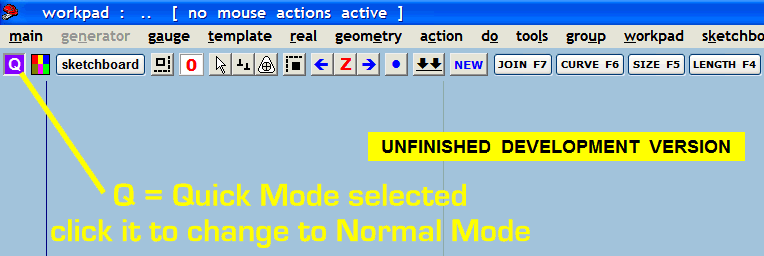 Alternatively you can click the main > click-mode options > menu options. I'm sorry the help notes for Quick mode are not yet written. regards, Martin. |
||
|
posted: 15 Dec 2011 15:59 from: LSWRArt
click the date to link to this post click member name to view archived images |
Thanks Martin That works fine now. Best wishes Arthur |
||
|
posted: 15 Dec 2011 18:02 from: allanferguson
click the date to link to this post click member name to view archived images |
Arthur I'm glad Martin has answered your query (thanks, Martin) as I couldn't, having only yesterday joined the TDV group. I'm glad you find the tutorial helpful. The idea was not to show all the facilities of Templot, but simply to get beginners to the point where they could put together a simple track plan, and from which they could proceed as I did on a "suck it and see" basis. Everybody has different ways of using Templot, and you could never cover everything in years of tuition. And you'd forget most of it anyway! I hope it's warmer there than it is here (currently hovering around minus 1 degree here in Fife). Regards Allan Ferguson |
||
|
posted: 16 Dec 2011 07:52 from: LSWRArt
click the date to link to this post click member name to view archived images |
Hi Allan - cloudy here today, but a mild 13C! Downside - no decent model shops within 1000km. Can't have everything. I will now work through the rest of your intro, then look at Tony's and then have a go starting on my own. Regards, Arthur | ||
|
posted: 16 Dec 2011 08:13 from: Martin Wynne
click the date to link to this post click member name to view archived images |
LSWRArt wrote: I will now work through the rest of your intro, then look at Tony's and then have a go starting on my own.Hi Arthur, Don't forget the "official" Templot tutorial: http://templot.com/companion/index.html?tut5a.htm It's over 10 years old and a lot of stuff has changed, but a great many Templot users started that way. You may need to click the Full Page button to fit the screenshots on your screen. regards, Martin. |
||
|
posted: 16 Dec 2011 08:20 from: LSWRArt
click the date to link to this post click member name to view archived images |
Yes - I had looked at that a couple of weeks ago before receiving Templot 2, but will also go through that again. Thanks for the reminder, Arthur | ||
|
posted: 16 Dec 2011 16:40 from: Ed Callaghan
click the date to link to this post click member name to view archived images |
I've seen the web version of Allan Ferguson's guide which Martin put up but I'd like something printable and I see from this thread that it started life as a Word document. Is that available anywhere? I've tried without success to search for it. | ||
|
posted: 16 Dec 2011 16:51 from: Martin Wynne
click the date to link to this post click member name to view archived images |
Ed Callaghan wrote: I've seen the web version of Allan Ferguson's guide which Martin put up but I'd like something printableHi Ed, It's an attachment in this very topic, here: topic 1054 - message 6293 But you can print web pages anyway. Go to: http://templot.com/companion/index.html?getting_started_allan_ferguson.htm and click the orange Print button (top right, 3rd orange button). It's going to use a lot of coloured ink. regards, Martin. |
||
|
posted: 17 Dec 2011 10:36 from: Ed Callaghan
click the date to link to this post click member name to view archived images |
Martin Wynne wrote: Hi Ed, Now why did I half expect that? Thanks for your patience Martin. I am a new user and have almost finished building a long curved turnout off a tight reversing loop which looks just amazing and could not have been done any other way. If you're ever tempted to wonder if all your efforts are worthwhile, don't! Ed |
||
| Please read this important note about copyright: Unless stated otherwise, all the files submitted to this web site are copyright and the property of the respective contributor. You are welcome to use them for your own personal non-commercial purposes, and in your messages on this web site. If you want to publish any of this material elsewhere or use it commercially, you must first obtain the owner's permission to do so. |