Templot Club Archive 2007-2020
|
|||
| author | remove search highlighting | ||
|---|---|---|---|
|
posted: 18 May 2010 18:50 from: Martin Wynne
click the date to link to this post click member name to view archived images |
• Most of this topic is obsolete. Irregular diamond-crossings are now fully supported in Templot2. • Check rails are adjustable by mouse action in Templot2. I thought I would start a topic where I can report occasionally about what I'm currently working on in Templot. Comments and suggestions welcome, but don't leave it too long or I may have moved on to something else. I'm minded to stop using the term "irregular" diamond-crossing because it has the potential to be confused with an error condition. Instead I'm thinking of calling them "curviform" diamond-crossings. We can't simply call them "curved" because of course a regular diamond-crossing can be curved. Comments welcome: Make Ladder Crossover regards, Martin. |
||
|
posted: 18 May 2010 19:22 from: John Lewis
click the date to link to this post click member name to view archived images |
Martin wrote: I'm minded to stop using the term "irregular" diamond-crossing because it has the potential to be confused with an error condition. Instead I'm thinking of calling them "curviform" diamond-crossings. We can't simply call them "curved" because of course a regular diamond-crossing can be curved. I quite like "irregular", but if you think that term is undesirable, how about "uneven"? Will curviforms appear on Pg 3 of the Manual? :-))) |
||
|
posted: 18 May 2010 19:32 from: Nigel Brown click the date to link to this post click member name to view archived images |
Martin I'd stick with irregular. That's what it is, i.e. something which is not regular. Don't think it's confused with illegal. I suspect that correctly a curviform crossing would encompass both regular and irregular cases. If folk come across the term curviform, think their first reaction would be: what on earth is that? Cheers Nigel |
||
|
posted: 18 May 2010 21:22 from: Paul Whitaker
click the date to link to this post click member name to view archived images |
John Lewis wrote: I quite like "irregular", but if you think that term is undesirable, how about "uneven"? "uneven" sounds like it will make the rolling stock fall off the track (so possibly an apt description for some of my attempts...) How about "asymmetric" ? |
||
|
posted: 19 May 2010 06:28 from: kenbec
click the date to link to this post click member name to view archived images |
I'm minded to stop using the term "irregular" diamond-crossing because it has the potential to be confused with an error condition. Instead I'm thinking of calling them "curviform" diamond-crossings. We can't simply call them "curved" because of course a regular diamond-crossing can be curved.Martin, In no way should the word "irregular" bring to mind that an error condition exists. In its simplest sense it means not regular which I understand to be the correct meaning here. In addition, to anyone who has had the anything to do with TEMPLOT and has read the references in Templot Club and elsewhere, the term has a distinct meaning. So why change it when (a) the meaning is correct and (b)everyone knows what you mean when you refer to an "irregular" diamond-crossing. Regards, ken |
||
|
posted: 19 May 2010 08:50 from: Martin Wynne
click the date to link to this post click member name to view archived images |
Kenneth Beckett wrote:to anyone who has had the anything to do with TEMPLOT and has read the references in Templot Club and elsewhere, the term has a distinct meaning.Hi Ken, Thanks for your comments. Unfortunately only a minority of Templot users are members of Templot Club, despite my best efforts to get all users to join. And only a minority of users ever read the docs. (But not necessarily the same minority. From experience of the emails and feedback which I receive, I'm quite sure that I shall get a lot saying something along the lines of "I tried to make a diamond crossing but Templot says it is irregular. What am I doing wrong?". On the other hand, it's difficult to find an alternative term which is in any way self explanatory. I was thinking of using "curviform" because that is a term which Templot already uses to denote a crossing in which the radius in the diverging road differs from that in the main road. Even that is strange term -- in earlier versions they were simply called "curved" crossings. That caused no great problem in the UK, but in the USA and elsewhere there is a mind-set that all crossings are dead straight -- which caused confusion with the simple case where a regular crossing is inserted in a curved main. In all the development of Templot, the biggest single headache has always been the choice of words. I tried countless different options for "the control template" before finally settling on that form. Until very recently it was the "current" template -- which invited confusion with the currently selected stored template, and failed to make clear its unique nature representing the generator output. Another constant bone of contention has been "point", which in the UK is used erroneously by a great many modellers to mean a turnout, but in the rest of the world is correctly used to describe a switch blade, or just the tip of it. Perhaps I should revert to "irregular" and just resign myself to explaining over and over again that there is nothing wrong with it? regards, Martin. |
||
|
posted: 19 May 2010 10:15 from: Jim Guthrie
click the date to link to this post click member name to view archived images |
Martin Wynne wrote: Perhaps I should revert to "irregular" and just resign myself to explaining over and over again that there is nothing wrong with it?Martin, I've never considered the word "irregular" to mean an error of any sort - more to mean some sort of inconformity - like French irregular verbs I just checked up on what British Railway Track uses to describe such crossings and it seems to be the phrase "crossings of unequal angle" - a bit of a mouthful. Jim. |
||
|
posted: 19 May 2010 10:24 from: Nigel Brown click the date to link to this post click member name to view archived images |
Martin My guess would be that by the time users get to try ladder tracks they will have accumulated some Templot experience and won't be unduly worried by "irregular". Things like "control template" are things which users meet first time around, and are thus more critical. cheers Nigel |
||
|
posted: 19 May 2010 10:41 from: kenbec
click the date to link to this post click member name to view archived images |
Hello again Martin,Perhaps I should revert to "irregular" and just resign myself to explaining over and over again that there is nothing wrong with it?Now you have explained it I can see your problem. Perhaps your only answer is to explain it once and from there on have a "see my explanation at" response ready and waiting. Also you should make all responses mandatory through Templot Club, which I thought you did anyway. I think irregular should remain. Regards, ken |
||
|
posted: 19 May 2010 10:46 from: Peter_Hirons
click the date to link to this post click member name to view archived images |
Jim Guthrie wrote:
So what's wrong with calling them unequal crossings? Peter |
||
|
posted: posted: 19 May 2010 11:08 from: Raymond
click the date to link to this post click member name to view archived images |
Quote Unfortunately only a minority of Templot users are members of Templot Club, despite my best efforts to get all users to join. Uquote Martin, Why don't you simply make it a condition of getting support that they all join this group? Having been purveyor of software for some many years, my company has always provided free support but, only so long as the customers are part of our network and they pay a great deal more for it than what Templot costs. Our customers are very happy with the way we do things and I can see no reason why Templot users should be any different. You are simply making a rod for your own back and delaying the implementation of improvements. There, that's identified my real reasons for the rant! Regards Raymond |
||
|
19 May 2010 11:08 from: kenbec
click the date to link to this post click member name to view archived images |
Peter_Hirons wrote: It loses its meaning if you leave out the word "angle". Ken |
||
|
posted: 19 May 2010 11:37 from: Martin Wynne
click the date to link to this post click member name to view archived images |
Raymond wrote:Why don't you simply make it a condition of getting support that they all join this group?Hi Raymond, It is not easy. I have to allow direct emails to provide support for ordering, download, installation and licensing issues. Frequently user support requests are included in the mix, and once you have commenced an email conversation it is not easy to stop short and refuse to answer the next question. My standard reply is: "briefly, the answer is ... ... If you ask again on Templot Club (details below) I can answer in more detail and other Templot users may also be able to help you. As explained in my order confirmation letter, all user support for Templot is conducted via the Templot Club web forum. I regret that I do not have the resources to offer one-to-one support in the use of Templot." But it's not often that results in a new member or a new post on Templot Club. regards, Martin. |
||
|
posted: 19 May 2010 11:38 from: Alan McMillan
click the date to link to this post click member name to view archived images |
I recently built one of these for someone and I called it a "mixed angle crossing" Alan |
||
|
posted: 19 May 2010 22:01 from: Paul Boyd
click the date to link to this post click member name to view archived images |
Just read this thread, and I was also going to suggest with sticking with "irregular diamond". Now that I've ploughed my way to the bottom, I thought "unequal angle crossings" would be good, except that to me doesn't suggest a diamond. "Unequal angle diamond"? Doesn't convey the fact that the V-crossings are unequal. How about "irregular diamond"? |
||
|
posted: 20 May 2010 11:25 from: renluethi
click the date to link to this post click member name to view archived images |
Hi Martin, The term “curved crossings” should be known in the USA. In the book “Track planning for realistic operation” by John Amstrong is a picture on page 85 where a double track has seven curved crossings in a row, and at the far end is even a curved turnout crossed . An impressive sight! René. |
||
|
posted: 20 May 2010 11:51 from: Martin Wynne
click the date to link to this post click member name to view archived images |
renluethi wrote: The term “curved crossings” should be known in the USA. In the book “Track planning for realistic operation” by John Amstrong is a picture on page 85 where a double track has seven curved crossings in a row, and at the far end is even a curved turnout crossed . An impressive sight!Hi René, But are they regular crossings laid in curved track, or curviform crossings? In a regular crossing, the radius in both tracks is the same. In a curviform crossing, the radii differ. Both conditions have been described as "curved crossings", leading to confusion as to what is meant. Sorry I don't have the book to hand to check. regards, Martin. |
||
|
posted: 20 May 2010 11:53 from: Phil O
click the date to link to this post click member name to view archived images |
Paul Boyd wrote:Good Idea Paul. Cheers Phil |
||
|
posted: 20 May 2010 20:49 from: Alan Turner
click the date to link to this post click member name to view archived images |
Dictionary gives Regular: evenly or uniformly arranged; symmetrical. So I would suggest that the term irregular is a perfectly proper term to use. Alan |
||
|
posted: 20 May 2010 20:59 from: Martin Wynne
click the date to link to this post click member name to view archived images |
Alan Turner wrote:So I would suggest that the term irregular is a perfectly proper term to use.Hi Alan, Yes, but that's not in question. The question is whether all Templot users will understand that meaning. I don't want to be endlessly explaining that there is nothing wrong with an irregular diamond. I was out and about this afternoon. I asked several people if I said something was irregular, would they think there was something wrong with it? Everyone said yes. regards, Martin. |
||
|
posted: 20 May 2010 21:50 from: John Preston
click the date to link to this post click member name to view archived images |
Hi Martin Perhaps one of the term "asymmetrical", "unsymmetrical" or "non symmetrical" would suffice, as what is now in Templot produces only symmetrical diamonds. I strongly suspect the procedure would require two pieces of plain track crossing one another, with one or both of them curved to some degree. One would be the control template and a click on the other would require a selection from a menu smilar to the 'peg align' tools. (Just my uninformed speculation). Hope this helps. John |
||
|
posted: 20 May 2010 23:54 from: Nigel Brown click the date to link to this post click member name to view archived images |
Martin Wynne wrote:
Martin But did you ask them: "If I said that certain things were of a regular shape and some other things were of an irregular shape, would you assume that there was something wrong with those of irregular shape?" ? Context is everything. How about irregular verbs? Doesn't mean they're wrong. You're hardly going to go to great lengths to describe how to construct irregular crossings if they're wrong. And you do define what an irregular crossing is. Still think irregular is nothing to worry about. Cheers Nigel |
||
|
posted: 21 May 2010 02:38 from: kenbec
click the date to link to this post click member name to view archived images |
Martin,I was out and about this afternoon. I asked several people if I said something was irregular, would they think there was something wrong with it? Everyone said yes.Nigel is of course quite correct in his answer it is a matter of context. The generel sense of the replies you have received here is to stay with "irregular" and this is my vote. However if it bothers you I suggest you don't waste any time on this, call it what you like. As far as I am concerned you can call it a "wonky crossing" My final 2c worth. regards, ken |
||
|
posted: 21 May 2010 19:48 from: John Lewis
click the date to link to this post click member name to view archived images |
Ken wrote: The general sense of the replies you have received here is to stay with "irregular" and this is my vote. Silly(?) suggestion - Perhaps you could have a pop-up box that appears saying something like: "An irregular crossing is merely one where the four crossing angles differ from one another.There are plenty of examples on the prototype." or something to that effect. You might need a "Do not show this again" option as well. |
||
|
posted: 22 May 2010 02:13 from: kenbec
click the date to link to this post click member name to view archived images |
John Lewis wrote: Ken wrote:I know I said my previous message was my last on this topic but this is the most sensible suggestion so far. It should solve (reduce?) your problem of un-necessary questions. I know there will probably be complaints from those of us too tired to press the "Don't show button" ken |
||
|
posted: 22 May 2010 09:39 from: Alan Turner
click the date to link to this post click member name to view archived images |
John Lewis wrote: You might need a "Do not show this again" option as well. Yes I like that too but for ever, not just for the present session. Alan |
||
|
posted: 22 May 2010 12:04 from: Nigel Brown click the date to link to this post click member name to view archived images |
Kenneth Beckett wrote: know there will probably be complaints from those of us too tired to press the "Don't show button"Dead right. From one who hates popups! I honestly don't think there is a problem with "irregular". Of all the things which folk might get confused with in Templot, the danger here must be pretty minimal. My guess anyway. If it is really seen as a problem, I'd suggest symmetric/asymmetric instead. cheers Nigel |
||
|
posted: 22 May 2010 12:33 from: Martin Wynne
click the date to link to this post click member name to view archived images |
Nigel Brown wrote: Kenneth Beckett wrote:Hi Nigel,know there will probably be complaints from those of us too tired to press the "Don't show button"Dead right. From one who hates popups! Just for you... 2_220726_410000000.png 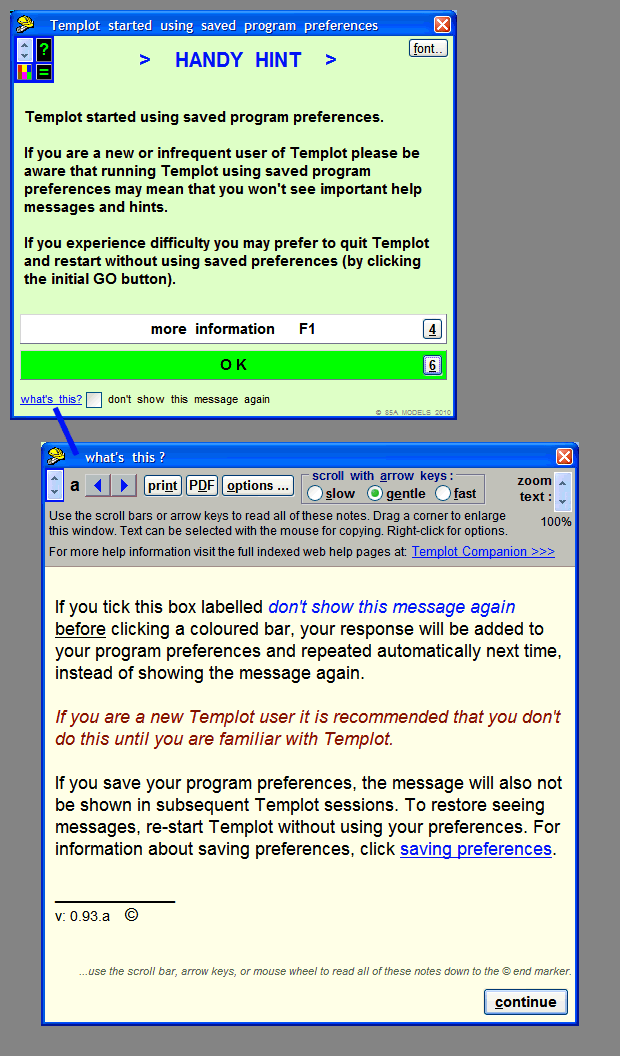 Martin. |
||
|
posted: 22 May 2010 16:35 from: renluethi
click the date to link to this post click member name to view archived images |
Hi Martin, Sorry for this late reply. After your question I was searching for another picture. I did remember that I saw an advertisement years ago, which also had curved crossings in it. Atlas had this add run in 1985. I do not know if there are copyright issues to put these pictures on the forum, so I attach the pictures to an e-mail to you. And for the initially question – I think irregular is familiar, at least for the Templot users. René. |
||
|
posted: 29 May 2010 15:00 from: gsmorris click the date to link to this post click member name to view archived images |
Hi Martin, Please don't change the name irregular is clear and simple and understand that confusion might remotly be possible . However, many things in life can lead to confusion but here ther is little reap possibilty form the context. George Morris |
||
|
posted: 4 Jul 2010 18:00 from: Martin Wynne
click the date to link to this post click member name to view archived images |
Today I'm working to move the trackbed edges function from the generator settings to individual settings for each template. This will put the settings in the .box file, and allow double-track conflicts like this to be avoided: 2_040820_490000000.png 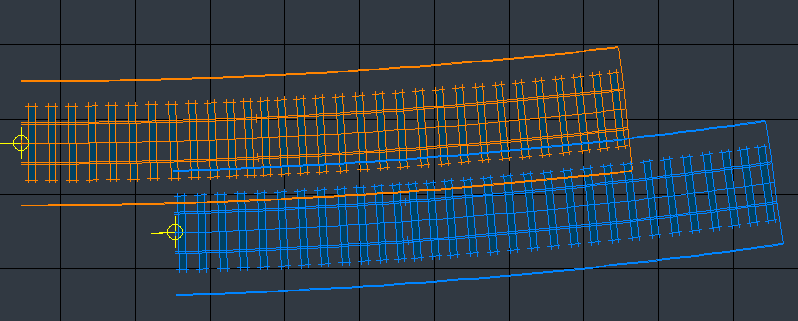 At the same time I'm adding a similar function to draw a platform edge alongside a template. I know many users are waiting for this. To minimise changes to the generator engine, I'm deprecating the old adjacent tracks function. This will be available in future only via the program panel program menu, and if selected will replace the above functions in the generator. You can't have both at once. I have also been working this week on the Sketchbook feature. After much head scratching I have finally beaten the Windows metafile functions into submission. The base track plan can now be inserted either in raster format (bitmap) or in vector format (metafile). The latter provides much improved zooming and printout. It also provides an EMF file in passing, which can be opened in most photo editor programs, and then re-saved in GIF or PNG format (or JPG if you must). This means I no longer need to provide a separate raster image output in these formats, which has saved quite a bit of work. regards, Martin. |
||
|
posted: 4 Jul 2010 18:48 from: Brian Nicholls
click the date to link to this post click member name to view archived images |
Martin Wynne wrote: I thought I would start a topic where I can report occasionally about what I'm currently working on in Templot. Comments and suggestions welcome, but don't leave it too long or I may have moved on to something else.Hi Martin, First let me say, it’s good to know in advance what is coming along. At the same time I'm adding a similar function to draw a platform edge alongside a template. I know many users are waiting for this.Further, I think it’s a great idea to introduce Platform Edge to the rail profile templates. I do have a question though, will “Overthrow” and “End Throw” be automatically allowed for (standard clearances) at whatever scale we are working at, or will we have to define these parameters in, given the large variation of types of rolling stock that can be used on our layouts? To minimise changes to the generator engine, I'm deprecating the old adjacent tracks function. This will be available in future only via the main panel program menu, and if selected will replace the above functions in the generator. You can't have both at once.My next point here is, in my layout case (and perhaps many others) I have platforms either side of multiple through roads ( 3 and 4 adjacent curved tracks) and it would seem I would need both Platform Edge and Adjacent Tracks at the same time, will this be a problem? Very best regards. Brian Nicholls. |
||
|
posted: 4 Jul 2010 21:01 from: Martin Wynne
click the date to link to this post click member name to view archived images |
Brian Nicholls wrote:I think it’s a great idea to introduce Platform Edge to the rail profile templates.Hi Brian, Many thanks for your comments. You will be able to set the platform edge spacing from the running rail separately for each template. It will be for you to decide what that spacing should be, based on the radius and the type of rolling-stock in use. The default setting for the platform spacing will correspond to the UK steam-era minimum for straight track (2ft-4.3/4in from the gauge face of the near rail). My next point here is, in my layout case (and perhaps many others) I have platforms either side of multiple through roads ( 3 and 4 adjacent curved tracks) and it would seem I would need both Platform Edge and Adjacent Tracks at the same time, will this be a problem? I very much doubt that you are using the adjacent tracks function, which draws the adjacent rails as part of a single template (without any timbering). You can try it by clicking the generator > generator settings > adjacent tracks menu option: 2_041550_070000000.png 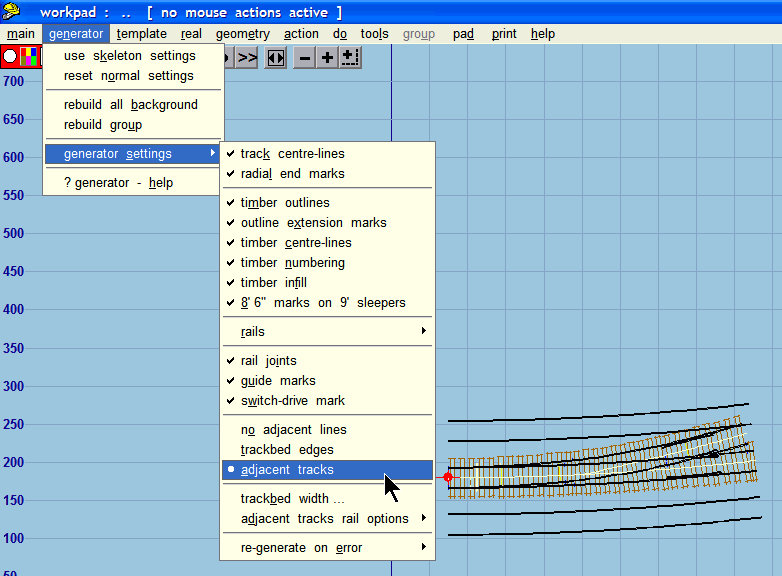 This function is now hardly ever used. It was provided in the early days of Templot as a design aid, but other functions have made it largely redundant. It is sometimes useful when adjusting long S-curve transitions. Almost certainly your multiple tracks have been created using separate templates with timbering. These will be entirely unaffected by these changes, and you will be able to add a platform edge alongside them. regards, Martin. |
||
|
posted: 5 Jul 2010 01:08 from: kenbec
click the date to link to this post click member name to view archived images |
Hello Martin,I thought I would start a topic where I can report occasionally about what I'm currently working on in Templot. Comments and suggestions welcome, but don't leave it too long or I may have moved on to something else.I don't know whether this question is within the context of what you are looking for but here goes anyway. Are you planning to deal with flat bottom rail in your current work session? regards, Ken |
||
|
posted: 5 Jul 2010 02:29 from: Martin Wynne
click the date to link to this post click member name to view archived images |
Kenneth Beckett wrote:Are you planning to deal with flat bottom rail in your current work session?Hi Ken, Sorry, no. That will have to wait. If you are using flat-bottom rail there is trick you can use to help. Set the rail width so that the outer edge represents the outer edge of the rail foot. That gives you one line on the template to align the rail foot against. For most UK FB rail, that means setting the rail head width to 4.1/8" (4.125") at real > rails > rail section data... menu item. That assumes of course that your model rail section has the correct scale foot width (5.1/2"). If not adjust accordingly. Likewise increase the width if you are using inclined rail. My priority at present is to get the Sketchbook and PDF output finished. The Sketchbook needs platforms, which is why I've been working on the platform edges. In addition I've been working on saving program settings between sessions. That's a can of worms if ever I've seen one. There is also a new Print Now! single click function which prints directly to the printer using the current defaults and by-passing all the preview, setup and calibration options. I have also started an interactive beginner's guide within the program itself, i.e. "click this and see what happens". I have concluded that this is the only way to get some folks started -- quite a few have freely admitted that they won't read manuals, web pages or watch videos. They expect to just dive into a program and stumble about until it all becomes clear. The chances of getting the best from Templot that way are almost nil, so I think a helping hand is the only way. But it's a big task to write. That's enough changes to be going on with. regards, Martin. |
||
|
posted: 5 Jul 2010 11:35 from: JFS
click the date to link to this post click member name to view archived images |
... and you forgot to mention irregular diamonds.... Best Regards, Howard |
||
|
posted: 5 Jul 2010 12:43 from: kenbec
click the date to link to this post click member name to view archived images |
Hello, According to my calculations, with the time differential, you must have posted the answer to my query around 02.30 (AM) what's up can't you sleep? Sorry, no. That will have to wait.OK. In addition I've been working on saving program settings between sessions. That's a can of worms if ever I've seen one.Why? Aren't there more important needs dealing with the actual functioning of Templot for example:- ... and you forgot to mention irregular diamonds.... Best Regards, HowardI expected to see that much earlier and more frequently. There is also a new Print Now! single click function which prints directly to the printer using the current defaults and by-passing all the preview, setup and calibration options.I doubt that I would use this if much time had elapsed since my last calibration as I would not trust my printer to stay in calibration. I frequently use different grades of paper and card when printing my Tempolot templates for various reasons which always calls for re-calibration. Anyway can't you already go straight to printing by right clicking on the template you wish to print? I have also started an interactive beginner's guide within the program itself, i.e. "click this and see what happens". I have concluded that this is the only way to get some folks started -- quite a few have freely admitted that they won't read manuals, web pages or watch videos. They expect to just dive into a program and stumble about until it all becomes clear. The chances of getting the best from Templot that way are almost nil, so I think a helping hand is the only way. But it's a big task to write. Hmm. I won't start the whole manual bit all over again beyond saying that I believe many people totally misunderstand the purpose and way to use a manual. It isn't meant to be read like a novel, it is there to provide deep background to the system and the way it can be used to best advantage, simply by referring to it when questions arise. I have, to a large extent, done this by searching the Templot Club files and copying those parts which give me a better understanding of the system. There is a lot out there, it is just hard to find at times. The videos also give a good insight into the basics of Templot. I am sure many of the users who claim to have mastered Templot are only using it to a fraction of its capacity, I am unfortunately still in this category also. So what am I on about here? I think your idea of "an interactive beginner's guide within the program itself" is a very good one but I wonder if the users you have described will pay any more attention to it than what is already available, personally I find the help messages already within the program very helpful. I think I will sign off here before I get too involved with my views about what is necessary to make a good system work to it's full potential regards, ken |
||
|
posted: 5 Jul 2010 13:03 from: richard_t
click the date to link to this post click member name to view archived images |
Hello A good move to give us a taste of whats to come. Martin Wynne wrote: At the same time I'm adding a similar function to draw a platform edge alongside a template. I know many users are waiting for this. I've been using adjacent tracks to make platform edges (adjacent tracks, export to DXF, join the segments, smooth, and re-import as a background shape from DXF.) So hopefully the new features will reduce this! I have also been working this week on the Sketchbook feature. [snip] It also provides an EMF file in passing, which can be opened in most photo editor programs, and then re-saved in GIF or PNG format (or JPG if you must). This means I no longer need to provide a separate raster image output in these formats, which has saved quite a bit of work. Will we be able to save the output from the Sketchbook? If so what format? (PDF, DXF?) Thanks. |
||
|
posted: 5 Jul 2010 14:28 from: Martin Wynne
click the date to link to this post click member name to view archived images |
richard_t wrote: Will we be able to save the output from the Sketchbook? If so what format? (PDF, DXF?)Hi Richard, The Sketchbook saves its files in its own format. I've provisionally given them the file extension SK9. After the problems with .box files, I have adopted extensions in the range SK0 to SK9 for new Templot formats. The user preferences are in SK1 files. A detailed search found no previous use of these extensions -- unless anyone knows otherwise? It's my intention that you will be able to export individual Sketchbook pages in PDF format, but I haven't coded it yet so I can't say so with certainty. In theory DXF export would also be possible, but it would be a major coding exercise so it won't be for some time. Most CAD programs can now import PDF files. regards, Martin. |
||
|
posted: 5 Jul 2010 14:48 from: Brian Nicholls
click the date to link to this post click member name to view archived images |
Hi Martin, Many thanks for clearing up the points I raised by my questions. All is now clear, and good luck with the coding Very best regards. Brian Nicholls. |
||
|
posted: 5 Jul 2010 16:33 from: Nigel Brown click the date to link to this post click member name to view archived images |
Martin This all seems good stuff. I look forward to trying the Sketchbook in particular. Cheers Nigel |
||
|
posted: 5 Jul 2010 17:35 from: Richard Spratt
click the date to link to this post click member name to view archived images |
Martin Wynne wrote:I very much doubt that you are using the adjacent tracks function, which draws the adjacent rails as part of a single template (without any timbering).I've been using adjacent tracks a lot recently. I find them essential for setting out crossovers and the like on transition curves. But I guess the answer is not to upgrade? Then I'll retain the feature. |
||
|
posted: 5 Jul 2010 17:50 from: Martin Wynne
click the date to link to this post click member name to view archived images |
Richard Spratt wrote:I've been using adjacent tracks a lot recently. I find them essential for setting out crossovers and the like on transition curves. But I guess the answer is not to upgrade? Then I'll retain the feature.Hi Richard, The adjacent tracks function will still be available if required. I was thinking of hiding the switch in the program menu, but if it is being much used I may leave it in the generator menu where it logically belongs. Perhaps I can give it a different name ("adjacent rail guides" ?) to avoid confusing beginners looking for the normal double track functions. regards, Martin. |
||
|
posted: 6 Jul 2010 10:39 from: Martin Wynne
click the date to link to this post click member name to view archived images |
Kenneth Beckett wrote:Hi Ken,In addition I've been working on saving program settings between sessions. That's a can of worms if ever I've seen one.Why? Aren't there more important needs dealing with the actual functioning of Templot Well yes, I think so. But there have been endless requests over the years to save program settings between sessions. It's a major task, it has all sorts of unwelcome consequences, but I have finally given in and done something about it against my better judgement: saved_prefs_dialog.png  Discussed at length in this topic: topic 752 Anyway can't you already go straight to printing by right clicking on the template you wish to print?You can't right-click on a template. Right-clicking anywhere shows the normal right-click menu. You should left-click on the template, and then use the menu which appears on the left of the screen. The easiest way to print a single template is to make it the only member of a group (click group select (toggle) on that menu or press G). Then print > print group only menu item. But it will still take you through the setup and preview options. In future you will be able to go to print now! > print group now! menu item if you prefer, and by-pass all that: 2_060533_420000000.png 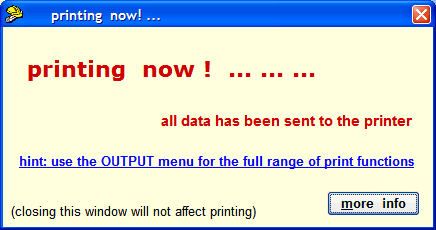 regards, Martin. |
||
|
posted: 7 Jul 2010 18:54 from: Richard Spratt
click the date to link to this post click member name to view archived images |
Martin Wynne wrote: Richard Spratt wrote:Well it's pretty well hidden at the moment. I think I remember that it was Baldrick's cunning plan to hide something by calling it something else? I can never find where to turn it off and usually resort to starting Templot again instead. Can I suggest 'Display adjacent rail guides' would be a good menu name. What do I mean menu? I should have said Ribbon.I've been using adjacent tracks a lot recently. I find them essential for setting out crossovers and the like on transition curves. But I guess the answer is not to upgrade? Then I'll retain the feature.Hi Richard, |
||
|
posted: 7 Jul 2010 19:49 from: NickJ click the date to link to this post click member name to view archived images |
I hope the adjacent tracks feature will remain in some form - it's very useful for setting out where correct clearances are needed! | ||
|
posted: 7 Jul 2010 20:56 from: Martin Wynne
click the date to link to this post click member name to view archived images |
Richard Spratt wrote:Well it's pretty well hidden at the moment. I think I remember that it was Baldrick's cunning plan to hide something by calling it something else? I can never find where to turn it off and usually resort to starting Templot again instead. Can I suggest 'Display adjacent rail guides' would be a good menu name.Hi Richard, You turn it off where you turned it on: 2_071533_520000000.png 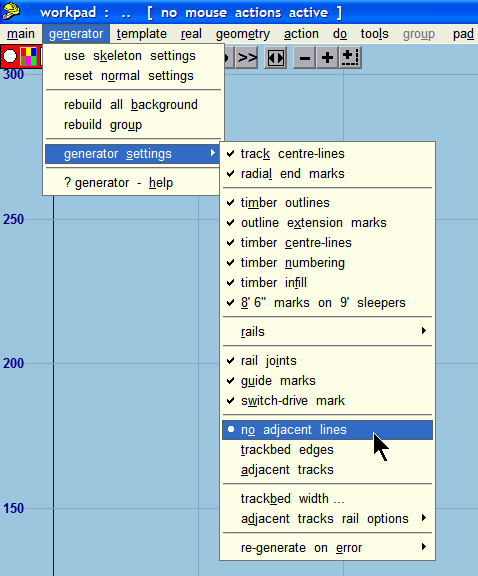 Just to explain: A tick mark on a menu item means that it is a toggle -- repeated clicking turns it on and off. A bullet mark on a menu item means that it is part of a group of menu items, and selecting one member de-selects all the others. This is called a "radio" button, from old-style car radios where pressing one button in caused all the others to pop back out. I've always assumed this is bog-standard Windows knowledge, but after having to explain it a few times recently I'm no longer so sure. Note that this is a generator setting, so that after turning it off you need to do generator > rebuild to remove the lines from background templates. What do I mean menu? I should have said Ribbon.Like most Microsoft innovations, the Ribbon is fine for text-based business applications, and a complete pain for anything else. It also consumes a vast chunk of screen space. We aren't going that way. In any case, using it under licence requires agreeing to make the program work in line with the Microsoft guidelines, and Templot doesn't come anywhere close. regards, Martin. |
||
|
posted: 7 Jul 2010 22:06 from: John Lewis
click the date to link to this post click member name to view archived images |
Richard remarked: "What do I mean menu? I should have said Ribbon." Martin replied: Like most Microsoft innovations, the Ribbon is fine for text-based business applications, and a complete pain for anything else. It also consumes a vast chunk of screen space. We aren't going that way. In any case, using it under licence requires agreeing to make the program work in line with the Microsoft guidelines, and Templot doesn't come anywhere close. What we need(?) now is for someone to invent the anti ribbon - lets call it the "Railway Line" with the options accessed via "switches". If you make a mistake you will get a single, or even double, slip message. |
||
|
posted: 8 Jul 2010 20:04 from: Richard Spratt
click the date to link to this post click member name to view archived images |
John Lewis wrote: Richard remarked: |
||
|
posted: 8 Jul 2010 20:11 from: Richard Spratt
click the date to link to this post click member name to view archived images |
Martin Wynne wrote: Richard Spratt wrote:But I normally switch it on using Shift+F2, 4 and Shift+F2, 4 doesn't turn it off.....Well it's pretty well hidden at the moment. I think I remember that it was Baldrick's cunning plan to hide something by calling it something else? I can never find where to turn it off and usually resort to starting Templot again instead. Can I suggest 'Display adjacent rail guides' would be a good menu name.Hi Richard, |
||
|
posted: 2 Aug 2010 00:29 from: Martin Wynne
click the date to link to this post click member name to view archived images |
An update to this topic. Today I have completed some changes to the picture shapes. You will now be able to load scanned images in PNG, GIF and JPG formats, in addition to BMP files. The recommended default format will now be PNG. The load image dialog now also includes a thumbnail preview, and a button to preview the image in a full viewer. Also, it will no longer be necessary to save the original image file in the same folder as the BGS file. You will be able to load picture shape images from anywhere on your computer. Making this possible while retaining backwards compatibility for BGS files with earlier versions of Templot has meant some fudging. It rules out the obvious solution of embedding the images in the BGS file. Instead, when you save a BGS file, Templot will also save each image in the same folder, in HCK format, using the same file name as for the BGS file. Multiple images will have the extensions .hck1, .hck2, etc. This also means that it will no longer be necessary to save an image separately after twisting it. These changes are probably temporary. There is some clear overlap between the existing background shapes functions and the new sketchbook feature. When we have some user experience and feedback from the sketchbook, I will look at closer integration between the two. That's enough for one day. Martin. |
||
|
posted: 23 Aug 2010 04:54 from: Martin Wynne
click the date to link to this post click member name to view archived images |
For the last few days I have been trying to get to the bottom of the "won't start without a printer" issue. To that end I needed a computer which had never had a printer installed, so I have been trying Windows 7 for the first time. This is my first "new" Windows since XP -- I skipped Vista entirely. The "Aero" interface is attractive, but by requiring an alpha channel (transparency) it has clobbered all software compiled with older compiler versions. I'm very disappointed to see that this means Templot has reverted to the old common controls and looks very dated as a result. The XP themed controls are no longer supported. How come no-one mentioned this? I rely on members here to tell me about such things. I will see what can be done about this, but from a quick web check I fear the only answer is to upgrade to the latest version of the compiler which supports the new common controls. That will be a massive amount of work because of the change to wide strings (unicode), not to mention costing many hundreds of pounds. It seems also that I need to adjust all the client widths to accommodate the ugly wider borders now on dialog windows. And I still haven't solved the "no printer" problem. plodding on regardless, Martin. |
||
|
posted: 23 Aug 2010 09:16 from: Nigel Brown click the date to link to this post click member name to view archived images |
Welcome to 7, apparently thought by some to be an improvement. Don't like it! Under the mantra of "tidying up" they've removed quite a lot of the flexibility which accommodates differing requirements and tastes. Which is why in practice I still use XP. Cheers Nigel |
||
|
posted: 23 Aug 2010 11:58 from: John Lewis
click the date to link to this post click member name to view archived images |
Martin wrote:To that end I needed a computer which had never had a printer installed, so I have been trying Windows 7 for the first time. This is my first "new" Windows since XP -- I skipped Vista entirely. Do people *have* to use the Aero interface under W7? (I am still on XP!) John |
||
|
posted: 23 Aug 2010 12:44 from: Martin Wynne
click the date to link to this post click member name to view archived images |
John Lewis wrote: Do people *have* to use the Aero interface under W7?Hi John, No, you can change to the "Windows 7 Basic" theme which loses the transparency effects, but keeps the general Windows 7 look. Or you can change to "Windows Classic", which takes you back to looking like Windows 95. But there doesn't seem to be a half-way-house option to use the XP look, although I haven't finished exploring all the settings. No doubt there are 3rd Party themes available on the web which can emulate XP. regards, Martin. |
||
|
posted: 23 Aug 2010 18:50 from: Martin Wynne
click the date to link to this post click member name to view archived images |
Martin Wynne wrote: And I still haven't solved the "no printer" problem.I have now. The next Pug will run whether there is a printer available or not. The problem is in the compiler used for 091c as I knew it had to be. But it's taken me several days to actually locate it. I have now re-arranged the code in Templot to work round it. (082d and earlier versions of Templot used an earlier version of the compiler.) regards, Martin. |
||
|
posted: 24 Aug 2010 09:27 from: kenbec
click the date to link to this post click member name to view archived images |
Hello there Martin,The "Aero" interface is attractive, but by requiring an alpha channel (transparency) it has clobbered all software compiled with older compiler versions. I'm very disappointed to see that this means Templot has reverted to the old common controls and looks very dated as a result. The XP themed controls are no longer supported. How come no-one mentioned this? I rely on members here to tell me about such things.I'm not a Templot expert so I missed completely the so called reversion to a dated result, in fact I don't even know what you mean. Templot is still working for me and as far as I am concerned looks fine. I have been on Windows 7 for months now and Templot has not missed a beat. It did disappear at one stage, as I reported on another thread, but this had nothing to do with Templot or Windows 7. I found the cause to be my lack of attention when using a new version of a program called jv16 Power Tools which lists Templot along with the temp files to be deleted. I obviously did this without checking the folder containing the so called temp files. Not a good idea but familiarity bred carelessness. It seems also that I need to adjust all the client widths to accommodate the ugly wider borders now on dialog windows.I can't recall having any problems with this. What ugly wider borders? Can you give me an example? I have found Win 7 to be an excellent operating system which runs, without any problems so far, every program I have including some which go back to Windows 95. Regards, Ken |
||
|
posted: 24 Aug 2010 10:16 from: Martin Wynne
click the date to link to this post click member name to view archived images |
I wrote: The "Aero" interface is attractive, but by requiring an alpha channel (transparency) it has clobbered all software compiled with older compiler versions. I'm very disappointed to see that this means Templot has reverted to the old common controls and looks very dated as a result. The XP themed controls are no longer supported. OK, I give up. Last night I ran my development version of Templot on Windows7 and it displayed the old Windows95 style buttons and controls (square grey buttons, no mouse-over effects until clicked). I spent a lot of time searching this problem on the web, and the consensus is that programs compiled using the compiler which I'm using can't access the latest Aero controls. I didn't entirely believe this, because some scrollbars (but nothing else) were showing in the Aero style. This morning, without changing anything, I have run the program again. Lo and behold the whole thing is now showing the Aero controls. I did nothing on the Windows 7 computer between switching it off last night and switching it on again this morning. It's entirely stand-alone, not connected to the internet, not networked, so it can't have updated itself in any way. It's been in use like that for several days now, it has been restarted several times, so it can't be a first-use issue. Truly Windows is marvellous. I would grateful if a few users running 091c on Windows7 would post here a few screenshots of the dialogs, say the storage box or DXF dialog, so that I can compare results and see if everyone is seeing the same thing. Ditto for Vista if this is a change between Vista and Windows 7. Thanks. regards, Martin. |
||
|
posted: 24 Aug 2010 11:56 from: kenbec
click the date to link to this post click member name to view archived images |
moz-screenshot-19.png moz-screenshot-20.png moz-screenshot-20.png 1806_240654_120000000.jpg 1806_240654_120000000.jpg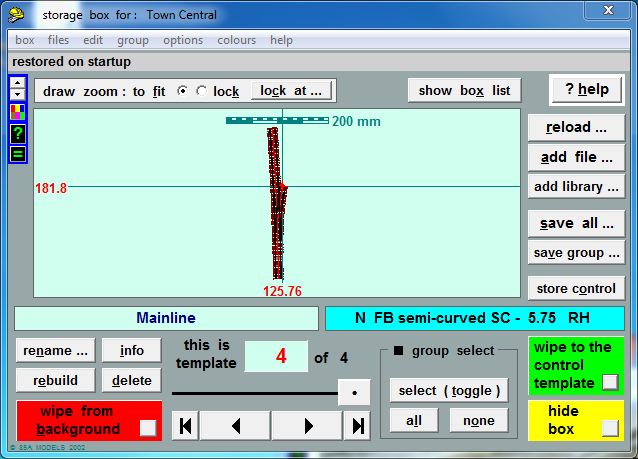 Hello Martin, Is this what you want? Kenmoz-screenshot-17.png  moz-screenshot-18.png moz-screenshot-18.png |
||
|
posted: 24 Aug 2010 12:25 from: Martin Wynne
click the date to link to this post click member name to view archived images |
Kenneth Beckett wrote:Is this what you want?moz-screenshot-17.pngHi Ken, Yes, many thanks. That's showing the old Windows95-style common controls. I will post a few example screenshots shortly. regards, Martin. |
||
|
posted: 24 Aug 2010 15:14 from: richard_t
click the date to link to this post click member name to view archived images |
or on my Windows 7 (32-bit Ultimate) 499_241012_430000000.png 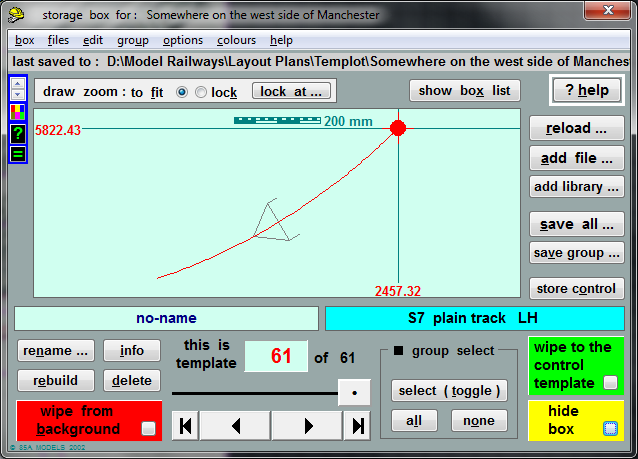 This is a bit annoying (the scrollbar), but as I rarely use it, it's hardly important (to me): 499_241014_230000000.png 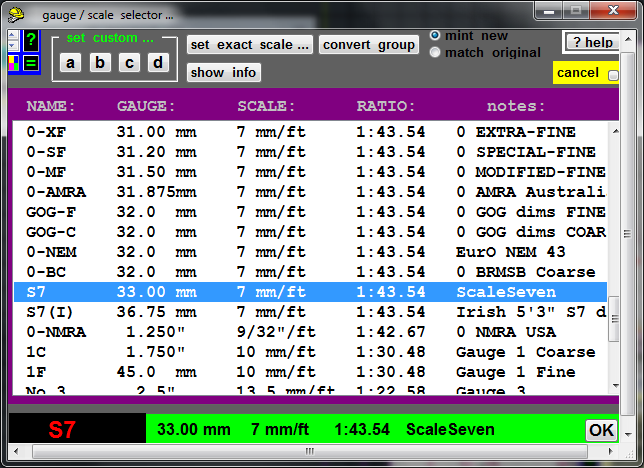 |
||
| Last edited on 24 Aug 2010 15:15 by richard_t |
|||
|
posted: 24 Aug 2010 16:10 from: Nigel Brown click the date to link to this post click member name to view archived images |
Martin Thought I'd have a bash at running TEMPLOT under W7. This is fairly easy as I store all non-Windows stuff on a separate drive E: rather than C: so just have to boot W7 rather than XP and take it from there. From a quick trial seems to work as under XP. However when I tried to quit it refused to do so, unable to create a filw boxrmu.txt. Eventually I had to reboot. I'll retry it later on and double check the details. Cheers Nigel |
||
|
posted: 24 Aug 2010 16:23 from: Martin Wynne
click the date to link to this post click member name to view archived images |
Kenneth Beckett wrote:Hi Ken,It seems also that I need to adjust all the client widths to accommodate the ugly wider borders now on dialog windows.I can't recall having any problems with this. What ugly wider borders? Can you give me an example? This is what I mean (091c on Windows 7). You can see that the wider borders have overlapped the content on the right: 2_241113_270000000.png 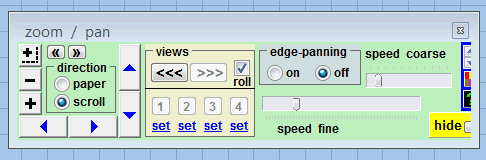 It's easy to fix, but why the wider borders? They are just taking up extra screen space. And the closing X is no longer properly in the corner. Richard, this is also the cause of the scrollbars on the gauge/scale dialog. I'll fix it. regards, Martin. |
||
|
posted: 24 Aug 2010 18:19 from: Paul Boyd
click the date to link to this post click member name to view archived images |
The "Aero" interface is attractive, but by requiring an alpha channel (transparency) it has clobbered all software compiled with older compiler versions. I'm very disappointed to see that this means Templot has reverted to the old common controls and looks very dated as a result. The XP themed controls are no longer supported. How come no-one mentioned this? I rely on members here to tell me about such things.Hi Martin I tried Templot using Windows 7 RC3 some time ago, and didn't have Aero enabled - I guess that's why I didn't spot anything odd! I'm still using XP on my desktop PC... Looking at the screen-shots people have posted, I'm not sure I would worry too much about what it looks like. Apart from the scroll bar issue it looks like, well, Templot. I mean, since when did you become concerned with making Templot conform to Windows "standards"? Cheers |
||
|
posted: 24 Aug 2010 18:53 from: Nigel Brown click the date to link to this post click member name to view archived images |
Hi Martin I've checked the problem I described earlier. It's consistent over Aero, 7 Basic and Classic themes. The error message I get on trying to quit says it can't create E:/programs/TEMPLOT/boxrmu.txt. The file does already exist. Could there be a problem in that the file was created under XP? Apologies if this is the wrong place to report this, but I started out simply to check the problems you were having with W7. Cheers Nigel |
||
|
posted: 24 Aug 2010 19:21 from: Martin Wynne
click the date to link to this post click member name to view archived images |
Nigel Brown wrote: The error message I get on trying to quit says it can't create E:/programs/TEMPLOT/boxrmu.txt. The file does already exist.Hi Nigel, For the most likely solution, see: message 5565 or: message 5569 regards, Martin. |
||
|
posted: 24 Aug 2010 19:36 from: Martin Wynne
click the date to link to this post click member name to view archived images |
Paul Boyd wrote:I mean, since when did you become concerned with making Templot conform to Windows "standards"?Hi Paul, I'm not much bothered about the Windows standards but I do want Templot to be easy to use. Most folks have become used to the idea from the web that when the mouse moves over something clickable, you get some sort of visual clue, such as a change of colour. That happens in XP and Aero, but not for the old Windows95 buttons and controls. Reverting to those after using other programs can be a bit confusing -- at first sight all the controls appear to be disabled. regards, Martin. |
||
|
posted: 24 Aug 2010 20:21 from: Nigel Brown click the date to link to this post click member name to view archived images |
Hi Martin Sussed it. W7 is more finicky about who can access what file. It treats the files I created under XP as being owned by a different account from the one I'm allocated under W7. Therefore the XP files are effectively allocated just Read and Execute permissions as regards my (or indeed any other general) user under W7. Haven't checked in depth to see how far and how easily this can be altered. Cheers Nigel |
||
|
posted: 24 Aug 2010 22:31 from: Martin Wynne
click the date to link to this post click member name to view archived images |
I wrote:I will post a few example screenshots shortly. This is 091c on Windows XP: 2_241109_230000002.png 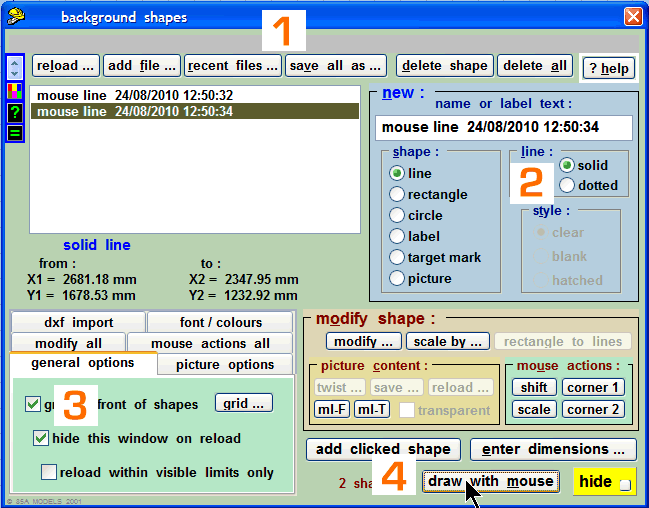 1. Buttons have rounded corners, and a "bubble" 3D effect. 2. The selected radio option button has a green 3D dot. 3. Likewise tickboxes have green ticks. The selected tab has an orange bar. 4. All controls show an orange outline when the mouse is over them. _________________ This is the same on "Classic Windows" in Windows 7 (Windows 95 common controls): 2_241109_220000001.png 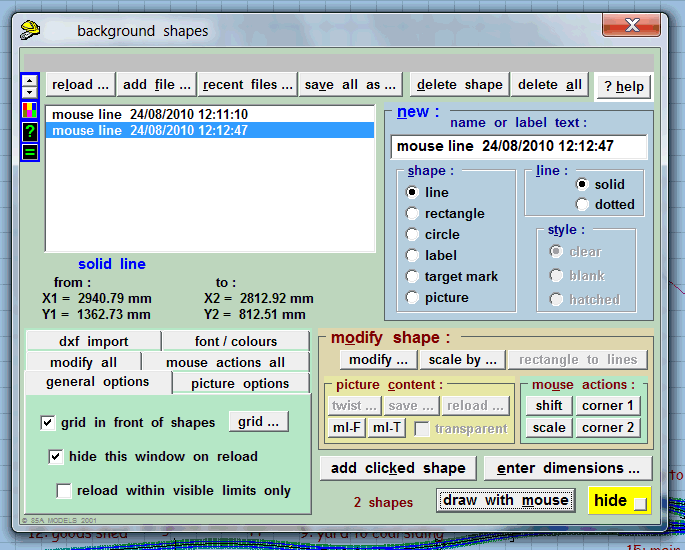 Buttons have square corners and no colours or mouse-over effects. _________________ This is the same on "Aero" in Windows 7: 2_241109_220000000.png 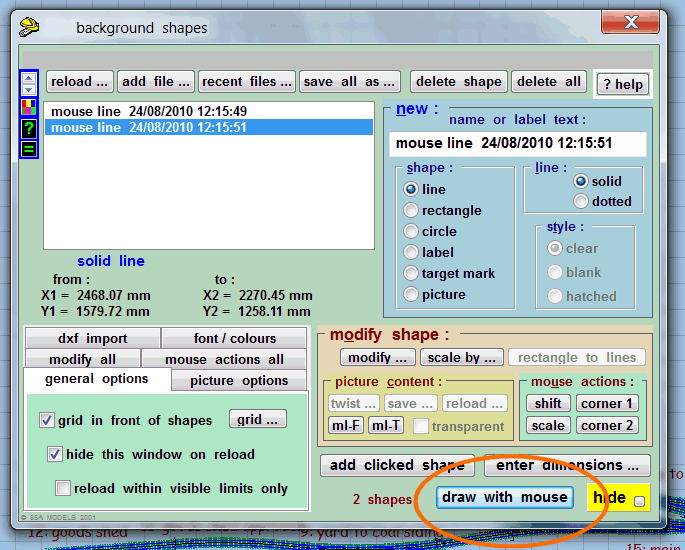 Similar to XP, except the mouse-over colour is blue instead of orange, and more prominent. The default control slowly fades through blue-white repeatedly (ringed), instead of having the dotted rectangle. _________________ I'd be interested to know how many 091c users with Vista/Windows 7 are seeing "Aero", and how many the "Classic" controls. Has anyone managed to see XP controls without downloading a theme for that purpose? regards, Martin. |
||
|
posted: 26 Aug 2010 09:50 from: David Smith click the date to link to this post click member name to view archived images |
Martin, I am seeing the "Aero" version on Windows 7 - 64 bit. Regards, David. |
||
|
posted: 21 Sep 2010 13:28 from: Martin Wynne
click the date to link to this post click member name to view archived images |
Time for an update to this topic. As I mentioned, the new sketchboard feature is based on a desktop publishing component developed by Nils Haeck. But it's getting more and more like one of those loco kits where you decide to make a new chimney, then a new firebox, and replace the cab roof, and change the wheels, and fit a different gearbox, and... ...until you end up using only the buffers and the smokebox door from the original kit, and wonder why you didn't just scratch-build it in the first place. I have now made so many changes to the sketchboard that I doubt if Nils would still recognise it. It may have been better to have attempted the whole thing myself, it would certainly have made it much easier to integrate with the existing Templot functions as our styles of programming are significantly different. But I doubt that I could have matched Nils's clever bitmap blending and rotation functions, or the fast data caching, so it's all swings and roundabouts. Today I have made some further changes to the scaling and resolution settings, in the light of the excellent library of ready-made graphics which Brian Nicholls is creating -- see: message 7645 These are much more detailed than I ever imagined when I started the sketchboard project, and I want them to be displayed to best effect. Martin. |
||
|
posted: 21 Sep 2010 17:05 from: JFS
click the date to link to this post click member name to view archived images |
Hi Martin, You are doing an excellent job of appetite whetting! Fortunately, I know better than to ask for a promise of a date Best Regards, Howard |
||
|
posted: 12 Oct 2010 16:18 from: Martin Wynne
click the date to link to this post click member name to view archived images |
Head scratching time again. In most graphics programs the image is described by its horizontal width and vertical height on the screen. But for the sketchboard I can't help feeling this might get confusing for plan views of solid objects. Describing this dimension as the height of a signal box is surely counter-intuitive: reply.php?topic_id=1160 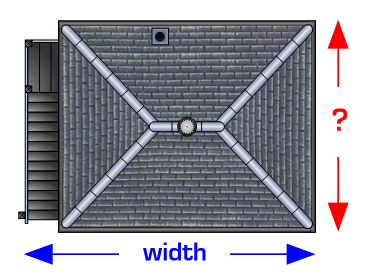 The snag though is that I can't think of a more suitable word to use on the dialogs. Neither "length" nor "depth" seem to fit. "Breadth" is possible but looks a bit odd. Logically this is in fact the width of the signal box, and the dimension shown as the width is the length. Until you turn it through 90 degrees? Suggestions for a way out welcome. I'm minded to abandon such terms and call these dimensions delta-X and delta-Y. How would that look? It's no wonder Pugs take so long when I stumble over something as seemingly simple as this. It's always the words. regards, Martin. |
||
|
posted: 12 Oct 2010 16:34 from: Glen Suckling
click the date to link to this post click member name to view archived images |
Hi Martin, Going back a long time to when I worked for BICC on the Eastern Region electrification schemes (SCS, CC, LTS and the LS conversion) we used to use the following terminology: Length - measurements along or parallel to the running rail Width - measurements perpendicular to the running rail Height - measurements above the running rail Depth - measurements below the running rail I hope that this helps, Glen |
||
|
posted: 12 Oct 2010 17:13 from: John Lewis
click the date to link to this post click member name to view archived images |
Hi Martin, Personally I do not like Delta-X and Delta-Y. I would suggest you adopt Glen's suggested convention. Actually it does not really matter what terms you adopt because as long as the draughtsman is consistent, the worst that can happen is that his (her) design is 90 or 180 degrees out relative to the trackwork and surely it can be turned as necessary to suit. In fact many things will not be exactly parallel to the rails. |
||
|
posted: 12 Oct 2010 17:45 from: Martin Wynne
click the date to link to this post click member name to view archived images |
Glen Suckling wrote: Length - measurements along or parallel to the running railHi Glen, Thanks for that, but sorry, no it doesn't help at all. The alignment, or even existence, of the track is irrelevant. We are referring to measurements horizontally across the width of the computer screen, and vertically up and down the computer screen. The latter is called "height" in almost all other software. It just looks wrong in the above diagram, at least to me. I'm perhaps coming round to "depth" if only because it is a short word -- always an important consideration. regards, Martin. |
||
|
posted: 12 Oct 2010 17:51 from: Paul Boyd
click the date to link to this post click member name to view archived images |
Hi Martin I think you're making this more complicated than it needs to be! Templot is a 2D program, and people are used to width being across the screen and height being up the screen, aren't they? The word "height" as you think it might be interpreted has no meaning in Templot, unless you want to be able to export the graphic as a 3D object. Hope this helps |
||
|
posted: 12 Oct 2010 18:18 from: Martin Wynne
click the date to link to this post click member name to view archived images |
Paul Boyd wrote: Hi MartinHi Paul, Hmm. I would have agreed entirely until I tried actually using the sketchboard with Brian's excellent graphics. When designing a layout I found myself thinking and visualising the sketchboard items as physical models, not as graphics images. Then when I go into the dialog and see "Signal Box, height: 56mm" it feels entirely wrong to describe its plan dimensions that way. Perhaps if it was just a plain rectangle symbol labelled SB it wouldn't jar, but Brian's graphics are almost photo-realistic. For me they change the mind-set when working on the sketchboard. I had assumed that most users would want the sketchboard to show the trackplan in diagram-mode, but now I'm not so sure about that either. Hmm. Martin. |
||
|
posted: 12 Oct 2010 19:28 from: Jim Guthrie
click the date to link to this post click member name to view archived images |
Martin, Why not just use X and Y. Templot users should be used to X and Y since that is what is used in the program, and I suspect that most, if not all, graphics programs would use the same convention. Jim. |
||
| Last edited on 12 Oct 2010 19:28 by Jim Guthrie |
|||
|
posted: 12 Oct 2010 19:57 from: Brian Nicholls
click the date to link to this post click member name to view archived images |
Martin Wynne wrote: Head scratching time again. Hi Martin, First let me say, I hope I’ve not thrown a spanner into the works regarding me image files (it appears I might have) my only thought was to make things look as realistic as one can, after all, this is what we modellers always try to achieve. As I see it, Sketchboard is meant to be an aid for modellers to see what the layout should look like, if that persons aspirations come to fruition and it actually gets built. Also of course, one can use it to get ideas for changes whilst seeing the entire mind plan in colour and in plain view, before you even start to build anything. As Paul Boyd put it, Templot and Sketchboard are 2D representation programs and people should (will) get used to using them as such, the example being, when you what a particular size baseboard, once having selected the thickness of board, it just becomes a question of what length and width do you need to cut it. If there is a slight question of terminology then Height and Width should suffice, as stated above, people will get used to it. I there is still a little concern about that then, in the graphics world people refer to items as: ‘Image height’ and ‘Image width’, referring the vertical height and horizontal width, for all 2D graphics, why not adopt the same for sketchboard. Thus by adding the term ‘Image’, the item then becomes: Signal box image height and width, this should be clear enough for anyone to understand. Hope I haven’t thrown another spanner in the works. All the best, Brian |
||
|
posted: 12 Oct 2010 20:01 from: alan@york click the date to link to this post click member name to view archived images |
Eastings and Northings? alan@york |
||
|
posted: 12 Oct 2010 21:36 from: Martin Wynne
click the date to link to this post click member name to view archived images |
Thanks for all the suggestions. It's still a problem though. We can't use X and Y for the size dimensions because they are already used for the position dimensions. We could perhaps have Pos X and Size X, etc., but there is still the difficulty that the item may have been rotated, so that the size dimensions are no longer parallel to the grid axes. "Image Height" is a problem because the same dialog is used for all sketchboard items, and not all of them are graphics images. Some are lines, rectangles, freehand shapes, text items, labels, etc. I like Northing and Easting, until you remember that some users will be modelling actual locations, and North may not be at the top. There is also the same problem of rotation. Here's the dialog as I have it at present. For now I have set it at "width" and "depth" to see if it grows on me. Depth is sometimes used to mean a front-to-back dimension rather than negative height, so it may perhaps do. On the other hand I don't recall anyone ever referring to the depth of a signal box. 2_121626_370000000.png 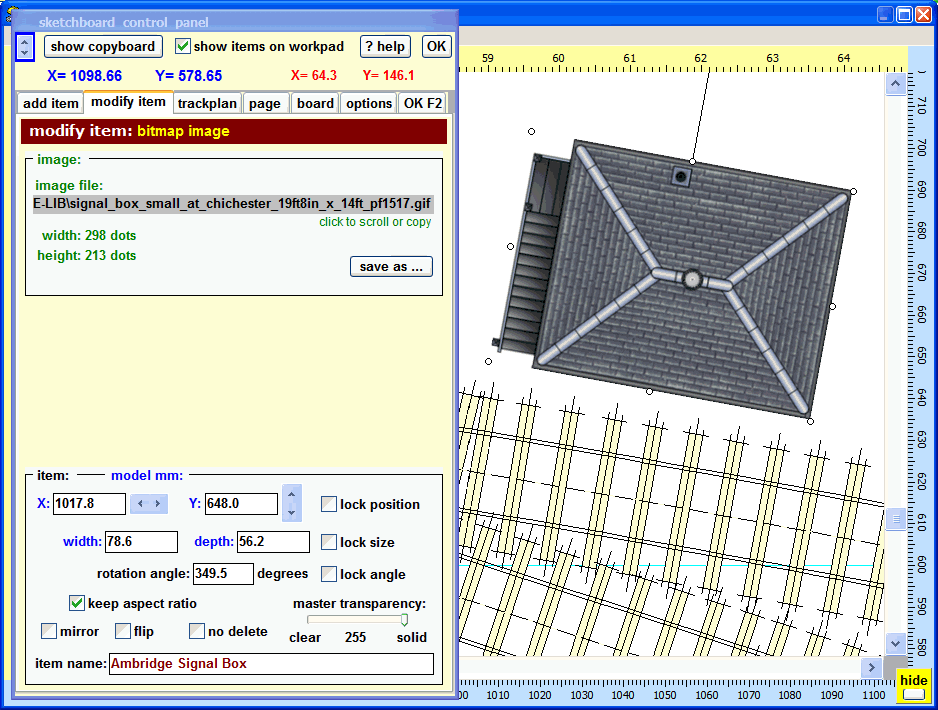 Thanks again for your help. Martin. |
||
|
posted: 12 Oct 2010 22:26 from: Templot User
click the date to link to this post click member name to view archived images |
Martin Wynne wrote:Hmm. Martin forgive me for interjecting but I am delighted the way this development is progressing and your response to this email has, I think, started you thinking about where it might lead. Templot, at present, is of course primarily a 2D programme but, with more complicated layouts, there is often the need for 3D, as flyovers etc, get introduced into the plan. (As an aside I wish a 3D Templot had existed 30 years ago and my first inter-modal train might not have hit the tunnel roof - and yes although I dealt with that by reducing the ground thickness (ply) over the tunnel. I have yet to run Hi Cube Boxes on standard wagons!!!) Martin, your response is what I would have expected, just keep looking to the big future. In the short term general use terms must be best ie length, long etc by width, wide etc for 2D terms and Height and Depth for 3D terms. In the future I can envisage Templot with 3D graphic support - particularly having seen some of the graphics that have been produced? Hope this both helps and encourages you to go further. Regards Peter Chappell |
||
|
posted: 15 Oct 2010 18:04 from: Martin Wynne
click the date to link to this post click member name to view archived images |
Dimensioning on the sketchboard is not as straightforward as I would have liked. The sketchboard is based on a desktop publishing component and works natively in the usual DTP way, with the page origin in the top left corner of the paper. Items on the page are then dimensioned to their top left corner in actual mm for the printed page. Sketchboard works this way when there is no trackplan item on the board. The printed dimensions are shown on the top and left yellow rulers. As an indication that this mode is in force, most of the dimension labels are shown in red: 2_151224_280000000.png 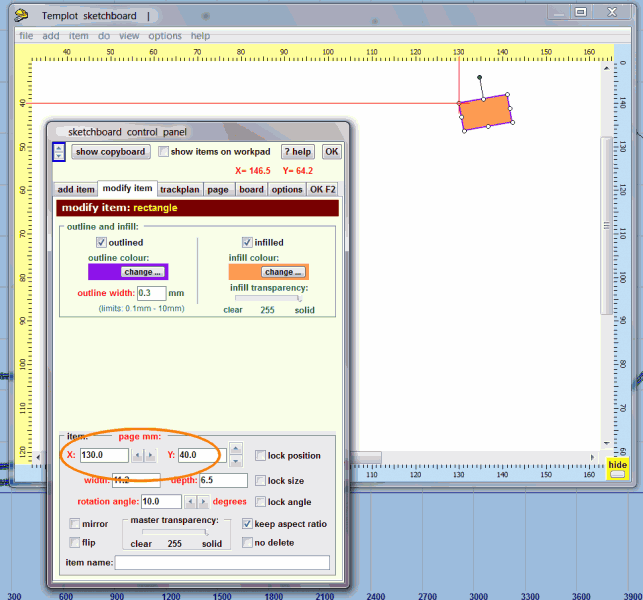 (In this mode the sketchboard could be used to create simple leaflets, greetings cards, etc., should anyone choose to use Templot for such work.) When there is a trackplan item on the sketchboard, dimensioning is transferred to the blue rulers on the bottom and right, which are scaled to match the grid dimensions on the workpad and not the printed paper dimensions. It is not necessary for the trackplan item to occupy the full page, the 0,0 origin on the blue rulers will set itself to the bottom left corner of the trackplan, as for the grid origin on the workpad. Items on the page are then dimensioned to their bottom left corner, as on the workpad, and as an indication that this mode is in force, most of the dimension labels are shown in blue: 2_151224_290000002.png 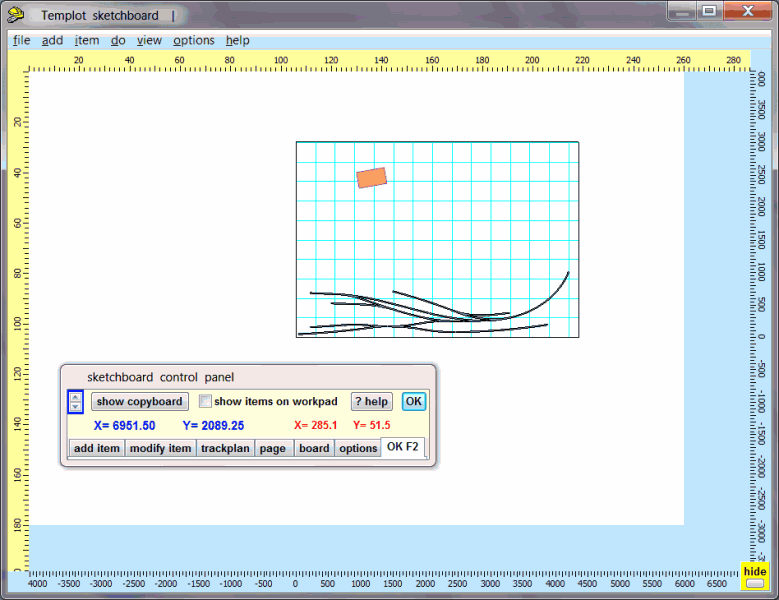 2_151224_280000001.png 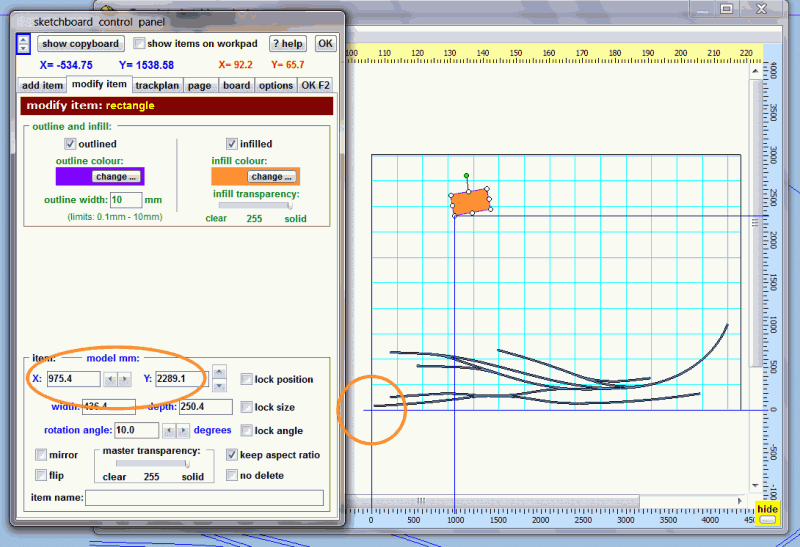 I'm hoping this won't be too confusing. Note that in the red mode, Y dimensions are measured positive downwards from the top. In the blue mode, Y dimensions are measured positive upwards from the bottom, as on the workpad. regards, Martin. |
||
|
posted: 3 Nov 2010 16:57 from: Martin Wynne
click the date to link to this post click member name to view archived images |
I've taken a break from the complexities of the sketchboard to finalise the dialogs for the new export functions: 2_031116_410000000.png 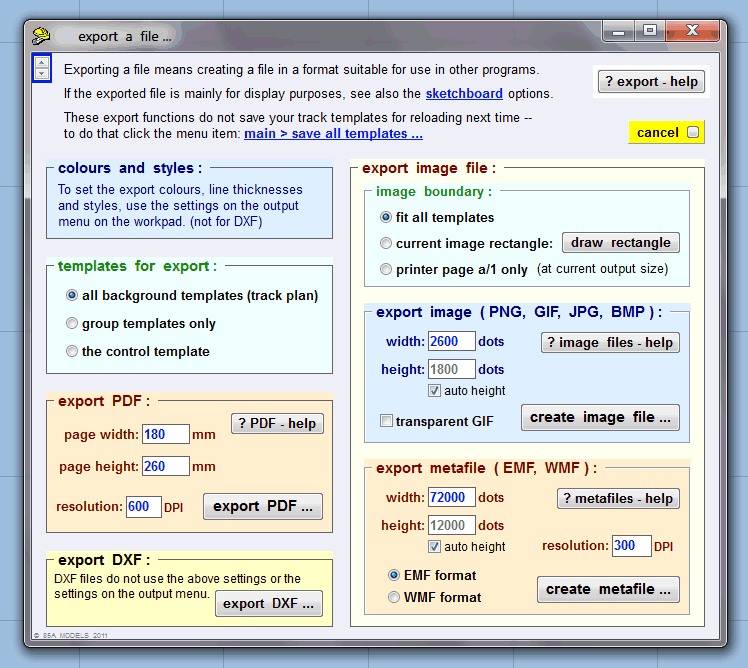 2_031116_410000001.png 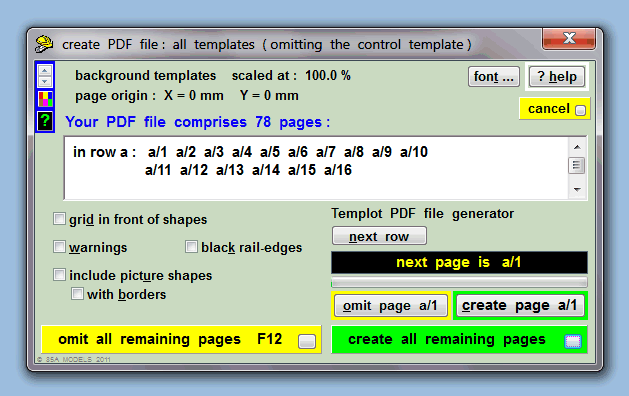 The page size for PDF export can be set to match your printer paper size, in which case the PDF file contains multiple pages for printing via Adobe Reader or Foxit Reader. Or it can be set to the full size of your track plan for printing as a single large page at a digital copyshop, on a wide-format roll printer. This direct PDF export is intended for track construction templates as an alternative to printing them directly from Templot. There is also a PDF output function on the sketchboard. This is primarily intended for display purposes rather than construction templates. The image file exports can be used to display track plans on web sites and forums such as Templot Club, or loaded back into the sketchboard as a stand-alone alternative to the integrated trackplan items. The exported files can be to a higher resolution than simple screenshots from the workpad, and with more control over colours and styles. regards, Martin. |
||
|
posted: 1 Dec 2010 14:21 from: Mike Clifford click the date to link to this post click member name to view archived images |
I am using Templot V 0.91c and trying to construct an irregular Diamond Crossing using the Irregular Diamond Crossing V2 demonstration. Everything goes smoothly until Page 8 and the instruction: Left click on the Guide #1 template and select delete to the control from the popup menu. Use action → mouse actions: geometry → move peg (8) to align this templates peg over the peg for 4.27 Main stock. There is no such option in the drop down menu ‘action → mouse actions: geometry’ CTRL F8 is available but does not work. Can anyone advise what I am doing wrong. Thanks, Mike Clifford |
||
|
posted: 1 Dec 2010 15:52 from: Martin Wynne
click the date to link to this post click member name to view archived images |
Mike Clifford wrote:Use action → mouse actions: geometry → move peg (8) to align this templates peg over the peg for 4.27 Main stock.Hi Mike, The menu item which Richard meant is this one: 2_011046_160000000.png 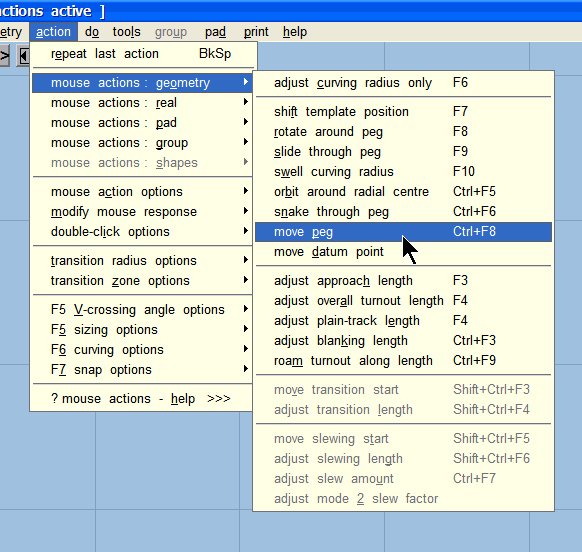 Instead of clicking the menu you can use the CTRL+F8 menu shortcut keys or in most cases simply press the main keyboard 8 key. When you say it doesn't work, what do you actually see? What happens? What messages are displayed? regards, Martin. |
||
|
posted: 1 Dec 2010 16:07 from: Mike Clifford click the date to link to this post click member name to view archived images |
Thanks martin, I don't see any messages when using CTRL F8 (which is what I thought was meant. Having done CTRL F8 and I have followed the instructions as set out: store & background (CTRL-V). Use do → parking bay → bay 1: retrieve “no-name” (CTRL-R). Set geometry → peg positions → peg on datum (CTRL-0). Use do → omit rails and joint marks...(CTRL-O) and remove all rails and joints except main-road check rails. Do template → invert handing (CTRL-X), and left click on the Guide #1 template and select peg/align tools → snap the control template onto background template → at peg from the popup menu. At this point the rail disappears and i cannot locate it. Mike |
||
|
posted: 2 Dec 2010 09:42 from: richard_t
click the date to link to this post click member name to view archived images |
I'll take a look at my instructions again when I have time - I'm just back to work after 5 weeks sick leave, so my work inbox is pretty large at the mo. I have been combining the closure rail and the check rail into one template, and missing out those steps, as it was a bit of a faff to get it to work. This might not be technically correct, but as we'd use gauges to set these things out when constructing the track all is not lost. And they do at least look the part on the template. Unfortunately I can't promise when I'll be able to take a look. |
||
|
posted: 2 Dec 2010 09:46 from: Mike Clifford click the date to link to this post click member name to view archived images |
Thanks Richard, If need be I was going to draw it in by hand and use gauges as you say. Primarilly curious to see what I was doing wrong. Mike |
||
|
posted: 28 Jan 2011 16:32 from: Martin Wynne
click the date to link to this post click member name to view archived images |
Here's a sneak preview of the new Quick Intro "wizard" feature. This is intended to get beginners over the initial shock to the system by taking them through the creating and printing of a simple little track plan, and printing a few templates. The idea is that they can click directly on the links on these pages, and not need to navigate through the main menu structure or use keyboard shortcuts. This is the first page, which appears automatically after a few seconds the first time Templot is run: 2_281055_150000000.png 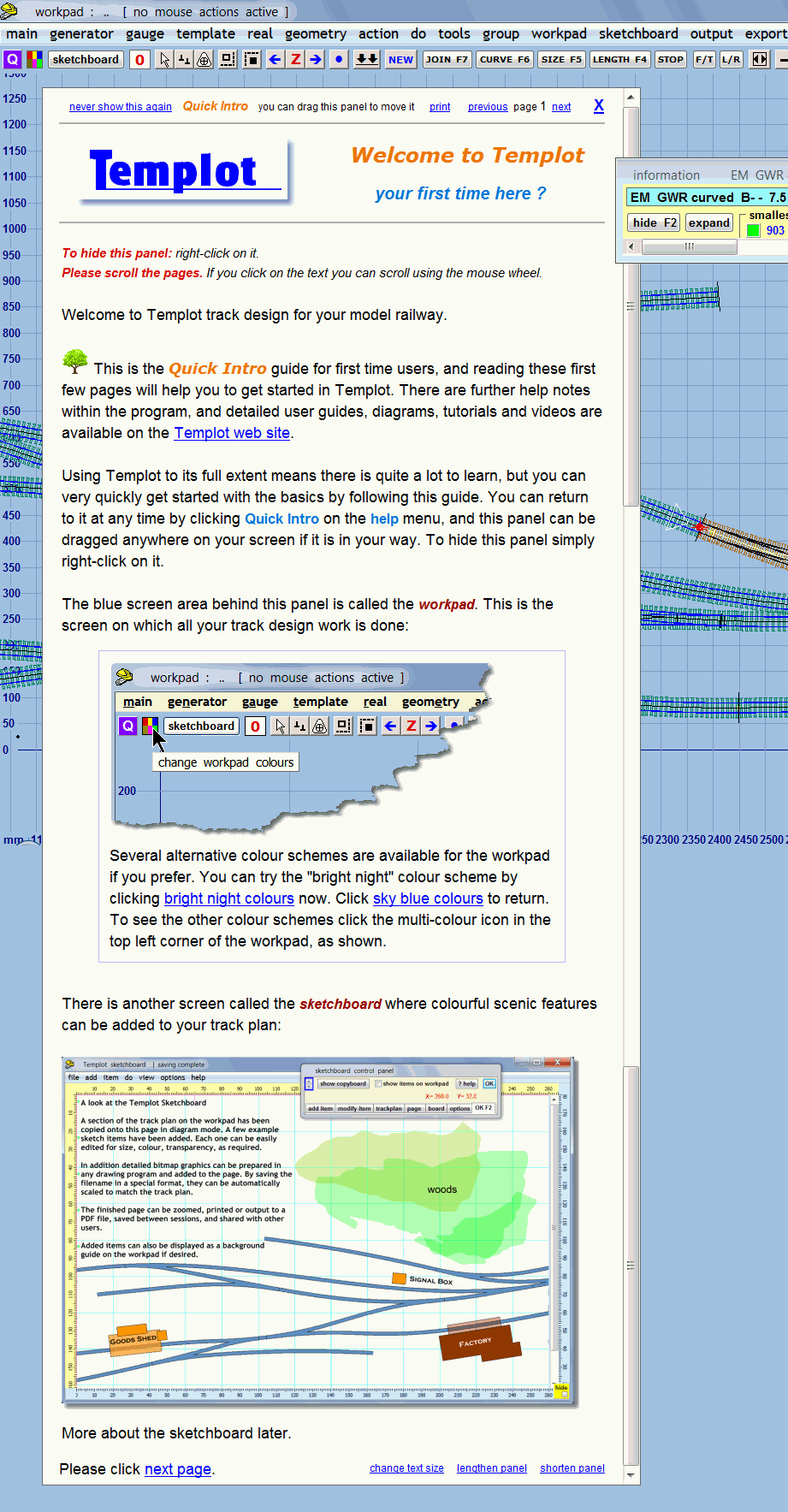 The snag -- there always is one The screenshot also shows some of the new tool buttons along the top of the pad. I have now filled all across the screen width for Templot running on a 1024 screen, so I can't add any more. I would be very reluctant to use up yet more screen space by breaking into a second row. Comments welcome as always. regards, Martin. |
||
|
posted: 28 Jan 2011 16:55 from: Rob Manchester
click the date to link to this post click member name to view archived images |
Martin, I would certainly welcome the 'Quick Intro Wizard' as it may help me move on from where I am now withTemplot. I can do simple turnout templates and adjust all the required settings. I can print them out OK. All very good for pinning them on the baseboards to see what looks like a suitable trackplan. When I try to make a trackplan in Templot with more items the wheels fall off big time....... I have watched the videos. I put a second monitor on the PC so I could watch the video on one screen and fire up Templot on the other. Stepping one thing at a time through the video and duplicating the process live certainly works but ( probably being thick as usual ) when I try to make a plan of my own it doesn't go too well. The concept of storing templates here and there is taking me a lot of effort to grasp. Templot is well worth the cost just to be able to print single templates. I won't raise the 'why did you do it that way' issue as that has been well covered already. It is your program and us modellers didn't have to buy it. More help certainly needed if possible. Point me in the direction of an experienced user near me and I will go round with cans of beer for him(her) while they teach me.......... Rob |
||
|
posted: 28 Jan 2011 17:27 from: BeamEnds click the date to link to this post click member name to view archived images |
For me, I'd say that a 'first time' splash saying something like 'This isn't a Windows application, cast off your preconceptions, - please see [pointer to tutorials] 'coz it's all a bit different' would suffice. The next pug is more important I'd say, I'm particularly looking forward to the 'Build Track' function. | ||
|
posted: 9 Feb 2011 11:26 from: Martin Wynne
click the date to link to this post click member name to view archived images |
Just updating this topic. 2_090617_050000000.png 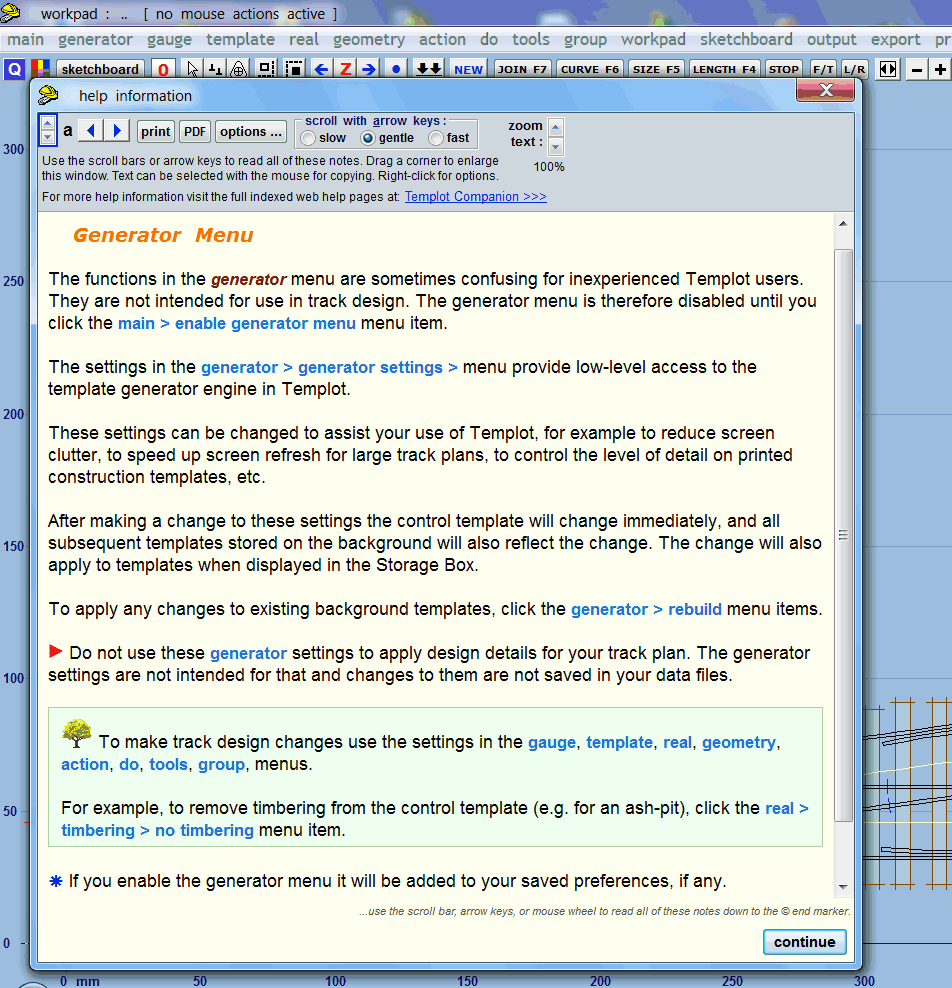 Martin. |
||
|
posted: 13 Feb 2011 09:15 from: polybear click the date to link to this post click member name to view archived images |
Hi Martin, The "Quick Intro Wizard" feature looks excellent and well worth the time and effort IMHO. Hopefully it should save you having to answer so many questions in the future... Kind Regards, Brian Tulley |
||
|
posted: 26 Feb 2011 20:57 from: Martin Wynne
click the date to link to this post click member name to view archived images |
I have today changed the default sleeper length from 9ft to 8ft-6in. When I originally set the default 30 years ago, a goodly number of finescale layouts, perhaps even the majority of them, would have called for 9ft sleepers. i.e. pre-grouping layouts, and layouts representing secondary lines, stations and yards during the later "big four" era. Sleeper renewals for running lines are typically every 20 years, but much longer in sidings and yards. Which means 9ft sleepers remained in use for many years after grouping in 1923, and could still be found in yards and sidings to the end of the traditional steam railway. Now three decades later, I think a majority of finescale layouts are representing the BR era or later, where the vast majority of sleepers will now be 8ft-6in long. So this change in Templot is perhaps overdue. I have avoided changing it until now, because Templot marks the 8ft-6in end positions on 9ft sleepers anyway. But I think I can leave it no longer. So this is by way of an advance warning -- users who do want 9ft sleepers but at present leave them to appear by default, should be aware that from the next Pug you will need to specifically set 9ft length for the sleepers. Likewise modellers who want 8ft-6in sleepers will no longer need to change to that setting. regards, Martin. |
||
|
posted: 2 May 2011 10:47 from: Martin Wynne
click the date to link to this post click member name to view archived images |
I wrote: I have today changed the default sleeper length from 9ft to 8ft-6in. Further to that, I am minded to change the default turnout timbering style from equalized-incremental (skewed) to the square-on option. This is not such a clear-cut decision, as the timbering style varies widely across periods, prototypes and locations. On balance though, the tendency in modern times is to square-on timbering, so as the hobby moves with the times it's probably right to make it the Templot default now. This change would also allow the default end style to be changed to ends-in-line -- I have noticed on many screenshots posted on the forums that users who change to the square-on style often leave the timber ends centralized rather than changing to ends-in-line. This may be by intent but I suspect simple omission in most cases. Comments welcome as always. regards, Martin. |
||
|
posted: 2 May 2011 11:34 from: Nigel Brown click the date to link to this post click member name to view archived images |
Hi Martin For purely selfish reasons I would of course prefer 9' sleepers to remain the default. To be honest, though, I almost always change sleepering to square on ends-in line, so what one looses on the roundabouts one gains on the swings... It's only a bit of hassle to change to 9'. A similar sort of question. As I understand it, the GWR "default minimum" length for check rails on simple turnouts was based on 4 chairs, not the Templot default of 5. Was wondering if it would be possible if a user selected say one of the GWR switches to change the default to 4. Could avoid GWR turmouts being built with 5-chair check rails by mistake. Just a thought. Cheers Nigel |
||
|
posted: 2 May 2011 18:06 from: Martin Wynne
click the date to link to this post click member name to view archived images |
I chug along late into the night producing more and more of this stuff: 2_021247_090000000.png 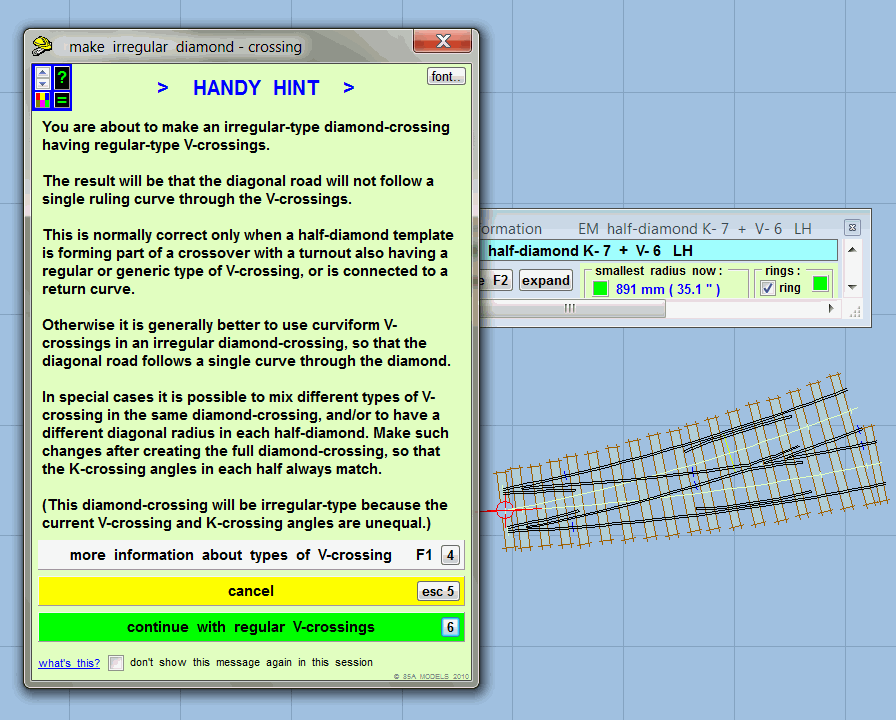 Then in the cold light of day I do wonder just how many users will want to take all this on board? I can't help feeling that the majority of users just glaze over at this dry technical style of mine. I wish I could write these technical explanations in a shorter and more user-friendly style, but I just don't know how. Perhaps there isn't a way? Or perhaps users don't need to know any of this. Is it helpful for you -- or off-putting? regards, Martin. |
||
|
posted: 2 May 2011 18:52 from: its_all_downhill
click the date to link to this post click member name to view archived images |
Martin it is there for the people that want it to be there and the people like me who struggle with all the technically stuff will use as necessary! Keep up the good work as I am looking forward to next PUG Tom |
||
|
posted: 2 May 2011 19:07 from: Paul Boyd
click the date to link to this post click member name to view archived images |
Hi Martin It's much better that it's there if we need it! Sometimes it does take 2 or 3 read-throughs to understand it though |
||
|
posted: 2 May 2011 19:08 from: Mike Clifford click the date to link to this post click member name to view archived images |
Yes please provide it. That's one of the ways we learn. Mike |
||
|
posted: 2 May 2011 19:35 from: phileakins
click the date to link to this post click member name to view archived images |
I agree with Mike, Paul and Tom. It's a technical subject and needs the correct language to explain it. In any event simplifying the language will inevitably lead to two or even three pages to get the message across and possibly add to the confusion. If there's a problem in understanding perhaps a pointer to this site would help? In these days of fairly ubiquitous (gosh, I didn't know I could use a word like that in polite company, let alone spell it!) broadband, embedding a link to an on-line, more 'chatty' version, easily updated, maintained and open for your users to contribute/moderate could be an option? Anything to share the burden Martin - I'm dying to see the new pug! Phil |
||
| Last edited on 2 May 2011 19:39 by phileakins |
|||
|
posted: 2 May 2011 20:18 from: Raymond
click the date to link to this post click member name to view archived images |
Dear Martin, You're knowlege of the subject is second to none. I don't care if it takes several readings and experiments to 'get the point', knowledge that is valuable is alway hard won (why bother othewise?) and always worth the effort. Trackwork is a complex subject that requires a, relatively, complex explanation. Forget Joe Public and focus on Joe Specialist. Regards Raymond |
||
|
posted: 3 May 2011 08:50 from: kenbec
click the date to link to this post click member name to view archived images |
Martin,Forget Joe Public and focus on Joe Specialist. I am concerned to see this attitude expressed in this thread. I hope it does not become part of your philosophy. He who forgets Joe Public soon finds that Joe Public forgets him, usually to the detriment of his business. I obviously don't know how many there are without a great deal of technical knowledge who just want to create a layout as a hobby but this type of elitist attitude is not good in any hobby, not if you want the hobby to thrive. I have seen concerns expressed that there are not enough people taking up railway modelling, I don't know how well founded this is but one thing is for sure many people could be driven away by the complexities if this attitude becomes prevalent. I cannot comment on the matter you raised as it will take me a lot of studying and trying out before I even understand it and then only if I need to use it. I can say this, I am well aware that complex matters usually do not permit simple explanations: as for your style of explaining things, you are not writing a novel, as long as all of the necessary information is there we will be able to work it out, if we can't there is always the Templot Club. Later you may wish to amend your explanations as a result of questions which reveal gaps in the information you have provided or even reveal a better way of explaining things. Hopefully this will not be too often. Regards, Ken |
||
|
posted: 3 May 2011 11:26 from: Martin Wynne
click the date to link to this post click member name to view archived images |
Nigel Brown wrote: As I understand it, the GWR "default minimum" length for check rails on simple turnouts was based on 4 chairs, not the Templot default of 5. Was wondering if it would be possible if a user selected say one of the GWR switches to change the default to 4. Could avoid GWR turnouts being built with 5-chair check rails by mistake. Just a thought.Hi Nigel, These differences can be readily customized in Templot, but by default Templot follows REA practice and uses 4-, 5-, 6-, 7-timber check rails, changing size 3 times at 1:6, 1:10 and 1:12 . The GWR and BR(W) changes size only twice, using 4-timber 11ft-6in check rails (guard rails) up to 1:7.5 , 5-timber 14ft up to 1:11 , and then 6-timber 16ft check rails. Also, the longer two sizes are displaced one timber further from the switch than for REA crossings. All GWR wing rails have the same length beyond the nose, whereas for REA Templot adds an extra timber at 1:10 . Also the GWR crossings have uneven timber spacings in place of the fixed 30" spacing of REA crossings. So it's not as simple as it looks to make an automatic change based on the switch, and there would still be the problem of the half-diamond crossings for GWR. All this detail can be customized in Templot and kept as library templates for re-use. But unlike the range of switches, crossings vary so much and come in such a large range of sizes that trying to provide a list of ready-made pre-sets for all of them from different companies would be impossible. Coding-wise the check rails are bit of a nightmare. The present arrangements leave a lot to be desired, but twice now they have beaten my attempts to upgrade to something better. A few years ago they caused an entire upgrade (0.81) to be abandoned at a late stage because the check rail coding fell apart in total confusion. Unfortunately that means the present check rail arrangements will have to remain as they are for the time being. After that I intend to start again and provide full check rail adjustment by mouse action. regards, Martin. |
||
|
posted: 3 May 2011 12:18 from: Nigel Brown click the date to link to this post click member name to view archived images |
Hi Martin Fair enough. In practice I tend to leave the check rails as default and make the mods as I build them. Cheers Nigel |
||
|
posted: 4 May 2011 10:31 from: robertshackle
click the date to link to this post click member name to view archived images |
Dear Martin - I'm probably responding to your message about "dry technical style" in the wrong place - for which I apologise. There will always be people who grumble about instructions (I had several years of getting "feedback" on those I wrote detailing work on electricity distribution systems). In my view your instructions do what they were written to do: point the way forward, indicate the mileposts along the way and give a reason for the route. You achieve very well the difficult balance between the two extremes of your audience - those who have little or no engineering background (and thus need the "story so far") to those who have years of engineering design / computer package user experience (and thus simply want to know the next move and which menu it lives in - if their experience lay in a different field of engineering it might not hurt that they were also given the reason rather than just moving forward blindfold only to come up hard against a solid object). As a user of Templot, I find myself in a similar position to that when I am sent supermarket shopping with a list written by my wife - for herself, she would just write "pineapple - 3" and that would be sufficient, for me she would need to write "tinned pineapple - Sainsbury's Basics - small tins - 3" because I may, or may not, remember what I bought last time. Thus, for Templot guidance, I need either the detail, or a pointer to where it lives (and the search term). Those who have done it all before will need only the "this comes next" hint after a few passes. Some years ago I read a comment about church sermons to the effect that they had to meet the same requirements as mini-skirts - they needed to be long enough to cover the essentials but short enough to retain the interest of the audience. I feel that the same could be said of instructions. For myself, I found it both difficult and time consuming to meet both requirements - it was relatively easy to catalogue a huge pile of requirements, pruning that mass back to make some prospect that the result would get read all of it entirety often took a lot of effort. I like the style you have developed - please carry on Best Wishes Robert Shackle |
||
|
posted: 4 May 2011 14:13 from: Martin Wynne
click the date to link to this post click member name to view archived images |
robertshackle wrote: For myself, I found it both difficult and time consuming to meet both requirements - it was relatively easy to catalogue a huge pile of requirements, pruning that mass back to make some prospect that the result would get read all of it entirety often took a lot of effort.Hi Robert, That's certainly true. 30 seconds to make a change in the code -- and then 30 minutes or 30 days to find the words to explain it in detail, and make them easily available to those who want them without getting in the way of those who don't. Many thanks for the kind words. phileakins wrote: If there's a problem in understanding perhaps a pointer to this site would help? In these days of fairly ubiquitous broadband, embedding a link to an on-line, more 'chatty' version, easily updated, maintained and open for your users to contribute/moderate could be an option?Hi Phil, Yes, I want to get the Templot Companion web site better integrated in the program, but without making it an essential requirement for those using Templot away from the internet. The web site is now looking very dated and crying out for a complete update. But there is no way I can find time to do that before the next Pug is released, otherwise it never will be. Which means that if I embed links in the program now, when the Pug is released they won't go anywhere other than to a holding page. Which doesn't look good for new users. I have tentatively added a new linking scheme to a fully indexed web site as you can see below. The snag of course is that a) it doesn't yet exist, and b) I've made myself a lot more work. 2_040907_230000000.png 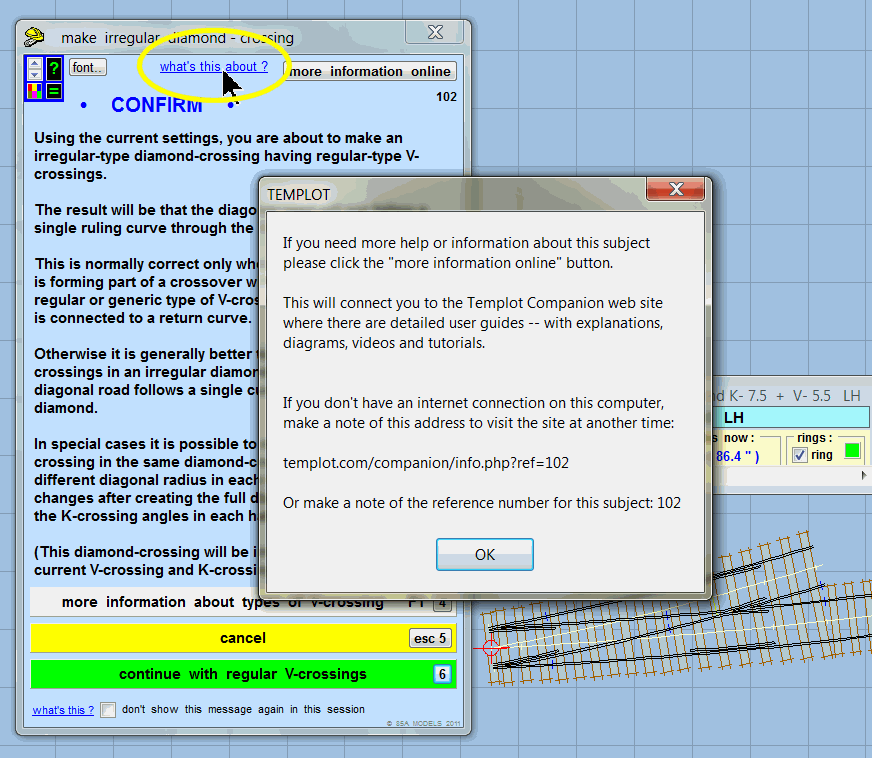 regards, Martin. |
||
|
posted: 13 May 2011 21:56 from: Martin Wynne
click the date to link to this post click member name to view archived images |
Dear all, I'm in trouble with the words again. Following the consensus here I have settled on "irregular" for the non-regular diamond-crossings (although I'm still worried that it will mean "wrong" for some users and lead to a lot of support requests). In such an irregular diamond-crossing the two half-diamonds differ. One of them has the V-crossing angle shorter than the K-crossing angle, with the result that the diagonal-road radius is positive: 2_131601_530000002.png 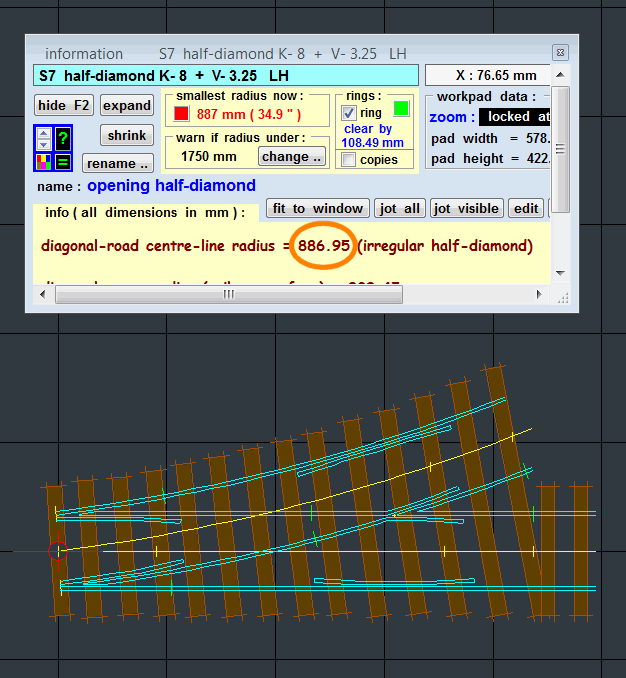 The other half-diamond has the V-crossing angle flatter than the K-crossing angle, with the result that the diagonal-road radius is negative: 2_131601_520000001.png 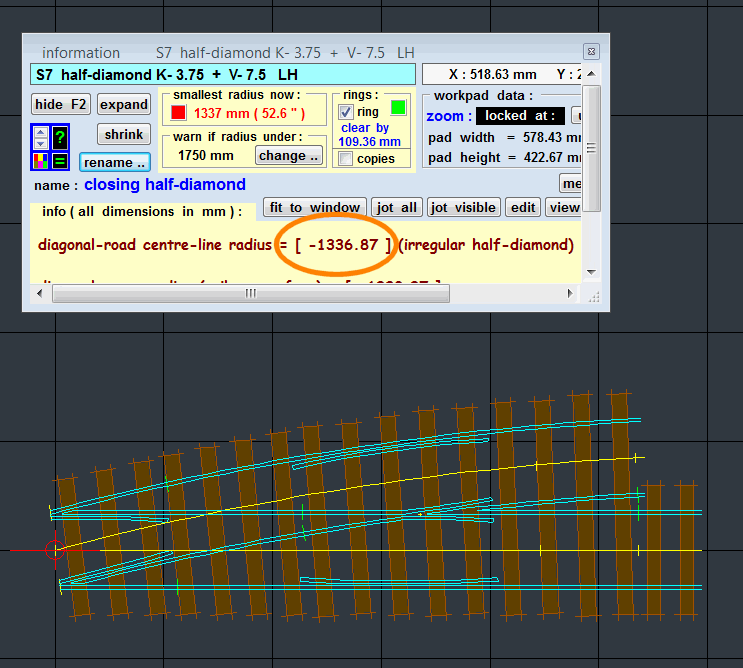 I need some words to describe these two different cases. To describe them as "positive" and "negative" would lead to confusion, because in each case the main-road curving radius could be positive or negative at the same time. (Shown straight here for clarity, and somewhat exaggerated.) Possible words are "diverging/converging", "expanding/contracting", "wide/narrow", or ??? At the moment I have them as an "opening" irregular half-diamond and a "closing" irregular half-diamond -- which correctly suggests the need for one of each to form a pair, but still looks a bit odd. All suggestions welcome. By the way, this change in the generator maths also applies to a turnout template and allows the turnout-road radius to go negative when the V-crossing angle is flatter than the switch heel angle. I can think of no practical use for such a turnout, but someone somewhere may find a use for it as a partial template? Here for example is an A-20 turnout -- and very odd it looks: 2_131601_520000000.png 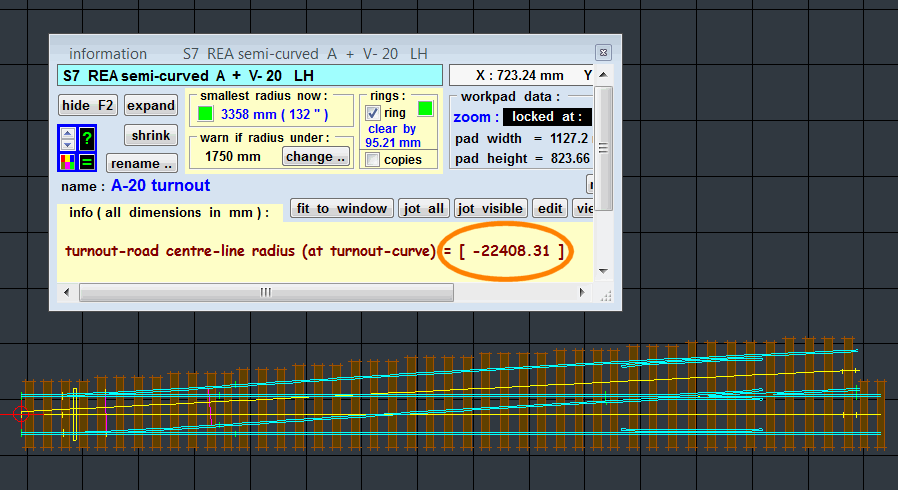 If you try an A-20 in the current versions of Templot you will get a very different result. regards, Martin. |
||
|
posted: 13 May 2011 22:22 from: Paul Boyd
click the date to link to this post click member name to view archived images |
Hi Martin I'd be inclined to go with the "diverging/converging" option. To be honest though, I don't really mind what it's called because it'll be pretty obvious to the user if it's what they want when seeing it on the screen, won't it? If it's called "positive" and the diamond road curves away and "negative" when the diamond road curves towards the through road, then a user can easily see exactly what is meant by each term by simply trying it. Not that I've just spent ages creating two irregular diamonds with squillions of partial templates and would just like to see the new PUG... Cheers |
||
|
posted: 13 May 2011 23:43 from: Les G click the date to link to this post click member name to view archived images |
I would agree with Paul that diverging/converging would probably sit right, but then someone would ask "Ah yes, but from which starting point". Perhaps the solution, whichever terminology you decide to use, could be to add the definition to the Glossary. [...and please add a "Glossary" Button to the top of the web page]. Sadly, I keep forgetting where to find it. regards Les G |
||
| Last edited on 13 May 2011 23:45 by Les G |
|||
|
posted: 14 May 2011 11:25 from: JFS
click the date to link to this post click member name to view archived images |
Hi Martin, Convergent / Divergent would describe it for me. Looking forward to seeing it in action! Best Wishes, Howard. |
||
|
posted: 14 May 2011 17:42 from: Mike Clifford click the date to link to this post click member name to view archived images |
Hi Martin, 'Converging' and 'Diverging' are fine. I reached that conclusion independent of the other replies and can't think of anything better. Mike |
||
|
posted: 15 May 2011 12:30 from: robertshackle
click the date to link to this post click member name to view archived images |
Dear Martin, My two-pennny-worth concerning descriptions for non-symmetrical diammond crossings: To describe the whole of the diamond crossing, the terms "asymmetrical" (spelling?), "non-symmetrical" or even "not-symmetrical" take me to the right context straight away. For myself I would use "asymmetrical". Coming to the two parts of an asymmetrical diamond crossing I would go for "diverging half-diamond" for the end with the larger crossing angle and "converging half-diamond" for the end with the smaller crossing angle - each assumes that the viewer is standing in the middle of the diamond looking out at a V-crossing. I feel that inclusion of the word "half" in the description "... half-diamond" is important as it emphasises that this bit of track geometry is just part of an assembly, not the whole of that assembly. Having suggested words for the V-crossings I have realised that finding labels the K-crossings is going to be much more difficult unless we choose to treat separately those cases where both track centrelines are curved but their radii are struck from centres located on opposite sides of the long axis of the diamond. For the cases where either or both tracks have curved centrelines with their radii struck from centres located on the same side of the long axis of the diamond or a track with a curved centreline crosses a straight track I suggest "inside K-crossing" or "outside K-crossing" as appropriate, "inside" or "outside" referring to the curved track. For the case where the tracks have curved centrelines struck from opposite sides of the long axis of the diamond all I can suggest is the use of "points of the compass" labels i.e "East K-crossing" and "West K-crossing" just as one sees in photographs of bridge spans loaded for transport "Bridge XXX span YY East side North end" stencilled onto a conspicuous place on each end of the piece. I shall be grateful if others will draw my attention to any places where I have "got hold of the wrong end of the stick" Best Wishes Robert Shackle |
||
|
posted: 15 May 2011 13:35 from: Les G click the date to link to this post click member name to view archived images |
I wonder, how are such things described by the permanent way engineers who designed track formations? would that not be a sensible starting point for definitions? regards Les G |
||
|
posted: 15 May 2011 14:55 from: Martin Wynne
click the date to link to this post click member name to view archived images |
Les G wrote: I wonder, how are such things described by the permanent way engineers who designed track formations? would that not be a sensible starting point for definitions?Hi Les, Unfortunately p.w. terminology varies widely across different periods, prototypes, and parts of the world. For example K-crossings are also known as elbow crossings and obtuse crossings. For Templot I have to settle on a single term which will be understandable to all. Not always easy. Generally the prototype has no notion of a "half" diamond. An irregular diamond-crossing or more usually an entire double-junction is designed as a single entity, so the possibility of having two mismatched half-diamonds doesn't arise, or the need for any naming convention to describe them. The "half-diamonds" exist in Templot to allow them to be more easily used as partial templates in building complex formations, and to avoid having to duplicate every setting and adjustment -- which would be necessary for a single diamond-crossing template. Thanks to everyone who responded to this. There seems to be a strong consensus on "diverging/converging", so that's what it will be. And just to be clear, this one is "diverging" (exit tracks separating quickly): 2_131601_530000002.png 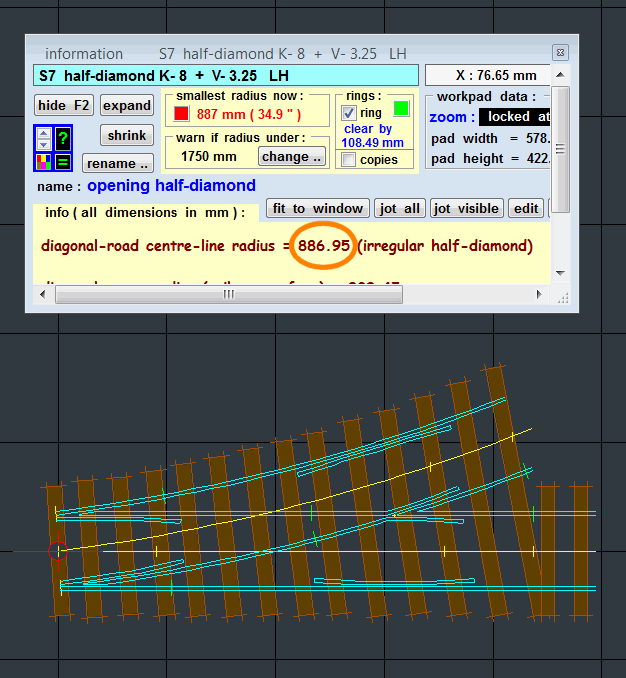 and this one is "converging" (exit tracks closing together): 2_131601_520000001.png 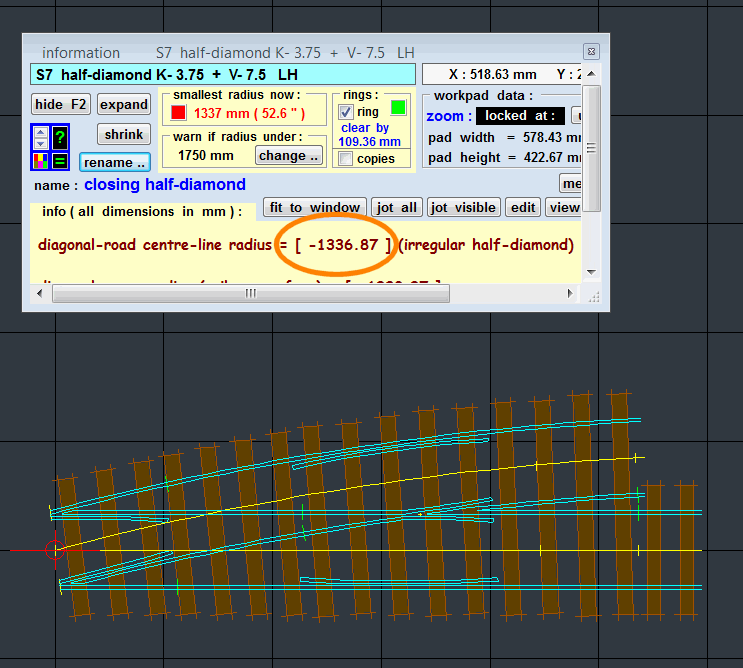 Thanks again, regards, Martin. |
||
| Please read this important note about copyright: Unless stated otherwise, all the files submitted to this web site are copyright and the property of the respective contributor. You are welcome to use them for your own personal non-commercial purposes, and in your messages on this web site. If you want to publish any of this material elsewhere or use it commercially, you must first obtain the owner's permission to do so. |