Templot Club Archive 2007-2020
|
|||
| author | remove search highlighting | ||
|---|---|---|---|
|
posted: 5 May 2015 12:23 from: Phil O
click the date to link to this post click member name to view archived images |
Hi Martin Is it possible to select multiple items in sketchboard, I see in the options menu there is the possibility to do this but I have not sussed out how it works and then to move them as a group. Many Thanks Phil |
||
|
posted: 5 May 2015 13:34 from: Martin Wynne
click the date to link to this post click member name to view archived images |
Phil O wrote: Is it possible to select multiple items in sketchboard, I see in the options menu there is the possibility to do this but I have not sussed out how it works and then to move them as a group.Hi Phil, Sure. To select multiple items you can either: 1. click down outside of them and drag a rectangle round them, or 2. hold down the SHIFT key and then click on each one in turn. They will then all show individually selected. To move them all as a group, just drag one of them and the others will follow. But if you want to rotate them, you must first combine them. With multiple items selected, click the edit > combine items menu item. They will then become a single item which can be selected, dragged, rotated, stretched, made transparent, copied and pasted, etc., all in one go at any time. This way you could make up useful shapes, such as a bracket signal post with several arms. Copy to the copyboard and save a useful .sk9 file from there for re-use. If you need to get back to the original items, select the combined item and then click the edit > split items menu item. regards, Martin. |
||
|
posted: 5 May 2015 13:45 from: Martin Wynne
click the date to link to this post click member name to view archived images |
p.s. Phil, For the next program update I have added a few more basic shape items on the sketchboard: square, triangle, arc, ring, segment, are new: 2_011318_400000001.png 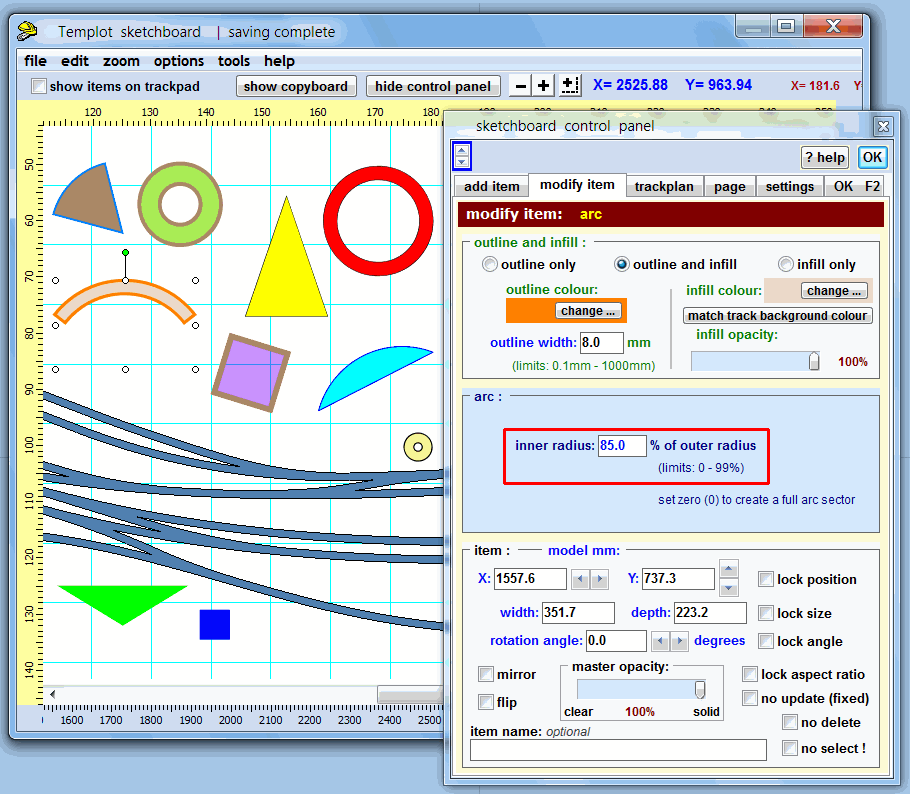 These provide a bit more flexibility in creating symbols and custom combined items. For example the ring will be useful for goods line signal arms on signal box diagrams. Also I have improved the working of the editor dialog for the formatted text blocks. I'm currently working on some code to make the outline of the freehand lines and patches editable after adding them. Martin. |
||
|
posted: 5 May 2015 14:19 from: Phil O
click the date to link to this post click member name to view archived images |
Many Thanks Martin, As soon as I have finished sorting my defective eye out I will give it a go. Thanks again Phil |
||
| Please read this important note about copyright: Unless stated otherwise, all the files submitted to this web site are copyright and the property of the respective contributor. You are welcome to use them for your own personal non-commercial purposes, and in your messages on this web site. If you want to publish any of this material elsewhere or use it commercially, you must first obtain the owner's permission to do so. |