Templot Club Archive 2007-2020
|
|||
| author | remove search highlighting | ||
|---|---|---|---|
|
posted: 30 Oct 2015 14:17 from: Martin Wynne
click the date to link to this post click member name to view archived images |
Since the earliest days of Templot, the turnout road centre-line has linked directly from the V-crossing to the deflection point DP (CTRL-3), instead of following the actual turnout curve: 2_300829_040000000.png 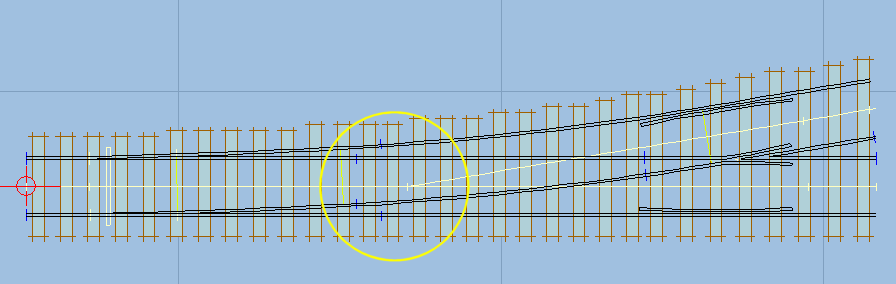 This was useful at a time when it was sometimes necessary to pencil-in additional construction lines on the printed templates. But it must be 20 years since the last time I needed to do that. Until now I have left this feature unchanged, mainly because it is a useful aid when zoomed out on the trackpad, or looking at the printed templates, to identify quickly the hand of the template. With the introduction of irregular diamonds in Templot2 it was necessary to do something about this, because the DP position is meaningless in such a template, and sometimes not even contained within its boundary. A centre-line linking to it looked very odd and confusing. But at that time I left the turnouts unchanged -- as far as I can recall no-one has ever commented on this feature of Templot. But it is not entirely convenient, so I have belatedly done something about it. The turnout-road centre-line will now follow the curve, and terminate at the switch heel: 2_300829_040000001.png 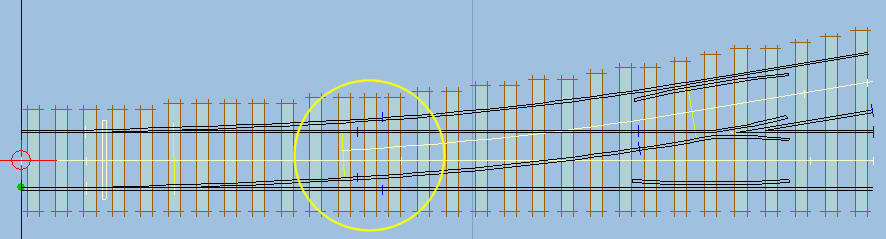 This is still visible, just, as a hand marker when zoomed out: 2_300829_040000002.png 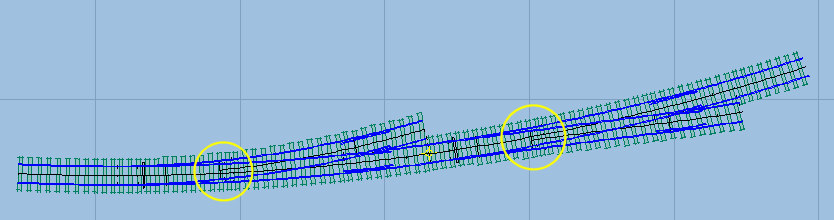 This now makes it much easier to peg partial templates onto the turnout curve -- for example when inserting catch points into a turnout, or creating type-2 tandems where the second switch is in the turnout road of the first switch. Previously to do this it was necessary to run the peg along the rail rather than the centre-line to the required position. Now you can start from say CTRL-6 peg position and run it directly down the centre-line (CTRL-F8 mouse action). Here for example I have inserted a set of catch points into this turnout: 2_300829_040000003.png 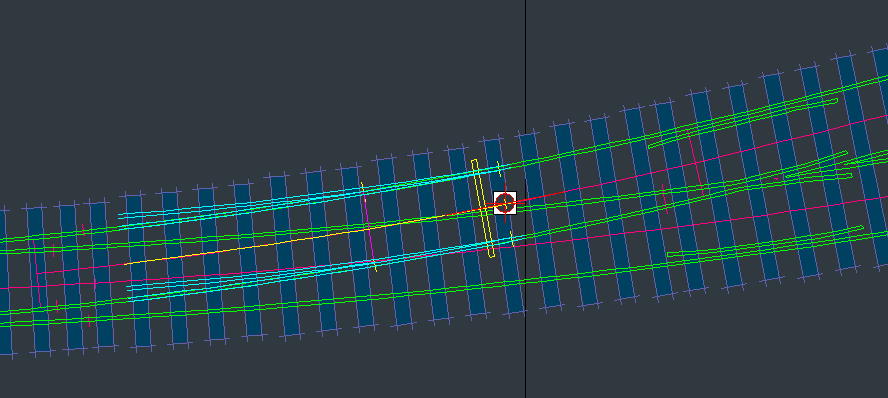 In the next program update. regards, Martin. |
||
|
posted: 30 Oct 2015 16:21 from: Paul Boyd
click the date to link to this post click member name to view archived images |
Hi Martin Now that is a very useful update! I just assumed there was some technical reason for the centre line not following the curve so didn't say anything - perhaps I should have |
||
|
posted: 2 Nov 2015 23:07 from: dave turner
click the date to link to this post click member name to view archived images |
Just been playing with that - nice one Martin. | ||
| Please read this important note about copyright: Unless stated otherwise, all the files submitted to this web site are copyright and the property of the respective contributor. You are welcome to use them for your own personal non-commercial purposes, and in your messages on this web site. If you want to publish any of this material elsewhere or use it commercially, you must first obtain the owner's permission to do so. |