Templot Club Archive 2007-2020
|
|||
| author | remove search highlighting | ||
|---|---|---|---|
|
posted: 5 Mar 2016 18:48 from: stuart1600
click the date to link to this post click member name to view archived images |
I'm trying to export an image file, (for further use in a drawing package), and want to include background templates (track plan) and background shapes. I can only get the templates to appear in the image file. If I print the equivalent to paper both templates and shapes are printed OK. I've hunted around for some settings that might account for this, but not found anything that seems to relate to this "problem" - and drew a blank on searching on here. Any suggestions as to what I'm doing wrong, and a solution, would be gratefully received. Stuart |
||
| Attachment: attach_2237_2855_testfile.box 214 | |||
|
posted: 5 Mar 2016 18:49 from: stuart1600
click the date to link to this post click member name to view archived images |
stuart1600 wrote: I'm trying to export an image file, (for further use in a drawing package), and want to include background templates (track plan) and background shapes. I can only get the templates to appear in the image file. If I print the equivalent to paper both templates and shapes are printed OK.here's the related bgs file... the testfile just had a couple of templates as an example! |
||
| Attachment: attach_2238_2855_Preston-6000-narrowstairs.bgs 222 | |||
|
posted: 5 Mar 2016 21:06 from: Martin Wynne
click the date to link to this post click member name to view archived images |
Hi Stuart, If the background shapes extend beyond the area of the track plan templates, you need to select the fit shapes export option for the image boundary: 2_051556_070000000.png 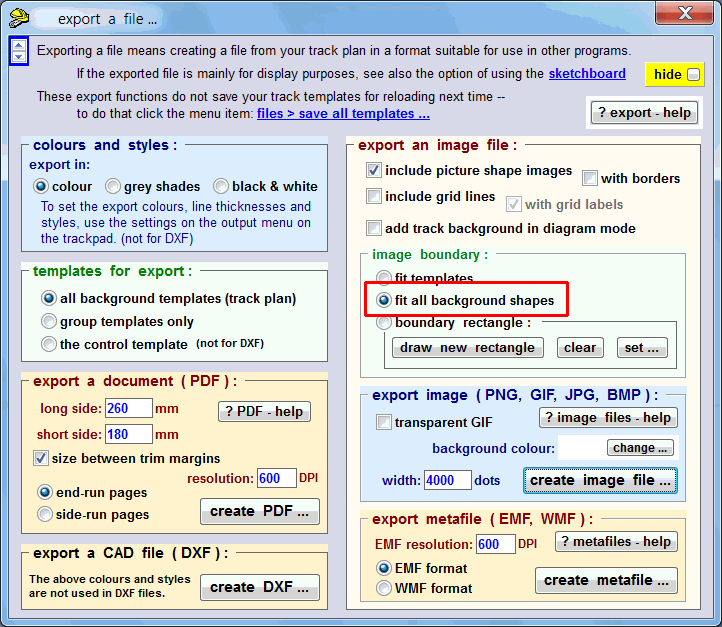 Alternatively, you can draw a rectangle outline on the trackpad to define the image boundary. To do that, click the tool button which is the 4th item from the top left of the trackpad (to the left of the sketchboard button) and draw a rectangle. There are mouse actions to adjust each edge precisely if needed. Then select the boundary rectangle option above when exporting. Note that if you are exporting to metafiles, no part of a background shape will be included in the file if that shape isn't entirely contained within the image boundary. This also applies when creating or updating the trackplan item on the sketchboard*. *unless the raster (bitmap) option is selected when adding the trackplan item manually. regards, Martin. |
||
|
posted: 5 Mar 2016 21:19 from: stuart1600
click the date to link to this post click member name to view archived images |
I had seen that option and had selected it, but still the shapes don't appear in the PNG file; attached. Although the area included in the image does appear to cover the area occupied by the shapes. Stuart |
||
| Attachment: attach_2239_2855_testfile.png 261 | |||
|
posted: 5 Mar 2016 21:24 from: stuart1600
click the date to link to this post click member name to view archived images |
Just taken another look at the PNG file, and I think the lines of the shapes may be there but are all but invisible. Looking really closely at the grid lines in a much enlarged view I can see short breaks where the shape lines would cross them. In order to make them "visible" do I simply have to thicken the lines of the shapes? Stuart |
||
|
posted: 5 Mar 2016 21:37 from: Martin Wynne
click the date to link to this post click member name to view archived images |
stuart1600 wrote: Just taken another look at the PNG file, and I think the lines of the shapes may be there but are all but invisible. Looking really closely at the grid lines in a much enlarged view I can see short breaks where the shape lines would cross them.Hi Stuart, You beat me to it. Also of course they need to be set to some colour other than white. They are probably going faint because you are viewing the image at less than 100% using a resampling algorithm. The default settings are intended to be only 1 dot wide at 100% size, which is fine for printing, and should show on the screen as thin lines in PNG format. Your files are looking ok here at 100% size. (If you use the JPG format, all bets are off. Don't do it.) See also: topic 2848 regards, Martin. |
||
|
posted: 5 Mar 2016 21:51 from: Martin Wynne
click the date to link to this post click member name to view archived images |
p.s. Stuart, This is a section of what I'm seeing on my screen, using all the Templot defaults, and displaying the PNG image at 100% in the Windows Photo Viewer: 2_051649_540000000.png 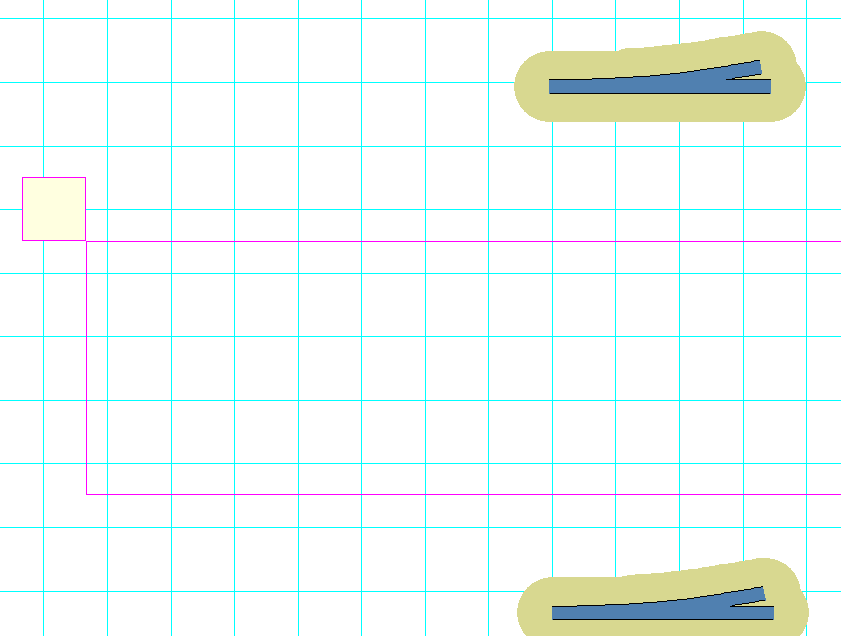 Martin. |
||
|
posted: 6 Mar 2016 09:15 from: stuart1600
click the date to link to this post click member name to view archived images |
Thanks, Martin. I've been looking at a number of boxes that I've never really studied before, not having previously attempted to export an image, so it's been a useful learning opportunity. I'm puzzled as to why the shape colour was set to white; I can't imagine that's a default setting, but it was quickly changed to black. The main export box seems to default to PNG files for image output, which is fine, so no chance of my opting for JPG. I've now got exactly what I was trying to achieve. As ever, many thanks for your prompt and very helpful response. Kind regards, Stuart |
||
|
posted: 6 Mar 2016 13:29 from: Martin Wynne
click the date to link to this post click member name to view archived images |
stuart1600 wrote:I'm puzzled as to why the shape colour was set to white; I can't imagine that's a default setting,Hi Stuart, It's not the default setting for background shapes output, which is fuchsia pink. I noticed in your PNG file that you had the track background switched on, but also set to white. I've been looking in the code for any possible bug linking these two colours, or setting them to white, but I can't find anything (the track background colour does default to white for black & white output only). Which is not to say that there isn't a bug, but there have been no other similar reports. Bear in mind that both of these colours are included in the program preferences, so if you are using saved program preferences you may have set these colours to white at some time in the past. Setting colours to white is sometimes an alternative way of removing unwanted items from the output, and may actually be wanted as white output if you are using a non-white background page colour on the sketchboard or in image files. regards, Martin. |
||
|
posted: 6 Mar 2016 17:20 from: stuart1600
click the date to link to this post click member name to view archived images |
Thanks for the further comments, Martin. I don't recall having ever altered those output colours, but the likeliest explanation is that I must have at some point - although I can't think why I would have chosen white. Anyway, I have played around with the settings now that I have a clearer understanding of what they all do and it all seems to be OK. I doubt there is a bug anywhere. All the best, Stuart |
||
| Please read this important note about copyright: Unless stated otherwise, all the files submitted to this web site are copyright and the property of the respective contributor. You are welcome to use them for your own personal non-commercial purposes, and in your messages on this web site. If you want to publish any of this material elsewhere or use it commercially, you must first obtain the owner's permission to do so. |