Templot Club Archive 2007-2020
|
|||
| author | remove search highlighting | ||
|---|---|---|---|
|
posted: 7 Apr 2016 21:26 from: Martin Wynne
click the date to link to this post click member name to view archived images |
I mentioned before that I have been working on a new cropping function for the background picture shapes. I have now extended this to include the combining of several picture shapes into a single picture shape. Here for example are 3 separate screen captures from a 1:500 online map. I have aligned them to cover the required area. And over the top of them I have added a rectangle shape, and adjusted it to contain the area of interest: 2_071530_100000003.png 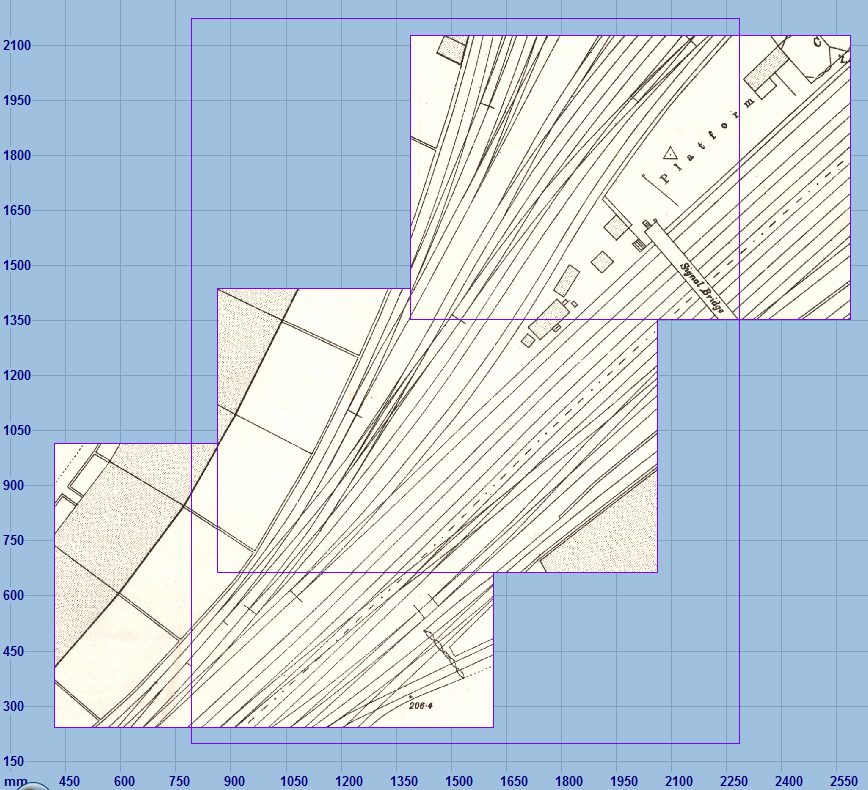 After using the new crop/combine function, this is the result. A new picture shape is created within the rectangle containing parts of all 3 original images: 2_071530_100000002.png 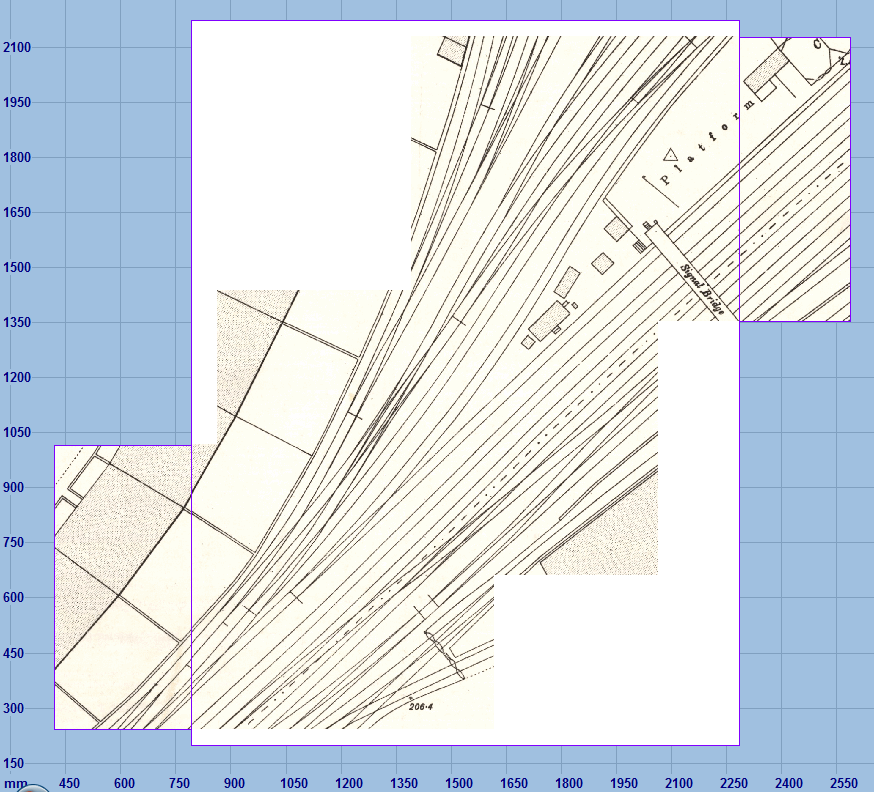 After which the original picture shapes can be deleted. And I then have a single picture shape which can be moved (shifted), rotated (twisted) and scaled as required. Here I have turned it 90 degrees for easier working on the trackpad: 2_071530_090000001.png 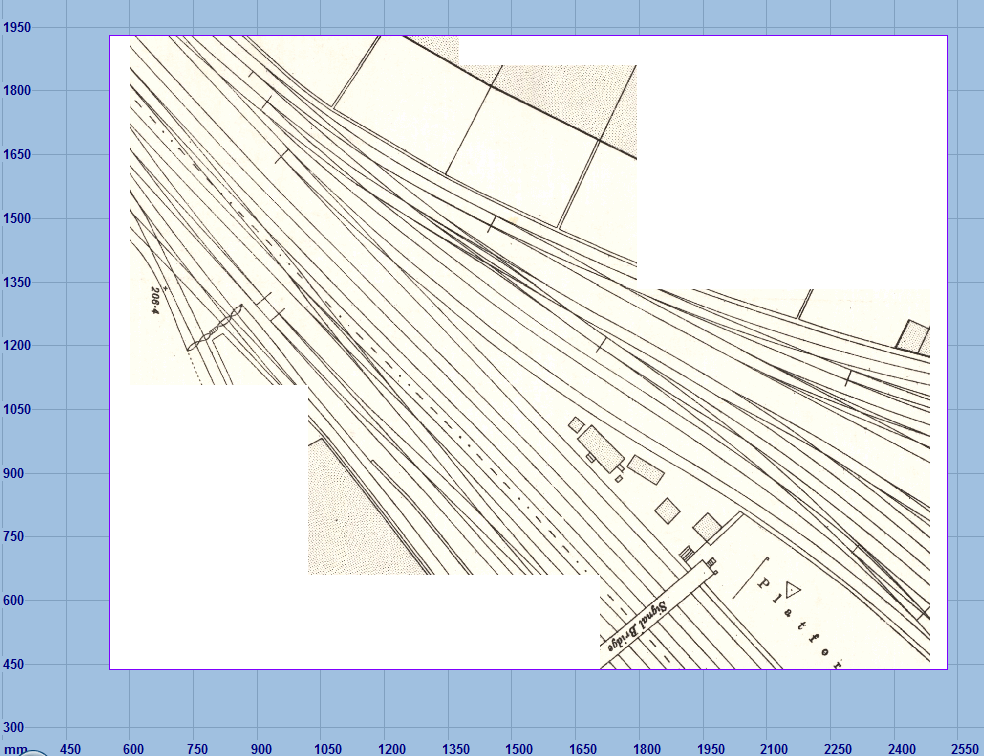 If the rectangle is drawn over a single picture shape, this function also provides a means to crop it down to a more convenient size. Conceptually this crop/combine function is similar to making a rectangular screen capture from the trackpad while it's displaying multiple images, for which purpose lots of software is available. But the difference here is that the new picture shape automatically retains its scale and position on the trackpad, and the original high resolution images are retained within the new picture shape, even if the component images have differing resolutions or map scales. This means that the new shape can be zoomed to work over without becoming blocky, like this below. If you compare this with the first screenshot above, you will notice that there was an image join through this building outline -- the join is now invisible: 2_071530_090000000.png 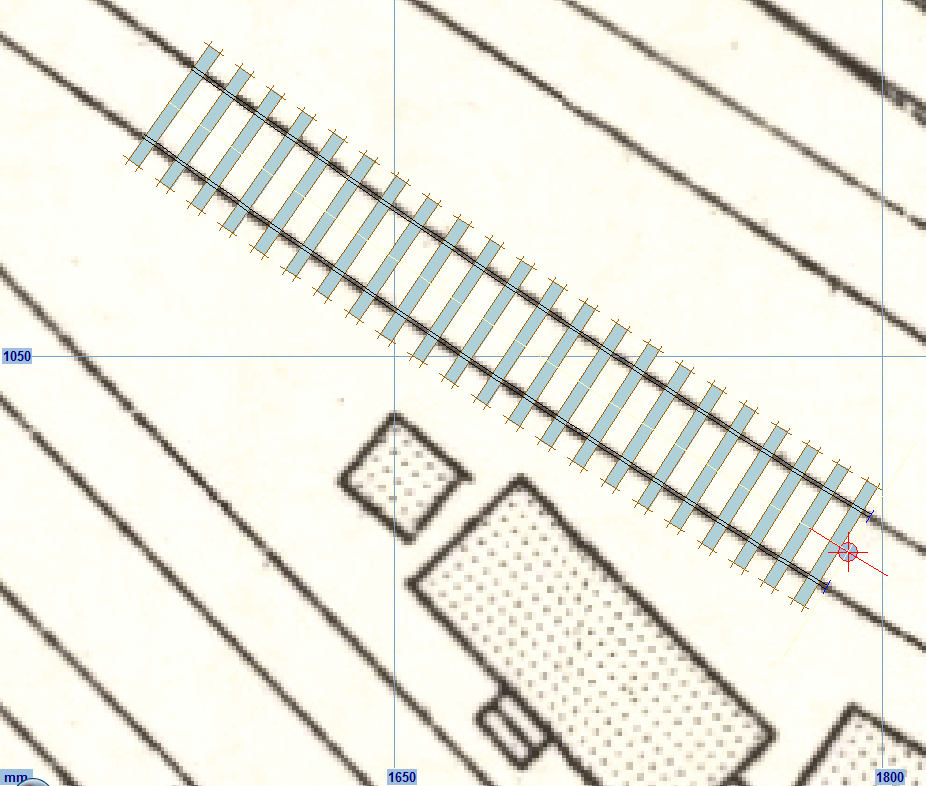 It would have been possible to get a similar result by zooming out on the original online map and making a single screen capture from that. But with a much more blocky result from a lower image resolution. This new function makes it possible to zoom in fully on online maps to get the best detail, and make multiple high-resolution screen captures which are then re-assembled on the Templot trackpad. This is the same as having a much larger screen, effectively unlimited in size if you are willing to make sufficient number of screen captures. This new function will be in the next Templot program update. Bear in mind that if you create a very large high-resolution image, zooming and panning across it will be quite slow and require a well-specified computer system. You can help by toggling off the background shapes (SHIFT+HOME keys) while zooming and panning, and putting them back on only while actually needed. regards, Martin. |
||
|
posted: 28 Apr 2016 15:25 from: Martin Wynne
click the date to link to this post click member name to view archived images |
Just adding to this topic to note that on the NLS web site the maps can be rotated by holding down the ALT+SHIFT keys and dragging with the mouse. This sometimes makes a better fit on the screen before making a screenshot, possibly reducing the number of screenshots needed. Here for example is Tetbury (1:2500): 2_281019_120000000.png 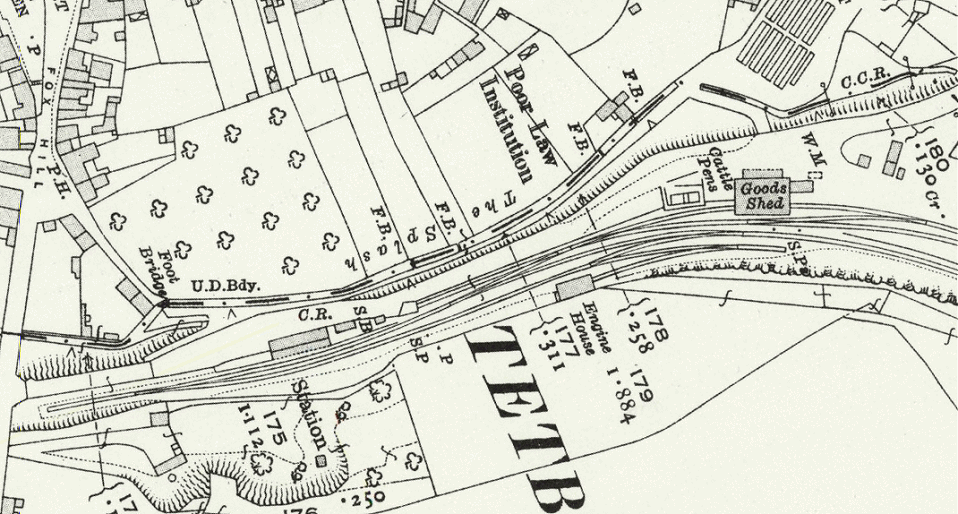 Map from the NLS at: http://maps.nls.uk/view/109728637#zoom=5&lat=5325&lon=9105&layers=BT regards, Martin. |
||
| Please read this important note about copyright: Unless stated otherwise, all the files submitted to this web site are copyright and the property of the respective contributor. You are welcome to use them for your own personal non-commercial purposes, and in your messages on this web site. If you want to publish any of this material elsewhere or use it commercially, you must first obtain the owner's permission to do so. |