Templot Club Archive 2007-2020
|
|||
| author | remove search highlighting | ||
|---|---|---|---|
|
posted: 17 May 2018 10:42 from: Stumpytrain
click the date to link to this post click member name to view archived images |
Hello, A little project I'm pondering has a turntable at the heart of it, and this will have a key roll in the geometry of all track on the layout. So, I've drawn the 300mm turntable as a background image, with the centre and 155mm on the x and y to allow sufficient room around the baseboard... at least for the purpose of this planning. I then created a bit of plain track 300mm long and moved the peg to the "mid-length". I had the ambition of moving this track so the peg centred on the turntable and then I could "F8 rotate at peg" from there. Now, I'm sure that this is an incredibly rookie question, but I promise I've googled "rotation centre dimension", clicked on the "? info" boxes [error - no text 0] and checked the companion page [Sorry, nothing here yet. (page under construction)]... However, the "rotation centre dimension" doesn't seem to be related to the left and bottom of the layout and despite trying various values I can't seem to accurately get my track centred on x:155 y:155. I can't seem to fathom what the +/- x and y shift does either? If I do it manually, the x dimension appears to be linked to the left of the actual template, and the y certainly isn't the track centre. I can rotate around the peg, but I can't seem to move based upon it? Many thanks in anticipation. Cheers, Alex 517_170519_230000000.png 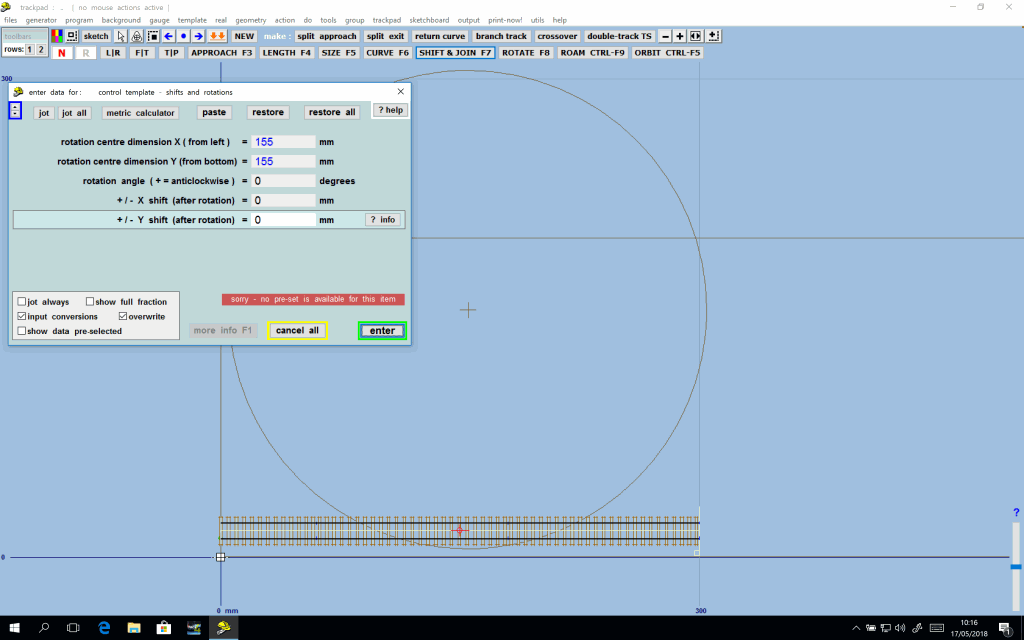 |
||
|
posted: 17 May 2018 10:51 from: Martin Wynne
click the date to link to this post click member name to view archived images |
Hi Alex, Don't use that dialog. Instead, 1. geometry > notch > set notch position and angle... menu item. 2. geometry > notch > shift onto notch menu item. regards, Martin. |
||
|
posted: 17 May 2018 11:02 from: Stumpytrain
click the date to link to this post click member name to view archived images |
Hi Martin, Thanks for your lightning fast response! Notch set at 155,155 and template quickly relocated there... easy when you know how! Right... onwards and upwards! Cheers, Alex |
||
| Please read this important note about copyright: Unless stated otherwise, all the files submitted to this web site are copyright and the property of the respective contributor. You are welcome to use them for your own personal non-commercial purposes, and in your messages on this web site. If you want to publish any of this material elsewhere or use it commercially, you must first obtain the owner's permission to do so. |