Templot Club Archive 2007-2020
|
|||
| author | remove search highlighting | ||
|---|---|---|---|
|
posted: 23 Feb 2019 10:16 from: Hayfield
click the date to link to this post click member name to view archived images |
I always have difficulty in enlarging a background shape getting it to the correct size, and an having the same issue now The plan is an OS 5 feet to the mile 1-1076 ? and have a couple of questions, but I have no idea if the plan has been enlarged The first question is, are the two lines the rails or the sleeper/timber widths? As this is the only item where the size is known, as there are no grid lines or a scale line to act as a reference Help please |
||
|
posted: 23 Feb 2019 11:28 from: Martin Wynne
click the date to link to this post click member name to view archived images |
Hi John, The two lines on the map are the rails. Bear in mind that they are to scale gauge, so if you are designing for 00 gauge they will be a bit wider than your model rails. When working with maps in Templot, the very first thing to do is to set your scale. It's no good trying to change from say EM to 0 gauge afterwards, it will all go wrong. Where are you getting the 60"/mile map from? Is it one of the NLS 60" London maps from the 1890s? If so Templot can get the map from the NLS for you and size it to the correct scale automatically. Is it some other paper map which has been scanned? Is it a modern digital map? 5ft to the mile is a scale of 1:1056 for the paper maps. But that's not sufficient info for a computer screen, because they work in dots, not inches. You also need to know the size of the image in dots, and the resolution at which it was scanned in dots per inch (DPI). Templot will tell you the image size in dots, and it's easy to guess the DPI with a bit of trial and error. To see the size in dots, select the map in the list and look below the list, like this: 2_230620_050000000.png 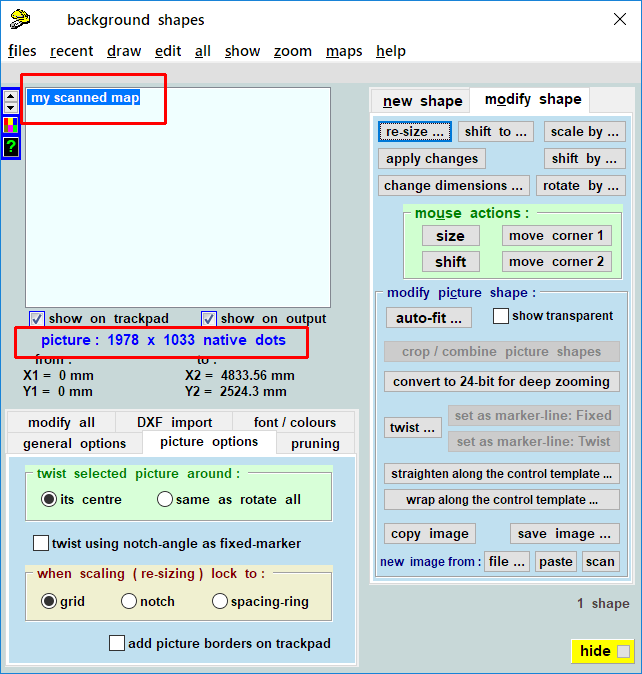 The numbers are the width and height of the image, in dots. If you tell me those numbers, and your model scale, I will do the rest of the calculations for you, and suggest the most likely sizes for the map to try in Templot. cheers, Martin. |
||
|
posted: 23 Feb 2019 13:17 from: Hayfield
click the date to link to this post click member name to view archived images |
Martin Its the OS five feet to the mile sheet VII.65 1893-1896 Holborn viaduct to the platforms Where can I find the tutorial please as I am struggling finding the old tuition materials |
||
|
posted: 23 Feb 2019 15:26 from: Martin Wynne
click the date to link to this post click member name to view archived images |
Hayfield wrote: Its the OS five feet to the mile sheet VII.65 1893-1896Hi John, Sorry, I don't think there is a tutorial yet. I will make you a bit of video this evening showing how to load the tiled maps. In the meantime see: topic 2400 - message 22091 Is this the map? How much of it do you want? All of it? 2_231015_010000000.png  It's also available as the 1951 version: 2_231023_330000000.png 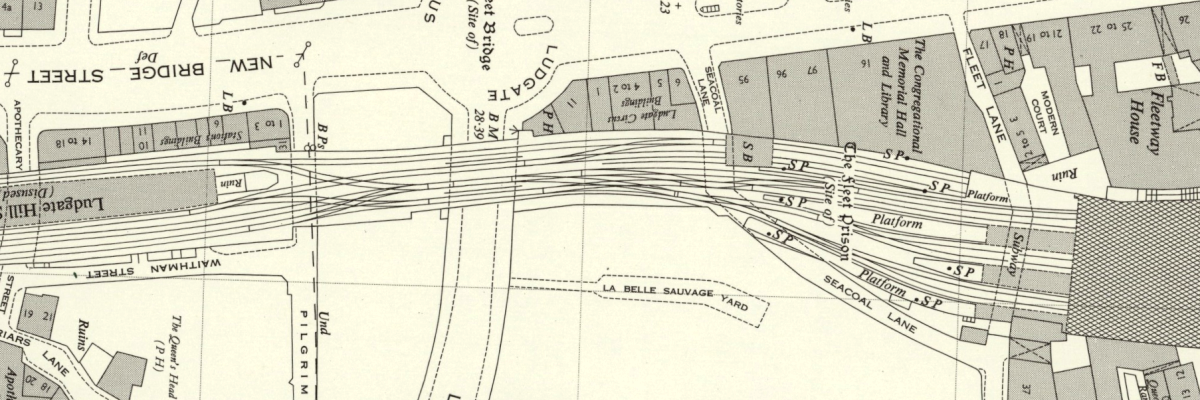 But that would be a screenshot map, not tiled, so I need to know which. And what scale/gauge are you using? cheers, Martin. |
||
|
posted: 23 Feb 2019 16:20 from: Rob Manchester
click the date to link to this post click member name to view archived images |
John, There was a topic on the area around here you may find interesting if you haven't already looked - here Rob |
||
|
posted: 24 Feb 2019 08:20 from: Hayfield
click the date to link to this post click member name to view archived images |
Thanks to both of you for replying, I will look at the thread later and try to understand it Its the first plan between the bridge and the platform ends. 4 mm scale P4 gauge Its the turnouts and crossings in the station throat (right hand side as we look at the plan) which is of interest, no need for the whole of the platforms just the T&C complex between the bridge and platform ends Thanks |
||
|
posted: 24 Feb 2019 11:55 from: Martin Wynne
click the date to link to this post click member name to view archived images |
Hi John, OK, so that's 4mm scale + 1890s plan (rather than 1951 plan). I will make you a bit of video later. cheers, Martin. |
||
|
posted: 24 Feb 2019 12:09 from: Hayfield
click the date to link to this post click member name to view archived images |
Thanks Having a bit of a problem accessing the correct website to obtain the plans, google seems to throw up loads of options, which I find a bit confusing John | ||
| Last edited on 24 Feb 2019 17:34 by Hayfield |
|||
|
posted: 24 Feb 2019 12:14 from: Martin Wynne
click the date to link to this post click member name to view archived images |
Hayfield wrote: ThanksHi John, Templot will find it for you. I will make a bit of video showing how shortly. cheers, Martin. |
||
|
posted: 24 Feb 2019 17:35 from: Hayfield
click the date to link to this post click member name to view archived images |
Thanks John Martin Wynne wrote: Hayfield wrote:ThanksHi John, |
||
|
posted: 25 Feb 2019 03:12 from: Martin Wynne
click the date to link to this post click member name to view archived images |
Hi John, Here is a video showing how to load your tiled 60" map: http://flashbackconnect.com/Default.aspx?id=HVmYQ3iimk3AL6xPkmCntg2 I'm sorry it is so scruffy. I'm a bit too tired tonight to spend hours editing a polished version. If anything is unclear, just ask again. Some nice complex trackwork there to build. cheers, Martin. |
||
|
posted: 25 Feb 2019 07:51 from: Hayfield
click the date to link to this post click member name to view archived images |
Martin Thank you very much, will have a go a bit later |
||
|
posted: 25 Feb 2019 09:26 from: Hayfield
click the date to link to this post click member name to view archived images |
I have hit a problem, I am using windows 10 using Google Chrome and cannot find how to either copy to link, or paste as I have no task bar with these actions on. Nor does the right click work on the mouse, only copy comes up on the mouse, not copy to link, then when in the screen with the URL box paste deactivated on mouse I have tried Googling and it stated Ctrl + C to copy then Ctrl + V to paste. Only a message of code 124 comes up in the URL box, also tried using Windows 7 on my old computer Does anyone have an idea what the short cut keys are I need |
||
| Last edited on 25 Feb 2019 09:31 by Hayfield |
|||
|
posted: 25 Feb 2019 10:02 from: John Shelley
click the date to link to this post click member name to view archived images |
Just had a look at my wife's computer which has Win10 and chrome. Highlight the URL, then either right click on it and select copy or Crl+ C. In all the programs that I use. Ctrl+C is always Copy Ctrl+V is always Paste Hope that helps a bit John from 33820 St Ciers Hayfield wrote: I have hit a problem, I am using windows 10 using Google Chrome and cannot find how to either copy to link, or paste as I have no task bar with these actions on. Nor does the right click work on the mouse, only copy comes up on the mouse, not copy to link, then when in the screen with the URL box paste deactivated on mouse |
||
|
posted: 25 Feb 2019 12:07 from: Hayfield
click the date to link to this post click member name to view archived images |
John and Martin Thank you both very much, all now sorted, No idea why I had so many issues, I assumed copy link was different to copy. Now all done So easy in the end, however tried to do a second location and for some reason will not copy next map just reloading the first. Will try turning off the computer and starting again |
||
|
posted: 25 Feb 2019 15:27 from: Hayfield
click the date to link to this post click member name to view archived images |
Beeing a bit greedy I have tried to get a map of Bembridge on the Isle of Wight, and Bodmin, but whilst I can find it and enlarge them for some reason it will not copy, any ideas please, an I using the wrong maps ? | ||
| Last edited on 25 Feb 2019 15:47 by Hayfield |
|||
|
posted: 25 Feb 2019 18:34 from: Martin Wynne
click the date to link to this post click member name to view archived images |
Hayfield wrote: Being a bit greedy I have tried to get a map of Bembridge on the Isle of Wight, and Bodmin, but whilst I can find it and enlarge them for some reason it will not copy, any ideas please, an I using the wrong maps ?Hi John, In the tiled maps, Bembridge and Bodmin are available in the 6"/mile maps. You need to select this option for that, and then it is the same method as before: 2_251324_510000000.png 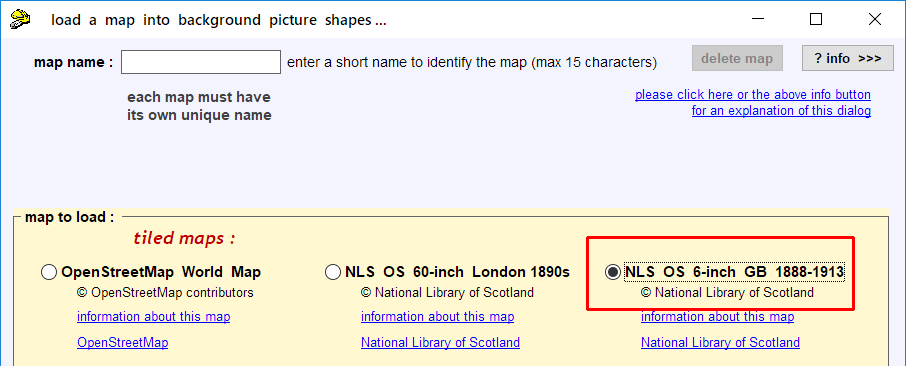 However, the 6"/mile maps are really too small for track planning, although useful to get the overall size of a layout, position of buildings and structures, etc. For track planning, you need at least 25"/mile. That's not available as a tiled map, it has to be a screenshot map. For that you need to select this option: 2_251328_100000000.png  The process for getting the screenshot maps is different from the tiled maps, but it's explained in the notes which come up. Try it. I will do a video about it before too long. cheers, Martin. |
||
|
posted: 25 Feb 2019 19:08 from: Hayfield
click the date to link to this post click member name to view archived images |
Thanks very much, sorry to be such a pain | ||
| Please read this important note about copyright: Unless stated otherwise, all the files submitted to this web site are copyright and the property of the respective contributor. You are welcome to use them for your own personal non-commercial purposes, and in your messages on this web site. If you want to publish any of this material elsewhere or use it commercially, you must first obtain the owner's permission to do so. |