Templot Club Archive 2007-2020
|
|||
| author | remove search highlighting | ||
|---|---|---|---|
|
posted: 12 Aug 2019 18:48 from: Richard Benn click the date to link to this post click member name to view archived images |
Hi, I have a templot plan that goes around four walls of a room (with a gap at the door). I want to print the track plan in four long sections. I can print the horizontal sections but Templot doesn't like altering the orientation to Side Run while set to banner/roll paper. Is it a case of having to group the templates, Rotate Group 90 degrees then either alter the page origin or Shift group to get it to where I want it, or am I overlooking an easier way? It's not exactly difficult but it's a bit of a faff getting the grid to line up. At least the board shapes can automatically follow the track plan as it moves. Thanks. Richard |
||
|
posted: 12 Aug 2019 19:13 from: Phil O
click the date to link to this post click member name to view archived images |
Hi Richard, Does changing the page from portrait to landscape, or vice versa work. I can't remember the default. Phil |
||
|
posted: 12 Aug 2019 20:33 from: Martin Wynne
click the date to link to this post click member name to view archived images |
Hi Richard, As far as I can see this is your first post, having joined 5 years ago. So welcome to Templot Club. I'm afraid there isn't any way in Templot to do a print run along the Y-axis. If you were to export a PDF file for wide-format printing at a local copy shop, you could set up the PDF pages to be tall and narrow, and export only the pages you want into the file: 2_121517_210000001.png 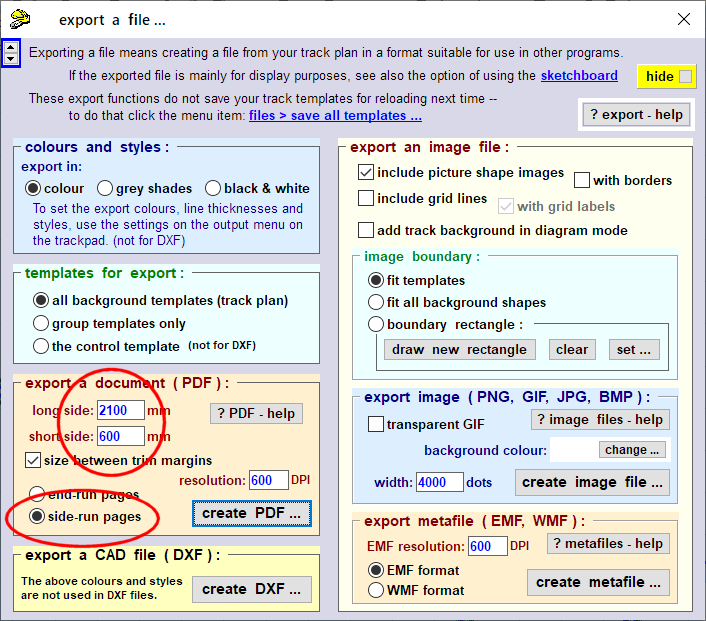 2_121517_210000000.png 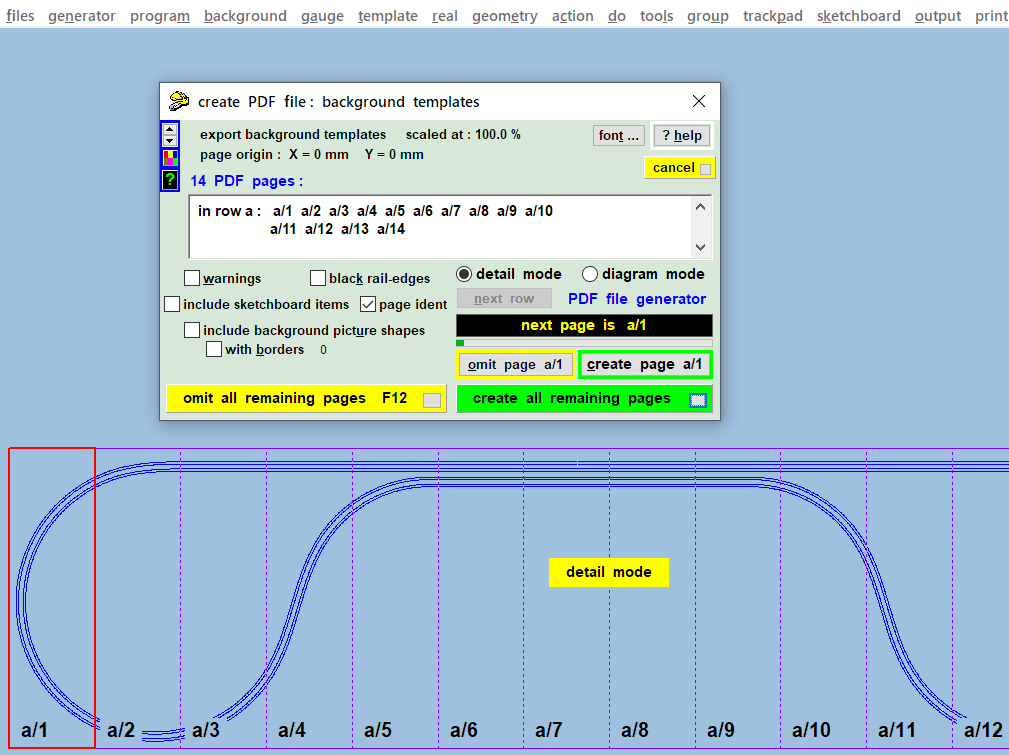 If your roll/banner printer is capable of it, your PDF reader program may be able to print such tall narrow pages to it as single sheets. However, for home banner printing on an A4 or A3 printer direct from Templot, I think the only option is to rotate the trackplan, or parts of it, by 90 degrees. Rotation takes place around the notch, which you can set to be at some convenient location on the grid before and after rotation, geometry > notch > menu items. Then the page origin for printing can be set anywhere you like. The trimmed page width can be set to match the grid lines, or vice versa, if that helps. I will have a think about the easiest way to align the pages printed after rotation with those printed before, and write again. It would be easier to advise if you could post a screenshot. p.s. it's a long time since anyone asked about banner printing. I didn't know anyone still had a printer capable of doing it. cheers, Martin. |
||
|
posted: 12 Aug 2019 21:26 from: Richard Benn click the date to link to this post click member name to view archived images |
Thanks Martin. The PDF option might be best. It's still an extra stage but at least I don't have to worry about the grid not lining up. I wouldn't spend any time worrying about ways to make the grid line up after rotating - as you say this is getting quite esoteric - the first question I've had in five years that hadn't already been asked I'll have a go and report back if I have any problems. Thanks again. Richard |
||
|
posted: 12 Aug 2019 21:52 from: Richard Benn click the date to link to this post click member name to view archived images |
Thanks. Worked first time. Richard 2973_121651_140000000.jpg 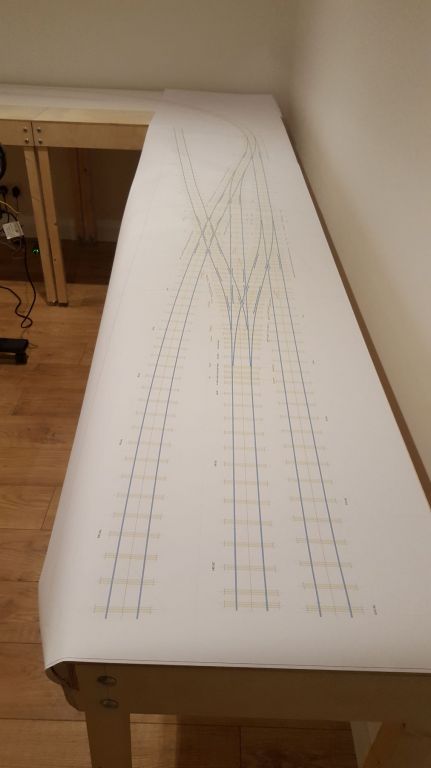 |
||
|
posted: 12 Aug 2019 22:05 from: Martin Wynne
click the date to link to this post click member name to view archived images |
Hi Richard, That was quick! Glad it worked. Care to tell us what printer you have there? It looks a useful piece of kit. cheers, Martin. |
||
|
posted: 13 Aug 2019 10:09 from: Richard Benn click the date to link to this post click member name to view archived images |
It's an old Canon IPF610 that I picked up on eBay. Richard |
||
|
posted: 13 Aug 2019 11:11 from: Martin Wynne
click the date to link to this post click member name to view archived images |
Richard Benn wrote: It's an old Canon IPF610 that I picked up on eBay.Hi Richard, Wow, that's just the job for printing track plans. But I don't think there was any need to be using the banner option in Templot. Or PDF. Templot should be able to print directly to that without going via PDF. You need to create a suitable large custom paper size in the printer's setup. A single page to cover the length of your railway room. Then in the printer setup in Templot, select that paper size. Templot will do the rest. For the ends of the room select the side-run option in Templot and/or create another custom size with the height and width swapped. And/or use the 90-degree rotation option on the printer. It's difficult to advise in detail without having access to the printer. The great advantage of printing directly from Templot is that you can do a printer calibration for accuracy. Although printers intended for CAD tend to more accurate than home printers. cheers, Martin. |
||
|
posted: 13 Aug 2019 12:05 from: Richard Benn click the date to link to this post click member name to view archived images |
Aaaahhhh. Thank you. I had assumed I needed the banner/roll option in Templot but what you say makes perfect sense and it works. I am now idly wondering what the banner/roll option is for....? Thanks again. Richard |
||
|
posted: 13 Aug 2019 12:57 from: richard_t
click the date to link to this post click member name to view archived images |
Richard Benn wrote: Me! For my old Epson 1200, now replaced with an Epson R3000. Both take a roll of paper. |
||
|
posted: 13 Aug 2019 13:02 from: Martin Wynne
click the date to link to this post click member name to view archived images |
Richard Benn wrote: I am now idly wondering what the banner/roll option is for....?Hi Richard, It's for A4/A3 size printers which support the "banner" option for printing on perforated Z-fold paper: 31F9XF8p9OL._AC_UL480_QL65_.jpg  Each sheet is printed as a separate page, the "banner" option leaves no margin between them. I don't think many printers can do that nowadays. Templot is an old, old, program. Some of us improvised by printing on Telex paper rolls from a home-made roll holder fixed on the wall behind the printer. cheers, Martin. |
||
|
posted: 13 Aug 2019 13:35 from: Richard Benn click the date to link to this post click member name to view archived images |
Thanks. It all becomes clear now. Richard |
||
|
posted: 13 Aug 2019 13:42 from: KeithArmes
click the date to link to this post click member name to view archived images |
Another shout for old equipment, I still use an HP Deskjet 9300 A3 printer. It does mean I have to keep an old Win XP computer to use with it, though, as the HP drivers refuse to run on anything later, even using compatibility work-arounds. I restrict it 1.5 metres long max, though, because if something goes wrong and it tries to feed the paper out of the machine it gets very expensive. Still, 1.5 metres is quite a lot in 2FS! Keith |
||
|
posted: 13 Aug 2019 17:11 from: Tom Allen
click the date to link to this post click member name to view archived images |
i've just picked up a Hewlett Packard Designjet 800PS in excellant condition with nigh on full ink cartridges. 42" printing off a roll, that's me sorted with a printed track plan. | ||
|
posted: 13 Aug 2019 21:48 from: Trevor Walling
click the date to link to this post click member name to view archived images |
Hello, Maybe some of you chaps should offer a Templot printing service. Regards. Trevor. |
||
|
posted: 14 Aug 2019 06:52 from: Tom Allen
click the date to link to this post click member name to view archived images |
as soon as i move house i will be able to | ||
|
posted: 14 Aug 2019 11:29 from: Richard Benn click the date to link to this post click member name to view archived images |
Trevor Walling wrote: Maybe some of you chaps should offer a Templot printing service.I'd be a bit worried about it hastening the demise of my old machine, but I'm happy to help out any fellow 2mm Scale Association members in need Richard |
||
| Please read this important note about copyright: Unless stated otherwise, all the files submitted to this web site are copyright and the property of the respective contributor. You are welcome to use them for your own personal non-commercial purposes, and in your messages on this web site. If you want to publish any of this material elsewhere or use it commercially, you must first obtain the owner's permission to do so. |