Templot Club Archive 2007-2020
|
|||
| author | remove search highlighting | ||
|---|---|---|---|
|
posted: 19 Aug 2019 02:31 from: Martin Wynne
click the date to link to this post click member name to view archived images |
Here is a summary of the changes in Templot update version 223b, released 10th July 2019. Despite the long interval since the last update this is mainly a maintenance update to fix some bugs. There are only a few function changes this time. That's because I'm mostly working on the 3-D DXF export for chairs and 3-D printing. It's proving a slow and daunting process. So much so that this update is actually a retrograde step in that the existing 3-D option for DXF exports is temporarily disabled (no change to 2-D DXF exports). I didn't want to wait any longer to release an update, and spend time reverting the work in progress. If anyone specifically needs the previous 3-D DXF export in the meantime please continue to use 219b, and defeat the internet check by means of the method given at: topic 3337 But there are a few changes in this update: 1. It is no longer necessary to have an internet connection in order to run Templot2. It will still check for updates on start-up, but allow you to continue working if you wish, or if there is no internet, or the Templot servers are down. I made this decision after an incident last year which proved that the rationale for a forced update wasn't working. I realise this means that I can't prevent some folks from going on using the same out-of-date version for 5 or 10 years or forever, but if so please don't give any demonstrations or advice to beginners or other users. Or expect any help and support here. 2. There is a new fixing peg position, peg on dummy vehicle bogie pin: 2_092133_290000000.png 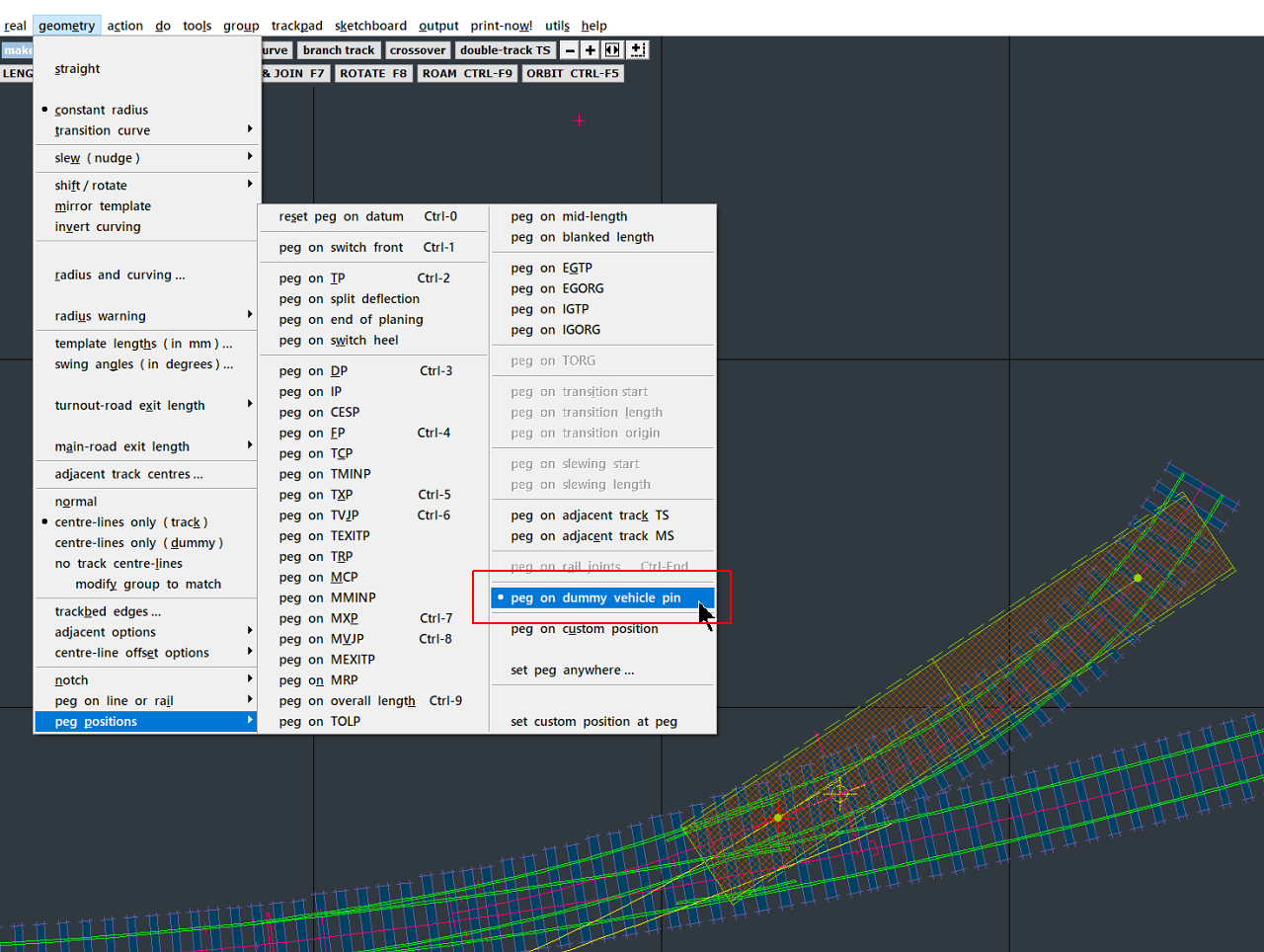 This can be used in conjunction with F8 rotate on the bogie pin to align the dummy vehicle across template boundaries where there is a discontinuity in radius. Store the control template first, or use a copy of it, and then change to centre-lines only so that you can see what you are doing more easily. If you roll the dummy vehicle, the peg moves with it (use undo changes after F8 before rolling to a new location). Make dummy vehicle copies as needed. One day it may be possible to roll the dummy vehicle along background templates and across boundaries, but until then it is restricted to rolling within the confines of the control template. This new option is therefore very useful in checking clearances across the boundary to the next template. Of course, once you are fully on the next template you can copy it into the control and continue rolling the dummy vehicle along it in the usual way. The peg goes on the bogie pin nearest to the CTRL-0 datum end. To check across a boundary at that end you need to do a full 180-degree rotate on F8, or more quickly SHIFT+F8 to rotate 180 degrees first. 3. There is a new option to omit the rolled-in sleepers when rolling rails (CTRL+F4). In fact it is now the default: 2_092225_130000000.png 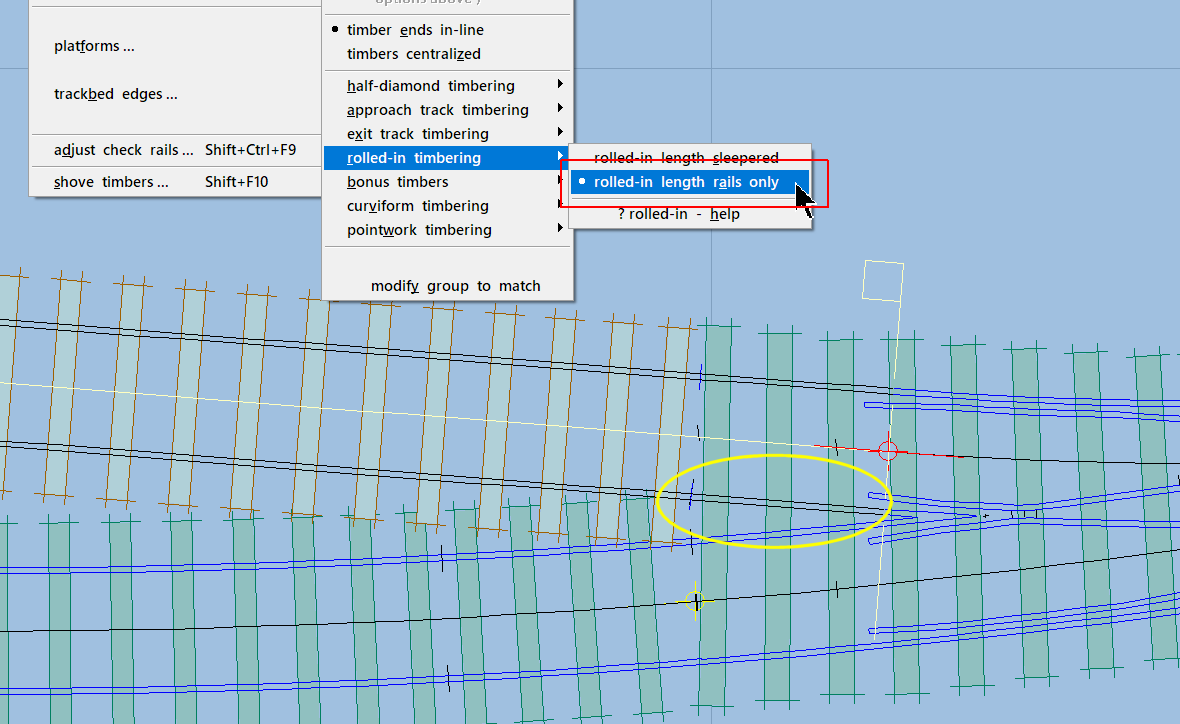 One of the most frequent uses of the roll rails function is to provide a change of radius in a V-crossing exit. Here the vee splice rail would normally be curved, for both regular and curviform V-crossings, at a radius determined by the turnout geometry. But if the turnout exit is shortened back (CTRL+F12), a length of plain branch track can be pegged on to TEXITP having any other radius you like, in this case dead straight. Then rolling the rails lets you re-instate the vee rail joint position, and removes the sleepers overlaid on the crossing timbers without the need to shove them individually. For the existing roll rails to match function on a background template, the rolled-in sleepers are put back on, as before. cheers, Martin. |
||
| Please read this important note about copyright: Unless stated otherwise, all the files submitted to this web site are copyright and the property of the respective contributor. You are welcome to use them for your own personal non-commercial purposes, and in your messages on this web site. If you want to publish any of this material elsewhere or use it commercially, you must first obtain the owner's permission to do so. |