Templot Club Archive 2007-2020
|
|||
| author | remove search highlighting | ||
|---|---|---|---|
|
posted: 29 May 2020 20:43 from: Martin Wynne
click the date to link to this post click member name to view archived images |
Martin Wynne wrote: Rob Manchester wrote:Hi Rob,is there an easy way to remember which leg of each half diamond is referred to as approach/branch or exit tracks ? When bringing one of the half diamonds back to the control I invariably choose the wrong one when wanting to extend the track.... ... I have made a few changes in the next program update which I hope will help: 2_291502_460000000.png 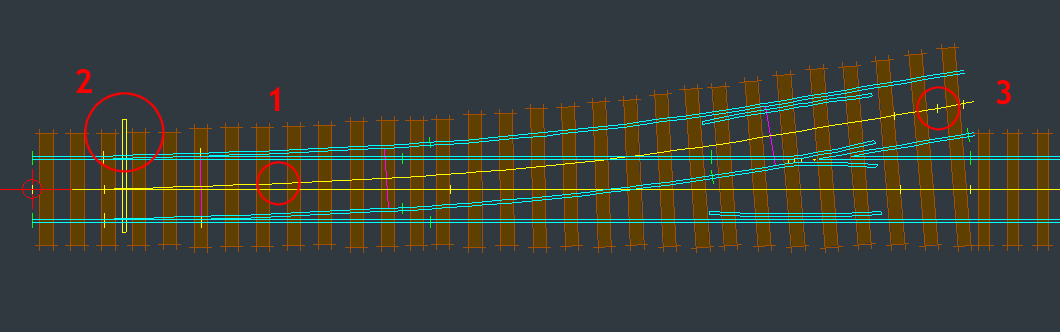 1. The turnout-road centre-line used to start from the switch heel mark. I have now extended it back to the switch toe. The reason for this is to provide a neater result when using the thick centre-lines only output option instead of diagram-mode output. But I often used the previous centre-line start as a quick way to identify the hand of a template in track plans when zoomed out. 2. So I have extended the drive slot marker on the switch handing side instead. The marker is purely symbolic, its dimensions do not have any meaning. This will also be a convenient handing marker when switches are used as partial templates in slips and tandems, etc. 3. There is a new guide mark in the turnout-road exit, at a new position called internally THDP. It is always 9ft* from the blunt nose. Its sole purpose is in the make diamond-crossing at intersection function to mark the default diagonal-road exit boundary, so I haven't given it a specific peg position for any other use. I might, if some other use or need comes to mind. If the diagonal-road exit length hasn't been modified, it can be accessed for pegging etc., as the TEXITP peg position. However, it is present in all templates including turnouts, so it will also serve as an indicator of the handing of a template. According to the template settings it will sometimes be between the other marks (CTRL-5 and CTRL-6), and sometimes outside them, either way. But the significant point is that there are now 3 marks on the handed exit, and only 2 on the main-road exit. * measured along the main road. In the next program update 226c soon. cheers, Martin. |
||
|
posted: 29 May 2020 21:21 from: Rob Manchester
click the date to link to this post click member name to view archived images |
Hi Martin, Thanks for the posting. Yes, the changes make a lot of sense and will help me ( and others ). Look forward to the update. Rob |
||
| Please read this important note about copyright: Unless stated otherwise, all the files submitted to this web site are copyright and the property of the respective contributor. You are welcome to use them for your own personal non-commercial purposes, and in your messages on this web site. If you want to publish any of this material elsewhere or use it commercially, you must first obtain the owner's permission to do so. |