Templot Club Archive 2007-2020
|
|||
| author | remove search highlighting | ||
|---|---|---|---|
|
posted: 21 Jun 2020 22:55 from: ikcdab
click the date to link to this post click member name to view archived images |
I have a great new track plan in templot that i have worked many hours on. Now to start building the layout...is it possible to add powerfeeds and track isolation breaks in templot? Then when I lay my track on the templates, i already have power feeds etc already shown? Many thanks again |
||
|
posted: 22 Jun 2020 01:06 from: Martin Wynne
click the date to link to this post click member name to view archived images |
ikcdab wrote: I have a great new track plan in templot that i have worked many hours on. Now to start building the layout...is it possible to add powerfeeds and track isolation breaks in templot? Then when I lay my track on the templates, i already have power feeds etc already shown?Hi Ian, There is no specific provision for those, but several ways you might improvise such marks. It could get quite tedious compared with simply marking up the printed templates with a felt-tip pen. Firstly of course, isolation breaks could be shown as actual breaks in the rail, by splitting out partial templates in the usual way. That would be very tedious to do on every template. You could use the background shapes to mark up the templates. They are quite quick to add with a click. For example you could use the target mark shapes to represent dropper wire positions, and draw lines across the rails to represent isolation breaks. A recent program update added the option to mark individual timbers with specific colours (in the shove timbers function), to draw attention to a template location. However that would apply to the whole timber rather than individual rails: 2_211936_410000002.png 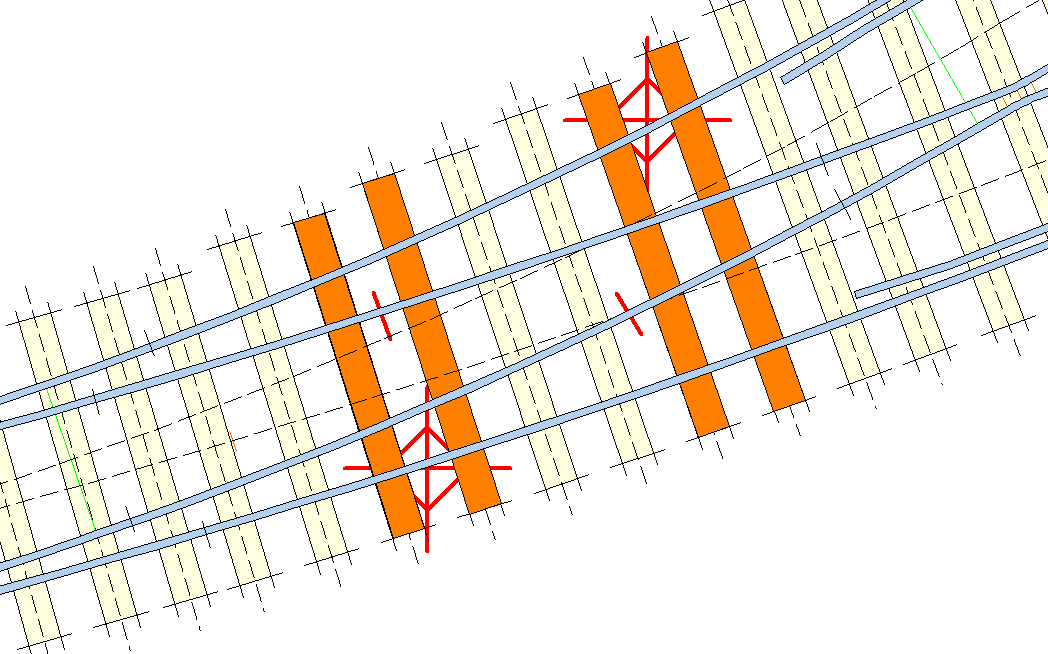 The downside to using background shapes is that although you can set the colour and printed line thickness, all of them would be the same. If you wanted to add colour coding, you could instead add electrical symbols on the sketchboard. You would need to change the trackplan item to detail-mode for this: 2_211936_410000001.png 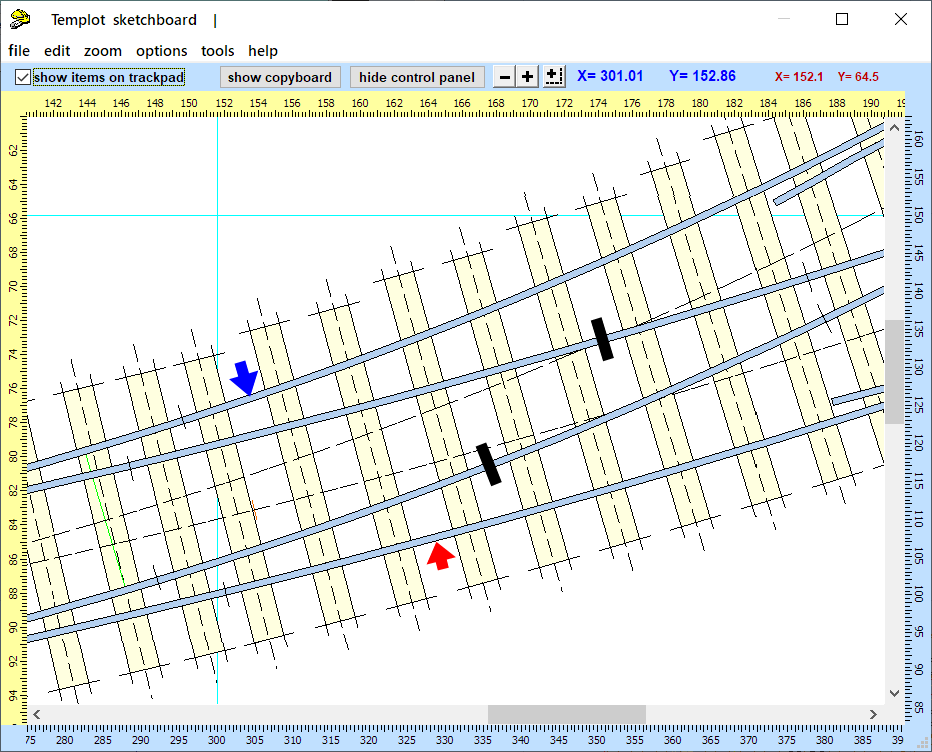 The marks could be copied and pasted as required, but it's still a tedious task to add them all on a large layout. Note that although they appear in front of the rails on the sketchboard, they would be behind the rails on the printed template: 2_211936_410000000.png 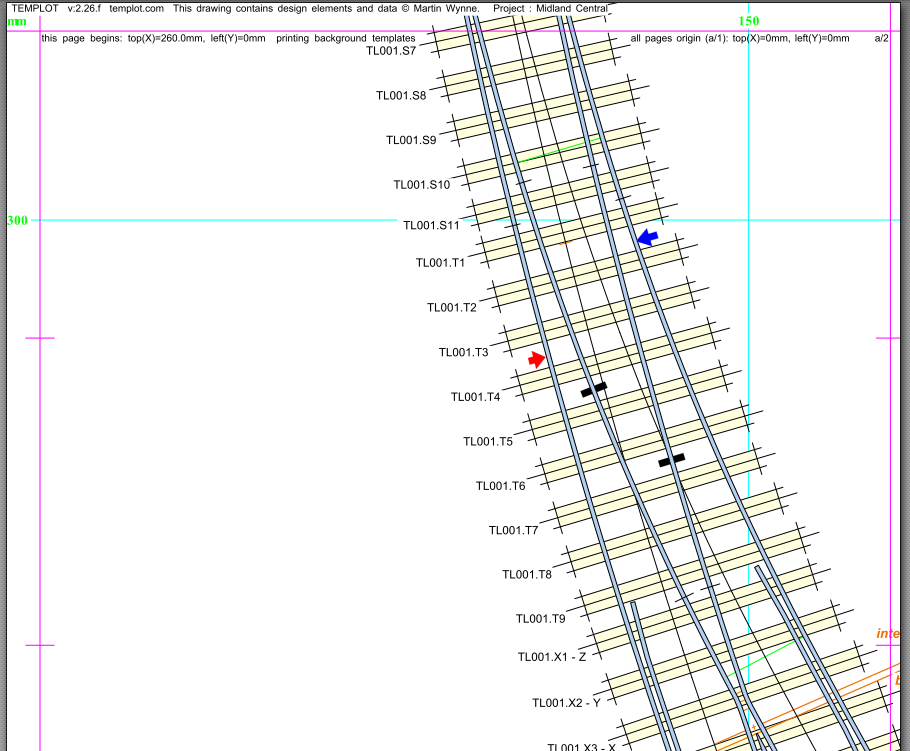 Another option might be to add a bonus timber for each mark, and then modify its size, position and colour in the shove timbers, as required. Unlike the above methods, these marks would then be part of the template, and would remain with it if moved, curved, etc: 2_212231_360000000.png 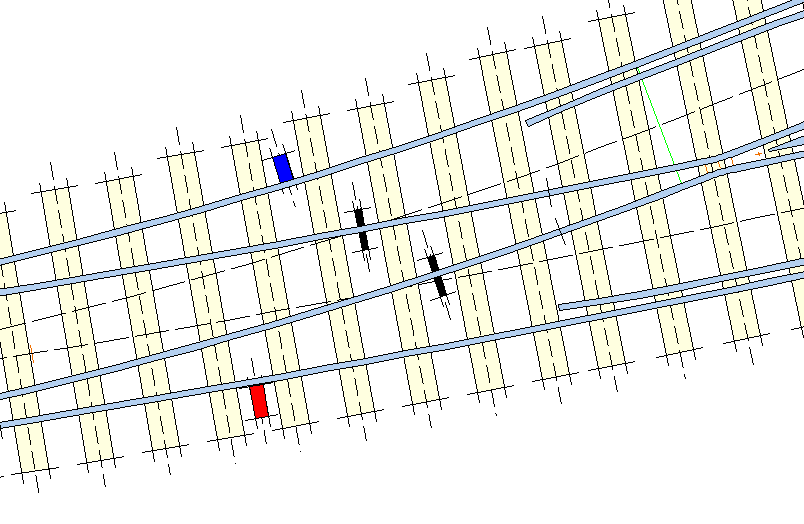 None of the above is easy or quick, so I will look at adding some specific new functions for this purpose in the next program update. That way they could have their own colours, and could be shown on top of the rails. cheers, Martin. |
||
|
posted: 22 Jun 2020 08:36 from: ikcdab
click the date to link to this post click member name to view archived images |
Hi Martin, many thanks for that. I was worried I was missing something! I think that the bonus timber solution above is the nearest to the requirement add the symbols would move around with the template. Thanks again for the reply Ian |
||
| Please read this important note about copyright: Unless stated otherwise, all the files submitted to this web site are copyright and the property of the respective contributor. You are welcome to use them for your own personal non-commercial purposes, and in your messages on this web site. If you want to publish any of this material elsewhere or use it commercially, you must first obtain the owner's permission to do so. |