Templot Club Archive 2007-2020
|
|||
| author | remove search highlighting | ||
|---|---|---|---|
|
posted: 14 Aug 2020 18:43 from: Igor Kurgan
click the date to link to this post click member name to view archived images |
Just to have some fixed "numbers/models/lengths/curves, you could chois from that you entered your self....A "standard" turnoff, or curve or..... A "standard" length for that one curve, strait or turn off.... In a radii or length or........ Just to make fixed models..... Yes you CAN work your way around it, with A VERY good end result....very good! But that small detail for the modeler that would like to work with molds......those fixed turn outs, those fixed curves,those fixed lengths....ect. It is probably in there somewhere...... That is what i would like....it wish it would..... Thanks in advance,best Igor | ||
| Last edited on 14 Aug 2020 18:44 by Igor Kurgan |
|||
|
posted: 14 Aug 2020 19:05 from: Martin Wynne
click the date to link to this post click member name to view archived images |
Hi Igor, You can find some "standard" sizes of turnouts and curves by clicking the NEW button. See this video for more details: http://templot.com/companion/your_first_printed_template.php Alternatively you can create your own set of "standard" templates for re-use. Store them as library templates -- program > store as library template. Save the BOX file, and add it to your track plan whenever you need to use them. cheers, Martin. |
||
|
posted: 15 Aug 2020 11:34 from: Igor Kurgan
click the date to link to this post click member name to view archived images |
Best Martin,That was the function that give me the idea but was not entirely what i meant. A sort of drop down menu or extra toolbar directly for use. In my case i would create(all in f1 btw): Strait pieces of 125cm and 62,5cm Curves in a radii of 300cm with a lenght of 117,8 and 58,9/39,2 315cm 123,7 etc 400cm etc Switches/3way/diamonds/ect I prefabricate as much as possible in the shed with the use of jigs. Also regarding the switches/3way/diamonds ect it would be handy to have not so much different jigs But i think in my case it would be more convenient to make several switches in one go on one sheet, still working/thinking on this. As a example i made .box file, to give an idea, i will also try to upload a picture of what kind of jigs i have and make to make my tracks. The squire box made of n scale track is the storage shed for length of trains. Best and thanks in advance |
||
| Attachment: attach_3132_3739_quick_sample.box 60 | |||
| Last edited on 15 Aug 2020 18:26 by Igor Kurgan |
|||
|
posted: 15 Aug 2020 11:44 from: Igor Kurgan
click the date to link to this post click member name to view archived images |
3669_150639_430000000.jpg 3669_150640_560000000.jpg 3669_150640_560000000.jpg The fixed lengths are a bit crucial for shrinking/expanding of the alu strip with the temperature range, and the curve work. The fixed lengths are a bit crucial for shrinking/expanding of the alu strip with the temperature range, and the curve work.Thanks in advance, best. |
||
| Last edited on 15 Aug 2020 11:46 by Igor Kurgan |
|||
|
posted: 15 Aug 2020 14:30 from: Martin Wynne
click the date to link to this post click member name to view archived images |
Igor Kurgan wrote: Best Martin,That was the function that give me the idea but was not entirely what i meant.Hi Igor, What you are looking for is the library templates function. You can create a BOX file containing your standard templates as library templates. The file is then added to any track plan, and you can then select and copy one of them into the control template as needed: 2_150902_210000000.png 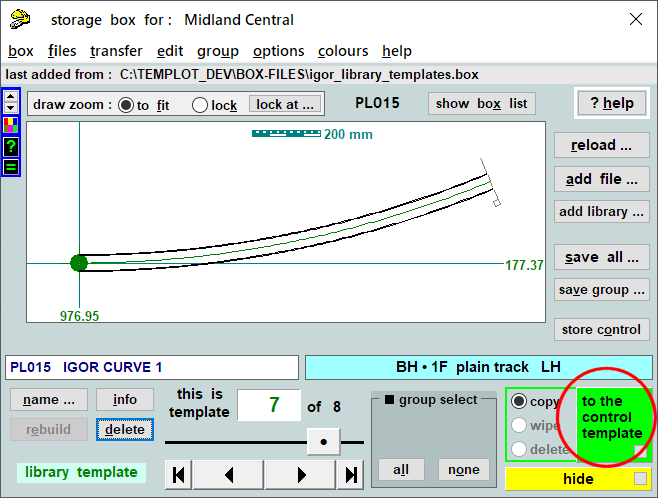 Library templates are similar to unused (wiped) templates, with the difference that they are intended for multiple re-use and can only be copied to the control template. This protects them from being accidentally deleted. They show in green on the storage box. Library templates can be created directly by storing the control template as a library template: 2_150906_140000000.png 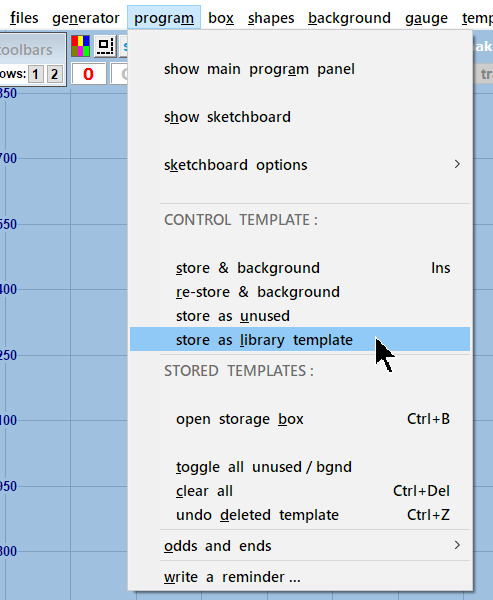 Alternatively you can save a group of templates normally, and click the add library... button on the storage box above to convert them to library templates as they are added to any other trackplan. Or restart Templot, add library... the group file to an empty storage box, and re-save as library templates in a new BOX file. I have created a sample BOX file containing some of your templates as library templates, attached below. Add it to your trackplan and then select and copy templates as above. I think a save group as library templates function would be a useful addition to Templot, so I will look at that. Thanks for drawing my attention to it. cheers, Martin. |
||
| Attachment: attach_3133_3739_igor_library_templates.box 55 | |||
|
posted: 15 Aug 2020 18:10 from: Igor Kurgan
click the date to link to this post click member name to view archived images |
Hey Martin,Thank you for your excellent replay, and effort. When you have some templates in a track plan, you always must make a new control or double track to use it with library functions. Or there is a copy function i am not aware of. The "add file" is also a very good option, never thought of it to use it for single templates, i only used it to get groups(box files of bits and pieces of my entire layout) in my existing plan. I might create a separate folder for this and create the desired lengths and curves with the desired timber dimensions and spacing. However my idea was more for (personal interest to speak frankly) to have a menu at the side like anyrail (old program i used for n scale)has or a "drop down menu" in your toolbar. Something like --->real--->plan track options--->rail lenght and sleeper spacing----> custom 1 to ??? But then something like for example(between real and geometry):---.>costum/fixed templates--->strait/curved/diamond/switches/3way/crossover/ect--->lenght/radii/ect...klik and drag or add or fix to peg. In the photo i put two screens together as a example of what would be the prefect solution for me. And i suspect also for others that want to build a big rail road. I am sure you will come up with a far better solution. Thanks in advance and for reading, with best regards Igor. |
||
| Attachment: attach_3134_3739_20200815_185935.jpg 60 | |||
|
posted: 15 Aug 2020 20:12 from: Martin Wynne
click the date to link to this post click member name to view archived images |
Hi Igor, Templot is not a "pick & place" program for fixed model track pieces. If that's what you want, you would do much better to use AnyRail or XTrackCAD or one of several other similar programs. Templot is intended to follow prototype practice where often no two templates are the same, each one being designed to fit its location having different angles, radii, timbering, etc. However, you can work "pick & place" in Templot if you wish. Create a collection of the templates you require and arrange them as a row or column somewhere on the trackpad. Save them as a group. Add the file to any track plan you are working on. You can then use make as a copy, or press K, to pick and place them into your track plan. Here's a bit of video showing how to do that: http://flashbackconnect.com/Default.aspx?id=kHUQeE0BqcgDv96O5BeIxw2 If you place them in the negative quadrant as shown, they won't be included when you print the track plan (unless you move the page origin to include them). You can give them suitable size names, which show when they are clicked, even if you have turned the name labels off: 2_151511_100000000.png 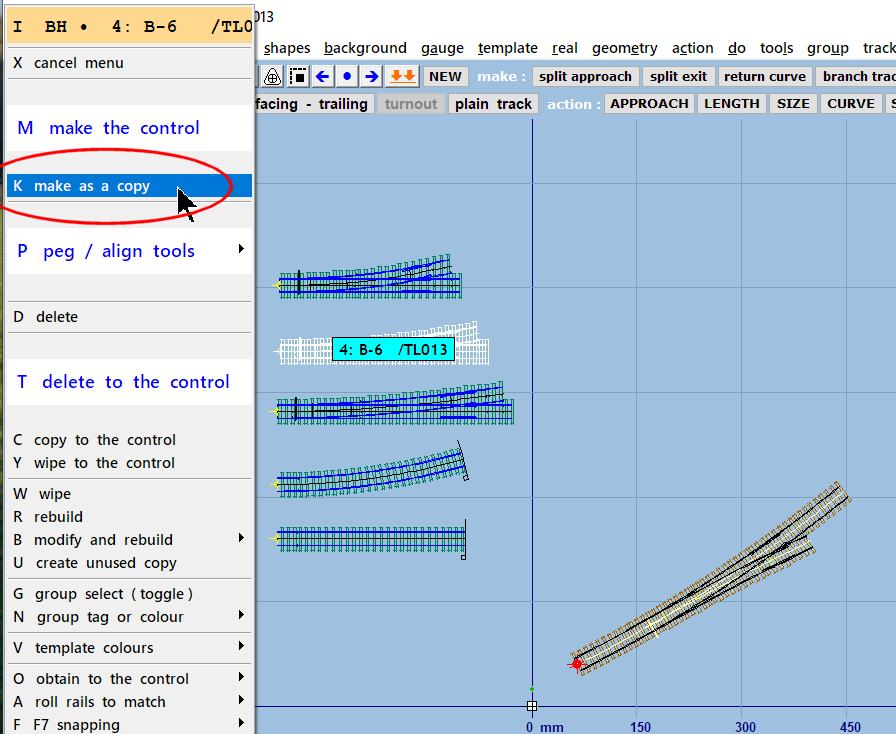 cheers, Martin. |
||
|
posted: 16 Aug 2020 09:33 from: Igor Kurgan
click the date to link to this post click member name to view archived images |
Dear Martin, sorry that i explained it wrong. Other programs can not do what i want or like, they are far away from what i would like to achieve! The aluminium strip that i buy are in 5 meters length, if i place them with 15c and the sun heats them up to 35c or the other way around, i can start building again. The expansion or shrinking is over 1,2mm on that length with just 10C difference. That is reason one i would like to have max length of 125cm Reason two: the total length of completed track is going to be over 1.5 km. Reason three: to have the biggest pieces in the track plan itself without to much on the spot cutting and create waste or to small pieces. Reason four: to avoid mistakes in the curves, for a 90 degree curve on what ever radii i need, i know now the amount of track pieces needed, to complete a certain (or partial) curve. As stated before all the turnouts/diamonds/3way ect will be made on (one time use) sheets and can not be made production wise on jigs, they are to different from each other, but the curves and straits can( some turnouts i will use 3 -5 times). As far for the timbering, i need ~60.000 pieces, to avoid mistakes in the production process, i wanted them at 1x1 cm, to get a more prototypical look when finish glue-ing, i had to change the settings. This is not just a build and throw pieces on the ground, this program is giving the ability to make it prototypical perfect. By no means i wanted to insult or speak negative about this program, by no means. I am very happy with this. As the tread title:I wish it would....probably it already can! It already can! on three different ways. I will stick with creating box files for the single pieces and place them in the negative quadrant, best of both worlds. Thanks for reading and sorry for my goof up, with best regards Igor |
||
|
posted: 16 Aug 2020 15:47 from: Martin Wynne
click the date to link to this post click member name to view archived images |
Hi Igor, You don't need to apologise for anything. Quite often modellers download Templot expecting it to be an alternative to AnyRail and similar programs. Usually after some mention of it on other forums. They are then disappointed to find that it is not what they expected, and sometimes critical of Templot for not conforming to what they believe to be the conventions for such programs. I try quite hard to dissuade such modellers from downloading Templot in the first place. That includes when I'm responding to topics here on Templot Club, which is a public forum visible to all. I have been thinking about your requirement. Clearly there is a difference between pick & place on commercial products such as Peco, and pick & place on track components which you have designed yourself. At present Templot doesn't cater properly for the latter. The make as a copy function helps, but it is not entirely convenient when working across a large track plan design. I didn't mention the parking bay, which is currently a means to have 3 different templates readily available from a menu into the control template: 2_161034_400000000.png 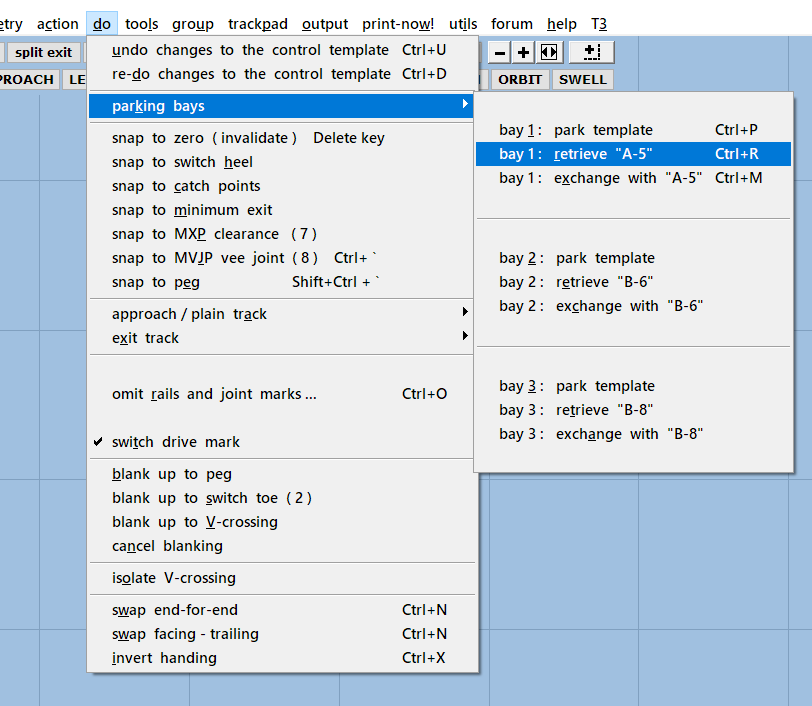 However, 3 isn't very many, and there is no way to load the bays directly on startup, or to save the bay contents between sessions. I'm going to look at that, also providing a lock option to prevent them being accidentally overwritten. Hopefully there will be something in the next program update. cheers, Martin. |
||
|
posted: 20 Aug 2020 13:11 from: Martin Wynne
click the date to link to this post click member name to view archived images |
Martin Wynne wrote: I have been thinking about your requirement. Clearly there is a difference between pick & place on commercial products such as Peco, and pick & place on track components which you have designed yourself.Hi Igor, I've implemented a library scroller which you can have anywhere on the trackpad screen while working: 2_200801_160000000.png 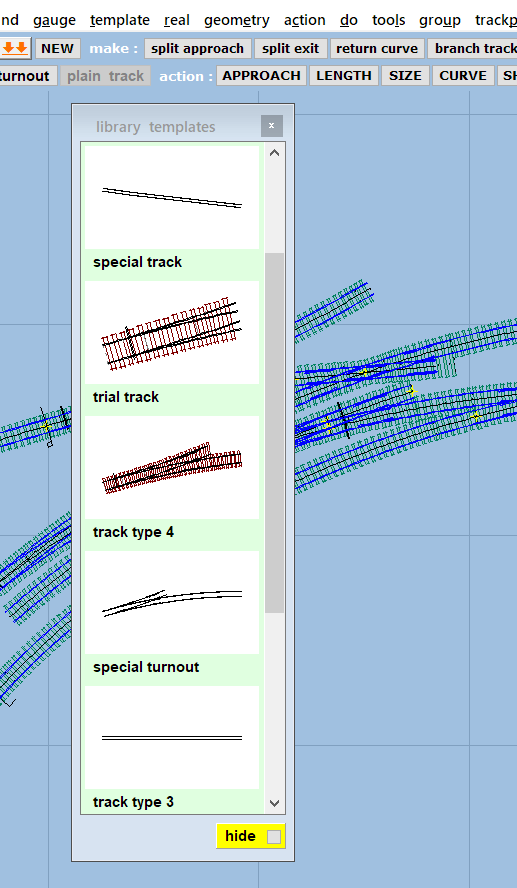 Any templates which have been stored as library templates will be shown in the scroller list, and clicking on one of them will copy it to the control template, and shift it to the centre of the screen. This way you can have fast access to your special custom template sizes. You can give them meaningful names in the storage box as above. The scroller window can be re-sized to whatever is convenient for your screen. There will also be some additional functions for creating groups of library templates, and saving them to their own files. This will be in the next program update. Thanks for the suggestion. cheers, Martin. |
||
| Please read this important note about copyright: Unless stated otherwise, all the files submitted to this web site are copyright and the property of the respective contributor. You are welcome to use them for your own personal non-commercial purposes, and in your messages on this web site. If you want to publish any of this material elsewhere or use it commercially, you must first obtain the owner's permission to do so. |