Templot Club Archive 2007-2020
|
|||
| author | remove search highlighting | ||
|---|---|---|---|
|
posted: 14 Jul 2008 18:16 from: Martin Wynne
click the date to link to this post click member name to view archived images |
Dear all, I have replied to a message on RMweb with some notes about setting the curved (diverging) stock rail for REA switches. It's probably worth repeating them here. Isambard Kingdom Brunel wrote: I seem to be having problems with the "SET", does anyone have or can someone take a photo of the "SET" on an actual turnout. The best pictures I can find so far are in Rod Cameron's post at: http://www.rmweb.co.uk/forum/viewtopic.php?p=190472#p190472 Here I have marked up an extract from Rod's picture: stock_rail_rea.jpg  The common REA bullhead A, B, etc. switches are "semi-curved" designs. For an ordinary straight turnout, that means there is a straight portion over the length of the tapered planing (machining) on the switch blade, and only beyond that the rails are curved. Here's a diagram to explain it: set_bend_rea.png  Straight turnout: To make a size B curved stock rail for a straight turnout in 4mm/ft scale, do this: 1. Make two marks on the rail with a fine felt-tip pen, 29.3mm apart. 2. At the first mark make the "set", a sharply-defined shallow bend. Sharply-defined means that it is very clearly in one particular place on the rail, a kink, not a curve. Shallow means it is a very slight angle (1:32 for a B switch). It's very easy to overdo the angle, but you can flatten it back by squeezing the rail in flat pliers. For a simple way of making a precise bend, see: topic 492 3. Make sure the section of rail between the set and the next mark is dead straight. Don't inadvertently curve it. 4. Beyond the second mark you can gently curve the rail between your fingers. 5. Lay the rail on the template. If it is a Templot template the two marks will be on the template. You can align the rail over the template and check that the set angle matches the template. Time spent at this stage checking and adjusting will be well repaid later. If you have stuck the timbers on the template, it is worth printing off another one to check the rail against more easily. 6. Fix the straight stock rail first, it is just plain rail. 7. Start fixing the curved stock rail at the switch front, gauging from the straight stock rail in the usual way. Don't go beyond the set yet. 8. Transfer your attention to the second mark, location X in the diagram above where the rails begin to diverge. Measure the "stock gauge", that's the distance between the two stock rails at this location, i.e. between X and Y in the diagram. It should be exactly one rail width greater than the track gauge. For 4mm scale that means: 4-SF (00-SF) stock gauge = 16.20 + 0.92 = 17.12mm EM stock gauge = 18.20 + 0.92 = 19.12mm P4 stock gauge = 18.83 + 0.92 = 19.75mm If you don't have a suitable means of making this measurement, you can improvise by combining an oddment of rail with your track gauge tool. 9. If the stock gauge is correct, you can fix the stock rail at X. If it isn't, you may be able to adjust the set bend slightly in situ. If it is a long way out, you should remove the stock rail and correct the set bend angle. Don't try to correct the stock gauge by curving the rail, the section between the marks must be dead straight as shown. 10. If all is well, you can now fix the rail between the marks, checking with a straight-edge that it is dead straight. Then work forward over the curved section, aligning to the template and gauging from the crossing vee. For an A switch, the 29.3mm dimension between the marks is shortened to 22.0mm (i.e. the set angle is 1:24 for an A switch). The stock-gauge remains the same dimension as before. A bit of practice helps of course. Don't expect to get it perfect on your very first turnout. 11. If you get it right you will find adding the switch blades later is dead easy. They will seat properly along the full length of the planing and almost gauge themselves. You may even want to delay making the switch blades until the stock rails are in place. You can then try clipping them against the stock rails and filing the planing until they seat all along and align correctly at the stock gauge position to give the correct track gauge. Another point to remember is that switch blades also need a slight set (bend) at the end of the planing, so that the filed front running face lines up with the plain rail beyond. Do this before curving the curved switch blade. Here's a quick sketch of that: 2_301147_340000000.png 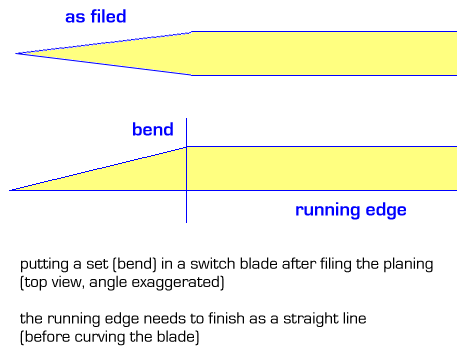 More diagrams and notes about all this at: http://templot.com/companion/real_track.php Curved turnout: For a curved turnout the procedure is essentially the same, and it's a good idea to prepare the stock rail first as if it was for a straight turnout. The difference is that the dead straight section should then be curved to match the outer radius for the turnout. In other words the orange-coloured sections on the diagram above are all either straight or all curved to the same radius. The smaller turnout radius (the inner radius) begins only where the rails diverge. The stock gauge and lengths remain unchanged. To get this right, it's a good idea to print a rails-only copy of the template on tracing paper, and lay it on top of the rails during construction to check the alignments. regards, Martin. |
||
|
posted: 13 Nov 2008 14:22 from: Martin Wynne
click the date to link to this post click member name to view archived images |
Another picture kindly supplied by Mick Nicholson, showing the "set" bend on an LNER switch: switch_set_1983.jpg  A full view of the same switch: switch2_1983.jpg  Martin. |
||
|
posted: 7 Aug 2015 21:26 from: DerekStuart
click the date to link to this post click member name to view archived images |
"You will soon discover the importance of checking the rail against the template before starting to fix it down." Isn't that the truth! My first P4 turnout has been completed (aside from cosmetics) and it is very hit or miss when straight is selected. I had read this page before and wish I'd read it again before starting. In this method of construction, is it better to add the common crossing after the stock rails (or at least the straight one)? I know opinion is divided on this. It's been a damned interesting learning curve... |
||
|
posted: 8 Aug 2015 00:54 from: Martin Wynne
click the date to link to this post click member name to view archived images |
DerekStuart wrote: In this method of construction, is it better to add the common crossing after the stock rails (or at least the straight one)? I know opinion is divided on this.Hi Derek, For a turnout the usual sequence is to start with the main-road stock rail. Then add the crossing vee, gauging it from the stock rail. Then add the turnout-road stock rail, starting from the switch, and then gauging it from the vee. However, not everyone agrees. For diamond-crossings and slips it is better to start with the two crossing vees, because it is important that they are the correct distance apart exactly. regards, Martin. |
||
|
posted: 18 Feb 2017 09:43 from: madscientist click the date to link to this post click member name to view archived images |
Resurrecting this useful thread In curved turnouts , is there a " set" in both stock rails and again are the stock rails along the planing lemgth , straight or curved A drawing would work wonders here ( edited to correct typography !!) |
||
| Last edited on posted: 21 Feb 2017 14:38 by madscientist |
|||
|
posted: 18 Feb 2017 11:09 from: Martin Wynne
click the date to link to this post click member name to view archived images |
Hi Dave, A curved turnout is simply a straight turnout, curved at the main-road curving radius. So no, there isn't a set in the main-side stock rail. For straight switches and REA semi-curved switches (A, B, C, etc.,), along the planing length both stock rails are curved at the same curving radius (the outer radius). The stock gauge dimension at the end of the planing length remains the same in a curved turnout, i.e. one track-gauge plus one rail-width. The stock gauge position is marked on the template. If you don't have any means to measure it, you can improvise by combining an oddment of rail with your track gauge. You could make your own diagram from the coloured one above -- use Templot's picture-shape wrapping function to curve it. I will make one shortly, but first some breakfast. regards, Martin. |
||
|
posted: 20 Feb 2017 14:04 from: David R
click the date to link to this post click member name to view archived images |
Hi Martin, Is now the time to mention split deflection switches? Dave R |
||
| Last edited on 20 Feb 2017 14:05 by David R |
|||
|
21 Feb 2017 14:38 from: madscientist click the date to link to this post click member name to view archived images |
Thanks Martin , I think I get it now | ||
| Please read this important note about copyright: Unless stated otherwise, all the files submitted to this web site are copyright and the property of the respective contributor. You are welcome to use them for your own personal non-commercial purposes, and in your messages on this web site. If you want to publish any of this material elsewhere or use it commercially, you must first obtain the owner's permission to do so. |